
How often have you ignored emails when you realized it was just another brand’s mass email, even if the subject promised a discount? Just like everyone’s reluctant to spend a minute on text, the same can happen with emails from your business.
According to stats, people are more inclined to read personal messages on social media, especially on professional networks like LinkedIn. InMail correspondents garner replies within one day in 65% of instances, and within a week for 90% of cases.
In both instances – sending emails and LinkedIn InMails, the receiver might lack personal acquaintance and prior association with you. Nonetheless, drip campaigns on social media hold the potential to generate increased sales.
Key takeaways: Drip marketing campaigns 2024
- You can conduct hybrid campaigns where you establish the first contact through LinkedIn and then lead the funnel through another channel such as email, calls, and so on.
- LinkedIn automation tools allow you to plan actions on the social network for the target audience. You won’t have to manually connect with thousands of people. You can use the social network’s internal filters and build a funnel that may include a chain of messages.
- If your organization has a separate CRM and sales team, LinkedIn can serve as the starting point for acquiring leads. Through proper integrations, you can seamlessly transfer contact information, messages, and other parameters to the CRM for prospecting and other activities.
Download Linked Helper 2
and get 14-day free trial right now
DOWNLOADIf you are not yet in our list of users, then join.
We give you a trial version to start your experience with our LinkedIn tool.
What is a drip campaign: Types of drip campaigns
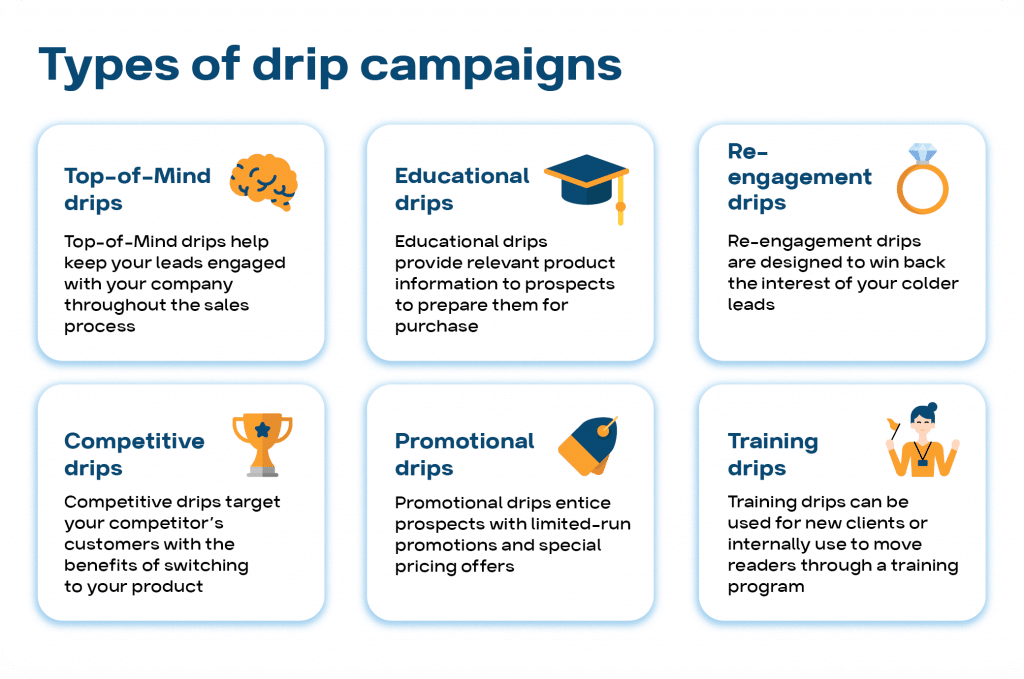
In simple terms, a funnel is a series of planned activities—such as filling out a website form, sending emails, and social media interactions—that gradually prepare a potential customer for a purchase. Through the gradual provision of information, people become psychologically open and loyal to your product through trust-building and sustained interest.
The various types of drip campaigns might seem basic, but they provide valuable insights into the functions and tasks you can handle:
- Welcome campaigns: These extend a warm greeting to new users, like sending a welcome message after inviting them on LinkedIn or the initial email post-registration, where you offer essential product details. This ensures users know you’re attentive from the start.
- Post-demo actions: These aid in gathering feedback following a webinar, product demonstration, or online event, particularly effective on platforms like LinkedIn. Linked Helper can streamline this process.
- Abandoned cart campaigns: Typically used in e-commerce platforms, these remind users via email if they haven’t completed a purchase, prompting them to finalize their transaction.
Normally, individuals require periodic and unambiguous encouragement to act. Moreover, furnishing timely information can cultivate associations with your products (for instance, reminding users to free up cloud space or acquire additional storage upon depletion).
Email vs. LinkedIn campaigns
Several key components of an effective drip campaign remain consistent regardless of the platform: audience segmentation, arranging content, ensuring content is pertinent, optimal timing, crafting compelling subject lines, and including clear calls-to-action.
Nonetheless, when shifting focus to LinkedIn as a primary source, distinct variations become apparent.
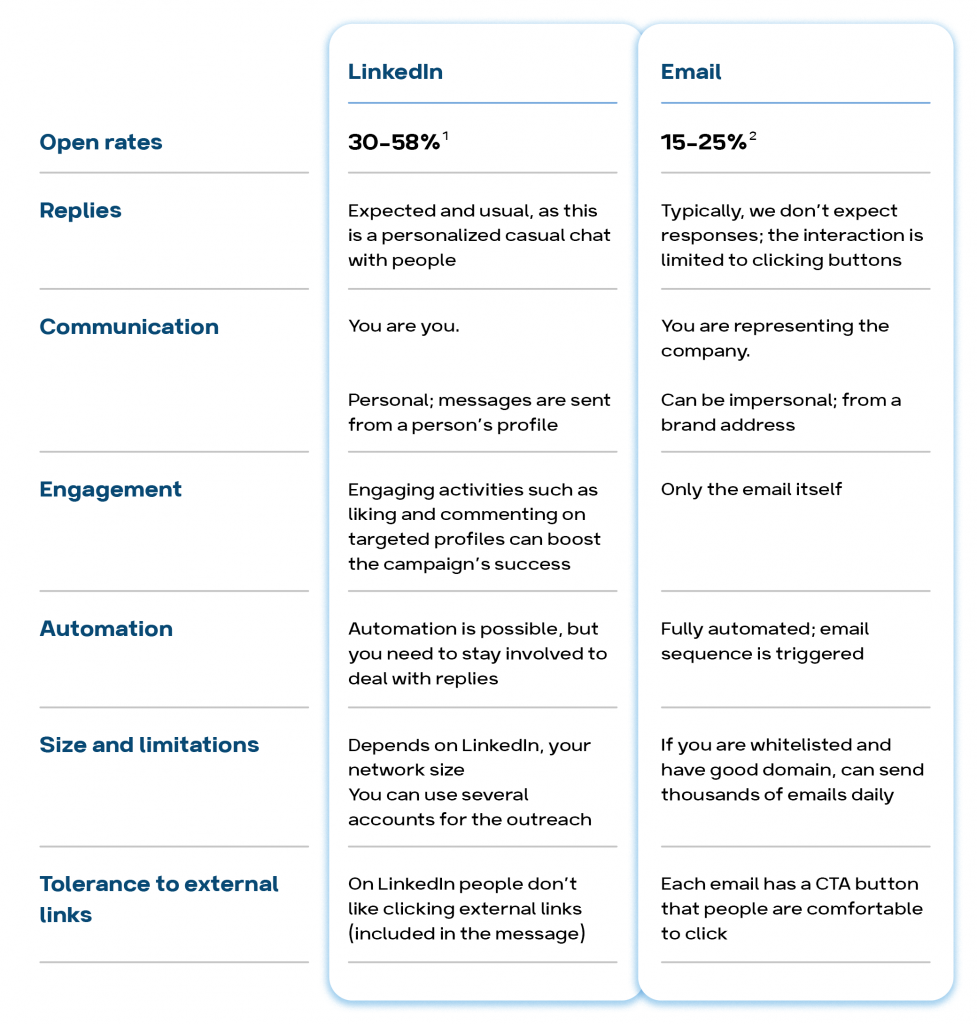
1 LinkedIn messages, specifically InMails, boast an impressive open rate of 57.5%
2 According to various sources, a good open rate for emails is considered to be 15%-25%.
LinkedIn marketing automation for a drip campaign
Linked Helper functions as an extensive CRM and automation solution, facilitating the smooth implementation of pipelines with a strategic and non-intrusive methodology.
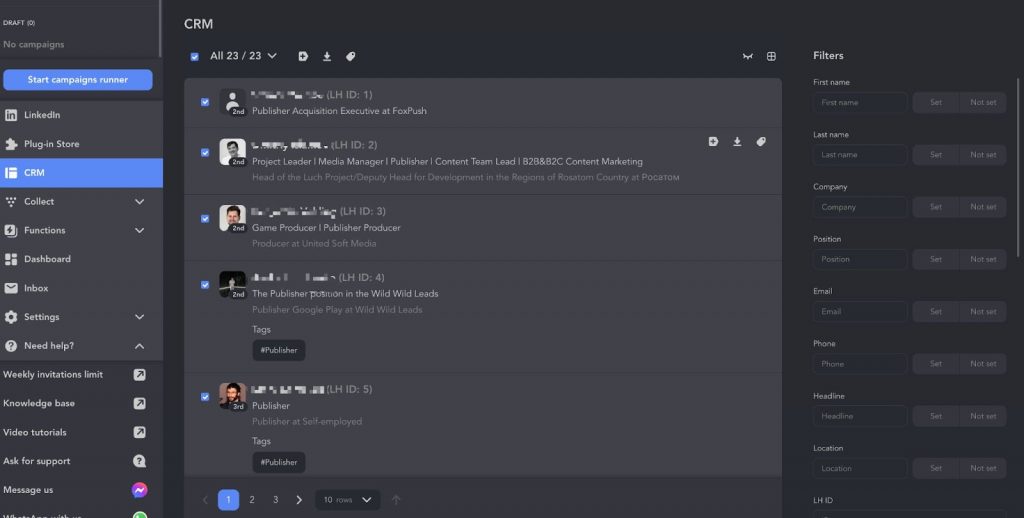
Below is a delineation of the scheduled activities, meticulously organized to maximize interaction:
Available Actions
- Liking and commenting on the targeted audience
- Boosting posts with tag mentions
- Following profiles
- Inviting to connect with customized messages
Promotional Activities
- Promoting events, groups, and business pages
- Sending free and paid InMails
Automation for CRM Integration
- Sending leads to your CRM instantly (HubSpot, Pipedrive, Close CRM)
- Using internal CRM to categorize LinkedIn leads
Email Drip Campaigns Integration
- Searching personal and business emails on LinkedIn profiles (even if they are not mentioned on the profile)
- Scraping emails to a file or email marketing tool
…and many more!
Linked Helper’s diverse functionalities allow for a strategic and personalized approach, fostering engagement and connection without resorting to aggressive selling tactics.
Why LinkedIn: Top channel for successful drip campaigns
Why should you give LinkedIn a chance to stands out as a top platform for effective drip campaigns for several compelling reasons:
- LinkedIn users are open to business opportunities and professional growth, making it an ideal environment for targeted campaigns.
- The availability of specialized LinkedIn automation tools facilitates the seamless management of automated campaigns and the evaluation of their impact.
- Establishing trust through personal interactions is more impactful than conventional email correspondence, fostering genuine connections and enhancing brand credibility.
- Sharing insights within your niche through valuable content not only demonstrates expertise but also provides a way to contribute and add value to your audience.
- Prioritizing relationship-building before pitching and employing soft selling techniques creates a more organic and customer-centric sales strategy.
- You can synchronize connections with CRM platforms via tools like Sales Navigator or other automation software.
How a LinkedIn drip campaign template works
Now that you grasp the concept of LinkedIn pipelines, let’s transition to practical implementations and examine specific actions utilizing Linked Helper’s automation features. You can experiment with the following sequences at no cost for a trial period of 14 days by downloading the software.
In the screenshot below, you can find 23 campaign templates available in Linked Helper.
- The tooltips for each template and detailed step-by-step descriptions are provided.
- You won’t need to worry about crafting a drip campaign because the actions have been carefully thought out by experts.
- You may add personalized elements: target audience and message templates.
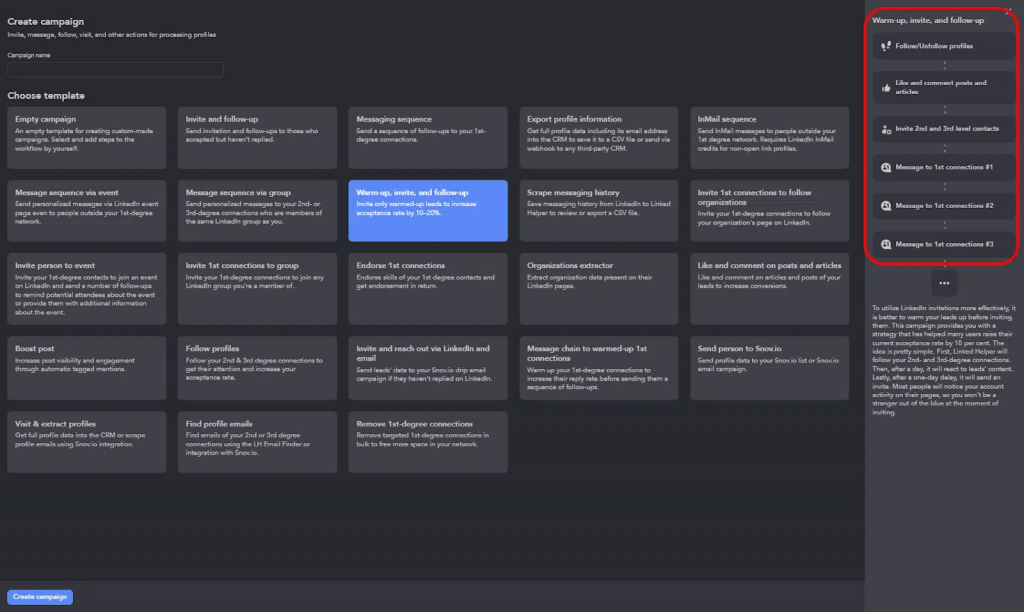
Let’s look at some templates that may accelerate your LinkedIn pipeline 2024!
Invite and follow-up / Warm-up, invite, and follow-up
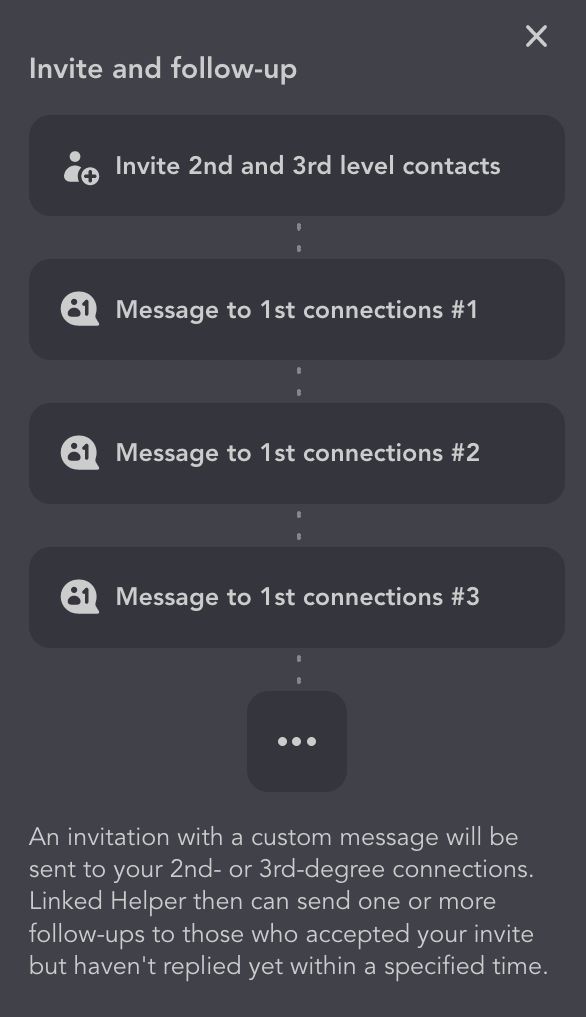
These templates help expand your LinkedIn network with relevant leads, followed by a message funnel. Warm-up includes actions like Follow, Like, and Comment.
- Follow/Unfollow profiles
- Like and comment on posts and articles
- Invite 2nd and 3rd degree contacts
- Message to 1st connections #1
- Message to 1st connections #2
- Message to 1st connections #3
Messaging sequence – to first-degree connections/event attendees/ group
These templates allow you to set up message chains to your connections or those connected through a shared group or event.
- Message to connections/event attendees/group members #1
- Message to connections/event attendees/group members #2
- Message to connections/event attendees/group members #3
InMail sequence
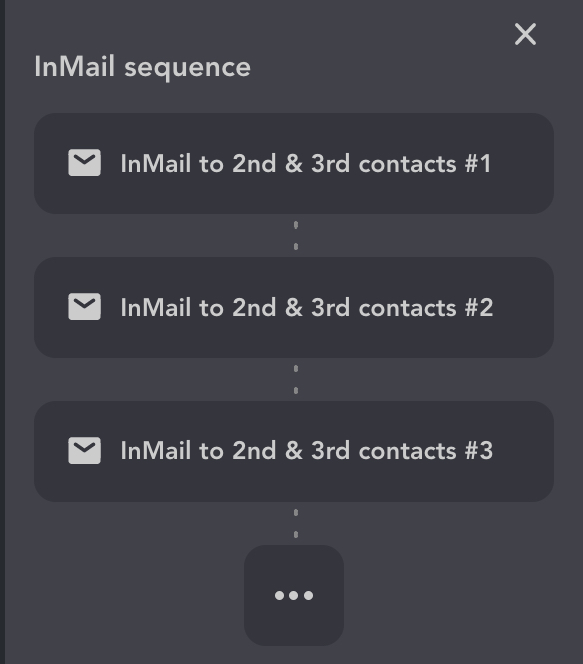
This template enables you to dispatch complimentary InMails to “Open” profiles or utilize paid InMails if you possess credits, following predefined message sequences. LinkedIn InMail campaigns offer a valuable avenue for engaging with leads outside of your network, but it’s prudent to avoid direct sales pitches. Utilizing this method for direct sales may prompt users to report your account for intrusive behavior.
Invite and reach out via LinkedIn and email
This drip campaign template lets you choose target leads from LinkedIn searches, add them to your network, plan a message funnel, and send the lead’s email to Snov.io for mass email campaigns.
- Invite 2nd and 3rd degree contacts
- Message to 1st connections #1
- Message to 1st connections #2
- Message to 1st connections #3
- Send person to Snov.io
Connect with Event Attendees
This funnel can enhance the organic reach of valuable content and increase engagement.
– Register an event on LinkedIn (either your own or attend someone else’s).
– Create a campaign.
– Message to event attendees.
For example:
“Excited about the upcoming event [name]! Ready to connect and discuss [relevant topic]. I’m [your name], looking forward to insightful conversations.”
– Delay for 1 day.
– Invite 2nd and 3rd level connections.
Promote a Post
This funnel can enhance the organic reach of valuable content and increase engagement.
– Prepare and share a post on LinkedIn.
– Visit and extract profiles.
– Follow the extracted profiles.
– Delay.
Grow Your Network
This funnel helps connect with target leads through LinkedIn connection and collecting information for a database.
– Follow leads.
– Delay.
– Connect.
– For those who haven’t accepted after one month, start a new campaign.
– Profile visit and extract + Like.
You can find more funnel examples in the section Linked Helper Drip Campaign: Best Practices by Niches.
How to make drip campaign templates work for you
Divide your lead list by niche
Statistics from email campaigns reveal that 89% of marketers fail to segment their databases, resulting in a 60% email deletion. This insight is equally applicable to LinkedIn campaigns and InMails.
Research indicates that certain users demonstrate elevated InMail response rates:
– Followers of your company: 81% more inclined to respond.
– Candidates connected to your company: 46% higher acceptance rate.
– “Open to Work” candidates: 35% more likely to respond.
Leverage Linked Helper to engage with your audience before initiating messaging. Incorporate mutual contacts or direct individuals to your organization’s page. Utilize settings to filter for those designated as “Open to Work” for precise targeting.
Subject lines influence InMail drip campaigns
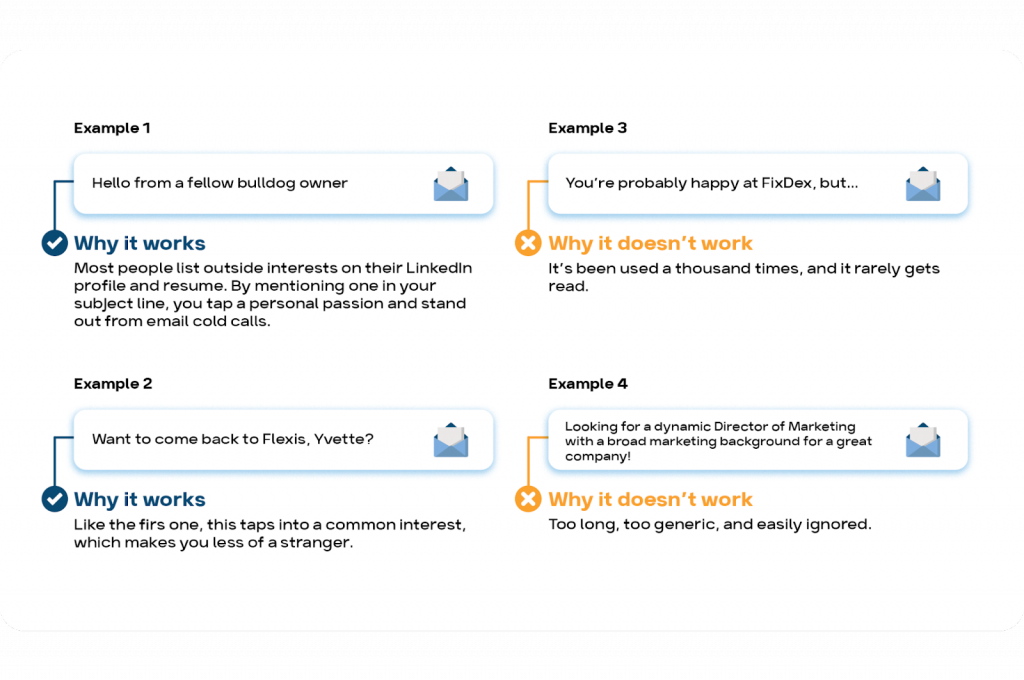
Subject lines hold significant importance in email communication, as they directly influence the open rate of emails.
In the LinkedIn sphere, a similar strategy is employed, but within the realm of InMails. Subject lines on LinkedIn InMails work exceptionally well when personalized, as evidenced by findings from LinkedIn research.
It would be beneficial to conduct research on profile descriptions and craft a custom subject line, or at the very least, incorporate a personalized variable. In Linked Helper, CSV parsing can be used to scrutinize profile descriptions and add custom variables – here’s a link to an article explaining the process with ChatGPT.
Let’s fine-tune the Call-to-Action (CTA)
Carefully consider what action you want to prompt from the lead next – this could be liking a post, exploring your landing page or presentation, or scheduling a call through the calendar for a detailed discussion.
Make sure to explicitly state the desired action to maximize effectiveness. Your CTA is the guiding force toward achieving the desired outcome.
Tools to create drip campaign pitching templates
Crafting drip campaign messages requires a touch of originality. While you can easily stumble upon conventional samples, it’s worth considering the fatigue your recipients might feel from encountering similar content repeatedly.
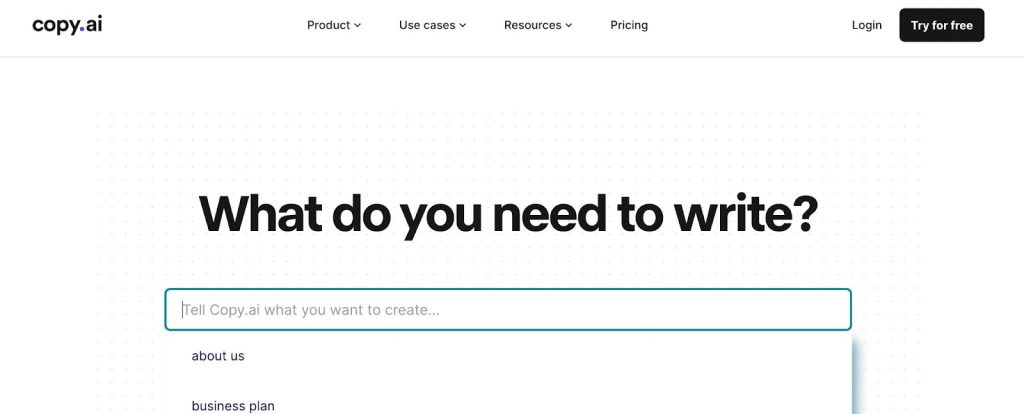
Check out these cool AI-powered tools that help you whip up awesome and personalized text:
- Copy.ai Templates: They’ve got all sorts of AI writing goodies like paragraph builders, rewriters, tools to compose cold emails, Insta captions and more.
- Constant Contact AI: Use their AI magic to crank out content for emails and digital marketing.
With these tools, you can let AI do the heavy lifting and make sure your drip campaigns hit the mark with engaging and personalized content.
Drip campaign vs. nurture campaign
Drip vs. nurture campaign: 3 top differences
While drip and nurture campaigns appear akin, they each have their unique flavor. Now, let’s delve into how they operate in B2B marketing.

#1 Timing
Drip Campaigns: Marketers release of informative content, product updates, or industry insights to maintain the brand’s presence in the minds of potential clients.
Nurture Campaigns: Marketers must adjust flexibly to user actions, tailoring campaigns to the unique behaviors displayed by businesses as they navigate their decision-making processes.
#2 Focus
Drip Campaigns: B2B drip initiatives often distribute general industry knowledge, product characteristics, or advancements. This tactic seeks to maintain brand presence and position the company as an expert source within the field.
Nurture Campaigns: Within the B2B sector, nurturing campaigns opt for a highly individualized approach. Addressing different phases of the buyer’s path, they offer personalized content, such as detailed product descriptions, success stories, or advisory sessions, closely matching the intricate demands of corporate customers.
#3 Decision-Making
Drip Campaigns: The focus here is on grasping clients’ business requirements and preferences. This may entail furnishing comprehensive details about product features, cost-effectiveness assessments, or demonstrating the company’s proficiency via thought-provoking content.
Nurture Campaigns: Here the initiatives are intricately crafted to cultivate long-lasting bonds. While influencing decisions is important, the primary goal is to instill trust, position the brand as a dependable ally, and foster emotional ties with clients.
In summary, timed drip campaigns in the B2B sphere find relevance in maintaining regular touchpoints and delivering pertinent information, while nurture campaigns excel in cultivating personalized, relationship-focused engagements. On platforms like LinkedIn, where professional dialogue prevails, nurture campaigns seamlessly integrate into the conversational landscape.
This highlights the adaptability of LinkedIn as a hybrid platform, encompassing elements of both campaign types to cater to the nuanced needs of B2B interactions.
How to create a drip campaign on LinkedIn
In the realm of email marketing, recipients often forgive a lack of in-depth knowledge about them. For instance, receiving a promotional email featuring additional ski boot models when you already own a pair might be understandable.
However, on LinkedIn, a different standard prevails. Senders are expected to thoroughly study the recipient’s profile before initiating communication.
Here are four key strategies to enhance your LinkedIn outreach:
Lead Research
Leverage automation software such as Linked Helper to thoroughly analyze profiles, extracting data as CSV. This functionality offers invaluable insights, enabling you to gain a deeper understanding of your prospects.
Segmentation and Refinement

Before reaching out on LinkedIn, employ tools like Linked Helper to manually remove low-quality leads post-collection or apply filters for sorting. Assigning tags to different lead categories enhances organization and ensures more targeted communication.
Personalization Strategies
Craft personalized messages on LinkedIn by meticulously examining the recipient’s profile. Tailor your outreach based on their professional details, interests, and activities to demonstrate genuine interest in establishing a meaningful connection.
Testing and Optimization
Experiment with various messaging approaches and analyze outcomes for continuous improvement. For example, in Linked Helper, create A/B test campaigns by cloning one and making variations, such as sending one with a message and the other without, to refine your strategies over time.
What is the best CRM for drip campaigns?
Linked Helper is a great tool to kick off your first interactions on LinkedIn, setting the stage for leads to smoothly move into email campaigns. This helps ensure your emails are personalized and well-prepared.
If you’re more into email outreach, you can use Linked Helper’s Email Finder to get lead emails. Then, you can pop these leads into your CRM system — we’re already integrated with HubSpot, and Zoho integration is coming soon. From there, run email campaigns through your CRM. If some folks don’t respond via email, you can always catch them on LinkedIn later.
4 Top CRM Tools
1. Zoho CRM stands out for its exceptional drip campaign capabilities, earning it a reputation as one of the top CRM software. Integration with Linked Helper is currently in the works and expected soon.
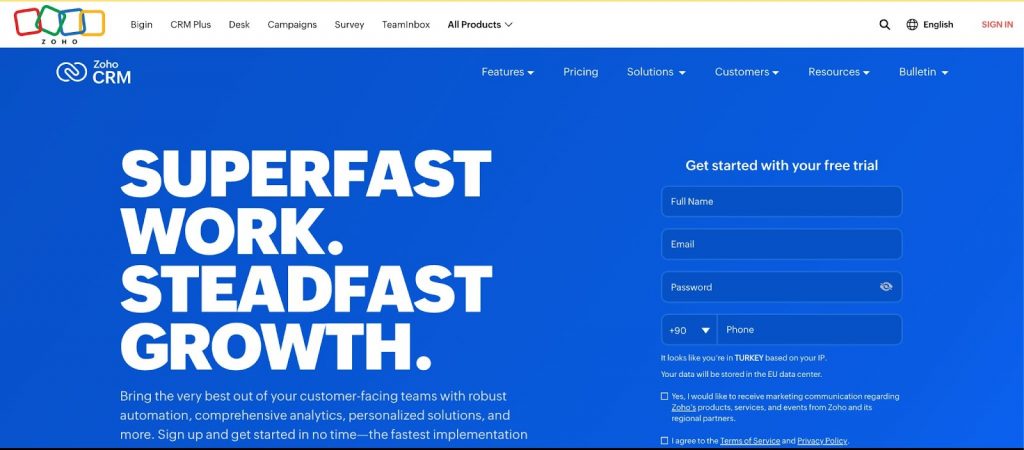
2. Tailored for enterprise-level businesses, HubSpot boasts CRM software equipped with a drip campaign function. Additionally, it’s compatible with Linked Helper.
3. Offering direct integration with Linked Helper, Close CRM is designed as a dedicated sales CRM, prioritizing sales workflows and team cooperation. With features like visual sales pipelines facilitating effective deal management across various teams, departments, and product lines, Close has garnered favorable feedback, boasting a rating of 4.7/5 stars based on 896 reviews.
4. PipeDrive: Pipedrive, on the other hand, is known for its unlimited visual sales pipelines and is recognized as an excellent CRM for startups and SMBs. With a rating of 4.54/5 stars based on 2,923 reviews, Pipedrive excels in providing an intuitive interface and comprehensive sales automation features. This CRM tool can be seamlessly integrated with Linked Helper.
Real estate drip campaigns
Real estate drip campaign examples
Here are a few examples of tasks you can tackle:
Announcing Listings
Set up a drip campaign to maintain connections with potential homebuyers or renters. Regularly send targeted messages to individuals interested in real estate. Your campaign might include auto-likes, messages to 1st-degree contacts, checking for replies, and responding accordingly.
Hosting Events
Organize a drip campaign to address lead objections and attract new clients through online LinkedIn events or offline conferences. Begin by identifying your target audience, sending out warm invitations, and following up with event details. Linked Helper streamlines automation for audience building and event management.
Customer Engagement
Post-transaction, implement a customer engagement campaign. For instance, inquire about the satisfaction of tenants in commercial real estate a month after the deal. Use Linked Helper to automate post-sales communication, request feedback, and gather recommendations for your LinkedIn profile. Leverage CRM features to organize client interactions, gradually building a positive brand reputation and attracting new leads through testimonials.
Hybrid drip campaigns for realtors

Building an email database for your leads can be time-consuming, but Linked Helper streamlines this process with its advanced features for extracting emails from LinkedIn, creating a comprehensive database for your mailing list.
Gain Targeted Database
Linked Helper makes email scraping efficient by enabling searches within your contacts and extending to 2nd and 3rd degree connections. This provides access to a valuable source of emails that seamlessly integrates into your mailing list. Linked Helper’s email parser includes an internal database (Email Finder) and integrates with third-party mass mailing solutions like Snov.io.
With the subscription, the Standard plan offers 620 credits, while the Pro plan provides 3,100, allowing for extensive off-network email searches. Additionally, any unused credits roll over to the next month.
Duplicating Drip Campaigns
Replicate your LinkedIn real estate drip campaigns via email or target entirely new leads through email outreach. Utilizing both channels simultaneously can effectively boost response rates.
For complex decisions like home purchases, a gradual approach through email sequences and subtle LinkedIn interactions can build trust over several months or even half a year. Employing diverse channels caters to the effectiveness of different audience segments.
Drip campaign example for real estate in Linked Helper
#1 Hybrid campaign
Recognizing that people have diverse communication preferences, especially in the real estate realm, prioritize a hybrid approach. Acknowledge that not all leads are actively engaged on LinkedIn, making email a pivotal communication method. Craft messages that resonate across channels, employing a multi-faceted strategy.
Campaign Actions:
- Follow/Unfollow profiles
- Like and comment on posts and articles
- Invite 2nd and 3rd level contacts
- Personalized Message to 1st connections
- Send person to Snov.io (transition unresponsive leads to Snov.io for email engagement)
#2 Invite person to event
With Linked Helper you can effortlessly extend invitations to your primary LinkedIn connections for exclusive online or offline real estate events. To boost engagement, employ Linked Helper’s scheduling feature for timely follow-up messages, sharing supplementary event details and relevant information.
Campaign Actions:
- Invite person to the event
- Personalized Message to 1st connections – Introduction
- Personalized Message to 1st connections – Event Details
3 Real estate & mortgage drip campaign templates

🚀Invite Message After Event
Hi [Client’s Name],
I hope you enjoyed our recent real estate insights event. Your presence added tremendous value to our community. Let’s continue the conversation on how these insights can shape your property decisions. When are you available for a personalized discussion?
🏠1st Message About Listing Discussed
Hi [Client’s Name],
It was great discussing potential listings with you. I’ve come across a property that aligns perfectly with your preferences. Let’s dive deeper into its details and schedule a viewing. Are you available for a quick call this week?
📅Follow-Up About Making an Appointment
Hi [Client’s Name],
Following our recent conversation, I’d love to schedule a personalized consultation to discuss your unique real estate goals. This will provide an opportunity to tailor our approach and find the perfect property for you. When is the most convenient time for you?
Linked Helper Drip campaign: best practices by niches
Before starting your LinkedIn outreach, make sure that your profile is complete and that your main photo and profile cover are also set. You can use multiple accounts for your Linked Helper campaigns. But never fill out multiple employee profiles in the same way.
Learn how to create your summary with examples.
Automated drip campaign for SaaS via LinkedIn groups

Many Linked Helper users use LinkedIn groups for lead generation. This is an effective way to find interested customers because group audiences are pre-sorted niche lists of users. Therefore, to implement this funnel, we recommend that you monitor groups that may contain your potential leads.
These can be groups dedicated to SaaS products of your competitors, groups uniting niche professionals (i.e., probable users). For example, if you created a product for marketers, then you can start outreach with groups where marketers gather to share hacks and professional secrets.
#1 Auto-like
With the help of likes on the posts and articles of your leads, you can attract their attention. Each like will be displayed in the notifications of your leads.
#2 Delay 1 day
During this pause, more people can be processed by the software. And maybe some of them will take the initiative and send you an incoming contact request.
#3 Message to all common members of the group
Linked Helper has a special action that allows you to send a message to all members of the same group as you.
#4 Checker with a couple of days delay
The delay between actions in the drip campaign at this stage will help you wait for the first results. After receiving responses from leads and reads, you can establish a warmer connection.
#5 Invite (maybe without a message)
Since, according to the logic of such a drip campaign, you started your acquaintance with a message, you should not add a presentation to the invite text.
#6 Filter
This action sorts everyone who accepted your invite.
#7 First auto-message
This is a kind of welcome message for everyone who accepts your invitation to connect.
For example:
Hello. Thank you for accepting the invite. Earlier, I wrote to you about a product we made for (specify lead specialization). Have you seen my previous posts? If you have any questions, I’ll be happy to answer!
#8 Second auto-message
This message should be added right after the first one. This will help the dialogue look more alive because people often split texts into two messages, one after the other.
#9 Endorsing
When you endorse skills on LinkedIn, you help your network members become more visible. Usually, users will do the same in response. Therefore, this action will only strengthen the connections you are building on LinkedIn.
#10 Checker
As we found out earlier, the checker will timely check who replied to your messages.
B2B drip campaign examples
#1 Boost post
This is a unique action in Linked Helper that helps to engage leads before adding them – by tagging them under some brilliant content.
#2 Invite
You can start your campaign by warming up with auto-likes or go straight to network expansion (if that suits your goals).
#2 Filter
A filter must be added to the campaign so that the software sorts out those who have already accepted your request.
#3 First message to B2B leads
The first message will be sent to those who accepted your request.
#4 Check answers
Thanks to the software’s timely verification of responses, you do not have to manually enter the chats on your account.
#5 Auto message for the second round
Linked Helper can send follow-ups if the previous message was not answered. In the text of this message, you can add clarifying questions that will help you understand whether it is worth continuing to add this lead to future campaigns.
#6 Checker after 7 days
After the last message in your drip campaign, add a checker. This will be done automatically if you follow the campaign generator steps.
#7 Final message in the pipeline
After 7 days, you can send a closing message in your funnel. It should have a message like, “We see that our offer is not yet relevant for you. But we would like to leave our contacts in case something changes.”
#8 Auto-cancellation of invites
This is an important feature in the software that affects your social selling score and possibly how many invites you can send.
Educational campaign: 3 steps using our Drip campaign tool
You can promote a webinar or event to get enrollments for your course or education project by setting up a quick campaign in Linked Helper. You just have to enter your data into the templates – paste in your message texts and add the desired audience.
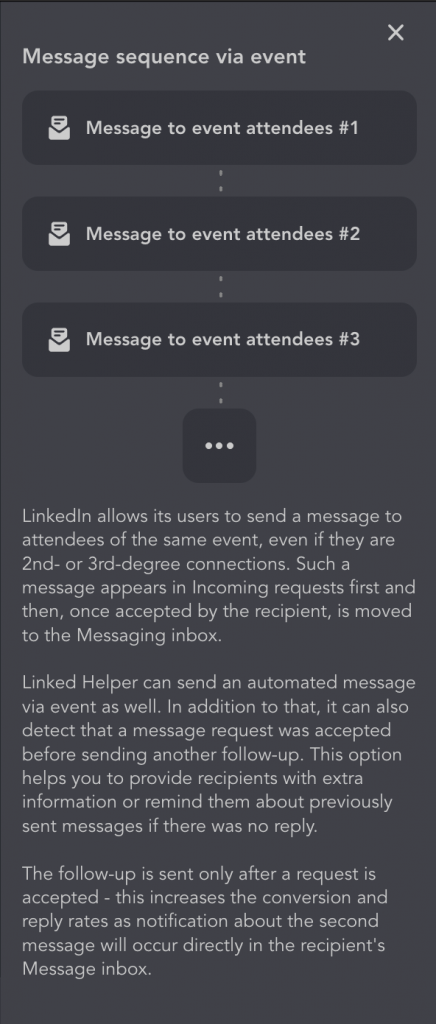
Step 1 – Set template for initial message via event
Here you will see a text field with 8K characters where you can enter the text that the participants of the event will see first.
Step 2 – Check for replies
This step in the funnel will allow you to automatically sort accepted connection requests received in the previous step 1.
Step 3 – 2nd follow-up
This is the second message that webinar attendees will receive. It can encourage people to respond to your first message. Often after a webinar, you can use a thread like this to:
- get feedback from the participants on the event.
- provide unique access to content.
- encourage registrations for your educational product.
- distribute a trial version only to the participants of the event.
Finally: Checklist to evaluate automated drip campaigns
When evaluating automated drip campaigns, it’s crucial to assess various metrics to ensure their effectiveness. Here’s a checklist of metrics to include in your evaluation process:
- Open rates
- Click-through rates
- Conversion rates
- Engagement metrics (likes, comments, shares)
- Unsubscribe rates
- Revenue generated (if applicable)