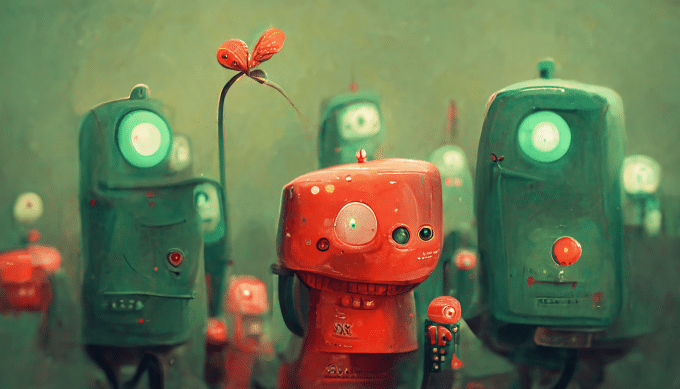
Congratulations on your latest career milestone! To create an engaging post that showcases your skills and highlights your recent promotion, take a look at our recommendations and samples. It can be challenging to share this achievement on LinkedIn without appearing conceited or uninteresting. But below you’ll find all the secrets and solutions.
Key points
- There are several ways to announce a new job on LinkedIn, such as adding a new position or updating an existing one, creating a status update, utilizing the Featured sections, writing an article, and more.
- It’s crucial to keep your work history up-to-date by frequently revising your LinkedIn profile with your current job title, responsibilities, abilities, and accomplishments. For example, if you have learned a new software program or completed a project successfully, you can add it to your profile. By doing so, you increase your visibility and chances of being found by recruiters or hiring managers looking for professionals with your expertise.
- Updating your profile with a new job is important, but you should do it only when the information is accurate and up-to-date. For instance, if you have received a job offer but haven’t signed the contract yet or started working, you shouldn’t update your profile yet. Instead, wait until the details are finalized, and the information has become public knowledge, such as through a press release or official announcement.
- Notifying your network of your promotion is crucial when it is noteworthy, such as when you gained a promotion at work to a senior position, a leadership role, or a department head. On the other hand, if your promotion is minor, such as a change in job title or a small pay raise, you may not need to notify everyone.
- Using LinkedIn Helper is a useful tool to send personalized messages to people who engaged with your post. For example, if you have posted about your promotion and received likes or comments, you can use LinkedIn Helper to gather all the people who engaged with your post and add them to a campaign.
- Our 9 ready-made ideas for posts or articles about promotions are helpful to inspire your content creation and engage your audience. Real examples of how users write about promotions in 2023 can also give you insights into the current trends and best practices.
Why and when to add promotion to LinkedIn?
Making updates to your LinkedIn profile can have a significant impact on your career prospects and networking opportunities. Here are some benefits to keep in mind.
#1 Improved visibility in job searches
Updating your work experience or adding a promotion can increase your visibility in relevant job searches, making it easier for potential employers to find you.
#2 Enhanced networking opportunities
By updating your profile, you can expand your network and connect with other professionals in your industry or organization. This can lead to new opportunities for collaboration, mentorship, and career advancement. By showcasing your skills and achievements, you can establish a positive reputation within your network.
#3 It showcases your achievements and skills
Updating your work experience can lead to promotions and recognition for your hard work, dedication, and expertise in your field. This recognition can help you stand out from your peers and demonstrate your value to potential employers.
#4 Helps you stay connected with your professional network
Regularly updating your LinkedIn profile can aid you in remaining connected with your professional network and staying abreast of industry trends and developments. This can assist you in staying up-to-date and informed in your present role, as well as positioning yourself for future career prospects.
If you’re wondering when to update your LinkedIn profile with a new job, make sure to do it only when the information is accurate and up-to-date. Once you’ve officially started in the new position and the details have become public knowledge, such as completing the onboarding process and signing the contract, it’s appropriate to update your profile.
However, there may be instances when it’s not advisable to update your LinkedIn profile with a new job, such as when you are still in the interview process, have accepted a job offer but have not started working, or when you are exploring job opportunities but have not made a final decision.
LinkedIn promotion vs. new position
Career advancement refers to moving up within the same company or job role, while a new job position indicates switching companies or job roles. Each approach has its unique advantages and disadvantages, and you can choose whether or not to notify your LinkedIn network of the update.
Updating with a new position
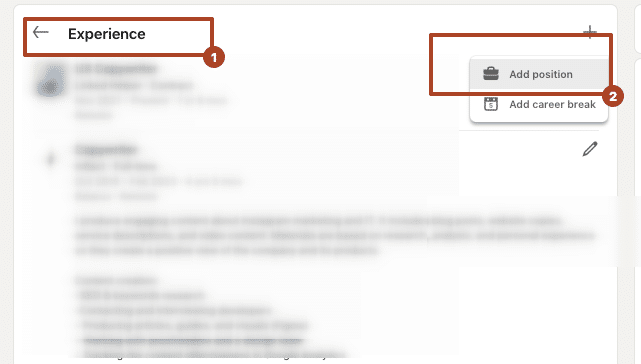
When updating with a new job position, you can announce a career advancement in a different organization or create a new role within your existing company. The benefits of this option include showcasing your new accomplishments and responsibilities while still preserving your work history. However, if you have changed positions or roles several times in a short period, this approach may clutter your experience section.
If you decide to add a new job position, you will create a distinct entry in your experience section that includes your new job title, company name, and description. This will notify your LinkedIn connections that you have commenced a new job and allow you to highlight your new accomplishments and duties.
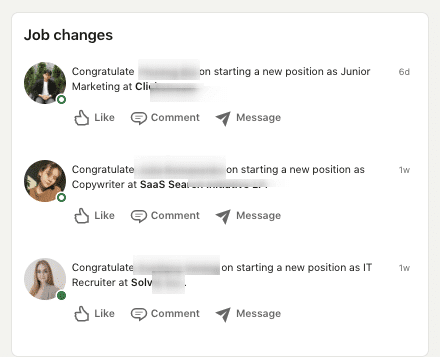
Updating your current role with a career development
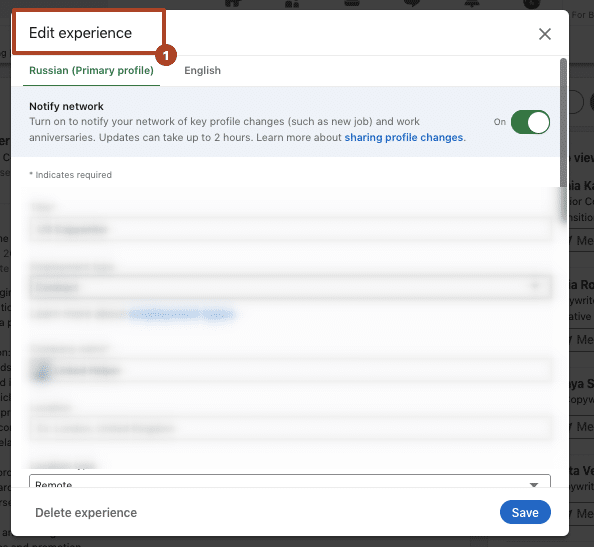
When updating with a promotion, you demonstrate growth and development within a company or role, and maintain a clear and consistent work history, which can benefit job seekers. However, this option may make it difficult for people to notice or appreciate your career progression, especially if you’ve had multiple promotions within the same company or role. Additionally, it may not accurately reflect the scope or level of your new responsibilities and achievements.
How to announce promotion on LinkedIn
#1 Update your Experience section
It’s important to update your LinkedIn profile with your new job title and duties to reflect your current position. You can also include a new position within the same company if you were promoted or shifted roles.
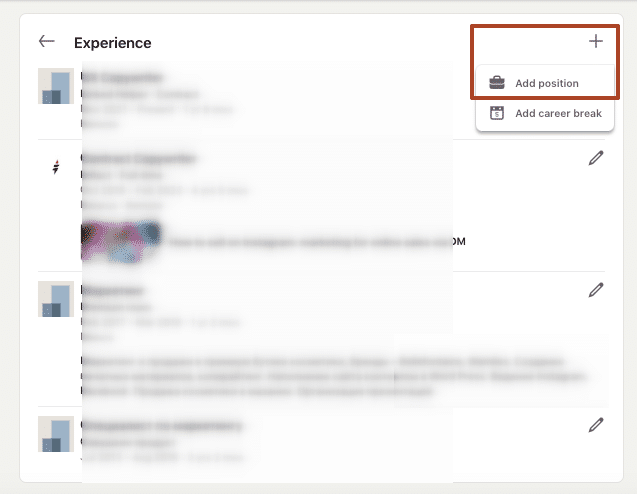
It’s important to update your LinkedIn profile with your new job title and duties to reflect your current position. You can also include a new position within the same company if you were promoted or shifted roles.
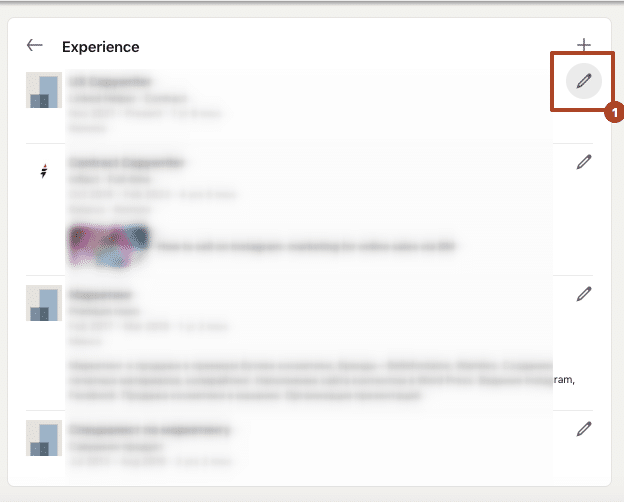
#2 Add Featured
Use the “Featured” section on your LinkedIn profile to showcase your promotion details at the top of your page. If you don’t see this section do as follows:
Find the “Add profile” section button when scrolling your page.
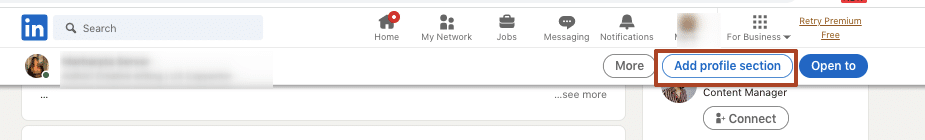
Choose Recommended⇒ Add featured.
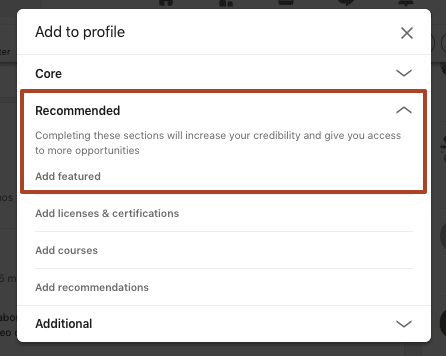
You’ll see this section where you can add a post, a newsletter or an article.
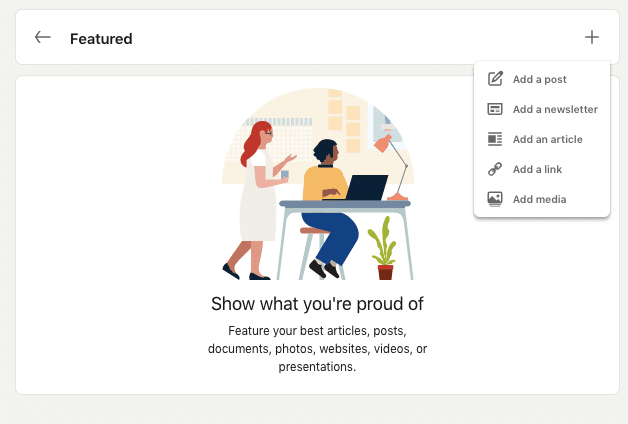
#3 Refresh your Headline and Summary
Make sure your headline and summary represent your current position and responsibilities. Update your headline to include your new job title and add any relevant keywords that recruiters or potential connections may search for.
#4 Craft a Compelling Post
Craft a post to share your promotion news with your network. Express gratitude, showcase your strengths and skills, and encourage your connections to engage with your post.
When posting a new job announcement on LinkedIn, consider using these examples for inspiration:
a.:
I’m thrilled to share that I have been promoted to Senior Marketing Manager at ABC Inc. I’m grateful for this opportunity and for the amazing team that I work with every day. In my new role, I will be leading the strategy and execution of our digital marketing campaigns across multiple channels and platforms. I’m excited to take on this challenge and deliver results that drive growth and customer satisfaction for our clients. What are some of the best practices that you use for digital marketing? I would love to hear from you!
b.:
It’s official: I’m now the Director of Sales at XYZ Ltd. I’m honored by this recognition and by the trust that my company has placed in me. In my new role, I will be responsible for managing and growing our sales team across the region. I’m passionate about helping our customers find the best solutions for their needs and creating long-term partnerships with them. How do you approach sales in your industry? I’m always open to learning new tips and tricks!
#5 Share the news
If your promotion has been announced on your company’s website or LinkedIn page, share the news with your connections. This will not only inform them of your new position but also show that your organization recognizes and values your contributions.
#6 Create a post or article
Crafting a post or article about your promotion can help you stand out from others who simply update their profile. You can share your thoughts on the transition, highlight your achievements, and provide valuable insights into your industry. This can establish you as a thought leader and increase your visibility within your network.
#7 Personalized outreach
By reaching out to your connections one-on-one through LinkedIn messages, you will show your network that you value their support, which can lead to new opportunities for collaboration and networking.
By following these tips, you can effectively announce your promotion on LinkedIn and celebrate your success with your network.
How to post a promotion on LinkedIn
When starting a new position, it can be beneficial to share a LinkedIn post. By doing so, you can leverage your connections to gain support, expand your reach, and potentially uncover new opportunities. To create an effective text for LinkedIn about starting a new position, your post may use keywords such as “excited,” “grateful,” “thrilled,” and “honored” to express your emotions and show enthusiasm. It’s also important to include details about your new role, such as your title, responsibilities, and company name. Don’t forget to mention any relevant skills or experience that make you a great fit for the position. Finally, be sure to thank your previous employer and colleagues for their support and contributions to your professional growth, as this can help maintain positive relationships and demonstrate gratitude.
To share a promotion on LinkedIn, you can easily create a post by clicking on the “Start a post” button on the top of your homepage, then write a message to announce your promotion. You can add images, videos, documents, hashtags, or mentions to make your post more engaging. Once you’re done, simply click on “Post” to share it with your network.
How to update a promotion on LinkedIn
If you want to add a promotion to your profile on LinkedIn, follow these steps:
- Go to your LinkedIn homepage and click on the “Me” icon.
- Choose “View profile” to see your current profile.
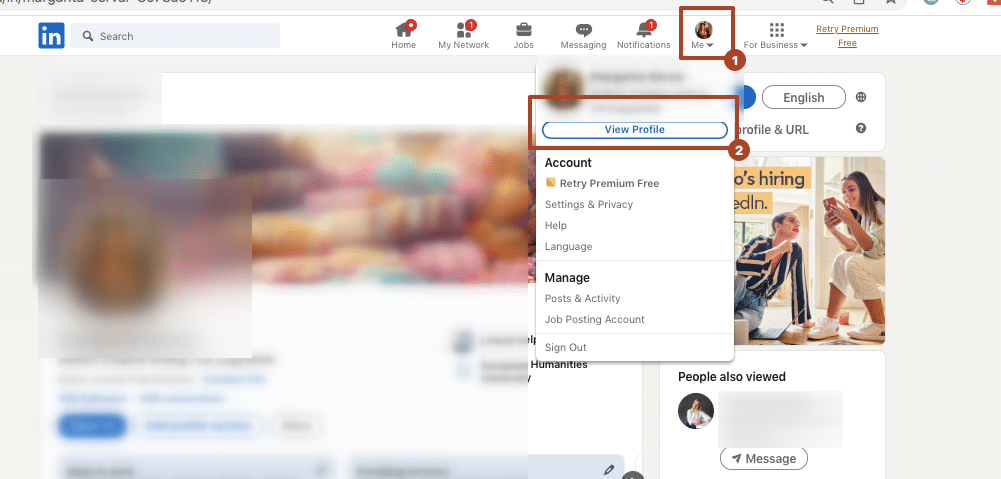
- Scroll down to the “Experience” section and pick the pencil icon.
Then you will see each job with a pencil icon next to it
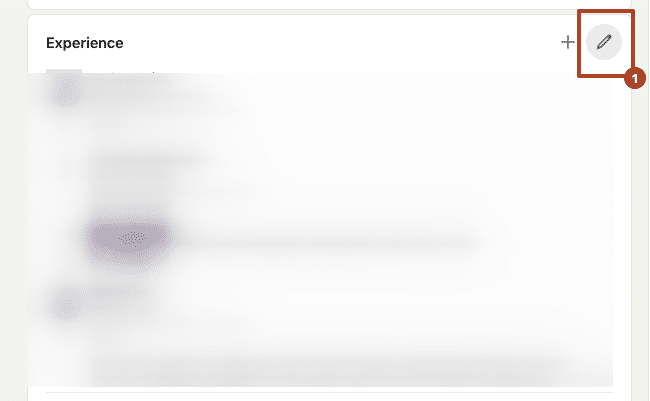
- To update your LinkedIn profile with your new job information, make sure to edit the relevant details such as your job title, description, start and end dates, location, or company name.
- Once you’ve made the necessary changes, click on “Save” to update your profile.
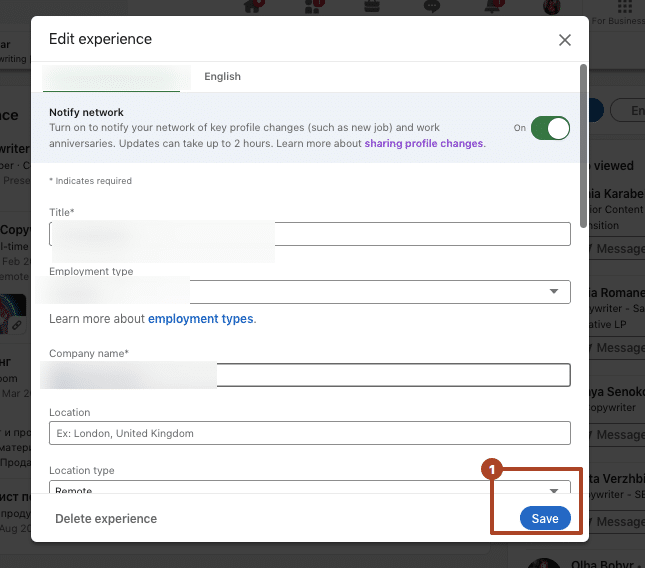
It’s important to consider when to notify your network of your promotion. Generally, it’s best to notify them when you receive a significant promotion, such as becoming the head of a department or taking on a new set of responsibilities. On the other hand, if there isn’t much new about your job, it’s better to refrain from notifying them. Also, be mindful of toggling the notification button to avoid bothering your connections with irrelevant updates.
9 Creative ways to announce new job on LinkedIn
If you want to announce your new job in a unique and memorable way, consider trying some of these creative ways to make your post stand out on LinkedIn. These methods can help you distinguish yourself and catch the attention of your network.
3 creative ways to announce a new job on LinkedIn for a recruiter
#1 How I landed my dream job as a recruiter at XYZ: The story of persistence, passion, and networking
Ever since I learned about XYZ’s mission and culture, I knew I wanted to be a part of their team. But it wasn’t easy to get their attention. I applied for several positions over the years, but never got a response. I didn’t give up, though. I kept improving my skills and building my network. I reached out to current and former employees of XYZ on LinkedIn, attended their webinars and events, and followed their blog and social media. I learned as much as I could about their values, challenges and goals. I also shared my insights and feedback with them whenever I had the opportunity. Finally, after months of persistence and passion, I got a referral from one of my connections who worked at XYZ. He recommended me for the recruiter role and vouched for my fit. I was ecstatic when I got an interview invitation. I prepared diligently and showcased my enthusiasm and expertise. I also demonstrated how I aligned with their vision and culture. After a few rounds of interviews, I got the offer. I was over the moon. I had landed my dream job as a recruiter at XYZ. It was the result of hard work, perseverance and networking.
#2 I’m thrilled to join the amazing team at XYZ as a recruiter: Here’s what I learned from my previous experience and what I’m looking forward to in my new role
I’m happy to reveal that I’m starting a new role as a recruiter at XYZ, a company that is revolutionizing the way people work and collaborate. I’m excited to join their talented and diverse team and help them find and hire the best talent in the market. As a recruiter, I have always enjoyed connecting with people and finding out what motivates them and what they are looking for in their careers. In my previous roles, I learned how to source, screen, and interview candidates effectively and efficiently. I also learned how to build strong relationships with hiring managers and stakeholders, and how to provide a positive candidate experience throughout the hiring process. In my new role at XYZ, I’m looking forward to applying these skills and learning new ones. I’m eager to explore their innovative platform and tools, and to understand their unique value proposition and culture. I’m also looking forward to collaborating with their amazing recruiters and learning from their best practices and insights. I can’t wait to start this new chapter in my career as a recruiter at XYZ.
#3 A new chapter in my career: Why I chose to become a recruiter at XYZ and how it aligns with my values and goals
I’m delighted to share that I have accepted an offer to join XYZ as a recruiter. This is a big step for me, as it marks a new chapter in my career and a new direction for my professional growth. Why did I choose to become a recruiter at XYZ? Because they are not just another company. They are a movement. They are on a mission to empower people to work remotely and flexibly, and to create a more inclusive and sustainable future of work. They are also a community of passionate and driven individuals who share a common vision and purpose. As someone who values autonomy, diversity and impact, I was drawn to their culture and philosophy. As someone who loves helping people find their dream jobs, I was impressed by their platform and approach. As someone who strives to learn and grow constantly, I was excited by their opportunities and challenges. Becoming a recruiter at XYZ is not just a job for me. It’s a calling. It’s a way for me to align my values and goals with my work, and to make a difference in the world.
3 ideas to disclose new job for a product manager
#1 From user to creator: How I transitioned from being a loyal customer of XYZ to a product manager on their innovative team
I have always admired XYZ for their cutting-edge products and services that solve real problems for people. As a user, I experienced first-hand how they deliver value and delight with every interaction. That’s why I’m beyond thrilled to reveal that I have joined XYZ as a product manager on their amazing team. In this role, I will be responsible for defining and executing the product vision and strategy for one of their key offerings. I will also collaborate with talented engineers, designers, marketers, and other stakeholders to deliver exceptional outcomes for our customers. I’m looking forward to applying my skills and insights as a former user to create products that are not only innovative but also intuitive and impactful.
#2 I’m excited to announce that I’m joining XYZ as a product manager: Here’s how I plan to use my skills and insights to create value for their users and stakeholders
XYZ is a company that I have always admired and respected for their vision, mission, and culture. They are at the forefront of creating products and services that make a positive difference in the world. That’s why I’m honored and humbled to announce that I’m joining XYZ as a product manager. In this role, I will be leading the development and launch of new features and enhancements for one of their flagship products. I will also work closely with cross-functional teams and external partners to ensure that we deliver solutions that meet the needs and expectations of our users and stakeholders. I’m eager to use my skills and insights as a product manager to help XYZ achieve their goals and grow their impact.
#3 The best product manager job ever: Why I’m thrilled to work at XYZ and what challenges and opportunities await me there
I have always dreamed of working at XYZ, a company that is known for its innovation, excellence, and customer-centricity. They are constantly pushing the boundaries of what’s possible and creating products and services that improve lives and transform industries. That’s why I’m overjoyed to disclose that I’m joining XYZ as a product manager. In this role, I will be overseeing the end-to-end product lifecycle for one of their most exciting and ambitious projects. I will also engage with diverse and passionate teams and stakeholders to ensure that we deliver solutions that are not only feasible and viable but also desirable and sustainable. I’m ready to take on the challenges and opportunities that await me at XYZ and contribute to their success and legacy.
3 ideas to announce new job for sales
#1 Sales is my passion and XYZ is my new home: How I found the perfect fit for my sales career and what I hope to achieve there
I have some exciting news to share with you all: I have accepted a sales position at XYZ, a leading company in the field of ABC. I have always been passionate about sales and helping customers find the best solutions for their needs. That’s why I was drawn to XYZ, a company that values innovation, excellence, and customer satisfaction. I am thrilled to join their sales team and work with some of the most talented and experienced professionals in the industry. I look forward to learning from them and contributing to their success. I also hope to bring my own skills and insights to the table and help XYZ grow and expand its market share. I can’t wait to start this new chapter in my sales career and see what the future holds for me and XYZ.
#2 I’m joining the sales team at XYZ: Here’s why I’m confident that this is the best decision for me and my clients
After working for several years as a sales representative for different companies, I have finally found the one that matches my vision and goals: XYZ. I am happy to announce that I am joining their sales team as of next month. I chose XYZ because they offer a unique combination of products, services, and support that no other company can match. They have a proven track record of delivering high-quality results and exceeding customer expectations. They also have a culture of collaboration, empowerment and continuous improvement that I admire and respect. I am confident that this is the best decision for me and my clients, who will benefit from the superior solutions that XYZ provides. I am eager to start working with my new colleagues and clients and show them what I can do.
#3 A new adventure in sales: How I got hired by XYZ and what makes them different from other companies in the industry
I have always loved sales and the challenges and rewards that come with it. That’s why I am delighted to tell you that I have landed a dream job at XYZ, a company that is revolutionizing the industry of ABC. I got hired by XYZ after going through a rigorous selection process that tested my skills, knowledge and personality. I was impressed by their professionalism, transparency and enthusiasm. They made me feel welcome and valued from the start. What makes XYZ different from other companies in the industry is their commitment to innovation, quality and customer service. They are constantly developing new products and features that meet the changing needs of the market. They also provide excellent training, support and incentives to their sales staff. I am excited to be part of this amazing team and embark on a new adventure in sales.
How to announce a new job: LinkedIn post example in 2023
Below you’ll find real-life examples in 2023 of what users write in posts about promotion. Let’s review these examples and highlight takeaways.
New job: LinkedIn post example for a recruiter
This post text is good because it shows the excitement and gratitude of the author for starting a new position as an IT Recruiter. It also introduces the company and the role briefly, and expresses appreciation for the new colleagues. The post text uses emojis and exclamation marks to convey positive emotions and enthusiasm. The post text also ends with a motivational message for the readers, wishing them to find their dream job.
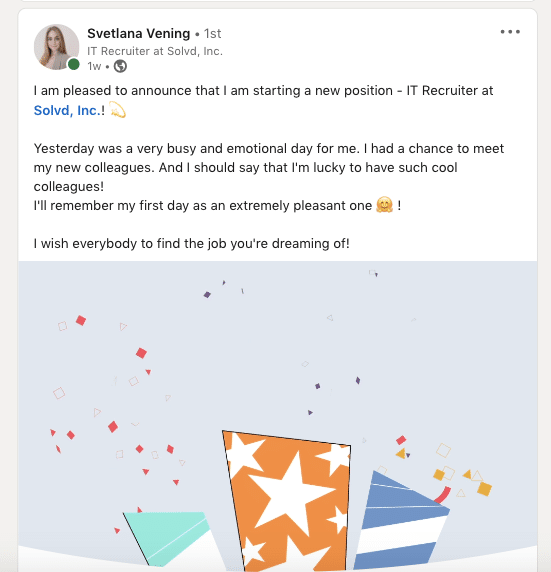
Some takeaways from this post text are:
- Use emojis and punctuation to add personality and energy to your text.
- Share your achievements and goals with your network, but also acknowledge the people who helped you along the way.
- Be brief and clear about your new position and company, but also provide some details that make it interesting and relevant.
- Include a call to action or a question at the end of your post to encourage engagement and feedback from your audience.
New job announcement after a promotion: LinkedIn examples
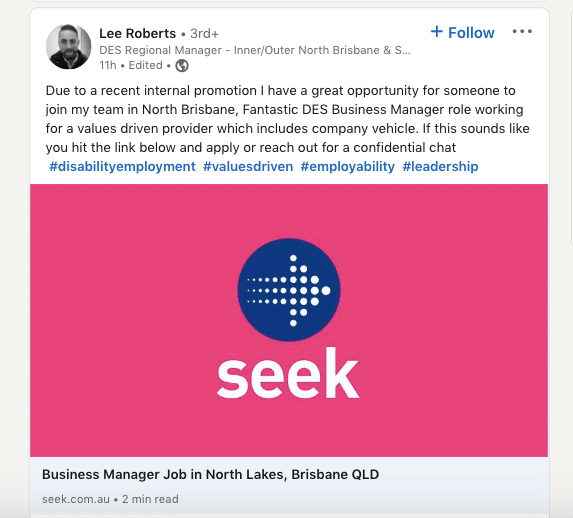
This post text is good because it showcases the benefits of working for a values-driven provider in the disability employment sector. It also creates a sense of urgency and excitement by mentioning a recent internal promotion and a great opportunity. The post text is clear and concise, using hashtags to highlight the relevant keywords and skills. Some takeaways from this post text are:
- Use positive and engaging language to attract potential candidates.
- Highlight the values and mission of your organization and how they align with the role.
- Include a call to action and a link to apply or contact you for more information.
- Use hashtags to increase the visibility and relevance of your post.
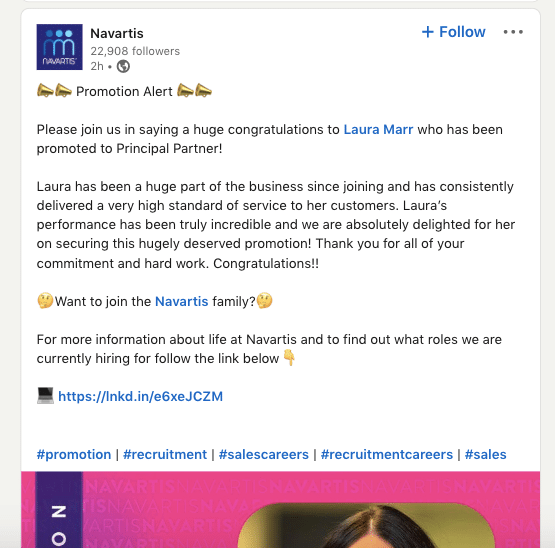
This post is different from the others because it is a post by the company. But it follows some of the best practices for writing engaging and SEO-friendly content. Here are some of the takeaways:
- The post uses a link format to share a web page, which receives more clicks than a photo update.
- The post is brief and catchy, with only 40 characters in the intro and a clear call to action at the end.
- It uses emojis and hashtags to add some personality and relevance.
- It celebrates the achievement of a team member and shows appreciation for their work.
- Highlights the benefits of working for the company and the opportunities for career growth.
After the LinkedIn promotion announcement: thank well-wishers automatically
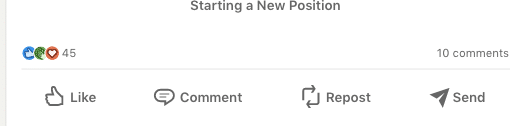
When announcing a new job on LinkedIn, it’s common to receive a lot of reactions and engagement in the comments section. It’s crucial to acknowledge and thank everyone who showed attention to your post. This not only shows your appreciation but also provides an opportunity to start a conversation that may lead to future sales.
With LinkedIn Helper, you can easily gather all the people who liked or commented on your post and add them to a campaign. This way, you can send a personalized message to each individual, thanking them for their engagement and congratulating them on their interest in your business. For instance:
Hi there! I wanted to take a moment to personally thank you for your engagement with my recent LinkedIn post. Your support and interest mean a lot to me and my business. As a token of my appreciation, I’d like to offer you {}, which you can use to {}. Thanks again for your support, and I look forward to staying in touch!
Feel free to explore all the automation and personalization features of our software with a 14-day free trial.
To start, create a campaign by following our manual.
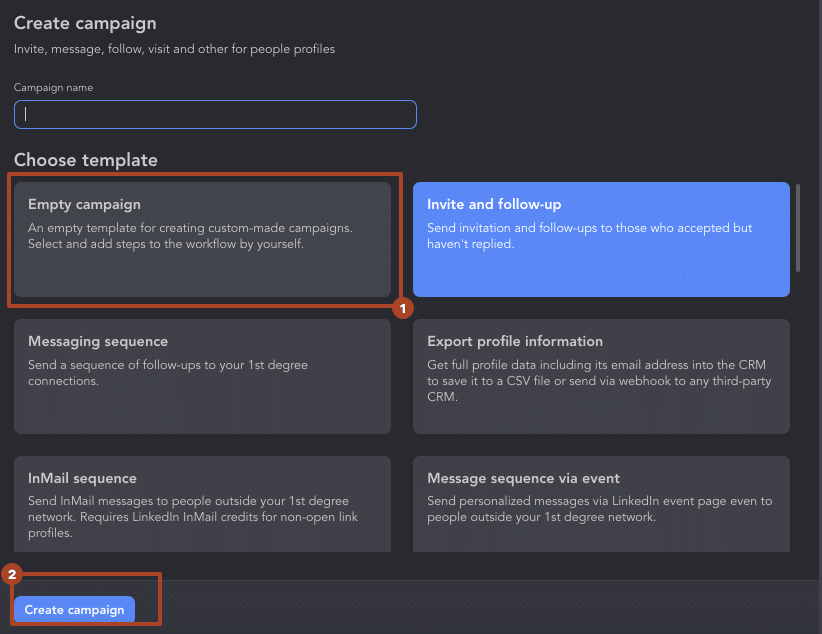
Next, add the “Message to 1st connections” action. You can find more information about how this action works by following the link below.
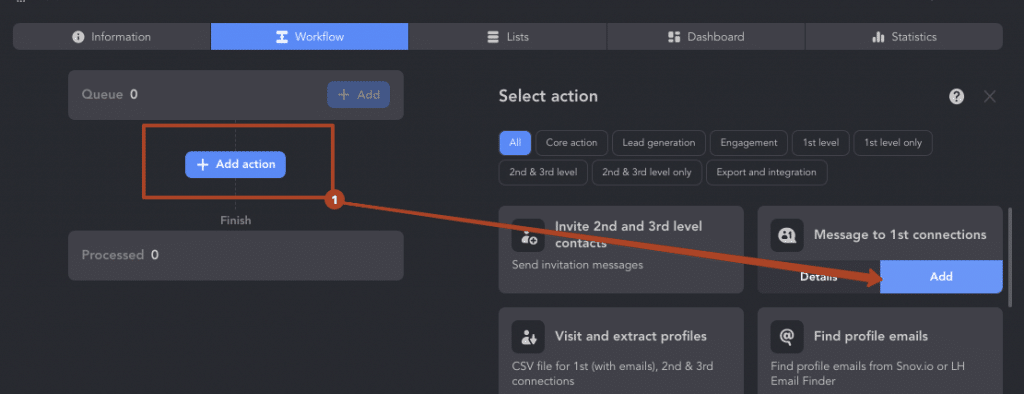
Then, add the audience that was active under your post.
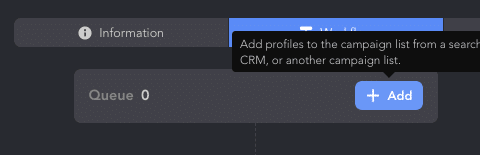
To gather those who engaged with your (or someone else’s) post, simply insert a link.
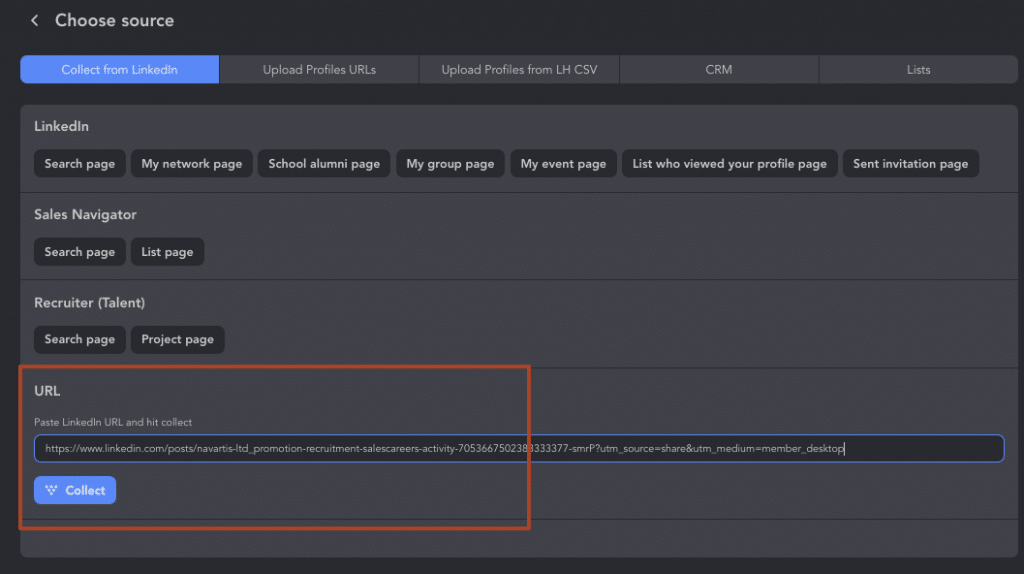
Choose either the likers or the commenters, or add both audiences one by one.
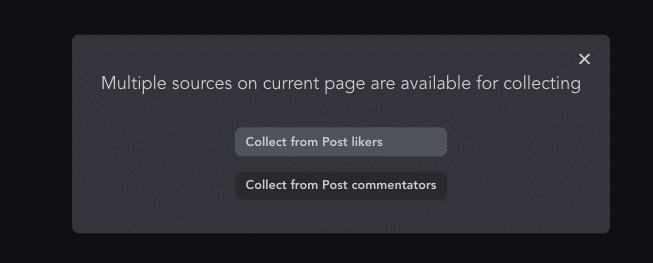
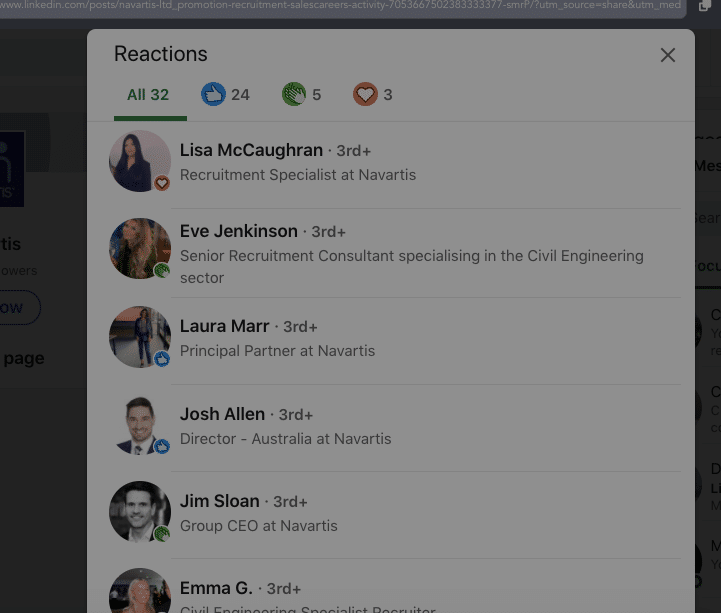
Important! If you’re planning to write a message to your 1st-degree connections, you can only add those who are your contacts to the campaign.
Check out our guide on how to create a campaign based on the audience of your post.