
In today’s competitive digital landscape, LinkedIn Ads have become one of the most indispensable tools for B2B marketing in 2025. Unlike other platforms, LinkedIn provides a professional ecosystem where decision-makers, executives, and industry leaders actively engage. This makes LinkedIn advertising a high-value channel for businesses that want not just reach, but meaningful connections and quality leads.
If you’re considering how to advertise on LinkedIn, the process is both structured and flexible. The platform offers multiple ad formats—ranging from Sponsored Content in the feed to personalized Message Ads in inboxes, alongside Text and Dynamic Ads for precise visibility. Setup is streamlined through Campaign Manager, where you can choose objectives, define your target audience, and manage bidding.
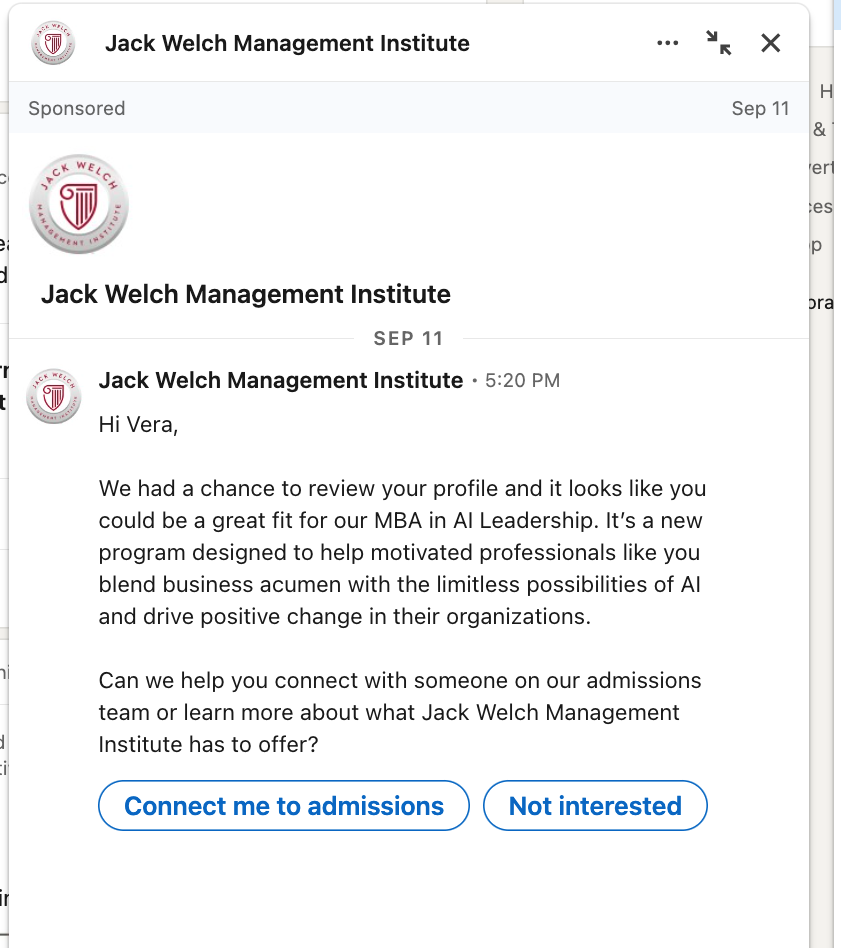
Budgeting and optimization are equally crucial. While LinkedIn has higher costs compared to Facebook or Google, its advanced targeting ensures stronger ROI when campaigns are well-managed. With proper testing, creative refinement, and performance tracking, LinkedIn Ads can accelerate growth, establish brand authority, and drive consistent leads.
In short, LinkedIn is no longer optional—it’s a must-have channel for any B2B business serious about growth in 2025
What Are LinkedIn Ads and How Do They Work?
If you’ve ever asked yourself what are LinkedIn Ads and why brands keep choosing them despite the higher cost compared to other platforms, the answer is focus. LinkedIn isn’t just another social network; it’s a space where people come to talk about careers, industries, and opportunities. That makes LinkedIn Ads a powerful way to connect with professionals who are already thinking about business, growth, and decision-making.
So, how does LinkedIn advertising work? Behind the scenes, every ad placement is powered by an auction system. Whenever a user scrolls through their feed, runs a search, or views a page, multiple advertisers are effectively competing for that slot. The winner isn’t always the one willing to spend the most.
Instead, LinkedIn balances three things: your bid, the predicted engagement from the audience, and the quality of your ad. This means that if your ad is relevant and well-crafted, you can actually pay less while achieving better results.
This process feels similar to how Google and Facebook Ads operate, but the context is very different. Let’s break it down:
- Google Ads are intent-driven. Users are searching for something specific, often with high buying intent (“best project management software”).
- Facebook Ads are attention-driven. They interrupt users in the middle of lifestyle content, catching eyes with visuals and emotional hooks.
- LinkedIn Ads are influence-driven. Here, people are in a professional mindset — networking, job-hunting, learning, or building authority. Your ad isn’t an interruption; it’s part of their career journey.
This difference also explains the higher cost-per-click on LinkedIn.
While Facebook or Google can deliver cheaper clicks, those clicks may not always be the right audience.
LinkedIn’s power lies in precision: you can narrow your reach down to job title, company name, seniority, skills, and even career stage.
That’s why a SaaS brand targeting CMOs, or a recruiter reaching design leads, will find far more value here than on a lifestyle-driven platform.
So when you see LinkedIn Ads explained in simple terms, they’re not just about driving traffic. They’re about reaching the right decision-makers at the right moment — with content that feels professional, relevant, and timely. And that’s exactly why they work.
Benefits of LinkedIn Advertising for Business Growth
When it comes to scaling a brand, few platforms deliver the same level of precision as LinkedIn business advertising. Unlike consumer-focused channels, LinkedIn is designed for professionals — which makes it an ideal space for businesses that want to reach decision-makers, influencers, and niche industry audiences. Rather than casting a wide net, advertising with LinkedIn allows you to place your message directly in front of people who have the authority to say “yes.”
One of the biggest advantages are
- Professional targeting
While other platforms let you segment by demographics and interests, LinkedIn takes it further. You can target by job title, seniority level, company size, skills, and even specific organizations. For example, if you’re selling a B2B software solution, you’re not wasting ad spend on casual browsers — you’re connecting directly with IT directors, procurement officers, or CEOs who are actively shaping buying decisions.
This naturally leads to another major benefit.
- Quality leads
With LinkedIn for advertising, the focus shifts from volume to value. A single click from the right prospect can mean more than dozens of clicks from less relevant audiences elsewhere. For businesses in industries like SaaS, consulting, finance, or recruiting, this precision dramatically improves lead quality and conversion potential.
- ROI
While LinkedIn’s cost-per-click is typically higher than Facebook or Google, the return on investment often outweighs the upfront expense. Why? Because the people you reach are closer to the decision stage. They’re not passively scrolling for entertainment — they’re actively building networks, learning, and evaluating opportunities. That makes them more receptive to ads that align with their professional goals.
In short, LinkedIn advertising isn’t about chasing vanity metrics. It’s about generating leads that close, relationships that last, and opportunities that drive sustainable growth. For businesses serious about long-term impact, this platform offers a clear competitive edge.
Types of LinkedIn Ads: Overview of Ad Formats
| Ad Type | Formats | Placement | Best For | Specs at a Glance |
| Sponsored Content | – Single Image Ads- Video Ads- Carousel Ads- Event Ads- Document Ads- Thought Leader Ads- Click-to-Message Ads- Connected TV Ads- Article & Newsletter Ads- Job Ads | LinkedIn Feed, CTV | Driving awareness, engagement, traffic, sign-ups, and thought leadership | Image 1200x627px; Video MP4 ≤500MB (up to 30 min); Carousel 2–10 cards 1080x1080px; Docs ≤100MB PDF/DOCX/PPTX; Headlines ~50–70 characters |
| Sponsored Messaging | – Conversation Ads- Message Ads | LinkedIn Messaging Inbox | Direct outreach, personal engagement, invitations, lead nurturing | Conversation Ads: up to 5 CTAs, 8K chars; Message Ads: up to 1,500 chars, CTA 20 chars, optional 300x250px banner |
| Lead Gen Forms | – Lead Gen Forms (attachable to other ads) | Feed or Messaging Ads | Collecting leads, event sign-ups, gated content downloads | Up to 12 fields, 3 custom Qs, pre-filled from profiles, CRM integration + CSV export |
| Text & Dynamic Ads | – Spotlight Ads- Follower Ads | Right Rail | Growing followers, personalized CTAs, landing page traffic, brand awareness | 100×100 logo, optional 300x250px background, personalized headline ≤50 chars |
When exploring LinkedIn ad options, it’s important to understand that the platform isn’t one-size-fits-all. Instead, there are multiple LinkedIn advertising options designed to fit different campaign goals — from brand awareness to lead generation.
The LinkedIn ads structure is built around four main formats: Sponsored Content, Messaging Ads, Text Ads, and Dynamic Ads. Each comes with its own strengths, visual requirements, and best use cases.
1. Sponsored Content
These ads appear directly in the LinkedIn feed, blending seamlessly with organic posts.
- Single Image Ads – One strong visual, one message, one clear call-to-action.
- Video Ads – Motion-driven storytelling designed for scroll-stopping impact.
- Carousel Ads – Swipeable cards perfect for showcasing multiple ideas or products.
- Event Ads – Spotlight your webinar or conference with built-in registration.
- Document Ads – Share eBooks or guides directly in the feed, no landing page required.
- Thought Leader Ads – Amplify executive or employee voices to build credibility.
- Click-to-Message Ads – Launch instant conversations in LinkedIn Messaging.
- Connected TV Ads – Extend reach to streaming platforms with LinkedIn targeting.
- Article & Newsletter Ads – Grow subscribers and promote long-form insights.
- Job Ads – Put your open roles in front of the most qualified professionals.
Visual specs typically include a 1200 x 627 px image for single ads and 1080 x 1080 px for carousels.
Sponsored Content is best for brands wanting to spark conversations and reach a wider professional audience without feeling intrusive.
2. Messaging Ads
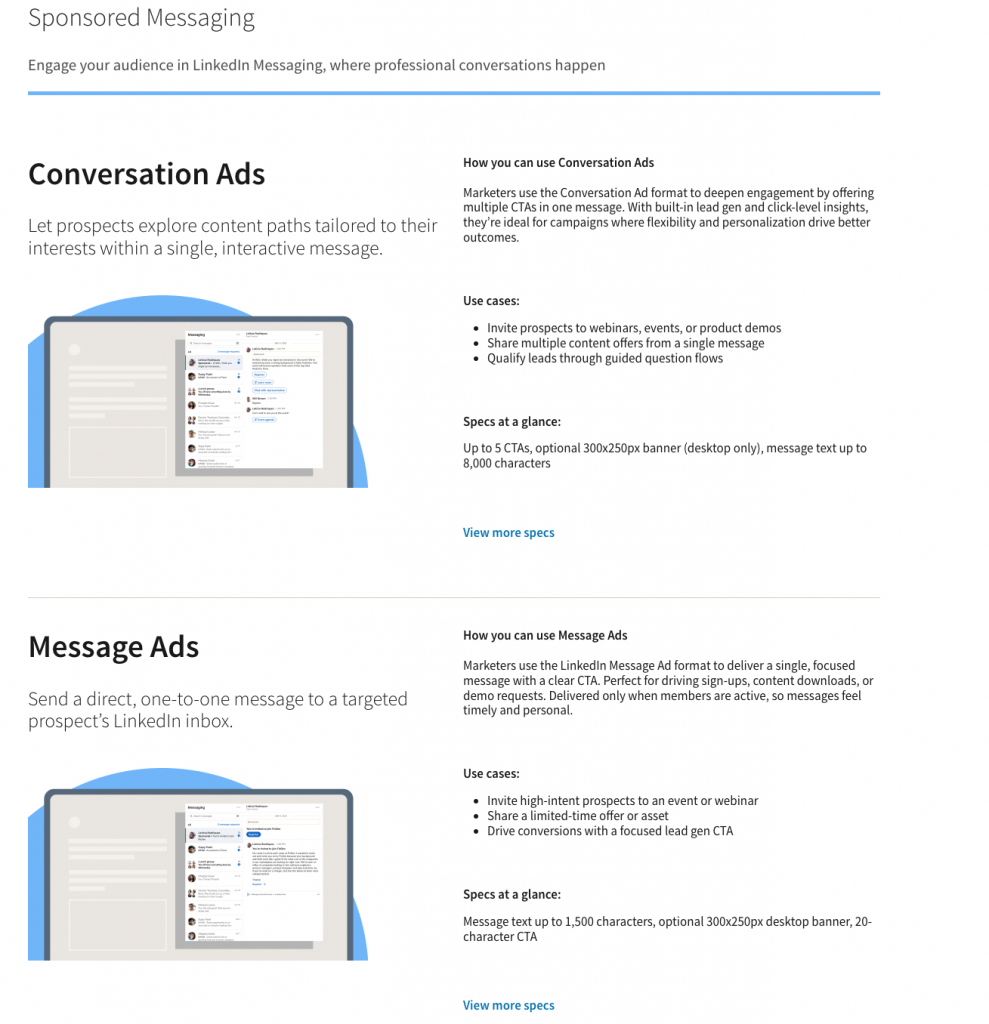
Instead of fighting for attention in the feed, Messaging Ads deliver directly to a user’s LinkedIn inbox.
✅ Conversation Ads
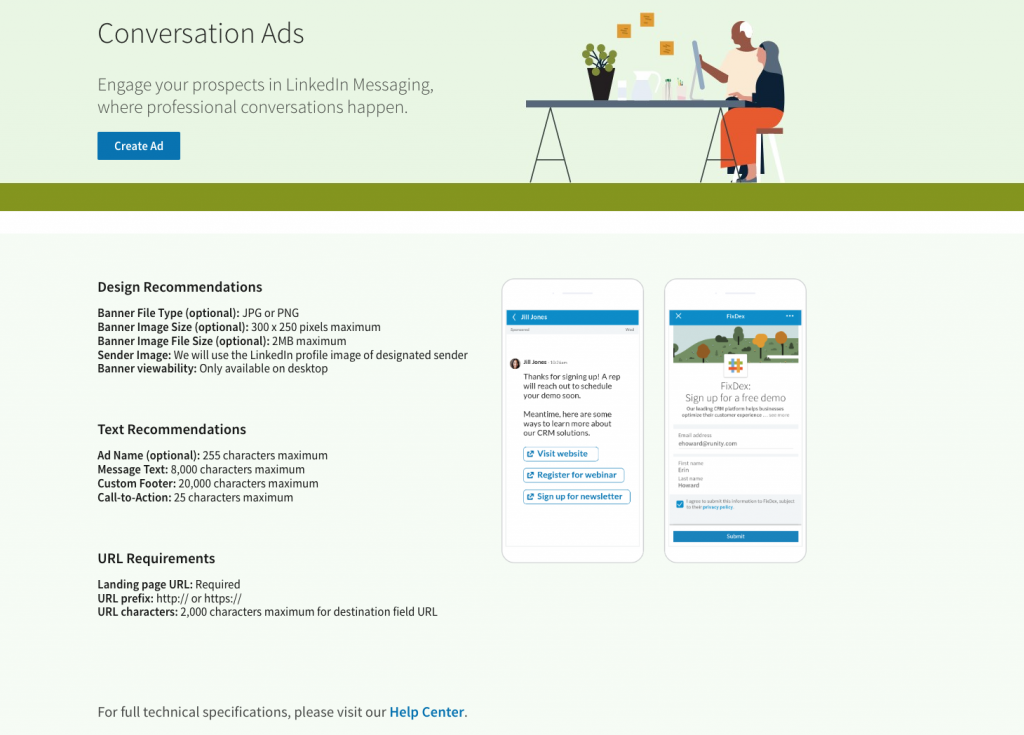
- Interactive paths: Let prospects choose their own journey with multiple CTAs.
- Multi-offer delivery: Share event invites, content, and product info in one message.
- Personalized flows: Guide users through qualifying questions to capture intent.
✅ Message Ads
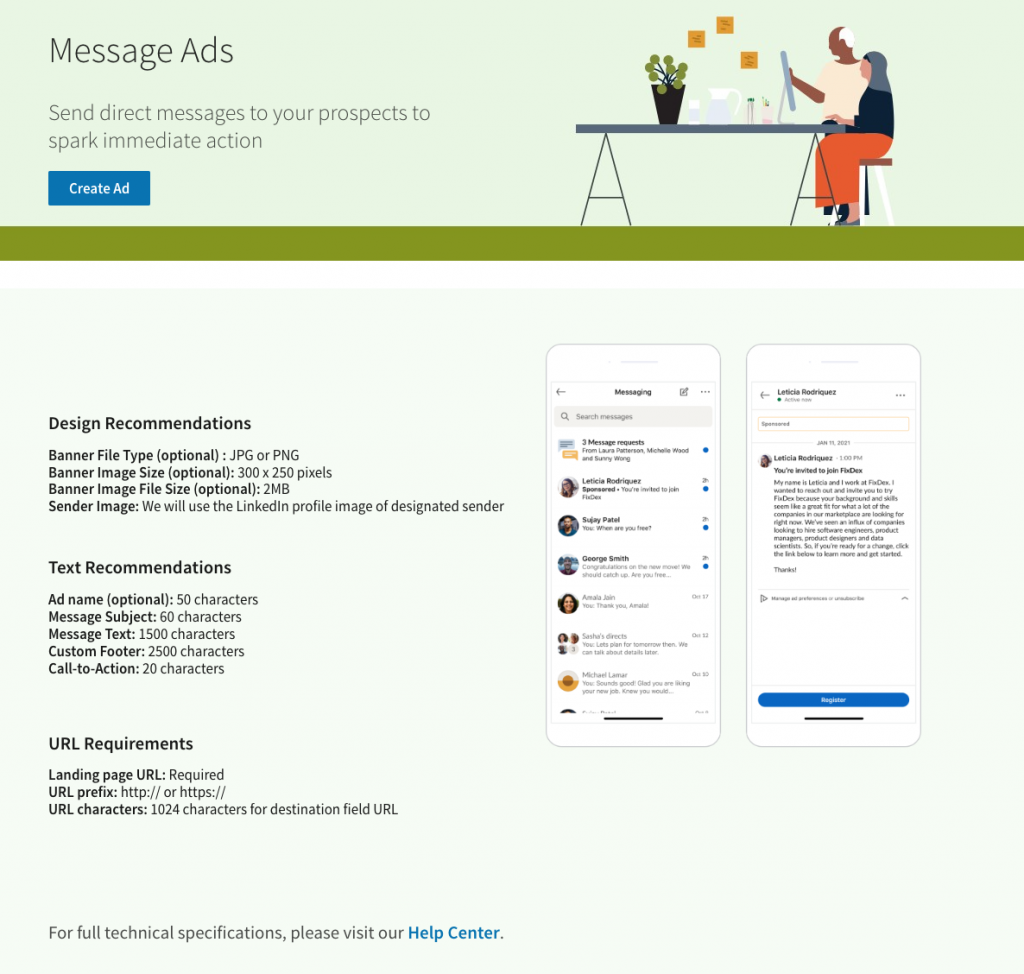
- One-to-one impact: Reach prospects directly in their LinkedIn inbox.
- Focused delivery: Send a single, clear CTA for sign-ups or downloads.
- Timely targeting: Messages only land when users are active.
- Conversion-driven: Best for offers, demos, and event registrations.
Visual elements here are minimal, but strong CTAs matter most.
Best use cases: direct lead generation and nurturing warm audiences.
3. Text Ads and Dynamic Ads
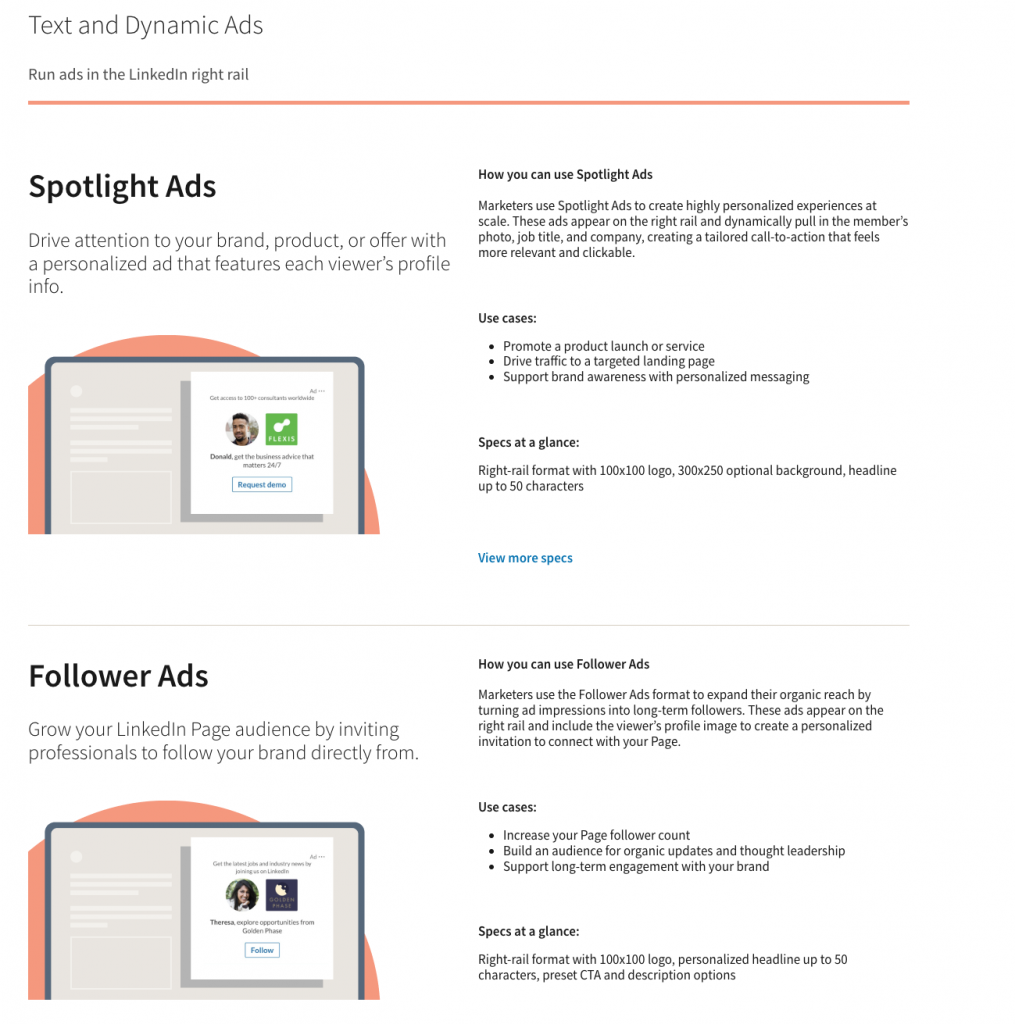
Simple but effective, Text Ads appear in the sidebar or top of the LinkedIn desktop experience.
Spotlight Ads
- Dynamic personalization: Auto-pulls each viewer’s photo, job title, and company.
- Attention-grabbing: Right-rail placement makes your brand stand out.
- Click-ready CTAs: Drive traffic straight to landing pages or product launches.
- Scalable relevance: Tailors the ad experience for every single prospect.
Follower Ads
- Audience growth engine: Turn impressions into long-term Page followers.
- Personal invite: Uses profile images for a tailored “follow” experience.
- Community building: Build an organic audience for updates and thought leadership.
- Sustained engagement: Strengthens brand connection beyond a single campaign.
4. Lead Gen Forms
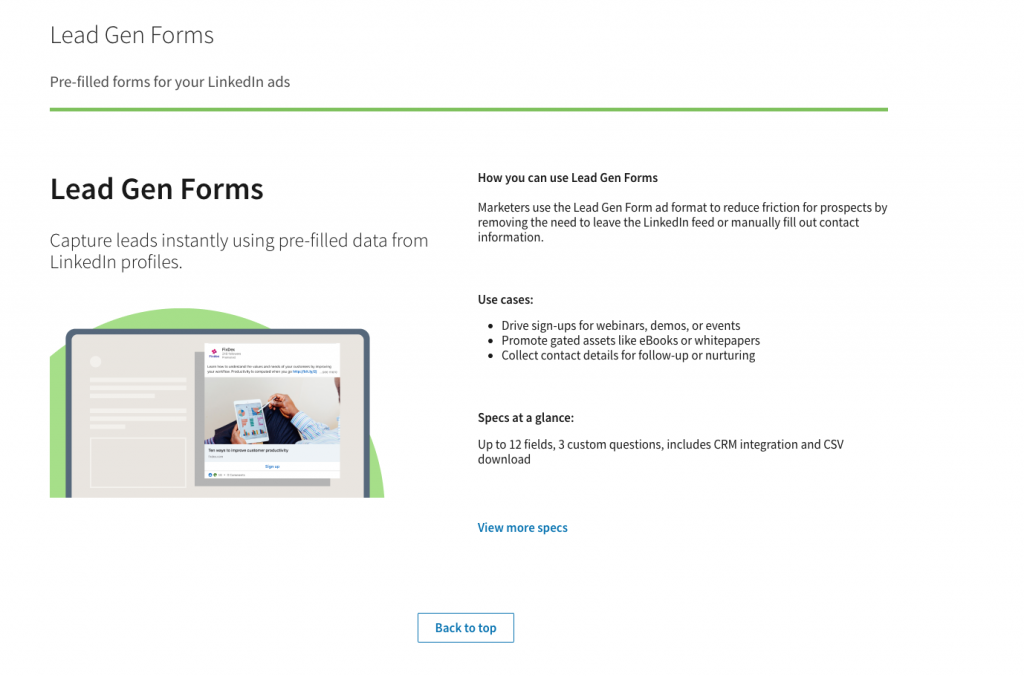
- Friction-free capture: Forms auto-fill with LinkedIn profile data for instant sign-ups.
- On-platform conversion: No need to redirect users outside the feed.
- Versatile use cases: Perfect for webinars, gated content, or demo requests.
- Seamless follow-up: Integrates with CRM tools or exports via CSV.
- Custom flexibility: Up to 12 fields with 3 tailored questions for qualification.
When choosing among LinkedIn ad options, the key is matching the format to your business goal.
If you want broad visibility, Sponsored Content is your go-to. For targeted offers, Messaging Ads shine.
If you’re focused on cost efficiency, Text Ads deliver. And for high-impact personalization, Dynamic Ads make a lasting impression.
By combining these LinkedIn advertising options strategically, you can build campaigns that capture attention at every stage of the funnel — from awareness to conversion — all while staying within the professional context that makes LinkedIn unique.
How to Create and Set Up LinkedIn Ads: Step-by-Step Guide
If you’re ready to tap into LinkedIn’s professional network, you might be wondering how to create a LinkedIn ad that actually works. The process is straightforward once you understand the steps — from setting up Campaign Manager to crafting compelling creatives. Let’s break down how to set up LinkedIn ads so your campaign is not only live but also optimized for results.
1. Set Up LinkedIn Campaign Manager
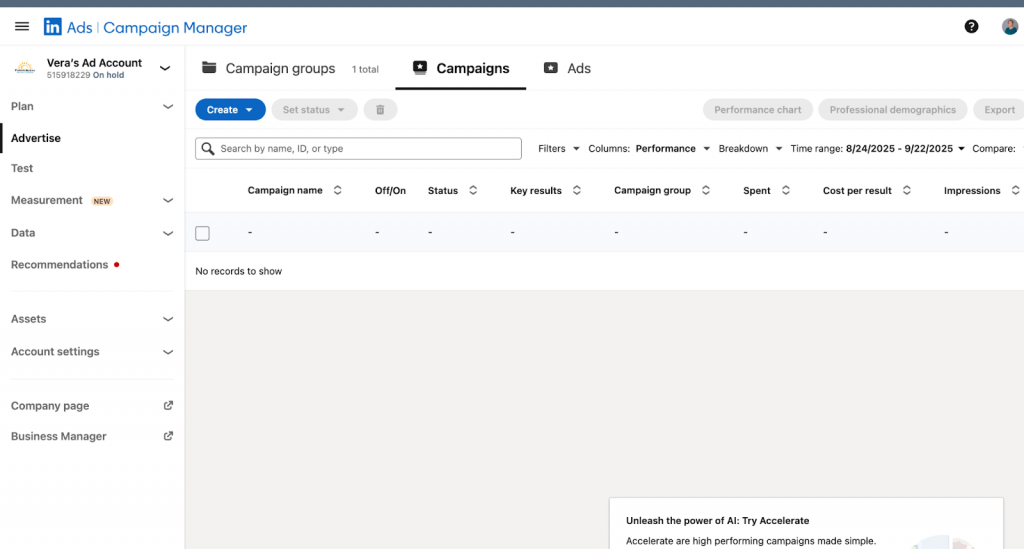
Everything begins inside Campaign Manager, LinkedIn’s advertising dashboard. This is where you’ll manage all campaigns, audiences, budgets, and performance reports. If you don’t already have access, connect your LinkedIn account to Campaign Manager and choose the correct ad account for your business. Think of it as your control center for LinkedIn ad creation.
2. Choose Your Objective
Once you’re inside Campaign Manager, the first step is to select an objective — Awareness, Consideration, or Conversion.
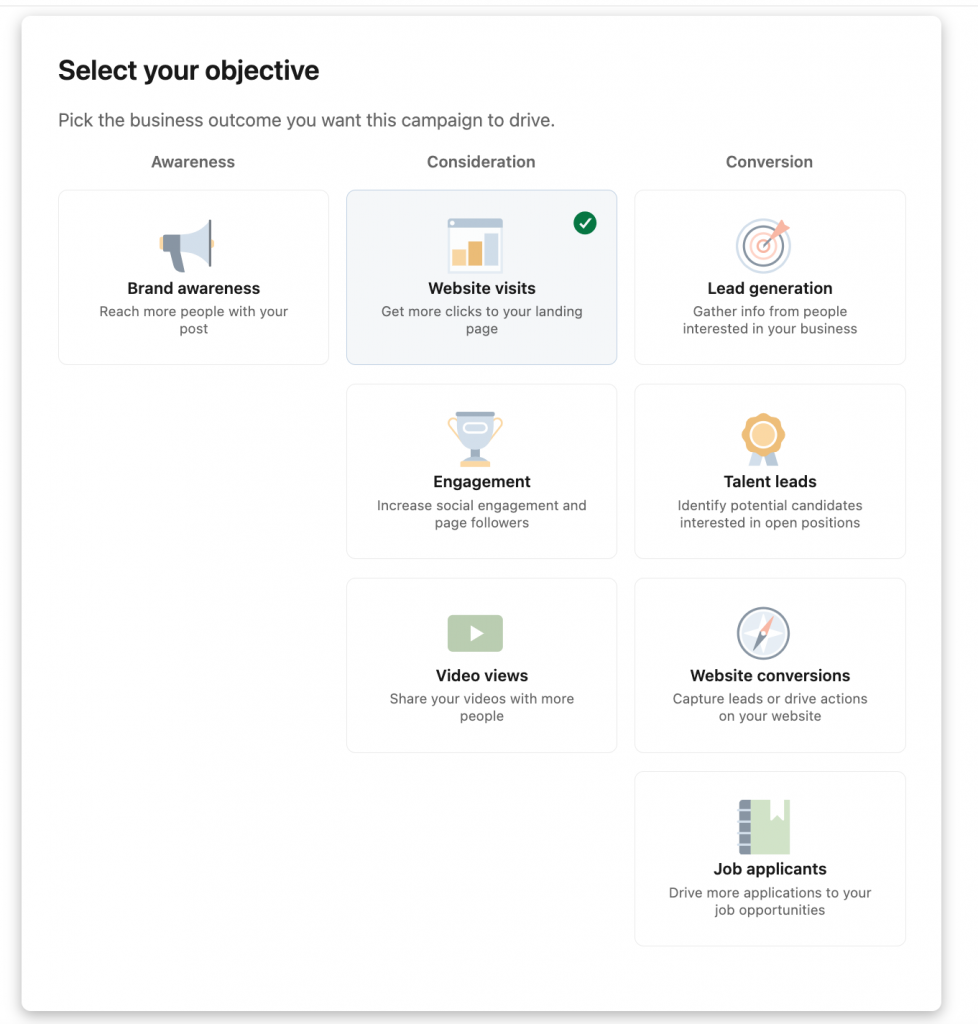
This choice is critical because LinkedIn will optimize ad delivery based on your goal. For example, a Brand Awareness campaign maximizes impressions to broaden visibility, while a Lead Generation campaign prioritizes pre-filled form submissions to capture contacts directly. Always pick the objective that matches your business goals instead of defaulting to the broadest option.
Select Your Campaign Type
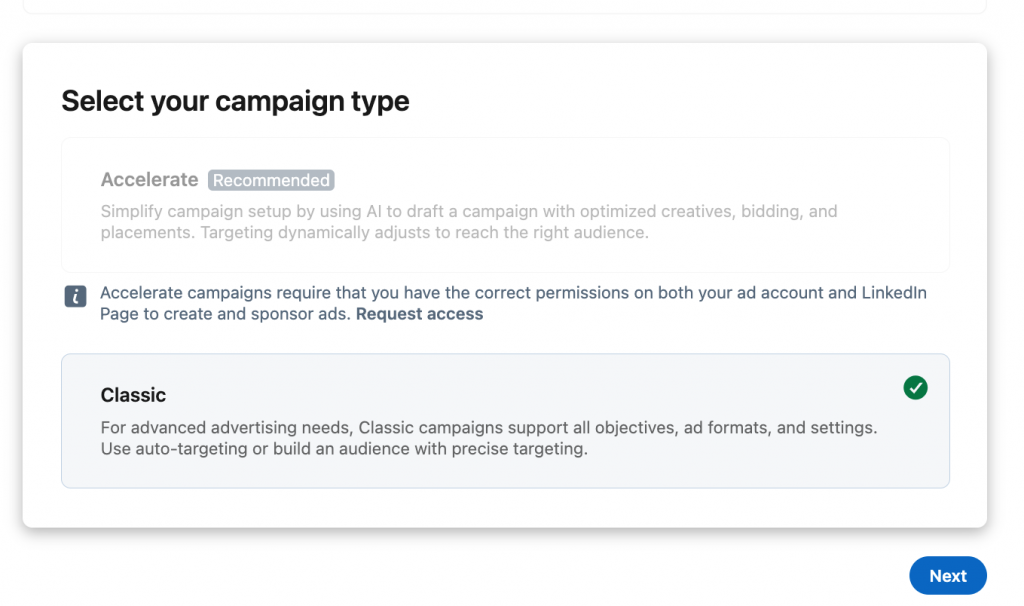
To move forward, you’ll need the right permissions for both your ad account and your LinkedIn Page. If you don’t have them, request access from the account admin.
- Campaign Details
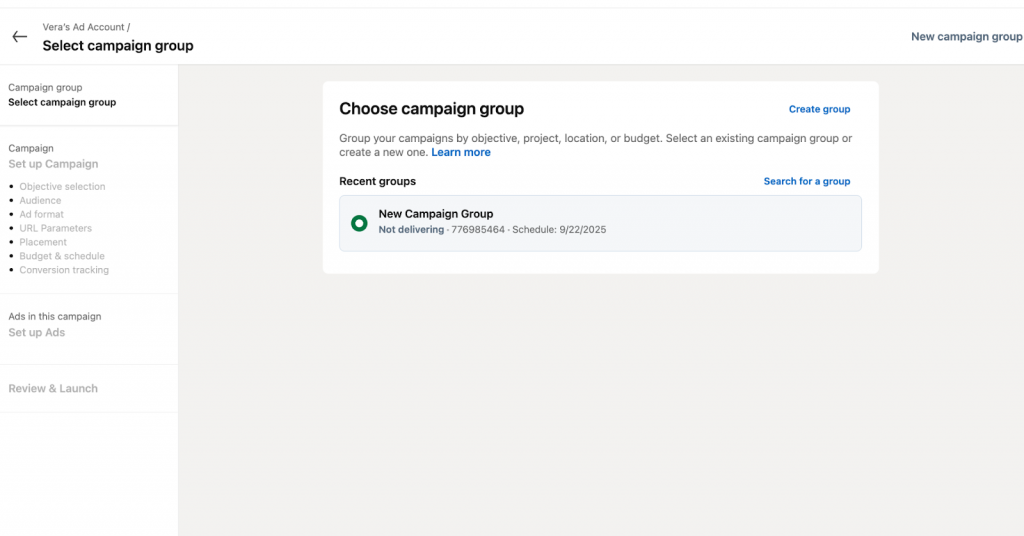
- Campaign Name: Keep it clear and descriptive (30–200 characters).
- Group Objective: For instance, Brand Awareness.
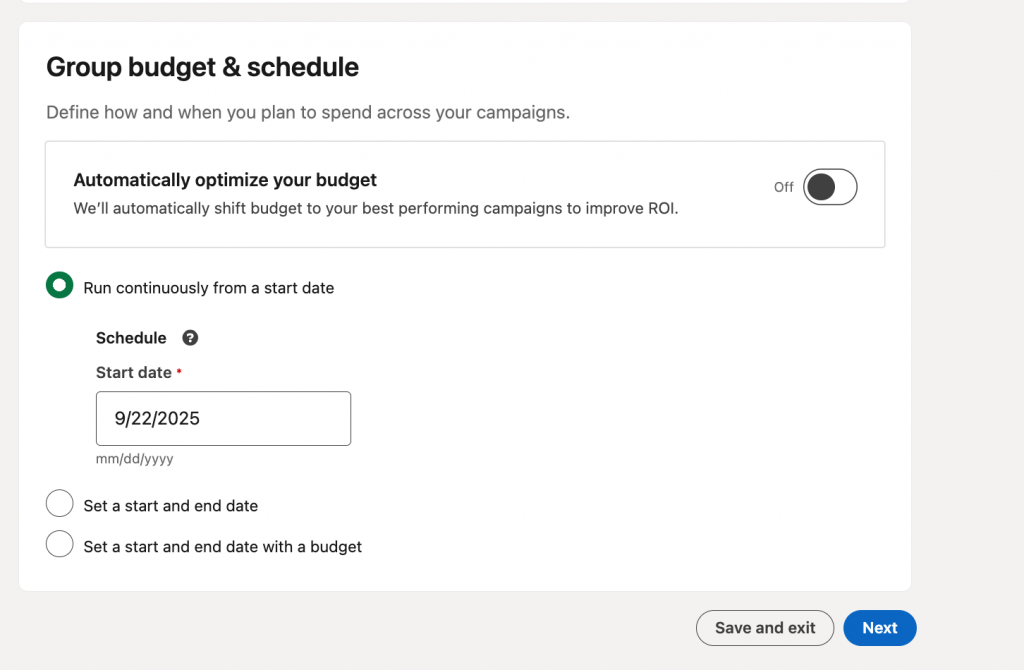
- Connected TV Campaigns: An optional format that lets you reach professionals through streaming devices and Connected TVs.
What You’re Marketing
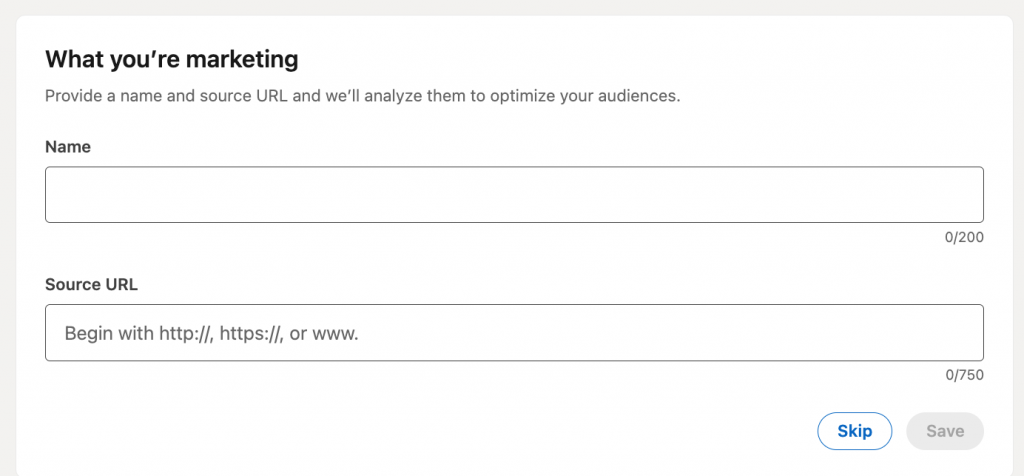
Enter a name and source URL for the product, service, or offer you’re promoting. LinkedIn will analyze this input to recommend audience optimizations.
Auto-Targeting Option
LinkedIn also provides an AI-powered Auto-Targeting feature, which uses your product listing to match audiences and optimize for key results. You can test this option or build your own manual targeting strategy for more control.
3. Define Your Target Audience
Targeting is LinkedIn’s biggest advantage — it lets you reach the exact professionals who matter.
- Setup Options: Use Auto-Targeting, create a new audience, or reuse saved ones.
- Location & Language: Select recent or permanent locations (e.g., U.S.) and choose profile language (English is default).
- Attributes & Segments: Filter by job title, seniority, skills, industry, or company size.
- Matched Audiences: Retarget site visitors, upload contact lists, or reach specific accounts.
- Lookalikes & Expansion: Find people similar to your best customers and enable Audience Expansion for broader reach.
- Exclusions: Remove irrelevant profiles or overlapping audiences.
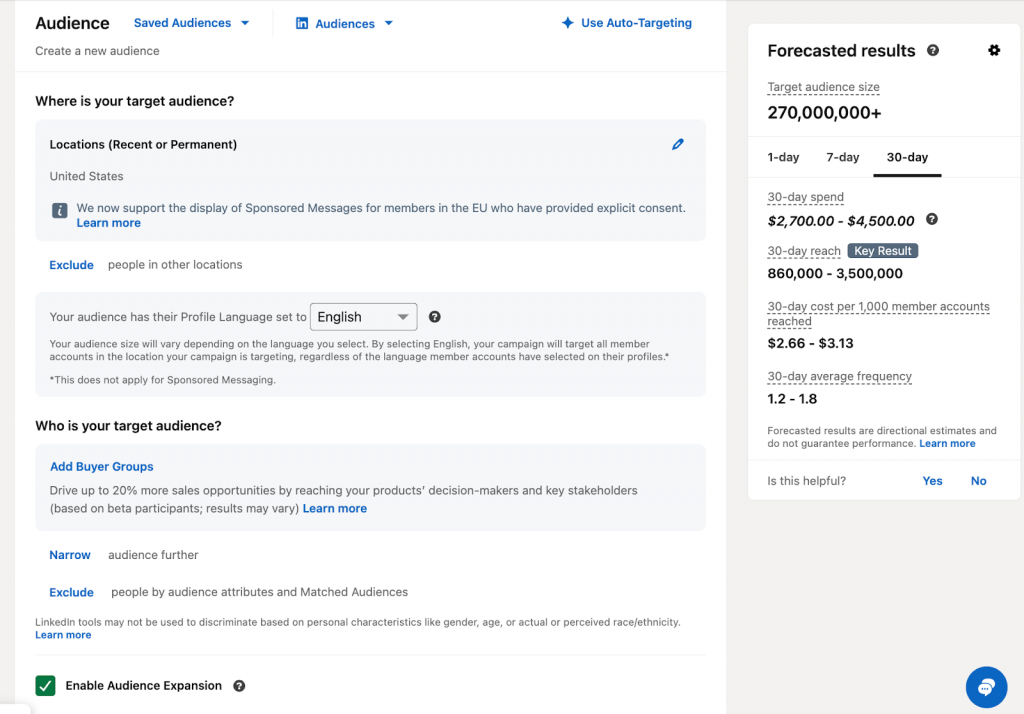
4. Select Your Ad Format
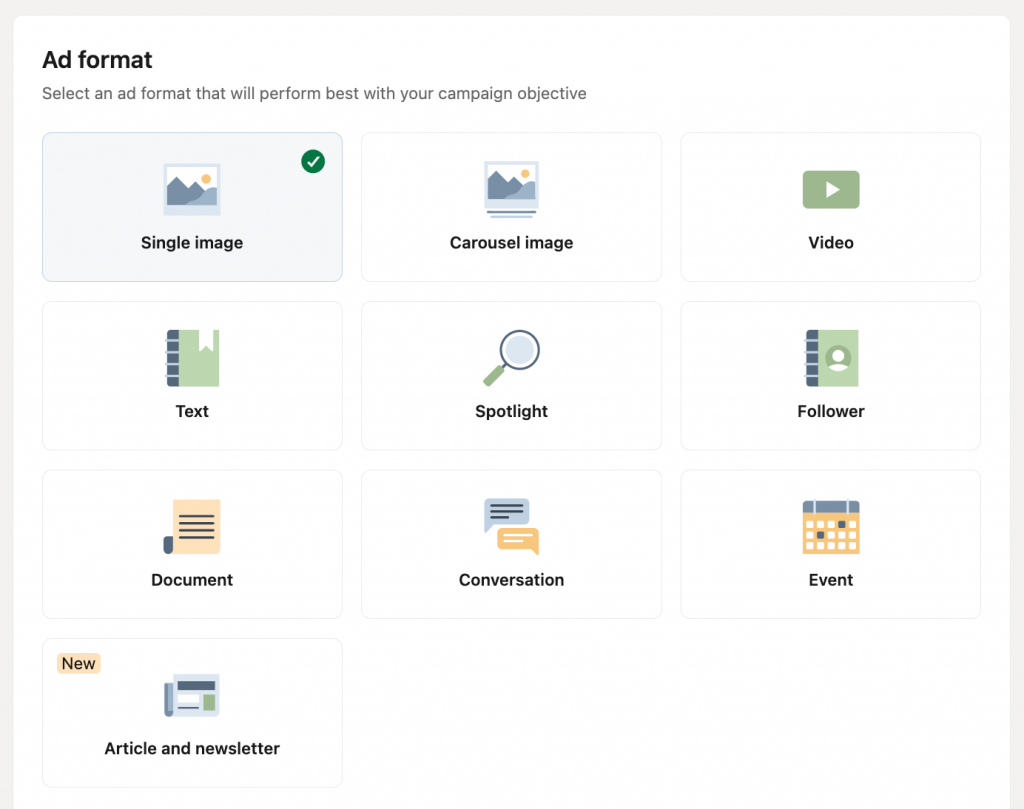
At this stage, you’ll decide between Sponsored Content, Messaging Ads, Text Ads, or Dynamic Ads. (We covered these formats earlier.) Match the ad type to your objective: for brand storytelling, Sponsored Content works best; for direct offers or event invites, Messaging Ads are more effective.
5. Set Your Budget and Bidding Strategy
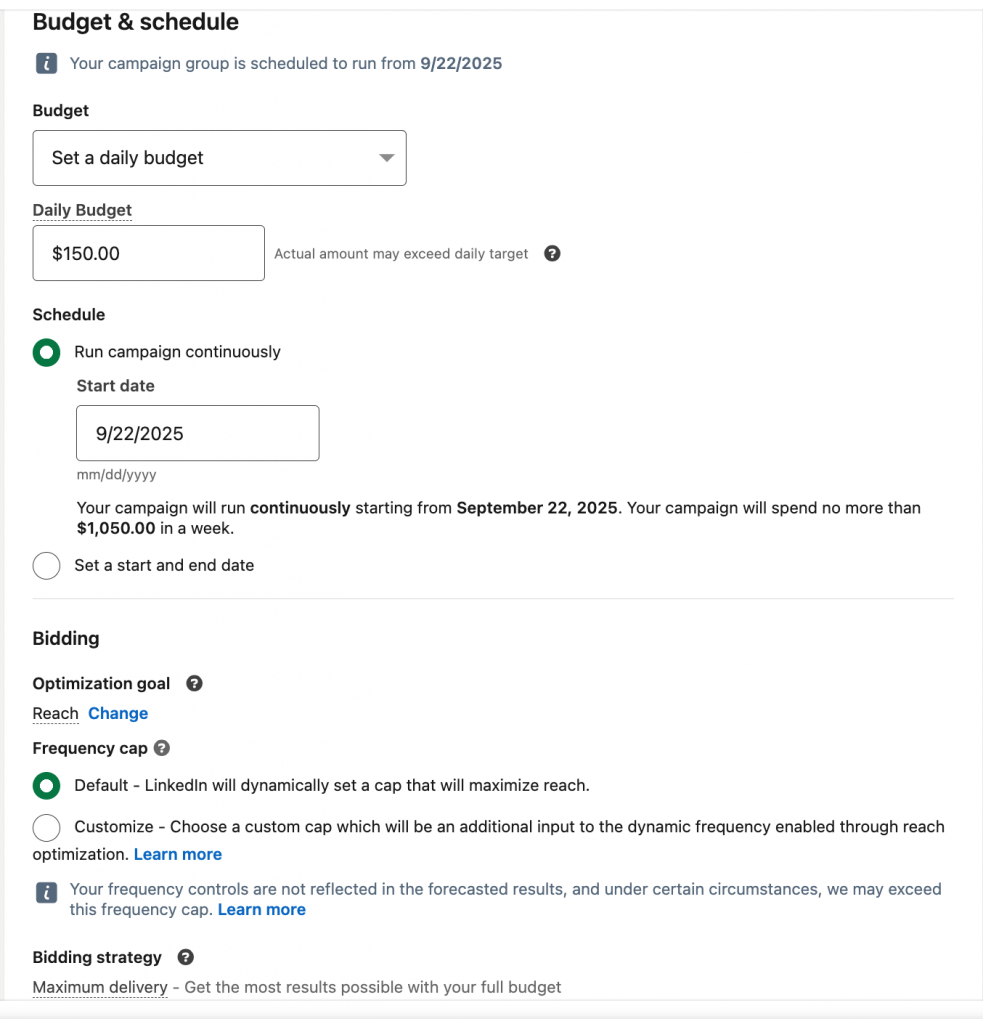
Budgeting is often the part where advertisers hesitate, but LinkedIn makes it manageable. You can choose a daily budget, total campaign budget, or both. Bidding works on an auction system — you can select automated bidding (LinkedIn optimizes for you) or manual bidding (you set your max bid).
Since costs are higher than other platforms, start with a moderate daily spend, measure early performance, and adjust. Remember: a smaller, highly targeted campaign can often outperform a broad, high-budget one.
6. Craft Compelling Creatives
Here’s where strategy meets storytelling. LinkedIn users scroll quickly, so your ad has only seconds to stand out. Follow these best practices:
- Headline: Keep it clear and value-driven. Avoid jargon.
- Image/Video: Use professional visuals sized correctly (e.g., 1200 x 627 px for single image ads). Bright colors and faces often perform better.
- Copy: Speak directly to your audience’s challenges and goals. Keep it concise — 150 characters or less for intro text.
- Call-to-Action (CTA): Always include a next step: “Download the guide,” “Register now,” or “Book a demo.”
Pro tip: align your ad creative with your landing page. Consistency between the two dramatically improves conversions.
7. Launch and Monitor
Once your ad is live, the real work begins. Monitor performance closely in Campaign Manager. Look at metrics like CTR (click-through rate), CPC (cost per click), and conversion rate. Pause underperforming ads and reinvest in the formats or audiences showing stronger engagement. LinkedIn advertising is rarely “set it and forget it” — it’s about ongoing optimization.
8. Test and Iterate
The best campaigns are built on experimentation. Test multiple headlines, visuals, and audience segments. Over time, patterns emerge — maybe your audience responds more to video than static images, or maybe job seniority performs better than targeting by industry. Treat each campaign as a learning opportunity, not just a one-off spend.
In summary, how to create a LinkedIn ad is about more than just uploading copy and clicking “launch.” The real impact comes from thoughtful setup: choosing the right objective, refining your audience, budgeting wisely, and following creative best practices. By treating LinkedIn ad creation as a strategic process, you’ll maximize ROI and ensure your campaigns reach the professionals who matter most.
LinkedIn Ads Best Practices and Strategies for 2025
If you’re serious about maximizing results on LinkedIn, it’s not enough to simply launch campaigns. You need a strategy that evolves with platform updates, shifting user behavior, and smarter competition. This LinkedIn ads guide will walk you through the most effective practices for 2025 — from testing creative to structuring campaigns for scalability. Think of it as your playbook for turning clicks into meaningful business growth.
1. Embrace Continuous A/B Testing
One of the core rules in any LinkedIn advertising guide is never assuming you know what works best. A/B testing lets you compare variables — headlines, images, CTAs, or even audience segments — and measure real-world performance. In 2025, LinkedIn’s Campaign Manager makes this process easier with split testing features. The goal isn’t just to declare a “winner,” but to constantly refine. A strong practice is to run two to three variations at a time, monitor metrics like CTR and cost per conversion, and then double down on the highest performer.
2. Leverage Retargeting for Warmer Leads
With rising ad costs, efficiency matters. Retargeting allows you to reconnect with people who’ve already interacted with your brand — whether they visited your website, engaged with a previous ad, or opened a lead form without completing it. In 2025, LinkedIn’s retargeting tools are sharper than ever, letting you build audiences around video views, single post interactions, or company page visits. This means your budget goes further, because you’re speaking to prospects already aware of your brand rather than cold audiences.
3. Focus on Creative Optimization
Even the best targeting can fall flat without compelling creative. To stand out in the LinkedIn feed, focus on three things: clarity, value, and professionalism.
- Visuals: Stick to clean, high-resolution imagery sized to LinkedIn’s ad specs. Avoid generic stock photos — real faces and authentic brand visuals perform better.
- Copy: Keep it short, specific, and benefit-driven. LinkedIn audiences respond to content that directly addresses challenges, opportunities, or industry insights.
- CTA: Always give a clear next step, whether it’s “Download the report,” “Book your demo,” or “Register today.”
Creative optimization is an ongoing process. Refresh your ads every 4–6 weeks to avoid ad fatigue, especially if you’re targeting the same narrow professional audience.
4. Structure Campaigns for Scale
Another overlooked area in many campaigns is LinkedIn ads structure. Think of structuring as building the foundation of your results. Instead of lumping everything into a single campaign, create clear separation by objective, audience, or funnel stage. For example:
- Top of Funnel (TOF): Sponsored Content focused on thought leadership and brand awareness.
- Middle of Funnel (MOF): Lead Gen Forms or retargeted Messaging Ads to nurture interest.
- Bottom of Funnel (BOF): Highly targeted Dynamic Ads or Text Ads aimed at conversions.
This tiered approach gives you visibility into which stage drives the most efficient ROI and allows you to allocate budget accordingly.
5. Use Data to Drive Iteration
Finally, the best strategies for 2025 are data-driven. Track not just vanity metrics like impressions, but actionable ones — conversion rates, cost per qualified lead, and lead-to-close ratios. Export data regularly, analyze performance by segment, and adapt quickly. The more you treat Campaign Manager as a feedback loop, the more efficient your spending becomes.
In summary, success with LinkedIn advertising comes down to discipline and adaptability. A/B testing keeps your campaigns sharp, retargeting maximizes efficiency, creative optimization ensures engagement, and smart structuring supports scalability. By applying this LinkedIn ads guide for 2025, you’ll stay ahead of the curve and turn professional attention into tangible business growth.
LinkedIn Ads Costs and Budgeting Guidelines
- CPC/CPM benchmarks, budget setting, cost optimization
- Keywords: paid advertising on linkedin, linkedin paid campaigns
When businesses explore paid advertising on LinkedIn, one of the first questions is always about cost. It’s true that LinkedIn tends to be more expensive than other platforms, but it’s also one of the most precise. Understanding CPC/CPM benchmarks, budget strategies, and optimization techniques will help you make the most of your investment in LinkedIn paid campaigns.
- CPC and CPM Benchmarks
On average, LinkedIn’s cost-per-click (CPC) falls between $5–$9, while cost-per-thousand impressions (CPM) typically ranges from $30–$60. These numbers vary depending on industry, audience size, and competition.
For example, targeting executives in SaaS or finance usually costs more than broader industries. Though these benchmarks are higher compared to Facebook or Google, the value comes from reaching decision-makers and professionals with real purchasing power.
- Setting Your Budget
When planning LinkedIn paid campaigns, start with clarity on your objectives. Are you optimizing for awareness, lead generation, or conversions? LinkedIn allows you to set either a daily budget (ideal for continuous testing) or a total budget (useful for short-term campaigns or events). A good starting point is $50–$100 per day, especially when testing audiences and ad formats. This provides enough data to evaluate performance without overspending.
LinkedIn’s auction system means your costs also depend on bidding strategy. You can choose automated bidding (LinkedIn optimizes delivery) or manual bidding (you set a cap). For beginners, automated bidding provides efficiency; for experienced advertisers, manual bidding offers tighter control.
- Cost Optimization Tips
While the platform is premium, there are ways to stretch your budget:
- Refine targeting: Avoid overly broad audiences; narrow targeting often lowers CPC.
- A/B test creatives: Ads with higher engagement win auctions more efficiently, reducing costs.
- Retarget warm audiences: These typically convert at a lower cost than cold prospects.
- Rotate ads: Refresh visuals and copy every few weeks to prevent ad fatigue.
In short, paid advertising on LinkedIn requires a thoughtful budgeting approach. While CPC and CPM may seem high, the payoff is in quality leads and ROI. By setting realistic budgets, choosing the right bidding strategy, and continuously optimizing, LinkedIn paid campaigns can deliver results that justify the investment.
Optimizing and Analyzing LinkedIn Ad Performance
Launching campaigns is only the first step — the real results come from tracking, analyzing, and adjusting over time. If you’re investing in LinkedIn ads marketing, you need to go beyond surface-level impressions and clicks.
LinkedIn provides a robust analytics dashboard that helps advertisers understand how well their campaigns are performing and where improvements are needed. Mastering these tools is essential for anyone running ads on LinkedIn.
- Key Metrics to Track
When analyzing ad performance, focus on the numbers that actually move the needle:
- Click-Through Rate (CTR): Measures how many people clicked after seeing your ad. A healthy benchmark is around 0.4–0.7% for Sponsored Content.
- Cost Per Click (CPC): Reflects the efficiency of your budget. Lower CPC means your ad is resonating well in the auction system.
- Conversion Rate: Tracks how many people completed a desired action — filling out a form, booking a demo, or downloading a resource.
- Lead Quality: Not every lead is equal. Monitor how many contacts progress into real opportunities or sales.
- Engagement Metrics: Likes, shares, and comments don’t always equal revenue, but they can show brand resonance and thought leadership.
- Using the Analytics Dashboard
LinkedIn’s Campaign Manager dashboard centralizes all performance data. Here, you can:
- Break down performance by demographics like job title, seniority, or company size.
- Compare different ad formats to see which drives the highest ROI.
- Track funnel metrics (impressions → clicks → conversions) to identify drop-off points.
A best practice is to set up custom conversions and segment audiences for deeper insights. This allows you to see not just what happened but who responded — and adapt campaigns accordingly.
- Optimization Techniques
Optimizing isn’t about making one big change; it’s about consistent, incremental improvements. Some proven techniques include:
- A/B Testing: Rotate headlines, visuals, and CTAs to find the most engaging combinations.
- Audience Refinement: Narrow your targeting to job roles, industries, or skills that show stronger engagement.
- Budget Shifting: Reallocate spend from underperforming campaigns to top performers.
- Creative Refreshing: Update visuals and copy every 4–6 weeks to avoid ad fatigue.
- Retargeting: Use data from site visits or prior engagements to build warm audiences that convert at lower costs.
Turning Insights Into Action
The real value of LinkedIn’s analytics lies in feedback loops. Each campaign gives clues: maybe your CTR is strong, but conversions are low — which signals a landing page issue. Or perhaps your CPC is high, but lead quality is excellent — meaning you should scale rather than cut back. The goal isn’t perfection in one campaign, but consistent growth across all campaigns over time.
In summary, optimizing LinkedIn paid ads marketing requires a balance of data analysis and creative testing. By actively monitoring metrics, using the analytics dashboard effectively, and applying proven optimization techniques, you can ensure that running ads on LinkedIn translates into real business outcomes — not just clicks.
Common Mistakes to Avoid
Running LinkedIn paid ads for business can be incredibly rewarding — but only if campaigns are set up and managed correctly. Many advertisers jump in with high expectations, only to see underwhelming results because of avoidable errors. This section of our LinkedIn advertising tutorial highlights the most common mistakes and how to steer clear of them.
1. Targeting Too Broadly or Too Narrowly
One of LinkedIn’s biggest advantages is precise professional targeting. But it’s easy to misuse. Going too broad wastes budget on people unlikely to convert, while going too narrow limits reach and raises costs. The solution? Start with a focused audience based on job titles, industries, or skills, then test and expand. Always balance precision with scale.
2. Poor Creative Choices
No matter how well-targeted your campaign is, poor visuals or bland copy will sink results. Common mistakes include using generic stock photos, overly technical language, or weak calls-to-action. Remember: LinkedIn audiences expect clarity and professionalism. Use high-quality visuals, short benefit-driven headlines, and clear CTAs that tell people exactly what to do next.
3. Choosing the Wrong Objective
Another frequent error is mismatching campaign objectives with business goals. For instance, selecting “website visits” when you actually want leads. LinkedIn’s algorithm optimizes delivery based on the objective you choose — so if it doesn’t align, you’ll waste spend. Before launching, ask: Do I want awareness, engagement, or conversions? Then choose accordingly.
4. Ignoring Optimization
Launching ads and letting them run untouched is a recipe for wasted budget. LinkedIn campaigns require active monitoring and adjustment. If CTR is low, test new creatives. If CPC is too high, refine your targeting. Optimization is not optional — it’s the core of successful advertising.
In short, the most common pitfalls in LinkedIn ads for business come down to targeting errors, poor creative, misaligned objectives, and neglecting optimization. By avoiding these mistakes — and treating LinkedIn as a platform that rewards testing and refinement — your campaigns will consistently deliver stronger ROI.
LinkedIn Ads vs Other Advertising Platforms
When deciding where to allocate your ad budget, it’s natural to compare LinkedIn vs Facebook Ads or LinkedIn vs Google Ads. Each platform has its strengths, but the differences come down to reach, cost, and effectiveness for specific goals.
Reach
Facebook and Google win in terms of raw audience size. Facebook gives access to billions of users with detailed lifestyle and interest data, while Google taps into intent-based searches across the web.
LinkedIn, on the other hand, offers a smaller but highly professional audience — over 1 billion members worldwide, with deep insights into job roles, industries, and seniority. If your target is B2B decision-makers or niche professionals, LinkedIn’s reach is narrower but far more relevant.
Cost
It’s no secret that LinkedIn clicks are pricier. Average CPC often ranges from $5–$9, compared to $1–$3 on Facebook and variable rates on Google depending on competition. However, higher cost doesn’t equal lower value.
Because LinkedIn targets professionals with purchasing power, the ROI can outpace cheaper clicks on broader platforms. Essentially: you pay more upfront, but for higher-quality traffic.
Effectiveness
Effectiveness depends on the goal. Google Ads are best for capturing immediate intent (“hire a consultant,” “buy software”), while Facebook excels at broad brand awareness and emotional storytelling.
LinkedIn thrives when the objective is influence-driven — building authority, generating quality leads, or reaching decision-makers at the right stage of their career journey.
In summary, LinkedIn vs Facebook Ads and LinkedIn vs Google Ads isn’t about which is better overall, but which is best for your goals. If you want scale and lifestyle engagement, Facebook shines. If you want intent-driven clicks, Google dominates. But if your focus is professional growth and B2B impact, LinkedIn delivers unmatched precision.
Frequently Asked Questions
What are LinkedIn Ads?
LinkedIn Ads are paid campaigns that appear across the platform’s feed, inbox, and sidebar. Think of them as professional-focused promotions that help businesses reach decision-makers, build authority, and drive leads. This makes them essential for LinkedIn Ads 101 strategies in B2B marketing.
How do LinkedIn Ads work?
At their core, LinkedIn Ads work through targeting. You can filter audiences by job title, company size, industry, skills, and even seniority. Once you launch a campaign, your ads enter LinkedIn’s auction system, where relevance and bid amount determine visibility. This is why understanding how LinkedIn paid Ads work is crucial for success.
How much do LinkedIn Ads cost?
Costs vary depending on your audience and competition. On average, the LinkedIn Ads cost per click (CPC) ranges from $5 to $9, while impressions (CPM) can fall between $30 and $50. These figures may seem high compared to other platforms, but the professional targeting often delivers stronger ROI.
What budget should I start with?
For beginners, a $50–$100 daily LinkedIn Ads budget is a safe starting point. This amount provides enough data to test audiences, creatives, and bidding strategies. Once you find what works, you can scale with confidence.
How long does approval take?
Most LinkedIn paid Ads approval decisions happen within 24 hours. However, complex ads or restricted industries may require additional review.
Can I advertise on LinkedIn without a company page?
No. LinkedIn requires a company page to run sponsored content. This ensures ads are tied to a professional identity and boosts credibility.
How do I track ad conversions?
With LinkedIn Ads tracking, you can install the Insight Tag on your website. This allows you to measure conversions, retarget visitors, and track which campaigns drive results.
What ad formats are best for B2B?
The best LinkedIn ad formats for B2B include Sponsored Content (great for thought leadership), Message Ads (direct inbox outreach), and Carousel Ads (storytelling through multiple cards). Lead Gen Forms also work well for capturing qualified prospects.
How to optimize LinkedIn Ads?
Effective LinkedIn Ads optimization means running A/B tests, refining targeting, adjusting bids, and refreshing creatives. Monitoring metrics like CTR, conversion rate, and cost per lead ensures campaigns keep improving.
Conclusion
LinkedIn paid Ads may seem overwhelming at first, but once you understand the basics, they become a powerful way to connect with the right people. Whether your goal is brand awareness, lead generation, or building authority in your niche, the platform’s professional targeting ensures your message reaches decision-makers who matter.
If you’re wondering how to get started with LinkedIn paid Ads, the best approach is to begin small. Set up your Company Page, define a clear campaign objective, and test one or two ad formats. Use LinkedIn’s Campaign Manager to track performance, then refine your targeting, bidding, and creatives based on results.
The beauty of LinkedIn advertising is that every campaign teaches you something new. With consistency and data-driven adjustments, you’ll not only build visibility but also create measurable growth for your business. The sooner you start, the faster you’ll unlock LinkedIn’s full potential.
LinkedIn Growth Hub
JOIN OUR COMMUNITYGet Free Tools, Outreach Scripts, Behind-the-scenes Tips, and Real Networking