
In 2025, the LinkedIn Newsletter has become one of the most powerful ways for professionals to build authority, share insights, and grow their networks organically.
What started as a simple publishing feature has evolved into a strategic content channel—bridging personal branding, audience engagement, and thought leadership on one platform.
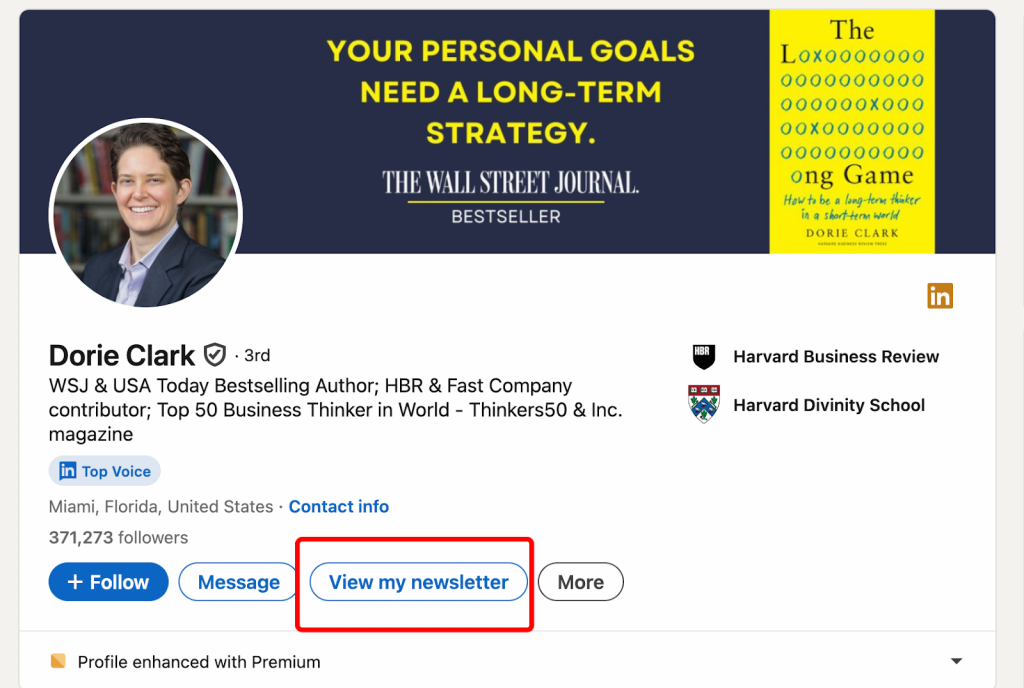
Unlike traditional email newsletters, a newsletter on LinkedIn gives you instant visibility among your followers and beyond.
Each time you publish, your subscribers receive a notification directly within the platform, ensuring your message reaches professionals who are genuinely interested in your expertise.
Whether you’re a marketing manager sharing industry updates, a founder building credibility, or a job seeker showcasing your skills, learning how to create a newsletter on LinkedIn is now a key career advantage. It’s not just about posting — it’s about consistently positioning yourself as a trusted voice in your niche.
As the competition for attention intensifies in the digital space, the LinkedIn Newsletter has transformed how professionals communicate and grow. In 2025, it’s not a “nice-to-have”—it’s an essential part of your professional growth strategy.
What is LinkedIn Newsletter and How It Differs from Regular Posts
A newsletter on LinkedIn is more than just another way to post — it’s your own publication inside the world’s largest professional network. It’s where you can share deeper thoughts, stories, and insights that don’t get lost in the fast scroll of the feed.
When you publish, your subscribers get notified instantly, which means your words reach the people who actually want to hear from you.
Unlike a regular post, which lives for a day or two and fades away, a LinkedIn newsletter builds long-term visibility and trust. Each edition stays on your profile like a growing archive of your ideas — your voice, your perspective, your expertise.
Here’s the difference in a few lines:
- Posts are quick moments.
- Articles are single deep dives.
- LinkedIn newsletters are your ongoing dialogue with the world.
It’s not just about writing; it’s about staying in your audience’s mind and becoming a familiar, trusted name in your field.
Benefits of LinkedIn Newsletter for Business and Personal Brand
When you create a LinkedIn newsletter, you’re not just sharing information — you’re shaping perception. You’re positioning yourself as the person people think of when your topic comes up.
Here’s what makes it powerful:
- Visibility that lasts: Subscribers receive every new edition directly — no algorithm roulette.
- Credibility: Each issue strengthens your professional authority and builds trust over time.
- Connection: Readers don’t just like your post — they follow your journey.
- Growth: Whether you’re a founder, freelancer, or creator, your newsletter quietly markets your skills and services through value, not promotion.
In short, a LinkedIn newsletter is where your personal brand becomes a living story — one issue at a time.
LinkedIn Newsletter Statistics and Trends in 2025
If you’ve been wondering how to start a newsletter on LinkedIn, 2025 is the perfect year to do it. The platform has transformed — newsletters are now the heartbeat of professional storytelling.
A few things define this year’s landscape:
- Massive growth: Millions of readers subscribe to newsletters weekly, giving creators organic visibility like never before.
- Smarter tools: AI helps polish content, track engagement, and refine tone without losing authenticity.
- Niche voices win: The most successful newsletters aren’t broad; they’re personal, specific, and real.
So if you’ve got a message, a story, or an expertise to share — this is your stage. Learn how to create a newsletter on LinkedIn, and start publishing with intention. Because in 2025, the most valuable currency isn’t reach — it’s trust.
Step-by-Step Guide: How to Create a LinkedIn Newsletter
Step 1. Check Access
Here’s how to create a LinkedIn newsletter from scratch:
- Make sure you’re eligible. You should have:
- At least 150 followers or connections,
- Some recent content on your page (posts or articles).
- At least 150 followers or connections,
- Check availability of the feature on LinkedIn’s official page: LinkedIn Help — Create a Newsletter.
Once activated, you’ll get access to advanced publishing tools, including the ability to create newsletters.
Step 2. Set Up Your LinkedIn Newsletter
There are two ways to create a newsletter on LinkedIn:
Option 1 — From the Left Menu
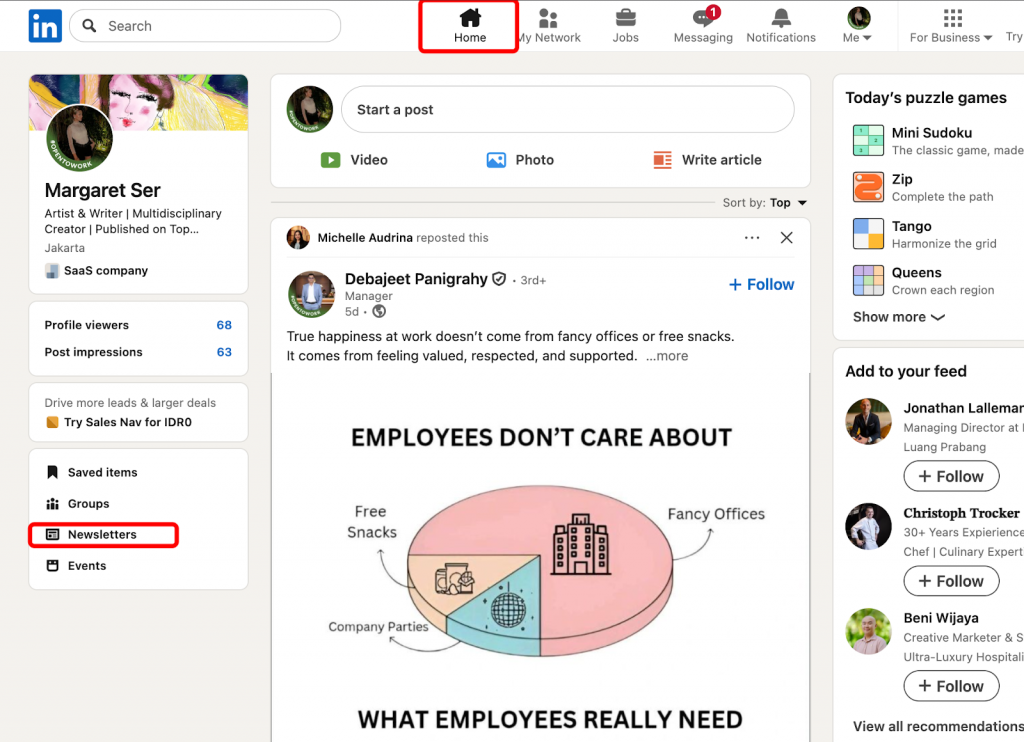
On your LinkedIn homepage, open the left sidebar and look for Newsletters.
Click it, then select Create newsletter.
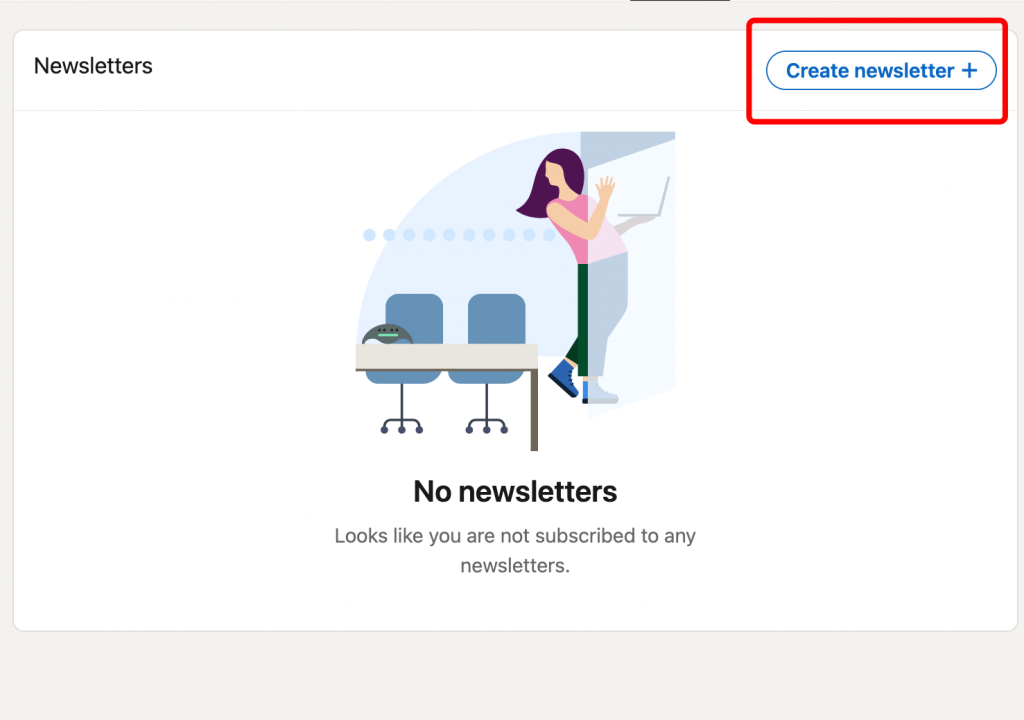
Option 2 — From the “Write an Article” Section
You can create a newsletter on LinkedIn directly from the “Write an article” section:
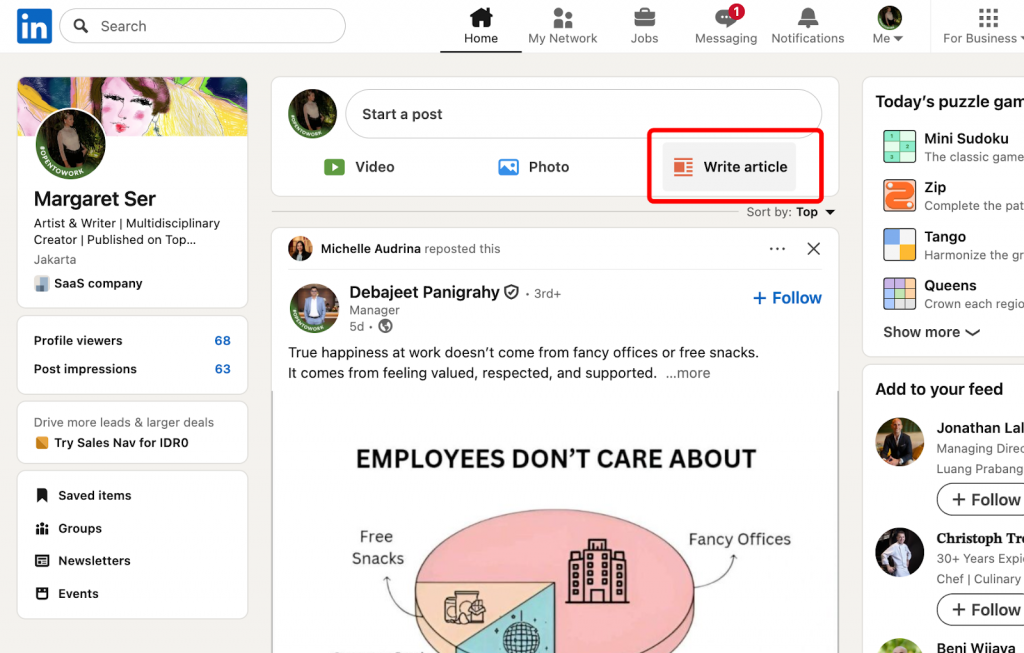
- On your homepage, click Write an article.
- In the top menu, open Manage, then choose Create newsletter from the dropdown.
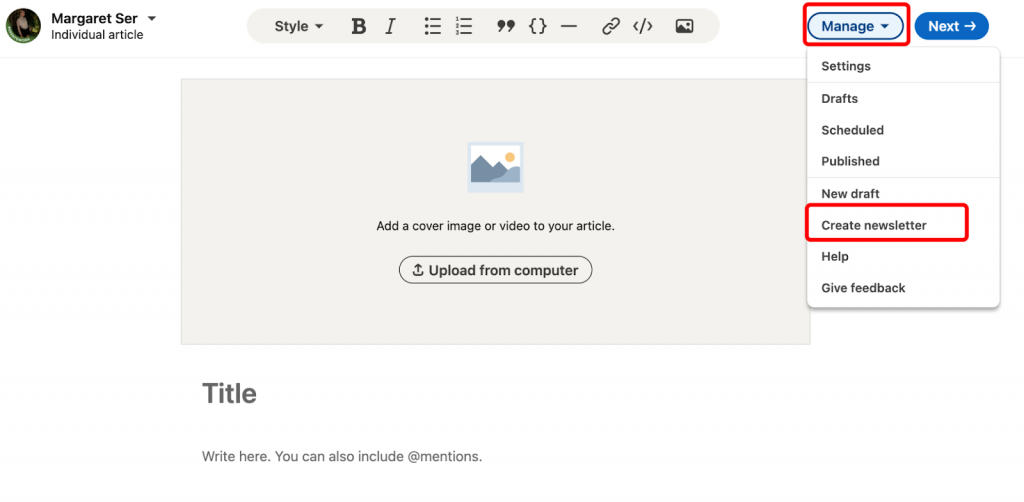
- Add your newsletter name, a short description, and set your publishing frequency — weekly, biweekly, or monthly.
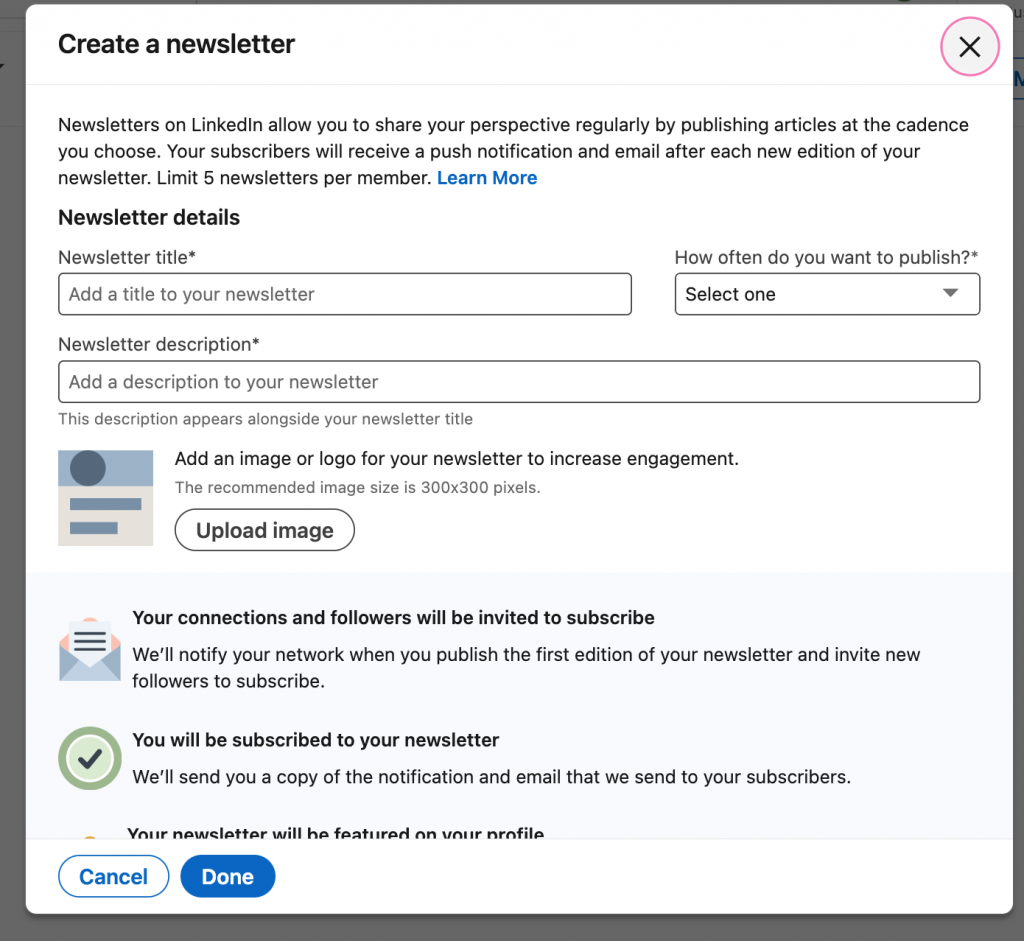
- Upload a cover image that visually reflects your theme or brand style.
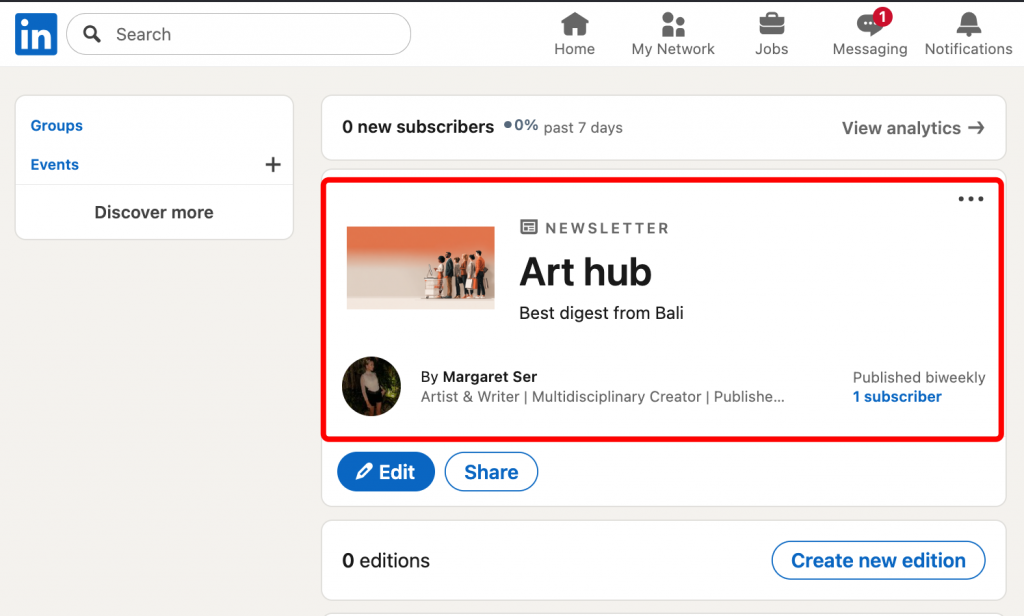
If you’re wondering how to create a newsletter in LinkedIn that stands out — keep the name clear, memorable, and visually consistent with your personal or company brand.
💡 Pro tip: Choose a simple, professional design and make sure your description instantly tells readers what kind of insights they’ll receive.
Step 3. Creating Your First Issue
After setup, you’ll see a button “Create new edition.” This is where your first article begins — the real start of your LinkedIn newsletter journey.
- Click Create new edition.
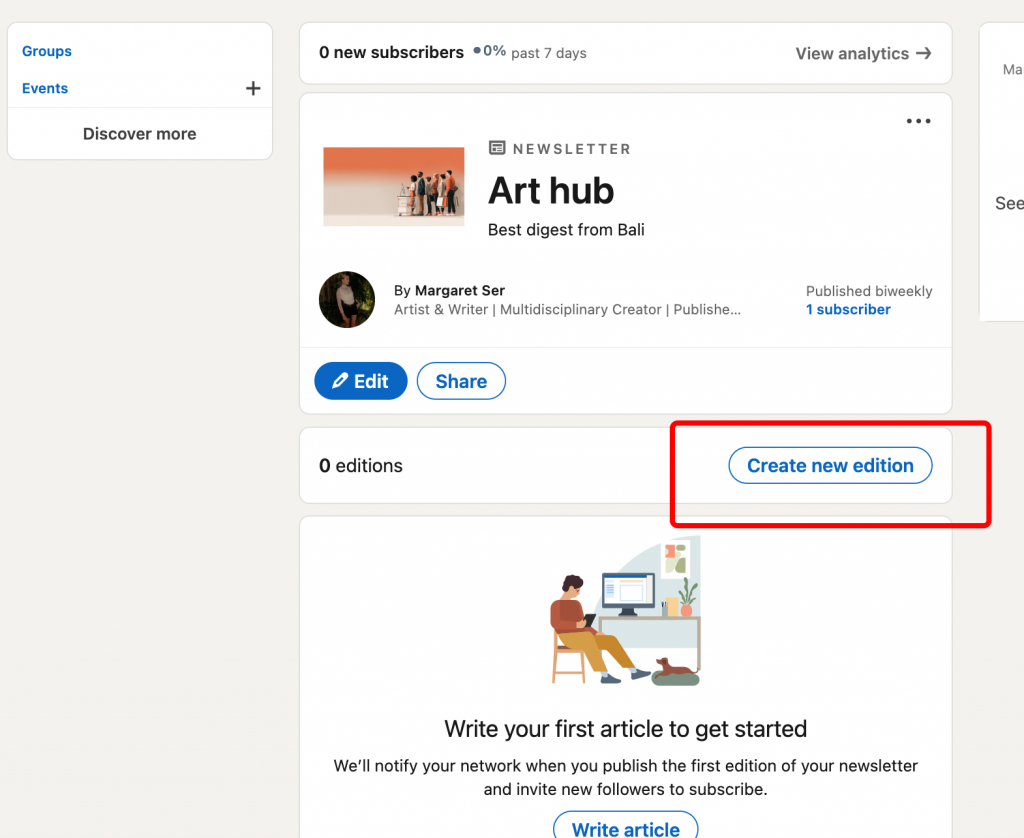
- Add your headline and write your main content.
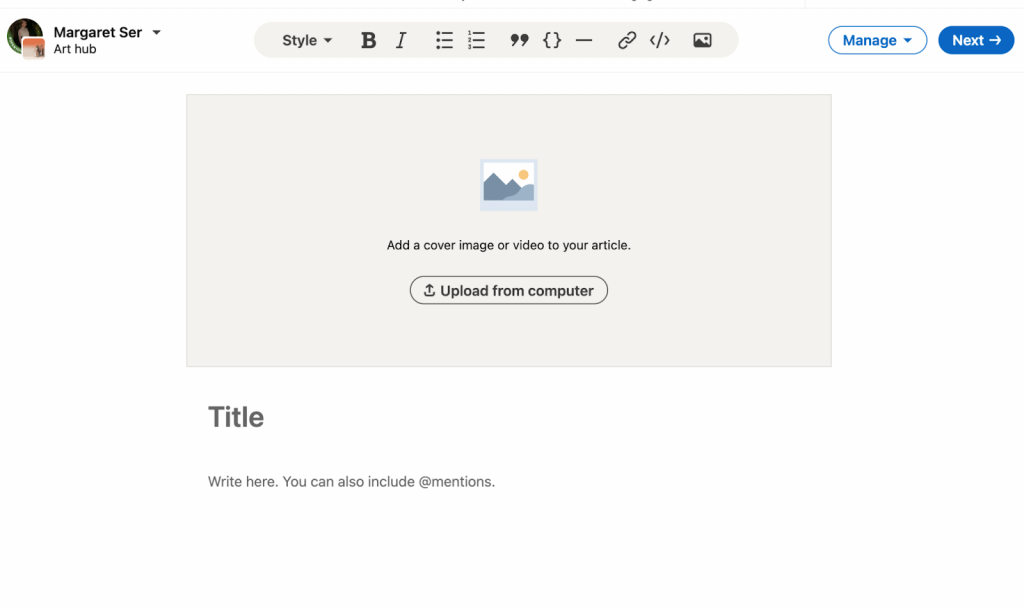
- Format your text — use short paragraphs, visuals, and clear structure.
- End with a call to action, like inviting readers to comment, share, or subscribe.
If you’re figuring out how to start a LinkedIn newsletter, begin with an introduction issue. Tell readers what your newsletter is about, what kind of value they’ll get, and how often they can expect updates.
💡 Best practice: Make your first edition personal and engaging — it sets the tone for everything that follows.
Step 4. Publishing and Optimizing Settings
Before publishing, fill in the preview description — this is the short text readers will see when your issue appears in their feed.
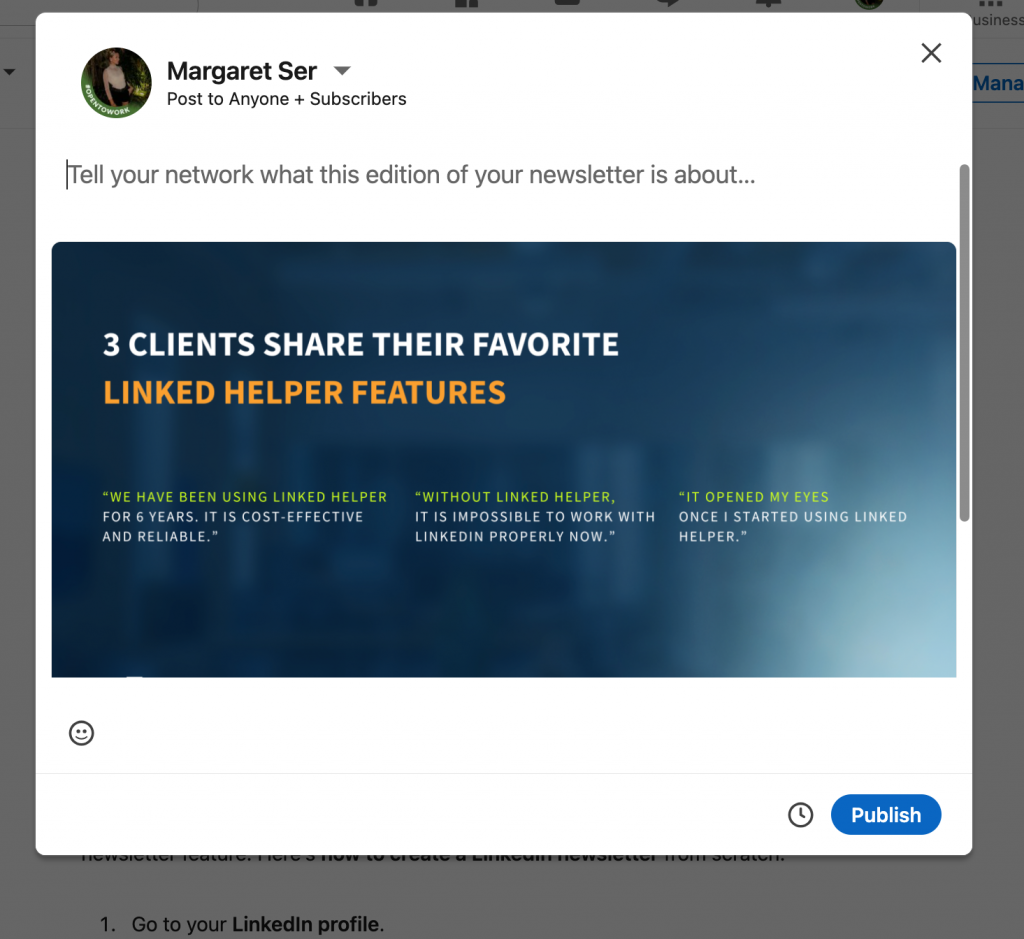
Then:
- Choose whether to notify your followers — always check this option for better visibility.
- Adjust timing if needed, then click Publish.
- Share the link to your newsletter on your main feed with a personal note or summary.
- Review your notification settings under Manage your newsletter to make sure subscribers get updates.
- Track engagement with analytics — monitor reads, reactions, and subscriber growth to improve your future editions.
If you’ve been wondering how to post a newsletter on LinkedIn effectively, consistency is key. Keep publishing regularly, respond to comments, and refine your content based on audience feedback.
Once you master how to make a newsletter on LinkedIn, it becomes much more than a tool — it becomes your creative space, your platform for influence, and a steady connection to your professional community.
Best Practices for Creating LinkedIn Newsletter Content
Once you’ve learned how to make a LinkedIn newsletter, the next step is creating content that people want to read — and look forward to every time you publish.
A good newsletter feels like a conversation: personal, valuable, and consistent. Here’s how to build that kind of connection.
Choosing Topic and Positioning
If you’re just figuring out how to start a newsletter on LinkedIn, begin with clarity: what do you want to be known for?
Pick one niche — something you can talk about endlessly and with genuine insight. It can be your field of work, your creative journey, or the lessons you’re learning along the way.
Before you define your direction:
- Analyze competitors. See what others in your space are writing about, but notice the gaps — topics that feel overdone or missing.
- Find your voice. Your newsletter doesn’t need to sound corporate. Be human, relatable, and specific.
- Define your promise. Why should someone subscribe? Maybe your goal is to make complex things simple, or to share real stories behind your work. That becomes your unique value proposition.
💡 Remember: People don’t follow topics. They follow perspectives. Let your tone, rhythm, and honesty do the heavy lifting.
Structure of an Effective Newsletter Issue
When you start a LinkedIn newsletter, structure is everything. Readers should know exactly what to expect and find it easy to read from start to finish.
A simple, effective layout looks like this:
- Headline: Clear, curiosity-driven, and relevant. Make people want to click.
- Intro paragraph: Set the tone — explain why this topic matters right now.
- Main content: Use short sections, bullet points, or subheadings.
- Visuals: Add one or two images, charts, or short videos to make the piece feel alive.
- Wrap-up: End with a takeaway, reflection, or call to action.
When you’re learning how to set up a LinkedIn newsletter, focus on readability. Avoid walls of text — your issue should look inviting even at a glance.
💡 Pro tip: Use consistent formatting across issues. It builds a rhythm your readers will subconsciously trust.
Publishing Frequency and Consistency
The most successful LinkedIn newsletters aren’t written in bursts of inspiration — they’re built through rhythm. Decide how often you can realistically publish (weekly, biweekly, or monthly) and commit to it.
Consistency builds credibility. Even if your first few editions get modest engagement, your audience will start expecting your insights. With each post, you strengthen that trust.
💡 Try this: Set specific themes for each month or quarter — it helps you stay inspired and plan ahead without pressure.
SEO Optimization for LinkedIn Newsletter
When thinking about how to create a newsletter on LinkedIn, don’t forget about discoverability. Each edition can rank on Google and within LinkedIn search if optimized properly.
Here’s how to do it:
- Include natural keywords in your title, intro, and subheadings.
- Write a strong meta description (the preview text readers see before clicking).
- Use relevant hashtags at the end of your post to expand reach.
- Add internal links to your past newsletters or external resources to boost credibility.
Optimizing your newsletter on LinkedIn isn’t about chasing algorithms — it’s about helping the right readers find you faster.
💡 Final tip: Don’t overthink perfection. The best newsletters feel alive — honest thoughts, real stories, and a clear sense of who’s behind the words. That’s what people subscribe f
LinkedIn Newsletter Audience Growth Strategies
Once you’ve learned how to start a LinkedIn newsletter, the next step is growing an audience that actually cares about what you write. It’s not about chasing numbers — it’s about attracting readers who resonate with your tone, your ideas, and your story. Here’s how to build that kind of audience with intention.
Organic Newsletter Promotion on LinkedIn
The best way to grow your LinkedIn newsletter is to use the platform itself — authentically and consistently. Every post, comment, and interaction can lead new readers to discover your content.
Here’s how to do it:
- Announce your newsletter with a dedicated post — tell people what it’s about, why you started it, and what they’ll get from subscribing.
- Share short snippets or quotes from your latest issue as regular feed posts, linking back to the full edition.
- Add your newsletter link to your profile header or “Featured” section — make it easy to find.
- Engage with other creators. Comment thoughtfully on posts related to your topic. It’s one of the most natural ways to bring attention to your LinkedIn newsletter.
💡 Tip: People don’t subscribe because you ask — they subscribe because your voice feels real and consistent. Keep showing up that way.
Integrating Newsletter with Other Marketing Channels
If you’re wondering how do I create a newsletter on LinkedIn and make it visible beyond the platform — integrate it into your existing ecosystem.
- Email marketing: Add your newsletter link in your email signature or welcome sequence.
- Social media: Repurpose quotes or visuals from each issue for Instagram, X (Twitter), or Threads — include a direct link to subscribe.
- Website: Feature your newsletter on your homepage or “About” page, showing visitors that you’re active and engaged on LinkedIn.
Think of your LinkedIn newsletter as the core of your content universe — everything else (social posts, stories, collaborations) simply leads people there.
Collaborations and Partnership Programs
Collaboration is one of the fastest ways to grow when you create a newsletter on LinkedIn. Two aligned voices always reach more people than one.
Ideas to try:
- Guest issues: Invite another creator to write a piece for your newsletter or swap editions for a week.
- Cross-promotions: Mention each other’s newsletters in your issues.
- Interviews or Q&As: Feature someone from your niche — it adds credibility and fresh perspective.
Collaborations don’t just boost reach — they also build relationships. You’re expanding your audience and your professional network at the same time.
💡 Pro tip: Choose partners whose audience aligns with your values and tone. Authentic partnerships grow naturally — forced ones never do.
Using LinkedIn Ads to Promote Newsletter
If you’re ready to scale, LinkedIn Ads can help bring more eyes to your content — especially if your newsletter supports business goals. Here’s how to create a newsletter in LinkedIn and promote it strategically:
- Go to Campaign Manager on LinkedIn.
- Choose Engagement or Website visits as your campaign goal.
- Target audiences similar to your current subscribers — use job titles, industries, or interests.
- Create an ad with a short, engaging description and a clear call to subscribe.
💡 Tip: Promote your best-performing issue, not just the newsletter link. A great piece of content always sells the next one.
LinkedIn Newsletter Analytics and Optimization
Key Metrics to Track
When you open your Newsletter Analytics page, you’ll see several key sections. You can select a date range — from the last 7 days up to a full year — to analyze trends. Here’s what each metric means:
- Article views — how many times people clicked on your newsletter editions to read them (either on LinkedIn or via email).
- Impressions — the total number of times your newsletter appeared on someone’s screen.
- Engagements — includes all reactions, comments, and shares your newsletter editions received.
- New subscribers — tracks how many people joined your newsletter within your selected time period.
- Subscriber demographics — insights into your audience’s job titles, industries, seniority levels, company size, and locations.
💡 Tip: You can also check email sends for each newsletter issue on its individual article analytics page.
Analyzing New LinkedIn Metrics (2025)
Two new newsletter metrics now available on LinkedIn — and they’re a game-changer for anyone serious about growing through content. Now, alongside views and subscriber stats, you can finally see how your newsletters perform inside inboxes, not just on the platform.
Here’s what’s new 👇🏼
- Email Sends — shows how many newsletter emails were actually delivered to subscribers’ inboxes.
- Email Open Rate — reveals the percentage of recipients who opened those emails.
These new metrics bring much more clarity to your content performance.
A/B Testing and Content Optimization.
Once you’ve learned how to start a newsletter on LinkedIn, the next step is refining it through data — not guesswork. That’s where A/B testing comes in.
Experiment with small yet impactful elements:
- Headlines: Try two variations of the same topic — one more direct, one more emotional — and see which drives higher open rates.
- Structure: Alternate between long-form storytelling and concise bullet-style insights to learn what keeps readers engaged.
- Publishing time: Test different days and hours to find your audience’s most active window.
LinkedIn’s built-in metrics (like impressions, engagement rate, and the new email open rate) make it easy to track what performs best. Over time, these insights help you fine-tune your tone, pacing, and topics — so each new edition resonates more deeply and reaches further.
LinkedIn Newsletter Monetization
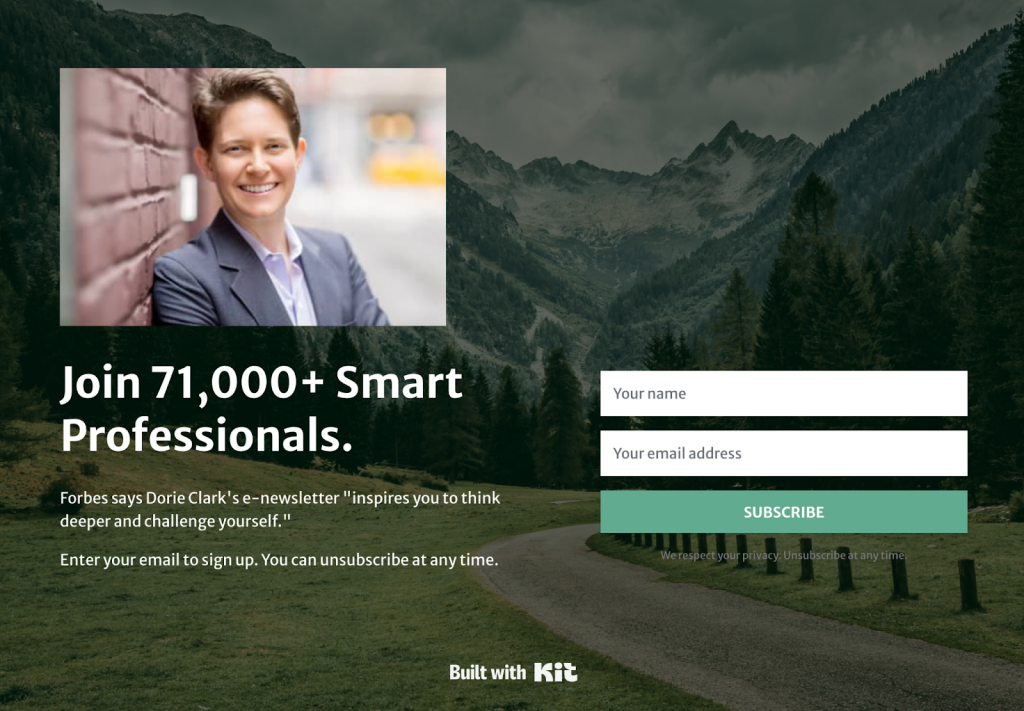
A LinkedIn Newsletter isn’t just a branding tool — it can also become a source of real income if you use it strategically. Once you create a LinkedIn newsletter and build an engaged audience, there are multiple ways to turn your content into revenue.
Direct Monetization Methods
If you’re wondering how to create a LinkedIn newsletter that actually earns, start with direct income streams.
You can:
- Partner with sponsors — collaborate with brands that align with your niche and include sponsored sections or mentions.
- Offer paid subscriptions — create premium editions with exclusive insights, templates, or market updates.
- Use affiliate programs — share tools, apps, or services you personally recommend and earn commissions from conversions.
💡 Tip: Be transparent with your readers. Authentic recommendations strengthen trust and keep your audience loyal — even when your newsletter starts generating income.
Indirect Monetization through Lead Generation
When you learn how to start a newsletter on LinkedIn, you’ll quickly realize that monetization isn’t always direct. Often, the most profitable outcome is lead generation.
A consistent newsletter positions you as an expert, attracts ideal clients, and builds a natural sales funnel around your content. You can use it to:
- Promote your services or digital products.
- Share case studies and success stories that convert readers into leads.
- Boost brand awareness and visibility among decision-makers in your field.
Over time, your LinkedIn newsletter becomes more than a communication tool — it’s a self-sustaining ecosystem where credibility, engagement, and opportunities feed into each other.
Best LinkedIn Newsletter Examples in 2025
If you’re exploring how to create a newsletter in LinkedIn that truly stands out, the best way to learn is by analyzing what already works.
Let’s look at four B2B newsletter examples that have built massive, loyal audiences — and break down the strategies behind their success.
Analysis of Successful B2B Newsletters
1. Wayne Berson — “What’s Next for Business” (BDO USA, 7,700+ subscribers)
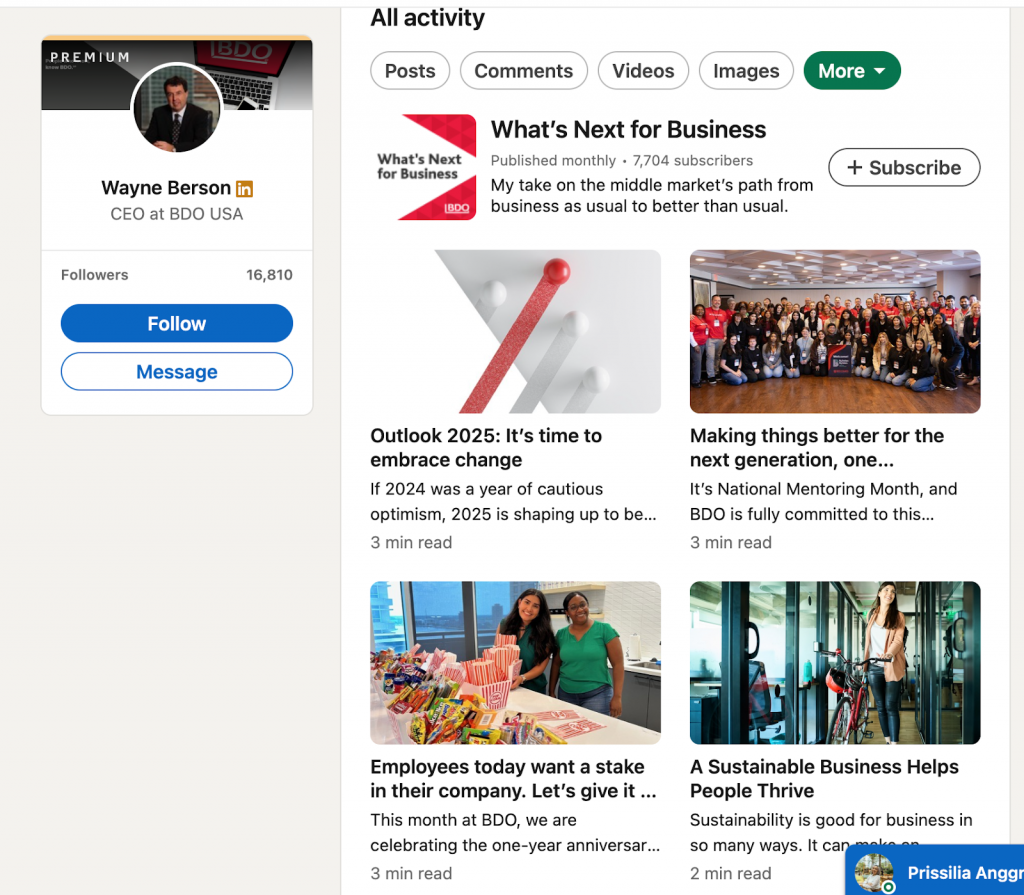
Theme: Middle-market growth, leadership, and transformation.
Format: Monthly insights written in a concise, optimistic tone.
Why it works:
- Consistency in voice — every edition speaks directly to C-suite leaders, positioning Wayne as both a CEO and a mentor.
- Topical relevance — articles tie into current business shifts (“Outlook 2025,” “A Sustainable Business Helps People Thrive”).
- Authentic leadership tone — personal reflections blend with strategic commentary, creating credibility and warmth.
Takeaway:
When you create a newsletter on LinkedIn, your tone and message should reflect your role. Authority builds engagement when paired with authenticity.
2. Tim El-Sheikh — “The CEO Retort” (3,000+ subscribers)
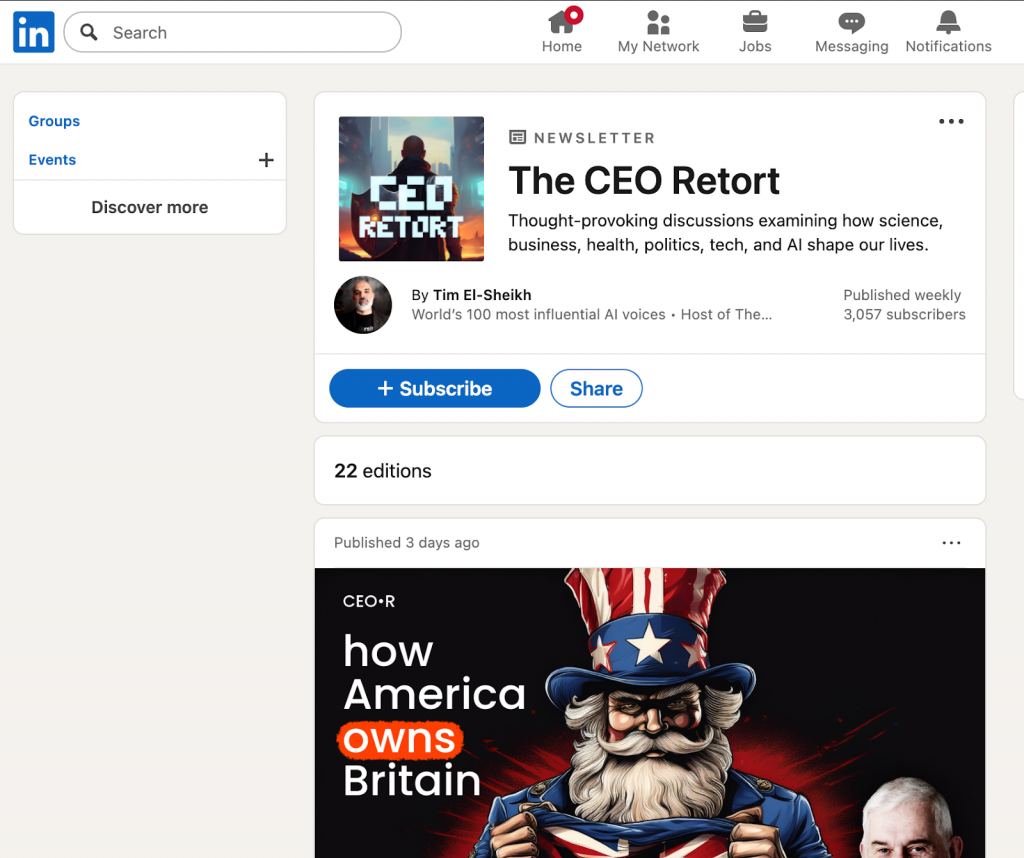
Theme: Tech, AI, leadership, and society.
Format: Weekly discussions, often bold and controversial.
Why it works:
- Strong personal branding — Tim’s mix of scientific background, entrepreneurial experience, and storytelling sets a unique voice.
- Interactive content — AMA episodes and real-time feedback from readers build community.
- Platform independence — he’s openly transparent about moving away from LinkedIn and Substack, adding depth and trust.
Takeaway:
A LinkedIn newsletter grows faster when it feels like a conversation, not a broadcast. Engage your readers and bring them into your narrative.
3. Robert Glazer — “#Elevate” (295,000+ subscribers)
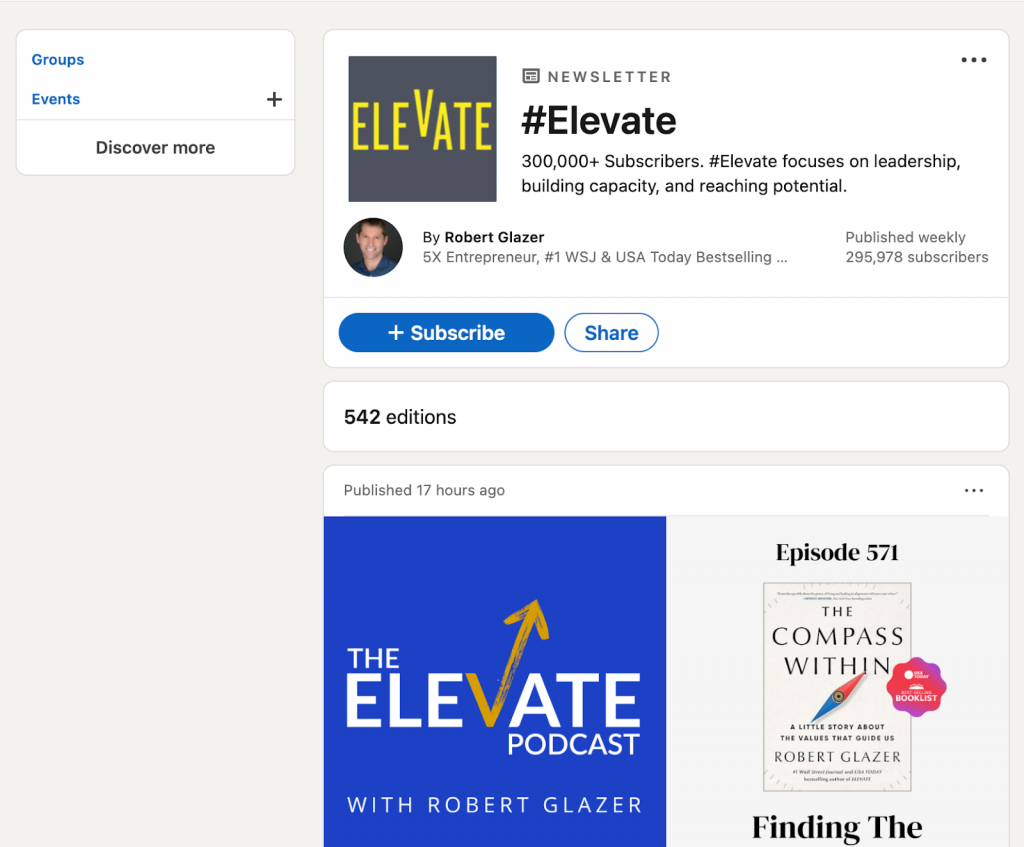
Theme: Leadership, mindset, and personal growth.
Format: Short, reflective essays published weekly.
Why it works:
- Massive consistency — 500+ editions over several years show commitment and reliability.
- Emotional intelligence — topics like decision-making, purpose, and resilience resonate with professionals across industries.
- Accessible wisdom — his writing feels both motivational and practical, perfect for busy executives.
Takeaway:
If you want to create a LinkedIn newsletter with long-term traction, think of it as a habit, not a campaign. Regular, thoughtful publishing builds compounding trust.
4. Dorie Clark — “Get Your Best Ideas Heard” (84,000+ subscribers)
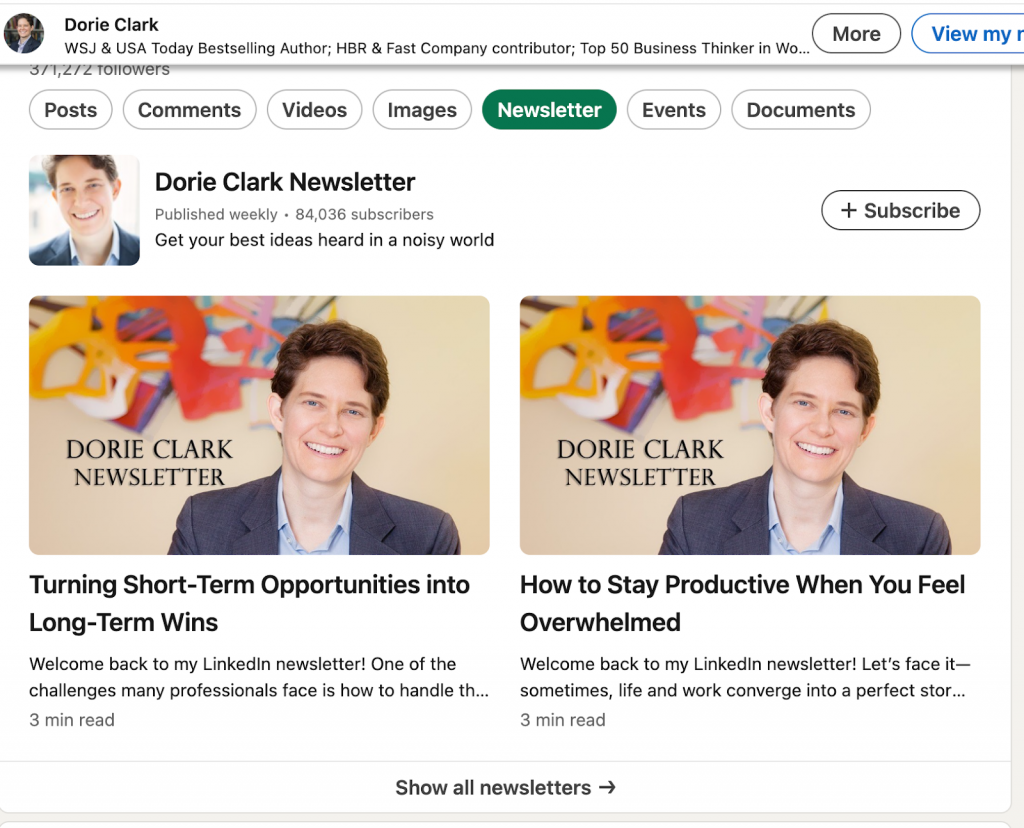
Theme: Thought leadership, productivity, and personal brand strategy.
Format: Actionable 2–3 minute reads with relatable openings.
Why it works:
- Perfect pacing — concise, structured, and conversational, ideal for professionals scrolling between meetings.
- Educational storytelling — every issue provides a clear takeaway or method readers can apply immediately.
- Authority built through generosity — she shares genuine, useful advice without selling.
Takeaway:
When learning how to create newsletter in LinkedIn, focus on clarity and value density. The shorter and more actionable your content, the higher your reader retention.
What You Can Learn from Top Authors
If you want to create a newsletter on LinkedIn that actually attracts loyal readers — not just subscribers — study how the best creators do it. While their audiences and topics differ, top authors share a few timeless principles that you can adapt to your own niche.
1. Consistency Builds Trust
Every successful author treats their newsletter like a ritual, not a side project. Whether it’s Dorie Clark’s short weekly essays or Robert Glazer’s years-long commitment to publishing every Friday, consistency turns casual readers into long-term followers.
➡️ Lesson: Pick a publishing rhythm you can maintain — even once a month — and stick to it. Readers value reliability more than frequency.
2. Authentic Voice Wins Attention
The best newsletters sound like real people, not press releases. Wayne Berson writes as a CEO with genuine leadership insight, while Tim El-Sheikh uses wit and directness to spark debate.
➡️ Lesson: When you create a newsletter on LinkedIn, write as you speak. Let your perspective and tone reflect your background and values — that’s how you stand out in a crowded feed.
3. Clarity and Value Over Complexity
Great authors simplify. Dorie Clark’s issues are short, actionable, and easy to apply immediately. Readers don’t want to decode long paragraphs — they want insights they can use.
➡️ Lesson: Deliver one clear message per issue. Use headlines, lists, and formatting to make your content scannable and memorable.
4. Educate, Don’t Just Promote
None of the top creators treat their newsletters like ads. They lead with value — sharing knowledge, perspective, and real experience — and trust that authority will naturally attract opportunities.
➡️ Lesson: Focus on solving your audience’s problems first. Sales, collaborations, and growth follow when readers believe in your expertise.
5. Evolve with Feedback
Top authors constantly refine their content based on engagement. They notice which topics get the most reactions, which headlines drive opens, and adapt without losing their essence.
➡️ Lesson: Treat analytics as a conversation with your audience. Optimization is how you stay relevant without chasing trends.
Common Mistakes When Creating LinkedIn Newsletter
Learning how to make a LinkedIn newsletter is only half the story — the real growth comes from avoiding the pitfalls most creators fall into. Even small mistakes in setup, tone, or planning can quietly limit your reach and engagement. Here’s what to watch out for
Technical Mistakes
Keywords: how to set up a linkedin newsletter
Content: Wrong settings, formatting issues.
When figuring out how to set up a LinkedIn newsletter, the first challenge is often technical.
- Incorrect settings — like forgetting to enable notifications or choosing the wrong frequency — can reduce visibility.
- Formatting issues — messy spacing, inconsistent fonts, or broken links — instantly make your newsletter look unprofessional.
💡 Pro tip: Before publishing, preview your post on both desktop and mobile to make sure everything reads smoothly.
Content Mistakes
Many creators start a newsletter on LinkedIn without a clear focus — and that’s where engagement drops.
- Vague topics or inconsistent themes confuse readers.
- Irregular posting breaks trust and momentum.
- Weak headlines fail to capture attention in crowded feeds.
Clarity and rhythm matter. Every edition should reflect your voice, purpose, and the promise you’ve made to your audience.
Strategic Mistakes
Even if your visuals and writing are polished, a newsletter without a long-term vision won’t grow. When you start a LinkedIn newsletter, think beyond the next post.
- Do you track analytics and adjust your content based on performance?
- Are you aligning each issue with your broader professional goals — brand growth, clients, visibility?
Ignoring data or publishing without direction makes it hard to scale. A newsletter is a living project — it evolves with you. The more intentional your strategy, the faster your impact compounds.
LinkedIn Newsletter FAQ
If you’re wondering how to create a newsletter on LinkedIn or make the most of the LinkedIn newsletter feature, this quick FAQ covers all the essentials — from setup to publishing, growth, and monetization.
How long does it take to launch a Newsletter?
It takes about 10–15 minutes to create a newsletter on LinkedIn — just set up your title, description, upload a cover, and publish your first issue.
Can I change Newsletter name after launch?
No, once you post a newsletter on LinkedIn, the name is locked. Choose a clear, lasting title before publishing.
How often should I publish Newsletter?
To start a LinkedIn newsletter effectively, post at least once or twice a month. Consistency matters more than frequency.
Is LinkedIn Newsletter available for company pages?
Yes. Both individuals and brands can make a newsletter on LinkedIn if the page has enough followers and recent activity.
How to export subscriber list?
You can’t directly export emails, but you can view and manage subscribers inside the newsletter dashboard.
What are the requirements to start a LinkedIn Newsletter?
To start a newsletter on LinkedIn, you need creator mode on, regular activity, and a history of original content.
Can I monetize my LinkedIn Newsletter directly?
Currently, you can’t earn directly on-platform, but you can create a LinkedIn newsletter to attract sponsors or promote your offers.
How do I track Newsletter performance?
LinkedIn provides analytics for your newsletter on LinkedIn, including views, engagement, demographics, and new subscribers.
What’s the difference between LinkedIn Newsletter and regular articles?
A LinkedIn newsletter notifies all subscribers by email and helps build an audience; regular articles don’t.
How to increase Newsletter engagement rates?
When you create a newsletter in LinkedIn, use clear headlines, visuals, and calls to action. Engage through comments.
Can I schedule LinkedIn Newsletter publications?
Yes, you can start a LinkedIn newsletter and schedule upcoming issues to publish automatically.
What happens if I miss a scheduled Newsletter?
Nothing serious — but skipping issues may reduce visibility and trust. Keep your rhythm to maintain growth.
How to collaborate with other Newsletter creators?
You can create a newsletter on LinkedIn with guest authors or co-write issues for cross-promotion.
What’s the optimal Newsletter length?
When you set up a LinkedIn newsletter, aim for 500–1,000 words — enough to deliver value without losing attention.
How to repurpose Newsletter content across platforms?
Start a LinkedIn newsletter version, then turn highlights into posts, carousels, or email sequences for broader reach.