
AI is a hot topic these days, but it’s not just about flashy visuals. You can say goodbye to the dreaded chore of corporate and business photoshoots, since images on your LinkedIn profile can be upgraded with AI. While there are plenty of tools out there, not all of them deliver top-notch results specifically tailored for LinkedIn.
Fun fact: In our experiment, only three tools truly captured the essence of the original photo. We’ve managed to produce stunning images that rival professional photoshoots, perfect for your LinkedIn profile, resume, or company website.
Spoiler: Below, we’ve highlighted the best results from both free and paid services. Yes, an AI-generated LinkedIn profile picture can look pretty realistic!
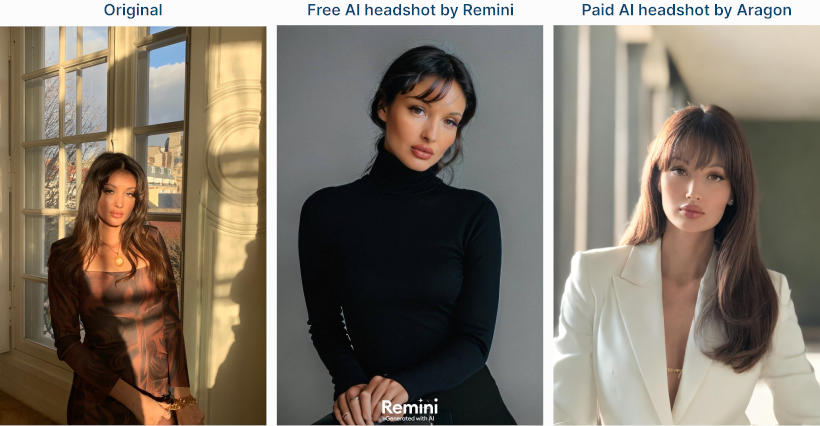
What is an AI photo that you can use for LinkedIn?
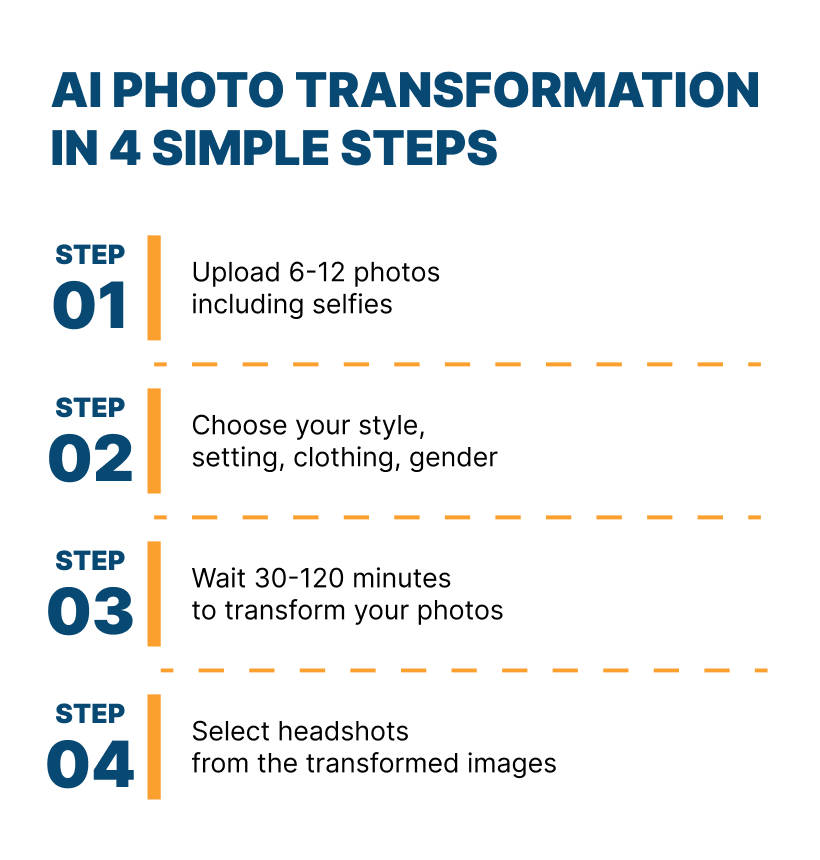
AI-generated headshots are images created using neural networks based on your real photographs or selfies. Good tools accurately capture your facial features, expression, and true age. They also style you – dressing you in business attire and accessories, and allowing you to choose the background. The resulting photos are retouched to the quality of a professional studio photoshoot with a high-quality camera. However, the generation process can take anywhere from 30 minutes to 2 hours.
How does a typical AI headshot generator work?
Step 1: Upload between 6-12 photos of yourself, including selfies, depicting various poses and facial expressions.
Step 2: Choose your style, setting, clothing, gender, age, and ethnic identity.
Step 3: The AI model processes your photos, which may take 30-120 minutes. You’ll receive a notification via email when they’re ready.
Step 4: Select your headshots from the generated pictures.
We’ve tested five top AI-headshot generation tools to determine their ability to produce a suitable business picture for your LinkedIn profile. In this article, we’ll share our impressions and discuss the ethical considerations of using such tools.
Requirements checklist: AI LinkedIn profile picture
In our wondrous era, all you need to do to find appropriate images is to scroll the archives of your camera roll.

Here are some tips for selecting photos:
- Opt for a selection of 12-15 photos. While some tools may require as few as 6, having extras is prudent as some photos might be rejected during the upload process.
- Choose photos that showcase your face from various angles, avoiding solely profile pictures.
- If you wear glasses, include photos with glasses only if you intend to be depicted wearing them in the results.
- Include one or two full-body shots, as some tools may generate photos in a full-body format. Therefore, include not only portraits or selfies.
- Aim for diversity in your photo choices, selecting images with different backgrounds and textures. Steer clear of having all photos against a plain white wall. Services recommend choosing photos taken on different days and during various seasons.
- Ensure that only you are visible in the photos – crop out any other individuals present.
- Refrain from using selfies taken in cars where the seatbelt is visible.
- If you already have AI-generated photos, avoid using them for upload. Instead, opt for regular, unedited photos.
Explore how you can make a LinkedIn headline with a generator and AI.
AI LinkedIn photo generators: 8 tools reviewed + results
LinkedIn AI tools: 3 Free apps
#1 Remini – most realistic free LinkedIn AI photos – 9/10
Free for 1 week
Afterwards $9.99 per week
Turnaround time – around 5 minutes.
Try this app.
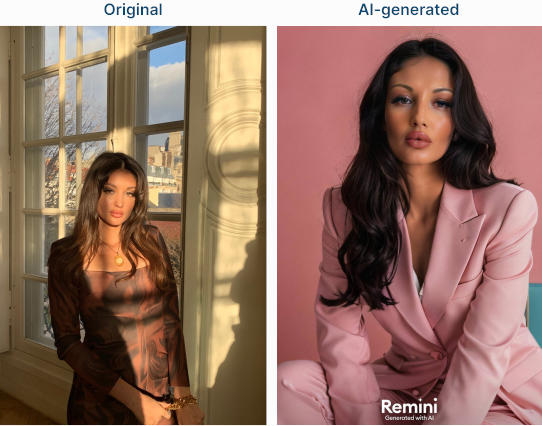
With a week of complimentary access, Remini offers a positive experience for generating headshots. After downloading the app, within just a few minutes you can receive up to 15 high-quality business photos.
The process is straightforward:
- Select your best photos from your phone’s gallery.
- Upload them.
- Choose the “Curriculum” template from the AI options.
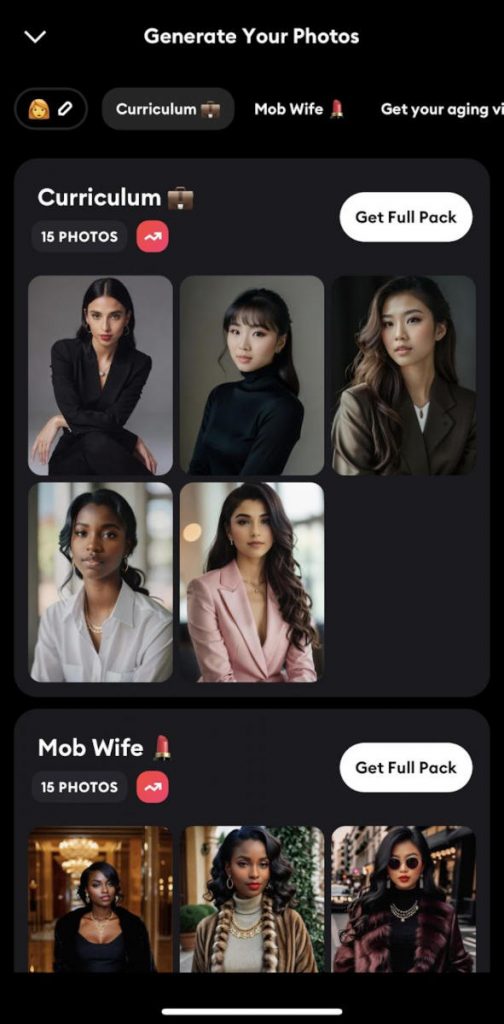
Additionally, this AI LinkedIn photo generator offers various other free templates such as “Mob Wife” style, fashion shots, gender swap, wedding photoshoot, and more. It allows you to upload your imagery once and get dozens of casual images.
The generation process is remarkably fast, yielding results that closely resemble the originals in excellent quality.
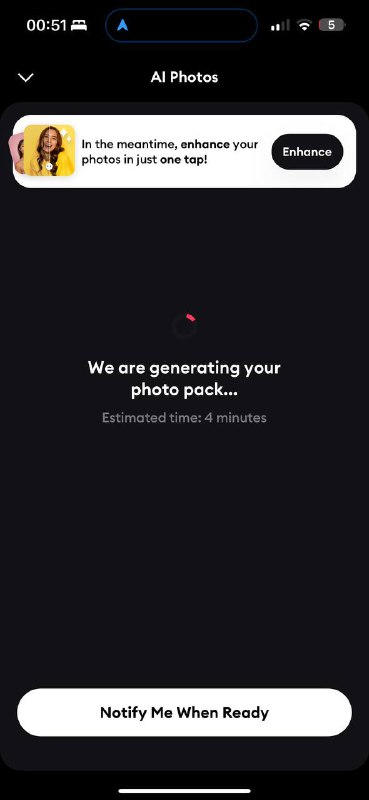
Admittedly, there might be some loss of detail, particularly in photos featuring hands where finger details may not be as precise.
However, overall, you’ll receive a diverse array of photos featuring attractive business attire and pleasant retouching, making Remini a go-to choice for professional headshots.
#2 Canva AI – 3/10
Canva is a free online editor that has introduced “magic” AI design capabilities. Despite the AI functionalities advertised, we would recommend using this tool primarily for minor photo editing rather than generation.
You can find a detailed video tutorial below.
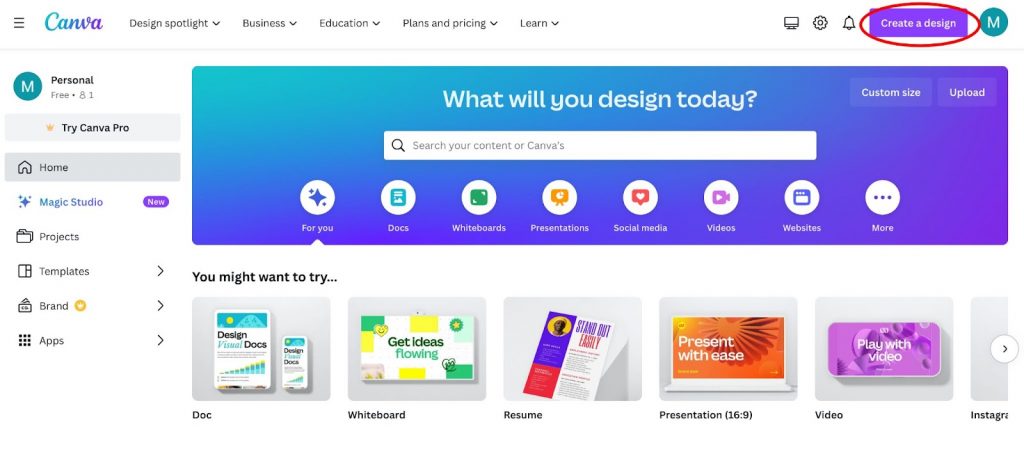
You need to upload your photo, and then you can experiment with the AI editor. You can change the background or try altering the hairstyle.
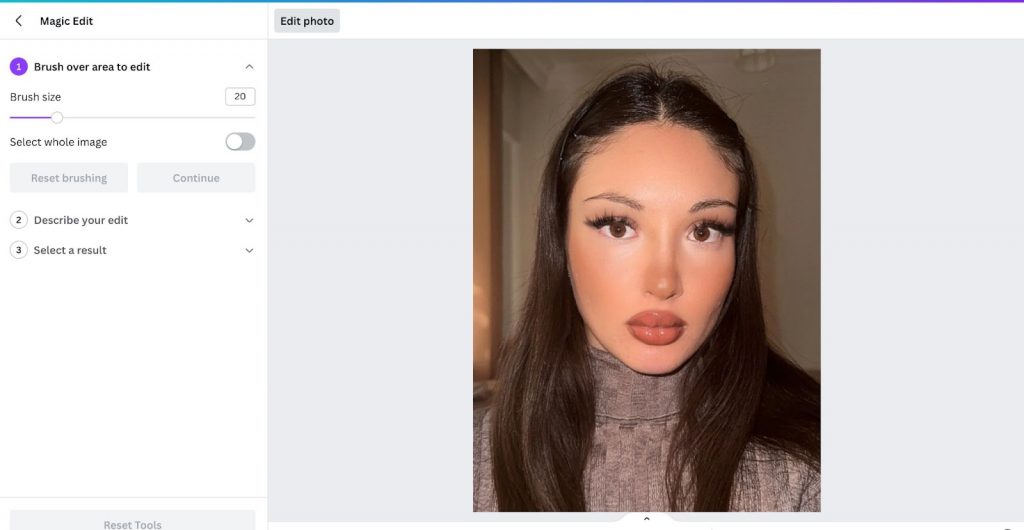
For instance, you can request to remove the background and replace it with a sunset glow. You can also use the brush tool to select specific areas – for example, you can select only the hair and request to tie it up. Simply describe your command in the provided window, and within seconds, you’ll see several generated outcomes.
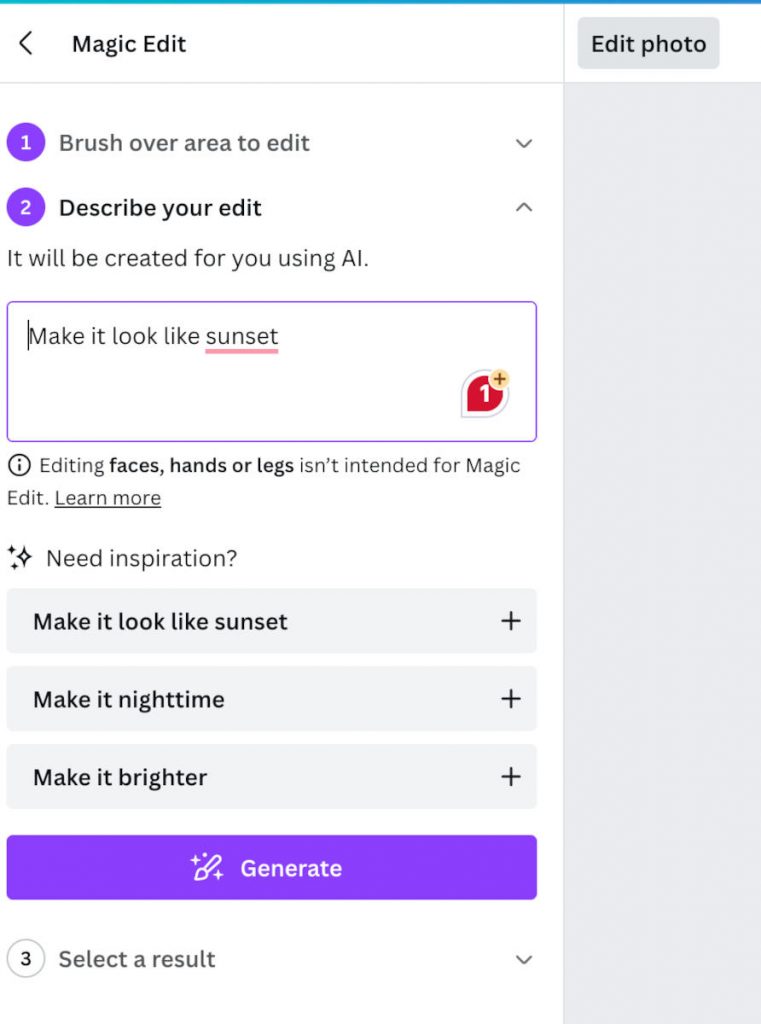
In the end, the results for hairstyle changes may not be precise, but this could vary depending on the photo. If you only need a quick background change for your LinkedIn profile photo, consider using the tool below.
#3 PFP Maker – 5/10
This tool offers a fast and free solution for transforming selfies taken against unsuitable backgrounds into professional-looking images.
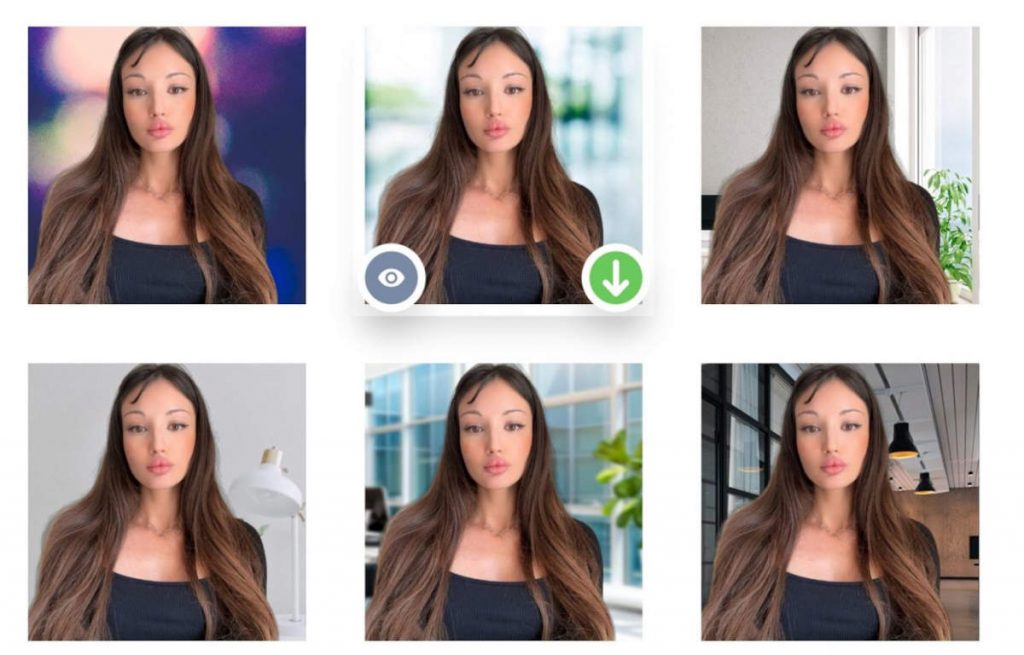
Just upload your photo, and you’ll have access to various background options such as office settings, cafes, blurred backgrounds, corporate light backgrounds, black and white options, and plain white backgrounds. There’s no need for retouching or adjustments to clothing or facial features.
We should note, however, that the person doesn’t blend well into the background. Some further photoshop adjustments with saturation, brightness and tones would be helpful here. With the app alone, the results are not very satisfactory.
AI LinkedIn headshot generators: 5 Paid tools
#1 Aragon AI – 9/10
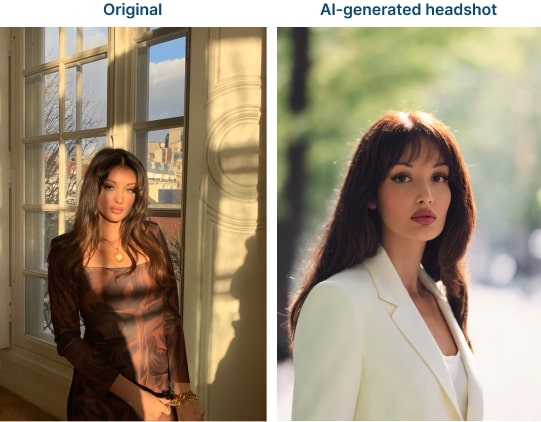
There’s no trial.
Starts from $35 for 20 photos (but we got 100).
Turnaround time – from 30 to 60 minutes (depends on the package).
This service provides a 100% money-back guarantee if you’re not satisfied with the results.
Subscriptions differ in generation time, outfits, and the number of images.
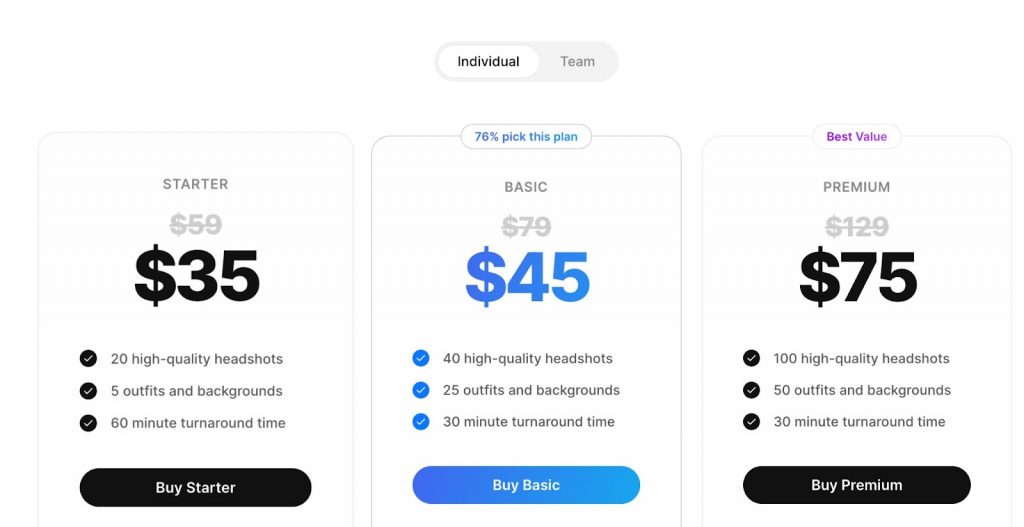
How it works:
- Registration and payment are required before generation.
- Upload a minimum of 6 photos where the face is clearly visible.
- If necessary, upload additional photos if some are not accepted by the tool.
- Wait for 30 minutes.
- With the starter package for $35, you can generate 100 photos, but only once.
There are tips before uploading photos, so beginners won’t have difficulties.
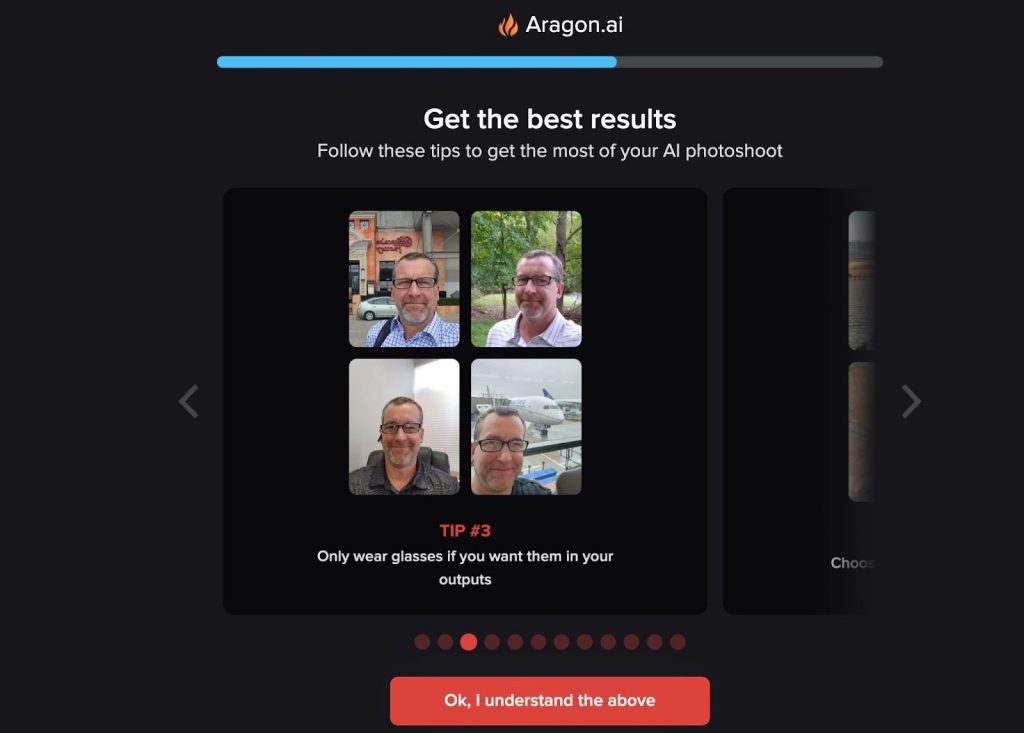
You can upload photo formats: PNG, JPG, and HEIC, up to 120MB.
There’s a quality check for the photos, and unsuitable ones will be deleted, prompting you to choose others.
Before you generate the images, you need to fill out a marketing questionnaire, which takes time, and there’s no option to skip this even with a paid subscription (which is unusual).
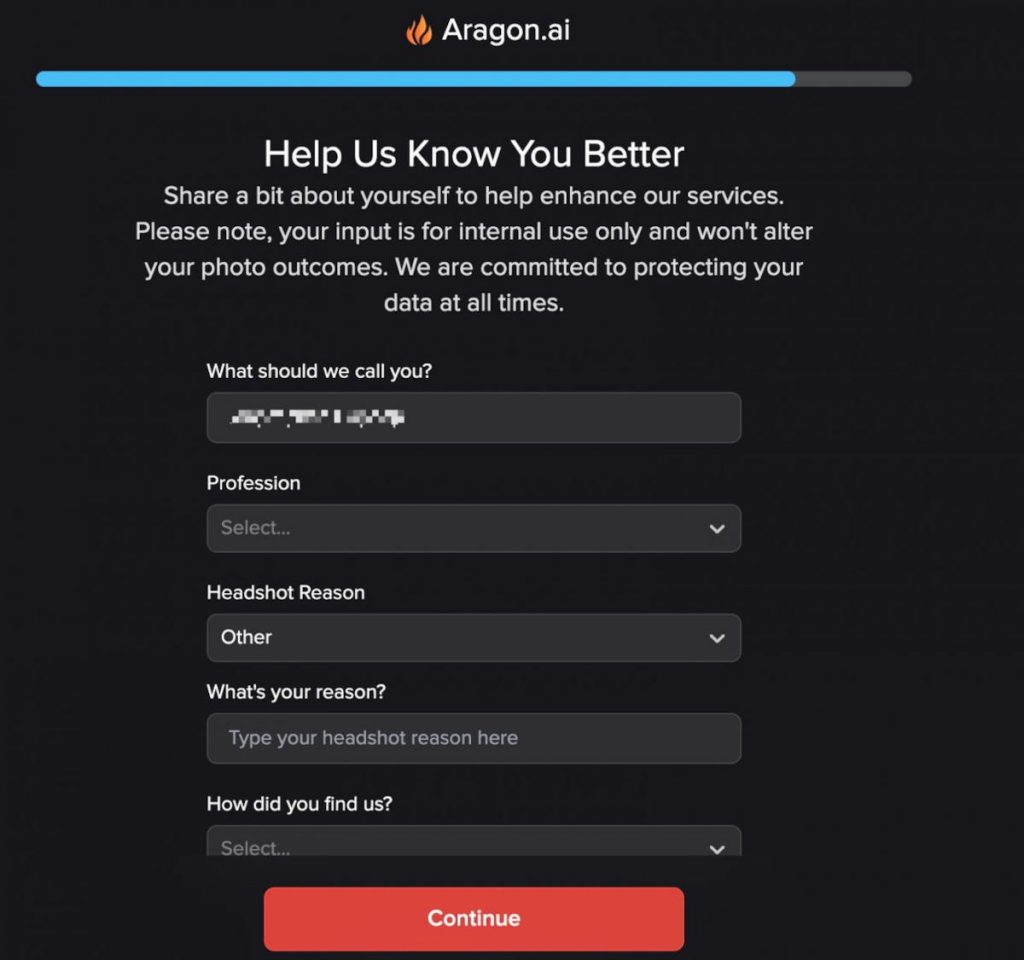
After filling out the questionnaire, you’ll receive a notification that the photos will appear in the profile in 30 minutes.
After 30 minutes exactly, an email notification arrived stating that the photos were ready. There were 100 photos in the results. Not all 100 photos were perfect, but we easily selected more than 20 and added them to favorites.
Top results:
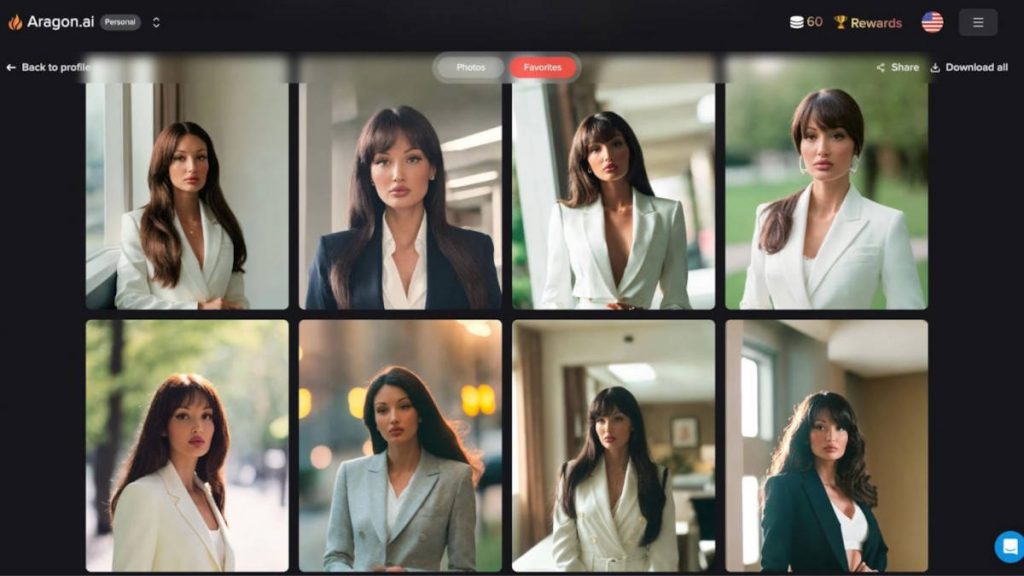
Pros:
– Realistic faces
– Various and stylish outfits with accessories
– 4 variations from different angles and backgrounds
– Includes photos up to the waist and portraits
– You can like and save a selection of successful shots before you download them
– Different hairstyle options
– Aesthetic shots
– Natural retouching as if made by a professional photographer
– Beautiful lighting and colors
– Editor is available after generation to change the background
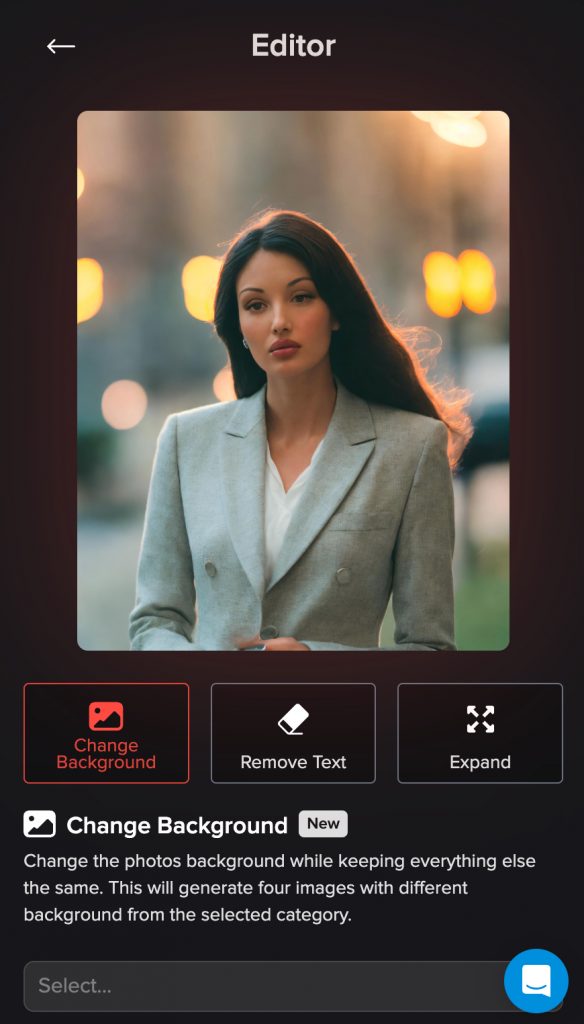
Cons:
– Some photos don’t maintain facial and body proportions
– Poor detail in fingers and hair

The top photo we would choose for the profile picture is one with good detail and resemblance to the originals. In total, we were able to take at least 10 photos for social media after the first generation.
#2 Momo app – 8/10
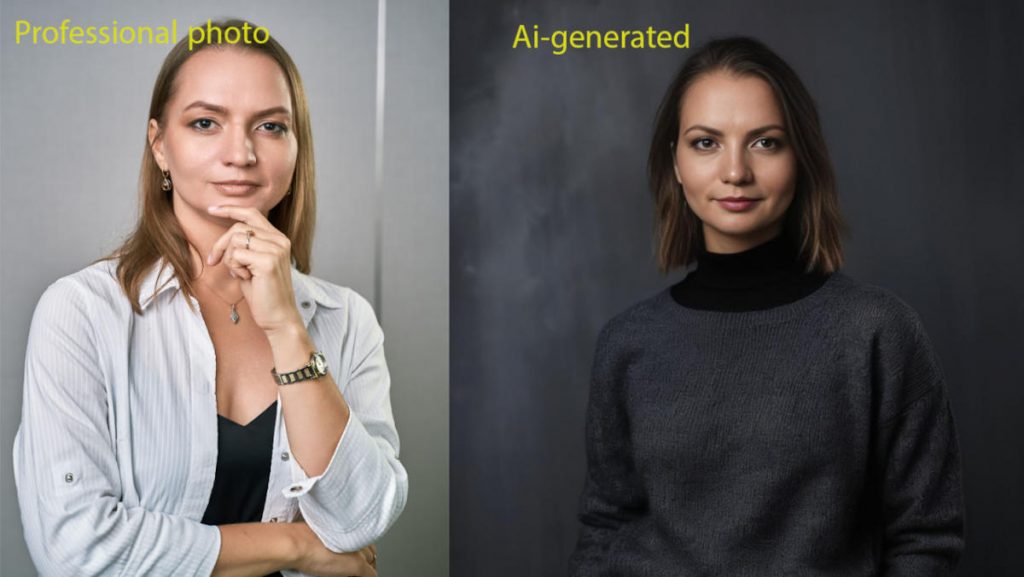
Subscription options: $6.90 per week or $39 annually.
No trial available.
A 60-photo pack costs 60 coins, and coins refill every 166 hours.
Within the app, you can select the LinkedIn package, which generates 60 photos in various settings such as in a suit, in an office environment, against a black background, outdoors, as a conference speaker, etc.
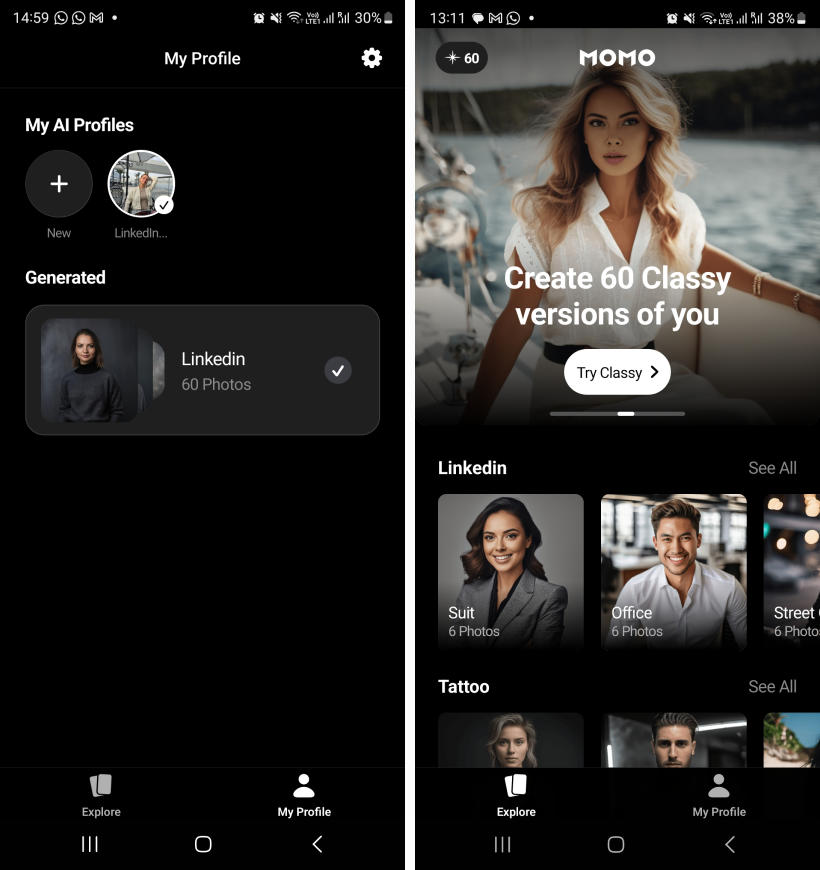
How to use Momo:
- Create your AI profile by uploading 8-12 of your own photos, including selfies. The face should be clearly visible, without hats or sunglasses.
- Choose your gender and the desired style of the photos.
- Wait for 30 minutes.
- Select the desired photos from the generated ones.
Tip: The better the quality of the photos you upload, the better the result. I used a combination of selfies and photos from my past professional (non-business) photoshoots.
Pros:
– Natural facial expression
– Vivid eye expression
– Maximum resemblance to the original photos
– Smooth blending of the face into the picture
– Textured skin
– Plenty of photos to choose from
Cons:
– Poor arm detail (fingers may appear blurred or need to be removed from the photo)
– Long downtime between photo generations (wait 166 hours or pay extra)
– Prompt to rate the app before using it (seems premature)
Summary: Despite the app’s low rating on Google, primarily due to 1-star reviews, I found the results quite satisfactory. There were plenty of decent photos to choose from, unlike free tools that may not produce lifelike results. I would rate it 8 out of 10.
#3 Fotor – 6/10
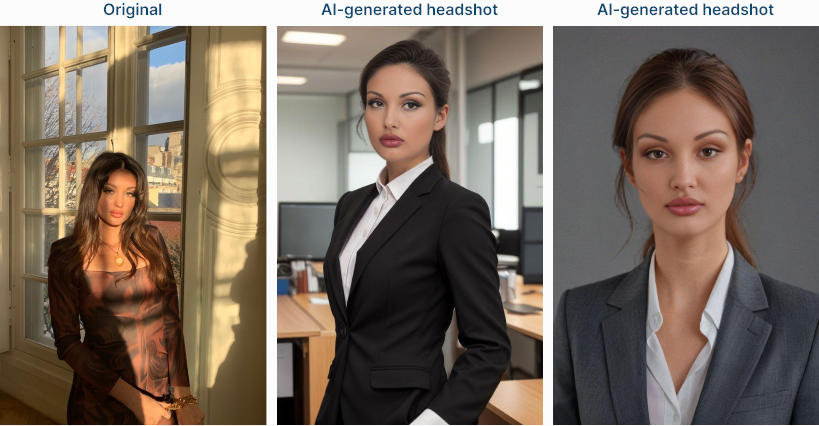
No trial available.
Subscription options: 20 photos – $19.99; 40 photos – $ 29.99; 80 photos – $ 39.99.
Try by following this link.
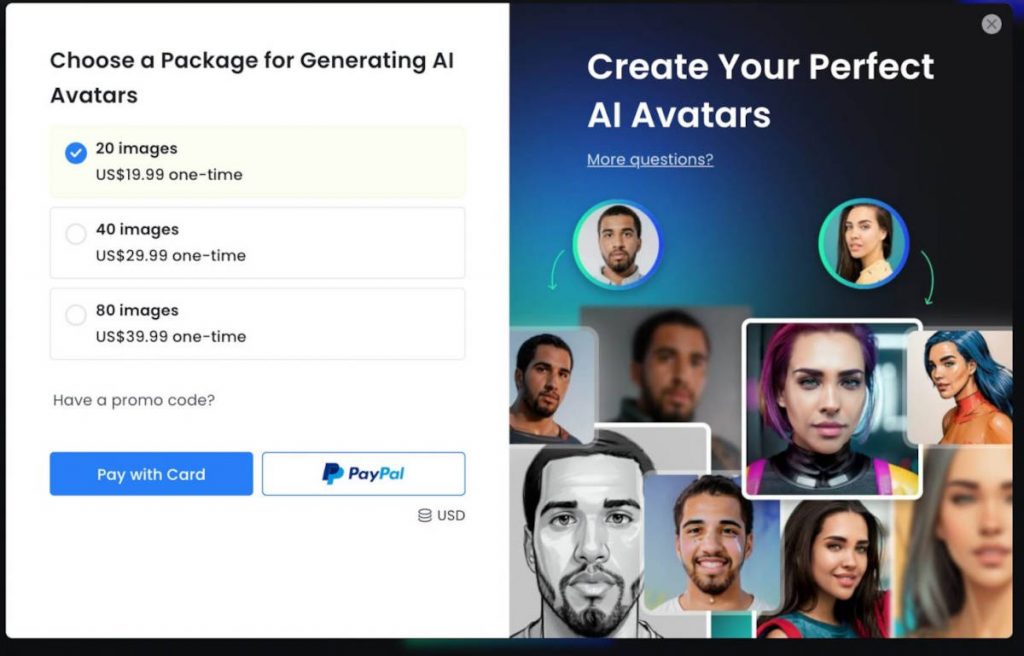
Here’s how to use it:
1. Before generating the photos, you can select different styles. It’s possible to opt for several.
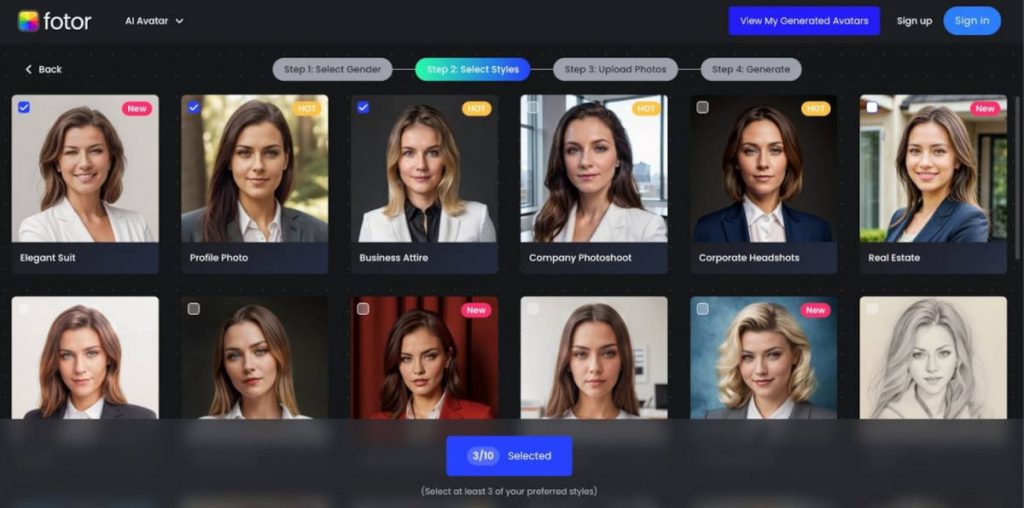
2. Prior to uploading, consider the provided tips. Aim to upload 4-15 photos where your face is well-lit and clearly visible, ideally down to the waist.
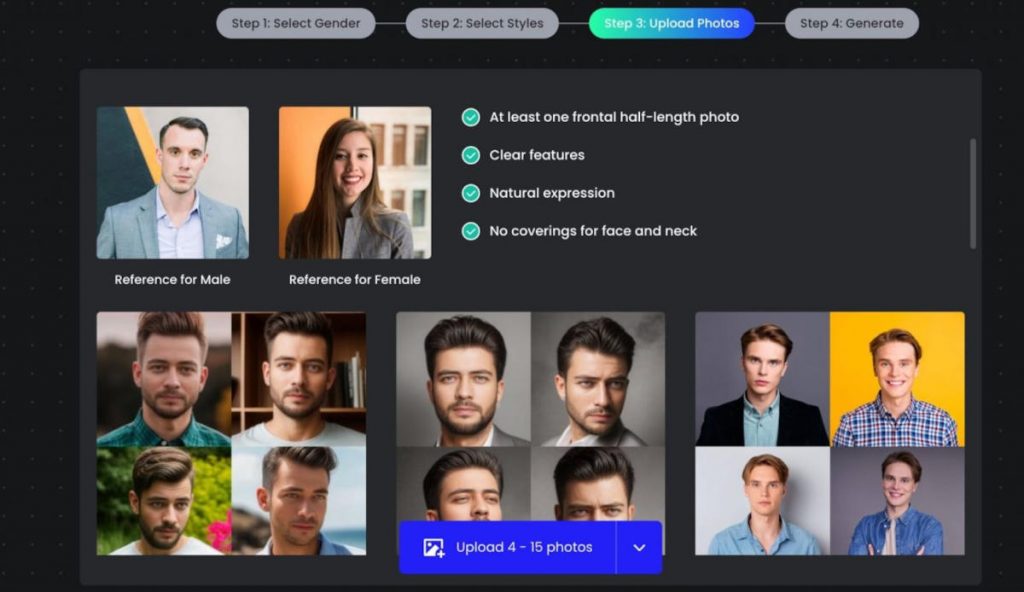
3. The maximum time for generating photos is stated as 40 minutes. You’ll receive an email notification upon completion.
4. Throughout the generation process, you can monitor the progress directly on your screen.
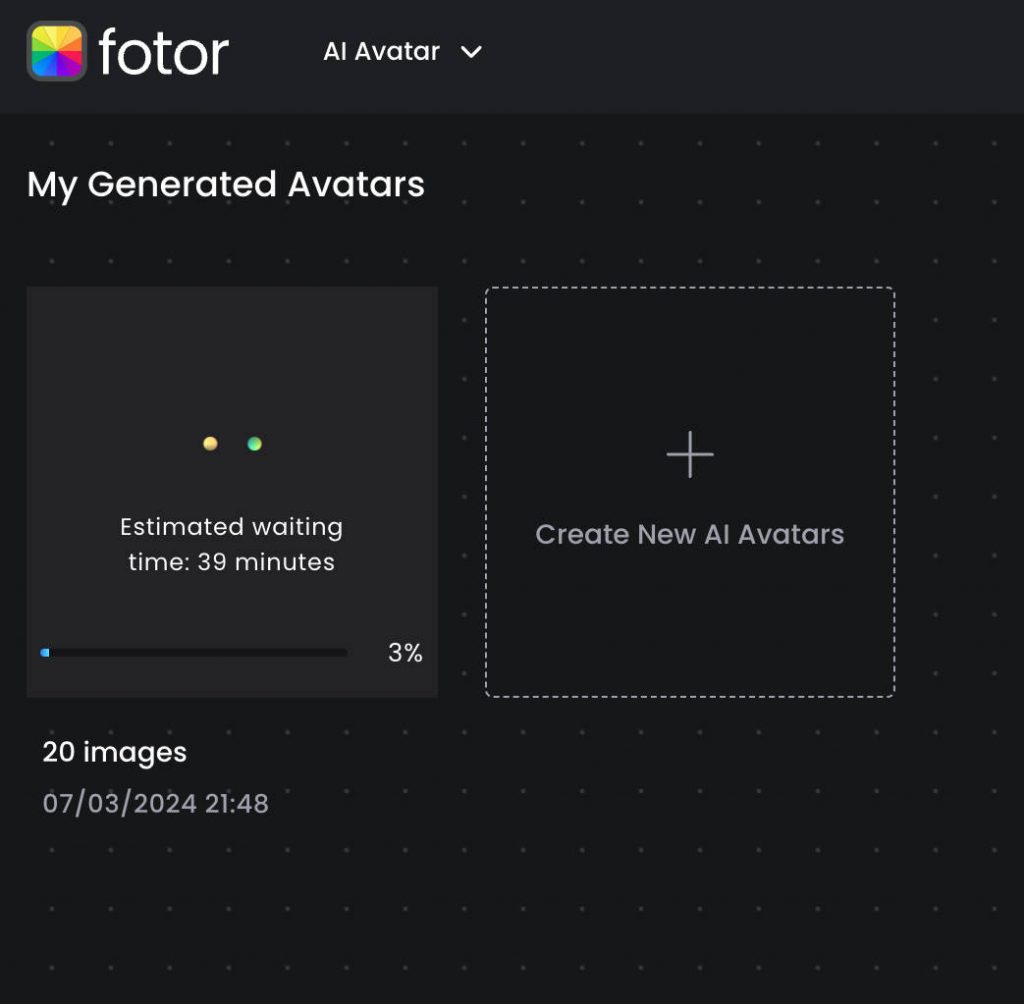
Pros:
– Generation took around 15 minutes in practice.
– Includes photos down to the waist and portraits.
– Free AI editor for 3 days.
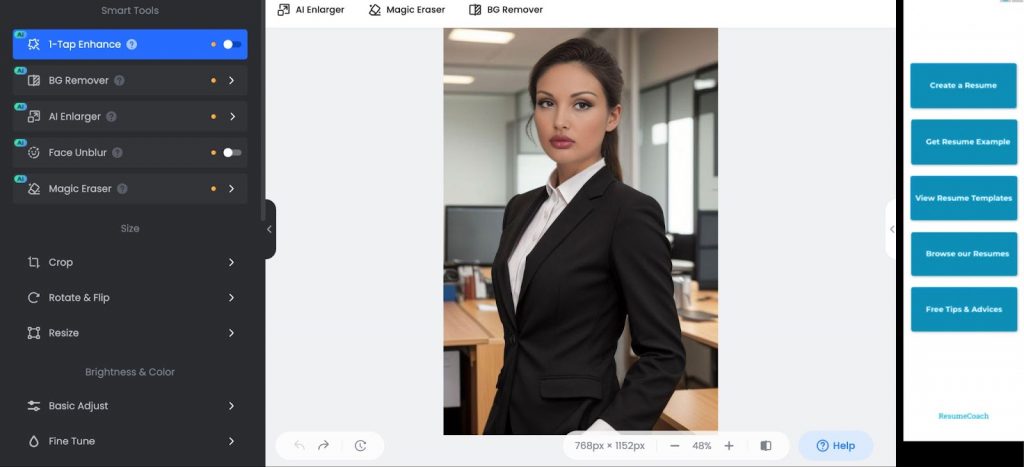
– Regeneration option available. If you’re unsatisfied with the photos, you can state the reason and create a new set, though photos from the first attempt are deleted.
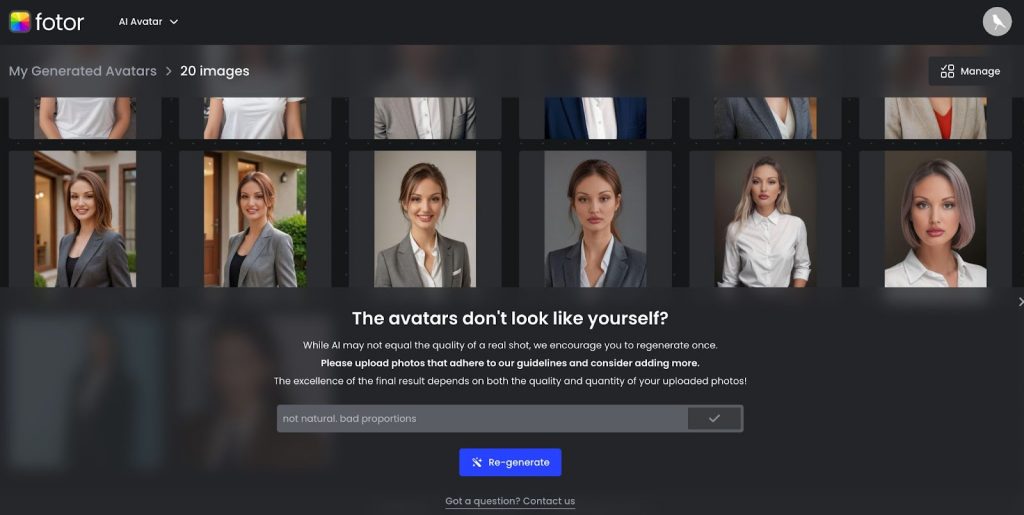
Cons:
– Poor proportions and unnatural-looking photos.
– Doesn’t resemble the original person very closely.
– Different hair colors in the output, which also looks unnatural.
– Smiles don’t look natural.
– Limited variety of outfits and locations.
– Poor eye detail.
– Can’t mark the best photos.
– Can’t edit the photos.
– Outfits aren’t very fashionable.
In conclusion, the output from this tool consists of a smaller selection of only 20 photos, a notable reduction compared to Aragon. Moreover, among these, there were instances where the generated images bore little resemblance to the original photos, posing a potential challenge in finding suitable options.
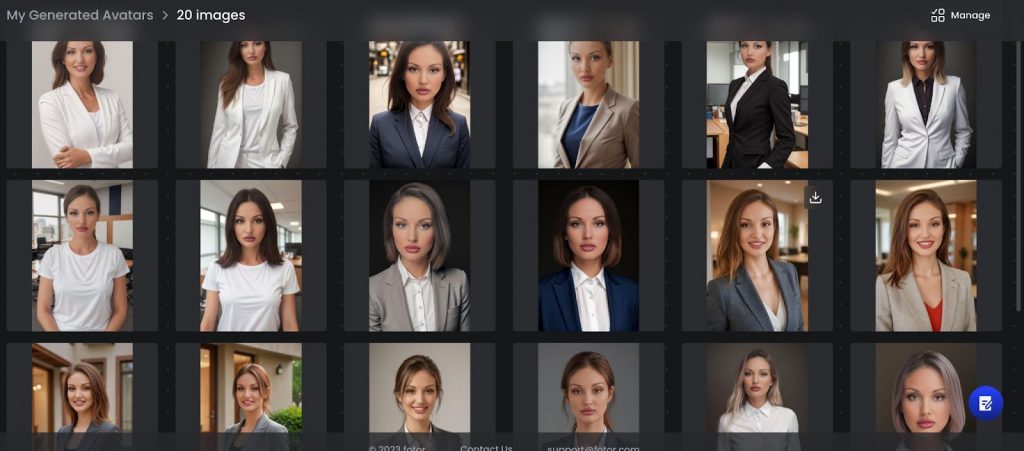
#4 ProPhotos.ai – 3/10
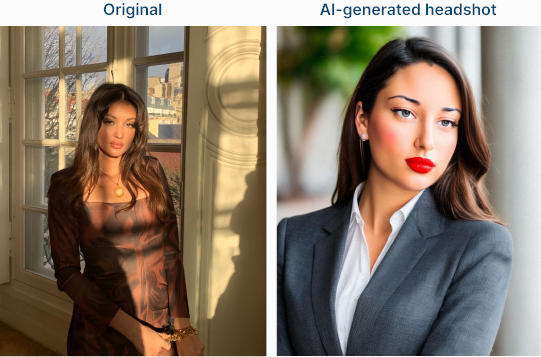
No trial available.
Subscription options: 40 photos – $25; 80 photos – $55; 160 photos – $155.
Try by following this link.
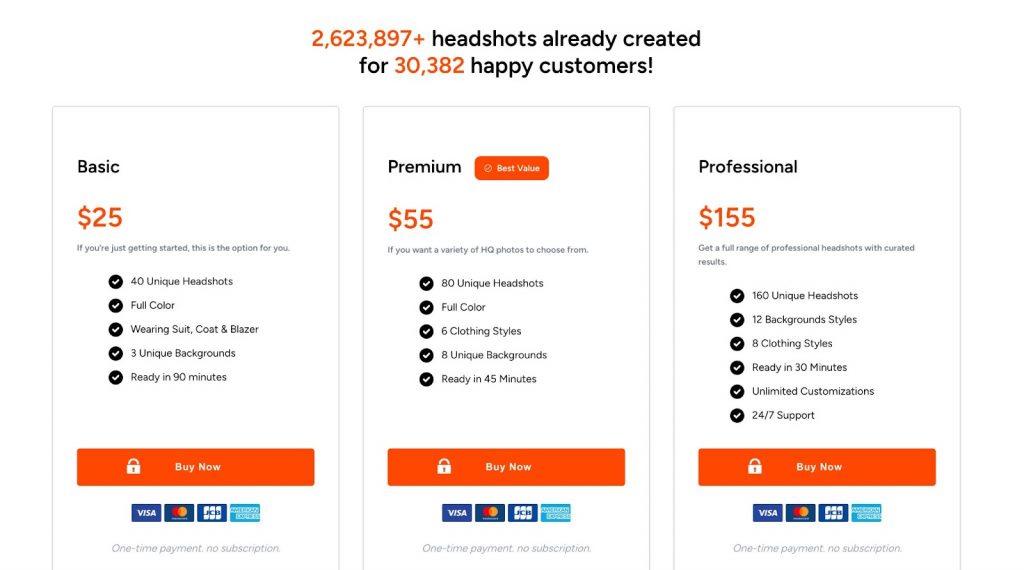
The operation principle of this tool is similar to the ones described earlier. You select and upload your photos, and after payment, you receive a package of 40 photos for a business photoshoot. Upon registration and payment, there’s an introductory video.
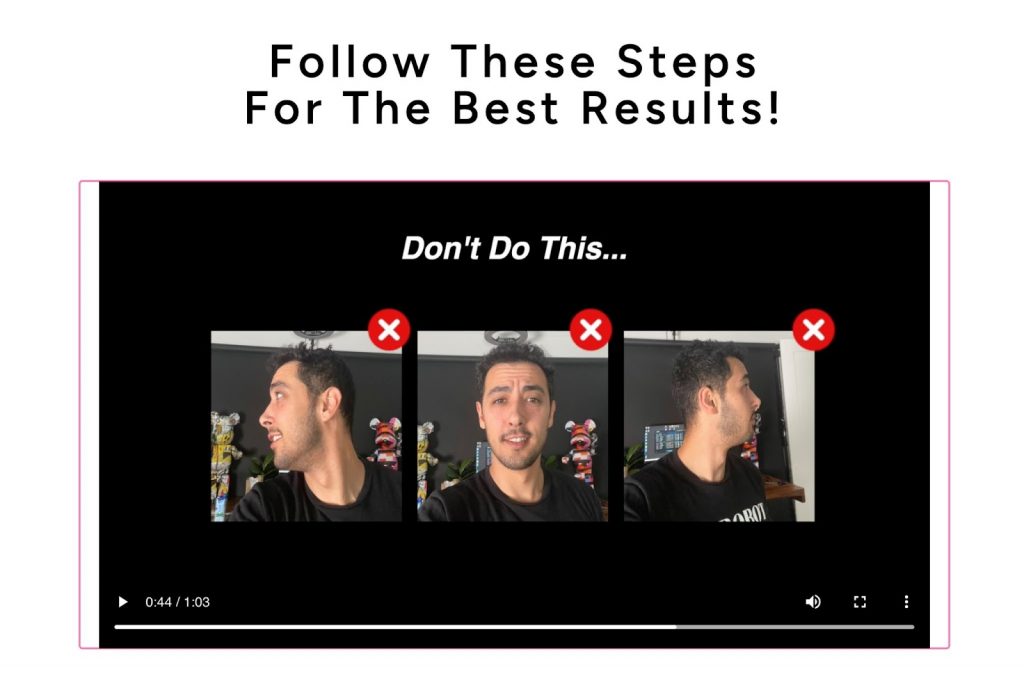
You can choose the style of clothing and details of your appearance. However, our selections were not reflected in the output. Additionally, the model’s brown eye color varied from blue to green in the generated photos.
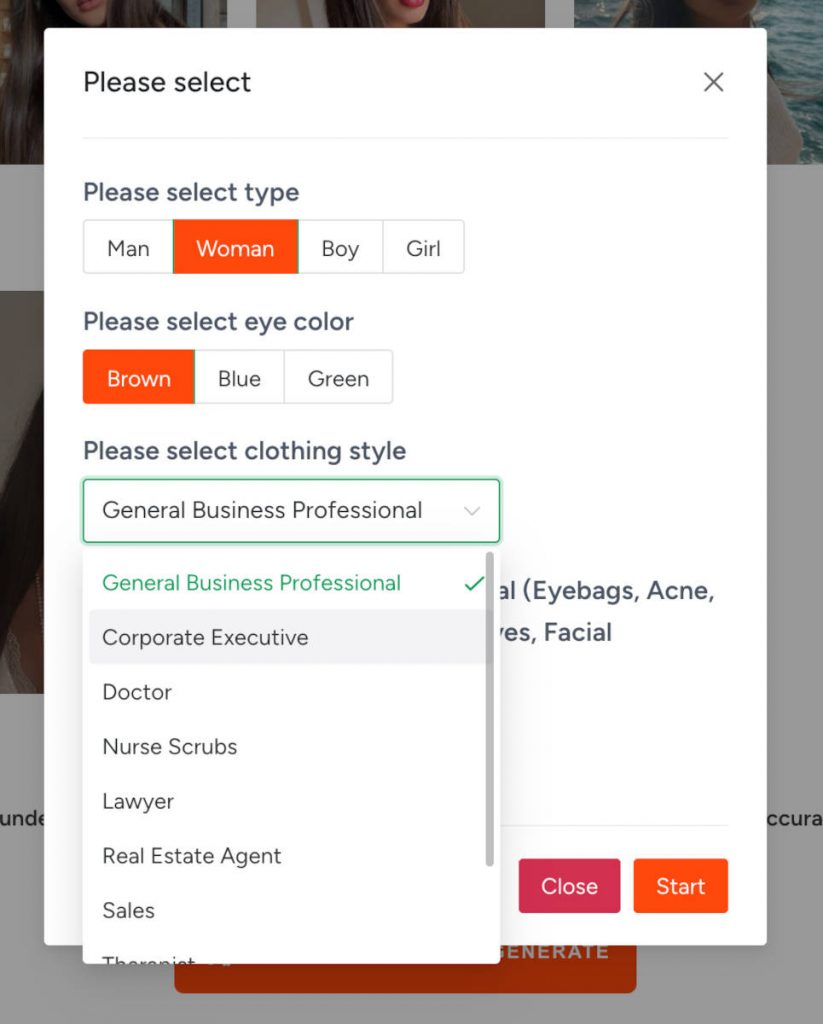
Pros:
- No minimum photo requirement, allowing for quick uploads.
- Generation time is 45 minutes, relatively fast despite being advertised as 90 minutes.
Cons:
- The photos bear little resemblance to the original person.
- Faces lack realism, with stiff expressions evident.
Ultimately, we wouldn’t choose these photos for headshots because they don’t resemble the real person. It would hardly be possible to use these ai photos for your real LinkedIn profile. If looking exactly like yourself isn’t a priority, you could attempt to find a few realistic-looking photos here, but for the same price, you could use a higher-quality generator and get better photos.
#5 Headshot Pro – 5/10
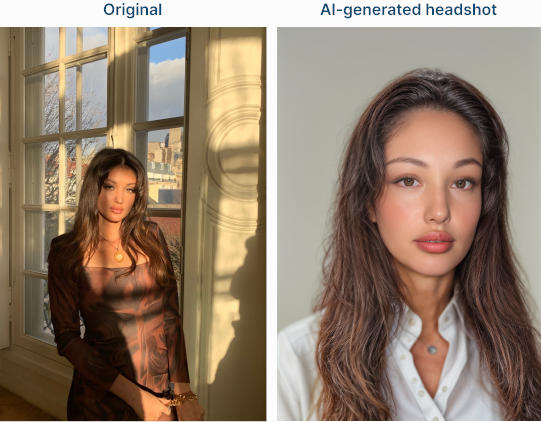
No trial available.
Subscription options: 40 photos – $29; 100 photos – $39; 160 photos – $49.
Try by following this link.
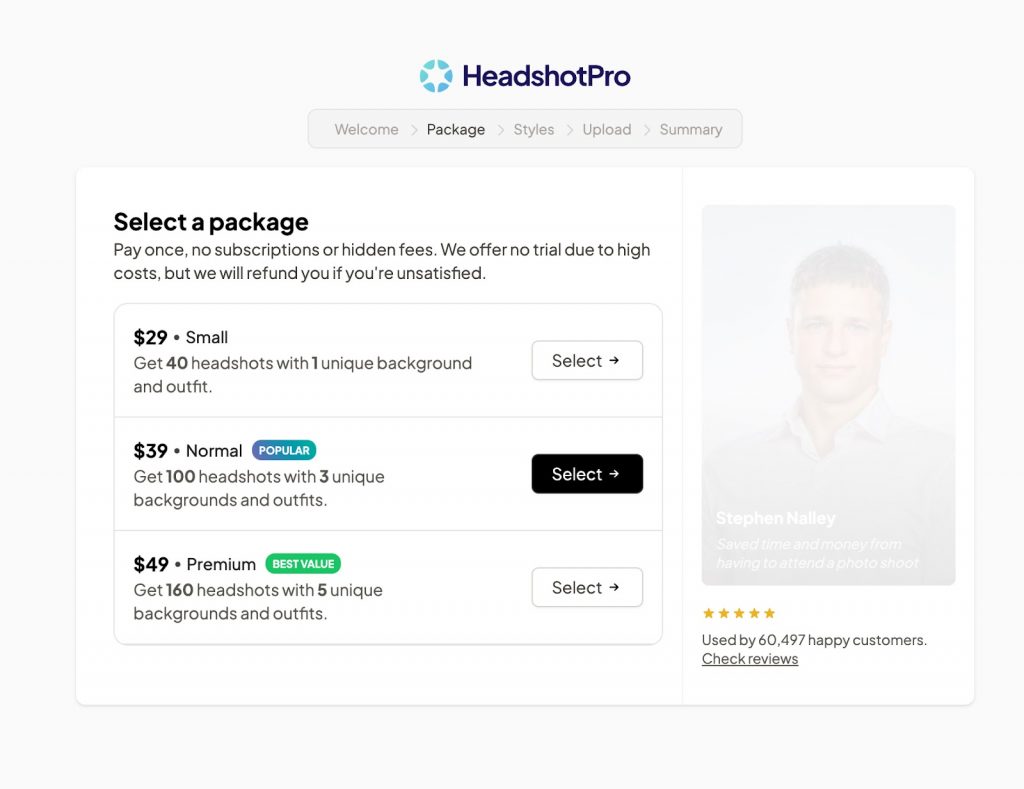
This is another paid web service that, after a 2-hour wait, provides AI LinkedIn pictures for social media, business accounts, and posts. The difference in subscriptions lies in the number of outfits, backgrounds, and the output of photos.
The operation principle is similar to other tools. After prompts, you’ll be asked to strictly upload 12 photos this time.
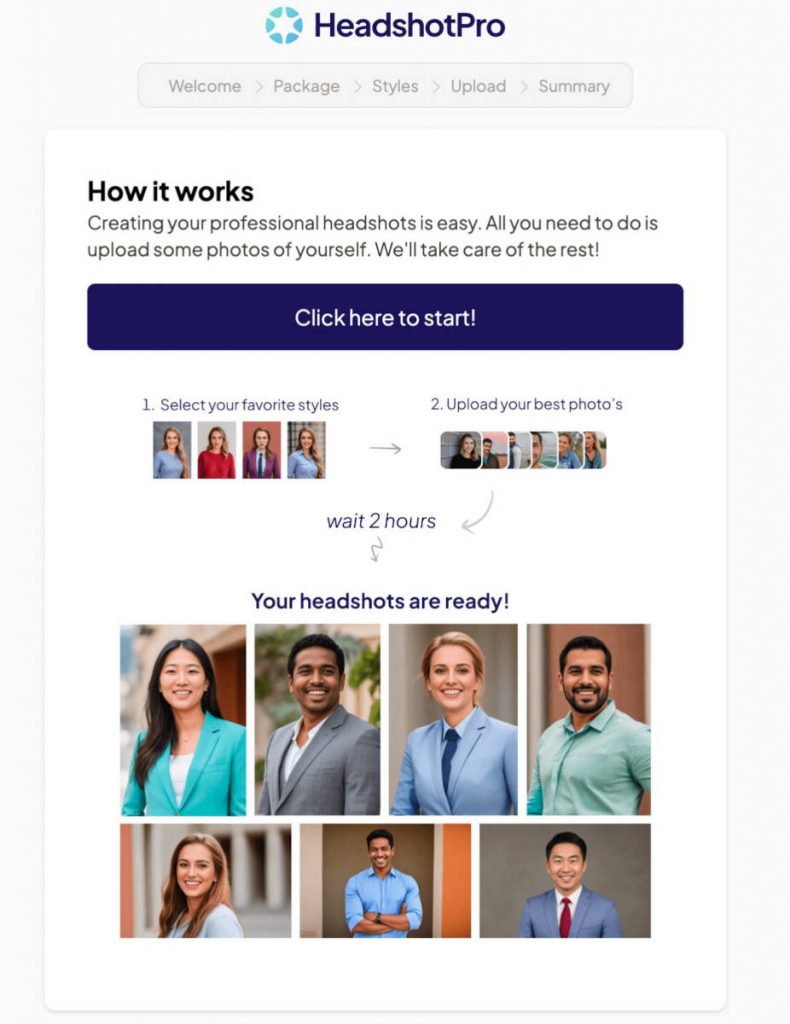
Pros:
Choosing styles and backgrounds makes the output customized.
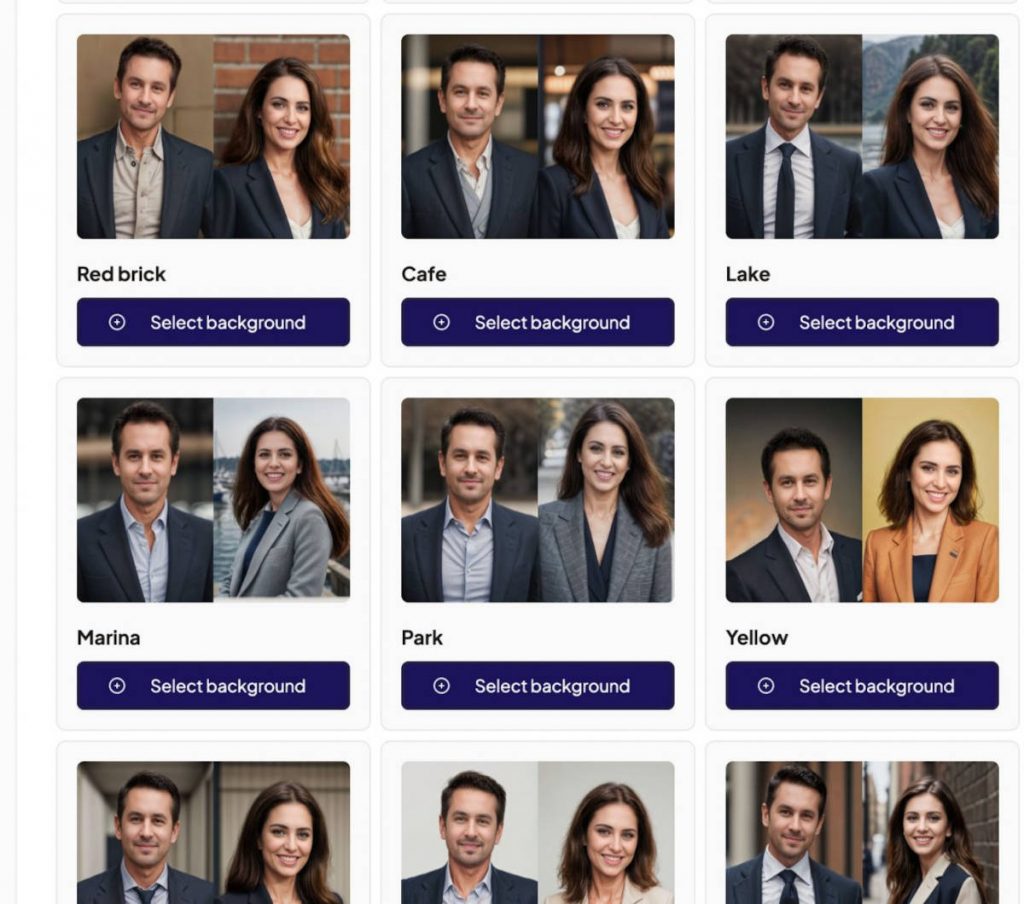
You can select clothing and colors keeping in mind what fits you best.
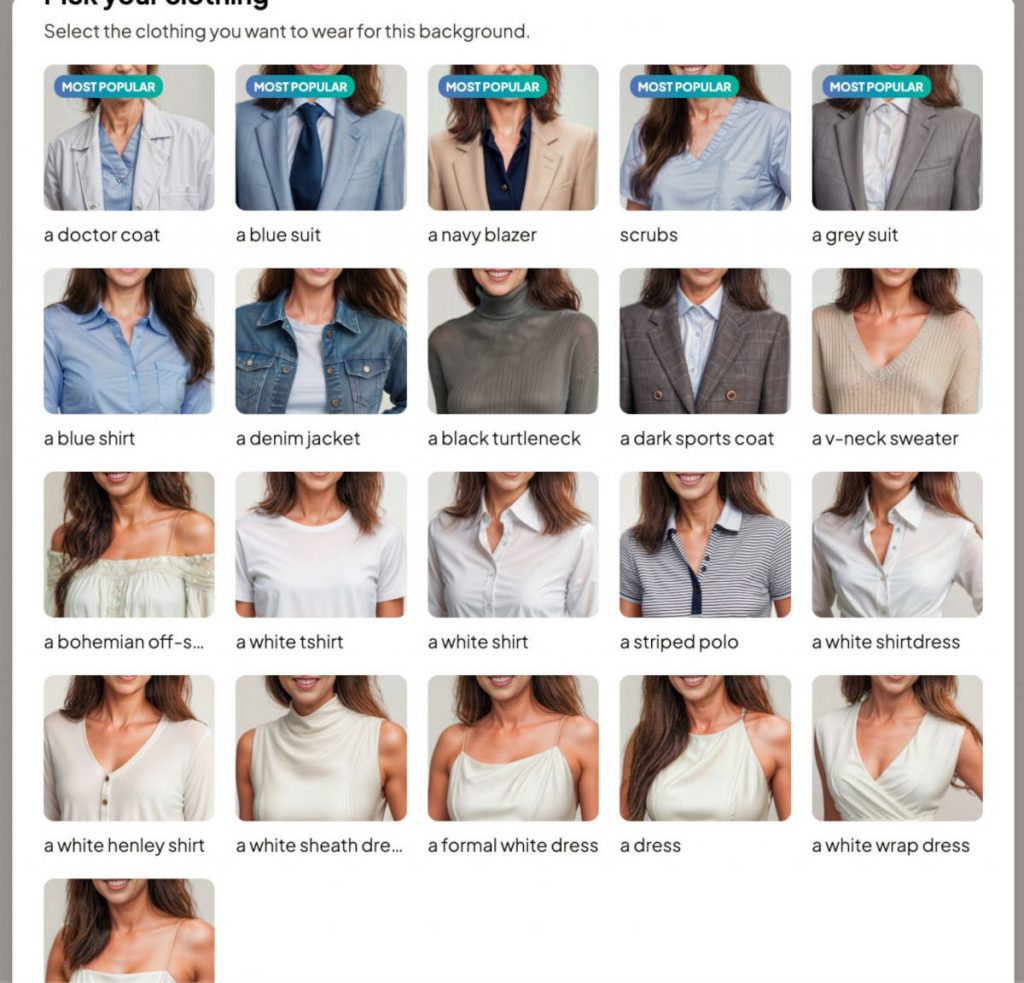
You can like successful photos, which will then appear in favorites for easy download.
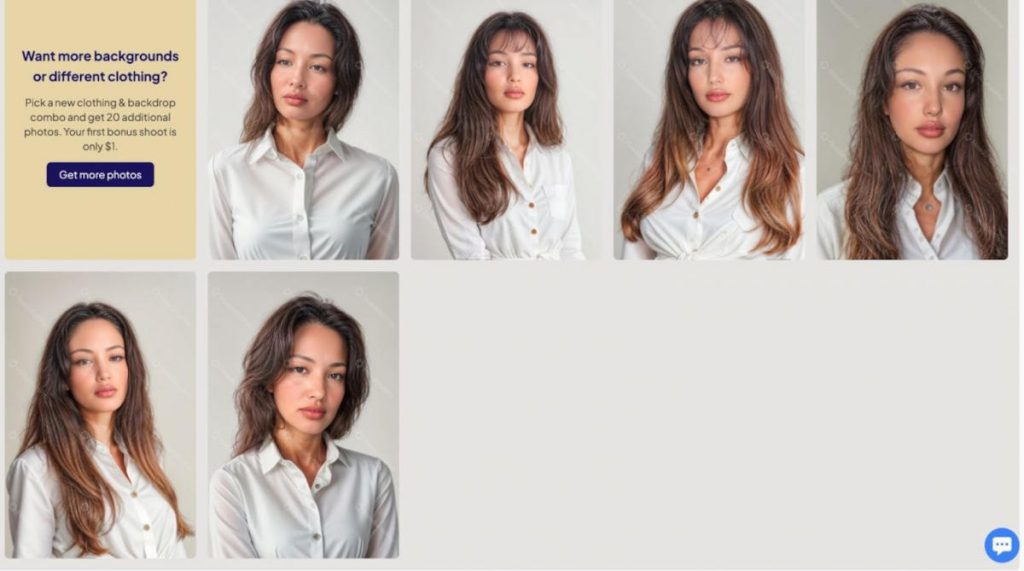
Cons:
You can only choose one clothing and background option.
Many photos are rejected! Unlike other tools, uploading photos to this service may take longer because the service often rejects even successful and high-quality photos without reason.
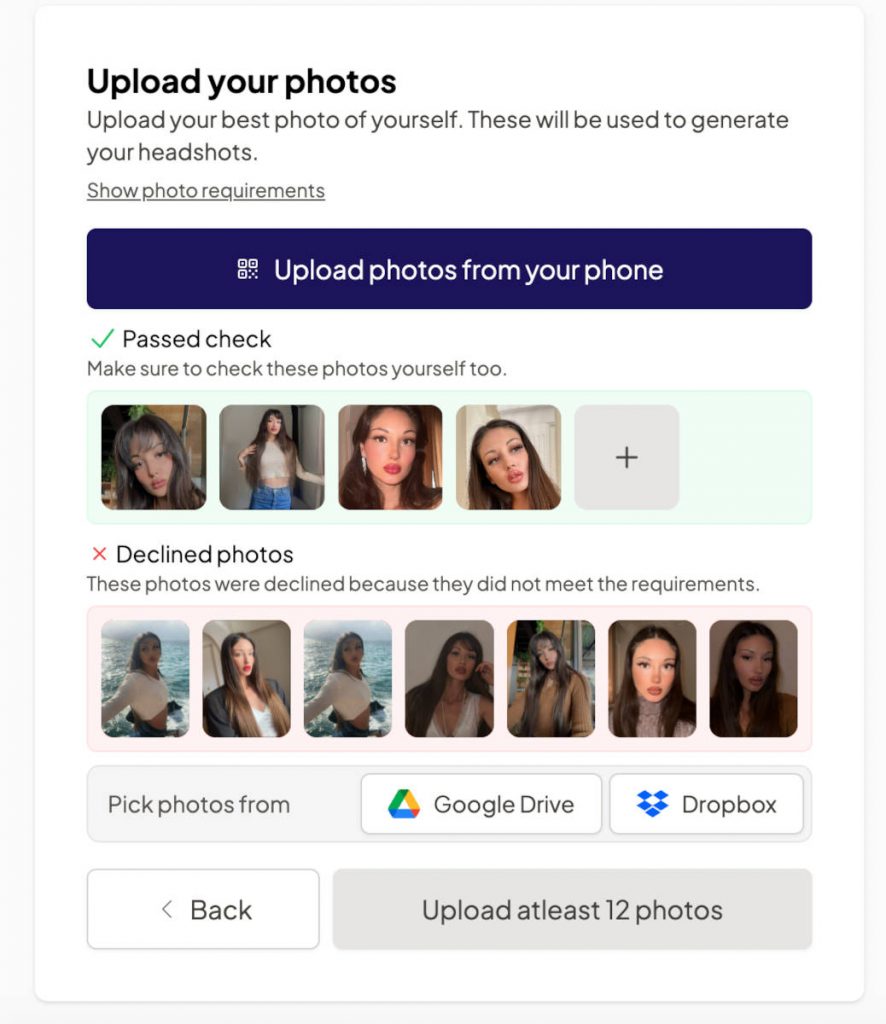
Requires 12 photos up front, unlike similar tools where you can gather them as needed, as there’s a chance not all will be suitable.
Long 2-hour generation time.
Limited clothing options.
Results:
The generated photos don’t resemble the original person realistically. If it’s important for you to look like yourself in photos, in many of these your friends will hardly recognize you. Facial proportions and age are distorted in many photos, and hairstyles don’t look neat, not suitable for professional headshots. There may be a different eye color and facial features.
In conclusion, you can select 2-3 realistic photos made by this AI for a LinkedIn profile picture, but only for cases where it’s not necessary to look exactly like yourself. However, the photo detail is good, with clear outlines of eyes and hair, and pleasant skin retouching.
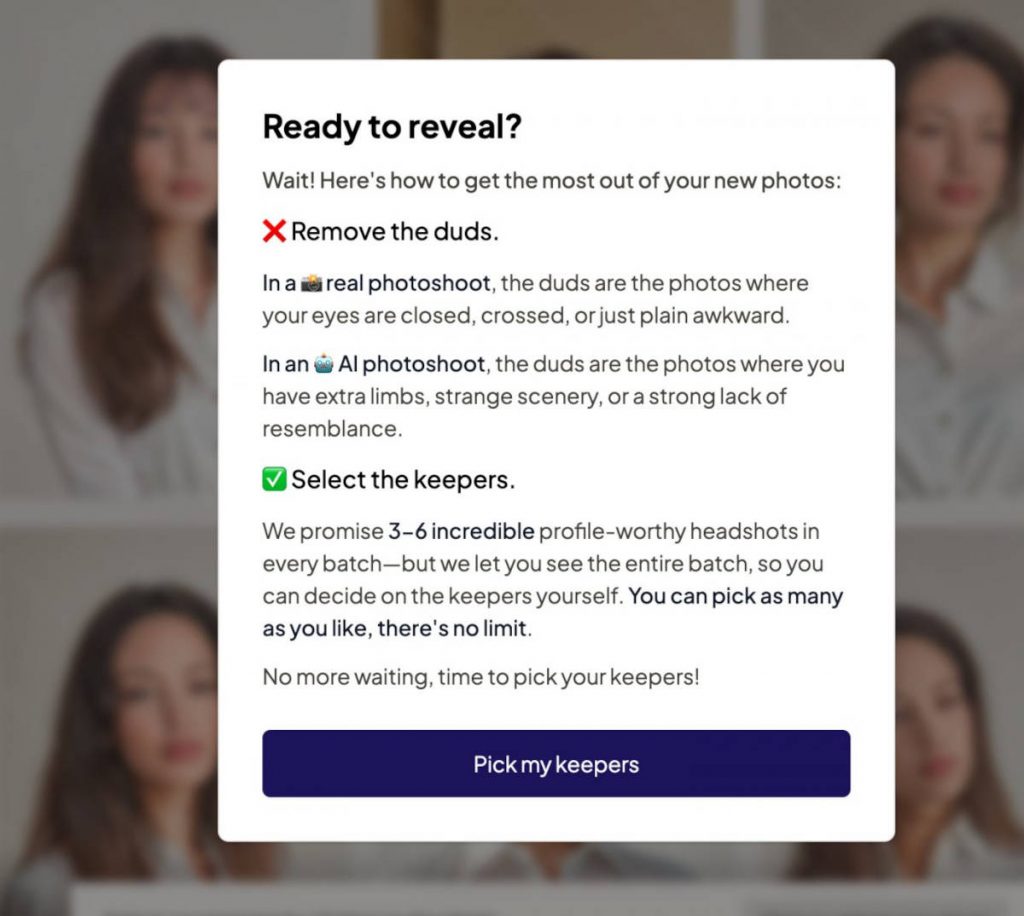
LinkedIn headshot AI sum-up: Should you try it or not?
Are free tools good enough? In reality, if you need to quickly and freely change a photo in your resume, there’s the Remini tool, which provides high-quality LinkedIn photos with a high degree of resemblance to you. The photos in the output are hardly distinguishable from real ones, with good skin detail and a natural face.
There are AI editors that can remove the background from selfies with questionable backgrounds, which can sometimes be enough for an avatar. Paid tools offer more variety in clothing, with Aragon being the best option. Despite being a paid service, not all photos look real, with traces of AI work visible such as melting eyes, hair, or extra/missing fingers. However, there’s enough photo variety to not worry about a photoshoot.
A potential issue is being caught in unoriginality. Free apps like Remini can be used by hundreds of thousands of people, and your photos won’t stand out. In an AI generated LinkedIn photo, other users will wear similar clothes and be in similar locations. This isn’t critical in all cases. For example, it can be great for avatars or resume photos, but not ideal for personal account posting. So, if uniqueness is more important, consider a real photoshoot or simply removing the background from your real photo.
It’s important to choose a paid tool with good generation capabilities for better results! From our selection of paid tools, Aragon stands out. It’s also crucial to upload photos according to the checklist outlined in this article. The requirements are minimal, but it’s better if they’re photos of you from different days and events, without exaggerations, and in good quality.
Unfortunately, you might waste money on subscriptions for many tools because the results won’t resemble you at all, or facial features and proportions will be far from human.