
It’s possible that your profile is currently somewhat obscure, being organically viewed by only about ten people per month. Perhaps this is because you are relatively new. However, be ready to transform from a LinkedIn “ghost” into a traffic acquisition machine from LinkedIn and global search.
Using keywords on LinkedIn all across your copy helps you to be in the spotlight as the algorithm detects search terms and phrases in many sections of your profile.
When you type in a search term, LinkedIn’s clever algorithm immediately highlights it in users’ job history first. If it’s missing from users’ experience and headline, no worries — the algorithm scans the summary too!
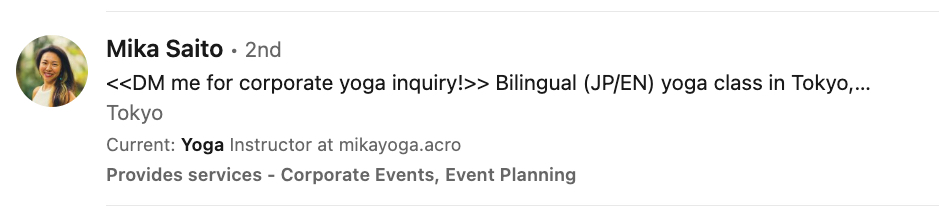
If you are searched by someone using LinkedIn’s advanced internal filters, the sections from the screenshot can be essentially used to input search terms.
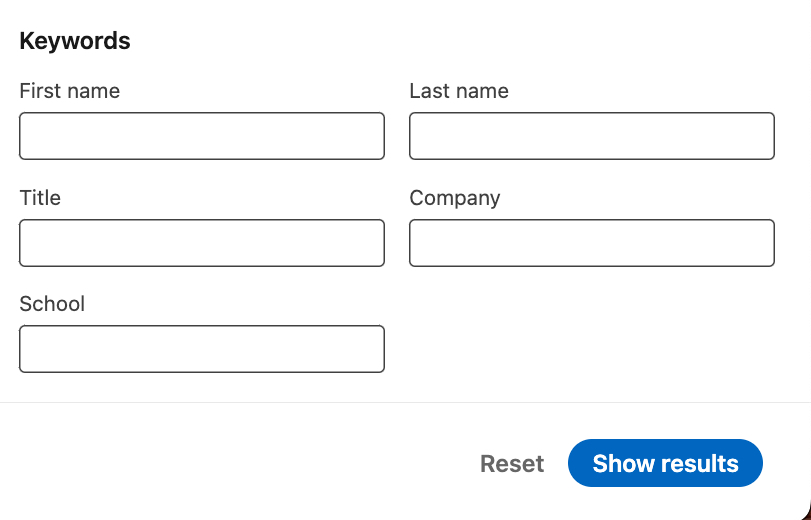
Explore quick and simple tips for your LinkedIn profile that will help you get new clients, a new job or content views.
Download Linked Helper 2
and get 14-day free trial right now
DOWNLOADIf you are not yet in our list of users, then join.
We give you a trial version to start your experience with our LinkedIn tool.
Key takeaways
- Google’s in on the game. It checks every corner of your LinkedIn profile, including the summary, to find those magic keywords. It’s like having your resume everywhere in the global search, so you can use your profile as your personal website.
- You can gather key terms based on competitors’ profiles, SEO keywords, and job descriptions. Using them in all text fields across your account boosts LinkedIn visibility. Find sales profile optimization examples in our article.
- You can quickly download hundreds of profiles of people and organizations using LinkedIn scrapers. One of them is available in Linked Helper, and you can test it with a free subscription for 14 days.
- It’s important to use not only the direct search terms but also synonyms. You can quickly generate synonyms through ChatGPT.
- When you search for key terms and phrases, use Boolean operators (AND, OR, NOT). They’re like secret codes that unlock LinkedIn’s full search potential. Want to know more? Check out our article on how to use them like a pro.
12 Tips on LinkedIn profile optimization
Next, we’ll explain how you can optimize your profile. You won’t have to do much, because we’ll provide tools like automation and AI to make this upgrade most effective.
#1 Try a profile scraper to analyze keywords in similar profiles
You can utilize profile parsing and file downloading to conduct semantic analysis of your competitors’ key topics. How does it work? With a specialized scraper, you can instantly download hundreds of profiles of top specialists in your niche.
There are many tools available, but Linked Helper offers a built-in scraper that gathers all sections that contain text. You’ll receive text from the headline, skills summary, and job descriptions. Then, you can analyze these texts using services like Monkey Learn.
Detailed instructions with screenshots will be provided in the second section below.
#2 Adjust LinkedIn summary keywords for global search
Keywords in the summary section are highlighted in LinkedIn search, and you can be found through them via Google. This is one of the most important LinkedIn profile description tips because it makes your account similar to a website. It could serve as your professional portfolio or a business-promoting page through well-crafted descriptions of your experience and informative posts.
It’s crucial to use semantic synonyms and adapt your page with keywords that will be relevant for global search outside of LinkedIn. You can find detailed instructions in the article about LinkedIn SEO.
In the example, you can see how a LinkedIn profile for a yoga instructor was found on LinkedIn in the 10th position in search results. Your profile could find itself in a similarly favorable situation.
This search result is due to us using the word “LinkedIn” in the query. It’s likely that people who are searching for personal contacts of specialists, rather than recruiting agencies or studios, also use such a query. So if you are working independently, use this life hack.
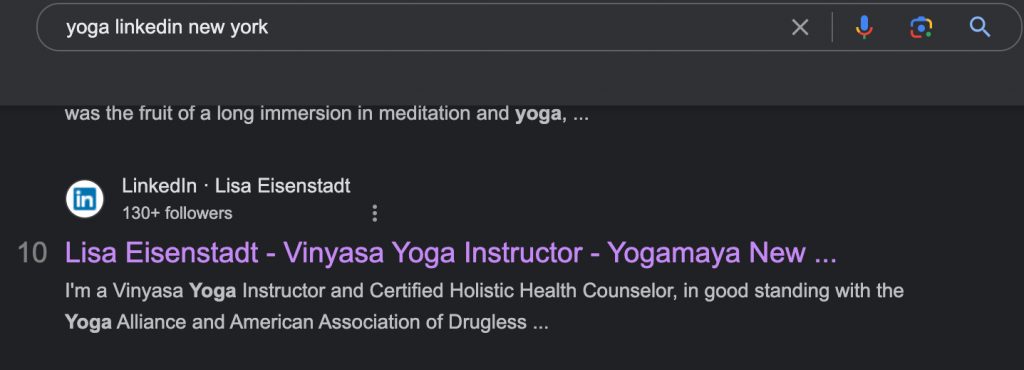
Utilize sources like Google Trends, Ahrefs, Ubersuggest, etc. to gather search terms for Google to use within your LinkedIn account.
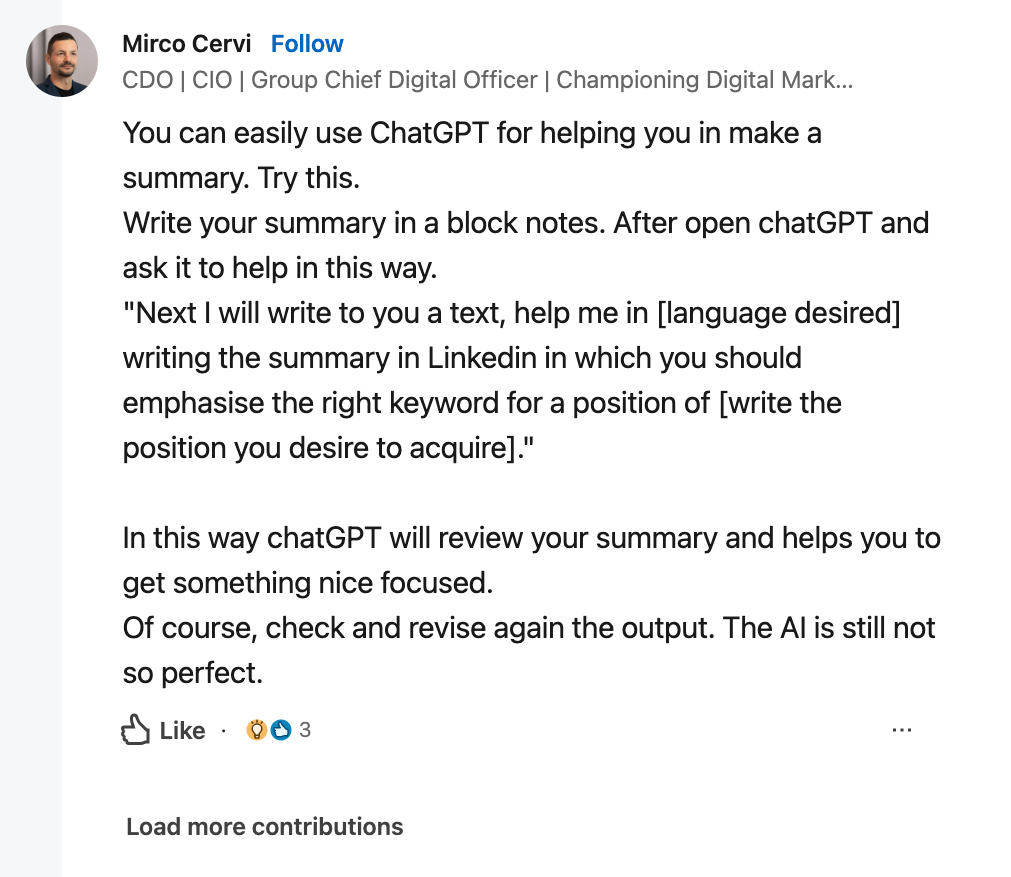
When crafting your bio text after obtaining search criteria, you don’t necessarily need to be a professional writer. You can ask ChatGPT to generate a bio based on the provided key phrases by inserting them into the prompt and adding your position and some relevant facts from your experience.
#3 Keywords for LinkedIn headlines
Headlines appear immediately in search results, so having relevant keywords can drive clicks to your profile instead of your competitors’ due to higher relevance.
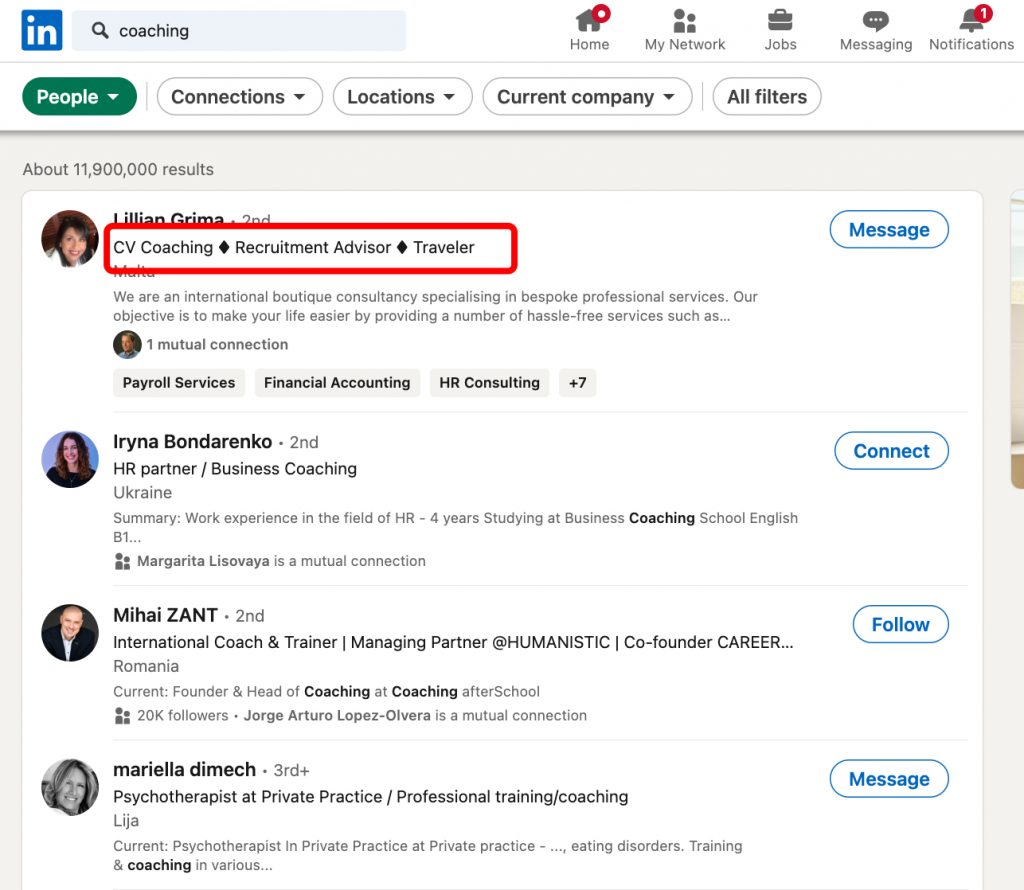
As seen in the example image, the word from the search is used both directly and in various forms in the headlines. The exact form isn’t mandatory. In the headline, we observe not only the direct form of the keyword but also synonyms and word variations like “training” and “coach.” Furthermore, the algorithm also scans the summary for the presence of the entered keyword (e.g., “Studying at Business Coaching School”).
Additionally, key phrases in the headline can be used in a mission statement, specifying how you help others.
#4 Collect a LinkedIn skills keyword list
LinkedIn’s Skills and Endorsements sections play a vital role in tailoring your profile to match the key skills for which you may be searched.
When collecting profiles through LinkedIn Helper, skills can be parsed and analyzed to understand the landscape of relevant skills within your industry.
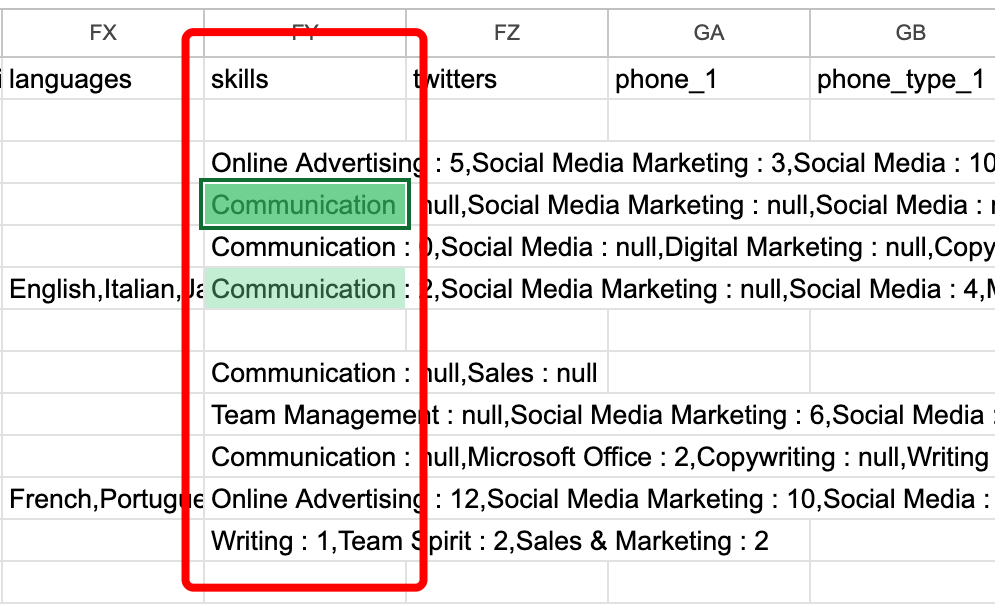
By examining the skills added by your connections, you can discover which ones are pertinent to your profile. Moreover, if you’re actively seeking job opportunities, we recommend copying key skill words that recruiters and hiring managers commonly use in job postings. These key topics can significantly enhance your profile’s visibility and relevance in search results.
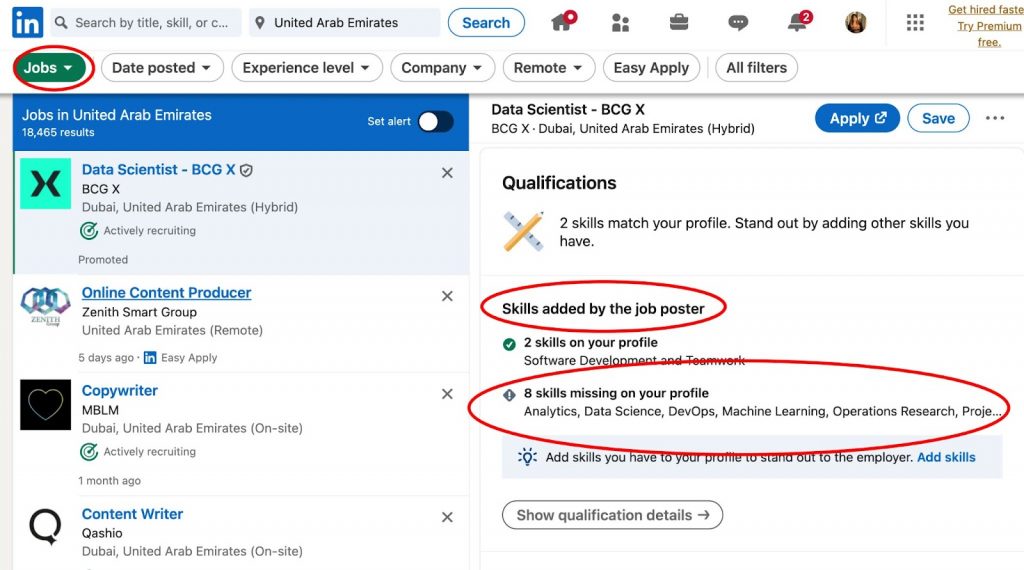
#5 Use LinkedIn job search keywords
As mentioned earlier, job postings within your industry niche are just as crucial as individual profiles, especially if your goal is to secure employment and increase visibility on LinkedIn for recruiters.
This means it’s essential to adapt your profile to align with their search criteria. To do this, start by finding top job postings in your desired position. Review the job descriptions and requirements, and then copy these texts into one document.
Next, analyze these job descriptions for key topic frequency by using a word cloud service. By incorporating these search terms into your profile, you’ll enhance your chances of appearing in search results and catching the attention of recruiters seeking candidates with your skill set and experience. It’s crucial not to lie and to bear in mind that although visibility might increase, if you don’t possess the necessary skills, you’ll mislead recruiters and end up with irrelevant job offers.
#6 Generate synonyms
To optimize your profile for maximum impact and visibility, incorporate variations and synonyms of search queries to prevent repetition and enhance your chances of being discovered.
For instance, if your main keyword is “software development,” you can include variations such as “software engineering,” “application development,” or “programming.” Similarly, synonyms like “coding,” “programming,” or “software design” can also be utilized to diversify your keyword usage.
Using ChatGPT, you can generate alternative phrases or descriptions that convey the same meaning as your main search term. For example:
Original phrase: “Love building things and are comfortable working with modern development tools and writing code collaboratively (bonus points if you have software development or DevOps experience).”

Synonym variations:
- “Passionate about creating solutions and proficient in utilizing contemporary development tools while collaborating on coding projects (extra credit for possessing software engineering or DevOps expertise).”
- “Enjoy constructing projects and are adept at using modern programming tools for collaborative coding (additional kudos for having experience in software development or DevOps).”
- “Excited about building innovative products and skilled in using cutting-edge development technologies to code collaboratively (special recognition for having software development or DevOps background).”
For generating synonyms or variations of search queries or phrases, you can use the following prompt suggestion for ChatGPT:
“Generate synonyms/variations for [keyword/phrase].”
For example:
“Generate synonyms for ‘software development’.”
“Generate variations for ‘collaborative coding’.”
“Generate alternative phrases for ‘project management’.”
#7 Make sure the text is pleasant to read
Often in the pursuit of boosting their search rankings, users overlook the readability of their text. Experienced social media users advise paying attention to the quality of the text. While some may simply append a list of key topics at the end of their description without integrating them naturally into the text, it’s better to compose the text in a natural manner.
Search algorithms also take readability into account!
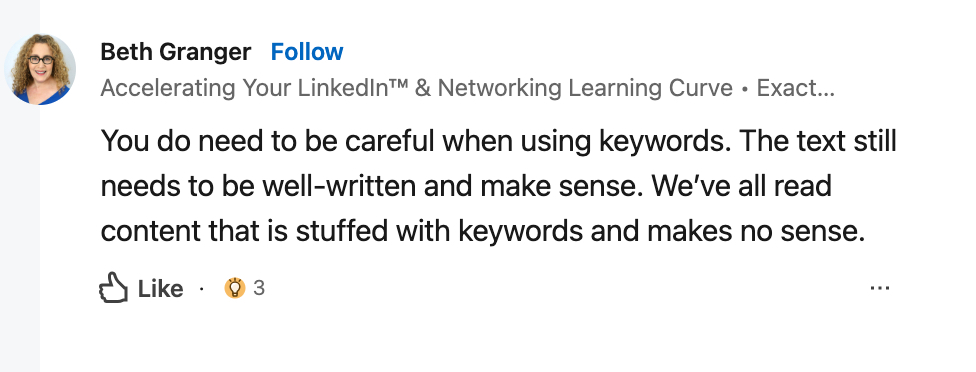
For example:
Original: “I excel at finding top IT talent. Contact me for roles in software development, network engineering, and cybersecurity.”
Enhanced: “I specialize in sourcing exceptional IT professionals matched precisely to your company’s needs. Whether you’re seeking skilled software developers, proficient network engineers, or adept cybersecurity specialists, I’m here to assist. Let’s build your dream team together!”
#8 Don’t experiment with fonts for keywords
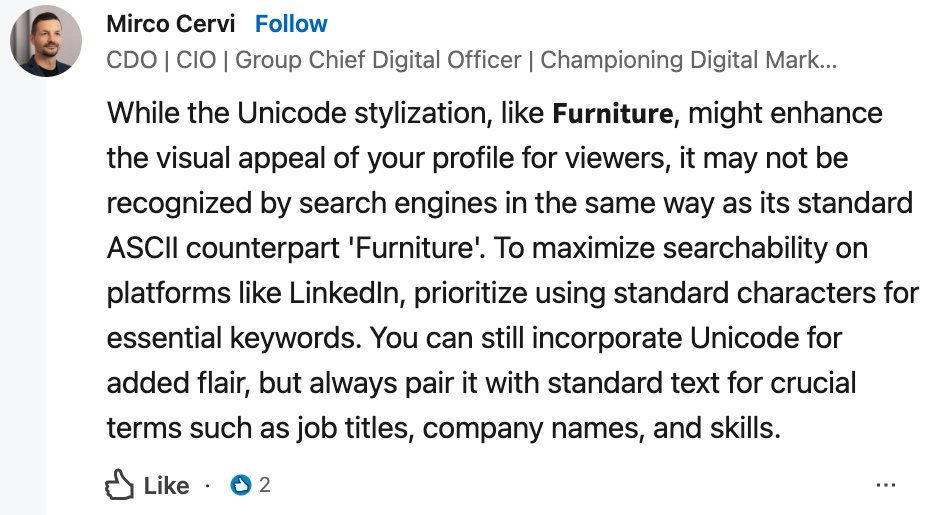
We stumbled upon this advice in a comment on an article by a top manager at LinkedIn. The life hack here lies in avoiding formatting for text that consists of key topics.
The reasoning is that formatting these words means the algorithm has a lower chance of recognizing them, since applying special fonts alters the code on the page. Therefore, it’s preferable to use fancy fonts for posts and bios for other words and phrases.
#9 Add keywords to your personalized URL
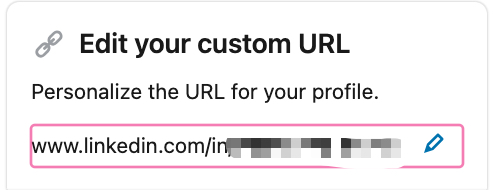
If you didn’t know, your LinkedIn profile has a unique URL, usually based on your user ID. However, you can change it and enter custom text. This could be your name combined with a key phrase. By doing this, you provide the algorithm with even more detail, indicating that your profile is niche-specific.
Read the guide on how to customize the URL of your LinkedIn page.
For example:
- Original URL: linkedin.com/in/johndoe123456
- Customized URL: linkedin.com/in/johndoe-webdesign
#10 Add topics to your business page
Remember this important point – you can and should adapt not only your personal account but also your business page with key concepts. As seen in the example image, this LinkedIn business profile is indexed second after the website, allowing for better recognition in global searches.
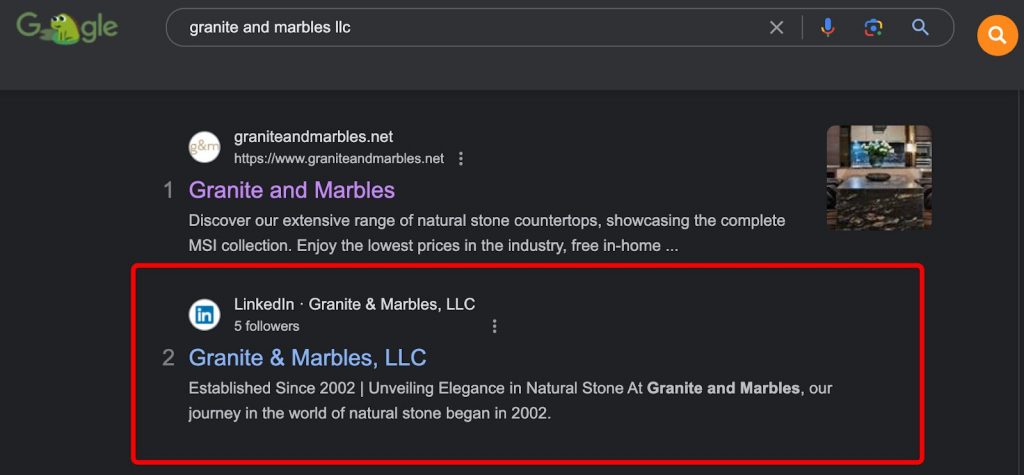
For certain search terms, your business page may even index higher than your website because search engines tend to trust active profiles on social networks more.
Learn how to grow your business page on LinkedIn.
#11 Use hashtags as keywords for your posts
Hashtags – they’re old but gold. Think of them as keywords, but better. When users click on hashtags, they see content that’s already sorted. Plus, LinkedIn offers hashtag subscriptions. By turning a search term into a hashtag in your post, you have a better chance of catching the eye of those subscribed to that hashtag, as it’ll appear right in their feed.
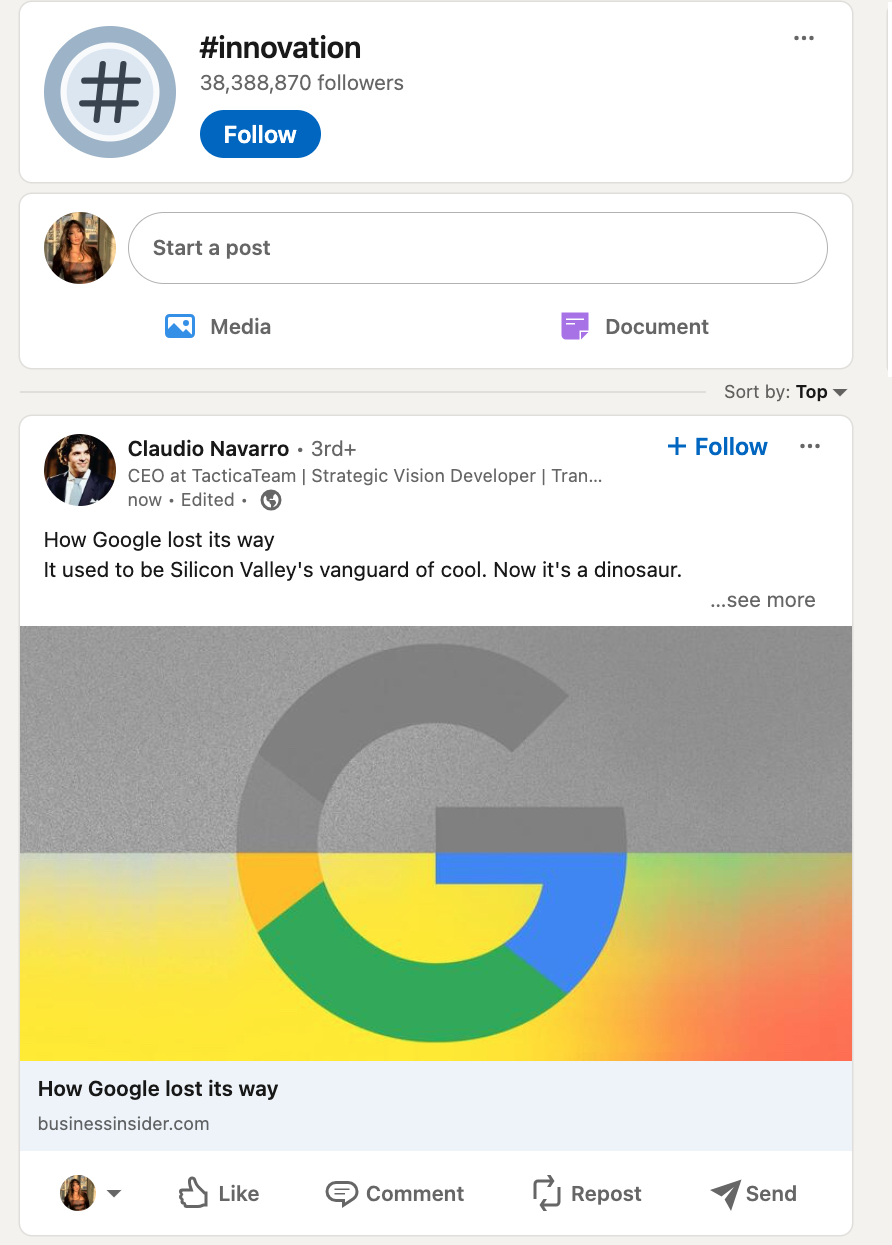
Check out our guide on how hashtags work in LinkedIn and how to select sets of hashtags for your posts.
For example:
Original: “I excel at finding top IT talent. Contact me for roles in software development, network engineering, and cybersecurity.”
Enhanced: “I specialize in sourcing top IT talent. Reach out to me for positions in #softwaredevelopment, #networkengineering, and #cybersecurity.”
#12 Add Services for better indexing
Add the services you offer to attract more clients or job opportunities. This will turn your LinkedIn profile into a full-fledged mini-website where potential customers can easily find you.
Take a look at the image: when searching on LinkedIn and entering a keyword, users can immediately select services, and many do so when looking for contractors. For instance, if someone searches for “business coaching,” they can filter profiles to show only those offering this niche coaching type.
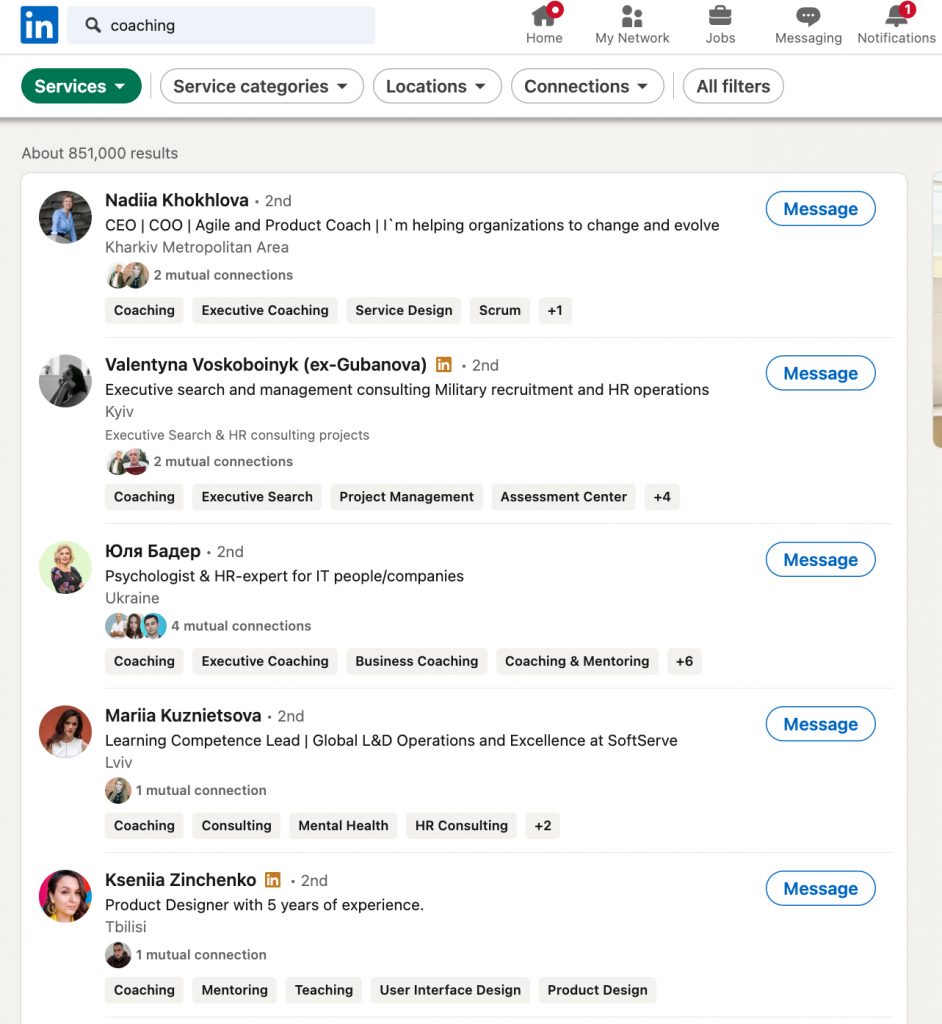
If you make the keywords part of your services, your profile will be guaranteed to rank higher in search results than similar profiles where services are not specified.
For example:
- If you’re a graphic designer, specify services such as logo design, branding, and illustration.
- If you’re a digital marketer, mention services like social media management, search engine optimization (SEO), and email marketing.
How to use keyword research: scrape & use in a LinkedIn profile
You can efficiently discover the best search terms for LinkedIn by utilizing a scraper to gather profiles through Linked Helper. With a free 14-day trial of the software, you can avoid spending excessive time on the platform.
Afterward, you’ll receive a CSV file containing your selected audience, complete with all the textual descriptions from the profiles. Here’s a breakdown of the process:
To collect profiles, simply initiate a new campaign. Opt for the “Visit and Extract” option from the campaign templates.
For a detailed guide on setting up a campaign in Linked Helper, refer to our video tutorial.
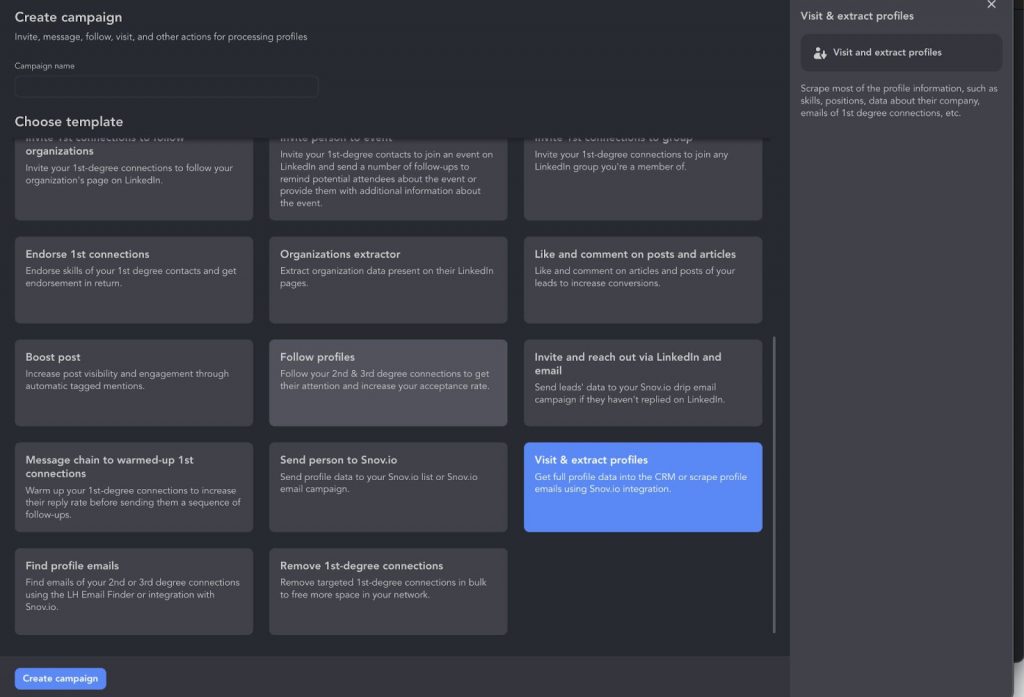
Next, you’ll be prompted to take another step: choosing leads from basic LinkedIn or paid solutions.
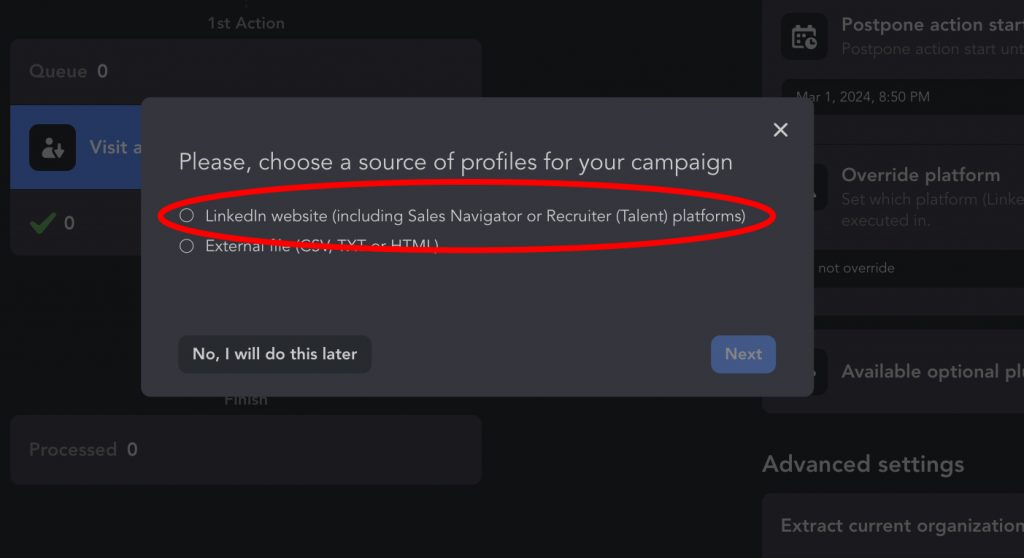
Then, you can select the page you want to designate as the source.
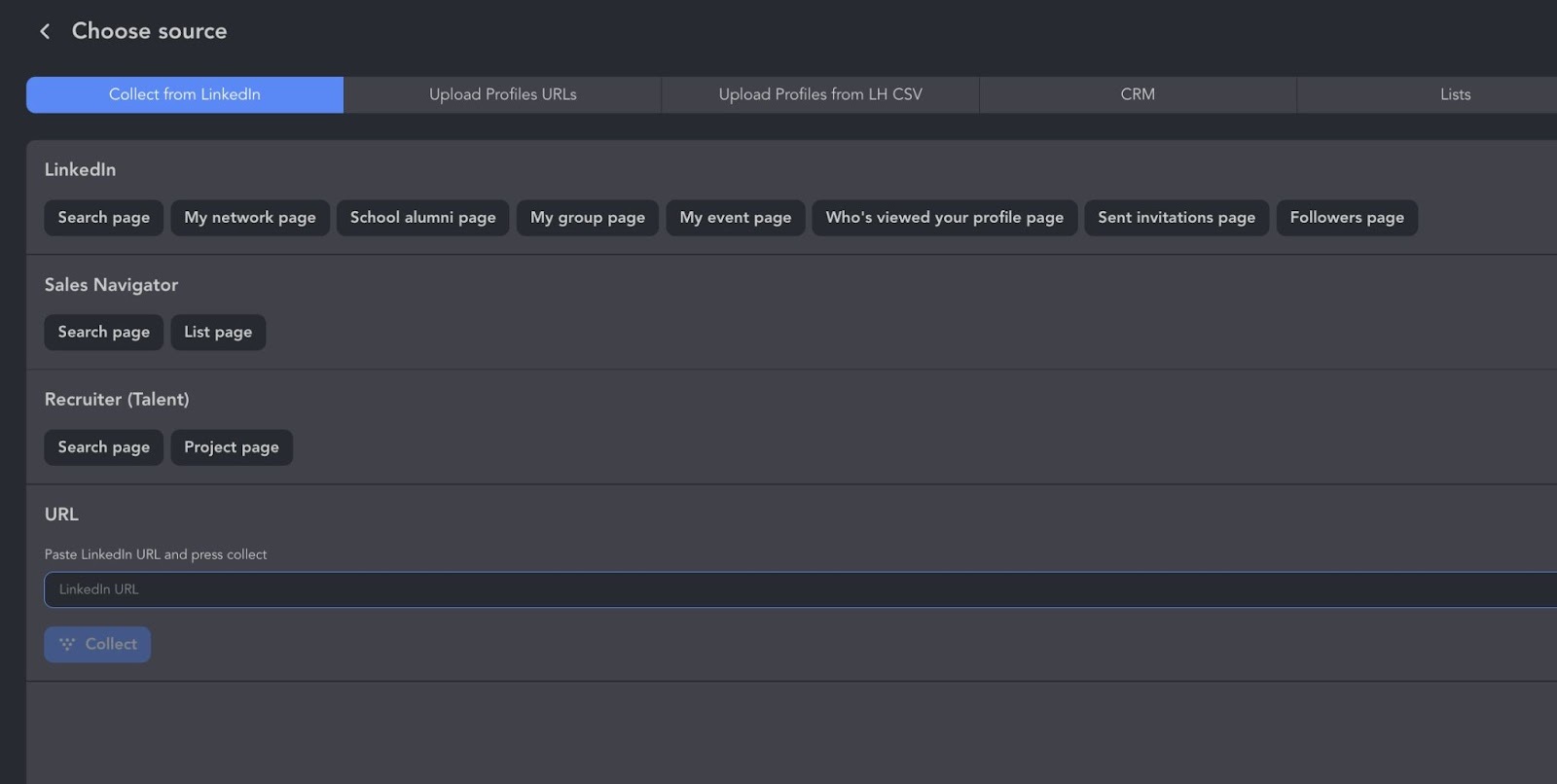
After choosing the search page, you can utilize LinkedIn’s interface to select additional advanced filters to narrow down your niche, focusing on profiles and search terms that interest you. For example, you might choose copywriters in IT in the USA. Learn how to gather over 1,000 profiles in a queue.
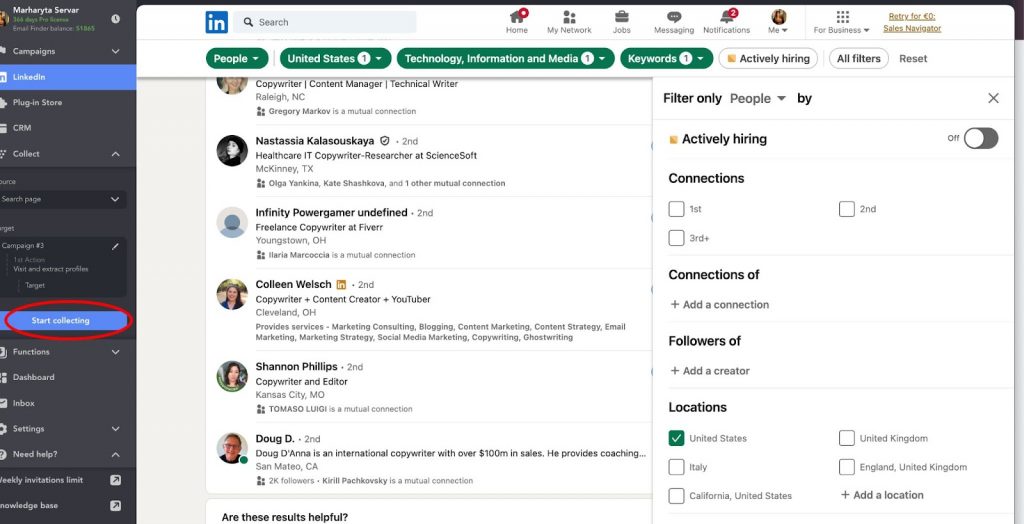
Select “Start collecting,” and all the necessary profiles will be queued up in your CRM’s memory. After gathering profiles, click “Start campaign.”
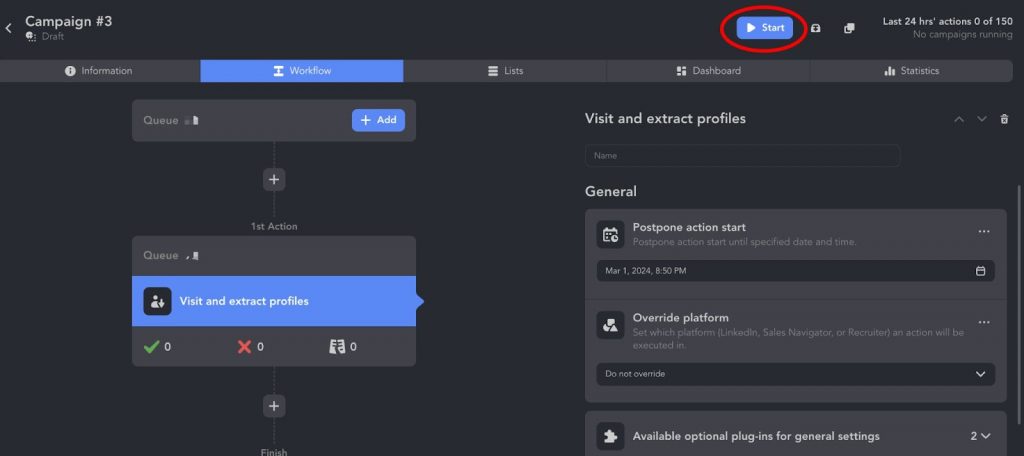
Once the campaign is completed, you can navigate to the “Successful” tab. Select all the accounts and choose “Download.”
Next, you can open the saved file on your computer. This can be opened in Excel or Google Sheets following instructions on how to open a CSV file in Excel.
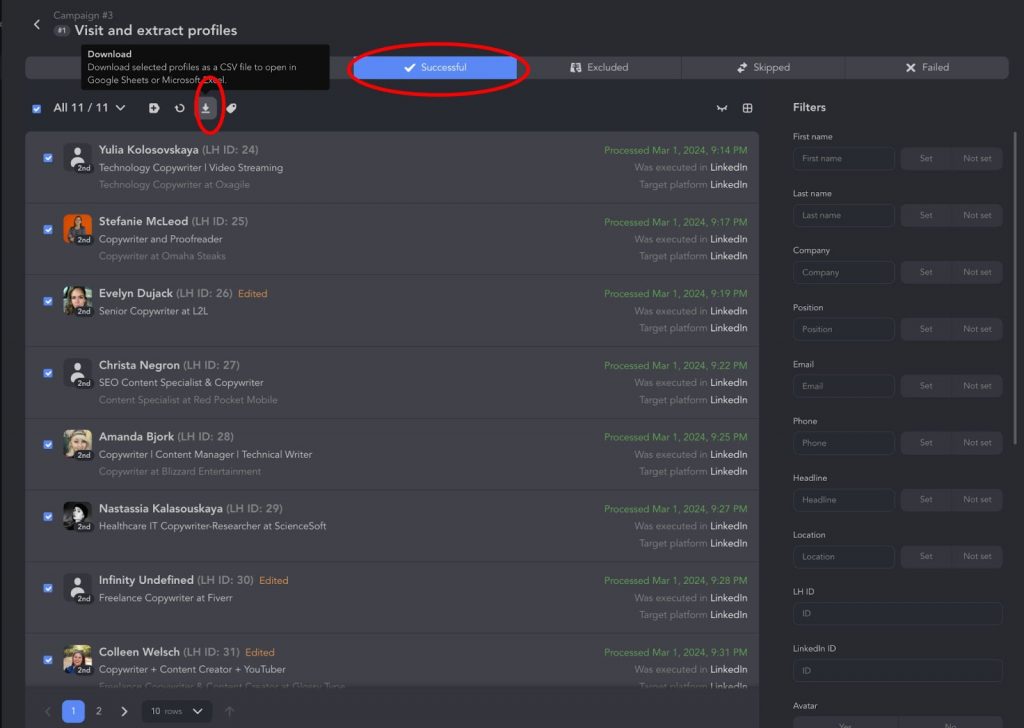
To find top LinkedIn keywords from the summaries, highlight this column.
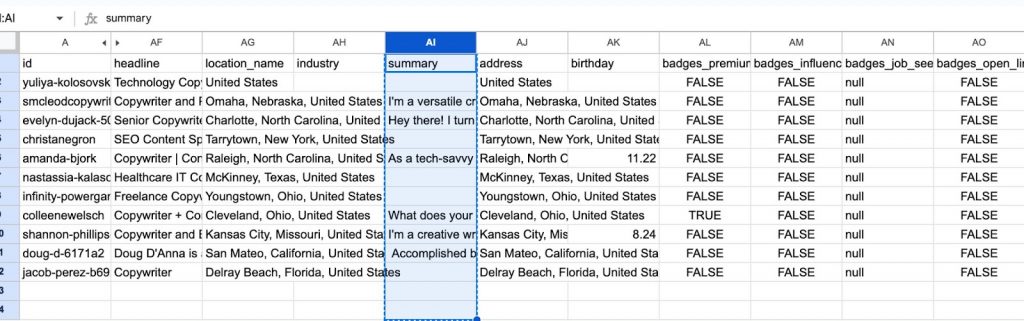
Now, try our unique approach to keyword analysis! This analysis will help you identify key words and phrases that colleagues and competitors use to incorporate them into your texts or improve their concepts.
We took 40 profiles for sampling, but you can do more. Word count: 4000.
Using the Monkey Learn service, we’ll create a word cloud.

Top results are: content, writing, client, copywriter, and so on.
Copy all summaries into a Word document. Use Ctrl+F command to sequentially search for words from the word cloud. For example, input ‘content’ and explore the contexts on the navigation panel on the left.
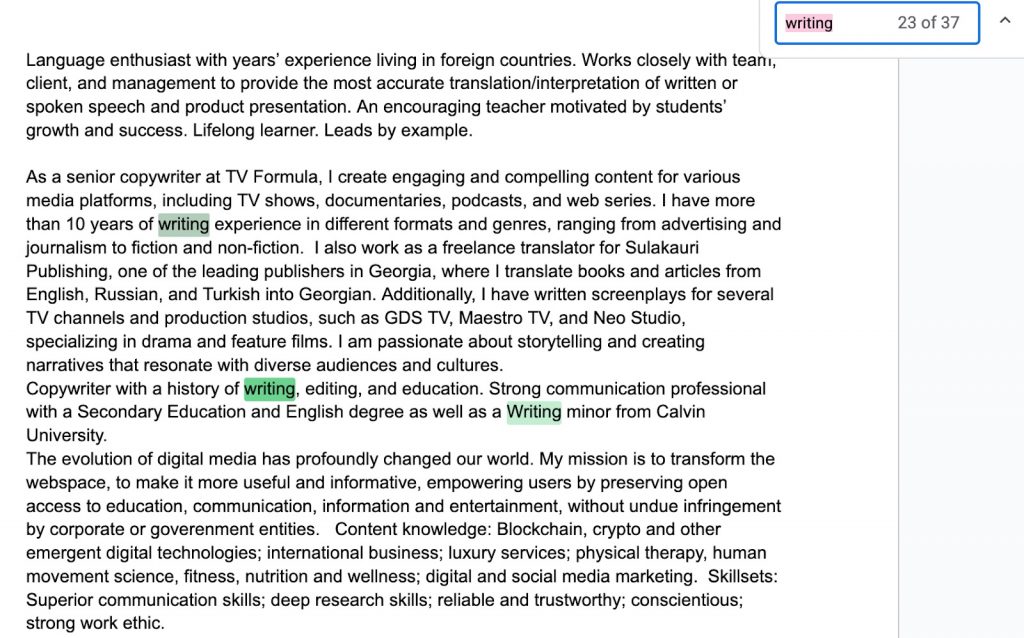
For example, contexts are:
Focus on content management, content creator, years of experience in content creation, content experience, content that’s directly relevant to, effective content that strengthens, content that aligns with, targeted marketing content, optimize content to boost search, website content, Content knowledge, Translate your content.
Scriptwriting, travel writing, Creative Writing, 10 years of writing, and so on.
Thus, in the summary, mention the type of content you are experts in, highlight your years of experience, and outline what you can do with content – write, create marketing content, optimize for search engines, tailor for websites, handle translations, and so on. Feel free to elaborate on the specifics of your writing capabilities.
This is one of the insider tips for a great LinkedIn profile.
Alternatively, you can manually read all the texts from the file or upload them to ChatGPT and request a summary based on the best of the copied summaries and including your search terms.
Final Tips to Find the Most Searched Keywords on LinkedIn
Improve your LinkedIn profile without extensive investigation. Some keywords are revealed right on the search page – just scroll down to get new ideas. Also, we provide you with the full copyable list to make your profile more visible for HR specialists.
Check “People also searched for”: LinkedIn most searched keywords
To discover variations of keywords for internal searches, a straightforward approach is to leverage LinkedIn’s internal suggestions, visible at the bottom of the search page.

Simply input a single search term, such as “yoga,” into the search bar. As illustrated in the example image, LinkedIn recommends additional terms like “yoga teacher,” “meditation,” “wellness,” “yoga instructor,” and others. These suggestions may not always align with the initial keyword but can effectively broaden the scope of search topics with related terms.
30 Keywords recruiters look for on LinkedIn: Ready-made list
Recruiters on LinkedIn often search for specific keywords that match the skills, experiences, and qualifications they expect from candidates. Here’s a list of common search terms recruiters frequently search for. For example, for project managers, top words might include “project management,” “leadership,” and “budgeting,” while for testers, they could be “quality assurance,” “bug tracking,” and “test automation.”
This is a general list generated with AI:
- Leadership
- Teamwork
- Problem-solving
- Communication skills
- Project management
- Time management
- Analytical skills
- Adaptability
- Creativity
- Strategic planning
- Sales experience
- Marketing skills
- Customer service
- Technical proficiency (specific technologies or software)
- Data analysis
- Budget management
- Negotiation skills
- Conflict resolution
- Social media expertise
- Research skills
- Presentation skills
- Organizational skills
- Attention to detail
- Multitasking
- Collaboration
- Innovation
- Decision-making
- Problem-solving
- Entrepreneurial skills
- Industry-specific knowledge (e.g., finance, healthcare, IT, etc.)
Tailoring your LinkedIn profile with these keywords can increase your chances of being found by recruiters searching for candidates with your skill set and experience.
In essence, enhancing your LinkedIn profile for discoverability entails various essential tactics. Employing resources such as Linked Helper to amass profiles and extract phrases can offer valuable understanding into trending search expressions. Moreover, integrating pertinent offerings into your profile and choosing suitable prospects can amplify your prominence.
Harnessing LinkedIn’s internal recommendations for keyword alternatives and employing utilities like WriteWords Phrase Frequency Counter can additionally polish your profile’s efficiency. By executing these approaches, you can heighten your likelihood of being found by prospective customers or employment prospects on LinkedIn.