
Millions of professionals worldwide start their day by checking their LinkedIn feeds. It is the perfect platform for networking, advancing your career, learning from global business leaders, or following your industry’s latest news.
But LinkedIn is much more than that. For many businesses, it is an incredibly robust and powerful growth tool. Does your company benefit from all the possibilities LinkedIn offers? This guide will help you get the most out of it.
We will explain how to create a business page on LinkedIn and nurture it. You’ll learn how to make your company page stand out from the crowd, grow your followers, and make it contribute to your business goals.
Buckle up; we’re taking off!
How LinkedIn Business Page Can Benefit Your Company
Before we delve into the nuts and bolts of creating a LinkedIn business page, let’s discuss why it’s an excellent idea. So, why do businesses of all shapes and sizes choose this platform as one of their primary marketing channels? There are numerous reasons, but probably the main one is LinkedIn’s audience.
What makes LinkedIn so special is its distinct focus and specialized functionalities. This platform caters to professionals. They use it to learn, advance their careers, and network with industry peers. Other social media cater to personal connections and social interactions. Engaging their users is daunting for most businesses, especially B2B companies. On LinkedIn, the audience is keen to interact with companies.
Here is what you get when you make a business page on LinkedIn:
Increased Visibility: A company page will improve your business’s online visibility and credibility, especially in a professional setting.
Lead Generation: For B2B companies, LinkedIn is a leads goldmine. There is no other place to find this many potential clients looking for new business opportunities.
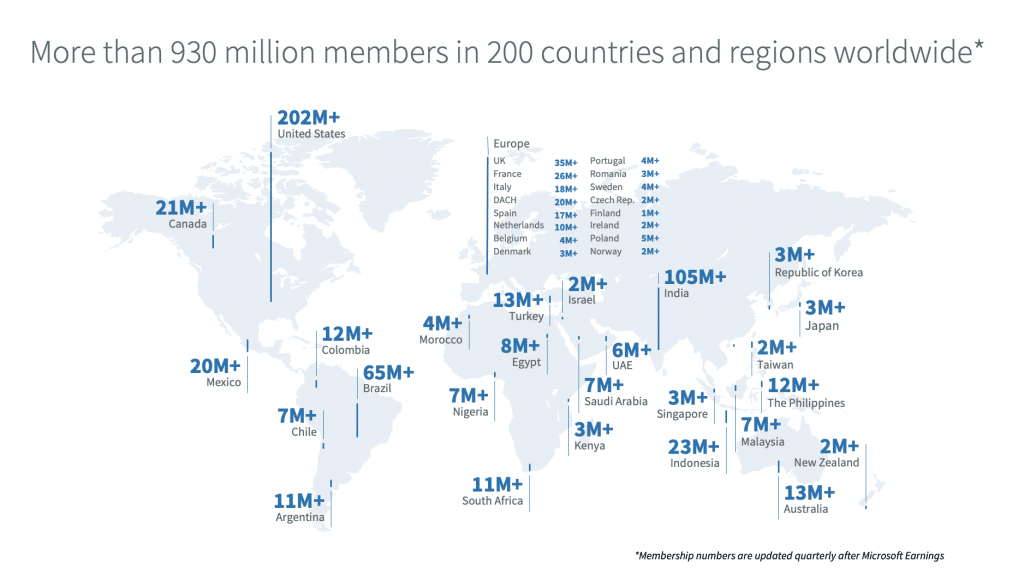
Brand Reputation: A LinkedIn business page will allow you to control and enhance your brand reputation by sharing your values, achievements, and thought leadership.
Talent Acquisition: Business pages are an excellent resource for recruiting high-quality candidates, as they provide a platform for showcasing the company culture and career opportunities.
Customer Engagement: By posting regular updates and responding to comments, you can build relationships with customers and increase their loyalty.
Market Research: You can gain insights about your competitors, industry trends, and target audience through LinkedIn.
As you can see, there is not a single reason not to start a LinkedIn business page — and tons of reasons to do so! And now to the main course: how do we do that?
Read more about LinkedIn marketing for tech companies.
How to Make a LinkedIn Business Page: First Steps
Creating a new LinkedIn company page is as easy as making a couple of clicks. To begin, press “For Business” in the upper LinkedIn Menu and “Create a Company Page” — the lowest option in the list.
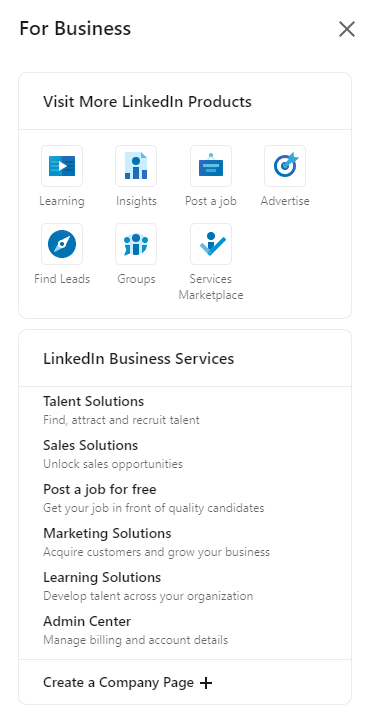
Three options will appear. You can create a company page, a showcase page, or an educational institution page.
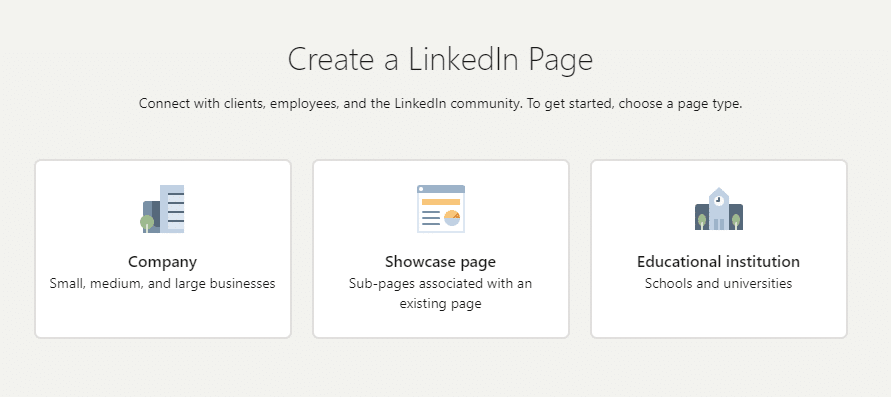
Here is what each option means:
LinkedIn Company Page
A LinkedIn Company Page serves as the official representation of a business or organization on LinkedIn. It is designed to provide an overview of a company, its products and services, job opportunities, and company culture. It’s a place where businesses can share news, updates, and thought leadership content. LinkedIn users can follow a company page to stay updated on its latest news, updates, or job postings.
LinkedIn Showcase Page
A LinkedIn showcase page is a subsidiary of a company page. Its purpose is to highlight a specific aspect of the business, such as a brand, business unit, initiative, or even an ongoing project. These pages allow companies to target distinct audiences with tailored content. For example, a tech company might have Showcase Pages for each product category. Showcase pages are shown in the “Affiliated pages” section on a company page:
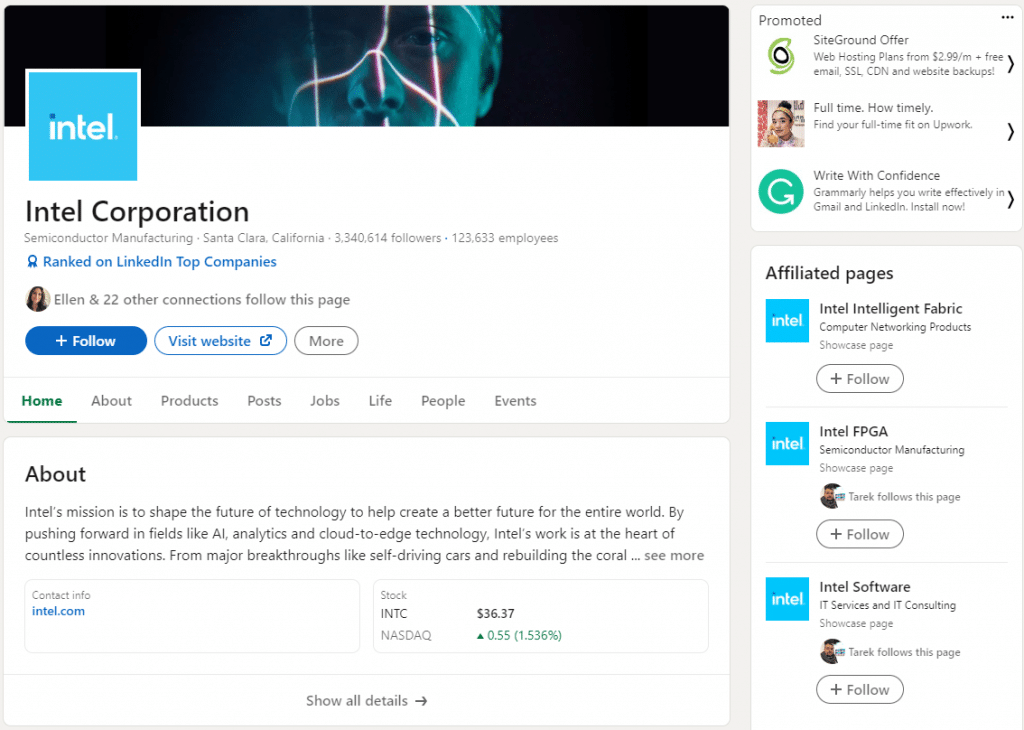
LinkedIn Educational Institution Page
This option allows schools, colleges, and universities to share updates and interact with students, alumni, faculty, and other stakeholders. Prospective students can use these pages to gather information about the institution, see notable alumni, and even check what kind of careers graduates have pursued:
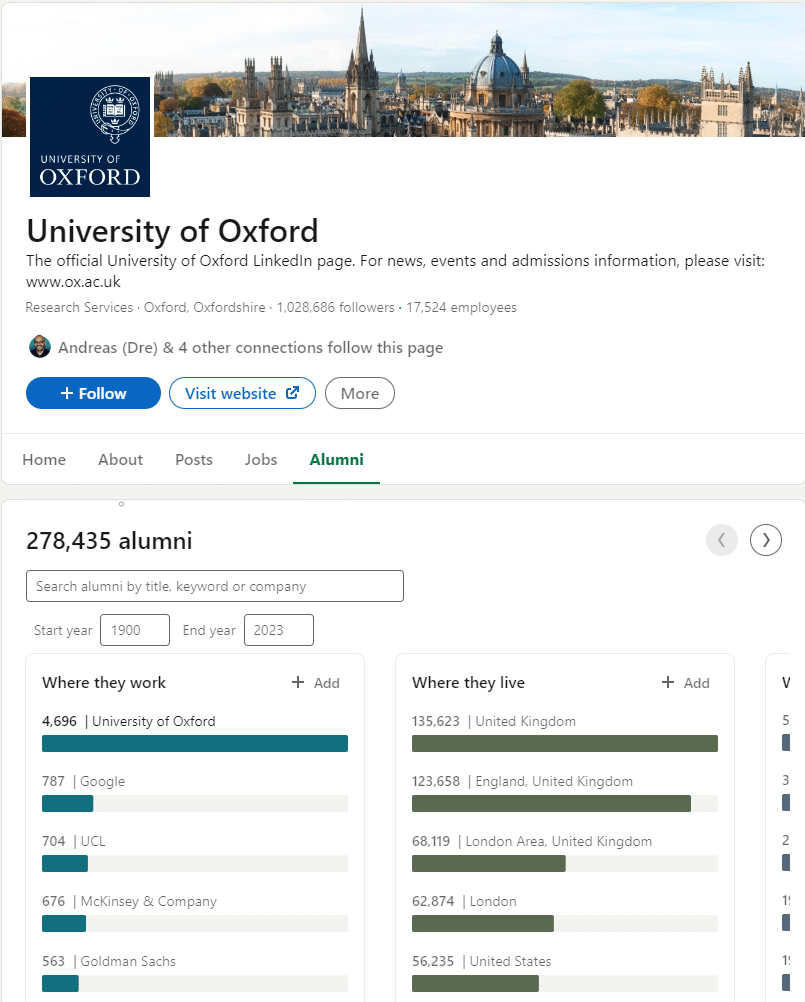
Let’s create a new business page on LinkedIn by clicking the first option. You will need to fill out a profile for your company. The form is pretty short and intuitive:
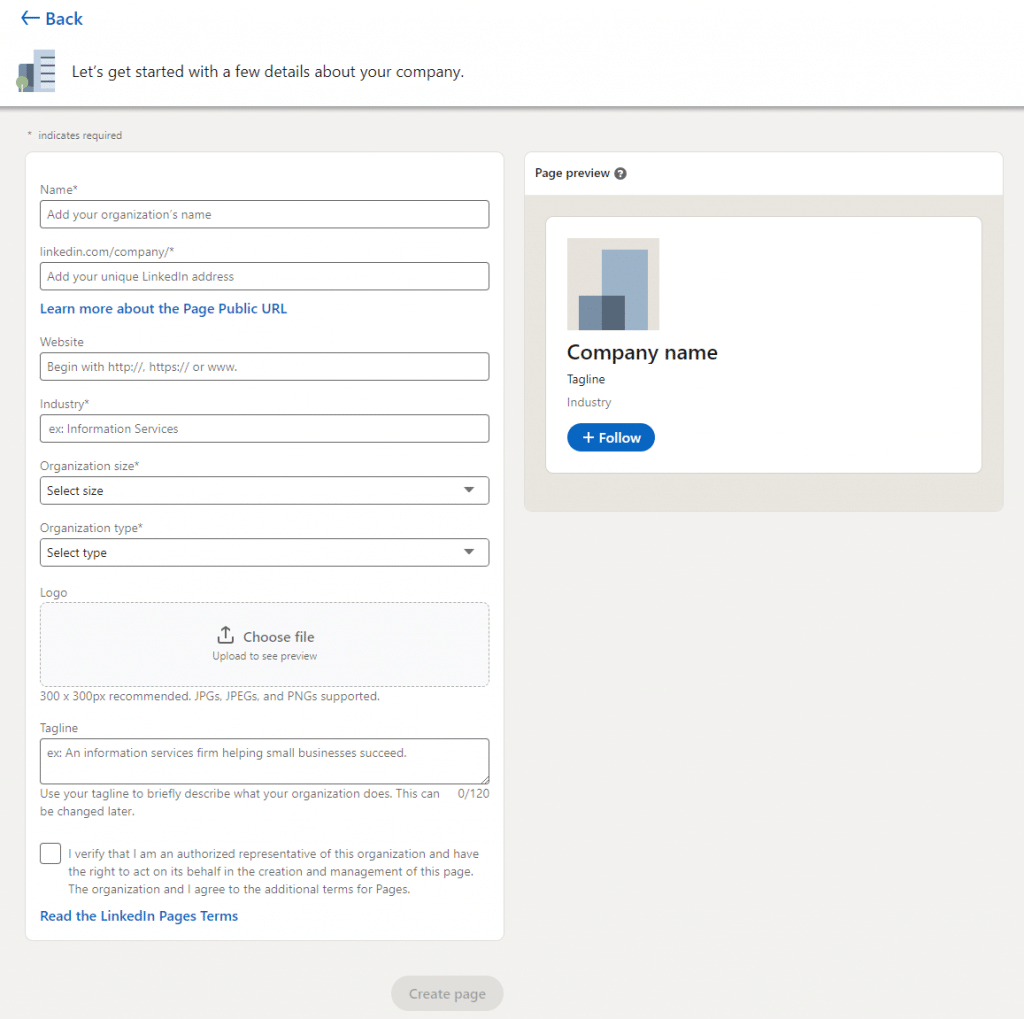
Fill in all the fields (even if they are not marked as required, each one is vital for your page’s discoverability, so don’t skip any of these!), press the “Create page” button — and that’s it! Your company page is now live!
The real work starts here.
Optimizing Your LinkedIn Business Page
To ensure your LinkedIn company page’s success, you need to optimize it and make finding it as easy as possible. The best way to improve its visibility is to share as much information about your company as possible. LinkedIn says that companies with complete profiles get 30% more weekly visits. Here are the tasks at hand:
1. Add High-Quality Visuals
Your LinkedIn business page cannot be effective without a company logo. Users just don’t treat such pages seriously. If you don’t have a logo, it’s high time to create one! Modern technology makes it easier than you think. You can create a logo for free with services like Canvas or even use an AI logo generator (results may vary).
Another important visual element of your company page is the cover. Placed on the top of your page, it sets the mood and can be a core element of communicating your company culture and values.
Recommended image size for your logo is 400×400 pixels and for the banner — 1128×191 pixels.
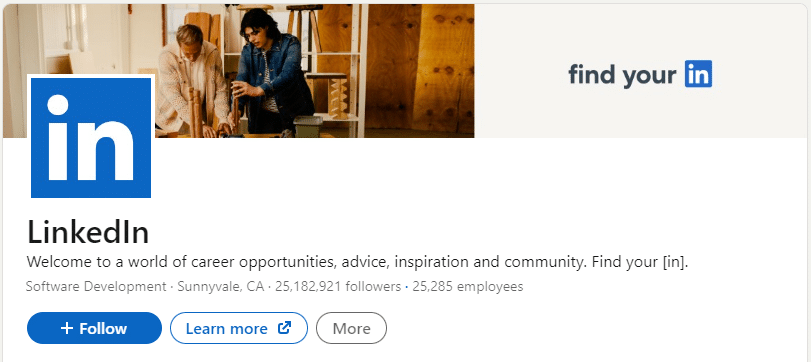
2. Write a Compelling “About Us” Section
This is your chance to tell the audience who you are and what you do. Make it short and sweet, or write a 2000-word essay — do whatever works with your target audience and business goals. Make sure to use relevant keywords in your text — that will help users find your company through search.
It is highly recommended to fill in the office location as well, especially if you operate in several locations. The interactive map looks neat!
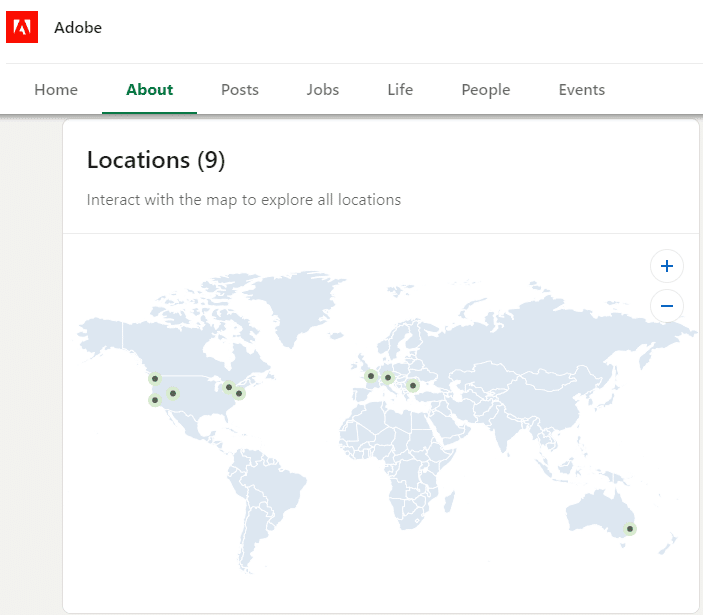
3. Create Showcase Pages
As we already mentioned, showcase pages are supplementary to your main company page. They can represent specific products or services or simply cater to one particular audience segment. Showcase pages add credibility and depth to your business profile.
However, remember that when you create a showcase page, your company page followers don’t get subscribed to it automatically. You will have to build this new community from scratch. So, if you’re just starting your LinkedIn journey as a company, it may be wiser to focus on growing the main business page. But how to do it? We have answers!
Key Elements in Growing Your LinkedIn Business Page
Building a community is a long and tedious endeavor. There are no shortcuts or silver bullets. The four key ingredients for success are:
- having clear goals
- knowing your audience
- being consistent
- creating stellar content.
Let’s break those up.
Having Clear Goals
Before even starting to create your company’s LinkedIn page, you should ask yourself: why do you need it? Previously, we mentioned quite a few benefits that such pages can offer. But what will be your focus? Whether your objective is to generate leads, build brand awareness, or attract talent, having a defined goal allows you to create a tailored content and engagement strategy that aligns with it.
A defined strategy will help you prioritize tasks, allocate resources, and find the right tools to measure your progress toward the goal.
Knowing Your Audience
So, you’ve created the most detailed company profile, added brilliant custom visuals, and started posting the highest-grade unique content, but your following does not grow? That’s a common situation. None of the listed above matter unless they resonate with your target audience.
Which topics are your potential followers interested in? Which tone of voice do they prefer? Are they interested in video content or passionate about stats and infographics?
Without deep knowledge of your audience, you will not be able to engage with them. And without engagement, all your efforts will be in vain.
Being Consistent
You must have a plan and stick with it. A common mistake is updating your company page irregularly. To form a bond with your audience, you need to interact with them on a regular basis. Create an editorial calendar and ensure you keep posting.
Your goal is to create a follower habit of consuming your content. So, if you decide to publish a new post each Tuesday and Friday, they must appear as planned.
Creating Stellar Content
We cannot stress it enough: content is king. You’ve probably heard it a million times, but we will repeat it: content is king, and nothing you do will count if your content is weak.
What is weak content? It’s content that offers nothing new, interesting, or valuable to the audience. LinkedIn users are busy people. Make sure you don’t waste their precious time.
Pick relevant topics and formats, use a voice that resonates with them, and help them learn something from each content piece.
And again: Content. Is. King.
Now that we know what a successful LinkedIn business page is in theory, let’s move on to the practice.
How to Get More Followers on Your LinkedIn Business Page: Tips and Best Practices
It’s time to talk about specific steps you can take to grow your LinkedIn community. First and foremost, it is essential to understand that your following will grow organically as long as you publish relevant, unique, engaging, and helpful content. If your content is genuinely good, users will share it, and your audience will increase. But this process may be very slow if you don’t act proactively, helping people to learn about your page.
Here are some tactics that can help you grow your LinkedIn business page.
Reaping Low-Hanging Fruits
Ask your employees and friends to subscribe. Depending on your company size and social connections, you can get anywhere from a couple to hundreds of followers without much effort.
Employees are a very important resource for your page growth. Encourage them to add your company to their profiles, engage with your posts, and share them on their feeds. As they interact with your page, their connections can see these activities, increasing your visibility.
Thinking Out of the Box
You don’t have to rely solely on LinkedIn’s tools to grow your community. Use other channels to inform people of your new LinkedIn business page. These can include:
- Your company’s other social media profiles
- Your newsletter
- A banner and/or a button on your website
- Your email signature
Embracing Optimization
Optimizing LinkedIn content is a huge topic deserving its own guide. Generally, it involves:
- doing keyword research and competitor analysis;
- picking the right time for publishing your content;
- including media such as images, videos, and infographics;
- mentioning other people and/or businesses;
- using hashtags.
In short, there’s nothing a decent content marketer can’t handle, but ignoring optimization can undermine your growth efforts.
Getting Personal
Can you personally invite other LinkedIn users to follow your company page? Totally! Is it easy and streamlined? Not at all! You can only send such invitations to your 1st-degree connections. As we can see, the task here is twofold: before inviting a stranger to follow your page, you need to connect with them. The headache does not end here: there are strict limits both for the number of connection requests and business page following invitations.
Still, you obviously should use this way of getting new followers. Just make sure you spend your monthly invitations credit wisely. Pick users likely to be interested in joining your community and create personalized messages to increase the chance of positive reactions. And here is some more good news: you can automate these tasks!
Making Friends with Friends’ Friends
Until recently, only business page admins could invite other users to follow their company pages. Today, any user can invite their 1st-grade connections to follow any business page with less than 5,000 followers! In practice, it means that you can ask your friends to ask their friends to follow your new page. Isn’t it exciting? Just remember: quantity is nothing without quality. Ensure that the people who get invitations are interested in your business. And, of course, there are restrictions: a user can send out only 50 such invitations per month.
Going Automatic
Among the wealth of LinkedIn automation tools, Linked Helper stands out as the go-to solution for growing your contacts and business page followers. It allows you to create a list of users you want to contact, set up personalized message templates to connect with them, and then send company page invitations to those who accepted your connection request — and do all these tasks automatically! It saves you plenty of time, AKA the most valuable resource on Earth and beyond. Check this article to learn more about Linked Helper’s automated invitations capabilities.
Leveraging Cross-Promoting
Some social media tactics never grow old. Cross-promotion campaigns are a great way to familiarize a completely new audience with your company. Pick your partners wisely and ensure their audience is relevant to you.
Giving Yourself a Boost
Boosting is a paid option for promoting your content. It can be useful when you need a specific post to reach larger audiences. If there is a piece of content that feels particularly awesome to you, don’t hesitate to boost it. For as little as $10 per day, you may dramatically increase the audience of your post — and, if it’s as good as you think, attract new followers. To learn more about this option, read this excellent boosting best practices document released by LinkedIn.
Becoming a Brand with Voice
Use your company profile to interact with followers and other users. Replying to comments on your page and reacting to others’ comments helps you build bonds with the audience. But that’s not all: you can post comments as a company anywhere on LinkedIn! What a great way to make others notice your brand and potentially follow your business page!
Posting Jobs
Sixty-one million people use LinkedIn to search for jobs each week. Looking for talent is an effective way to attract new followers, especially if you get creative with your job postings. Besides, it can help you actually find the best talent. That’s a perfect win-win situation. Just don’t forget to share job postings on your page.
Wrapping Up
Now that you know how to create a LinkedIn page for your business, it’s time to go there and start kicking! Growing your following may seem challenging, and it genuinely is, but if you have clear goals, strategy, and a strong content team, only the sky is the limit.
By combining different tactics (and, of course, publishing stellar content), you can achieve steady followers increase and — who knows — maybe one day see your company name among LinkedIn’s most followed pages!