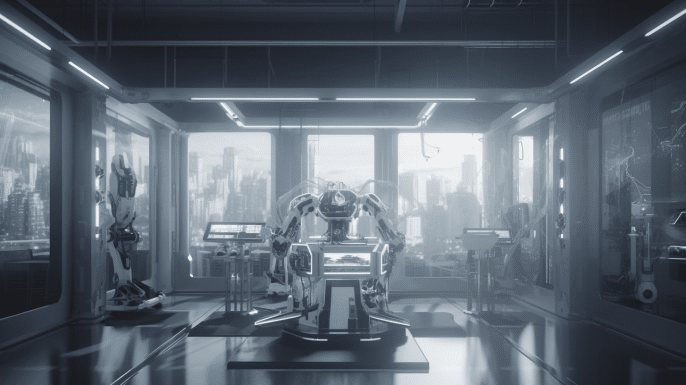
Both Dux-Soup and Linked Helper offer paid plans, and while Dux-Soup does have a free plan, it’s quite limited to LinkedIn visits only.
Let’s focus on their paid options.
Dux-Soup provides two paid plans. However, the “Pro Dux” plan does not include unlimited campaigns, making it less suitable for active outreach. In contrast, Linked Helper’s “Standard” plan offers unlimited campaigns, 620 Email finder credits, twice as many automation actions, and campaign templates, all for the same price of $14.99 per month.
Now, let’s delve into 29 detailed reasons why Linked Helper stands out as a Dux-Soup alternative, especially when it comes to ensuring the security of your LinkedIn accounts.
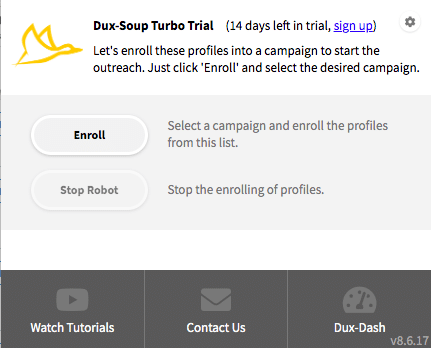
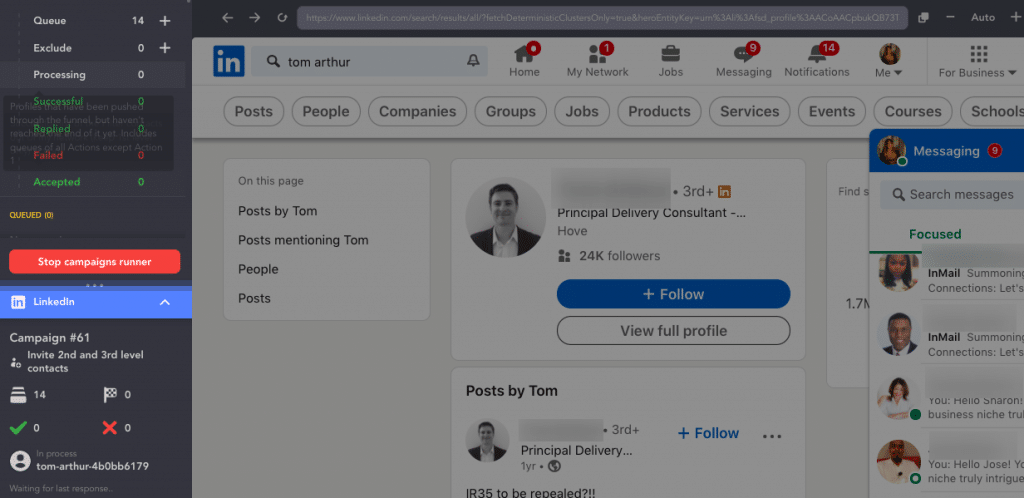
Download Linked Helper 2
and get 14-day free trial right now
DOWNLOADIf you are not yet in our list of users, then join.
We give you a trial version to start your experience with our LinkedIn tool.
Dux-Soup vs Linkedin Helper: Key differences
Based on Dux-Soup reviews, many users have highlighted the limited set of features. Additionally, according to many reviews, users find the tool difficult to use despite its simple interface, which is a challenge we also encountered.
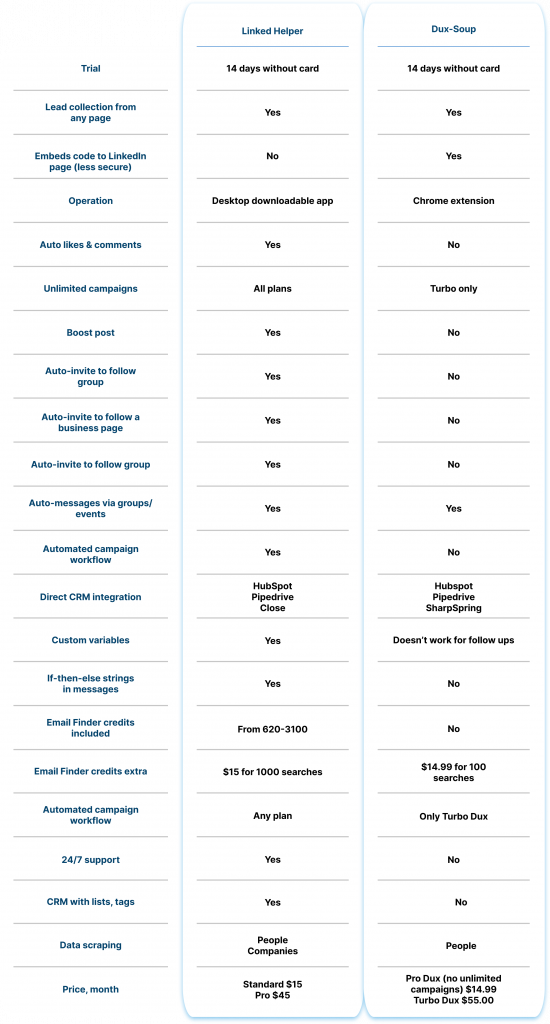
30 reasons to choose Linked Helper over Dux-Soup
#1 Security
Dux-Soup is a Chrome extension, which introduces several reasons why such automation is less reliable and can lead to detection:
a) Chrome Click Distinction: Linked Helper 2 (LH2) surpasses Dux-Soup in mimicking human interactions within Chrome. Chrome inherently differentiates between user-initiated clicks and actions performed by extensions or programs. While Dux-Soup actions are labeled with “isTrusted===false,” indicating non-human origin, LH2 consistently maintains “isTrusted===true,” ensuring a human-like interaction pattern. This distinction enhances security and reduces the risk of automated actions being flagged as suspicious.
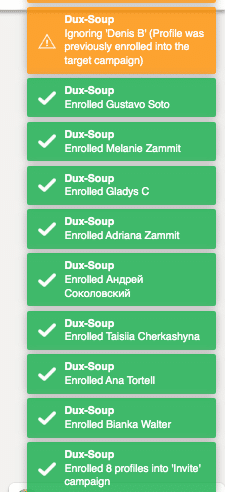
b) API Blocking: Extensions like Dux-Soup often block LinkedIn’s API for tracking automation. However, with Chrome’s impending transition to ManifestV3, this capability is expected to diminish, potentially affecting Dux-Soup’s functionality. In contrast, LH2 operates as distinct software and remains unaffected, ensuring uninterrupted performance.
c) LinkedIn Search Navigation: Linked Helper offers superior navigation capabilities on LinkedIn. While extensions like Dux-Soup are limited in their ability to navigate LinkedIn using the search function, Linked Helper provides a more seamless experience. This enables users to conduct comprehensive and efficient searches, a critical advantage for lead generation and outreach efforts.
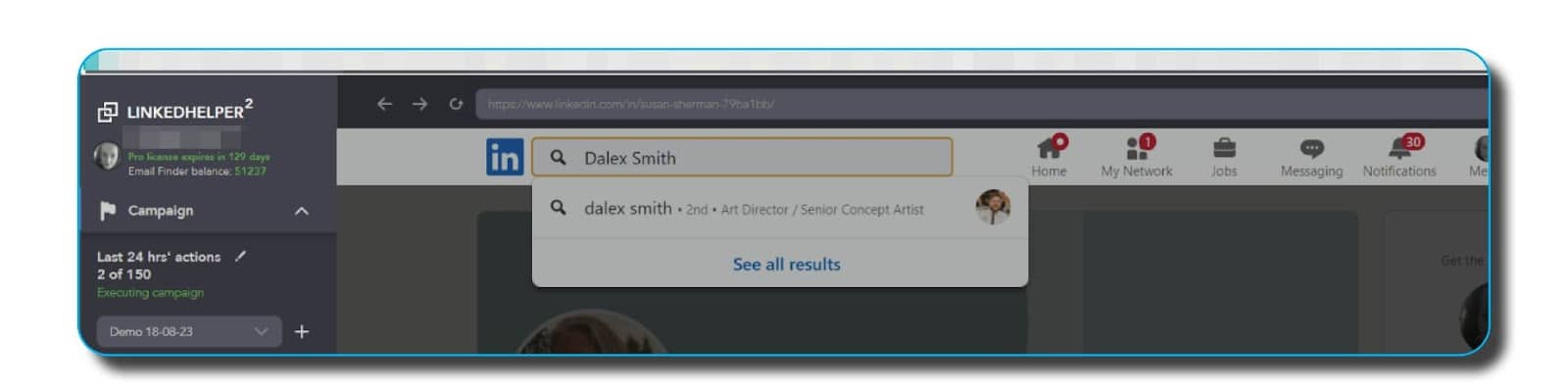
For these reasons and based on user reviews, using Dux-Soup could potentially lead to your LinkedIn account being banned.
#2 More Automatic Actions
By choosing Linked Helper, you will discover a significantly larger number of actions and, consequently, more pathways for automation. Unlike Dux-Soup, Linked Helper allows you to:
- like posts,
- write auto-comments,
- boost posts (leave comments and tag users),
- invite to group and event, business pages,
- send messages through groups and events,
- export chat history, and more.
Additionally, all plans offer templates where the predefined sequence of actions is ready to meet users’ needs.
As seen in the image below, Dux-Soup allows you to create a campaign for LinkedIn with 6 actions:
- invite (mandatory in every campaign),
- message contacts,
- send InMails,
- visit profiles,
- follow,
- and endorse.
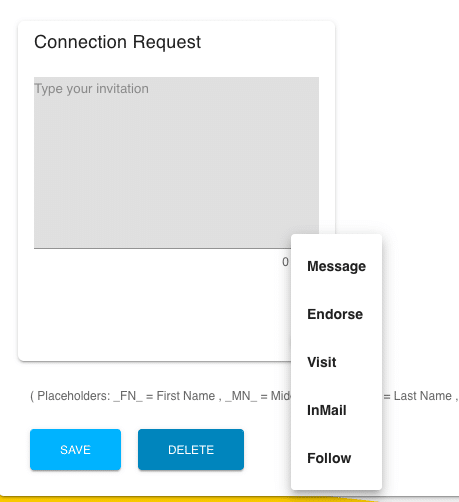
For some, this may be sufficient, but why pay more for fewer features?
#3 CRM and Customer Profiles
In Linked Helper, users benefit from robust CRM (Customer Relationship Management) capabilities and comprehensive customer profiles:
- CRM Functionality: Linked Helper includes a built-in CRM system that provides a complete database of all collected contacts across multiple campaigns. This CRM system offers enhanced contact management capabilities.
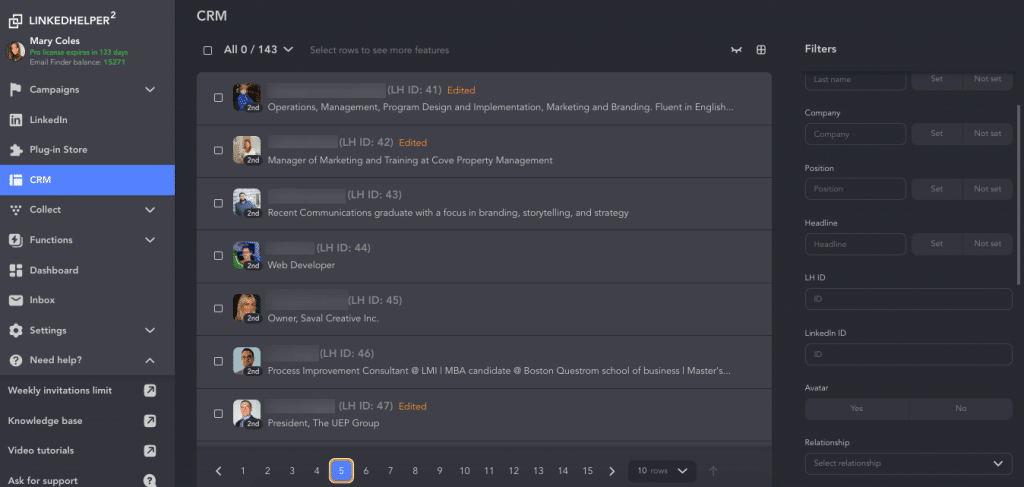
- Filters: Users can employ a variety of filters within the CRM to refine and segment their contact list. These filters include options to filter by the presence of a profile photo, keywords in names, job titles, and company names, as well as by Open profile or job-seeking profiles. These filters facilitate precise targeting and lead qualification.
- Customer Profiles: In the customer profile view, users have access to extensive information sourced directly from LinkedIn. This includes the contact’s photo, profile descriptions. You can leave custom notes and tags. The comprehensive nature of these profiles provides valuable insights for personalized outreach.
Dux-Soup offers a different set of features for contact management.
Dux-Soup enables users to delete profiles after collection, providing a clean slate before launching campaigns. This feature ensures users can maintain a focused and up-to-date contact list.
However, profiles collected in Dux-Soup typically include only basic information such as a profile photo, headline, and LinkedIn link. However, users can add tags to categorize and organize these profiles for outreach campaigns.
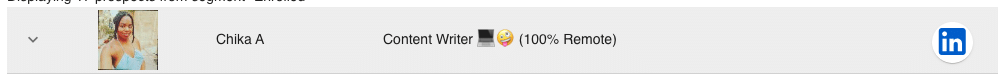
Both tools integrate with external CRM systems via webhooks.
#4 Сampaign-specific targeting without the need for separate searches
It’s possible to use a single search to collect profiles and subsequently apply post-search filtering to categorize them into different campaigns.
Linked Helper:
- Allows the application of filters both before and after profile collection.
- After profile collection, users can easily filter and skip profiles. For example, they can gather users from a search once and then divide them into Open profiles for sending free InMails and not Open profiles for invitations in other campaigns.
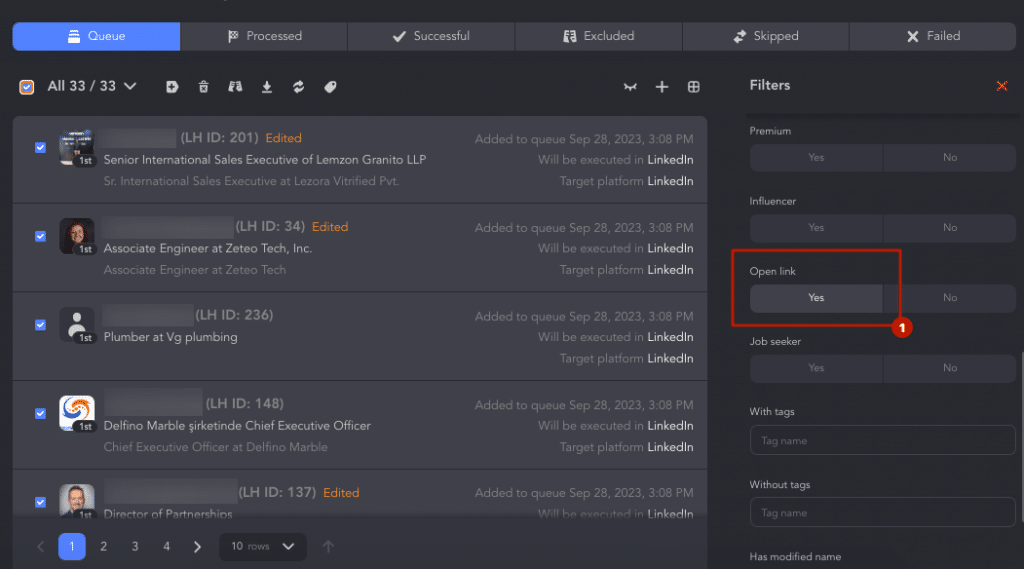
This provides more flexibility and efficiency in working with collected data after the search is completed.
Dux-Soup:
In Dux-Soup, to perform different actions such as sending open InMails and invitations, you need to execute two separate searches and create two separate campaigns.
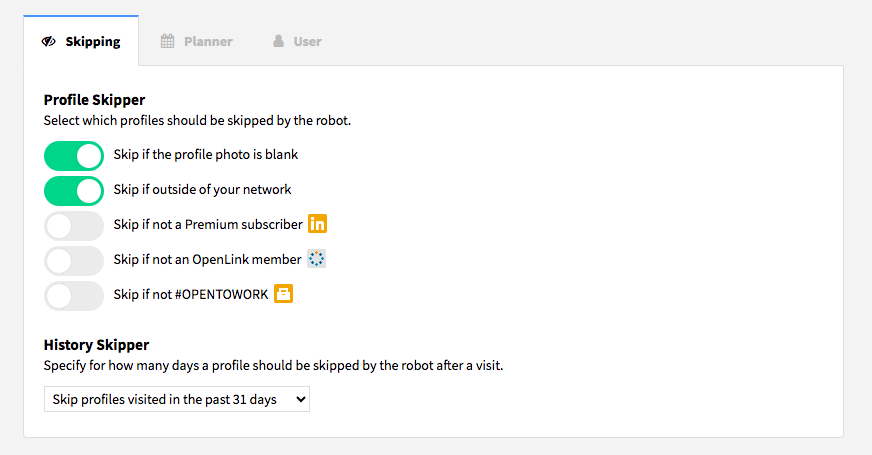
This means more manual work and complexity in managing data after collection. Dux-Soup requires additional steps and the creation of separate campaigns.
#5 Exclusion and Retry Features on Any Plan
Linked Helper offers a comprehensive set of exclusion and retry features across all plans, enhancing lead management and campaign optimization. In contrast, Dux-Soup provides similar functionalities but restricts them to its highest-priced plan, Dux-Soup Turbo.
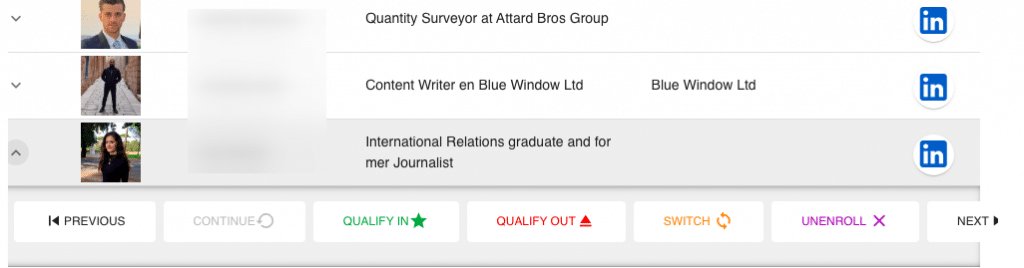
Linked Helper:
- Empowers users to qualify leads for inclusion or exclusion from their funnel on all plans.
- Includes an “Exclude List” for cleaning the lead list before campaign launches.
- Provides a “List Manager” to prevent duplicates within campaigns and streamline actions.
- Users can exclude by keywords.
- Facilitates the seamless reflow of leads back into campaigns on any plan.
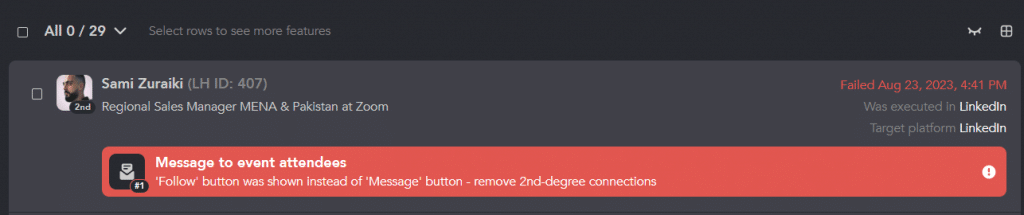
Dux-Soup (Exclusion by Tags):
- Dux-Soup allows you to exclude leads by tagging them and configuring skip rules based on these tags.
- Users can not find / exclude by keywords after collecting.
- You may not be able to exclude leads only from specific actions while allowing them to continue in other parts of a campaign.
Similar features, such as qualifying leads in/out of the funnel and reflowing leads into campaigns, are available only in Dux-Soup Turbo, which is the most expensive plan.
#6 Сreating Campaigns without Connection Requests
Linked Helper grants users greater freedom in campaign creation by allowing the inclusion of various actions, including the omission of connection requests. Dux-Soup, while providing flexibility in action arrangement, lacks the option to remove connection requests.
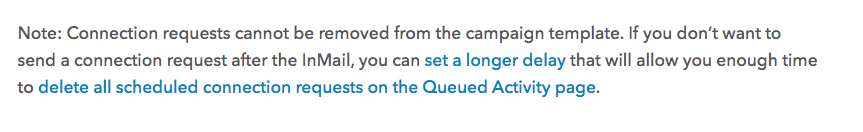
Linked Helper:
- Allows users to create empty campaigns in which they can add any set of actions without hardcoded limitations.
- Provides flexibility in defining campaign actions, including the absence of hard-coded connection requests.
- Users have the freedom to design campaigns tailored to their specific needs without being bound to certain predefined actions.
Dux-Soup:
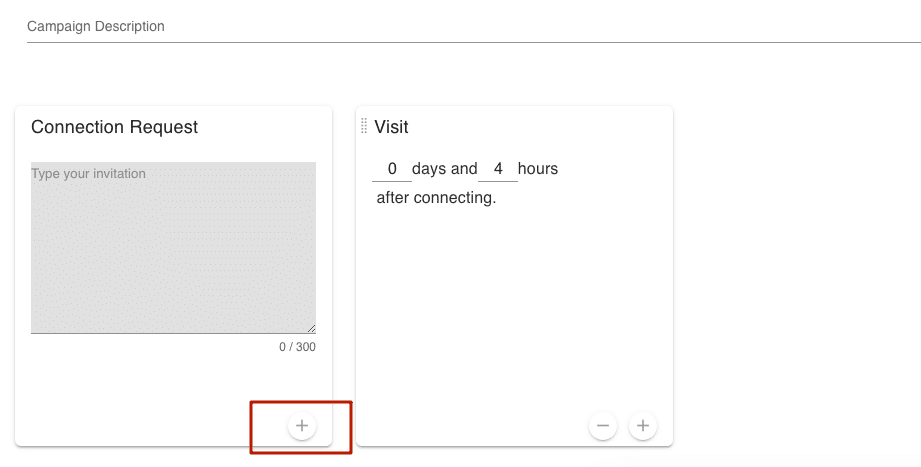
- Permits users to drag and drop actions within campaigns, but it lacks an option to remove connection requests.
- Consequently, users must manually remove all planned connection requests from the activity during pauses.
This manual step implies more hands-on work in managing campaigns.
#7 Campaign Status Visibility
Linked Helper offers a more straightforward and informative view of campaign statuses, even allowing you to identify reasons for paused campaigns. In contrast, Dux-Soup lacks real-time visibility when campaigns are paused, potentially leading to unintended campaign activity when the browser is opened. This distinction may impact user convenience and control over campaign management.
Linked Helper:
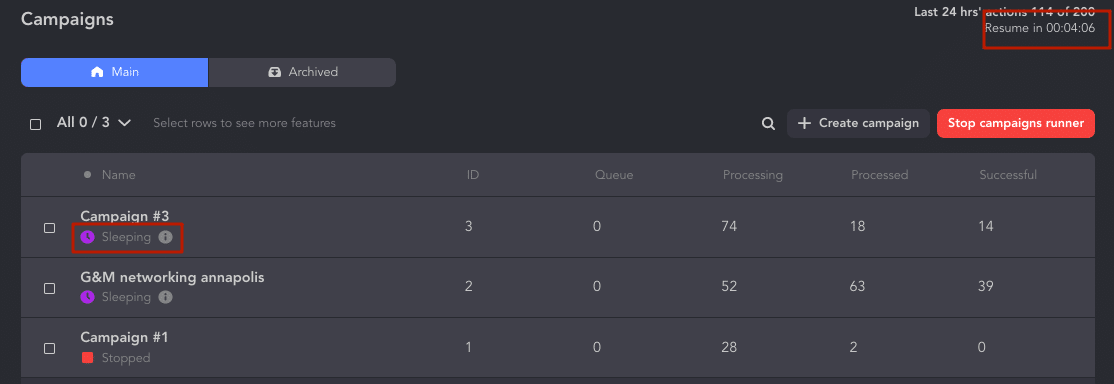
- Provides clear visibility of the status for one or multiple campaigns (when the plugin is enabled).
- For example, if a campaign is in a sleeping mode, you can immediately check the reason for it.
- This transparency allows users to monitor the status of hundreds of campaigns.
Dux-Soup:
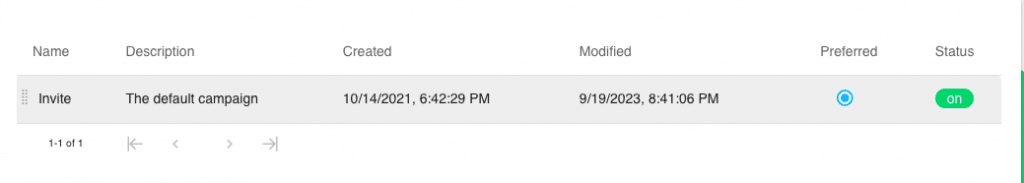
- Does not display the campaign status when it’s paused.
- It may show a campaign as active when it’s actually in sleeping mode (Snoozed), and you won’t notice it until you open LinkedIn.
- We (during our tests) and other users have reported issues with turning off campaigns via the dashboard. The extension might start working without user approval when the browser is opened.
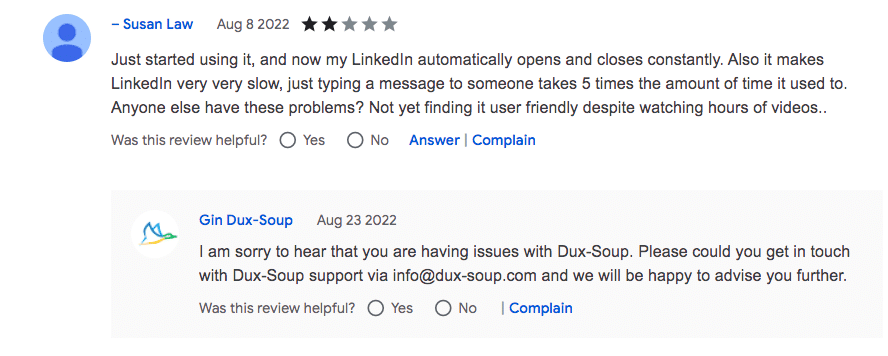
#8 Messaging via Groups or Events without Inviting
Linked Helper’s capability to message group or event members without connections provides a significant advantage in outreach campaigns, especially for niche audiences. Dux-Soup lacks these features, limiting its ability to effectively reach specific target audiences in a similar manner.
Linked Helper:
- Provides features that enable users to send messages to members of a group or event without needing a direct connection.
- Users have the option to use both templates and individual actions for this purpose.
- This functionality allows users to bypass connection limits and reach out to a niche audience without using InMails.
Dux-Soup:
- Does not offer similar features for messaging through groups or events without connections.
- The only campaign available in Dux-Soup is sending invitations and messages to those who accept them.
#9 Expanding Groups or Events
Linked Helper provides robust tools for expanding and engaging with groups or events, making it a suitable choice for broader marketing goals. Dux-Soup does not offer these features, which can limit its effectiveness in growing and engaging with groups or events.
Linked Helper:
- Offers actions for automatic group or event invitation.
- Allows users to plan entire sequences, where after sending an invitation, they can engage with group or event members.
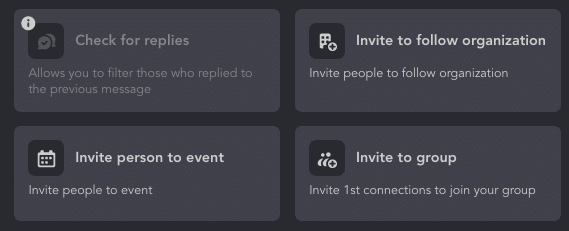
Dux-Soup may not be the ideal choice if your marketing goals extend beyond profile promotion and outreach.
#10 Templates and Custom Campaigns on All Plans
Linked Helper offers a diverse library of pre-saved campaign templates for various purposes, allowing users to save time and streamline campaign creation. In contrast, Dux-Soup requires users to create campaigns manually and has no predefined campaign options. Both tools support campaign duplication for A/B testing.
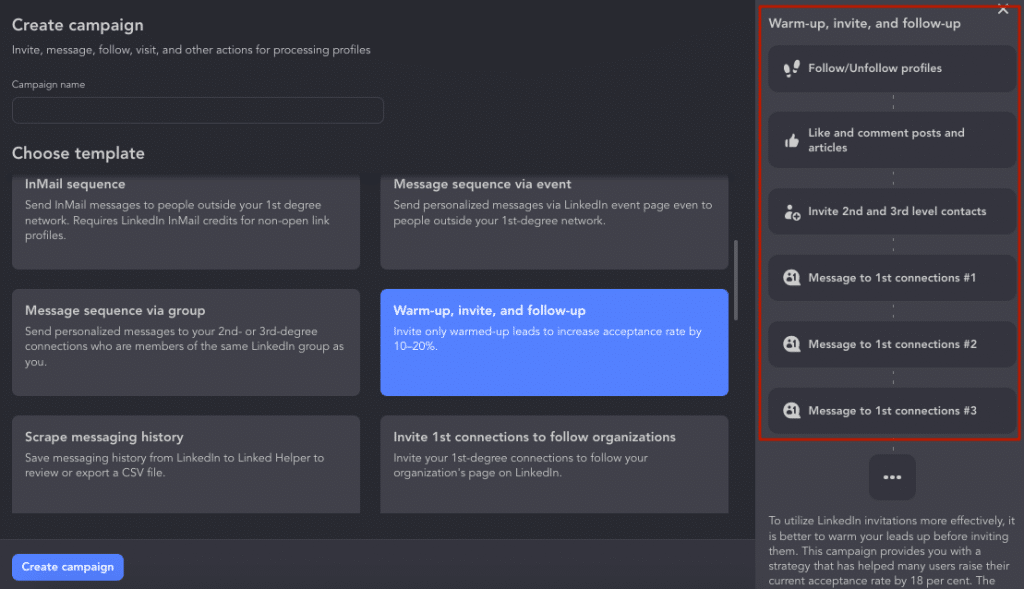
Linked Helper:
- Includes a library of over 20 pre-saved campaign templates covering various common use cases. These templates cater to typical purposes, such as audience warming, message sequences, data extraction for individuals or companies, InMails, message sequences through groups or events, and more.
- Each template has a brief summary and a visual representation of the default actions, helping users understand the campaign structure. It also includes detailed descriptions of one or two use cases, explaining when to use the campaign.
- After a campaign is created, users can continue editing the template and messages or simply continue with adding the target audience and starting the campaign.
#11 Boosting Business Page Growth
Linked Helper offers tools to boost business page growth, taking advantage of the visibility benefits associated with LinkedIn business profiles. Dux-Soup lacks such features, making it less suitable for businesses aiming to prioritize the growth of their LinkedIn company profiles.
Linked Helper:
- Allows users to increase followers on business pages in a manner similar to groups or events. You can invite leads from different accounts to your campaign; you don’t need to be the campaign admin for this.
- Business profiles on LinkedIn are well-indexed by Google and can be a profitable growth strategy.
- Offers the potential to boost the visibility and growth of a company’s LinkedIn profile
#12 Connection Follow-up Messages
Linked Helper enables users to create connection follow-up messages with customized variables without restrictions, making this feature available in all of its plans. In contrast, Dux-Soup restricts this feature to its Turbo package, limiting access to users on the highest-tier plan.
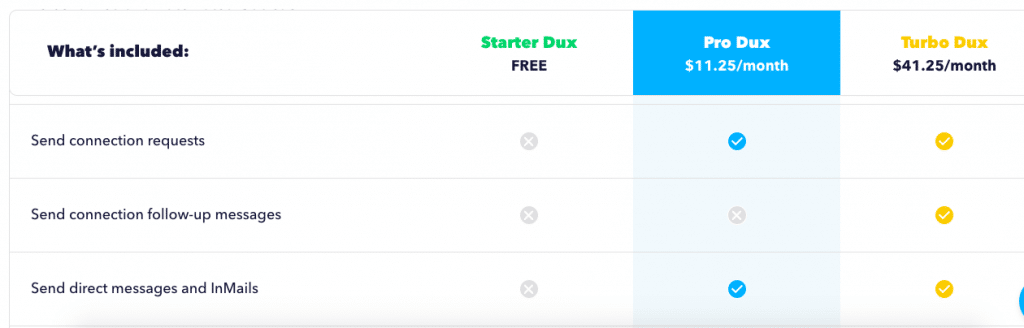
#13 Email searches as part of the subscription + cheaper credits
Linked Helper provides a more advantageous email search policy. It includes email searches within the subscription, allowing users to expend all their credits in a single day if they need to find thousands of email addresses quickly. In contrast, Dux-Soup charges separately for email searches beyond 1st-degree connections, which can be expensive.
Linked Helper:
- Linked Helper includes email searches as part of the subscription (620 Standard, 3100 in Pro). This method is used to find emails in the 2nd and 3rd connections on LinkedIn. For the 1st connection, you can extract emails for free (Visit & Extract action).
- Users can utilize their allocated email search credits in a single day.
- Additional email search credits can be purchased, starting at $15 for 1000 credits, which is cost-effective compared to Dux-Soup.
| Period | Standard License | PRO License |
|---|---|---|
| 1 month | 620 credits | 3100 credits |
| 3 months | 1860 credits | 9300 credits |
| 6 months | 3660 credits | 18300 credits |
| 12 months | 7320 credits | 36600 credits |
Caption: The number of credits on different Linked Helper tariffs included in the subscription.
Alt: Linked Helper credits included in the subscription.
Explore Linked Helper Email Finder Credits.
Dux-Soup:
- Dux-Soup offers email address capture for 1st-degree LinkedIn connections as part of the subscription.
- To capture email addresses for 2nd and 3rd-degree connections, users must purchase Dux-Soup Points.
- The cost for Dux-Soup Points is $14.99 for 100 searches, up to $149.99 for 2000 searches.
Just imagine how much you save per lead email – 5 000 credits package costs $49 in Linked Helper. When buying credits in bulk, you can avail discounts. With the 50,000 credits package priced at $284, you’ll be spending only $0.0057 per email lead.
#14 Boost Post Feature in Linked Helper
Linked Helper offers a unique and innovative feature known as “Boost Post,” which is not available in Dux-Soup and other competitors. This feature is designed to enhance your LinkedIn post engagement and attract the attention of your target audience.
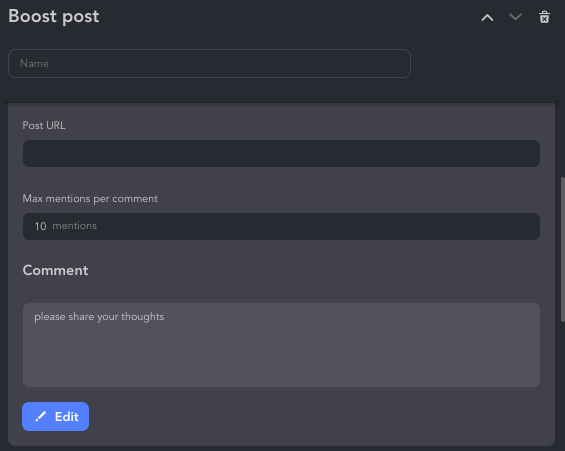
Key aspects of the “Boost Post” feature in Linked Helper include:
Increased Post Activity: By using the “Boost Post” feature, you can significantly increase the activity and visibility of your LinkedIn posts. This can be especially valuable if you’re looking to maximize the reach of your content or promotional messages.
Audience Targeting: Linked Helper allows you to select specific individuals from your CRM or LinkedIn search and tag them with a customized comment under a designated LinkedIn post. This enables you to engage with a carefully chosen subset of your audience and encourage meaningful interactions.
Flexibility: You have the flexibility to apply the “Boost Post” action both within and outside your LinkedIn network. This means you can engage with your immediate connections as well as users outside your network who are relevant to your campaign.
Enhanced Visibility: When you tag individuals in comments on your LinkedIn posts, it increases the visibility of your post to their connections and followers. This can result in a broader reach and more engagement with your content.
Effective Networking: By strategically using the “Boost Post” feature, you can establish meaningful connections and foster valuable relationships on LinkedIn. It’s an excellent tool for building your professional network and engaging with your target audience.
#15 Simpler Profiles Downloading
Linked Helper makes profile downloading straightforward by allowing you to select profiles to download after a campaign. It offers more control and flexibility in this regard. In contrast, Dux-Soup requires users to activate a specific setting for downloading profiles and lacks the same level of flexibility in profile selection.
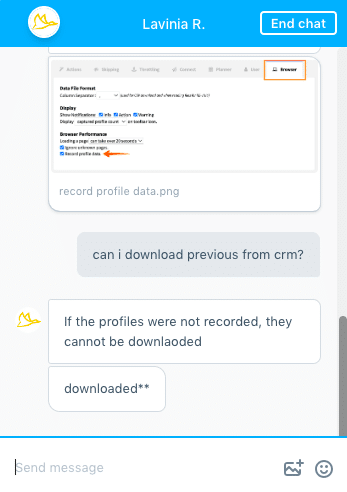
Linked Helper:
- Allows you to download profiles by once visiting them through the software or adding them to Queue (less data from profile).
- Provides the option to choose which profiles to download.
- Offers flexibility in selecting specific profiles to download from a CRM.
Dux-Soup:
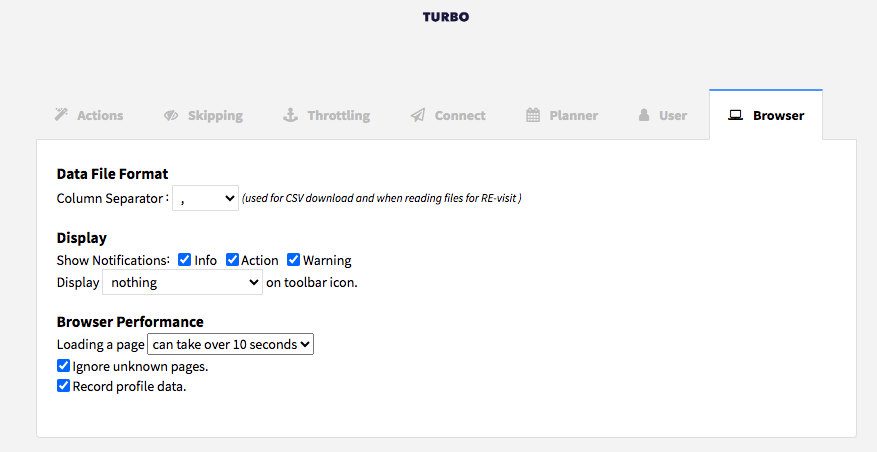
- Requires activating a specific setting ( record profile data) to enable downloading profiles.
- Profiles cannot be downloaded from a CRM (lead list).
- You can’t choose specific profiles from the search/ filter and sort them.
#16 Separate Organization Scraper
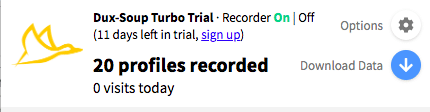
Linked Helper provides a distinct advantage with its dedicated organization scraper. This feature allows users to extract detailed information from both individual profiles and company pages. Users can gather data like descriptions, industries, employee counts, and websites, which is valuable for various purposes, including competitive analysis and email discovery. In contrast, Dux-Soup does not offer a separate feature for scraping company data, although it still allows company data extraction from profiles.
Linked Helper:
- Linked Helper offers a separate organization scraper. It’s also integrated into visiting, allowing you to automatically extract the user’s current workplace information during profile scraping.
- When visiting company pages, users can extract information such as descriptions, industries, employee counts, websites, and more.
- This data can be obtained through separate campaigns, making it useful for competitor and niche analysis, as well as for finding websites and email addresses.
#17 Message templates
Linked Helper offers the convenience of message templates that you can use for your outreach campaigns (by default, they are empty, and the user can set them themselves). These templates can help streamline your messaging process by providing pre-defined messages that you can customize as needed.
Message templates save time and ensure consistent communication with your prospects.
#18 Personalization with Images and Links
Linked Helper provides a more comprehensive set of personalization features, including the ability to send personalized messages with custom images and preview links. It also integrates with external services to enhance personalization further.
Dux-Soup:
Provides built-in personalization options, including first name, middle name, last name, title, company name, location, industry, CSV variables, and JavaScript expressions.
Linked Helper:
- Offers the same built-in personalization options as Dux-Soup, including first name, middle name, last name, title, company name, location, industry, CSV variables, and IF-THEN-ELSE clauses.
- Integrates seamlessly with services like Uclic and Hyperise, enabling the inclusion of personalized variables in banner images or links. This information is extracted from the LinkedIn lead’s profile.
#19 Conditional Logic in Messages
In Linked Helper, there isn’t an option to create conditions using JavaScript. However, the platform offers a more beginner-friendly feature for setting up conditions – the “IF THEN ELSE” function. It’s seamlessly integrated with custom variables, allowing users to set up conditions that prevent empty spaces in automation. The logical operator in Linked Helper supports multi-level structures for more complex templates.
On the other hand, Dux-Soup offers JavaScript Expressions, which are powerful but may pose a steeper learning curve for beginners due to their JavaScript-based nature.
Note: Custom fields can’t be used in follow ups in Dux-Soup, while can be applied in any Linked Helper’s text template.
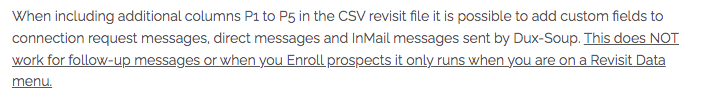
#20 Filtering Messages by Content
Linked Helper offers a feature that allows you to filter messages based on their content. This feature analyzes previous messages and checks for specific stop words or phrases. If it detects these stop words or phrases in previous messages, it prevents Linked Helper from sending automated messages to those profiles.
This functionality is designed to help you avoid sending the same messages to the same people repeatedly, enhancing the personalization and relevance of your outreach efforts. Dux-Soup, on the other hand, does not provide a similar feature for message content filtering.
#21 Exporting Message History
In Linked Helper, you have the valuable capability to export your entire message history. This feature allows you to export the history of your conversations either as a separate campaign or during the profile export process. If you use Dux-Soup, you may need to manually sift through your LinkedIn inbox to review and analyze the responses received after running campaigns.
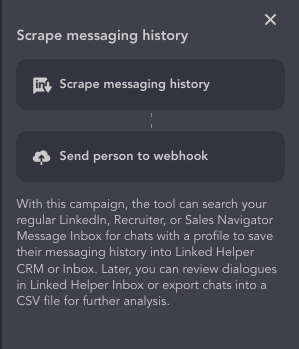
This can be crucial for various purposes, including:
Analysis of Audience Responses: Exporting message history enables you to analyze how your audience has responded to your outreach campaigns. You can track responses, engagement levels, and the effectiveness of your messaging strategies.
Record Keeping: Keeping a record of your message history ensures that you have a documented trail of your interactions with prospects and connections. This can be essential for compliance, auditing, and reference purposes. This is especially relevant when canceling a subscription to Sales Navigator, to not lose messages, they can be exported.
Efficient Communication: By reviewing past conversations, you can tailor your future communications better. You can identify common questions, objections, or interests among your audience and adapt your messaging accordingly.
Campaign Optimization: Analyzing message history can help you fine-tune your outreach campaigns over time.
#22 Handling Sales Navigator Links in Linked Helper
Linked Helper is more versatile in handling Sales Navigator links. It can automatically convert SN links to basic profiles, making it convenient for users who may not have a Sales Navigator subscription. In contrast, Dux-Soup relies on having a Sales Navigator subscription and doesn’t offer the same level of flexibility in automatically converting SN links.
This means you can collect leads from Sales Navigator (SN) based on certain filters and process them on a different LinkedIn account. Additionally, the ability to set group or event IDs for cross-platform work further enhances its capabilities. You can use this to collect data in Sales Navigator search and process it through a group/event in regular LinkedIn. Alternatively, you can have one account with Sales Navigator for searching and collecting, and use the remaining 10 for processing profiles gathered from Sales Navigator in regular LinkedIn.
#23 24/7 multichannel customer support
Linked Helper provides a clear advantage in terms of customer support availability. It offers 24/7 multichannel support through chat on its website and within the application. Users can also reach out via email, Facebook, or WhatsApp messenger. In contrast, Dux-Soup’s chat support may not always be accessible, and users might receive email responses during offline hours.
Dux-Soup users may see notifications indicating that customer support chat is offline, especially during non-business hours.
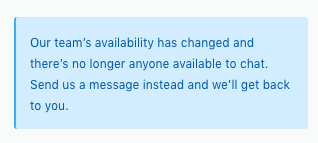
Both services offer detailed webinars and video tutorials. In both services, you can request a support call. In Dux-Soup, the first 15 minutes of the call are free, and 1 hour costs $79.95. At the same time, there is Dux-Soup training available in groups for team licenses and a community on Facebook for users.
#24 Multiple Campaigns in Linked Helper Any Plan
Dux-Soup restricts certain features, such as the number of campaigns and the ability to add up to 12 actions per campaign, to its Turbo plan. This means that if you want to conduct multiple campaigns or require an extensive range of actions within your campaigns, you would need to subscribe to Dux-Soup’s highest-priced plan.
Linked Helper offers the advantage of allowing users to create and manage multiple campaigns regardless of their subscription plan. This means you can run various outreach campaigns simultaneously without being restricted to the most expensive plan.
#25 Campaign Statistics Analysis for All Plans
In Linked Helper, campaign statistics and action-level data are visible across all subscription plans. Users can access detailed insights into their campaigns, including:
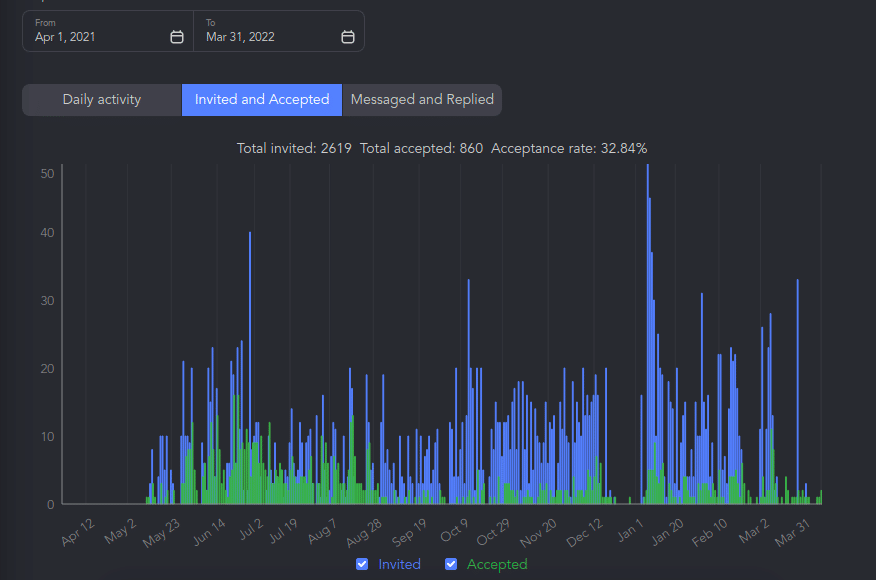
- The number of leads processed for each action.
- Real-time results for each campaign.
- Effectiveness metrics, such as reply and acceptance rates.
It helps to make data-driven decisions to optimize campaigns.
In contrast, Dux-Soup offers campaign analytics exclusively in its Turbo Dux plan. Therefore, users of lower-tier Dux-Soup plans have limited access to campaign statistics and insights.
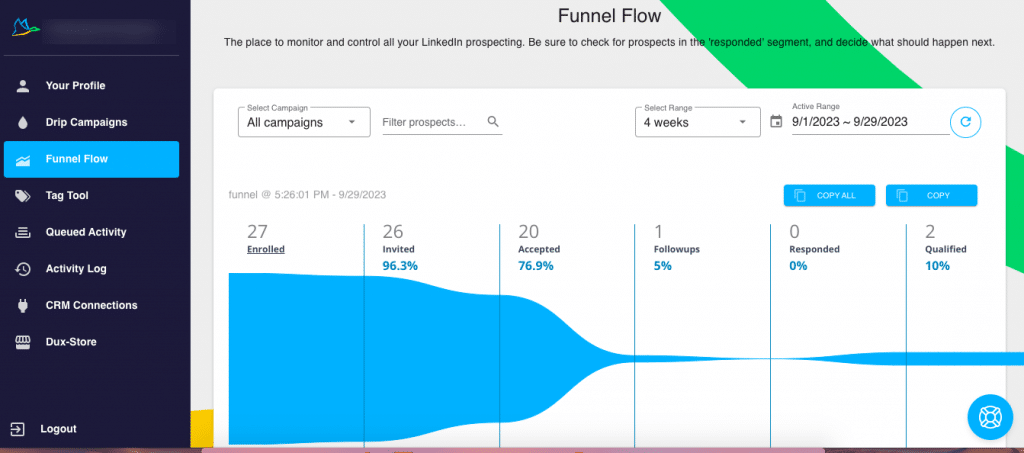
#26 Export via Webhooks and Integrations for All Plans
Linked Helper provides flexibility in exporting data through webhooks even in its Standard subscription plan. However, there is a limitation on the number of profiles that can be exported via webhooks in the Standard plan, set at 20 profiles/ day.
Dux-Soup also offers integrations with popular CRM systems such as HubSpot, Pipedrive, Zapier, Make, and SharpSpring. But integration is available only in its most expensive Turbo plan.
#27 Delayed Start and Scheduling for Everyone
Linked Helper offers advanced scheduling features across its subscription plans. Users can schedule the tool’s operation and specific actions. They can even delay the start of a campaign to a specified time, allowing for precise campaign planning. Additionally, users can insert delays between actions using the “Delay” feature.
Dux-Soup, on the other hand, restricts the ability to set delays to its Turbo plan. With this plan, users can set delays in terms of days, weeks, or months.
#28 Direct Integration with Close CRM
Linked Helper, much like Dux-Soup, offers the advantage of establishing a direct integration with HubSpot and Pipedrive. Both tools facilitate the seamless transfer of lead data from LinkedIn profiles and messages directly into your CRM.
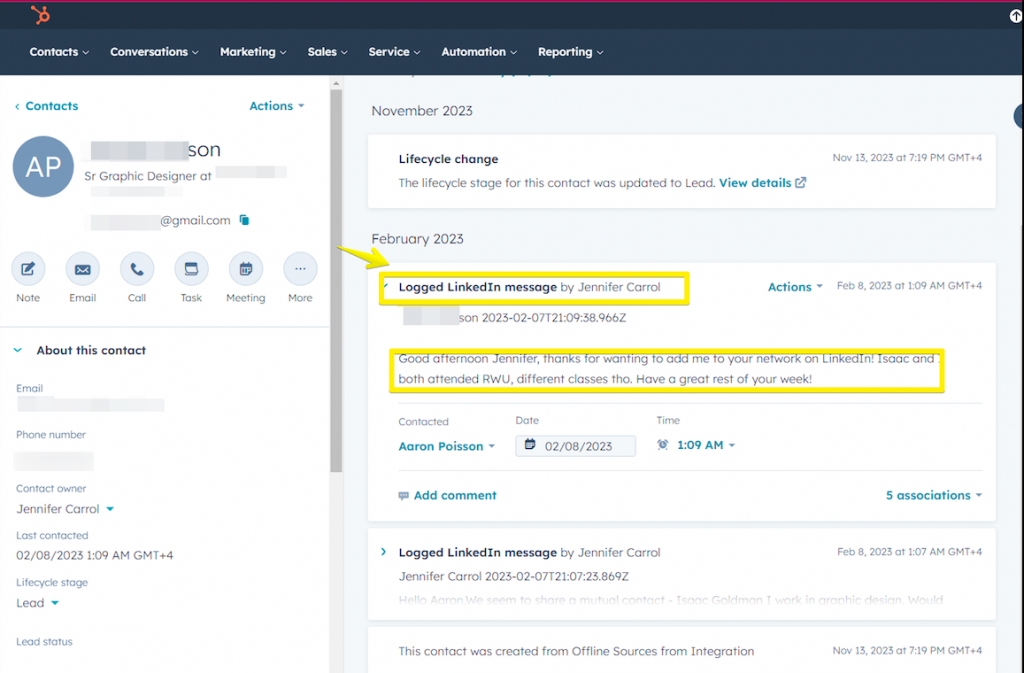
What sets Linked Helper apart is its additional capability to establish a direct connection with Close CRM, recognized as a leader in 2023 according to their website.
#29 Reliability
Linked Helper offers a more reliable and smoother user experience with fewer glitches and unexpected behaviors compared to Dux-Soup. It ensures that tasks stop when the robot is deactivated and provides a more controlled user experience, especially for new users.
Dux-Soup during our trial exhibited occasional issues and behaviors that may lead to confusion.
Dux-Soup:
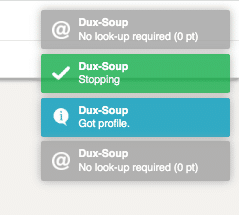
- Exhibits occasional glitches during testing, such as difficulties enrolling profiles from search results and unclear error messages.
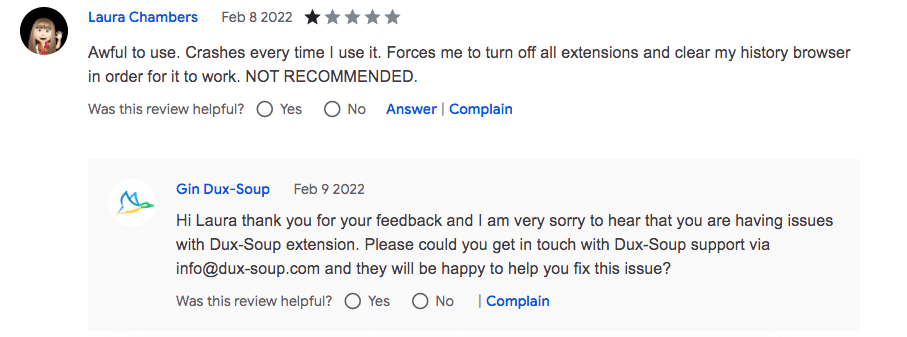
- May lead to profiles being in the queue but not added to campaigns due to enrollment limits, without clear notification.
- Shows instances of tasks continuing even after the robot is stopped and working hours are disabled.
- Occasionally opens LinkedIn automatically in a separate browser tab on browser startup, which can be confusing.
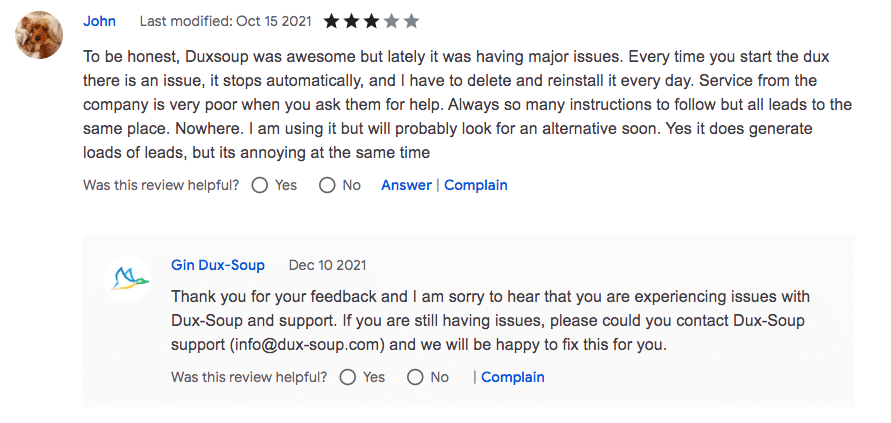
#30 It’s $198 cheaper per year
Dux-Soup pricing is significantly higher than Linked Helper. When comparing the costs for the most extensive license for a year, Linked Helper Pro is $297, whereas Turbo Dux-Soup is $495, making it $198 cheaper. Additionally, based on our testing, Linked Helper Pro is a cool Dux-Soup alternative as it offers significantly more features.
The difference is not as noticeable when purchasing on a monthly basis (Linked Helper Pro for $45 and Turbo for $55).
What’s in Dux-Soup that’s not in Linked Helper?
Affiliate Program
Dux-Soup offers an affiliate program that allows users to promote the software and earn commissions. This feature provides an opportunity for users to generate income by referring others to Dux-Soup. As of the information available, Linked Helper did not have a similar affiliate program at the time of your last update.
Download LinkedIn Profiles as PDF
In Dux-Soup, you can configure the extension to automatically download LinkedIn profiles in PDF format when visiting them. This feature can be useful, especially if you are collecting profiles or need to save LinkedIn profiles for later reference.
However, it’s important to note that the extension might sometimes initiate PDF downloads on its own when you are not using LinkedIn, which could be inconvenient.
Linked Helper vs. Dux-Soup: Criteria-Based Tool Evaluation
Getting Started with the Tools
Linked Helper is the software you install on your computer, which provides enhanced security. Dux-Soup login can be done via a Google account. Refer to the criteria in the table below.
Collecting leads
Both Linked Helper and its competitor allow you to gather an audience from almost any source.
Filtering leads
The quality of lead filtration influences all campaigns and the intelligent distribution of included actions.
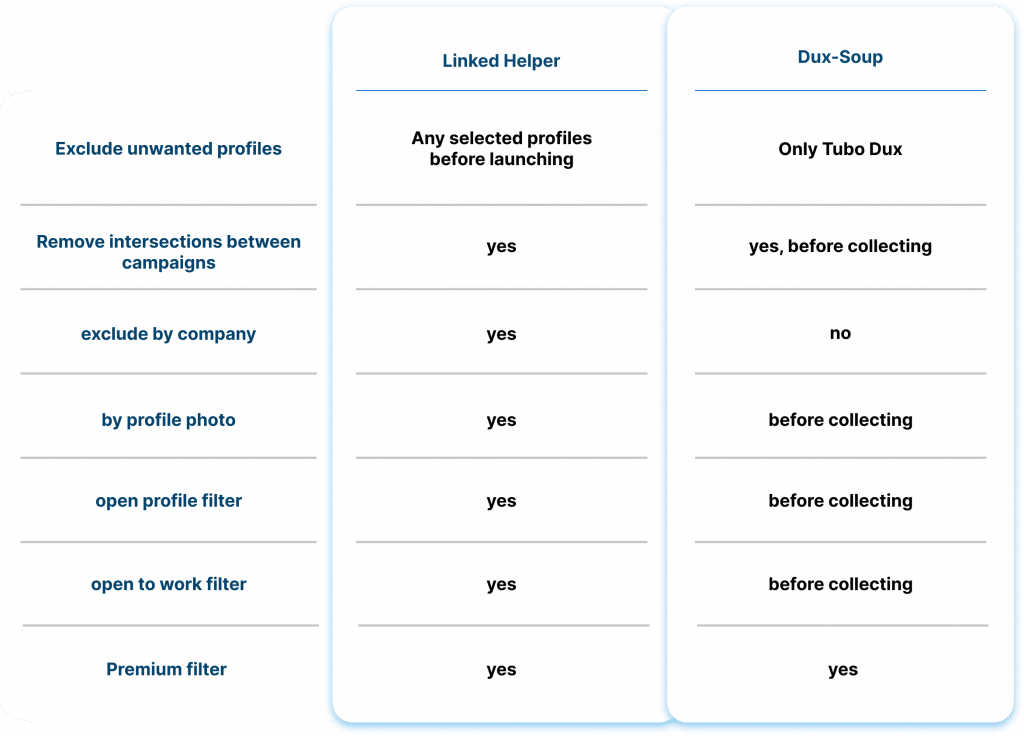
Cross-platform processing: LinkedIn, Sales Navigator, Recruiter
Below, you’ll find a comparison of the tools’ ability to work on different LinkedIn solutions and switch between them during work.
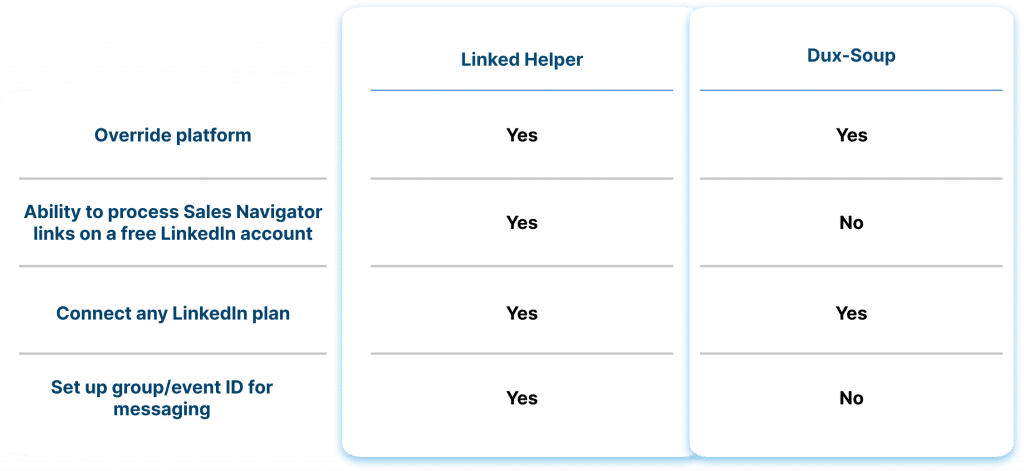
Drip campaign & campaign templates
The ability to create campaigns without limits on any plan and use templates is a significant advantage of Linked Helper.
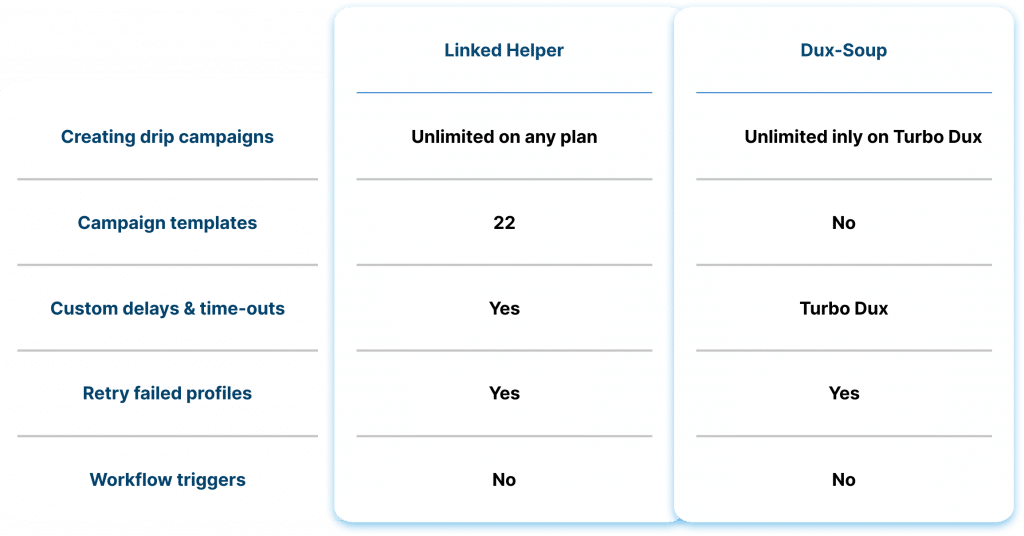
Scope of automation
Both services offer different automation capabilities. The table below shows that Linked Helper offers more features.
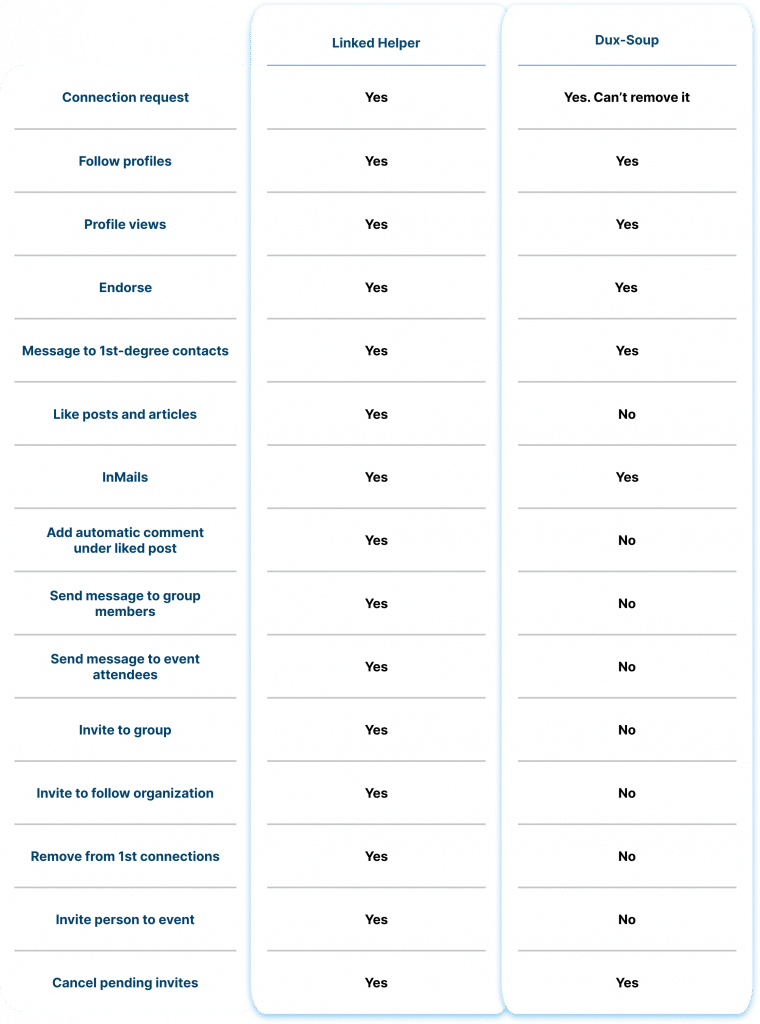
Messaging
Messaging capabilities in Linked Helper are broader than those of the competitor. See the details in the table.
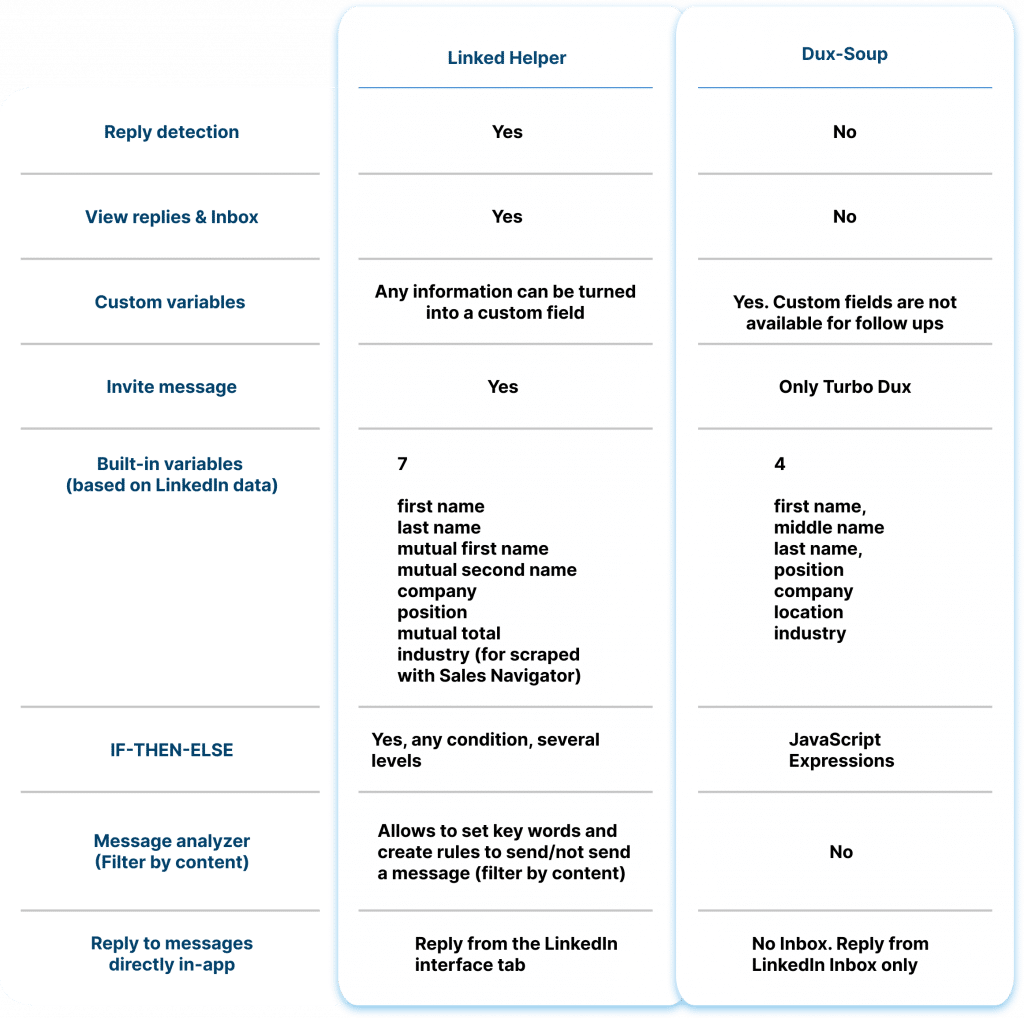
Actions limits
Both services prevent exceeding LinkedIn’s limit on the number of daily invites. Refer to the table for more details.
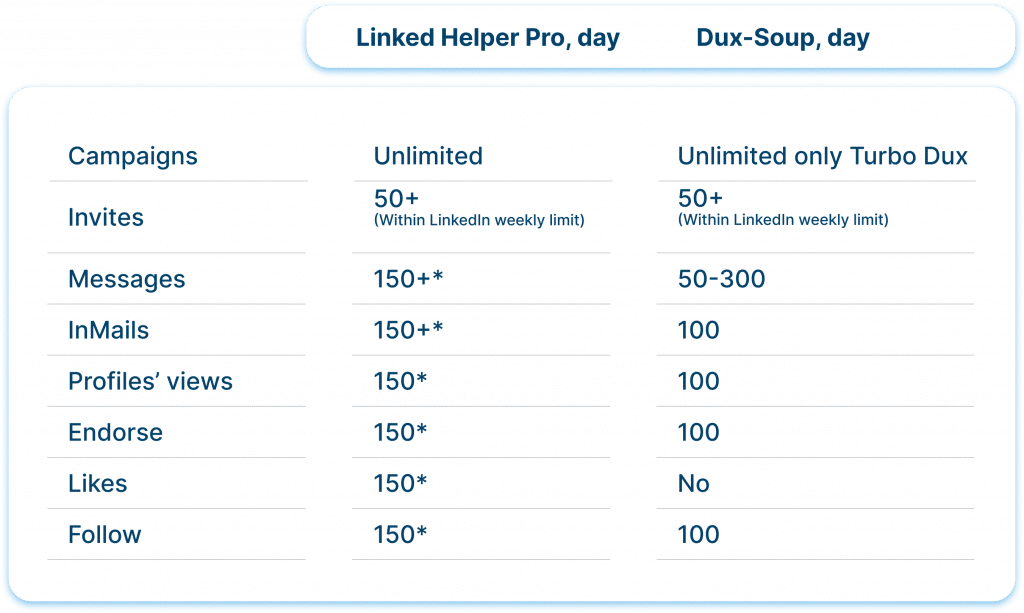
Data export
Explore Linked Helper’s full list of CSV output. Unlike the alternative, Linked Helper allows you to export information in companies and message history.
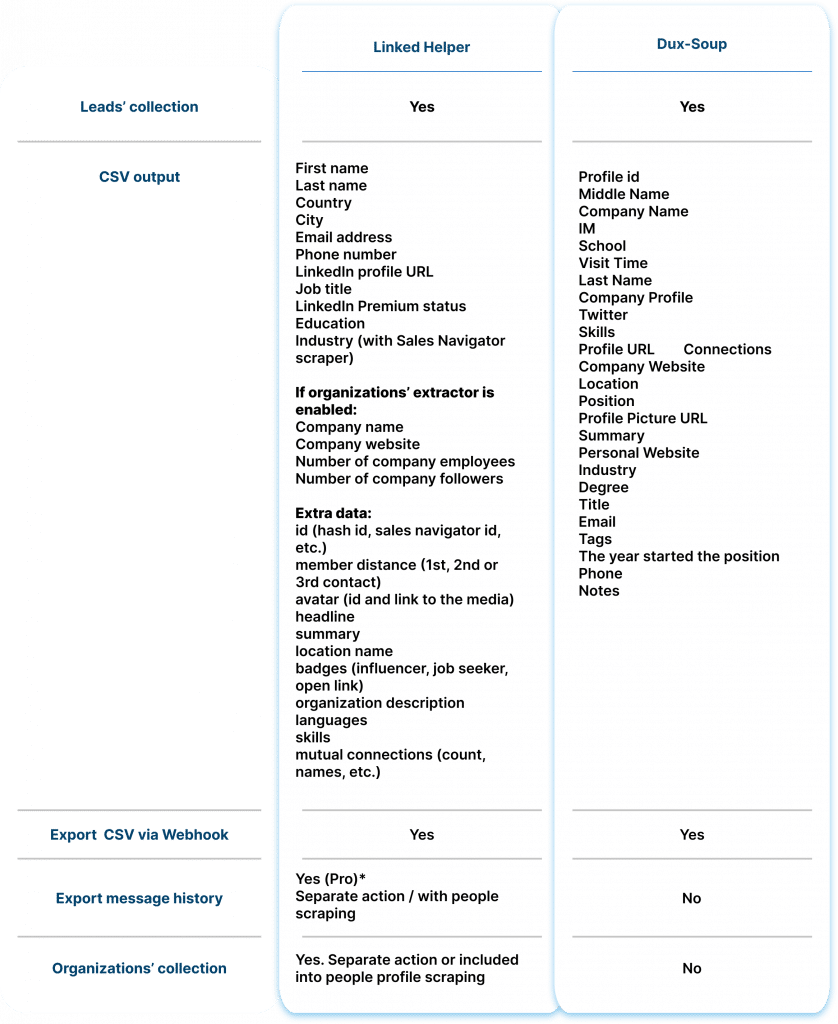
Customer Support and Resources
Both services offer reliable customer support, educational resources, webinars, and demos.
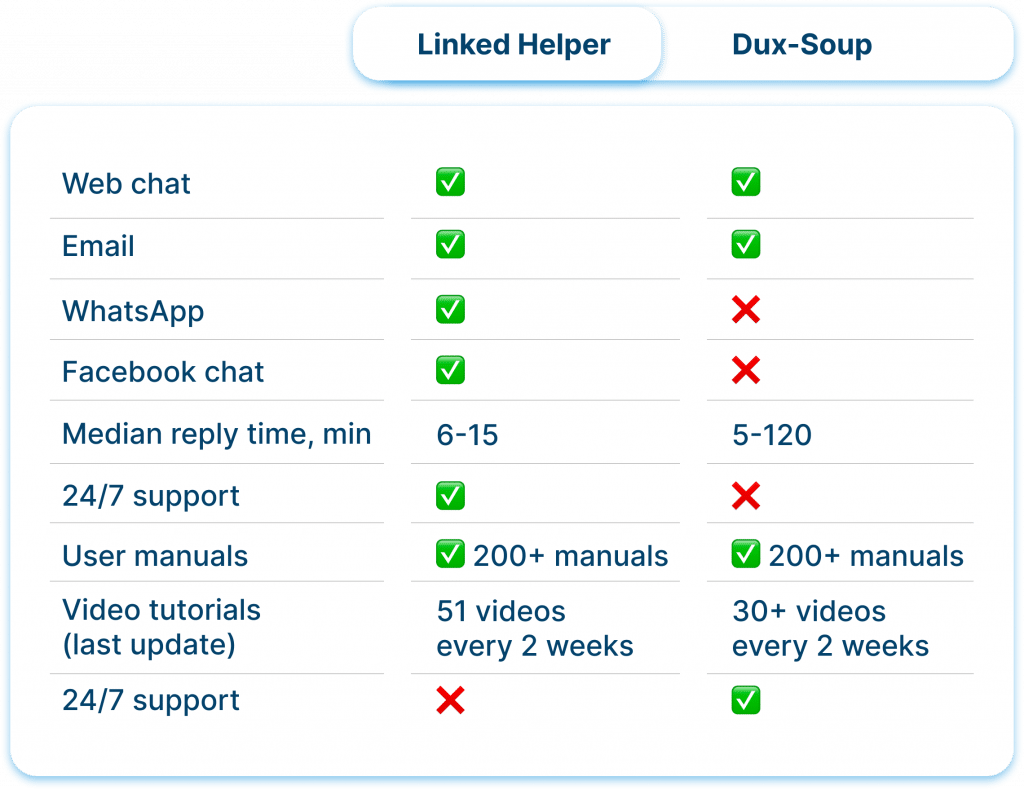
Scheduling & Timing
With any Linked Helper plan, you can set the tool’s working hours on any tariff. Detailed comparison is presented below.
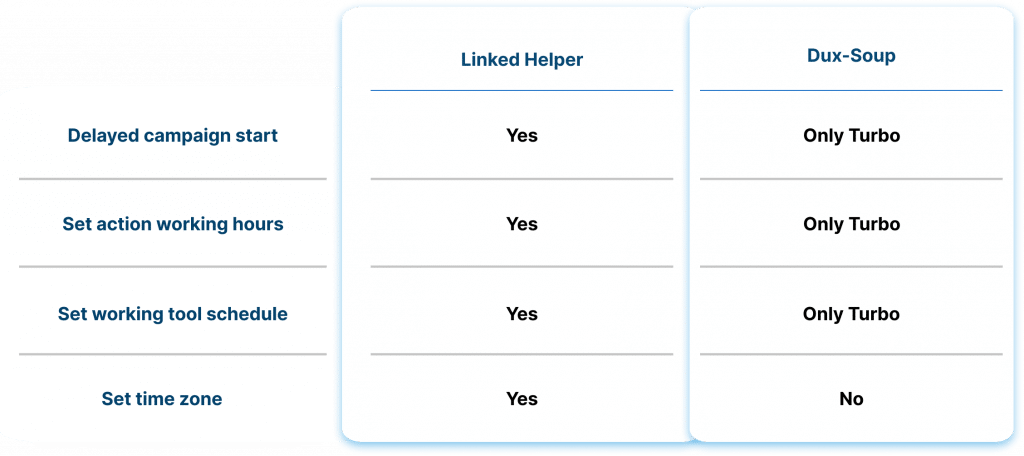
Dashboard and campaign stats
Statistics in Linked Helper are visible by campaigns and actions for any plan, unlike Dux-Soup. More details in the table below.
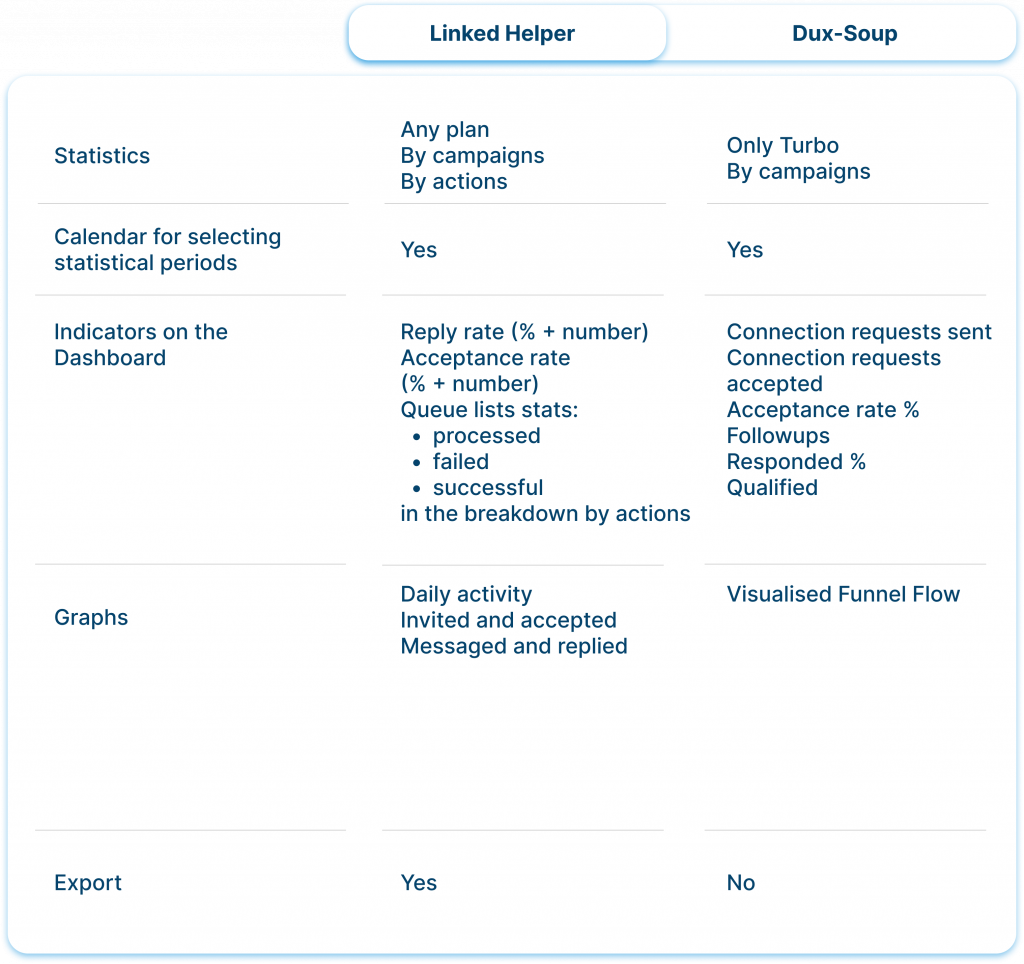
Managing Accounts in Teams
Linked Helper can be installed on a remote desktop to work even when the computer is turned off and provide access for the team.
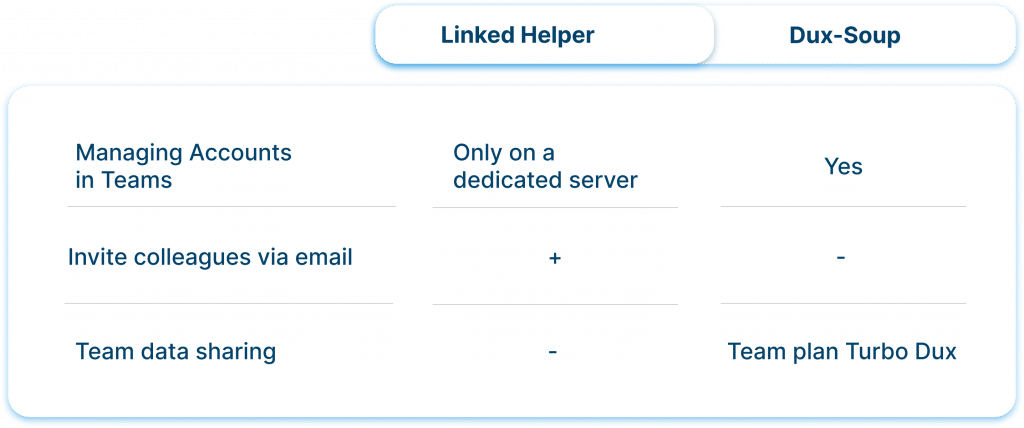
Integrations with 3rd-party tools
Webhooks enable setting up integration of lead generation through LinkedIn with CRM and other applications, such as HubSpot, Google Docs, etc. Linked Helper also integrates with a mass mailing service (which is paid).
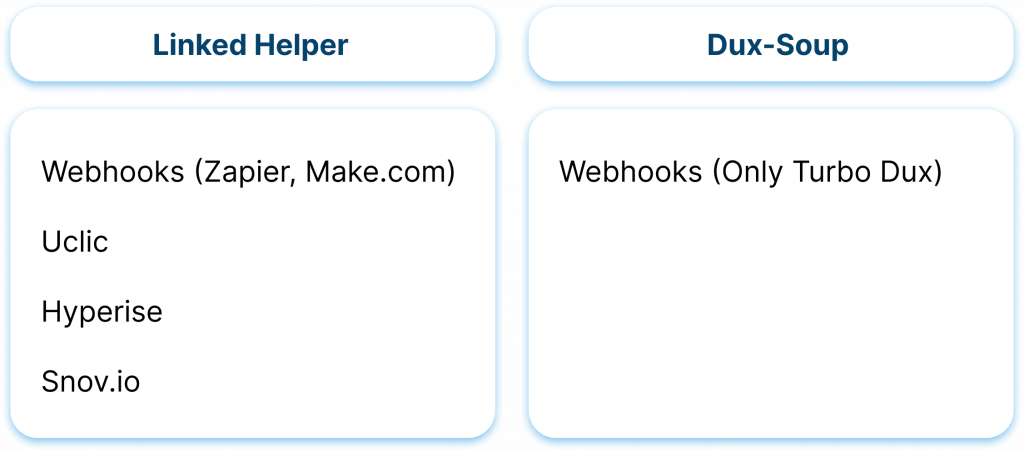
Pricing & value
Read about what’s included in each Linked Helper plan. Learn more about Dux-Soup plans at the following link.
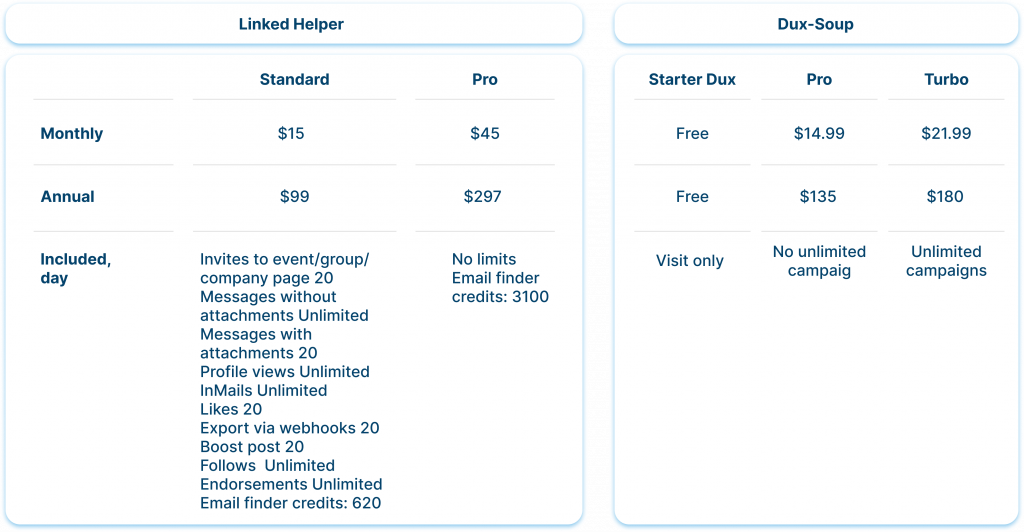
*150 actions/day – recommended safety limit