
Waalaxy alternatives are essential for professionals looking to optimize LinkedIn automation beyond what Waalaxy offers. Some of the best Waalaxy competitors provide enhanced features and cost-effective solutions for lead generation and outreach.
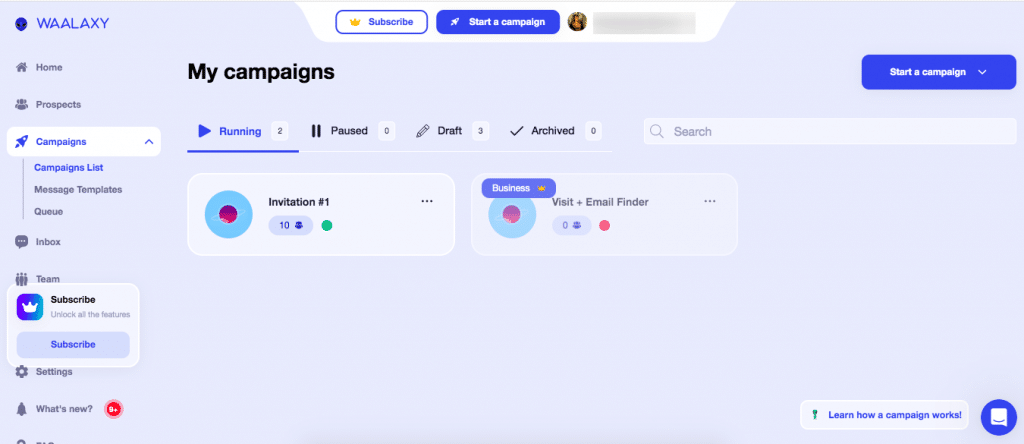
What is Waalaxy and Why Consider an Alternative?
Waalaxy is a Chrome extension for LinkedIn and Sales Navigator automation. This tool helps users generate leads through automated messaging. It can also send connection requests. Waalaxy offers a free version but lacks engagement features like automated likes, endorsements, and advanced filtering.
If you need more powerful tools, it’s better to compare Waalaxy alternatives with enhanced capabilities.
Before diving into the specific features and limitations, it’s important to understand the pricing of Waalaxy.
Waalaxy Pricing Overview
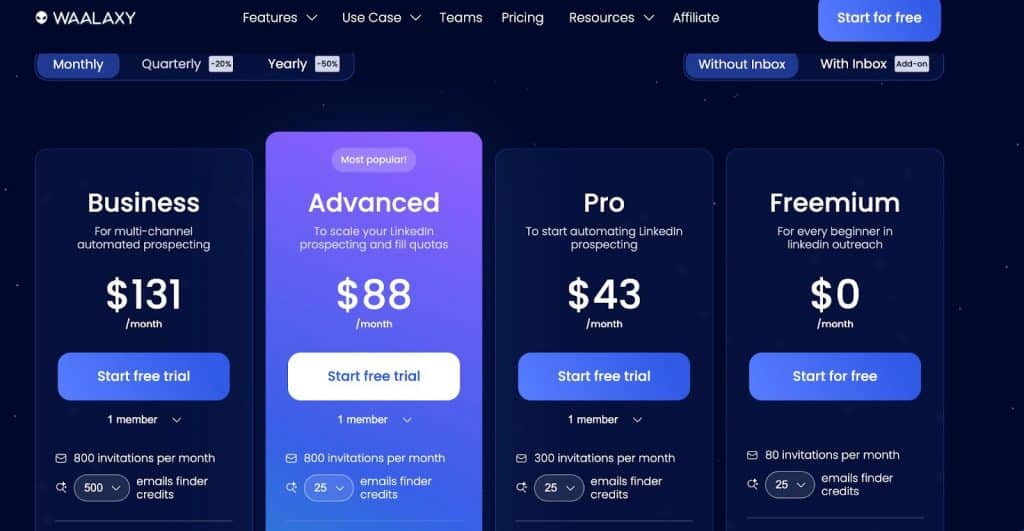
Waalaxy offers multiple pricing plans depending on user needs, but its cost-effectiveness is a key concern for potential users.
The platform provides four main plans:
- Freemium ($0/month) – Includes basic LinkedIn automation, 80 invitations per month, and 25 email finder credits. While good for beginners, the limitations make it insufficient for serious prospecting.
- Pro ($43/month or $21/month annually) – Allows 300 invitations per month, auto-imports prospects, CRM synchronization, and access to pre-filled message templates. However, it lacks cold emailing automation, which some users might expect at this price point.
- Advanced ($88/month or $44/month annually) – Provides 800 invitations per month, team features, and 25 email finder credits. While offering more scalability, the cost is significantly higher compared to competitors providing similar features. For example, in Linked Helper users get 620 email finder credits for $15/month.
- Business ($131/month or $66/month annually) – Designed for multi-channel prospecting with 800 invitations per month, 500 email finder credits, and cold emailing automation. Despite being the most feature-rich plan, the high price may not be justifiable compared to alternatives offering a better price-to-feature ratio.
Despite considering many Waalaxy’s pricing plans, users looking for more affordable or feature-rich alternatives might find other LinkedIn automation tools more suitable for their needs.
Key Features of Waalaxy
Waalaxy is a sales automation tool designed for multi-channel prospecting, helping users streamline LinkedIn and email outreach.
Core Features of Waalaxy:
- Automated LinkedIn & Email Outreach – Create personalized campaigns that combine LinkedIn connections and email follow-ups.
- Pre-Filled Message Templates – Save time with ready-to-use message formats for outreach.
- Email Finder – Retrieve email addresses of LinkedIn contacts to expand your prospecting efforts.
- Integrated Inbox – Manage LinkedIn and email messages in one place for seamless communication.
- CRM Synchronization – Sync Waalaxy with your existing CRM to streamline lead management.
- Team Collaboration Tools – Ideal for businesses handling multiple clients or managing a sales team.
Waalaxy allows users to automate several LinkedIn interactions, including:
✅ Sending connection requests
✅ Following profiles
✅ Viewing profiles
✅ Sending messages to 1st-degree contacts
✅ Messaging group members
✅ Messaging event attendees
See more details below:
| Automation features | Waalaxy |
| Connection requests | Yes |
| Follow profiles | Yes |
| Profile views | Yes |
| Messages to 1st-degree contacts | Yes |
| Endorsements | No |
| Like posts and articles | No |
| InMails | No |
| Add automatic comments under liked posts | No |
| Send messages to group members | Yes |
| Send messages to event attendees | Yes |
| Invite to group | No |
| Invite to follow organization | No |
| Remove from 1st-degree connections | No |
| Invite person to event | No |
| Cancel pending invites | No |
Limitations of Waalaxy
While Waalaxy is a powerful LinkedIn automation tool, it comes with several limitations that impact LinkedIn lead generation, email and LinkedIn outreach, and overall campaign performance.
Users have reported concerns regarding account safety, limited personalization features, and restrictions in lead management, making it less efficient for those who need to manage multiple LinkedIn accounts or scale their prospecting efforts.
Unfair Payment System
One of the most common complaints from users revolves around Waalaxy’s pricing structure, which some consider unfair.
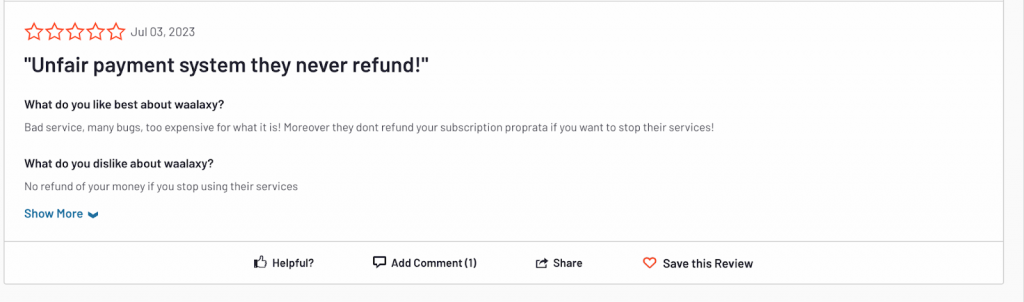
Waalaxy’s pricing tiers do not always reflect the value provided, especially when it comes to essential features like multi-channel campaigns, email outreach, and LinkedIn prospecting.
This makes it harder for users to scale their outreach campaigns effectively and seek a Waalaxy alternative.
Lack of Personalization Variables
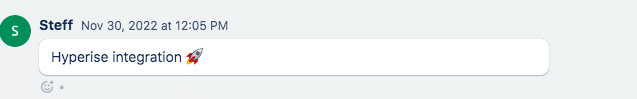
Personalization is crucial in LinkedIn prospecting, but in Waalaxy reviews we see, that lacks advanced customization options.
While it supports basic personalized connection requests, users report that the tool does not allow additional personalization variables beyond first name, last name, and company name.
Without deeper customization, personalized messages may feel generic, lowering engagement rates for sales teams and reducing success in generating leads.
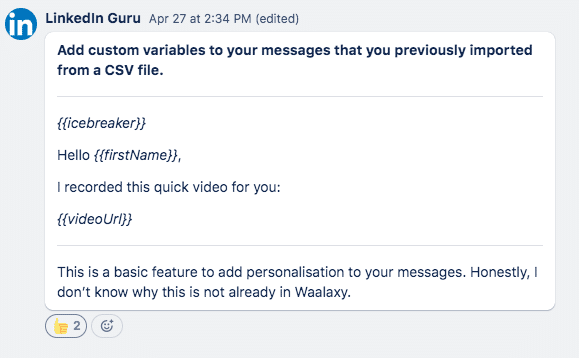
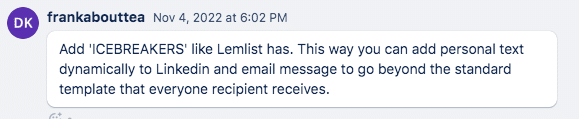
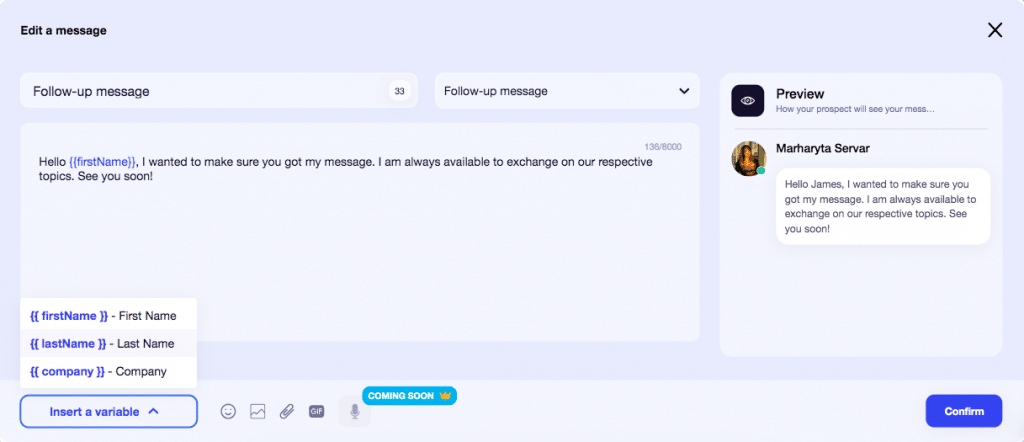
LinkedIn account security
A major issue with Waalaxy is account safety, especially when managing multiple LinkedIn accounts.
Unlike other automation tools that offer transparency in LinkedIn activities, Waalaxy’s cloud-based system makes it difficult for users to track actions, increasing the risk of LinkedIn inbox restrictions. Therefore, we assume that it is done via API, which is not secure, as well as using Chrome extensions with LinkedIn.
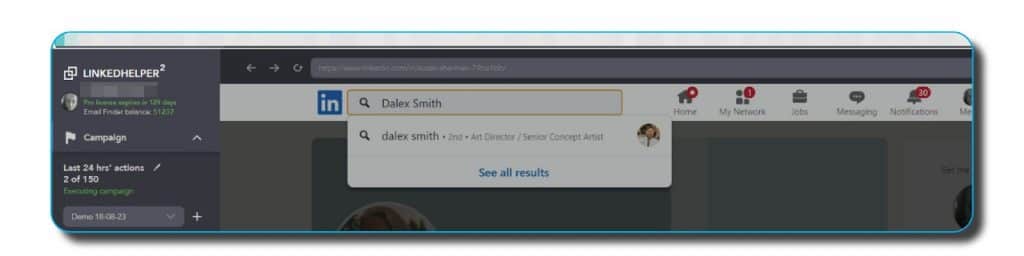
Limited Campaign Management Options
In one waalaxy review, a user has expressed frustration with the inability to customize LinkedIn tasks or rearrange campaign steps, limiting automated outreach efficiency.
Unlike other sales engagement tools, Waalaxy does not provide full control over multiple campaigns, making it harder for sales professionals to adjust strategies based on valuable insights.
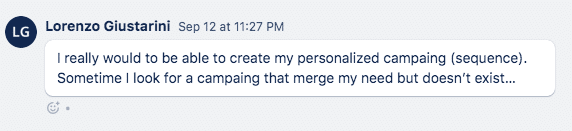
Inefficient Messaging and Follow-Ups
A well-structured LinkedIn network requires strong follow-ups, but Waalaxy’s limitations in LinkedIn messages management create obstacles.
Users cannot sort contact requests by date or filter responses effectively within the unified inbox.
Additionally, once a lead replies, they are automatically excluded from further actions, which restricts email campaigns and cold emailing efforts.
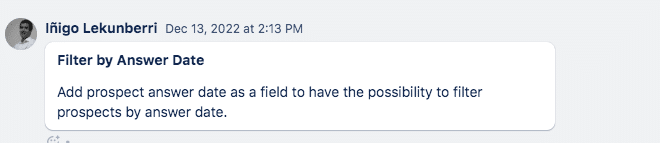
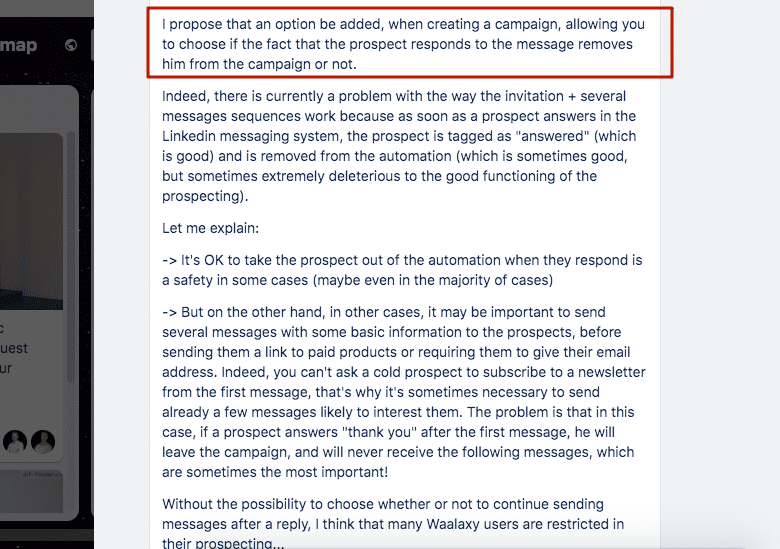
As one user pointed out, while this feature can be useful, it simultaneously restricts functionality.
Incomplete lead profile
Despite its user-friendly interface and filters, Waalaxy’s lead profile is not as comprehensive. It often requires revisiting social network profiles for additional details.
Key details — such as full text descriptions or essential work experience — are often missing. This forces users to revisit social network profiles, leading to unnecessary activity that could trigger warnings or restrictions.
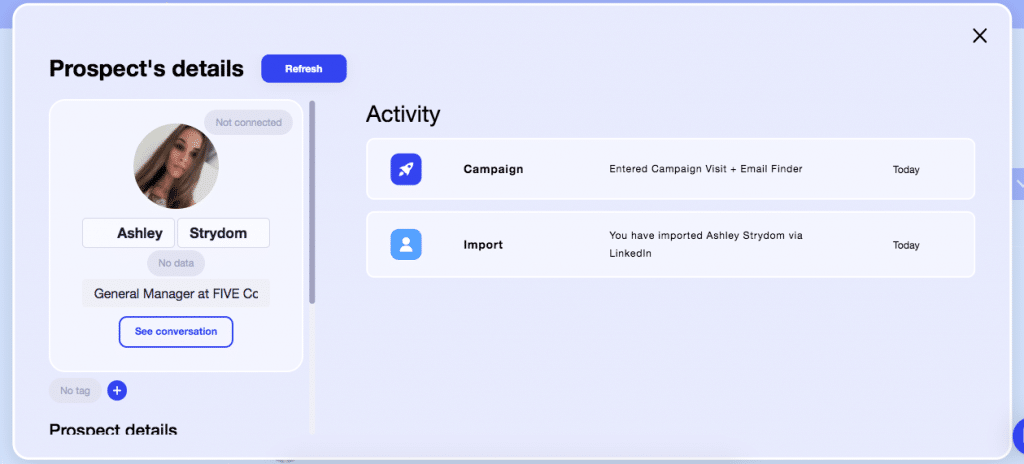
What to Look for in a Waalaxy Competitor?
When evaluating alternatives to Waalaxy, it’s crucial to focus on key criteria that ensure efficiency, compliance, and value. Below are essential factors to consider when choosing a LinkedIn automation tool.
LinkedIn Account Safety and Compliance
Waalaxy operates as a Chrome extension, which poses security risks since it modifies LinkedIn’s web page code.
This method is highly detectable and may lead to account restrictions or bans. Look for a Waalaxy alternative which is a standalone desktop application or cloud-based tool that operates independently without extensions.
Advanced Personalization
A strong Waalaxy alternative, should support advanced personalization. Features to look for include:
– Fallback messaging to prevent awkward formatting.
– Automatic adjustment of the message structure when a custom variable (e.g., “education”) is missing, instead of leaving an empty space.
More Flexible Campaign Management
An intuitive, user-friendly interface is key in a Waalaxy alternative. The best tools should offer:
- A visual campaign builder that lets users customize workflows easily.
- Pre-set templates with the flexibility to replace steps as needed.
Company / event / groups profile boost
Developing your company’s LinkedIn page is crucial.
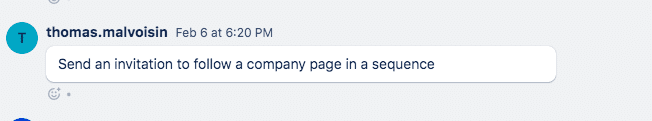
A well-developed page attracts more clients. Try to choose a tool that supports invites to these pages.
Auto likes and comments on posts
Waalaxy Chrome extension does not support automated likes and comments, which are vital for social selling.
A strong alternative should support:
- Auto-liking relevant posts to appear in notifications.
- Auto-commenting to build credibility and engagement within your network.
Available skill endorsements
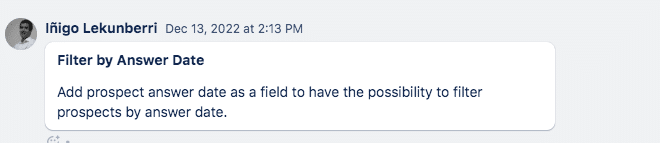
Endorsing skills on LinkedIn is a great way to attract profile views and encourage reciprocation. Unlike Waalaxy, some tools allow users to automate endorsements, enhancing credibility and increasing profile visibility.
More options for uploading users into campaigns
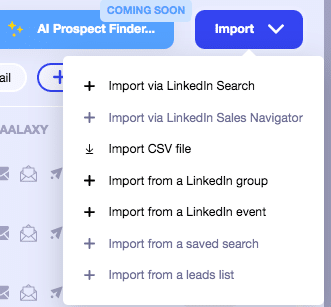
A competitive alternative should provide greater flexibility in lead sourcing. Waalaxy lacks:
- Direct user URL insertion for quickly adding LinkedIn profiles to campaigns.
- Collecting from Recruiter pages directly.
- Importing followers and following lists, which limits the ability to engage with an already interested audience.
- Pasting links from search results, forcing users to manually navigate to LinkedIn search pages instead.
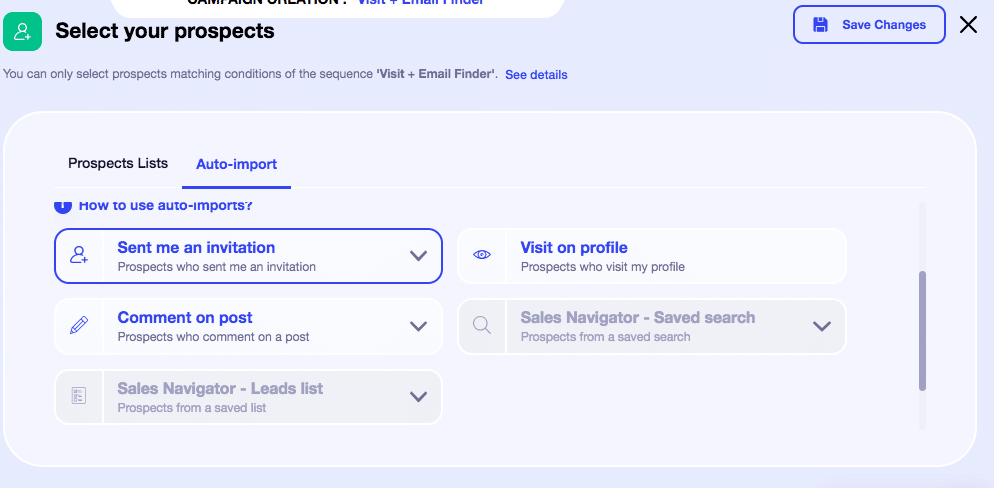
Cost-Effectiveness and Value for Money
Many alternatives offer:
- More email credits per subscription tier.
- Essential features (auto likes, comments, endorsements) at a lower cost.
- Better ROI by providing a broader range of automation options.
Faster 24/7 Customer Support Quality
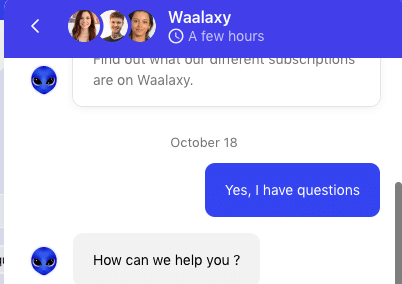
Waalaxy’s customer support operates only during business hours, excluding evenings and weekends. A superior alternative should provide:
- 24/7 live chat support for immediate assistance.
- Faster response times, ideally under 15 minutes.
- Multiple contact channels (WhatsApp, email, Facebook, etc.).
Top 15 Waalaxy Alternatives for LinkedIn Automation
1. Linked Helper 2 (Best for Advanced Automation)
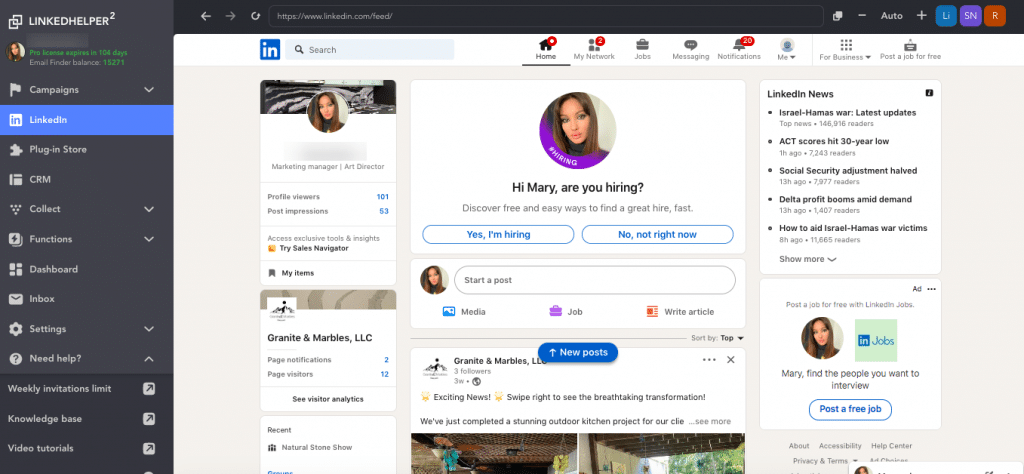
Top Features
- Secure Desktop App – Standalone app safer than Chrome extensions, reducing LinkedIn detection risks.
- Automate All LinkedIn Actions – Fully automate profile visits, connection requests, messages, endorsements, follows, auto-likes, event invites, and group invites.
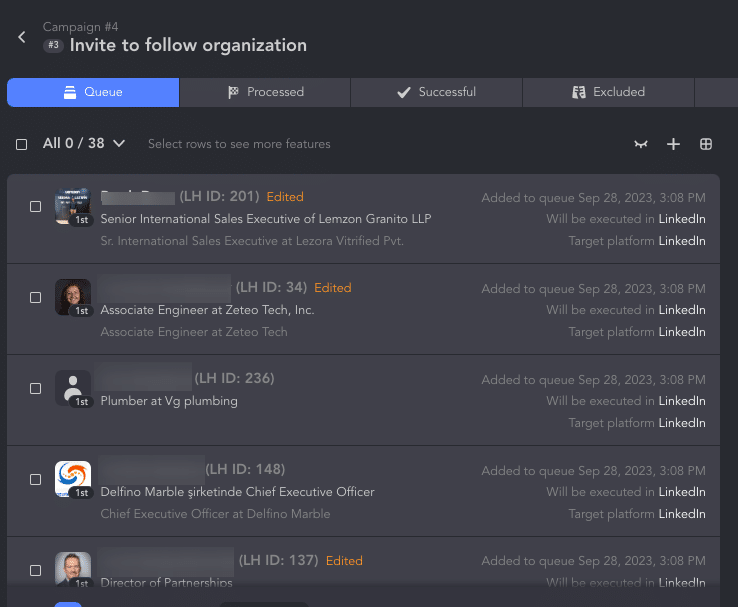
- Full LinkedIn & Business Profile Scraping – Extract people and company data from LinkedIn pages.
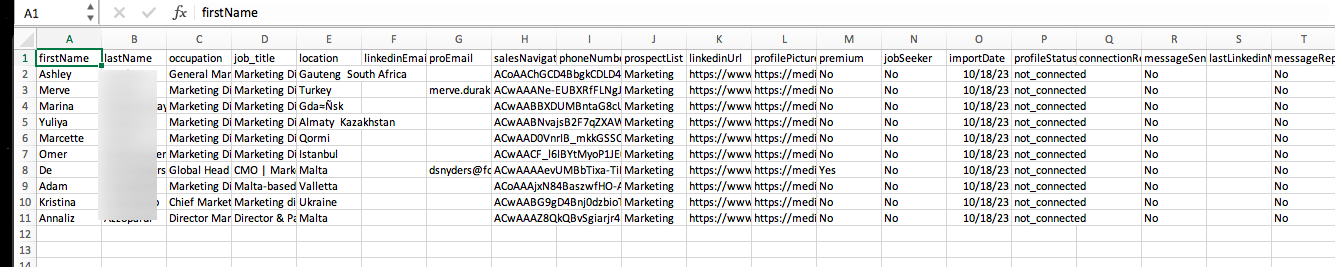
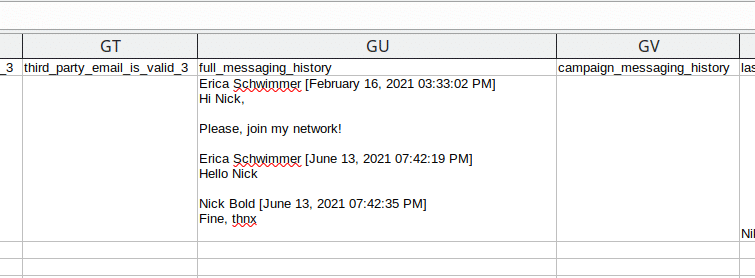
- Personalization – This includes built-in IF/THEN/ELSE logic, custom variables, and dynamic content like personalized images and links powered by Hyperise.
- Smart Reply Handling – Automatically ignores generic replies, scrapes messaging history, and filters responses based on message content.
- Email Finder Tool – Find personal and business emails for targeted outreach.
- Employee Extractor – Scrape employee details from company pages for precise B2B prospecting.
- Advanced Campaign Management – Launch multiple campaigns, schedule delayed starts, set action limits, and manage timings for entire workflows and individual actions.
- License Transfer Between LinkedIn Accounts – Easily transfer licenses between LinkedIn accounts for greater flexibility and management.
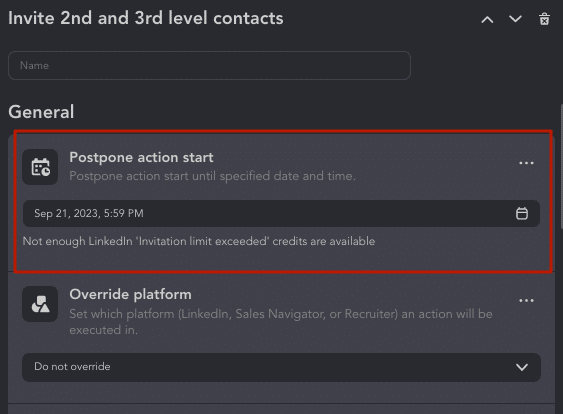
- Seamless CRM Integrations – Connect with: HighLevel, Streak, Capsule, Salesforce, Zoho Recruit, Zoho CRM, ActiveCampaign, Close, HubSpot, Pipedrive + webhook integrations.
- 24/7 Expert Support – Get help via WhatsApp, Facebook, website, and app with a strong technical background.
Pricing
- Free 14-day trial
- Starts at $15/month per LinkedIn account
Why Choose Linked Helper Over Waalaxy?
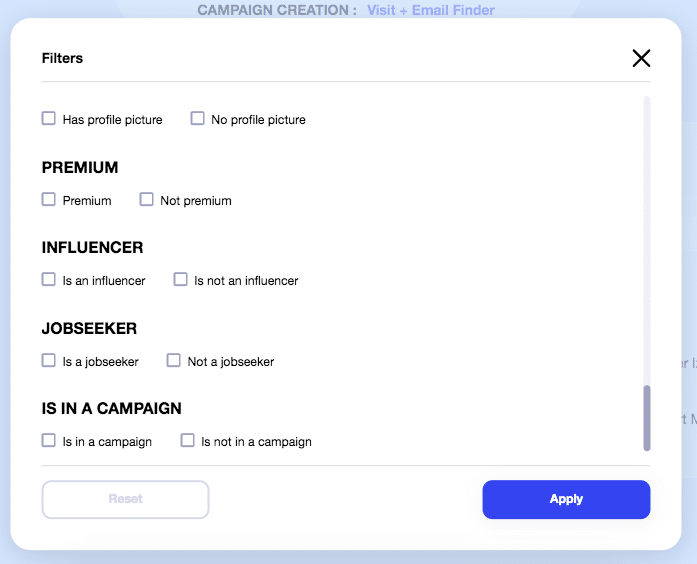
| Linked Helper | Waalaxy | |
| Trial | 14 days without card | 7 days without card |
| Data stored locally (more secure) | Yes | No |
| Operation | Desktop downloadable app | Chrome extension with cloud features |
| Likes and comments | Yes | No |
| Invites to event page | Yes | No |
| Endorsements | Yes | No |
| Invites to follow a business page | Yes | No |
| Invites to follow group | Yes | No |
| Free & paid InMails | Yes | No |
| If-then-else logic in messages | Yes | No |
| Custom variables | Yes | No |
| Personalized images/links in messages | Yes | No |
| Email Finder credits included | From 620-3,100; can buy more | 25 searches by default Can buy up to 20500 |
| Open Link filter | Yes | No |
| Custom campaign workflow | Yes | No |
| Explain & retry failed profiles in campaigns | Yes | No |
| Data scraping | People Companies Messages | People |
| Switch license between LinkedIn accounts | Yes | No |
| Direct email integration | No, only with Snov.io, Instantly | Yes |
| Supported platforms | LinkedIn Basic LinkedIn Sales Navigator LinkedIn Recruiter | LinkedIn Basic LinkedIn Sales Navigator |
| Price / month | Standard (unlimited campaigns) $15 Pro (unlimited campaigns) $45 | Free plan Pro $43 Advanced $88 Business $131 |
- Standalone Desktop App – More secure than Chrome extensions.
- Advanced Personalization – Supports image & personalization, conditional variables, and custom variables.
- More Engagement Features – Auto-likes, comments, event invites, endorsements, and InMails (Waalaxy lacks these).
- Better Campaign Control – Custom workflows, if-then-else logic, and retry failed profiles.
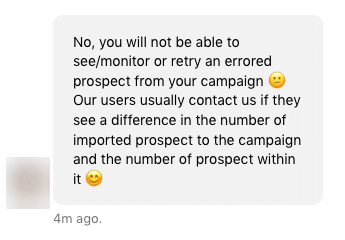
- Higher Email Finder Credits – 620-3,100 credits vs. 500 on Waalaxy’s Business plan.
- Local Data Storage – Ensures better security.
- Ignore Responses & Reintegration – Ensures leads remain active in campaigns for follow-ups.
- Sent Invite Canceller – Removes pending connection requests based on a selected date.
- Direct User URL Insertion – Quickly add leads by pasting LinkedIn profile links.
- Follower Import – Seamlessly add followers/following to campaigns (Waalaxy lacks this).
- Open Link Filter – Collects and segregates profiles with open messages directly from search results.
- Advanced CRM Display – Provides a full client card with a headline, summary, and work/education history (Waalaxy lacks this level of detail).
- Provides 24/7 customer support
2. Kaspr
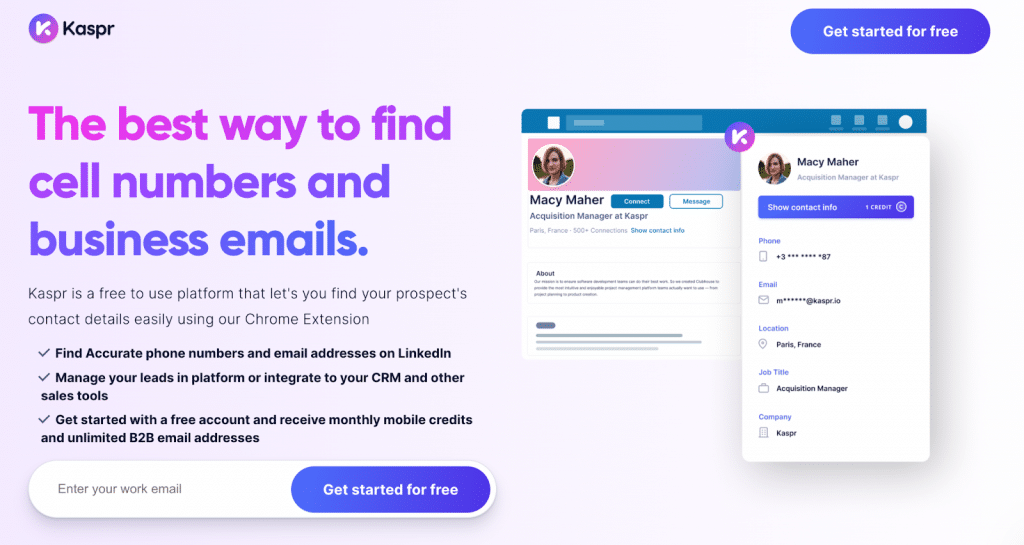
A Chrome extension with cloud-based features.
Top Features
- Extract LinkedIn emails and phone numbers
- CRM integrations (HubSpot, Salesforce, Pipedrive)
- Bulk data enrichment and automation
- Lead management dashboard
- API access for automated searches
- Shared credits and team usage reports
- Advanced Salesforce enrichment (Enterprise plan)
- Enterprise-level compliance and SSO
Pricing
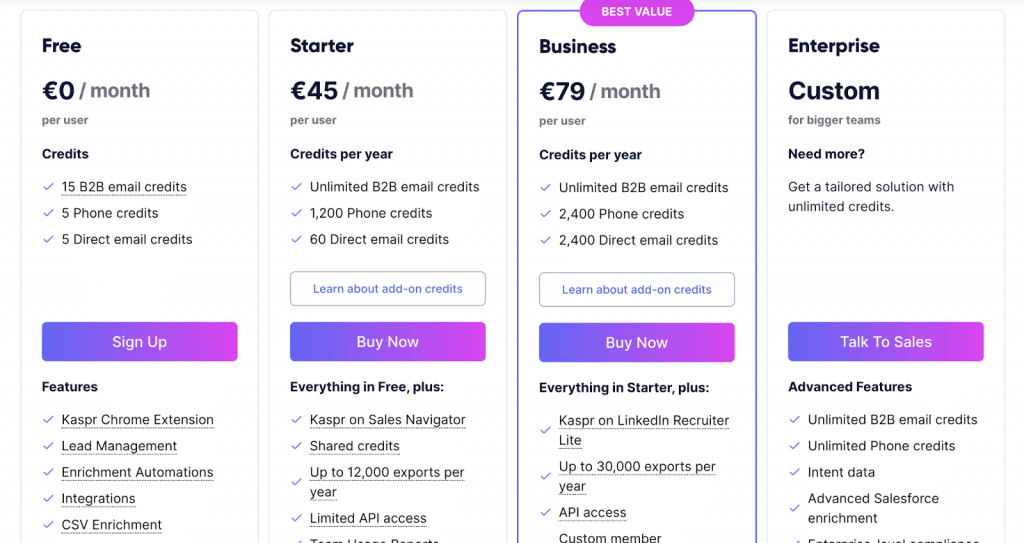
- Free Plan – $0/month (Limited credits)
- Starter – $65/month per user (100 phone credits, 5 direct email credits)
- Business – $99/month per user (200 phone credits, 200 direct email credits)
- Enterprise – Custom pricing (Unlimited credits & advanced features)
3. Cognism
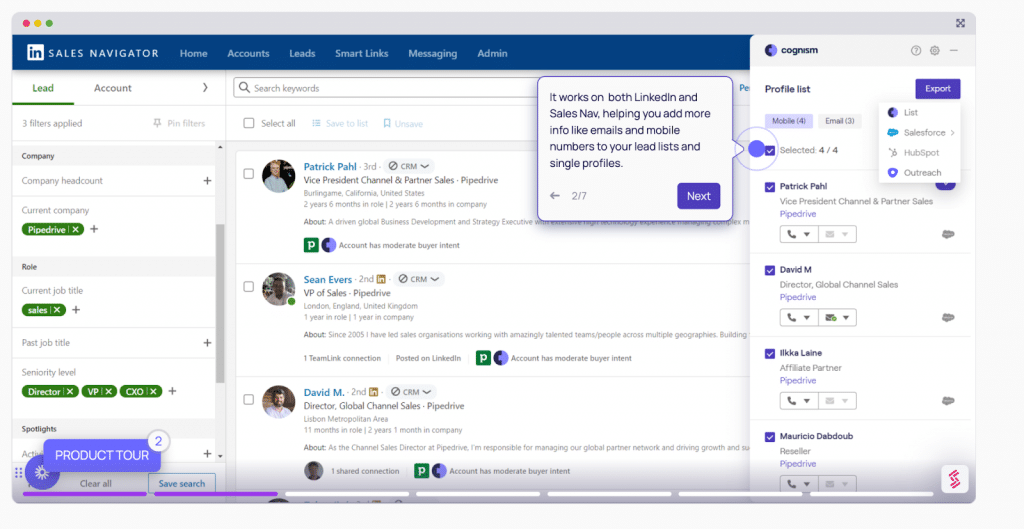
One of the Waalaxy alternatives – AI-powered B2B lead generation platform with GDPR-compliant contact data, intent tracking, and CRM integrations. Offers phone-verified numbers, real-time validation, and a browser extension for LinkedIn & Sales Navigator prospecting.
Top Features
- AI-powered B2B lead database
- GDPR-compliant contact information
- Integrations with LinkedIn, Salesforce, HubSpot
- Real-time data validation
Pricing
- Custom pricing (based on business needs)
4. Expandi.io
Cloud-based LinkedIn automation with a dedicated country-based IP.
Top Features
- Cloud-based LinkedIn automation with a dedicated country-based IP.
- Auto warm-up, human-like behavior, and smart limit algorithms.
- LinkedIn connections, messages, InMail, email follow-ups, GIF & video personalization (paid add-ons).
- Unlimited campaigns, prioritization, dynamic placeholders, sequence builder.
- Blacklist feature, duplication prevention, centralized dashboard.
Pricing
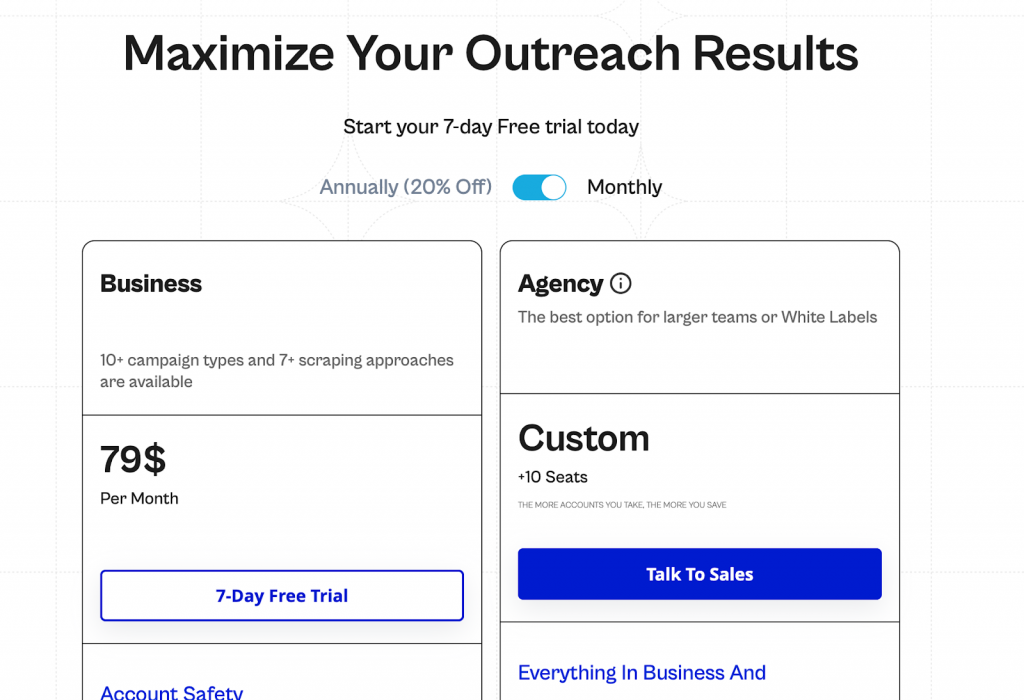
- Standard Plan: $79/month (7-day free trial available, 2 months free on an annual plan).
- Agency Plan: Custom pricing for teams with 10+ seats.
5. SalesRobot
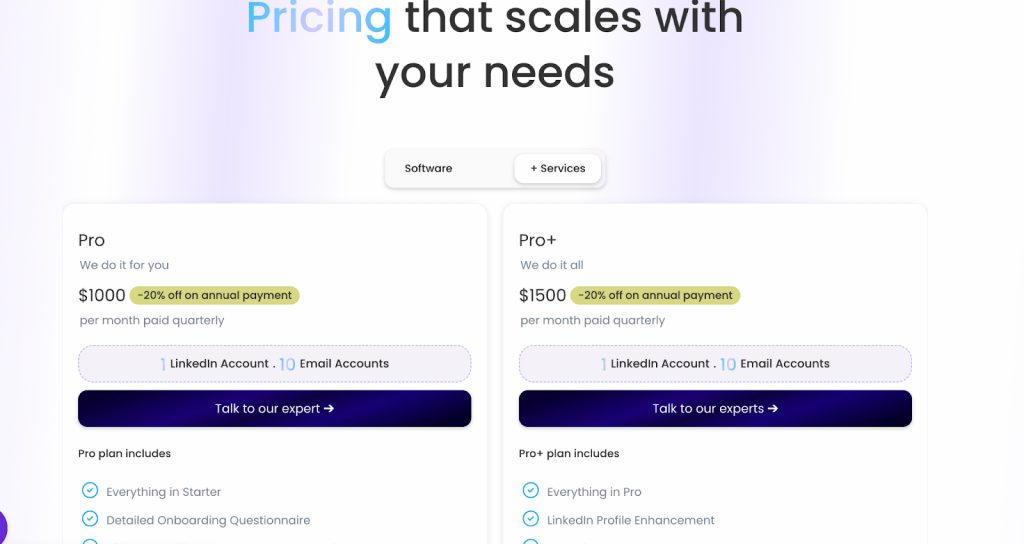
A LinkedIn and cold email automation tool designed for sales and marketing teams, offering AI-driven messaging, CRM integrations, and automated follow-ups.
Top Features
- Advanced LinkedIn & email automation
- Smart follow-ups and network engagement
- Two-way CRM & outreach tool integrations
- Supports importing prospects from LinkedIn searches, events, groups, and posts
- Built-in mini-CRM for tracking and tagging leads
Pricing
Starter Plan – $99/month
- 1 LinkedIn account
- 1 email account
- 1,000 connection requests/month
6. Lusha
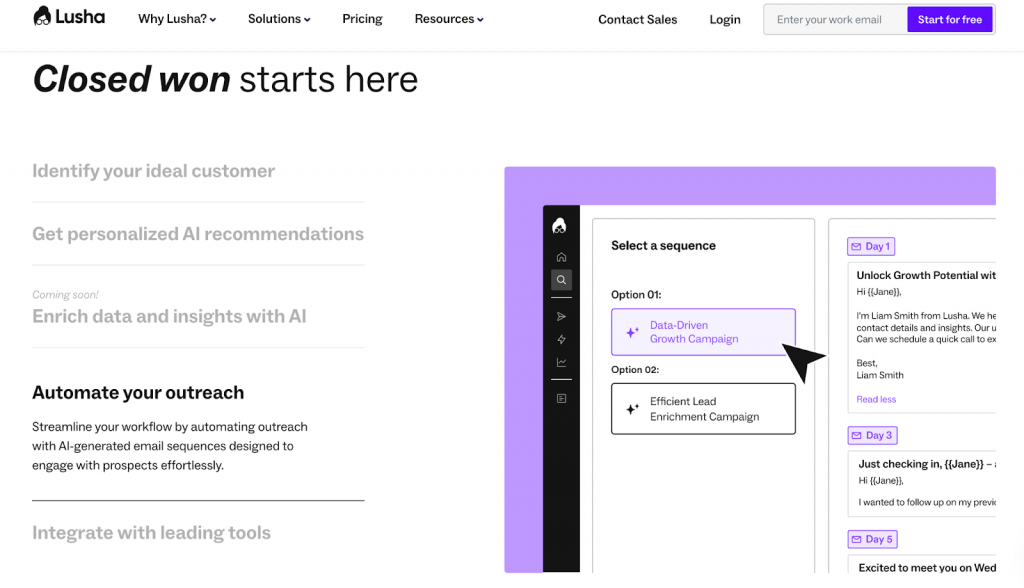
B2B contact and sales intelligence tool.
Top Features
- Verified mobile & landline phone numbers
- Verified email addresses
- Company data & job change alerts
- Intent signals for prospect targeting
- Bulk contact enrichment
- CRM & email platform integrations (Gmail, Outlook, Salesforce, etc.)
- Automation for email sequences
Pricing
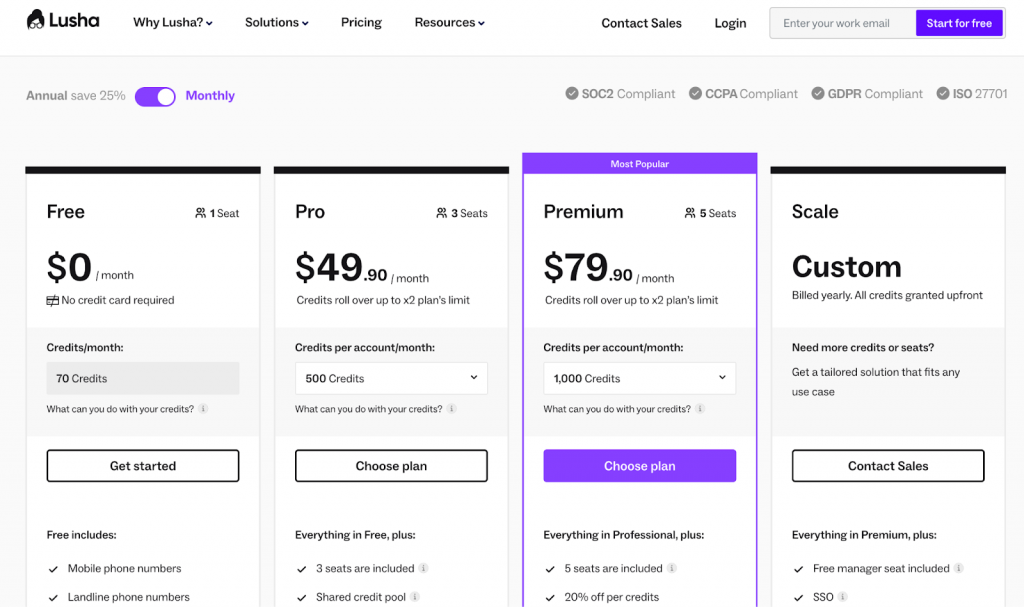
- Free ($0/month) – 70 credits, basic features
- Pro ($19.90/month) – 200 credits, shared credit pool, CSV enrichment
- Premium ($69.90/month) – 800 credits, advanced team management
- Scale (Custom pricing) – API access, CRM enrichment, bulk data features
7. Snov.io
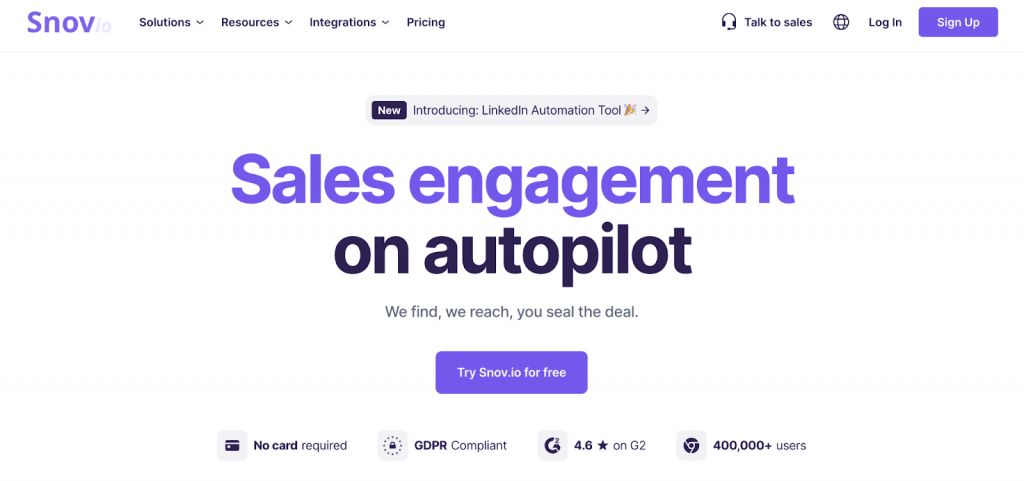
A cloud-based tool with a Chrome extension for LinkedIn email finding.
- Cloud-Based Features: Bulk email search, verification, CRM integrations, drip campaigns, LinkedIn automation (add-on).
- Chrome Extension: Extracts emails from LinkedIn, Sales Navigator, and websites in real-time.
Top Features
- LinkedIn Email Finder & Verification
- Prospect Collection from LinkedIn & Sales Navigator
- Bulk Email Extraction & Verification from Multiple Sources
- LinkedIn Automation for Profile Views, Messages & InMails (Add-On)
- CRM Integrations (HubSpot, Pipedrive, Calendly, Zapier)
- Drip Campaigns & Sales Pipeline Management
- API & Webhooks for Custom Automation
- Team Collaboration & Shared Credits
- Enterprise-Grade Security & Compliance
Pricing
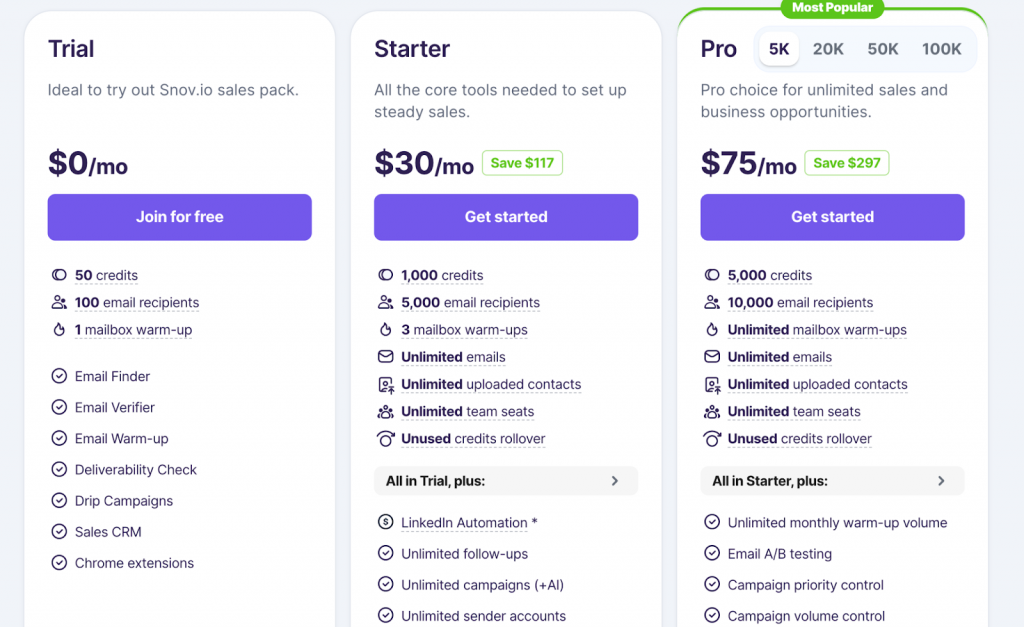
Free Trial (Ideal to try out Snov.io sales tools) – $0/month
- 50 credits
- 100 email recipients
- 1 mailbox warm-up
- Access to Email Finder, Verifier, Warm-up, and Deliverability Check
Starter Plan (Core tools for steady sales outreach) – $39/month
- 1,000 credits
- 5,000 email recipients
- Unlimited emails & contacts
- LinkedIn Automation add-on available
Pro Plan (Best for high-volume outreach & automation) – $99/month
- 5,000 credits
- 10,000 email recipients
- Unlimited mailbox warm-ups
- Unlimited campaigns & follow-ups
8. LeadIn
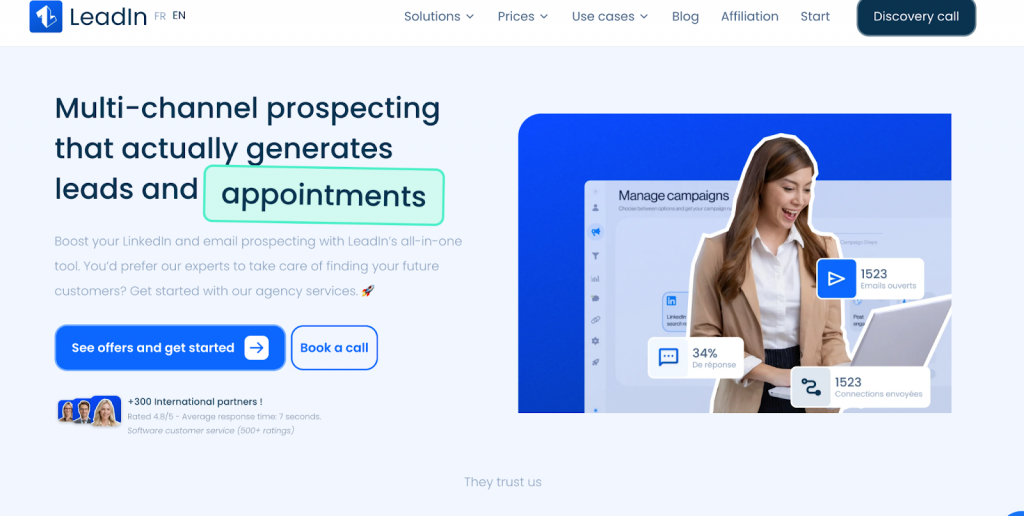
Cloud-Based LinkedIn Automation Tool
Top Features
- Intelligent response detection
- A/B testing for messaging
- Hyper-personalization with images & GIFs
- LinkedIn prospecting with a dedicated IP
- Integration with LinkedIn Premium & Sales Navigator
- Unlimited email accounts & sequences
- CRM & API integrations (webhooks included)
- Advanced analytics & campaign tracking
- Live chat support (7/7)
Pricing
Software License – €97/month per user
- 14-day free trial, no billing until trial ends
- 1 LinkedIn account per license
- Unlimited email automation & sequences
- B2B email search and verification
- Cloud-based, 100% secure
Outsourced Lead Generation Service – From €400/month
- Fully managed LinkedIn & email prospecting
- No commitment, discounts for 3-6 month plans
- Includes lead generation, qualified prospect lists, and campaign setup
9. Zopto
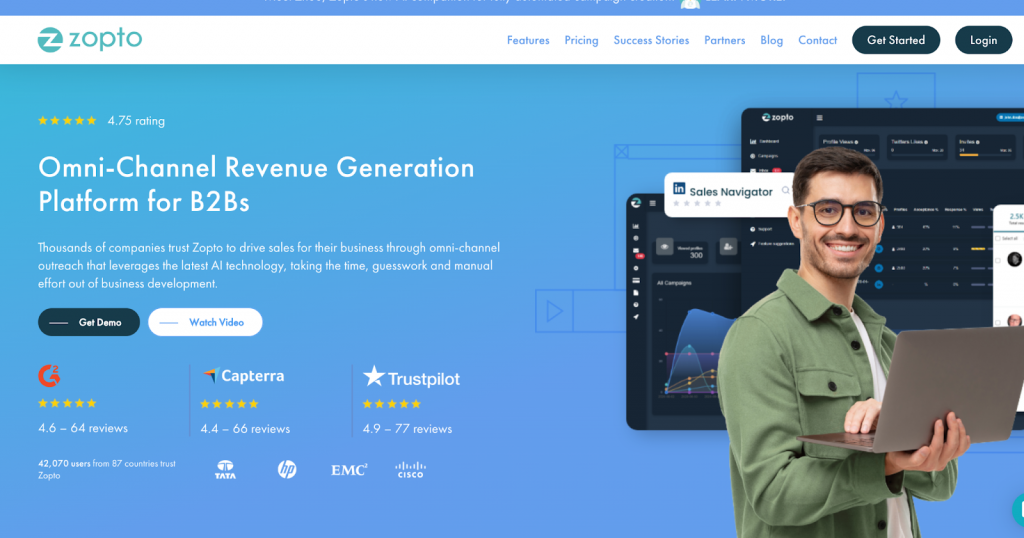
Cloud-Based LinkedIn Lead Generation Platform
Top Features
- Omni-channel smart sequences for LinkedIn & email outreach
- AI-generated responses & sentiment analysis
- Automated LinkedIn profile views, follows & endorsements
- A/B testing for message performance optimization
- CRM integrations (HubSpot, Salesforce, Zapier, Google, Microsoft)
- Hyper-personalization with image & GIF customization
- White-label dashboard & multi-user management
- API access for workflow automation
- Advanced analytics & campaign reporting
- Enterprise security & compliance features
Pricing
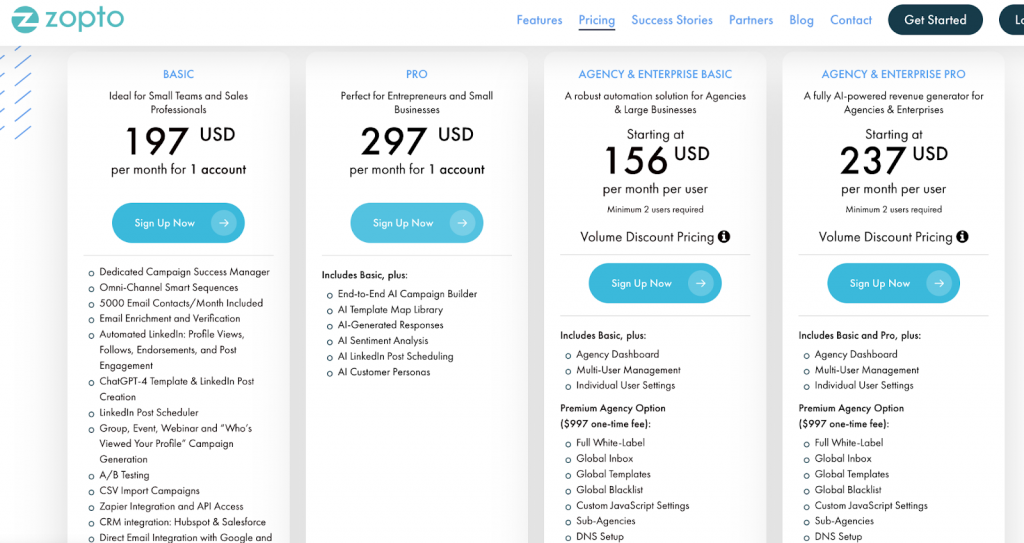
Basic Plan – $197/month per user
- 5,000 email contacts/month
- Dedicated Campaign Success Manager
Pro Plan – $297/month per user
- Everything in Basic, plus AI-powered automation tools
Agency & Enterprise Basic – From $156/month per user (min. 2 users)
- Multi-user management & agency dashboard
Agency & Enterprise Pro – From $237/month per user (min. 2 users)
- Full AI-powered automation & white-label solutions
10. Dripify
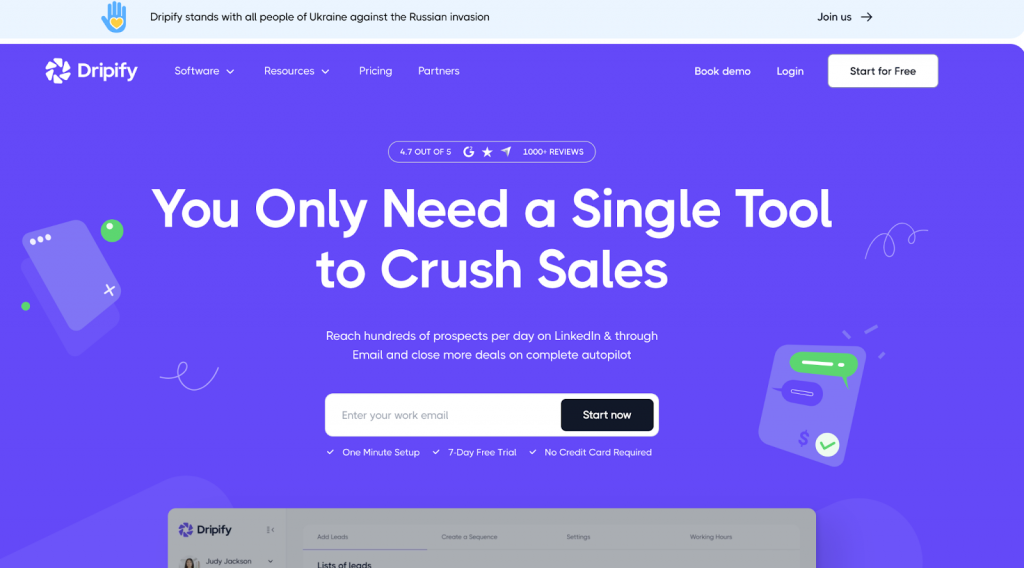
Cloud-Based LinkedIn Automation Tool
Top Features
- Automated LinkedIn sequences with unlimited actions
- Lead queues for better pipeline management
- Message personalization using 15+ variables
- Pre-built campaign templates for faster setup
- Engagement actions: connection requests, messages, profile views, endorsements, and post likes
- Centralized dashboard with detailed analytics
- Import and manage leads within the platform
Pricing
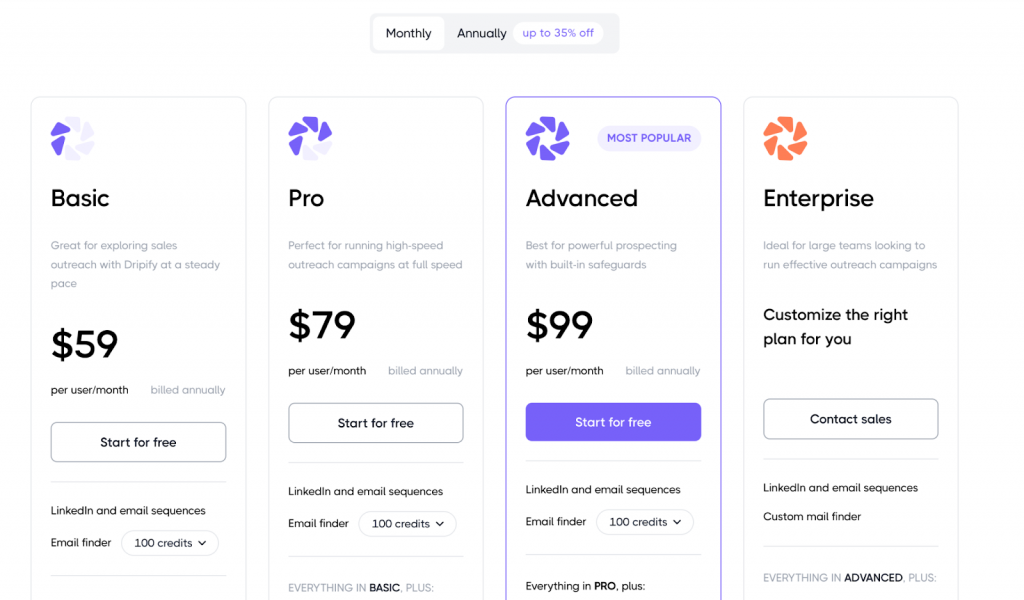
Basic Plan – $59/user per month (billed annually)
- 1 drip campaign
- Limited daily quotas
- Advanced analytics & reports
Pro Plan – $79/user per month (billed annually)
- Everything in Basic, plus unlimited campaigns
- Full daily quotas
- CSV export & webhook integration
Advanced Plan – $99/user per month (billed annually)
- Everything in Pro, plus team management
- Advanced LinkedIn protection
11. Octopus CRM
Chrome Extension LinkedIn automation tool.
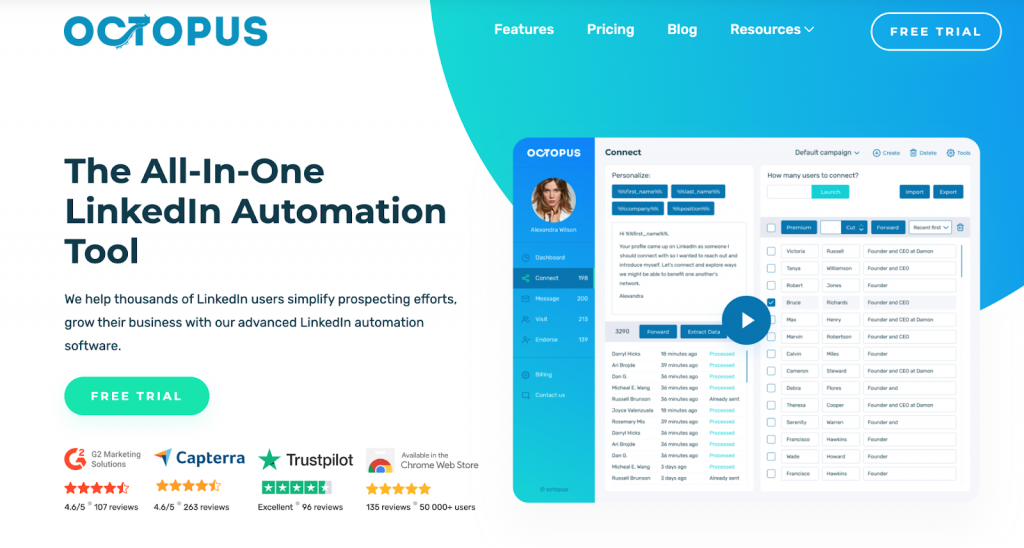
Top Features
- Personal CRM with stats for LinkedIn connection tracking
- Automated personalized connection requests
- Targeting for premium LinkedIn users & high-value leads
- Auto skill endorsements for relationship-building
- Campaign creation & LinkedIn engagement management
- Data export/import for seamless contact and campaign transfers
- Funnel builder for automated LinkedIn lead generation
- Zapier & HubSpot integration for CRM synchronization
- Activity control for monitoring and adjusting automation efforts
Pricing
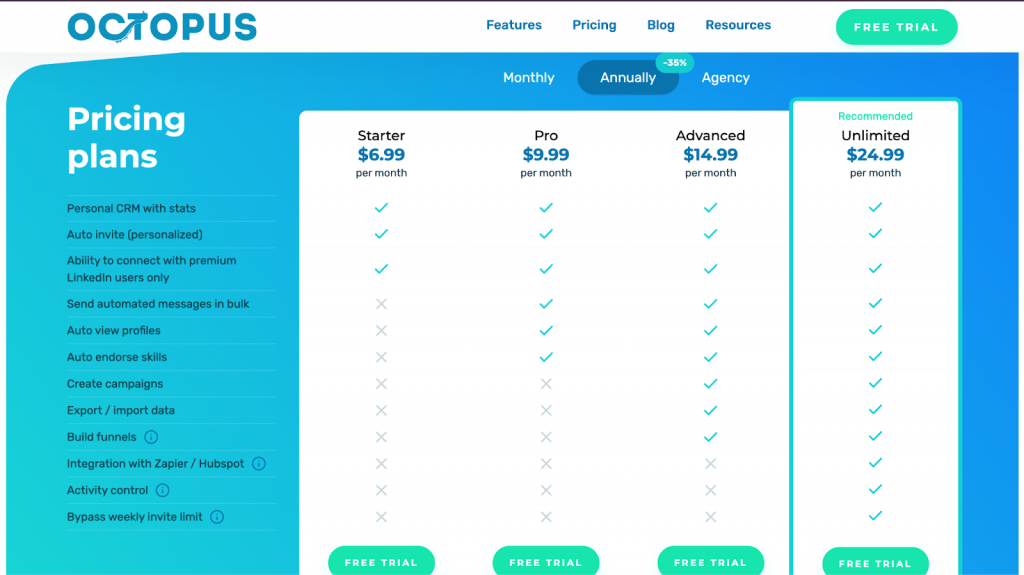
- Starter – $9.99/month (Basic automation with free trial).
- Pro – $14.99/month (Advanced automation, compatible with Sales Navigator).
- Advanced – $21.99/month (More features, deeper campaign control).
- Unlimited – $39.99/month (Full automation without limits).
12. Closely

Cloud-Based LinkedIn automation platform for multi-channel campaigns.
Top Features
- Profile views, skill endorsements, and post likes
- LinkedIn groups, events, and post scraping for lead generation
- Built-in Inbox for managing LinkedIn responses within the platform
- My Network management with custom tags and notes
- Automated email campaigns for multi-channel outreach
- Email verification to ensure high deliverability rates
- Team management for effective collaboration
- Message personalization with custom variables
- Closely Surfer Chrome Extension for LinkedIn functionality enhancement
- Integrations with HubSpot, Pipedrive, Webhooks, Salesforce, and Zapier
- Live chat support for real-time assistance
Pricing
- Personal – $99/month (1 LinkedIn & Email Account, 1 Calendar Connection).
- Growth – $219/month (3 LinkedIn & Email Accounts, 3 Calendar Connections).
- Pro – $339/month (5 LinkedIn & Email Accounts, Extended Support).
- Custom – Tailored plans for enterprise needs.
13. DuxSoup
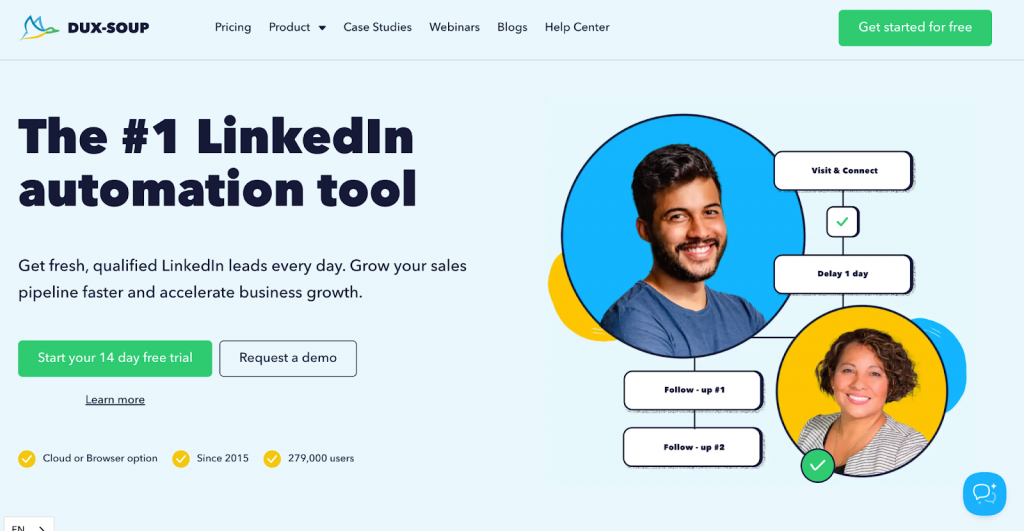
Chrome Extension & Cloud LinkedIn lead generation tool.
Top Features
- Profile views and LinkedIn notifications
- Customizable time delays for human-like automation
- Personalized connection requests at scale
- 1st-degree connection messaging automation
- Automated InMails for extended outreach
- Skill endorsements and profile following
- LinkedIn engagement tracking and analytics
- Multi-channel outreach with LinkedIn and email
- CRM integrations (HubSpot, Salesforce, Pipedrive, Zapier)
- API access for workflow automation
- Bulk data enrichment and contact verification
- Lead management dashboard with tagging and notes
- Shared credits and multi-user team management
- Enterprise security features and compliance tools
Pricing
Pro Dux – $14.99/month ($11.25/month billed annually).
- Automate LinkedIn outreach and grow your network.
Turbo Dux – $55/month ($41.25/month billed annually).
- Multi-touch LinkedIn drip campaigns with sales pipeline management.
Cloud Dux – $99/month ($74.17/month billed annually).
- 24/7 fully automated LinkedIn campaigns in the cloud.
14. ActiveCampaign
Cloud-Based marketing automation and CRM platform

Top Features
- Multi-step automation (Unlimited, Starter: 5 actions per automation)
- AI-powered features (Generative AI, predictive sending, conditional content)
- Marketing CRM (Centralized customer relationship management)
- Enhanced pipelines (Advanced deal tracking, add-on)
- Sales engagement (1:1 emails, win probability, lead scoring, add-on)
- E-commerce integrations (Shopify, Square, WooCommerce)
- Ad retargeting (Google, Facebook, LinkedIn)
- Advanced analytics (Revenue tracking, attribution, reporting)
- Security & support (SSO, dedicated account team, Enterprise plan)
- 900+ integrations (Salesforce, Microsoft Dynamics, and more)
Pricing
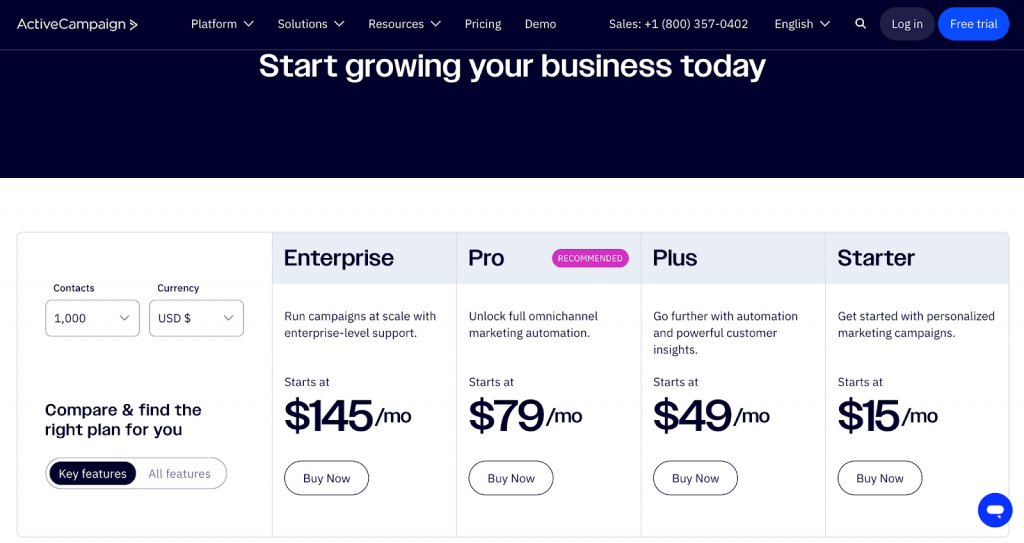
- Enterprise – $145/mo (advanced support & scalability)
- Pro – $79/mo (full omnichannel automation)
- Plus – $49/mo (powerful automation & insights)
- Starter – $15/mo (for beginners)
15. Skylead
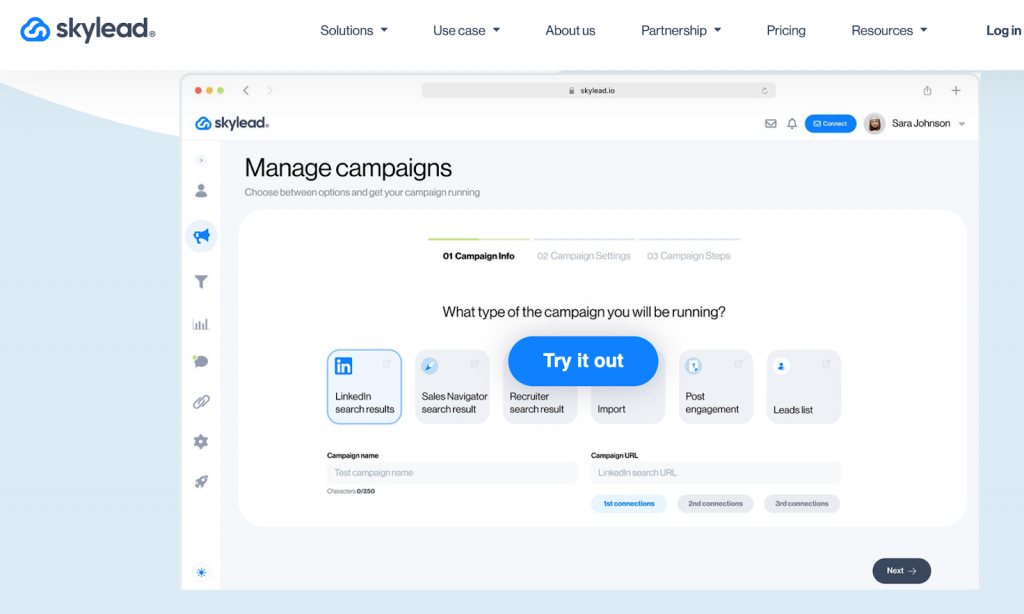
Cloud-Based LinkedIn and email automation tool.
Top Features
- Email synchronization with Gmail, Outlook, and SMTP for multi-channel outreach
- Campaign triggers that automate flow based on responses or lead actions
- Smart sequences combining LinkedIn actions with email outreach
- Unified inbox for managing LinkedIn conversations in one place
- CRM integration to track and organize prospects efficiently
- A/B testing to optimize outreach with message variations
Pricing
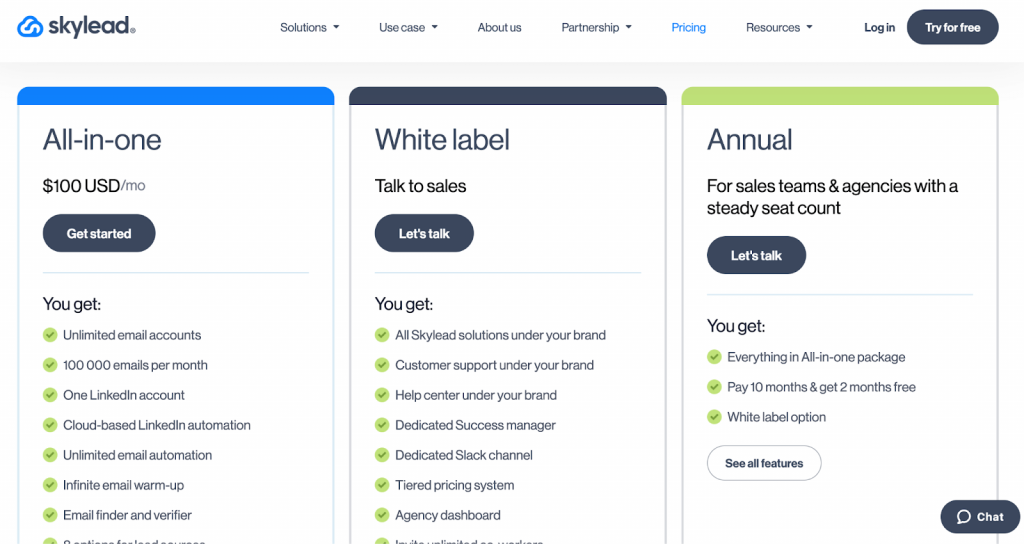
Single Plan: Starts at $100 per month per LinkedIn account, including all features such as automation, smart sequences, and A/B testing.
Waalaxy Alternatives Final Thoughts: Choosing the Best LinkedIn Automation Tool
Why Linked Helper 2 Is the Best Waalaxy Competitor
Unlike Waalaxy, it offers a secure desktop app, invite cancellation, Open Link filtering, and 24/7 expert support across multiple channels.
With more features at a lower price and the highest user ratings, Linked Helper is the ultimate LinkedIn automation powerhouse.
When it comes to LinkedIn automation, Linked Helper is one of the top Waalaxy alternatives with its full LinkedIn and business profile scraping, deep message personalization (IF-THEN-ELSE logic, images, links),multi-platform outreach (Recruiter), advanced email finder, and seamless CRM integrations.
Waalaxy Alternatives FAQs
What does Waalaxy do?
Waalaxy automates LinkedIn outreach, follow-ups, and email campaigns for lead generation.
Does LinkedIn allow Waalaxy?
LinkedIn does not approve of any automation tools. Waalaxy operates within LinkedIn’s limits, but excessive automation may risk account restrictions.
Can I try Waalaxy for free?
Yes! Waalaxy offers a free plan with limited features.
Is Waalaxy safe to use on LinkedIn?
Generally, yes—but overuse can trigger LinkedIn’s detection and lead to restrictions.
What is the best Waalaxy alternative?
The top alternative to Waalaxy is Linked Helper, which offers powerful features for LinkedIn automation. While other tools like Octopus CRM, Dux-Soup, and SalesRobot are available, they don’t quite match the effectiveness and flexibility of Linked Helper.
Are there any free Waalaxy alternatives?
Yes! Lusha (free plan) offers free LinkedIn automation options.