
We’ve been there. We also used to receive “Stop messaging me.” But then we reverse-engineered our LinkedIn outreach approach, resulting in high-ticket leads and actual sales. The same applies to the experts we’ve invited to craft this piece.
In this article, we give away our findings so you can generate a steady stream of LinkedIn leads and crash your sales quotas.
What is a LinkedIn outreach?
A LinkedIn outreach is like cold pitching. It’s a process where you use LinkedIn to find and connect with ideal customers, partners, and people you want to work with or sell your products and services to.
With over 63 million decision-makers and the highest conversion rate at 2.74% (that’s 277% higher than any other social media platform — Twitter at 0.69% and Facebook at 0.77%), it’s a lead generation machine for B2B companies.
Even with typical cold calls and cold emails, benchmarking the conversion rate of 2 to 5%, LinkedIn hits 10-13%.
But LinkedIn outreach is a two-way street. Your prospects also get to study your profile and know you before they decide to respond (or not).
So, here’s your first step to creating a LinkedIn outreach campaign — study the platform inside out.
How do you outreach clients on LinkedIn?
The average reply rate for LinkedIn Direct Messages and InMail is 5-20%, which is much higher compared to cold emails and calls, typically averaging 1-10%. This, again, makes LinkedIn your go-to tool for lead generation and sales.
Here are 4 different ways to carry out outreach campaigns.
1. LinkedIn connection requests
The first step for any outreach and one of the fastest ways to grow your network on LinkedIn is to network.
Do that by sending connection requests to people you aren’t connected to. And not just your prospects. It’s equally important to connect with professionals in your industry to build authority and trust.
2. Direct messages
Send Direct Messages on LinkedIn to anyone who is a part of your first-degree connections.
Direct Messages are available to all LinkedIn users, regardless of their account type (paid or free).
3. InMails
InMails are private messages you can send to people, even if you’re not connected with them. They allow you to reach out to qualified leads, bypassing the need for a connection request.
You need a LinkedIn Premium account to send a certain number of InMails per month, or you can send unlimited InMails to open profiles (having an active premium subscription).
4. Message requests
These are special LinkedIn messages you send to people who are not your first-degree connections but who either are in the same LinkedIn groups as you or participate in the same events as you.
Optimizing and using all of these require undetectable LinkedIn automation, manual work, and an understanding of LinkedIn’s limitations. So, before you make your move, explore these expert tips to nail every aspect of a LinkedIn outreach strategy.
Tip 1. Understand LinkedIn algorithms and limitations.
LI is infamous for limiting the use of third-party software (including browser extensions and cloud solutions). or browser extensions. Any such activity can have your account flagged or even permanently banned. Put into jail.😵
“However, we have many clients who use their real or fake LinkedIn accounts only via the Linked Helper automation tool with no issues, although detection happens sometimes.
Also, the same activity type can be dangerous, depending on the speed and number of profiles processed.”
— Nick Bylev, Head of Support at Linked Helper
On the other hand, manual outreach is deemed a bit safer due to the number of profiles you can open within a day. One can be warned or banned for opening more than 50+ profiles in a short period of time via navigating to their URLs directly, and not via using LinkedIn search.
However, understanding LinkedIn chemistry and algorithms can accelerate your outreach campaigns while keeping you safe.
Know the things that land you in trouble:
- Too much, too fast (atypical activity on your profile to your averages)
- Excessive connection requests (atypical to your averages)
- Inappropriate or misleading content
- Automated or bulk messaging
- Harassment or abuse
- Fake endorsements and recommendations
- Misuse of premium features
- Data scraping
- Repeated violations
Plus, the rules are different for free users and premium users. Let’s break that down.
Free users
Free users can send connection requests to people they don’t know but will encounter restrictions — a maximum of 100 to 250 weekly connection requests.
Search volume of new profiles is also limited. If LinkedIn detects that you’re using the Search feature extensively to generate qualified leads, they may restrict your access to those features for that month or several weeks.
Also, you can’t see all your profile visits or send Direct Messages to 2nd or 3rd-degree connections.
Premium users
LinkedIn Premium users get many relaxations depending on their subscription tier. As a premium user, you get access to:
- A generous connection request limit — up to 250/week
- A monthly quota of 50 InMail credits
- A broader range of advanced search filters allows for granular options for targeting professionals
- Comprehensive visibility into who has viewed your profile in the past 365 days
- The option to browse profiles in private mode
| Feature | Limits |
|---|---|
| Connection Requests | 100 – 250 / week |
| 1st Degree Connections | 30 000 |
| Classic Messages | 150 / day |
| InMails | 5 – 50 / month |
| Open InMails | 800 / month |
| LinkedIn Profile Visits | 150 / day |
| Sales Navigator Profile Visits | 150 / day |
Tip 2: Know when to post for maximum reach.
So, here you’re devising your LinkedIn content plan for daily posting at 9 AM, while some experts suggest posting 2x per day. Then, you see someone posts 3 to 4 times per week, disregarding “perfect timing” and still gains leads.
So, where is the sweet spot?
LinkedIn suggests posting 3 to 5 times a week (at a time when your followers are online) for optimum visibility. Hootsuite, on the other hand, offers 10 AM for better reach and engagement — and we strongly agree with this medium as our study on the best time to LinkedIn posting suggests the same timeframes. That said, our advice is to post in the suggested time ranges and then study the analytics behind your best-performing posts.
Pro tip: If your target audience lives in different time zones like the US and Germany, post early morning and late evening at about 6-7 PM. This way, you get higher chances to be exposed to both audiences when they’re active on the platform.
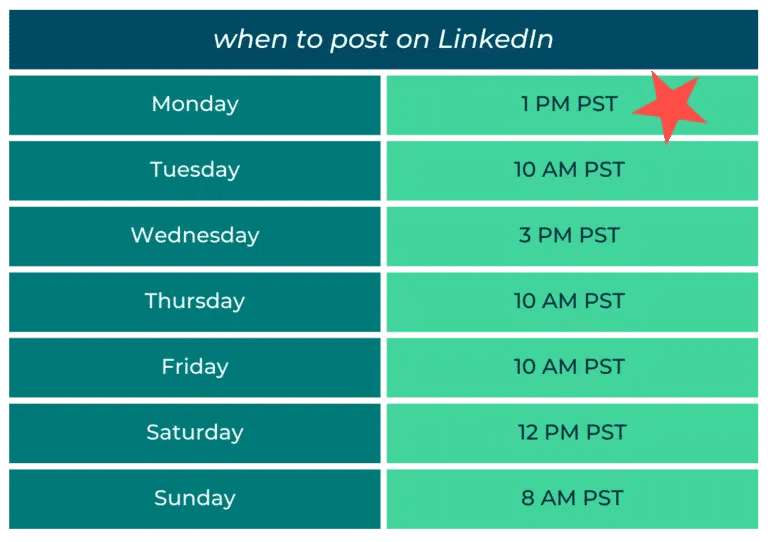
Tip 3: Send connection requests proactively.
It’s crucial to network with industry peers, but as you’ve learned, sending LinkedIn connection requests has a quota of 100-250 connection requests per week.
Spread this number throughout the week and not have all 100-250 requests go out in a single day. Otherwise, this can be seen as spammy behavior and trigger LinkedIn alarms.
Ideally, send 5 to 20 connection requests daily. If most of your requests are accepted, it improves your Social Selling Index (SSI) and helps push the weekly limit from 100 to 250 connection requests.
With almost every connection request, you can add a note. Do that with a personalized message to improve your chance of being accepted.
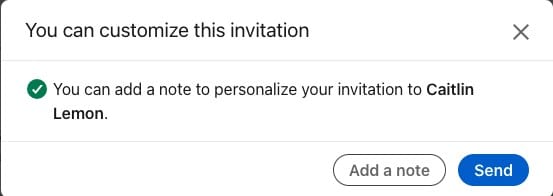
Use the note to express why you want to connect. Maybe it’s because you work in the same industry, have some notable mutual connections, or liked what they shared/commented on LI.
For example, I piggyback on the comments of a creator to personalize connection requests.
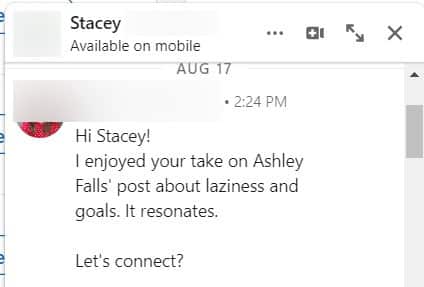
Never say it’s just because you want more friends on LinkedIn. Trust me, it’s better not to send a note than to say you just want to expand your network.
“Recently, LinkedIn implemented a new change where they limit the number of invites with text. I.e., out of ~200 invites only some parts can contain text. The rest must be sent without invitation note — otherwise LinkedIn will not allow such invite to go through.”
— Nick Bylev, Head of Support at Linked Helper
Tip 4: Write templates to connect with more people in less time.
Writing individual messages for 20 connection requests daily takes a long time. To cut the time, prepare templates for different purposes, like reaching out to potential buyers, seeking partnerships, or general networking.
Joe Gannon, Founder of Amplify and a LinkedIn Top Content Marketing Voice, shares 30 conversation starters to immediately connect with any LinkedIn member.
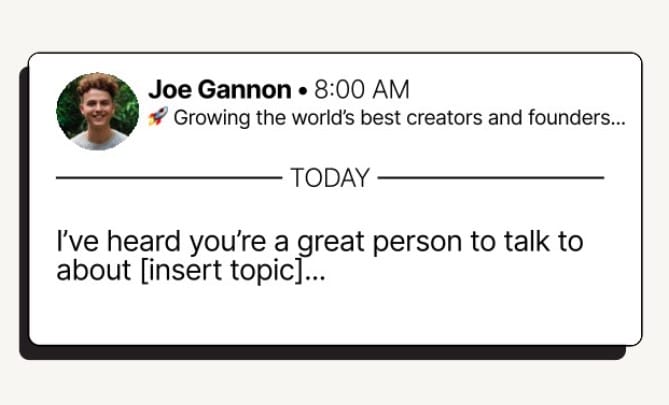
Likewise, Mahak Agrawal, TEDx Speaker and LinkedIn Top Voice, shares two of her most used LinkedIn message templates that get a staggering 98% response rate.
“They are short and simple. They clearly communicate how we’re aligned. The messages reflect they (seller) have done their research,” she says.
Both experts focus on building relationships using personalization tactics to break the ice. Let’s dissect this more.
Tip 5. Personalize outreach messages and templates to connect with B2B leads.
Personalization and cold outreach are the bread and butter for acquiring new B2B customers. A cold message is wasted if not personalized, especially considering you have an entire profile to go on.
Learn the tips gathered from experts to personalize your LinkedIn outreach messages.
Vukasin Vukosavljivic, former Head of Growth at Lemlist and now VP of Marketing for Skillful Communications, shares his entire connection approach.
He said:
“I go in for building a relationship. So, for instance, you share 2-3 posts a week, I engage. Maybe the same action gets repeated next week. By then, we connected on LinkedIn, and you now recognize my name. So once I pop in your DM, I’ll start with a personalized icebreaker, “[Name], Love your recent take on X” or “Saw your post about X… it’s amazing. I’m curious, have you ever experienced Y?”
“And then, it’s either a transition sentence to my pitch connected with the icebreaker, or I might ask for a networking call to discuss and share our [common interests]. On that call, I’ll have one magic question like “How do you do X?” and then try to get you excited about my tool either on that call or in my follow-up messages.”
Here are two of his “to-go” frameworks.
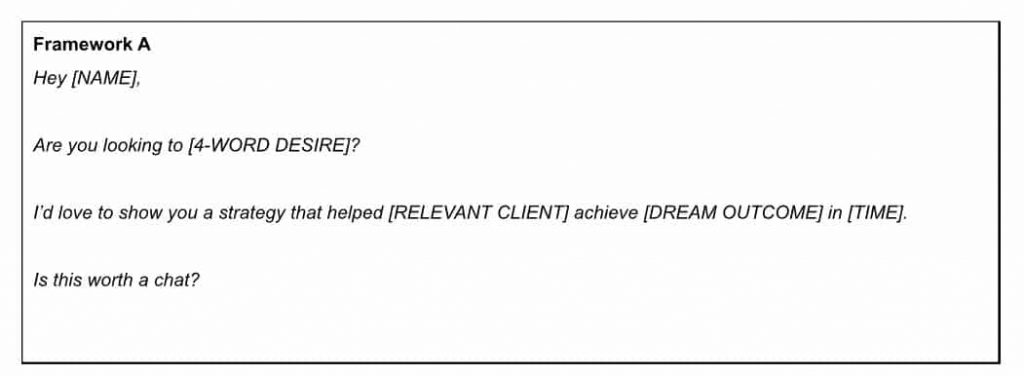
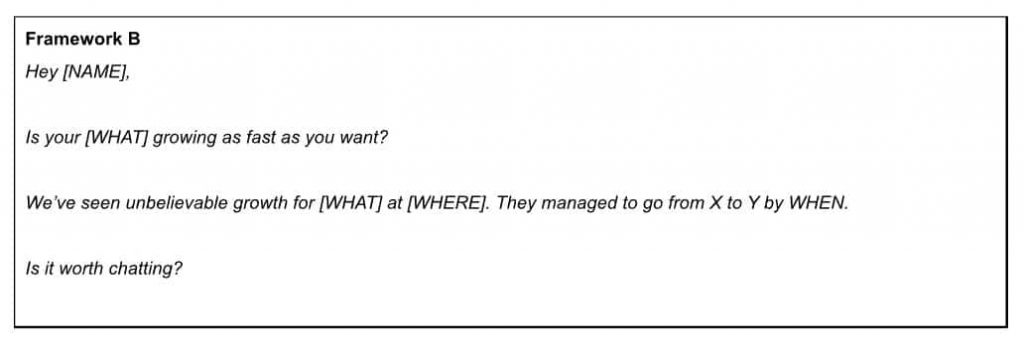
Each framework has 3 things that leads just can’t ignore. Personalized incentive, backed-up claims, and a CTA — for interest (not time) — putting the ball in the lead’s court.
Devin Reed, Head of Content at Clari and Founder of The Reeder, suggested a similar LinkedIn message request that had him at ‘Hey.’
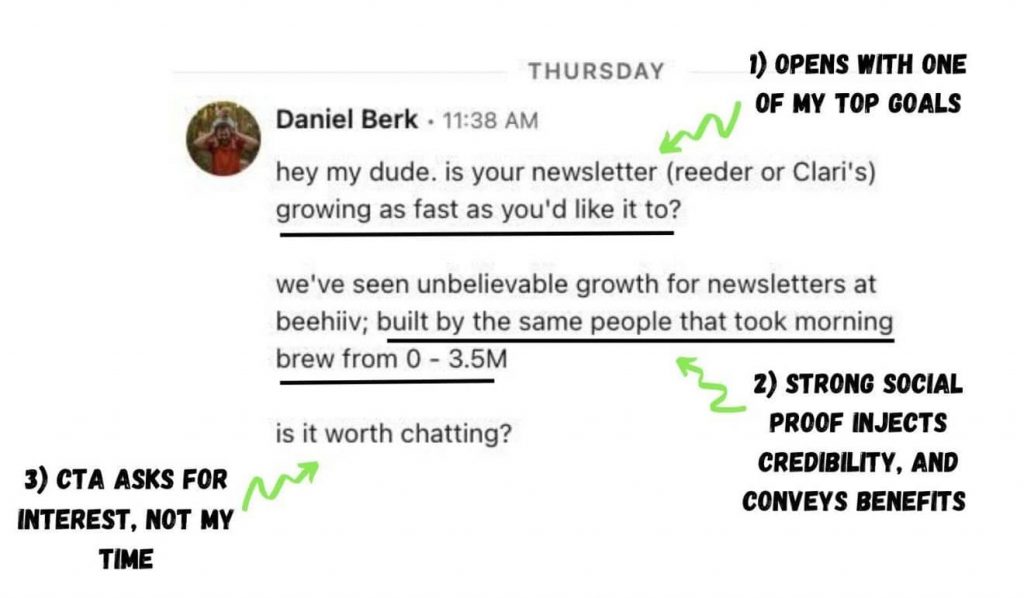
“Plus, it’s concise, and every single word serves a purpose,” writes Devin.
Kirill Potapkin, Head of Content, Client Delivery Team, at Belkins Agency, added:
“People use LinkedIn to exchange ideas, insights, network, and connect with other like-minded professionals in their spheres — it is a completely different world than that of cold emailing, and we approach it as such.
For example, here’s a small blurb we’ve recently crafted for one of our clients:
“Hi {{FirstName}}, would you be open to connecting on a call?
I’d like the opportunity to meet “face to face” and see if you might be able to share some insights on [relevant topic] and how it impacts [their category/industry]. I’d also love to be able to make it mutually beneficial, so let me know how I can help you. No strings attached.”
I think this strikes a balance between reaching out with the purpose and solidifying a topic for conversation.”
You have to admit, it’s hard to say no to a request that has all the right components.
These templates have one thing in common: they speak to your lead (singular) — not your target market, not your niche, but directly to one person.
Pro tip: We suggest you pick a day or two each week exclusively for planning and executing outreach because it’s quite a time-consuming endeavor.
The good news is you can customize these templates further for different leads using automation tools.
Tip 6. Automate LinkedIn prospecting with Linked Helper 2.
Use Linked Helper 2 for LinkedIn lead generation to save time and expand your reach. We know we said LinkedIn frowns on automation, but Liked Helper is technically safe and undetectable, allowing you to go beyond 100 weekly invitations to 250 invitations.
In fact, you can 10x your outreach by automating tasks like gathering prospects, customizing LinkedIn outreach messages, and generating follow-ups using reply detection.
To do that, search for your prospects’ profiles and make lists in minutes.
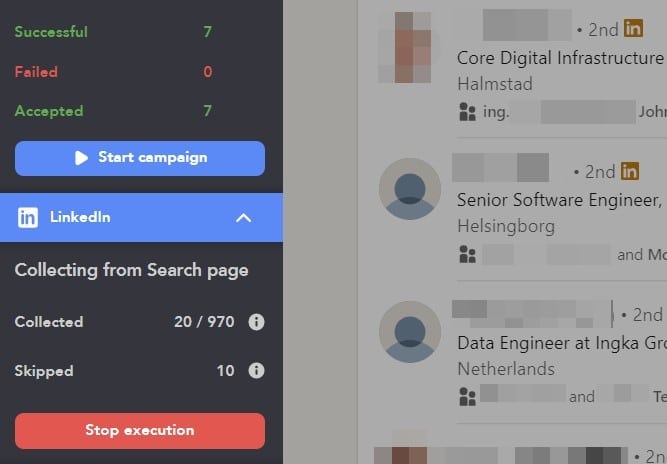
Next, set up campaigns to invite, visit, message, and follow up with leads. Customise sales outreach messages directly in the platform. Tag and save lead profiles to your CRM.
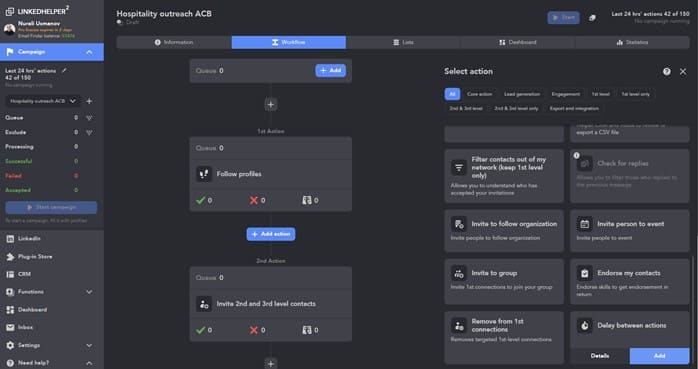
Pro tip: Integrate Linked Helper webhooks, using Zapier or Make (formerly Integromat) with your favorite CRMs such as Hubspot, Salesforce, Pipedrive, and even Google Sheets.
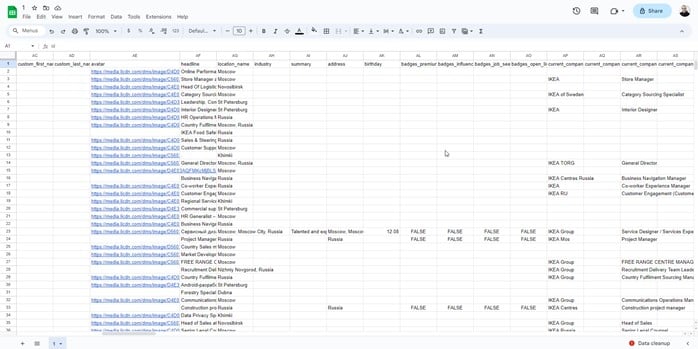
Linked Helper also allows you to easily sort, search through, and manage replies in a dedicated inbox. Track your campaign performance, daily activities, invitation acceptance rate, and reply rates with the dashboard panel.
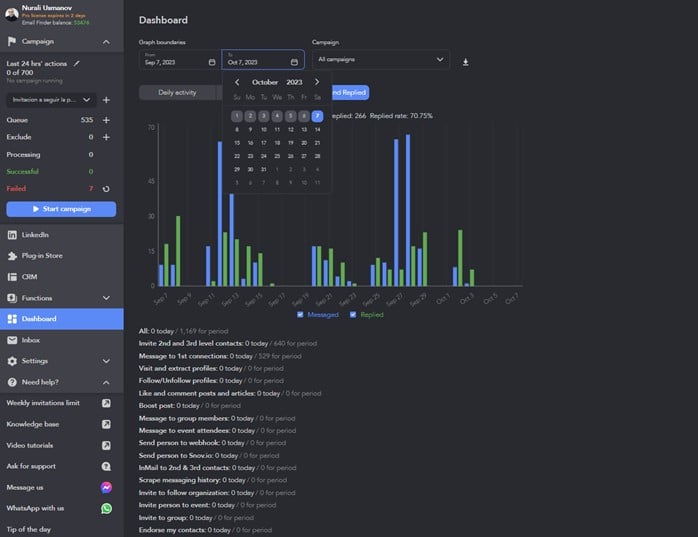
Download Linked Helper 2
and get 14-day free trial right now
DOWNLOADIf you are not yet in our list of users, then join.
We give you a trial version to start your experience with our LinkedIn tool.
Tip 7. Warm up your target audience before sending out outreach campaigns.
LinkedIn automatically adjusts algorithms to your activities. You must warm up your account by consistently commenting, posting, and engaging with others so you don’t look spammy.
Consider this. You get a connection request, and you’re curious, so you go check their profile. If they don’t have some activity going on, you get suspicious. But if they do have an active profile, you’re more likely to accept. We’ve all held onto requests or rejected those with empty profiles.
Do this instead:
- Send 5 to 20 connection requests regularly.
- Engage every day with your community through likes and meaningful comments.
- Visit profiles you’re interested in a few times before finally reaching out.
Use LinkedHelper 2 to automate essential activities like:
- Visits to target profiles
- Connection requests
- Likes and comments
- Endorse skills
- Mention people in your posts
- Follow profiles
- Accepting/deleting connection requests
- Canceling sent pending requests
- Group and event invitations and company page invitations
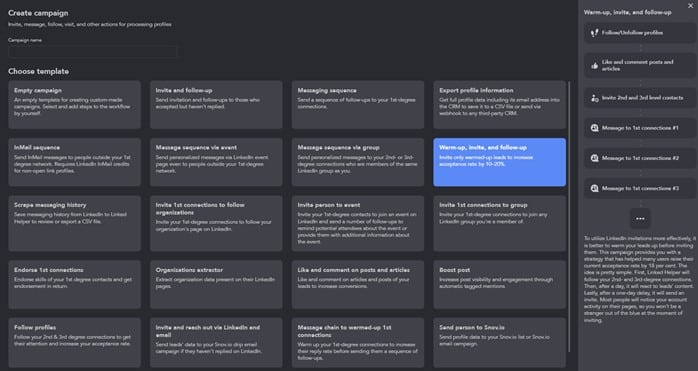
Once your account is warmed up, go ahead and start DM-ing prospects.
Tip 8. Use buying signals to develop irresistible offers.
Buying signals (intent data) are user actions that indicate their potential interest in a product or service.
Build your pitch around buying signals to offer an immediate solution and craft custom content for your sales outreach message. It could be solution-focused or curiosity-driven. Say something along the lines of:
Hi [firstName],
I’ve read your comment on [content] and felt you’d be interested in [specific goal].
We at [Company name] have helped [companyX] to [solve problem/achieve goal].
Would you be interested in discussing this further? I’d love to learn more about your challenges and discuss possible solutions.
Or
“Hi [firstName],
I read your insightful comment on [content]. It aligns perfectly with our mission at [Company name].
We recently helped [companyX] resolve [challenge] using a similar [solution]. I’d love to know your take on [challenge].
Would you be interested in exploring this over coffee?
In addition to proactively monitoring your feed and lead activities, search for prospects using advanced LinkedIn Sales Navigator filters.
Tip 9. Study LinkedIn Sales Navigator features.
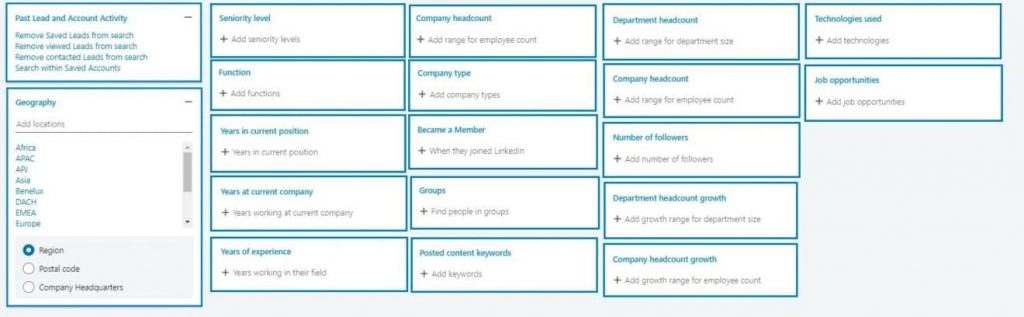
Capitalize on the filters and build accurate lead lists corresponding to your target audience.
- Basic filters: Specify location, company, job title, and industry filters to identify suitable leads and add them to specific lists.
- Keywords and skills: For identifying leads who mentioned certain keywords in their profiles or leads associated with specific target accounts. You can also refine your LinkedIn search and identify leads with specific expertise.
- Spotlight filters: For targeting people who are most likely to engage.
- Engagement filters: “Posted Content” or “Received Recommendations” help identify active and engaged leads in your industry.
- Boolean search operators: For complex LinkedIn search queries to identify highly specific leads.
- Relationship filters — “Lead Connection” filter: For specifying the nature of your relationship with leads, whether they are 1st-degree or 2nd-degree connections or outside your network. Filter by leads who have engaged with your content or who you’ve interacted with in the past to find a warmer lead.
- “NOT” operator: Exclude specific criteria. For example, search for leads in a particular industry “NOT in” a certain location.
Integrate lead profile details and share connections from Sales Navigator with several CRM providers such as HubSpot, Microsoft Dynamics, Salesforce, Zoho, and Infor.
Pro tip: Keep an eye out for “Lead Recommendations” by Sales Navigator. They can be a valuable source for potential leads.
Tip 10. Follow up with personalized messages.
Although it requires more work, the conversion rate is worth it. Your lead may have missed your first email or been too busy to reply and forgot later. Remember yourself in this position? We’ve all been there. Thus, by sending a follow-up, you increase the chance of a response rate by 49%.
As important as a follow-up is, it’s equally important to get the timing right. While waiting longer than 5 days decreases the likelihood of a response to 24%, following up within 1 day can also negatively impact reply rates by -11%.
Follow up after 2 to 3 days to generate the highest response rate at 34%. Also, send 4-10 points of contact per campaign, spaced apart by 2-5 days, with personalized messages that address your ideal prospects’ pain points to give yourself the best odds for a reply.
Consider following up using your latest case study or a data-driven post, or ask them to add their take to your upcoming blog post. Tailor a follow-up LinkedIn message to your lead list and automate it with Linked Helper.
Get inspired by the real-world examples from Alex Berman, a B2B lead generation expert, on follow-ups after no response.
Tip 11. Turn on Creator mode to grow your personal brand and network.
When you turn on Creator mode, LinkedIn optimizes your profile for publishing content and amplifies your online presence by prioritizing your content in the platform’s algorithms. Now, your articles and posts are more visible to users.
You can add a link to the introduction section of your profile to drive traffic to your website, highlight your expertise, and access valuable insights.
See what these features look like.
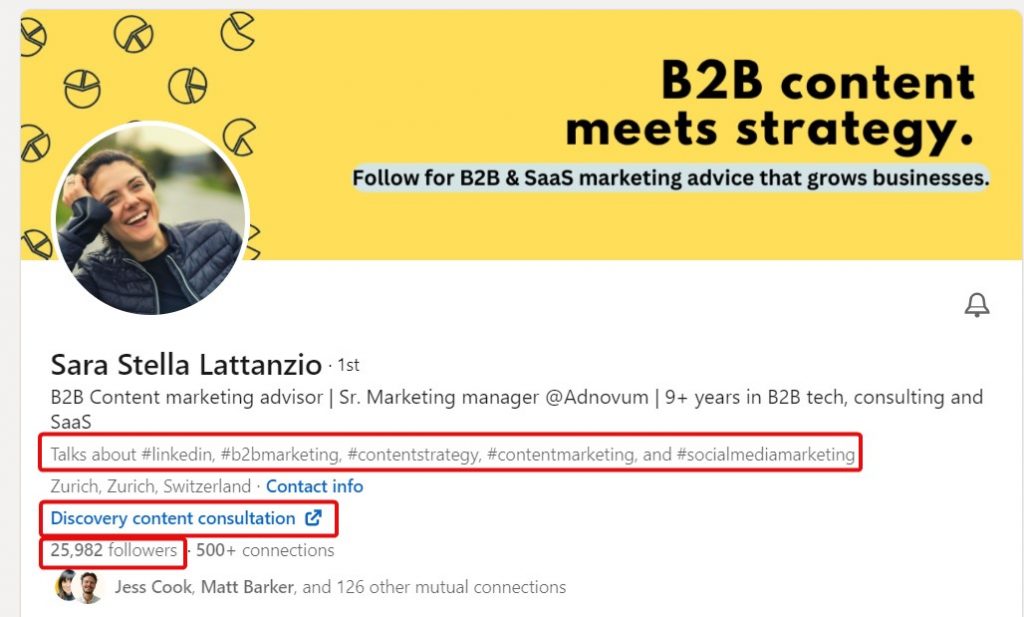
Tip 12. Become an industry expert.
A newly created profile won’t cut it for LinkedIn outreach. Be active, post expert content, engage, and grow your following to prompt people to answer your cold pitch, and get inbound leads.
We’ve studied having-that-all LinkedIn creators and what they do to become industry experts and developed 2 things that make them so successful.
1) Make it about your audience.
Buyers don’t care about products and companies, only what those companies or products can do for them. Droning on about your product and your accomplishments will have prospects running for the hills.
Amy Franko, Sales & Growth Strategy at Amy Franko Associates, says,
“Make your LinkedIn profile about your buyer’s achievements and how you enabled them instead of about you and your achievements.”
This is the only way you’ll hook any leads. Dina Calakovic, Co-Founder at Authority Marketing, has the same beliefs.
“Nobody cares about you. This is the first, and the most important marketing lesson you should learn. People only care about WHAT’S IN IT FOR THEM. Regardless of your Industry, level of expertise, or company size — until people believe you can actually SOLVE their problems, you’re just a number.”
2) Consistency is key.
You must be consistent to get results, as LinkedIn prioritizes profiles that post and engage a ton. What’s hidden behind that “consistency?”
Luke Matthews, a LinkedIn guru — with over 100,000 followers on LinkedIn — shares exactly how he grew his network.
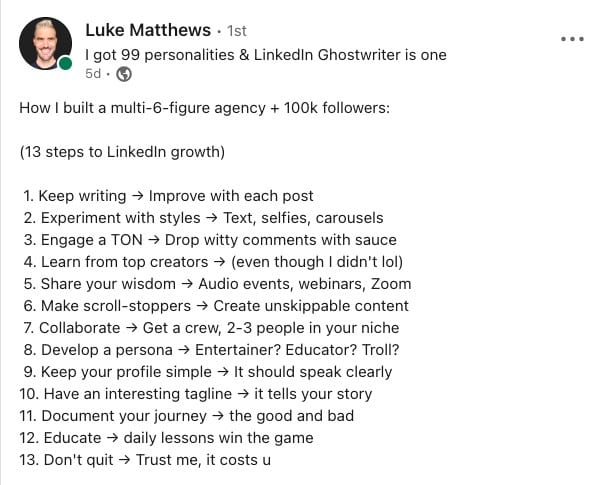
3 Best LinkedIn Outreach Automation Tools
Linked Helper 2
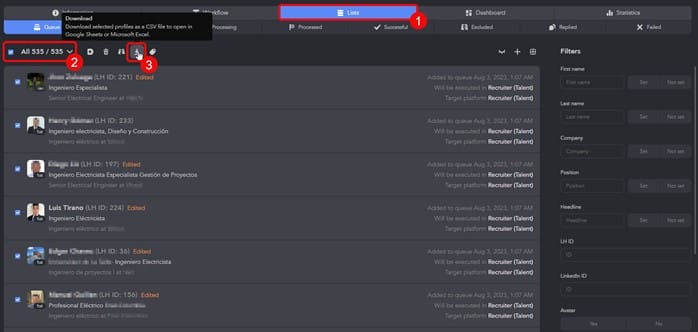
Linked Helper 2 is the safest LinkedIn automation tool with a built-in CRM system. It streamlines various LinkedIn activities, such as connection requests, messaging, and profile visits — helping users automate and optimize their networking, outreach, and lead generation efforts in one place.
It’s a standalone application that can be downloaded to Windows, MacOS, or Ubuntu devices.
Core features:
- Bulk messages
- Bulk invitations
- Email scraping
- LinkedIn prospecting
- LinkedIn personalization
- LinkedIn profiles
- Export contacts
- Extract to Excel
- LinkedIn networking
- Data Scraping
Pricing: Standard and Pro Packages start at $15 and $45 per month, respectively. A 14-day free trial is available.
Best for: Sales teams, sales managers, sales personnel, SDRs, marketers, and recruiters.
G2 score: 4.5
Capterra score: 4.8
Lemlist
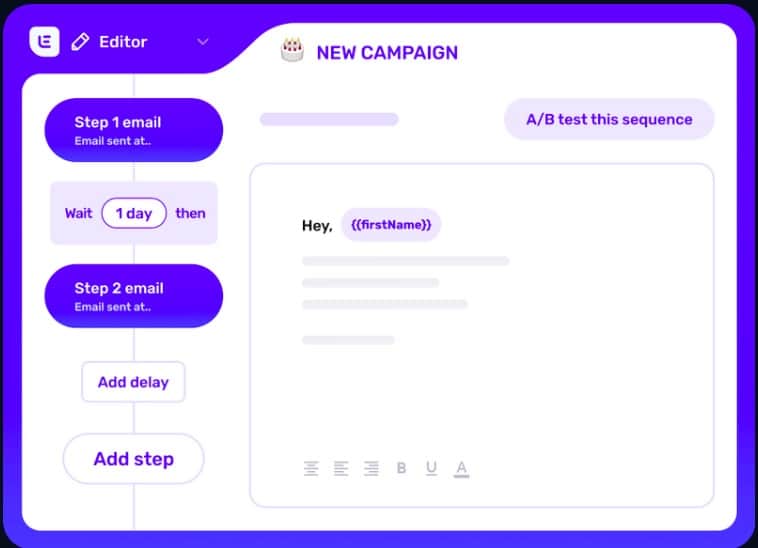
Lemlist is an advanced AI-powered sales engagement platform that empowers users to create and send highly customized email campaigns through innovative features like dynamic content and automated follow-ups.
Core features:
- Task management
- Email tracking/automation
- CRM integration
- Calendar
- Lead prioritization
- Lead scoring
- Best time of day scheduling
Pricing: Lemlist has 2 pricing packages, Email Outreach at $59 and Sales Engagement at $99 per month. They also offer a free trial.
Best for: Sales teams, salespersons, marketers, B2B sales reps, lead gen agencies, and ambitious entrepreneurs.
G2 score: 4.2
Capterra score: 4.6
GetProspect
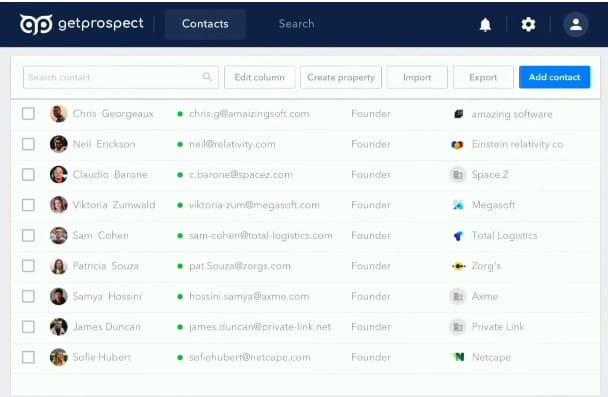
GetProspect is a lead generation and email finder tool that simplifies the process of finding and organizing potential prospects for sales, marketing, networking, and outreach efforts.
It has a user-friendly interface and powerful search capabilities to plan and manage outreach campaigns.
Core features:
- Chrome extension
- Lead enrichment
- B2B database
- Data capture
- Analytics
- Google sheet addon
Pricing: Their free trial offers 50 valid emails per month. The Starter Package is $49, and the Growth Package has 3 tiers ranging from $99 to $399.
Best for: Marketers, B2B sales reps, sales teams, link builders, and outreach specialists.
G2 score: 4.0
Capterra score: 4.5
All set for your next LinkedIn Outreach?
LinkedIn is a game with rules that can be learned, mastered, and won. Follow our tips to create stellar content and activate social selling.
Last tip: Avoid over-tagging and outbound links in body text. They diminish impressions of your posts.