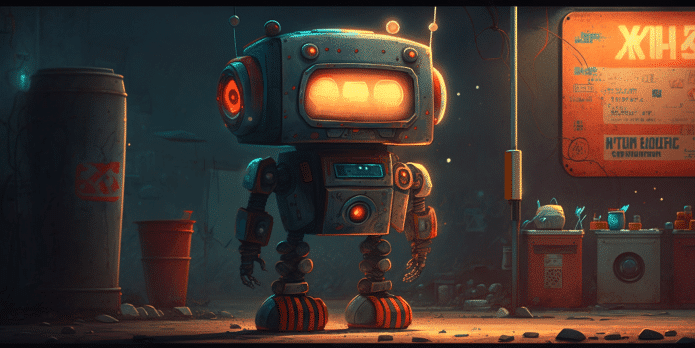
Expandi features include smart automated sequences, campaign triggers, LinkedIn and email outreach, and advanced personalization options.
When evaluating Expandi alternatives, it’s important to compare pricing, smart automation features, and support for lead generation.
TL;DR: Is Expandi Worth It?
When it comes to LinkedIn automation tools, choosing between Linked Helper and Expandi can significantly impact your LinkedIn outreach efforts.
Expandi is a good fit if you’re looking to automate LinkedIn outreach at scale using advanced LinkedIn automation features like campaign triggers, direct email integration, dynamic personalization.
Expandi operates fully in the cloud — giving you access to your LinkedIn accounts and outreach campaigns from any device. Especially valuable for teams using LinkedIn Sales Navigator and managing multiple outreach campaigns.
Linked Helper offers a downloadable LinkedIn automation software solution for desktop users, though it is possible to install it on a remote server to make it available 24/7 as if it was a cloud solution.
Expandi might not be the best choice if you’re a solo operator or small business seeking a lower-cost automation tool with basic functionality and a one-time license.
If you’re still exploring options, alternatives like Meet Alfred or Zopto also offer effective ways to streamline your LinkedIn outreach automation.
| Linked Helper | Expandi | |
| Trial | 14 days without card | 7 days with card |
| Lead collection from any page | Yes | No |
| Operation | Desktop downloadable app | Cloud web-based tool |
| In-page navigation, random time-outs | Yes | No |
| Autio-invites to follow a business page | Yes | No |
| Auto-invites to follow group | Yes | No |
| Auto-messages via groups/events | Yes | No |
| Auto paid InMails | Yes | No |
| Email finder | Yes | No |
| Auto-comments | Yes | No |
| Data scraping | PeopleCompanies | People |
| CRM | Yes | No |
| Direct CRM integrations | HubspotPipedriveClose+6 more | Only webhooks |
| Direct email integration | No | Yes |
| Price/month | Standard $15Pro $45 | $99 |
What is Expandi?
Expandi is a cloud-based LinkedIn automation platform designed for sales specialists, agencies, and small teams aiming to generate more leads through smart outreach. Positioned as a leader in cold outreach tools, Expandi combines LinkedIn and email automation with advanced features like smart sequences, personalization, and scraping.
One of Expandi key features is its campaign triggers. These allow users to build dynamic workflows based on actions like “If connected,” “If followed you,” or “If email was opened”. Expandi pricing starts at $99 per month per LinkedIn account.
Compared to Expandi alternatives like Linked Helper, it’s easier to use for teams and offers better multi-user permission management, making it ideal for agencies focused on measurable ROI.
Expandi Key Features (Deep-Dive Section)
One of the standout Expandi features is the ability to run smart automated sequences that combine LinkedIn and email step.
LinkedIn Smart Campaigns
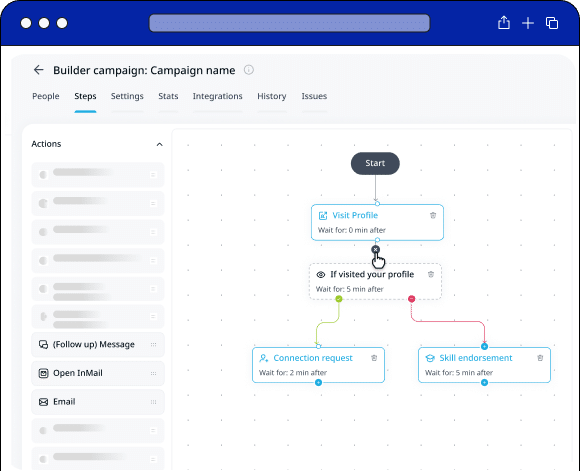
Expandi supports 11+ LinkedIn outreach campaign types.
Available campaigns include:
- Connector (send invites to 2nd/3rd-degree leads)
- Messenger (message 1st-degree connections)
- Builder (create custom flows with conditions)
- Open InMail (send free InMails to open profiles)
- Group (message users from shared LinkedIn groups)
- Event Invite & Event Participants (engage leads around LinkedIn events)
- Inbound (auto-respond to people who viewed your profile)
- Mobile Connector (send 50–100 extra requests weekly)
- Recovery (restore deleted campaign data)
- Company Follow Invite (boost your LinkedIn company page)
Expandi’s drag-and-drop smart campaign builder lets you design highly customized workflows for any outreach scenario. Use if/then logic, timed delays, and multi-step flows to automate complex cold outreach messages with ease.
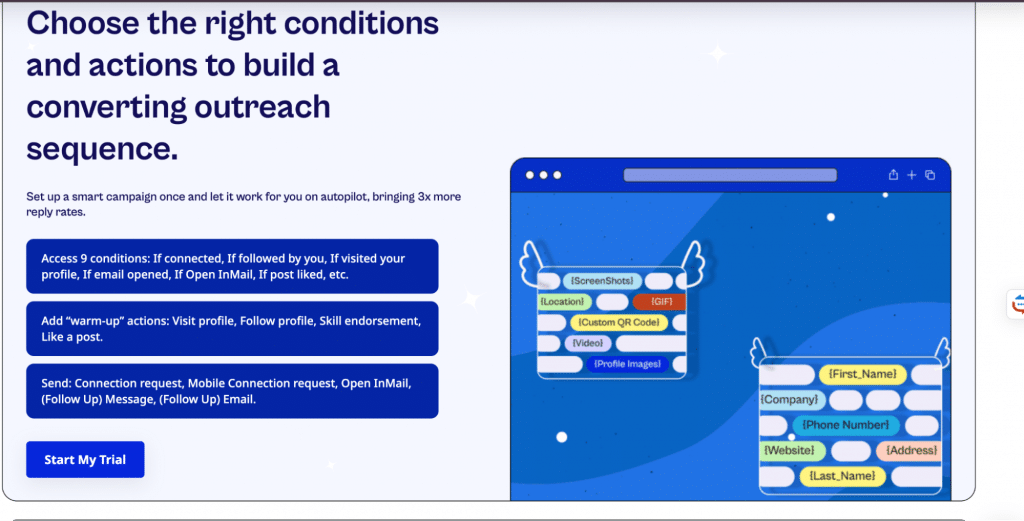
Multi-Channel Outreach (LinkedIn + Email)
Reach your leads on LinkedIn, via email, or both — all from one platform. Expandi supports LinkedIn outreach automation with omnichannel sequences, helping your cold outreach messages feel more natural and less robotic.
Personalization Features (Images, GIFs, Dynamic Variables)

Stand out in crowded inboxes with personalized messages. Add custom images, GIFs, and dynamic variables using tools like Hyperise, making each message feel handcrafted — a game-changer for LinkedIn prospecting.
Smart Lead Scraping & Filtering
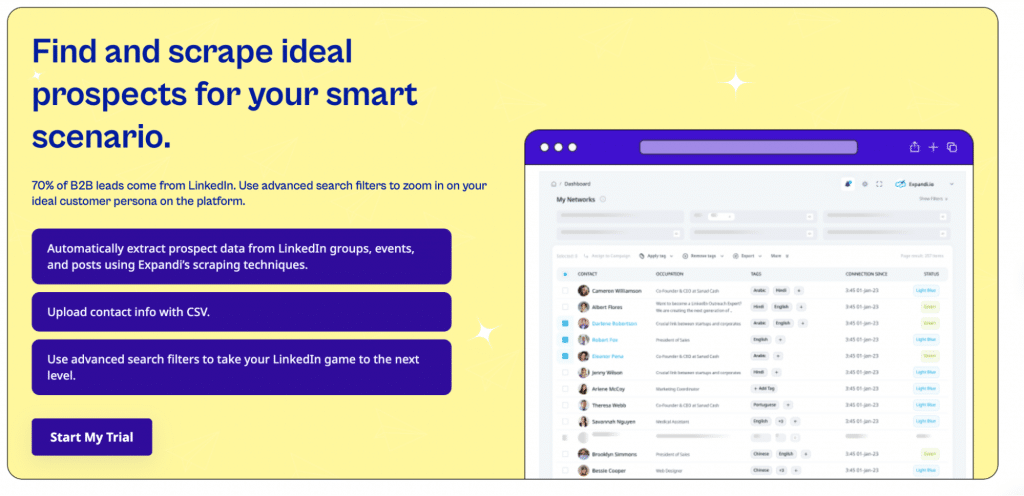
Use Expandi’s smart scraping capabilities to extract leads directly from LinkedIn Sales Navigator, standard LinkedIn searches, or events. Combine this with advanced filtering to target the right prospects based on job title, location, company size, and more.
Automated Lead Cleanup
Expandi takes the hassle out of messy data. It automatically cleans up lead names by removing emojis and irrelevant characters — keeping your cold outreach messages clean and professional. This reduces errors and improves the consistency of your LinkedIn outreach automation.
Dedicated Country-Based IP
Each LinkedIn profile is protected with a dedicated, country-based IP address, which simulates real user behavior and lowers the risk of account flags or bans. This feature is essential for safe multiple accounts management, especially if you’re running outreach for clients or across teams.
Auto Warm-Up for New Accounts
Expandi gradually increases activity on new LinkedIn accounts to build trust with LinkedIn’s algorithm. This auto warm-up mimics natural behavior and ensures your LinkedIn automation software doesn’t raise red flags early on — especially useful for new user onboarding.
Smart Sequences & Engagement Triggers
Use Expandi’s behavioral logic to build smart workflows that adjust based on lead responses — whether they reply, ignore, or accept. These LinkedIn automation features make your cold outreach messages more responsive, personalized, and human-like.
Campaign Priority & Duplication Protection
Avoid awkward double messages with built-in duplication protection, and manage multiple outreach campaigns with ease. Expandi’s team management and multiple accounts management tools ensure every lead is contacted once — and in the right order of priority.
Advanced Analytics, Global Inbox & Webhook Integration
Track and monitor campaign performance in real time, all while managing conversations from a global smart inbox.
Expandi also offers seamless CRM integration via webhooks, allowing your LinkedIn outreach to align with your broader sales funnel.
Use a 7-day free trial to test how these insights can boost your strategy.
Expandi Pricing (Plans & Costs Breakdown 2025)
Whether you’re managing a single LinkedIn account or overseeing dozens of outreach campaigns, Expandi’s pricing plans are built to scale with your needs.
The Expandi pricing structure includes a 7-day free trial, but bulk discounts for agencies or teams require a consultation with their sales department.

📊 Pricing Summary
| Plan | Cost | Best For | Includes |
| Monthly Plan | $99/month per LinkedIn account | Individual users, startups | All features, no commitment |
| Annual Plan | $948/year per LinkedIn account | Growth-focused professionals | Save 2 months (only $79/month equivalent) |
| Agency Plan | Custom (3+ LinkedIn accounts) | Lead gen agencies | Discounted multi-account pricing, team access |
| Enterprise Plan | Custom (10+ accounts) | Most users in sales or outreach | White-label, advanced team management, dedicated customer support, flexible roles |
✅ Free Trial: 7-day full-feature access with no credit card required.
❗ No advertised refund policy – contact support for billing issues.
💬 Volume discounts available via direct Sales team call.
Compared to alternatives like Linked Helper, Expandi pricing is higher but bundles advanced features like campaign triggers, dedicated IPs, and cloud-based campaign management.

One Expandi account grants access to smart automated sequences, campaign triggers, and cloud-based LinkedIn and email outreach.
Real Expandi User Reviews (2025)
Expandi reviews often praise the platform’s ease of use and powerful campaign personalization, though users sometimes cite issues with customer support and billing.
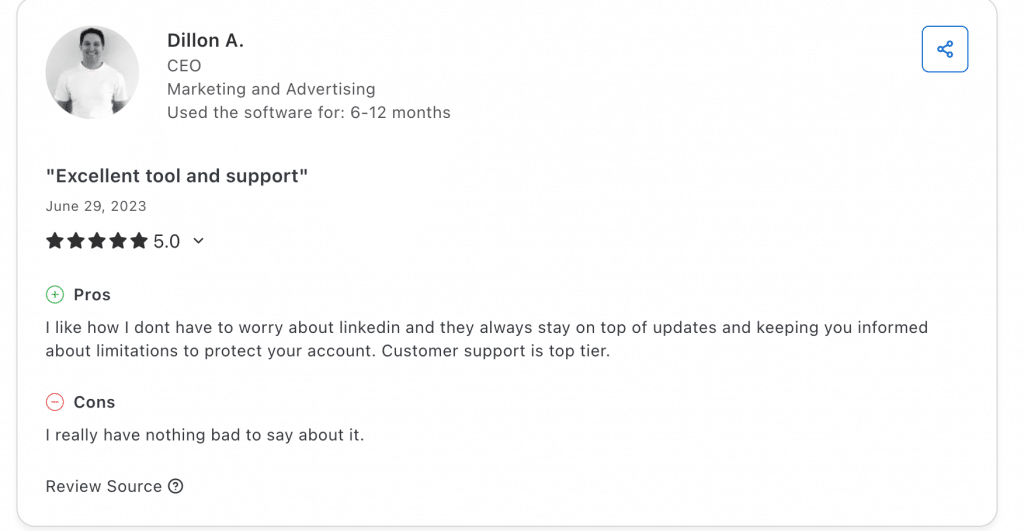
💚 What Users Love Most About Expandi

- Easy-to-use interface and automation
- Many users find Expandi intuitive and effective for automating LinkedIn outreach without being too technical.
- Quote: “Easy to navigate, great functionality. Strong customer support.” — Daniel S., Small Business
- Many users find Expandi intuitive and effective for automating LinkedIn outreach without being too technical.
- Saves time and increases leads
- Automating manual LinkedIn tasks helps individuals and small teams scale faster.
- Quote: “By automating manual work, we’re able to find more customers and accomplish our marketing goals more efficiently.” — Anastasiia T., PR & Marketing Manager
- Automating manual LinkedIn tasks helps individuals and small teams scale faster.
- Responsive support team (in some cases)
- Some reviewers praise the quick and friendly customer support when it’s available.
- Quote: “The support team has been super responsive and helpful — very professional and quick to reply.” — Patricija, May 2025
- Some reviewers praise the quick and friendly customer support when it’s available.
- Campaigns that run in the background
- Many appreciate Expandi working even when their device is off (cloud-based).
- Quote: “I love that I can rest easy and know Expandi is working on my behalf.” — Verified G2 Review
- Many appreciate Expandi working even when their device is off (cloud-based).
😡 Most Common Complaints About Expandi
- Billing issues and account overcharging
- A frequent red flag is users being charged for more seats than used, or charged after cancellation.
- Quote: “Expandi charges for 7 users while we use just 4… it looks like financial fraud.” — G2 Review, Aug 2023
- Quote: “They charged me over $1,000 for an annual subscription without my consent.” — Trustpilot Review, 2025
- A frequent red flag is users being charged for more seats than used, or charged after cancellation.
- Terrible or absent customer support
- Numerous users report slow or unhelpful support, particularly during technical issues or billing disputes.
- Quote: “Basic questions cannot be answered. There is ZERO customer service.” — Verified G2 Review, Consulting
- Quote: “You have to fight hard to get them to even respond.” — Freddy A., CEO, Agency
- Numerous users report slow or unhelpful support, particularly during technical issues or billing disputes.
- Technical bugs and instability
- Campaigns pause randomly, logins fail, and some users were permanently banned from LinkedIn while following Expandi’s guidelines.
- Quote: “Campaigns stop for no reason. Leads not moved or removed automatically. Laggy software.” — Will Glyn, Trustpilot
- Quote: “Used Expandi for 2 months within recommended limits — LinkedIn permanently banned my account.” — Dmitry B., Apr 2025
- Campaigns pause randomly, logins fail, and some users were permanently banned from LinkedIn while following Expandi’s guidelines.
- Lack of key features or integrations
- Users expect more integrations (e.g., HubSpot), better onboarding, and fewer manual interventions.
- Quote: “No direct integration with HubSpot, no mail scraping.” — Pavlo Z.
- Users expect more integrations (e.g., HubSpot), better onboarding, and fewer manual interventions.
⚖️ Overall Sentiment
Expandi receives mixed reviews. While some praise its automation, campaign logic, and onboarding, many express deep frustration with billing, support, and bugs — particularly agencies that need stable multi-user performance.
TrustPilot Score: 2.8 out of 5
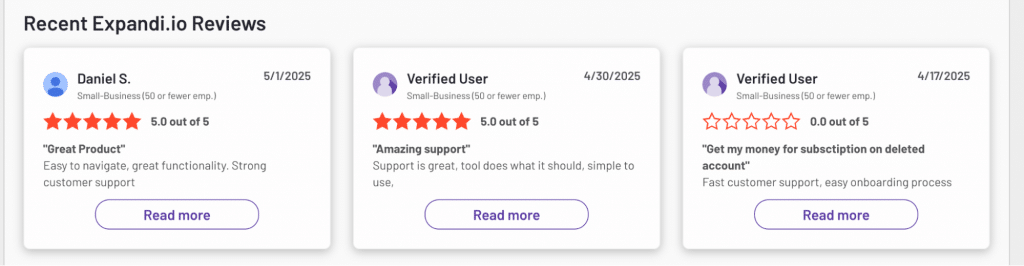

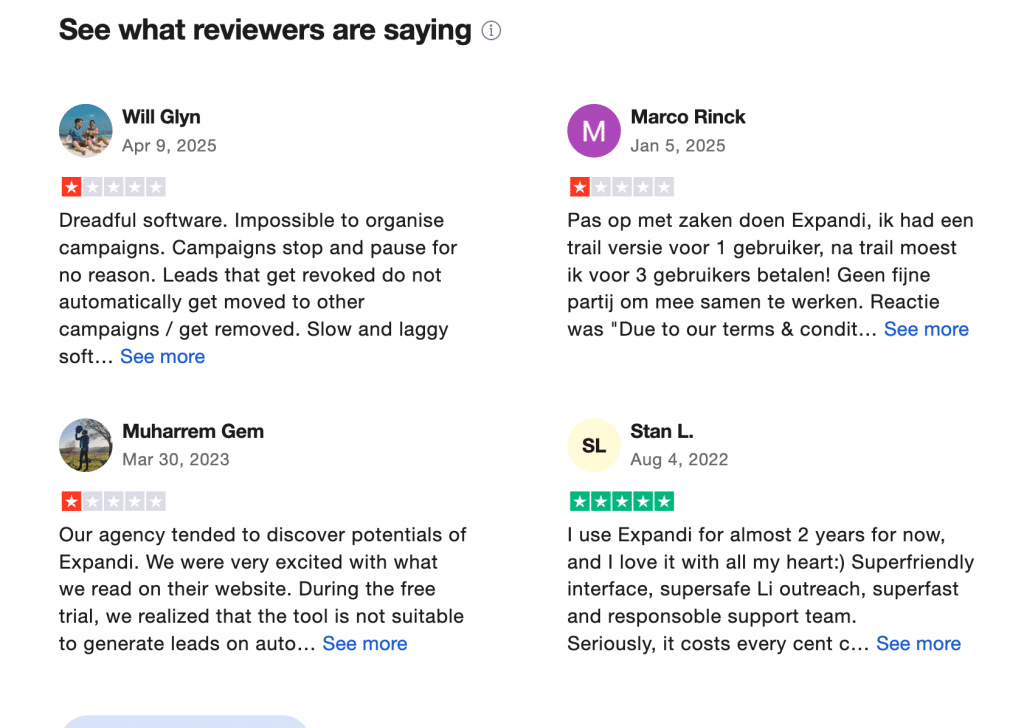
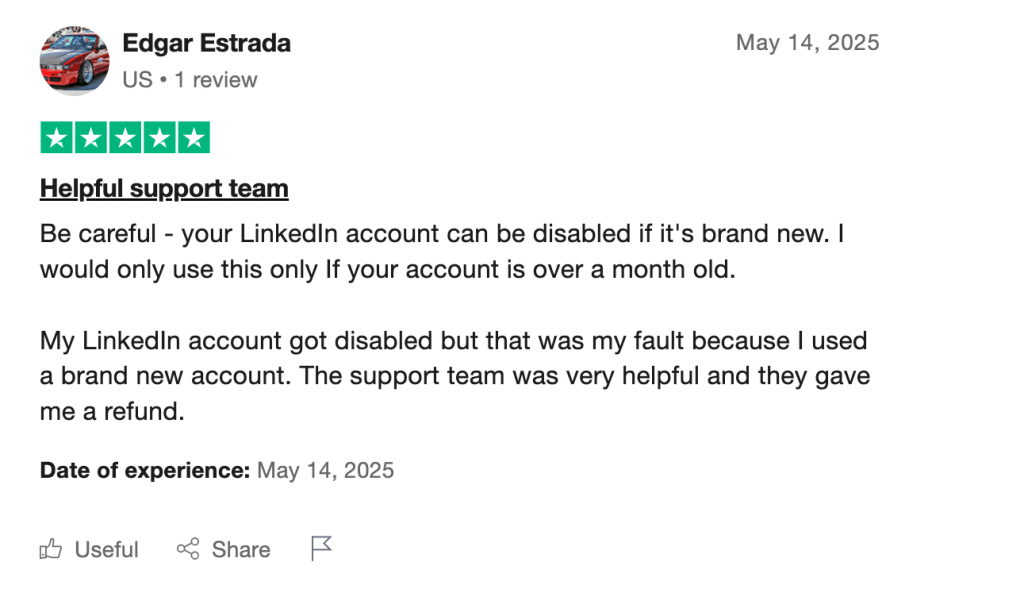

Best Alternative to Expandi for LinkedIn: Linked Helper
If you’re exploring LinkedIn automation tools to boost your sales team’s performance or agency ROI, two names stand out: Expandi and Linked Helper. Many users consider Linked Helper one of the top Expandi alternatives due to its lower cost and advanced CRM-style interface.
While Expandi is a cloud-based tool with multichannel features, Linked Helper remains the most flexible and cost-effective alternative for those focused on deep customization, email outreach, and high-volume LinkedIn tasks.
Getting started with the tools
- Linked Helper: 14-day free trial, no credit card needed.
- Expandi: 7-day free trial, requires card at signup.
✅ Winner: Linked Helper (longer trial, zero commitment).
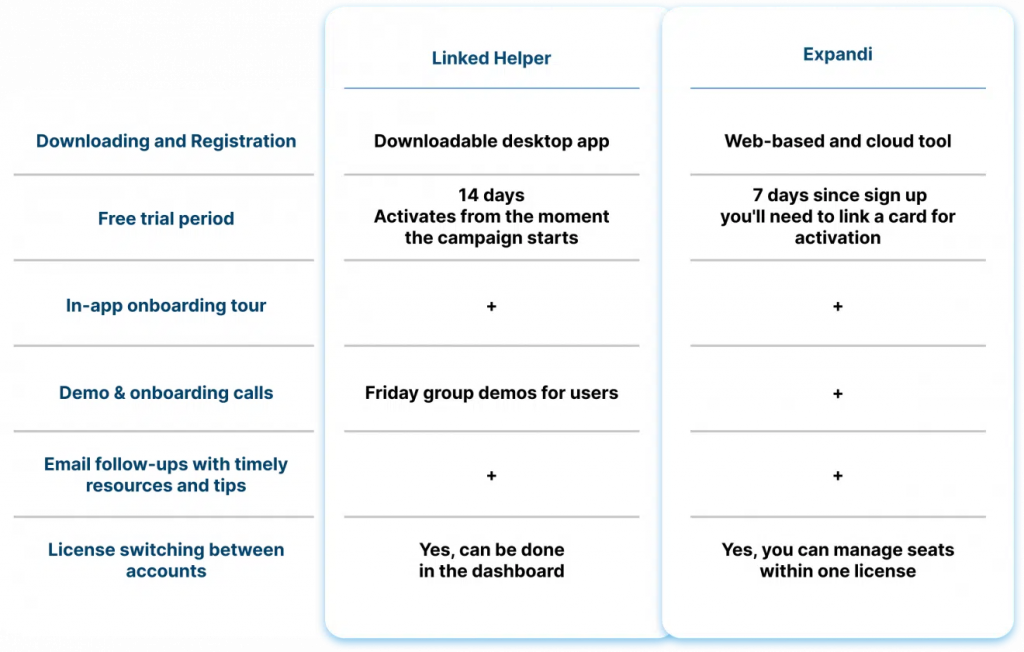
Collecting leads

- Linked Helper supports redirects to LinkedIn search pages and lets you gather leads from Alumni, Sent Invites, and Followers.
- Expandi requires manual search + URL insertion and lacks these options.
Expandi’s lead search menu only works with inserted links.
Bonus: In Linked Helper, you can scrape profiles from “People You May Know” using an HTML file upload — not available in Expandi.
✅ Winner: Linked Helper (more flexible LinkedIn prospecting).
Linked Helper’s lead search menu offers redirects to various sources.
For a comprehensive guide on this process, please consult the article in the Help Center on profile collection (adding profiles from HTML file).
Filtering leads
- Linked Helper includes CRM-like lead filtering (e.g., by tags or LinkedIn profile picture), plus an optional List Manager plugin to avoid overlapping campaigns.
- Expandi has strict duplication rules and basic tag filters.
✅ Winner: Linked Helper (manual filtering, CRM features).

Read about the List manager plugin.
For instance, you can choose to keep only the leads with “Job seeker” or “Open profile” status.
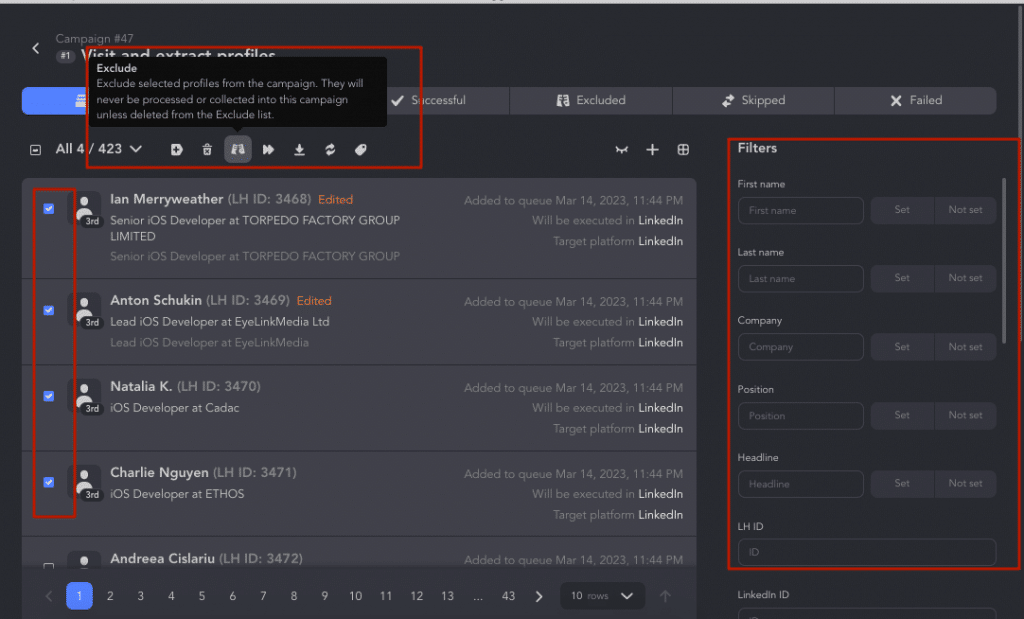
Cross-platform processing: LinkedIn, Sales Navigator, Recruiter
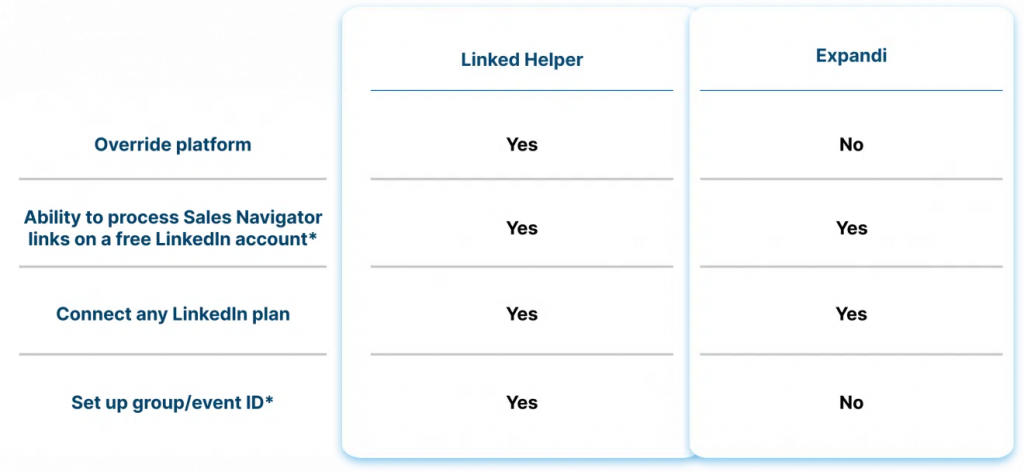
- Both support Sales Navigator, but only Linked Helper allows dynamic switching between platforms using the Override Plugin and handles group/event IDs for advanced segmentation.
✅ Winner: Linked Helper (multi-platform depth).

Furthermore, the option to Set up a group/event ID offers flexibility in collecting leads from groups using Sales Navigator.
After collecting the leads and assigning an ID, you can send messages through the basic profile using that group/event ID. For example, you can share a portion of the collected leads with a colleague, using the assigned ID as a reference for outreach purposes.
Drip campaign & campaign templates

- Both tools offer drip sequences and smart campaigns, but Linked Helper includes twice as many templates and unique workflows: message sequences via events, invite to follow a page, and even profile email finders.
✅ Winner: Linked Helper (more templates).
For instance, only in Linked Helper, unlike Expandi, you’ll find templates like:
- “Export profile information”
- “Message sequence via event”
- “Invite 1st to follow Organization (Company / School)”
- “Inmail sequence”
- “Find profile emails”
- “Remove 1st connections”
- …and more.
Scope of automation

- Only Linked Helper supports auto comments with variables, tagging users under posts, and auto-invites to pages/groups.
- Expandi mimics human behavior well but lacks these outreach features.
✅ Winner: Linked Helper (more interaction options).
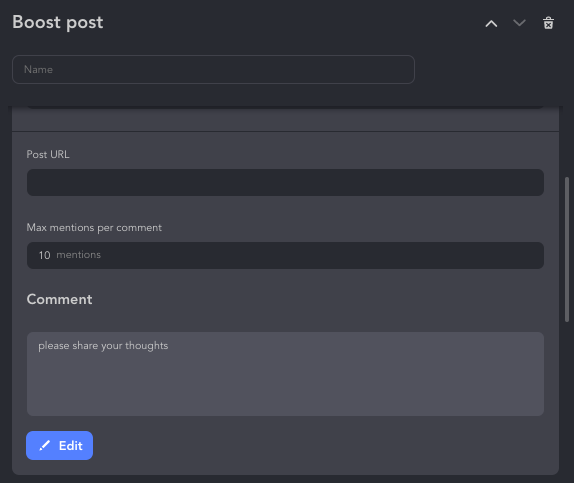
If your goal is to create a database of customer emails, choosing Linked Helper over Expandi is the better option.
Linked Helper allows you to search for emails from people at the 2nd and 3rd degree of connection, even if their email isn’t mentioned in their profile.
In contrast, Expandi only provides publicly available emails. Even though Expandi syncs with your email service internally, it may not be sufficient for outreach campaigns.
Linked Helper provides 620 monthly credits with the Standard license and an impressive 3100 credits with the Pro license. You can also buy extra credits.
For more detailed information, please refer to this link:
Linked Helper Email Finder Credits

Email searches can be conducted using two methods:
- Internal Email Finder Database
Linked Helper’s internal Email Finder database enables you to find emails through connections of other Linked Helper users.
- Direct Integration with Snov.io
Messaging

- Linked Helper supports free and paid InMails, event/group messaging to 3rd-degree contacts, and advanced variables (like mutual connections).
- Expandi limits event outreach to 1st-degree and doesn’t support paid InMails.
✅ Winner: Linked Helper (more flexible campaigns + better personalization).
While Expandi does have a reply detection, only in Linked Helper can you set a few “stop” words (e.g., “Key account manager,” “be interested,” “a new role”) as a condition not to send the message if any of such words are found in earlier messages with this contact. How amazing is that? The feature is available both in Messages and InMails.
Action limits

Linked Helper gives more flexibility for managing daily limits than Expandi. You can customize action limits and even go beyond 100 per day, though exceeding that isn’t recommended.
The key benefit is control — you choose which actions to prioritize.
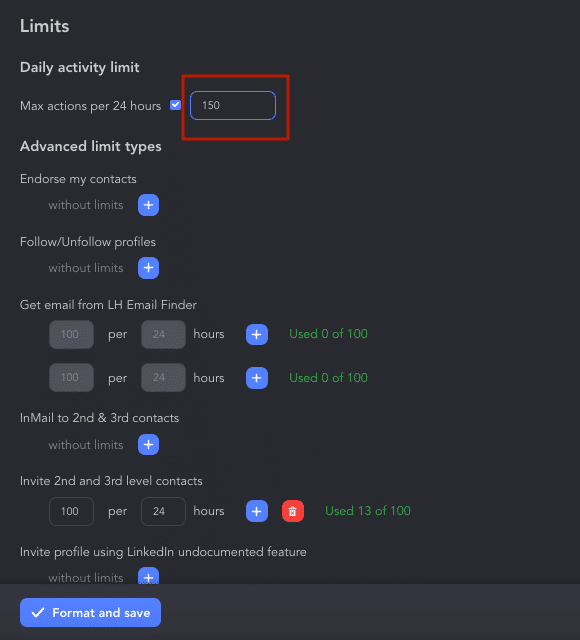
In Linked Helper, you can manually set daily activity limits for campaigns.
Expandi also allows manual limit settings but caps them at 100 per day.
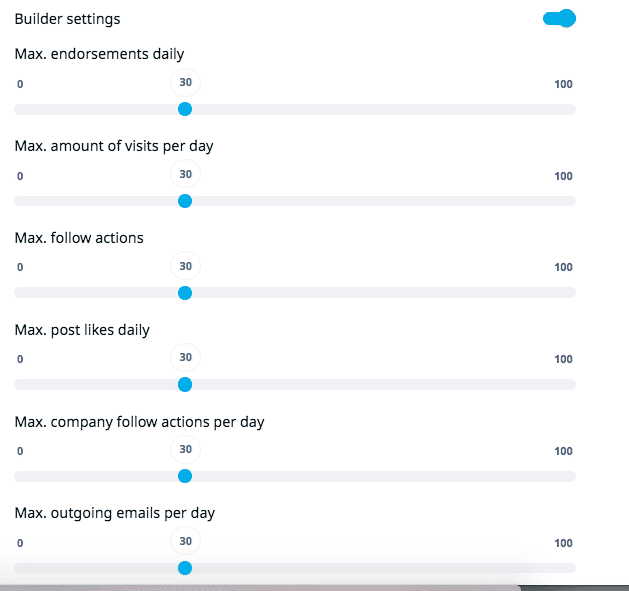
In Expandi, you can manually set daily limits, but only up to 100 actions.
Data export

Expandi limits export options — data is only available via email or webhook and includes only partial info (no bios, full work history, or non-public emails). CSVs are missing key details like summaries, skills, and headlines.
Linked Helper exports a full dataset:
- Private and public emails (via built-in Email Finder or Snov.io)
- Headlines, bios, skills, education & work history
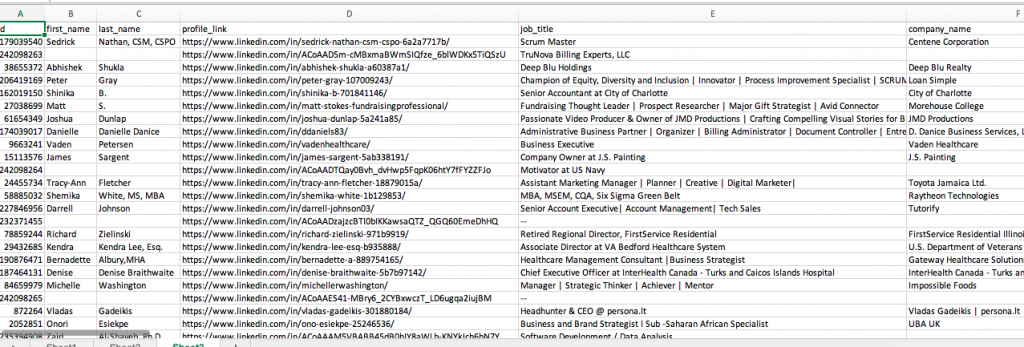
It also offers clear instructions on opening exports. Expandi’s CSVs can be hard to open, with little support available.

Expandi lacks instructions on how to open CSV files, and customer support couldn’t provide an answer.
Only Linked Helper allows exporting message history with a template. Expandi limits this to just the latest messages.

Linked Helper campaign template to export message history to a file or another service.
Customer support and resources
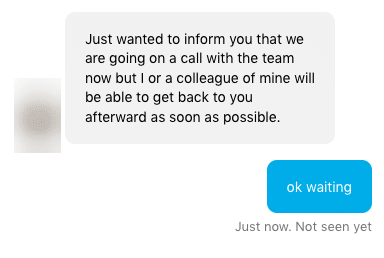
Both tools offer 24/7 support, help centers, and blogs.
Linked Helper’s team includes technical specialists who provide in-depth, visual responses. Expandi’s team is responsive but may delay replies if staff are unavailable.
Expandi also created a Facebook user group and Expandi Academy with structured tutorials.
Customer support in Expandi may not always be readily available.
Scheduling & timing
| Linked Helper | Expandi | |
| Delayed campaign start | Yes | Yes |
| Set action working hours | Yes | No |
| Set working tool schedule | Yes | Yes (works in cloud) |
| Set time zone | Yes | Yes |
Both tools support delayed starts, tool scheduling, and time zone settings. However, only Linked Helper lets you set specific action working hours (e.g. no weekends or late nights).
Expandi runs in the cloud, while Linked Helper requires your device or a remote server.
🟢 Linked Helper offers finer timing control per action.
Dashboard and campaign stats
Linked Helper categorizes leads by stage — “Processed,” “Successful,” “Failed,” etc. — giving full campaign visibility and reprocessing options.
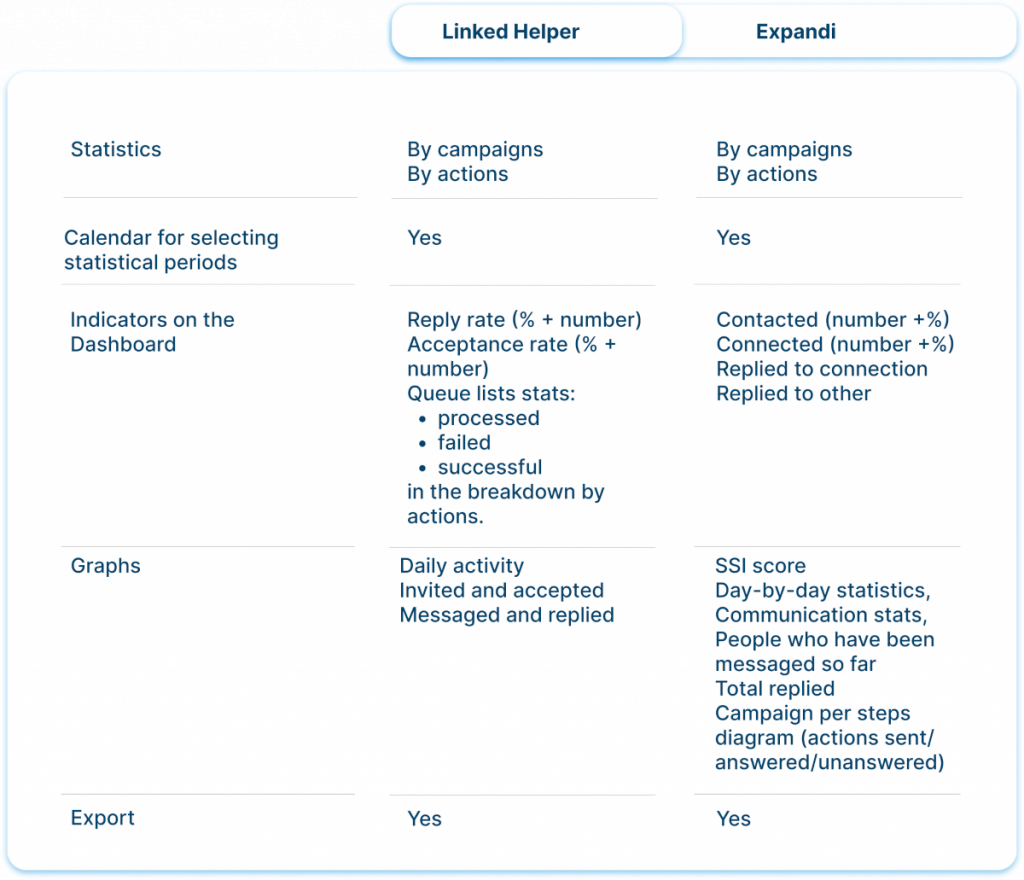
Expandi lacks visibility into why profiles fail or succeed. You can’t re-send or track progress clearly. No campaign sheets exist for monitoring status.
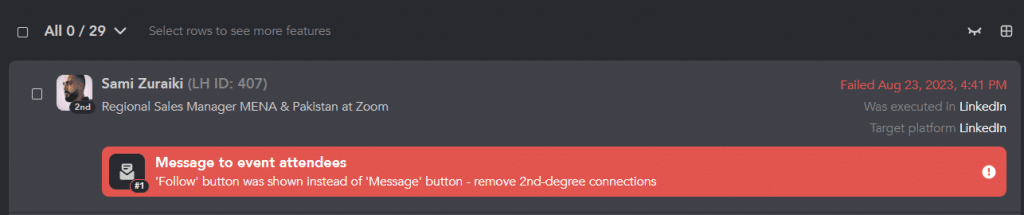
Additionally, Expandi doesn’t provide a dedicated list of successfully processed profiles, making it challenging to assess the tool’s performance.

In Linked Helper, there are sheets for leads’ progress and descriptions of profile failure reasons.
These categorized lists allow you to have better visibility and control over how each person is progressing through your campaign.
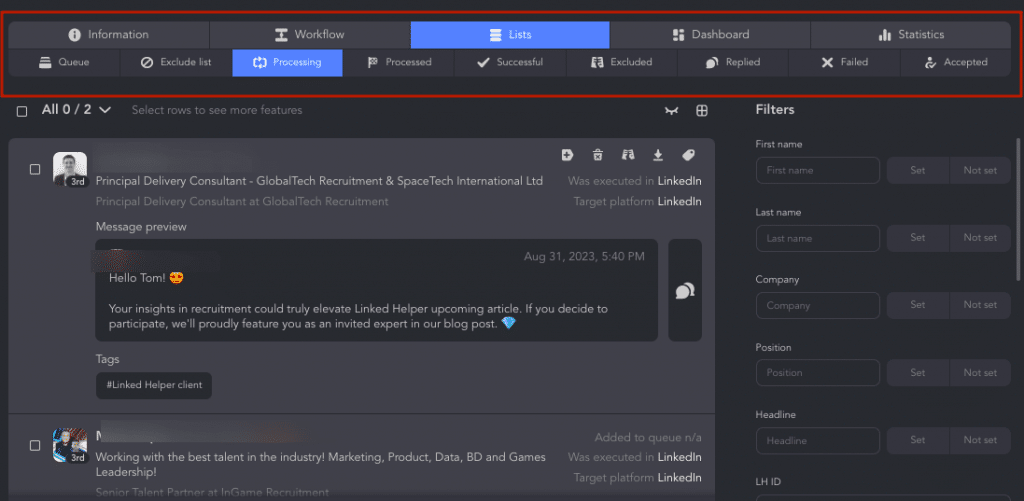
Managing accounts in teams
| Linked Helper | Expandi | |
| Managing accounts in teams | Only on a dedicated server | Yes |
| Invite colleagues via email | + | + |
| Team data sharing | +possible on a dedicated server — if you’re using the same Linked Helper 2 credentials across sessions | + |
Expandi offers team access and data sharing via email invites.
Linked Helper only supports team collaboration through dedicated remote desktop servers.
Integrations with 3rd-party tools
| Linked Helper | Expandi |
| Webhooks (Zapier, Make.com)HyperiseSnov.ioHighLevel CRM Streak CRM Capsule CRM Salesforce CRM Zoho Recruit Zoho CRM ActiveCampaign CRM Close CRM HubSpot CRM Pipedrive CRM Google Sheets | Webhooks (Zapier, Make.com)Email providersHyperise |
Linked Helper has native integrations with 10+ CRMs like HubSpot, Pipedrive, and Close — letting you sync lead data, message history, and custom fields at any stage of the funnel.
Expandi supports tags, filtering, and webhooks but lacks true CRM integration.
Linked Helper’s built-in CRM lets you view, sort, and manage leads with filters like “Job seeker” or “Open profile.”
Expandi shows basic lead cards and opens LinkedIn profiles but lacks campaign-wide lead visibility or deep filters.
Both tools support sending data to CRMs via Zapier or webhook.
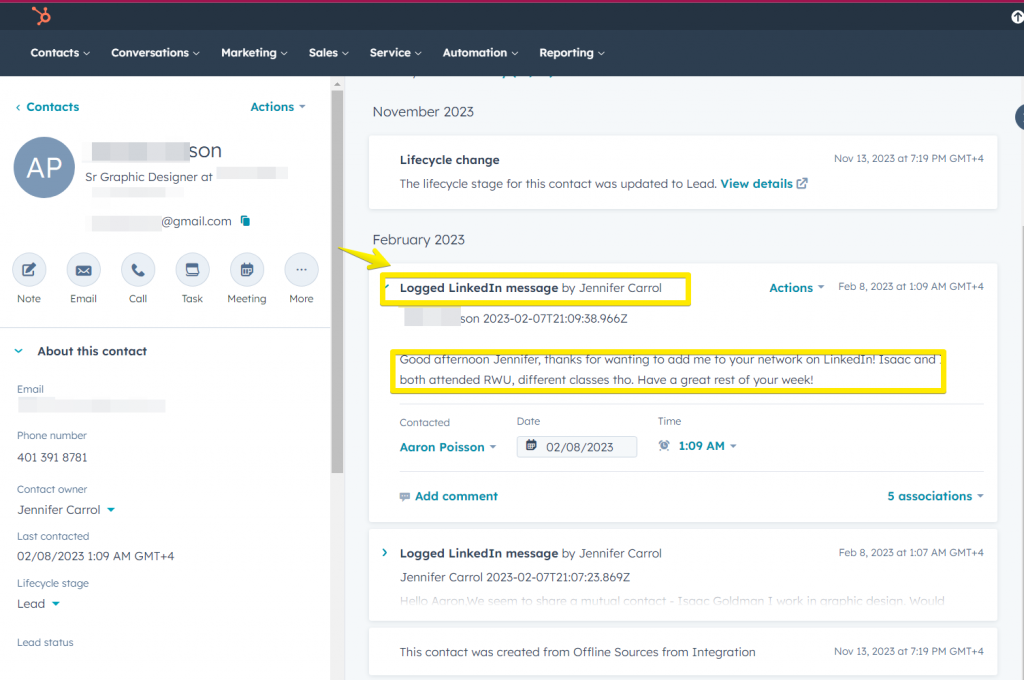
Expandi allows convenient lead filtering and keyword searches, along with assignment of tags.
An example of how the lead list looks in Expandi without a CRM
Here’s something like a client card feature as seen in Expandi:

An example of what the contact card for leads looks like in Expandi.
Linked Helper’s unified system functions like an internal CRM, capturing leads across all campaigns. It goes beyond tag assignment, allowing note-taking and utilizing CRM filters like “Job seeker,” “Open link,” and more.
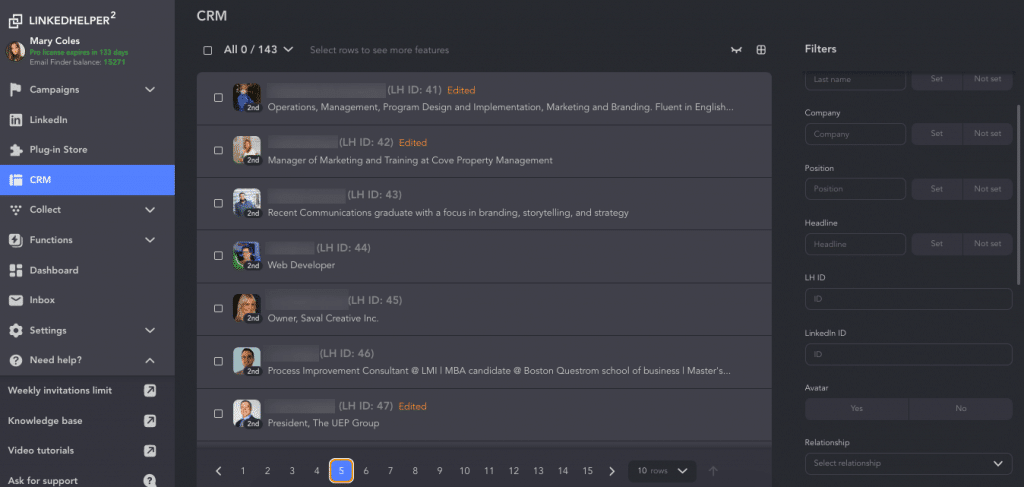
The Linked Helper CRM displays more comprehensive client data and filters.
For comparison, here’s what a client card looks like in the CRM of Linked Helper:

Contact cards for leads in Linked Helper provide more information.
Pricing & value
Expandi has one pricing tier: $99/month per LinkedIn account. You must contact sales for bulk discounts, though buying 3 accounts gives 1 free.
Linked Helper offers two flexible plans:
- Standard – $15/month or $99/year. Great for budget users. Core actions are unlimited, but some advanced features (like webhook exports or mass invites) have limits.
- Pro – $45/month with full features and higher limits. Even with a dedicated server, it’s still ~55% cheaper than Expandi monthly. Yearly, Expandi is 3.2x more expensive.

🔁 Both tools offer bulk discounts, but Linked Helper lists them transparently, while Expandi requires a call.

Linked Helper offers a discount system for bulk license purchases.
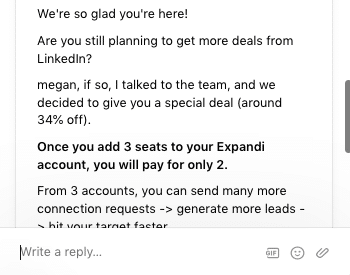
Expandi offers a discount for purchasing three licenses at the price of two.
Expandi competitors include Linked Helper, Waalaxy, and Zopto — each offering alternatives with stronger CRM integrations and more flexible pricing.
Final Verdict: Should You Use Expandi or Its Alternatives?
| Use Case | Best Option(s) | Key Features |
| Solo User | Linked Helper | Budget plan, rich auto-tools, email finder |
| Small Team | Linked Helper + Expandi | Balance of control + cloud convenience |
| Agency | Linked Helper | CRM sync, smart sequences, team permissions |
💡 Tip: Try both tools — Linked Helper has a 14-day free trial (no card), Expandi gives 7 days (card required).
If you’re exploring Expandi alternatives, tools like Linked Helper and Waalaxy offer competitive features for LinkedIn outreach.
When Expandi is the best choice
- You need a cloud-based tool for LinkedIn + email campaigns with multichannel automation.
- Your focus is quick results and performance tracking with a centralized inbox and easy team access.
- Ideal for agencies looking to improve their ROI without managing infrastructure.
📌 Best for: small teams, remote sales teams, growth hackers scaling outreach fast without a chrome extension.
When you should consider Linked Helper or others
- You prefer safer local execution software with advanced filtering.
- You want more flexible smart sequences using IF-THEN-ELSE logic, message conditions, or profile tags.
- You need powerful data scraping, bulk email discovery, and custom actions like auto-comments.
- Your agency values lower cost, extensive export features, and higher ROI per license.
📌 Best for: solo users, recruiters, or agencies optimizing budgets and customizing every step of the funnel.
FAQ About Expandi
How much does Expandi cost?
Expandi offers a single plan at $99/month per LinkedIn account. There are no cheaper tiers, but you get access to smart automated sequences, advanced tools, and cold outreach features for both LinkedIn and email.
How does Expandi work?
Expandi automates your LinkedIn outreach through the cloud. It schedules connection requests, follows up with advanced personalization, and runs data scraping for lead generation. You can monitor detailed metrics and optimize campaigns over time.
How to connect LinkedIn to Expandi?
You connect your LinkedIn account by entering credentials and verifying via a secure code. Expandi simulates real user behavior but be mindful of LinkedIn limits to avoid account restrictions.
What is the best LinkedIn automation tool?
It depends on your needs. Expandi is ideal for sales specialists focused on email and LinkedIn cold outreach with smart automation. However, other tools like Linked Helper offer more advanced features, better permission management, and internal CRM-style workflows.
Do I need a Sales Navigator for Expandi?
No, but Sales Navigator helps improve targeting and lead generation. Expandi works with both standard LinkedIn and premium accounts, including Sales Nav, for deeper data scraping and filtering.
What is the difference between LinkedIn Helper and Expandi?
Expandi is cloud-based, offers email campaigns and simple UI for small teams. Linked Helper, a browser-based software, gives you direct integrations, richer data exports, advanced features like full message history, and better visibility into outreach goals — often with lower cost and more flexibility.