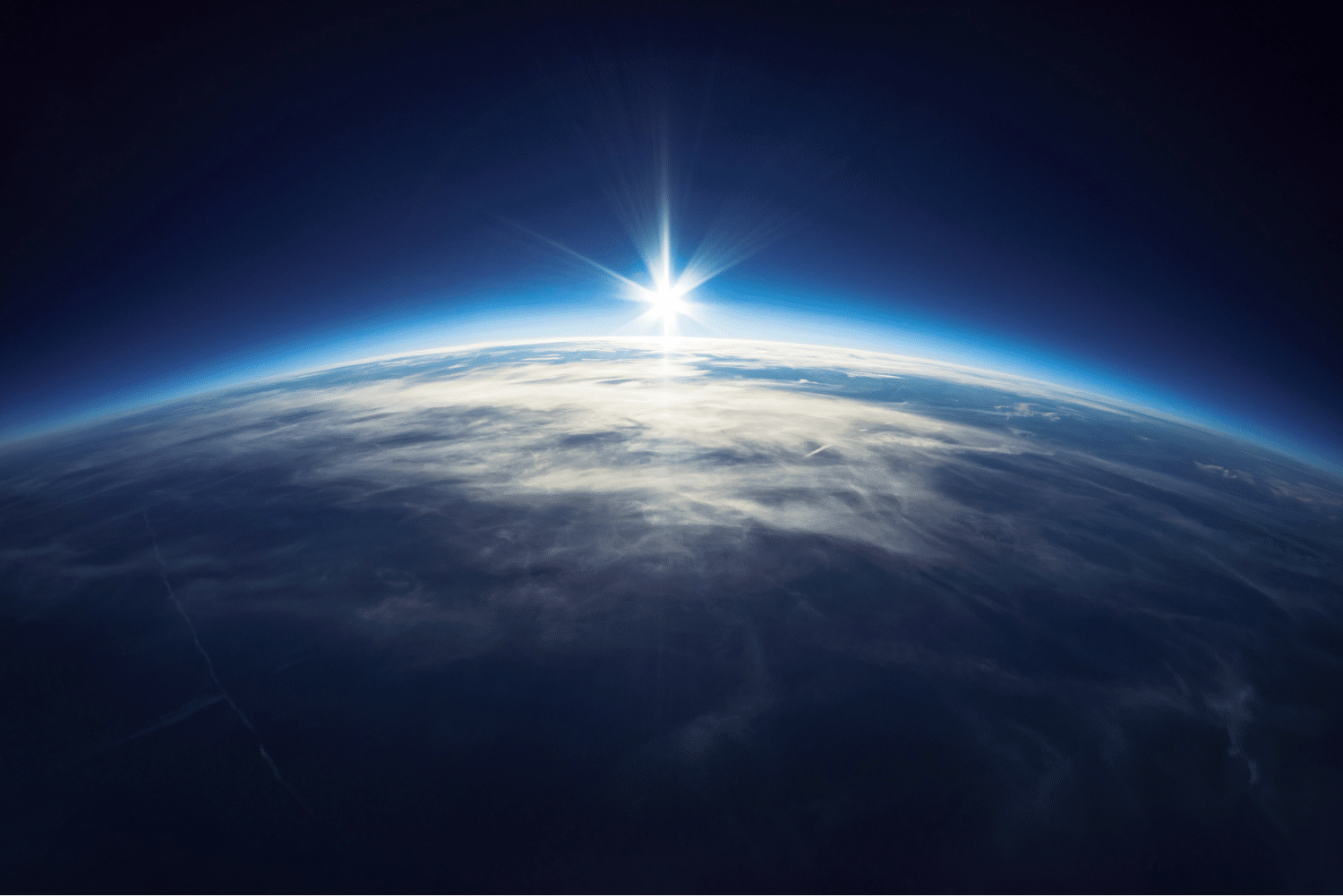
Being connected on LinkedIn every minute means that every minute you can attract a new lead or partner. The business community is growing rapidly, as is the reach of advertising posts on this network – in 2022 it increased by 22 million users.
Knowing how conversation ads on LinkedIn work and how to start a conversation with a LinkedIn connection can help you increase your business revenue. The main ingredient for success is to know your goal (targeting) and personally address leads in the dialogue.
Streamline business outreach & communication with Linked Helper
Linked Helper is the most reliable bot for promoting business and automating conversations with clients, job seekers, employees, and other important audiences.
Conversation ads on LinkedIn and automated messages are different entities but they perform one role – to reach your leads in bulk and start communication with them.
You can use LinkedIn Ad and you can send advertising messages through Linked Helper. Each solution has pros and cons. For example, LH can not only check answers but also perform other automatic actions (invite, like, etc.), while LinkedIn ads are not. Advertising LinkedIn messages are marked as advertising. But those sent through Linked Helper are not which can profitably generate more trust in leads.
Download Linked Helper 2
and get 14-day free trial right now
DOWNLOADIf you are not yet in our list of users, then join.
We give you a trial version to start your experience with our LinkedIn tool.
The software can be helpful for many handy activities.
- Start interacting before sending a message. The fact is that the robot assistant will pave the way for the start of communication, and the person who does not know you yet will be more inclined to engage.
- Parse profiles of important people and export the data. This kind of deep learning will help you automate your outreach while still being able to understand exactly what your target audiences want. You can get a CSV spreadsheet filled with data to help you start a dialogue.
- Make each post unique. Even mentioning the general field of activity and the name of the interlocutor shows respect. This will increase the chance of being heard online in 2023. Linked Helper can send thousands of messages automatically without your participation and insert data from the recipient’s profile everywhere, which will increase the likelihood of getting an answer.
The main rule of outreach is not to get upset if you are not answered for a long time or not answered at all. After all, the more people you reach, the higher the chance that you will get the desired result. Linked Helper is a unique opportunity to automate invites and custom messages beyond the social network’s limit.
For example, you can reach 700 people per week instead of the allowed 100 – this increases your chances of success by 7 times!
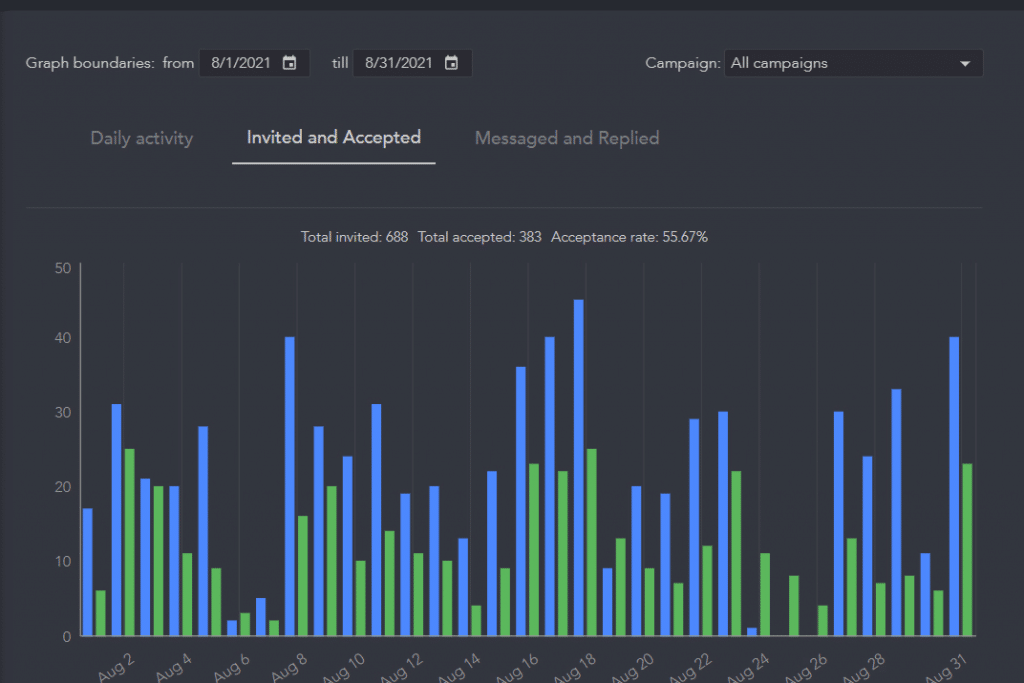
Starting a conversation through an auto-invite with a custom message occurs through an undocumented LinkedIn feature – read more in our article about networking.
Next, we will look at ways to improve the dialogue with leads on LinkedIn – it can be both paid advertising and mass messages.
In any case, you should communicate more often in various forms. After all, this is a social network where real relationships and trust will help you beat the competition.
LinkedIn conversation ads basics
What are LinkedIn conversational ads?
This is a type of paid advertising specific to LinkedIn. Only, unlike other social networks that advertise in the feed, here you can get to the coveted place – right in your client’s messenger.
Do you think it’s intrusive? Maybe. But if you’re not sure how to highlight your value and develop a USP for your business, this is a real treat.
- Conversational ads LinkedIn resembles an interactive game where the recipient can choose the further course of the dialogue. Through personalization, people respond more positively to ads, even if they have them in their DM.
- Also, this type of advertisement causes less irritation because the sender looks like a real person – an employee of the company. Therefore, this is not an impersonal banner, but like a message from a living person, which also has built-in options for responding.
- Actions in the form of buttons serve your business. You can direct people to your website, event page, or form. The main thing is not to invent something complicated – it should be interesting and easy to answer and choose options.
By the way, in Linked Helper you can automate the dialogue with contacts. You don’t have to worry that you will forget about the client, because the software will send a follow-up to those who did not answer at the appointed time. Learn 12 things to ask yourself before you start your LinkedIn outreach. Perhaps for some, using these auto-replies will be even more successful than conversational ads on LinkedIn.
LinkedIn conversation ads examples & best practices
Perhaps you sometimes receive similar messages from the LinkedIn team – for example, you may be offered a special deal to purchase an extended data plan.
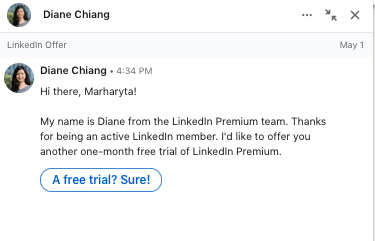
Tips for starting conversational ad on LinkedIn:
- Advertise from a person’s profile. Attention from a real user will always create a higher chance of the recipient opening a message than a commercial logo. Keep this in mind and choose an account with a bright and attractive profile photo. This is the first thing that strikes the eye.
- The first line decides the course of the entire campaign. Mention the most appealing message in the first words – because they are visible in the message preview. It can be a discount, a favorable condition, a hook to the needs of the recipient, and so on.
- Choose the most important thing for CTA. If you find it difficult to determine the parameters of the buttons, remember that the main thing is simplicity. Especially if this is your first contact with the audience. Let this be a link to useful information, a demo version – you should not overload a person’s attention with a complex survey.
Example #1:
[Your name]
Get (the report, access to the software, etc.) for free! The offer is valid until (specify the end date).
We found out you are involved in (link your offer and the needs of the recipient), so this data will help you (indicate the value to take steps).
Just click on the button below – it will only take a second.
(Button to data)
(Button to your website)
Example #2:
You have received an exclusive invitation to the event (specify the name). This is a great opportunity to (list the value of visiting).
What’s waiting for you?
(specify program)
You just need to fill out the form to participate.
(Register button)
(More details button)
You can learn more about setting up and running such campaigns in the PDF guide from LinkedIn experts.
How to start a business conversation on LinkedIn
These simple steps will help you establish business communication through private messages. It’s not always worth running ads to reach leads – after all, Linked Helper is able to show your message to hundreds of users and optimize its content.
Create a business funnel to build a dialogue
When you’re using social media for business connections and not entertainment, brand name and lead quality are critical. Therefore, we offer you a way to create an action funnel through automatic software – and you can try it for free for 14 days. Explore LinkedIn automated marketing funnel: Sales funnel automation guide.
Visit the pages of your target audience
Visiting a lead is already the start of a promise. And it looks more natural than a promotional private message. The visits almost always elicit a response (a reciprocal visit to your page).
“Visit and Extract” is a Linked Helper auto-action that not only visits the profiles of leads on your behalf, but also uploads their page data to the CRM database. The tool can find business emails and build a database even if the information is not listed on the page. Read how to scrape business emails automatically in our blog.
Like and comment on posts and articles
This action means that the software will visit each profile from the Queue list and pay attention to their content. This is already the beginning of a dialogue with the audience, after which you can move on to personal communication.
Find profile emails
You can add this action if you want to collect emails of everyone visited by the software for likes and comments. The email database can further enhance the effect of your outreach through cold emailing. And also emails and URLs to profiles will help to bypass the limit of 100 invites per week.
Send a request to connect
With a database of emails, you can forget about the limit of 100 connections per week. The software can even send 700 requests on your behalf if you download the target email database (obtained in the previous step).
Start a conversation with a welcome message
Next, you can assign the write action to 1st degree contacts, so that everyone who accepts your connection request will immediately receive a message. Your dialogue will begin right away.
And most importantly, you will reach hundreds of people this way – just imagine how much time it would take for an assistant to perform these business tasks.
The convenience of communicating through Linked Helper is that you can set up “Check for reply” to download the communication history with each lead. If the message was sent or received through the software, then the data will be in the table for export.
Add leads to the Queue
Linked Helper’s campaign starts with adding leads to the Queue after you’ve added actions. This feature allows you to segment a narrow audience and sort people by LinkedIn filters, making your outreach more targeted and effective.
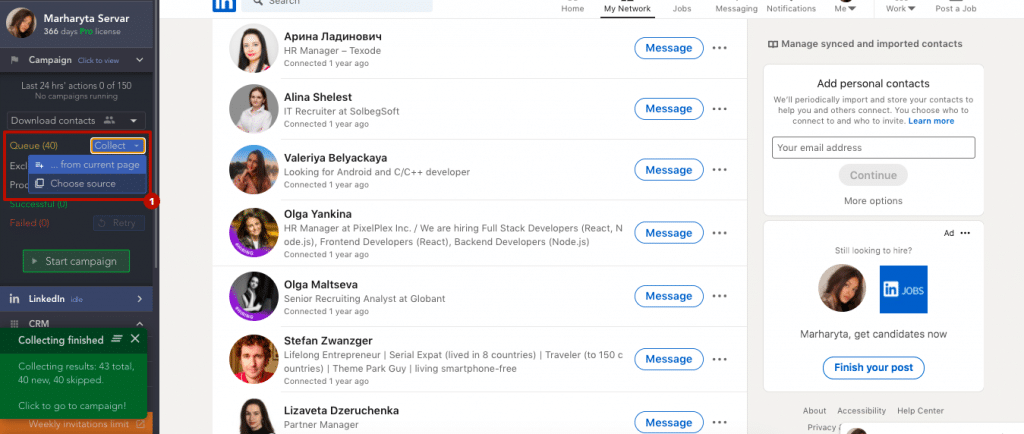
Think over the pitch
Yes, meaningful content matters in business. These are simple rules that are necessary for a successful dialogue. For example, the name of a person, your shared contacts, or the name of their industry in the text will create no doubt that you yourself wrote the text.
You can find 20 examples of messages for different occasions that help sales on LinkedIn.
Don’t limit your communication to messages
This may be a key difficulty of selling on LinkedIn – the most important strategies users implement in this network, they implement in private messages. Therefore, it is difficult for you to find data on what is working best for your competitors.
But this does not apply to public posts or comments. You can research successful competitors and influencers to absorb the best examples.
Important channels for business in the community:
- Promote online through events. You can create a conference call right on LinkedIn, and it’s a cool way to communicate. Through a webinar, you can quickly convey important information to hot leads immediately. It’s an art to make a webinar or event attractive. You can read up on event marketing in our blog.
- Communication in groups. Make a selection of at least 10 professional groups where your colleagues, CEOs, clients, and so on live. Many people are sensitive to the content in groups – after all, it is almost always niche and exclusive news from real people. Linked Helper allows you to write in bulk to all group members at once – just think how that will speed up your communication. After all, you so dreamed of looking at the computer less, and now you can safely drink coffee while the robot writes to everyone personally.
- Influencer comments. It’s important to be visible on niche people’s pages – this content is watched by your potential connections, partners, and leads. Therefore, by leaving a lot of comments, you spin up dialogues around your brand name, show expertise, and grow trust. Let it be your routine task to write at least 5 comments a day.
If commenting gets boring quickly, you can automate comments via Linked Helper.
How to start a conversation with a LinkedIn connection
Do you want your message to get read faster? Try the strategy described below.
Increase the likelihood of a response to your message
Automate warm-up actions
Use Linked Helper to automate actions like auto-liking, commenting, and following the people you need. This helps you warm up your audience by leaving tokens of your interest, which makes people see your name in their notifications and visit your account to learn more about you.
Personalize your outreach
Strive to reach out in a personal way to each target audience group. Use Linked Helper’s custom variables and if-then-else functions to tailor your outreach for each case. Mention their name and link to mutual acquaintances or their publications to show that you’ve done your research.
Be active in niche groups
Create content in groups and react to the content of your colleagues. This helps you make acquaintances even before a personal conversation. Starting a discussion under the posts will make you more welcome in private messages, and people might even seek to start a conversation with you.
Plan for group marketing
Use Linked Helper to automatically write to all group members via auto-action. This allows you to prepare a complete plan for marketing in groups and further communication in messages. All the same actions, such as a set of messages and visits to member profiles, will be performed on your behalf by the software.
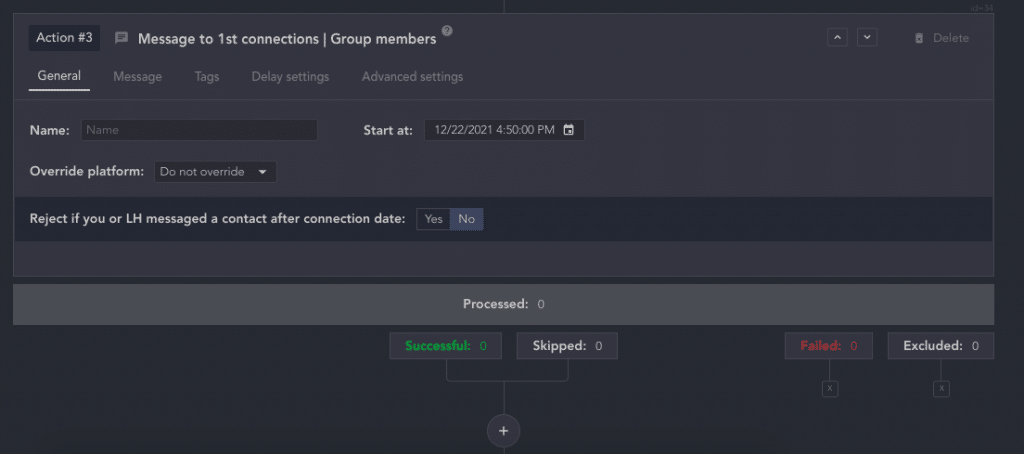
Conversation starters for top occasions
Before we move on to examples, remember that an important resource for business people is their time. Therefore, your message should be extremely clear and express the main point from the first words. Do not spend too much time on introductory details. Straightforward, without aggressive selling, may be your best tactic. Explore Top outbound sales strategy: Grow automatically on LinkedIn.
Think over what kind of message you would be most likely to reply to: a generic and monotonous template, or a message mentioning your article or a specific request or suggestion?
You can use the ideas below. But we advise you to use what suits your target audience in a particular case.
Welcome message for new connections
Thank you for accepting my invitation!
I’m glad that now we will follow each other’s updates.
Can I suggest that you read the article or study (you can share useful information for your niche).
After a personal meeting offline
I remember your speech at (event name). I would love to become your connection.
We spoke in person at the (conference name and date). Let’s continue our conversation online.
Mention what you are currently working on
Since your position and name will be visible in the messenger anyway, you should not duplicate this data.
I’m doing brand development (specify if possible) and would like to (give the reason for the message).
You can refer to the search results
I was looking for PR specialists in the district of Stuttgart. Your account turned out to be at the top, and your experience in (company) is impressive. I’d like to talk about (your question).
Examples of messages for new connections:
Hello (name),
Yesterday, at an online event about (specify the topic), your opinion was very close to mine. I also think that (indicate your opinion on a narrow issue). In this regard, I would love to add you to my list of contacts. Here is a link to (indicate a link to your company, group, or article).
Cheers!
OR
Dear (name),
I recently joined the group (name) and I see that you are also a member of it. I think you will be interested to learn about (you can give a link to useful information, event, or company). Let’s stay connected to achieve (specify a possible common goal).
The name, mutual acquaintances, and other variables can change automatically depending on the lead. Explore messages examples in the article. You just need to set the variables in the Linked Helper and let the software do the work of communication – everything will be done in the best possible way without your participation.
How to start a conversation with a recruiter on LinkedIn when looking for a job
To find a job through the social network, do not rush to message HR specialists. The first thing is that you have to make sure your profile is polished – for a good and proven result!
A stranger cannot understand how good you are at work if you have one photo and brief description of your college studies on your page. On the other hand, if you fill out your profile with keywords, recruiters will most likely find you and send you job offers.
Read the top tips for creating a great bio for sales professionals (there are also universal tips for all professionals).
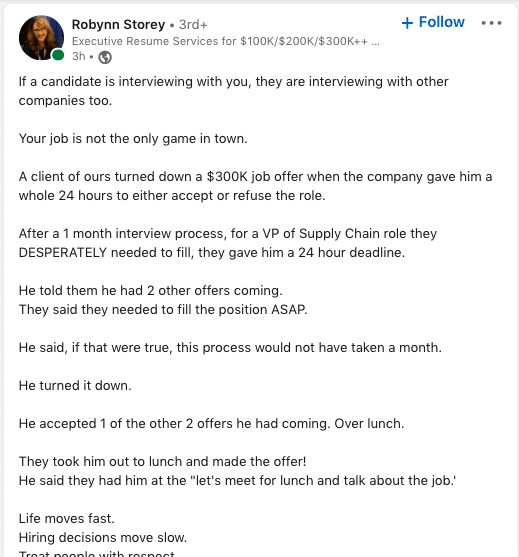
Communication with recruiters may be necessary if you are looking for an employee or looking for a job. By the way, the number and activity of recruiters in this social network is impressive, so you will probably be successful in your outreach.
If you are looking for a job through recruiters, refer to the section below.
Update your profile with up-to-date facts and results
To search for a job, fill in all the text sections on your profile. After reading the summary, skills, and links to your work, the recruiter should have no doubts that you are the right candidate.
Lifehack: Use as many keywords as you can in order to be found in searches. It can be your skills, the name of your academic field, or your rank. The use of keywords in your texts will help you rank for key positions in the social network and in global search. Prepare for your dream job with a LinkedIn scraping tool.
Customize your search
If you choose the right “right” recruiter for you, you will definitely speed up your job search. To do this, integrated Boolean search strings may help you. You can find out how the top functions work in this article.
You can contact people by sending messages manually. Or you can download Linked Helper for free and parse the database of recruiters in your industry, location, or specific companies.
This can help you and reduce your search time. By finding HR for the companies you want to work for, you will increase your chances of landing your dream job. To do this, you can select a niche in the LinkedIn filters and add up to 1,000 recruiters to the Queue in Linked Helper at the same time.
After segmentation, you can start an effective presentation with a connection request.
Reach up to 700 recruiters in a week
This will help you speed up your job search by almost 7 times compared to what LinkedIn offers (100 messages to 2nd and 3rd degree contacts per week). That is, in almost a week you can receive hundreds of job offers and choose those with whom you want to schedule an interview.
You can use:
- Mass messages for accelerated communication through the software.
- Outreach to recruiters via email. There is a good chance that the software will find a business email on the recruiter’s page – if it is not specified, the email finder can continue searching through the integration with Snov.io. (This is a mass mailing service from which you can transfer email addresses when searching for emails through Linked Helper).
By the way, Linked Helper has another option for searching emails – LH email finder. This is a database of users’ emails from which you can extract the emails of those who are not in your contact list. If these people are in the common database, the software will find their emails and parse them.
What to write in a message?
- Keep a casual style in your message, but also show that you’ve done research on the company and market, and are ready to help with your services.
- Avoid trite language and attach reviews of past projects, as well as requesting recommendations from former colleagues in advance and having them in your profile.
- Attach a link to your CV if not everything is listed in your profile, and mention that recruiters often need to print a resume to discuss your candidacy with colleagues.
- Show that you understand the market by starting with a global problem that you can solve for the niche or company.
- Indicate that your profile contains testimonials from past clients and employers.
- Provide a link to a detailed resume with contacts, and keep the narrative casual in your message, focusing on the competitive advantages and highlights of your work rather than dry facts.
LinkedIn recruiter outreach example:
Hello (Name). I see that your company is looking for (specify your specialty). I have been following your activities for a long time and I believe I can improve your results in (insert real facts). As evidence, you will see reviews from my colleagues and companies on my page.
I would be happy to call you to discuss the details. Would you like to discuss our possible cooperation?
Eventually
Have you already figured out which style of communication with the audience suits you best? Promotional messages, mass mailings, or group conversations? In fact, you should not choose one method – you should make every effort to work through all the channels of communication. It is easier to start a dialogue with the audience if you clearly know their needs and requirements. Automation will help you in market research and effective outreach. It will save you from really routine tasks. After all, your role is to come up with the best message for your communication. And it’s Linked Helper that can help you with the rest. Try it on your PC now for free.