
You might have noticed some people on LinkedIn with “LION” in their headline. But what exactly is this curious creature – a lion on LinkedIn?
Well, it’s got nothing to do with the animal kingdom. It’s actually a coded abbreviation directly related to lead generation and being open to accepting your connection request. Essentially, these are rare folks who are keen on expanding their network as much as possible.
So, don’t hesitate to send them connection requests!
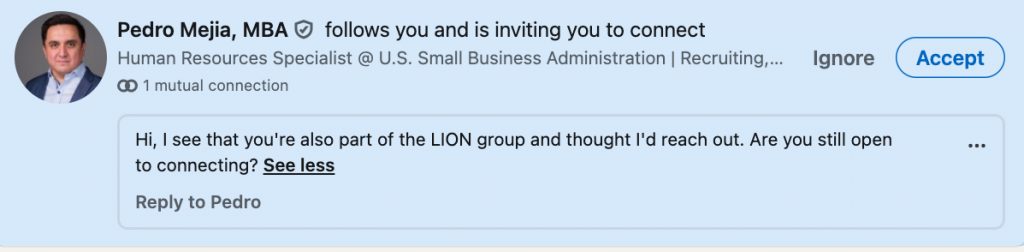
Key points
- LIONs won’t put you in a tough spot by selecting the option that they don’t know you when receiving an invitation, meaning you’re not risking any activity restrictions from LinkedIn.
- You can become an open networker by including the abbreviation “LION” in your profile keywords.
- Linked Helper facilitates rapid networking by automatically accepting all incoming invitations with just one click.
- You can create a drip campaign for outreach through open networker groups. Send them messages, like their posts, and send connection requests.
- Having 500+ contacts on your LinkedIn profile will improve your profile’s credibility and increase the chances of targeted leads accepting your invitation.
Download Linked Helper 2
and get 14-day free trial right now
DOWNLOADIf you are not yet in our list of users, then join.
We give you a trial version to start your experience with our LinkedIn tool.
What is LION on LinkedIn?
Definition of a LION on LinkedIn
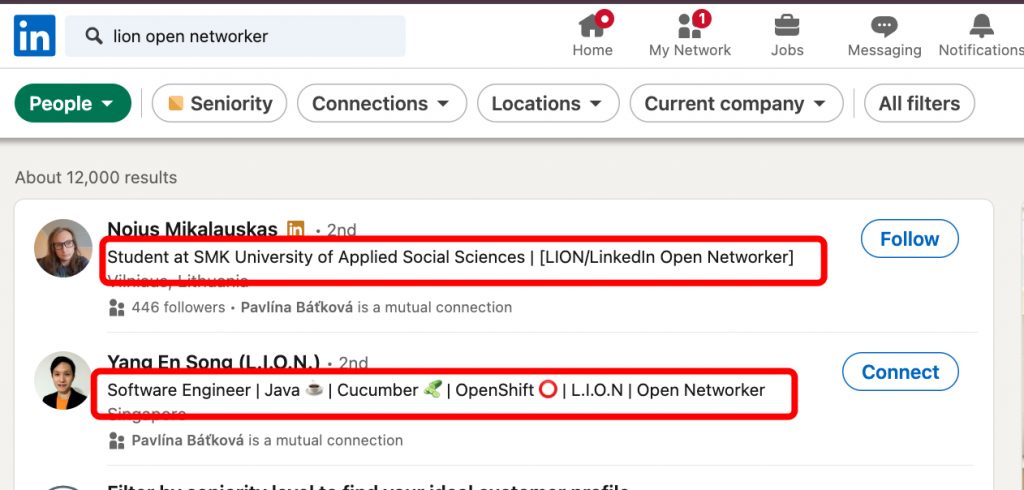
A LinkedIn LION, or LinkedIn Open Networker, is someone who indicates on their profile that even if you don’t know them personally and have no shared connections or common ground, they are open to receiving connection requests.
Their strategy is to quickly build a broad network of contacts, often for lead generation purposes. But is it worth making your profile a LION?
Let’s delve into why running a LION account for lead generation might be beneficial:
- Speeding up growth of a newly created LinkedIn account: Imagine you’ve just created a LinkedIn profile and have zero connections. Such a profile may not inspire much trust if you start sending connection requests to C-level executives or top managers. Having many connections makes it more likely that others will accept your request. Users typically aim for 500+ connections for credibility. How to buy bulk LinkedIn accounts fast and automatically grow them
- Niche community leadership: You can make your profile niche-specific. For instance, you could become a LION in the B2B marketing sphere and add anyone to your network indiscriminately. This quickly builds a community in your profile, which you can then invite to niche groups, events, etc., thereby filtering for those interested in that specific niche topic.
- Building an email database: With a broad network of contacts, you can find more emails because there are more 2nd and 3rd-degree connections. Tools like Linked Helper can assist in gathering emails from these categories. It’s difficult to reach those who are out of your network and find their emails, so having a LION profile can aid in expanding your email database.
- Increased content reach: The wider your network, the more people the algorithm will show your posts to. Users often engage with content in their feed, so your posts may be recommended to contacts of your contacts, increasing your content’s visibility. Boosting LinkedIn Posts: How to Increase Impressions and Engagement
- Better profile metrics: by showing LION status you entice people into sending you connection requests. Incoming invitations help balance off the outgoing invitations that you send to people on LinkedIn. A person who only sends out invitations looks very much like a spammer. A person who also receives incoming connection requests is regarded as a trusted member of the community, which could help you avoid shadow bans on LinkedIn.
Cons of Being a LION
Is everything as rosy as it seems at first glance? If so, why don’t all users make their profile open to every request?
LIONs do have their downsides, which you can learn about by reading niche forums.
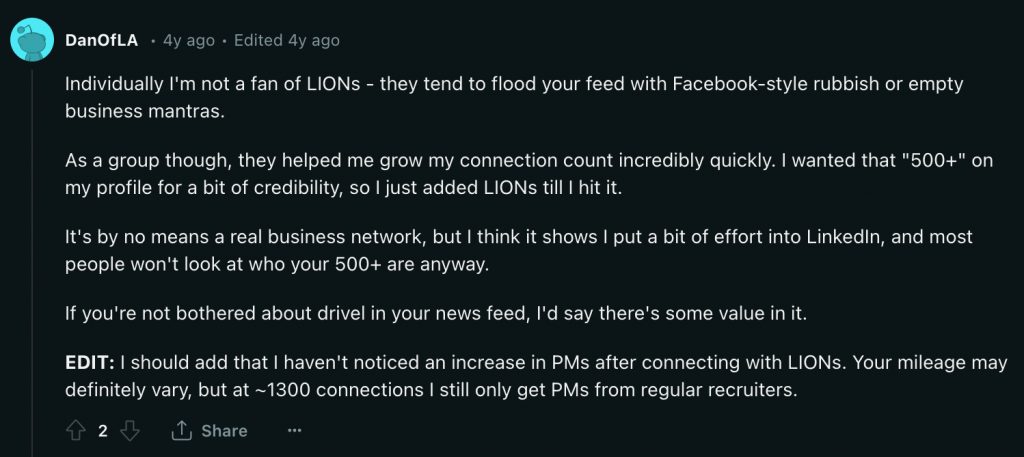
For instance, as evident from the feedback in the screenshot, you may encounter several inconveniences:
- Risk of connecting with irrelevant or spammy profiles: Often, in the pursuit of connections, you may end up adding those outside your industry. This can lead to spam in your feed, numerous irrelevant messages in your inbox, or even spam emails if you leave your contacts accessible.
- Feed clutter: Adding numerous irrelevant or low-quality accounts can result in seeing content that doesn’t interest you.
- Scams: LinkedIn isn’t immune to scams, so you may receive dishonest offers with links to scams or phishing attempts.
- Possible weakening of network effectiveness: Quantity doesn’t always equate to quality. Therefore, having 500+ connections doesn’t guarantee that they will be your target leads. Thus, it’s important to focus on the quality of your network to achieve your goals—such as requests, calls, etc.
- Reduced ability to manage network privacy: By accepting numerous users into your network, your contact details such as email and phone number become more accessible to other LinkedIn members.
How to become an Open Networker
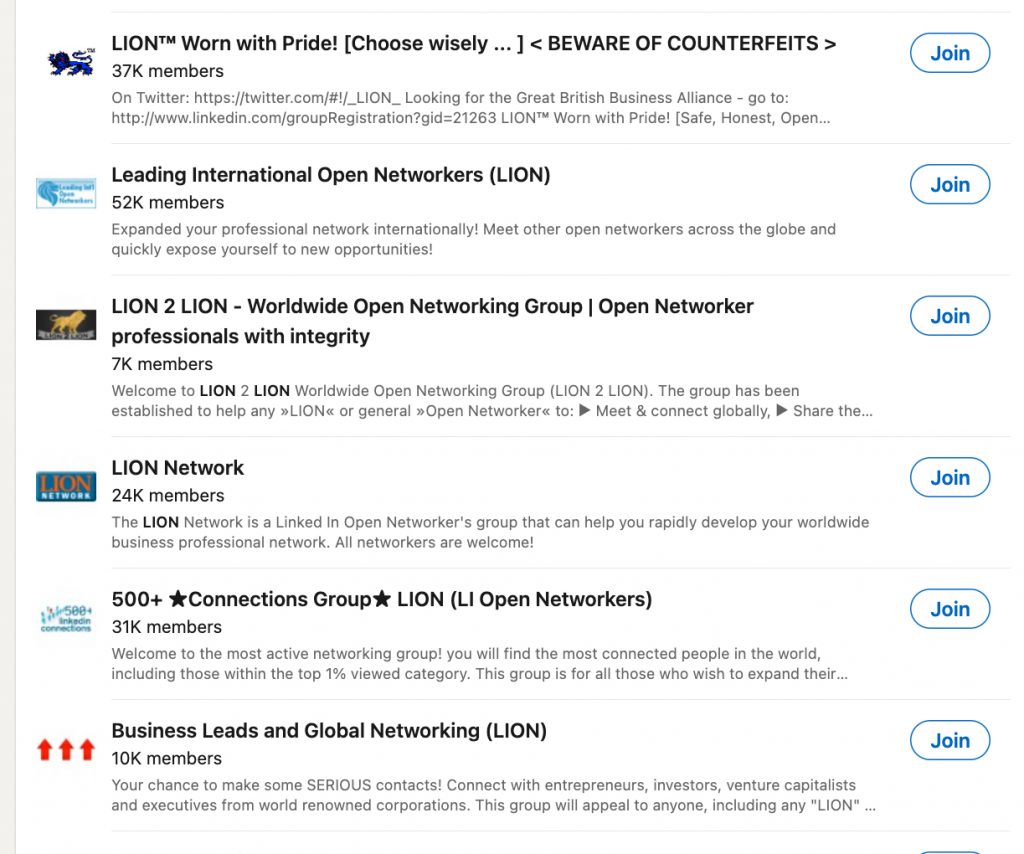
After carefully considering the pros and cons, if you’ve decided to become an open networker, you can prepare yourself by:
- Joining Groups: Many who actively expand their network join LinkedIn groups, signaling their openness to connection requests. In these groups, you can find contacts more quickly than waiting to be found through search. Examples of such groups can be found below in this article.
- Adjusting Profile Keywords: One simple step you can take is to tweak the text fields of your profile. These fields are indexed in LinkedIn’s search, so adding the coveted LION abbreviation to your headline and summary might result in an increase in incoming requests.
- Trying the “Accept Incoming Invitations” Plugin: Linked Helper offers a free plugin that automatically accepts all incoming invitations. This is a handy tool for lion hunting, as it allows you to automatically accept numerous incoming requests. When you have numerous requests and manually accept them, LinkedIn may impose limitations on the number of actions.
- Reaching Out via Groups: You can send invitations with a message or write messages without invitations to members of a common group. In the lion’s arsenal, this is a savvy tactic that helps gather contacts more swiftly and obtain a more niche selection if you target people based on specific interests.
- Conveying Your Message with Clear Copy: Use phrases in descriptions and posts that confirm you are open to networking.
For example: I have faith in the effectiveness of networking, which is why I am a LinkedIn Open Networker (LION) boasting over 20K+ connections. Don’t hesitate to reach out and connect with me for professional networking purposes. I adhere to a strict policy of not engaging in spamming or sending mass emails/inmail messages. Additionally, I never choose the “I don’t know” option for connection requests, but I exercise caution by declining invites from dubious or unprofessional profiles after thorough scrutiny.
How to collect a LinkedIn Open Networker list
How to Find LinkedIn Open Networker LIONs
Knowing how to become open to new contacts, you can use the same principle to find these individuals through LinkedIn search.
You can do this by using the global search bar on LinkedIn, using keywords, and joining thematic groups.
Here’s how to find niche profiles that will gladly accept your invitation:
Enter the search string “LION” or “L.I.O.N.” if the niche isn’t important to you. If you’re looking for specific types of users, try entering the niche name before the word. For example, “attorney recruiter LION.”
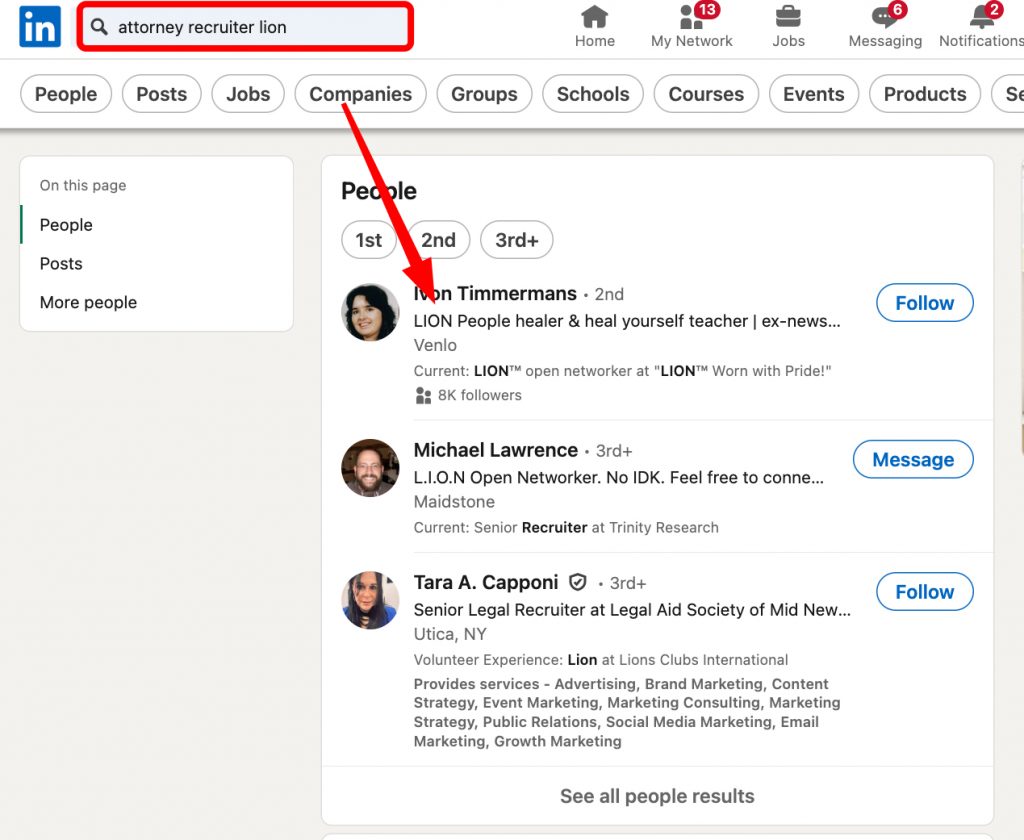
If you want to narrow down the selection and find a few LIONs in a specific position, you can enter “LION” as a keyword. Then, in the “All Filters” section, specify the job title. For example, “recruiter.”
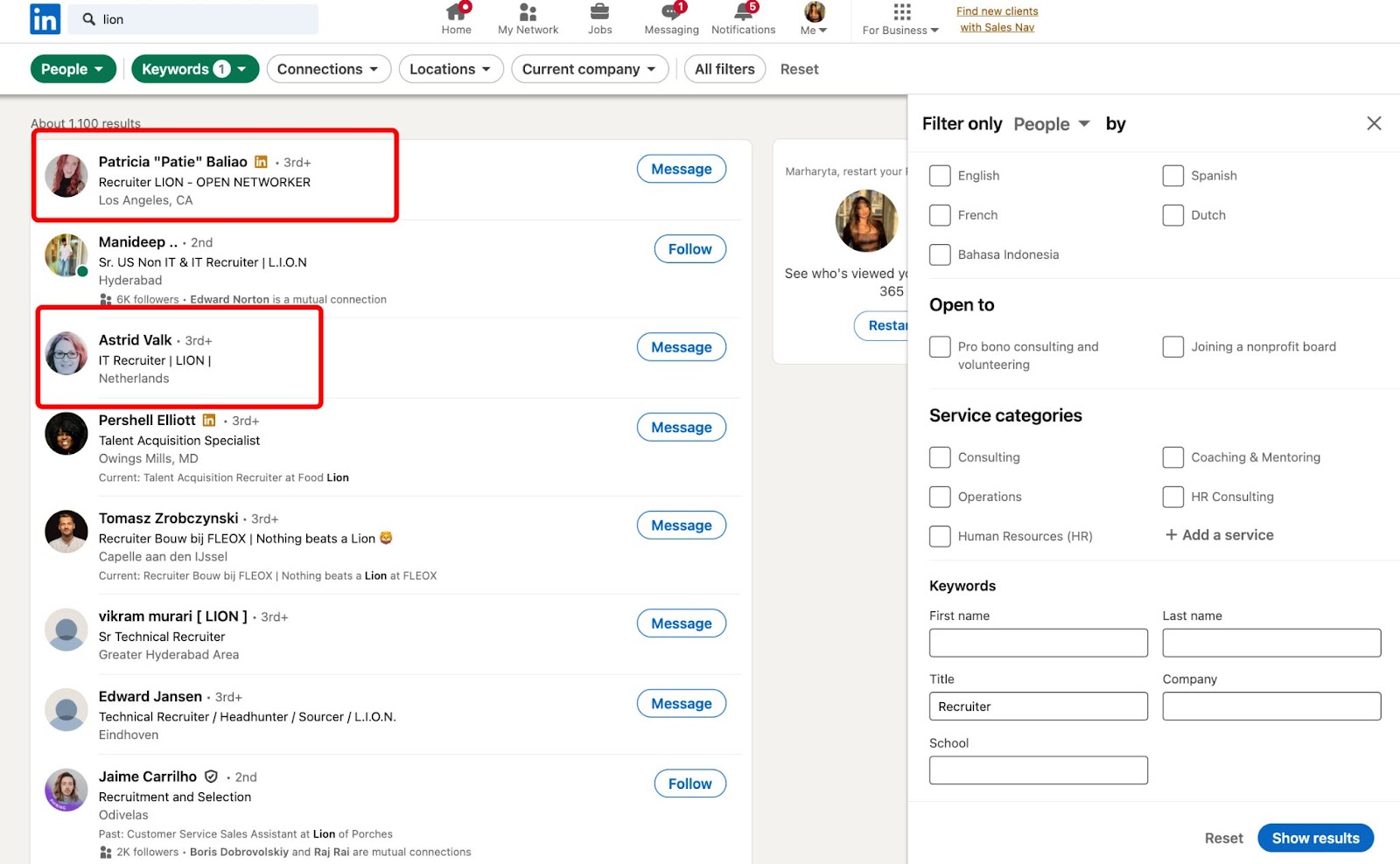
As you can see, this way you’ll get fewer irrelevant profiles in the search results.
How to collect and export profiles via Linked Helper
You can use a tool like Linked Helper to gather a database of LION profiles or automatically connect with them.
In Linked Helper, you have the option to filter people using LinkedIn’s built-in features. If you have a basic profile, only these filters will be available. However, if you have Sales Navigator, you can create a meticulously filtered selection. Learn about the additional filters available in this package from our article.
You can obtain all the relevant LION profiles through Linked Helper.
To scrape profiles, use the “Visit & Extract” campaign. This campaign will visit each account and extract all the data from them.
You’ll then have the ability to:
- Manually remove irrelevant profiles from the selection.
- Select all suitable LIONs.
- Download the list in CSV format.
Afterward, you can easily open it in Excel or share it with colleagues for them to use these contacts to quickly develop their profile. The list will contain LinkedIn Open Networker URLs, making it easy to copy them into a new campaign.
If you want to send invitations automatically, add an invitation action after the “Visit & Extract” step.
LinkedIn LION groups: examples
You can find numerous groups by entering the word “LION” in the search bar on LinkedIn and then clicking on the “Groups” tab.
5 examples of LinkedIn groups dedicated to LIONs
Example #1
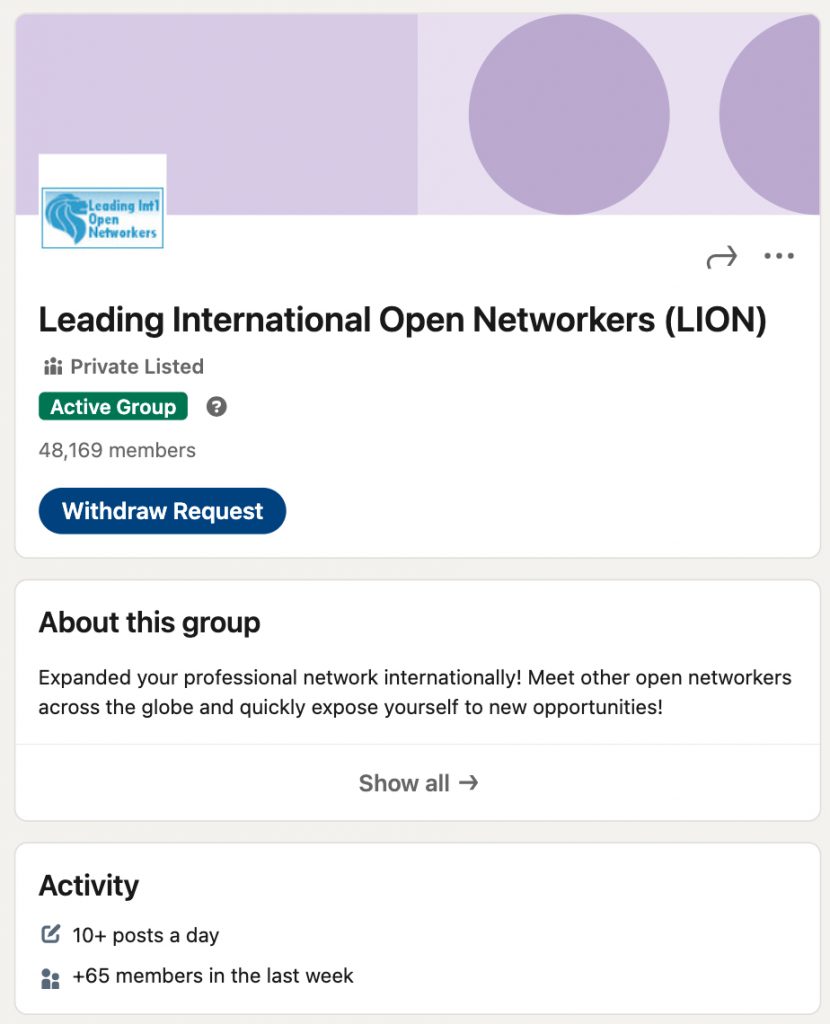
To participate in this group, you need to wait for request approval. As seen from the activity in the group, with more than 10 posts per day and over 48,000 members, it’s an active group where you can join and see more connection requests.
Example #2
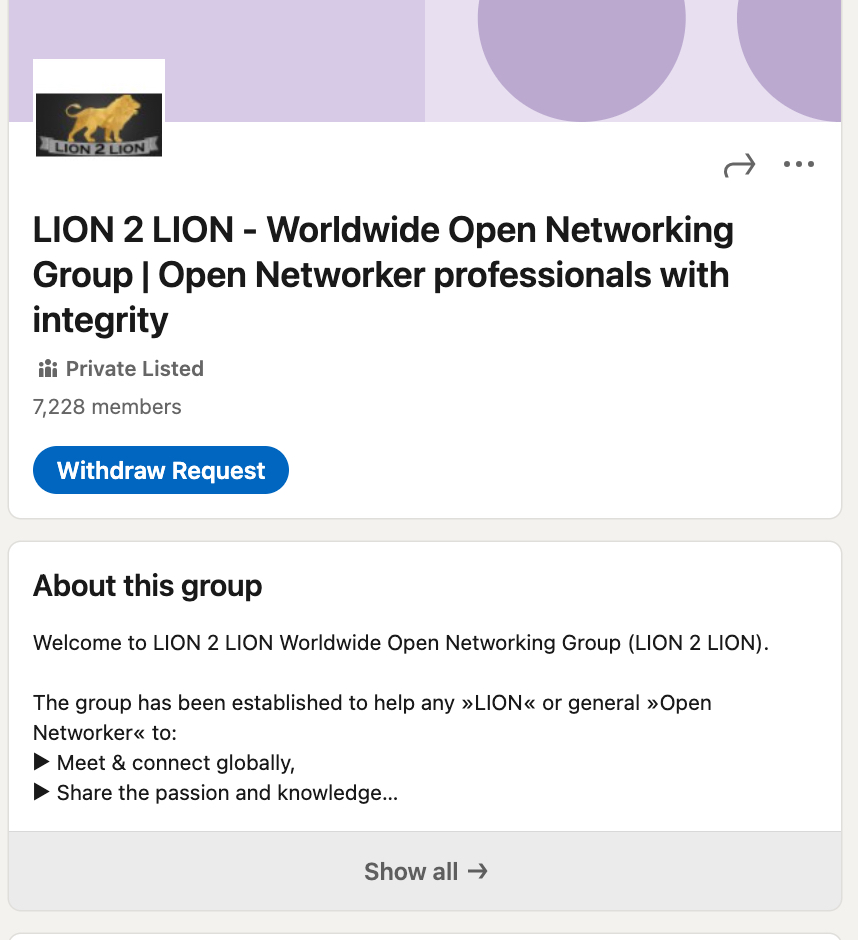
This is an example of a private group with over 7K members. According to the group’s rules, members are prohibited from spreading spam. You can create a mini presentation of yourself, describe your services and professional experience, and provide an email for other users to add you.
You can periodically repeat such posts to rise higher in the feed. Additionally, members suggest adding a note to the experience section of your profile indicating that you are a part of this group, which can help attract even more contacts.
Example #3
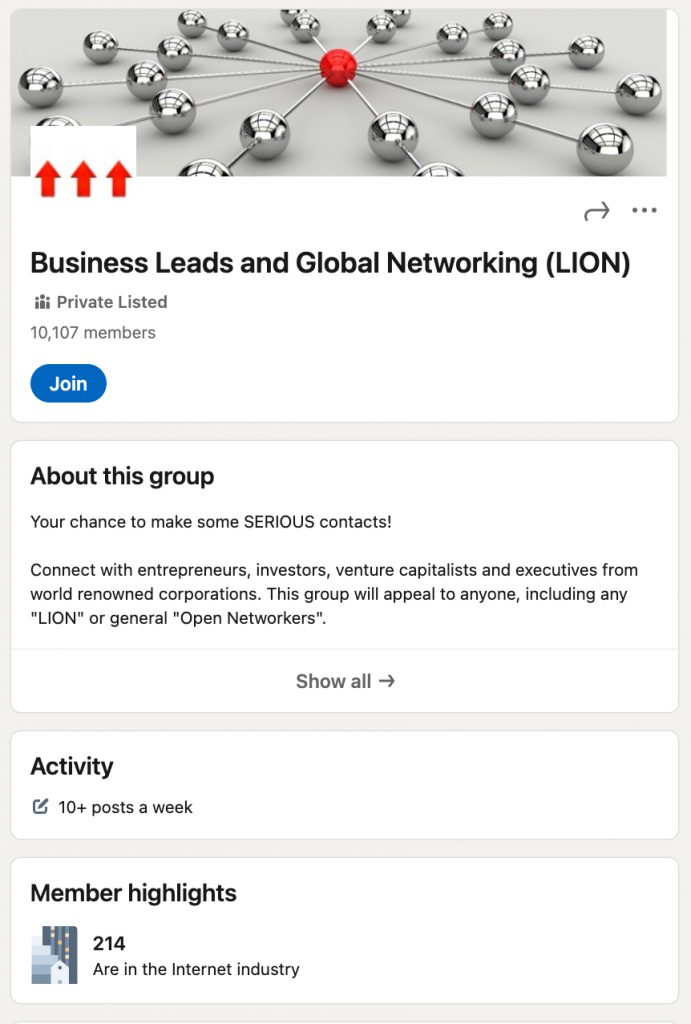
This is an example of a private group with over 10K members, and as stated in the description, the group’s goal is to create real business contacts.
The target audience includes businesspeople, investors, and employees of top companies. You’ll be able to open a channel for obtaining quality connections. You can also create a thread with your presentation and update this post for greater outreach. Additionally, you can leave comments to boost activity and additions.
Example #4
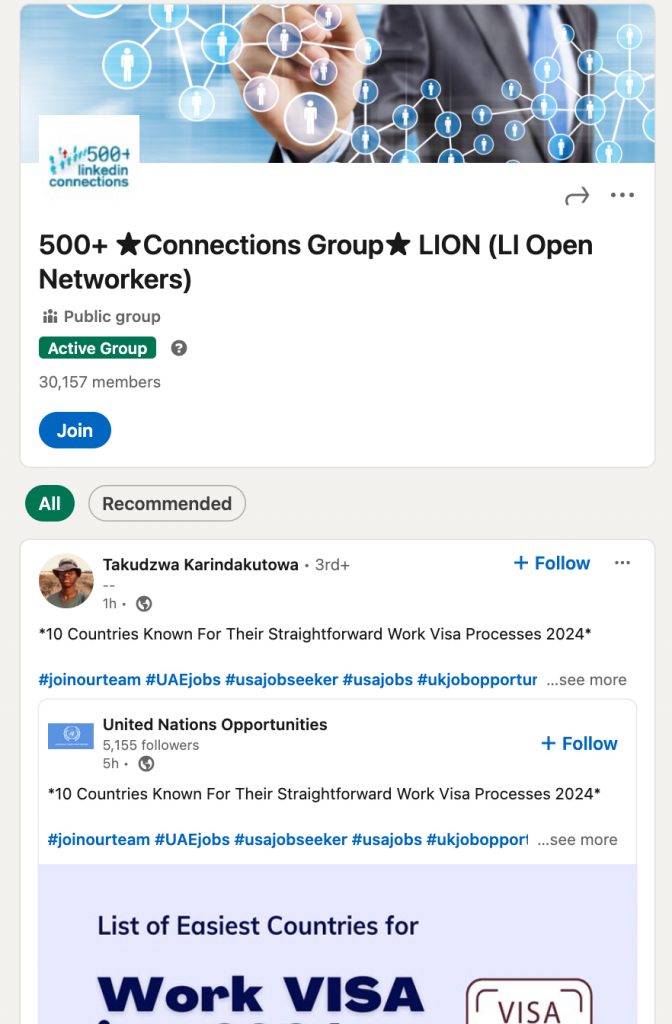
This group is open to all interested parties, with mostly advertising posts visible, and a lot of spam. However, with over 30K members in the group, there’s a chance that your requests for connection will increase.
Example #5
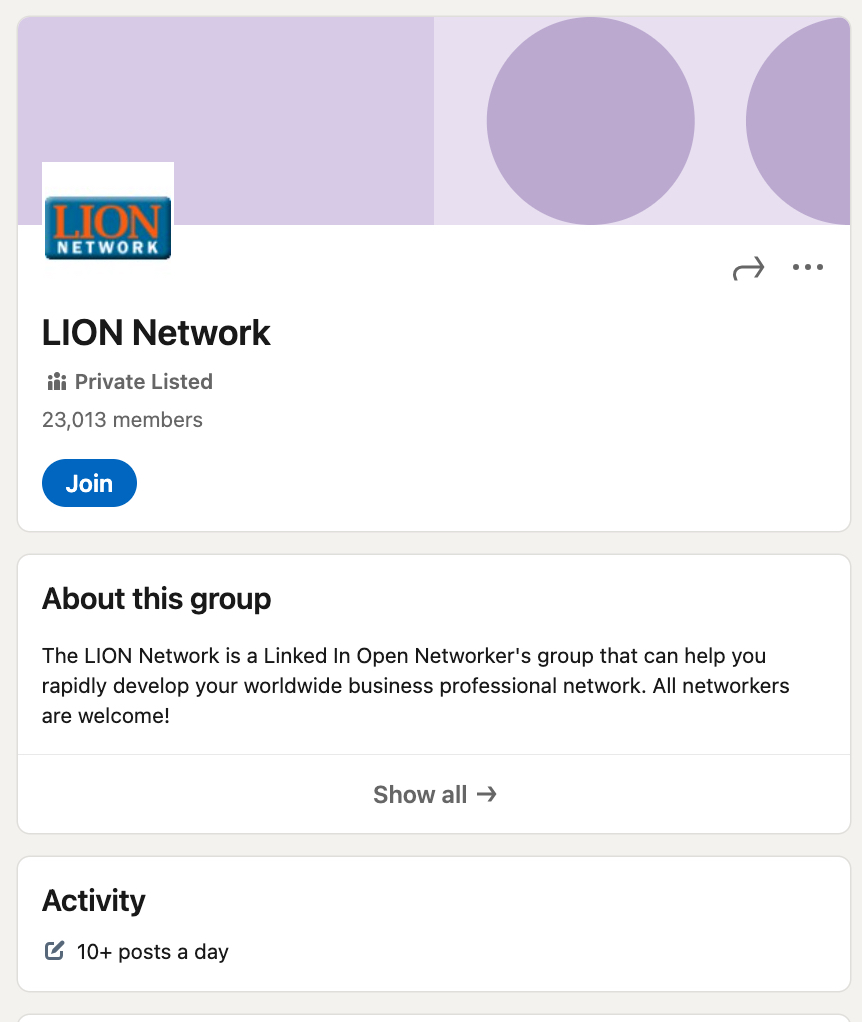
This group was created in 2008 and is currently active with over 23K members. It’s private but adds all networkers upon request. The goal of participants is to develop a business community and business connections.
How to connect with LIONs via groups through Linked Helper
You can enhance outreach networking through groups using Linked Helper. This tool can assist you in sending messages through the group after warming up the audience and then sending invitations.
Our team tested a drip campaign with such a set of actions that you can replicate. After all, it’s tried and tested!
Create a campaign – Learn how to create a new campaign in Linked Helper.
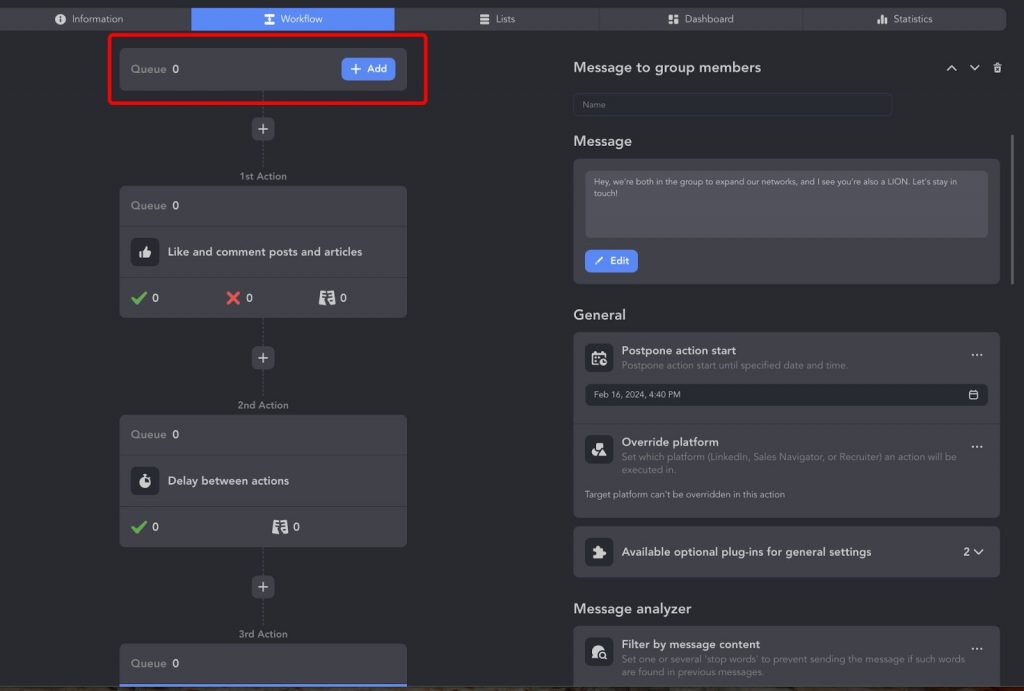
Then add the following steps to the funnel:
- Like
- Pause
- Message through the group
- Pause
- Follow
- Pause
- Invite
Example message:
“Hey, we’re both in the group to expand our networks, and I see you’re also a LION. Let’s stay in touch!”
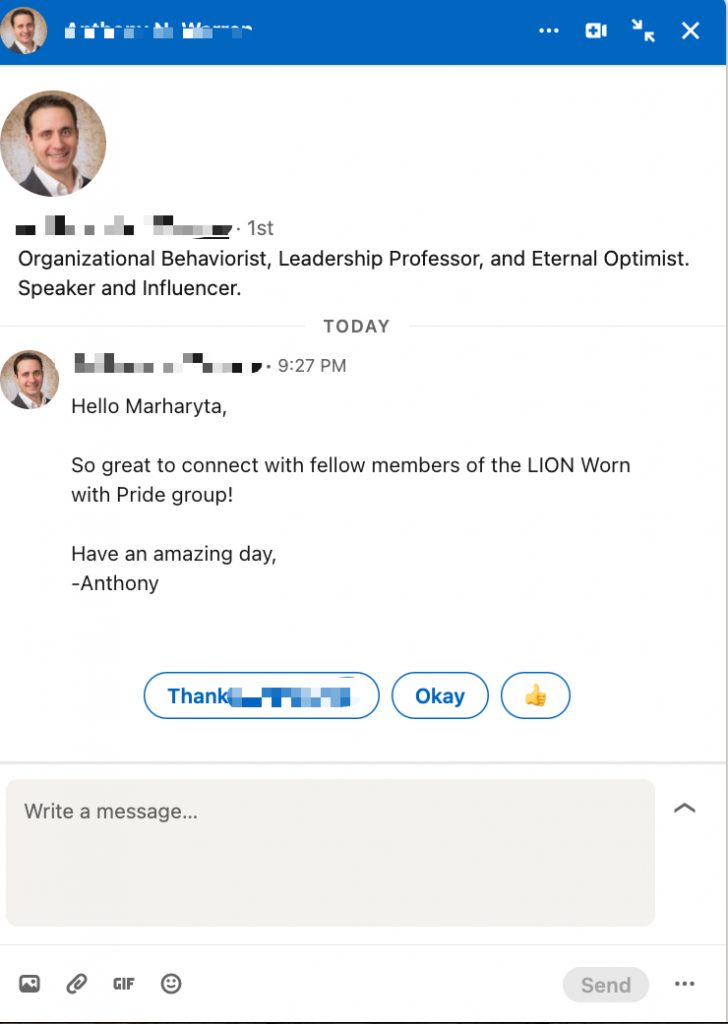
As an audience source in the Queue, select people from a LION group. LinkedIn advanced people search for automated campaigns
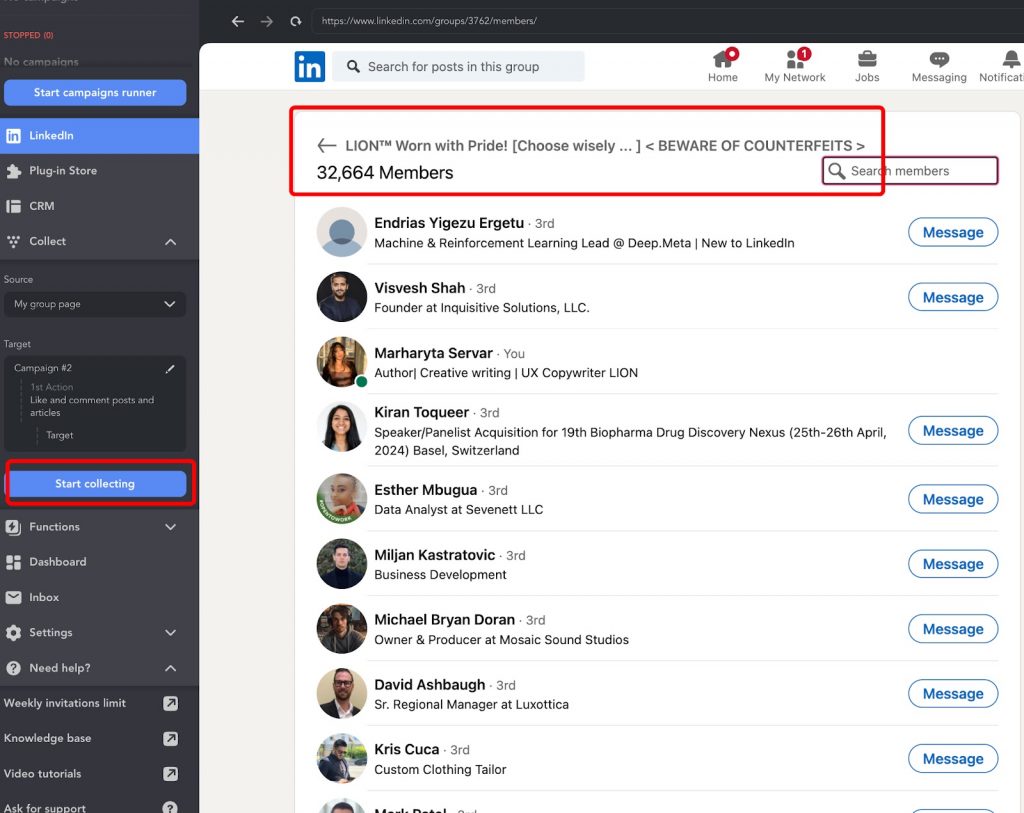
Results from our case study:

The acceptance rate on a blank profile was around 54%, then dropped to 43%. However, this is still an excellent result for a new blank profile.
LinkedIn LION list: experts in networking on LinkedIn
In the list below, you’ll find time-tested networkers whose profiles can inspire you as you embark on your journey. You can study how they’ve structured their profiles and bios to achieve maximum impact.
We’ll provide three examples of LION profiles, but we also recommend conducting your own research to find open networkers in your niche.
3 Top LinkedIn LION profile examples
#1 – Open networker in the social media field
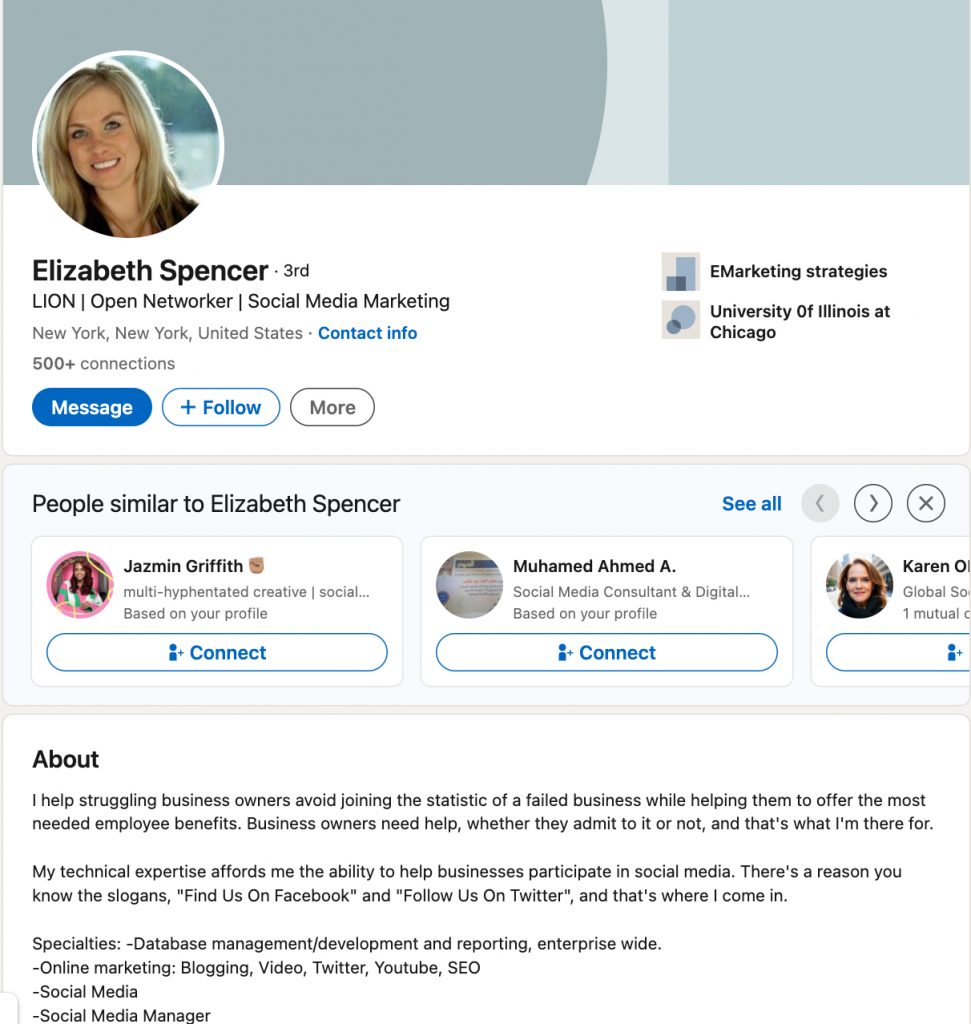
In this profile example, you can take inspiration on how to integrate the concept of open networking without losing your segment. You can, like in the example, mention keywords like “LION” and “Open Networker,” along with your niche (in this case, social media marketing).
Also, the user has effective text in the “About” section – starting with a mission statement like “I help struggling business owners…”
#2 – Example of an open network profile for a recruiter
As we can see, the open networking strategy helped to reach the coveted 500+ connections and 12K followers in this case. It’s also a great idea to show that you’re not only open to networking but also producing quality content – by adding featured posts, which will be visible at the top of your profile.
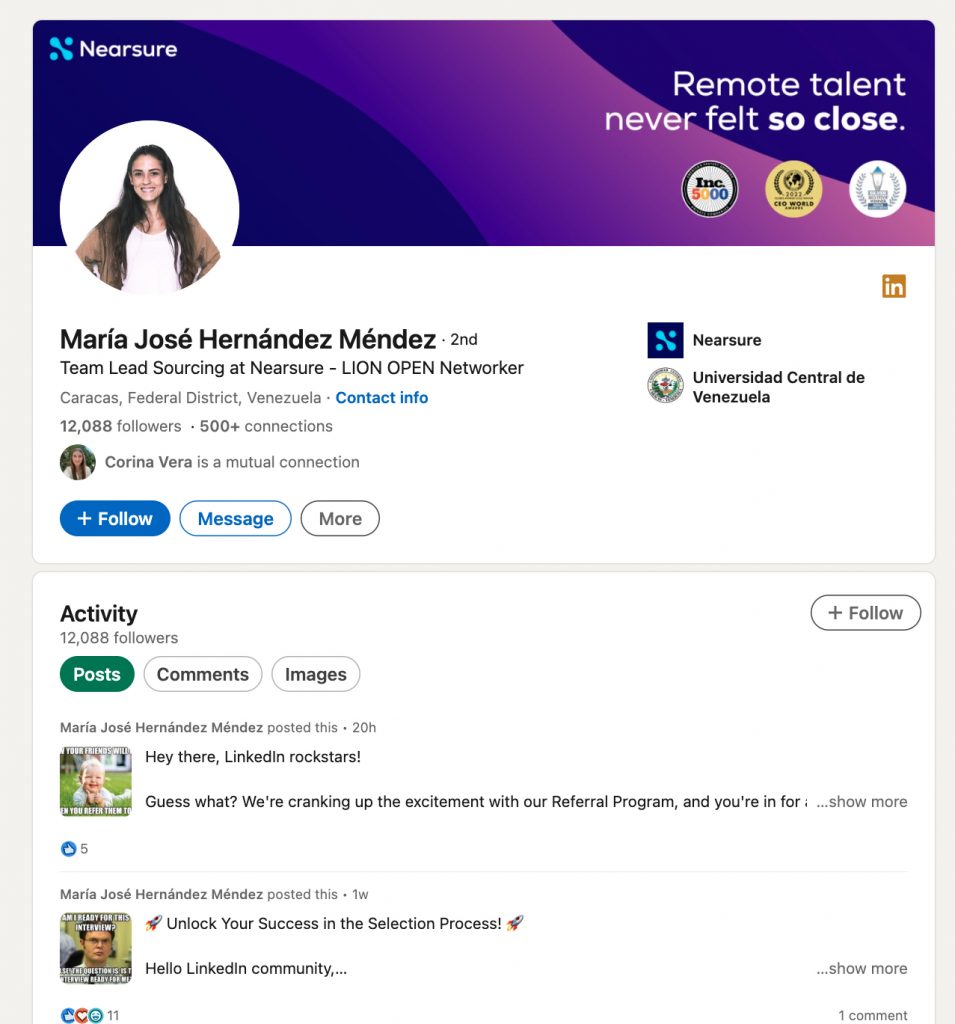
#3 – Mentioning that you never click “I don’t know this person”
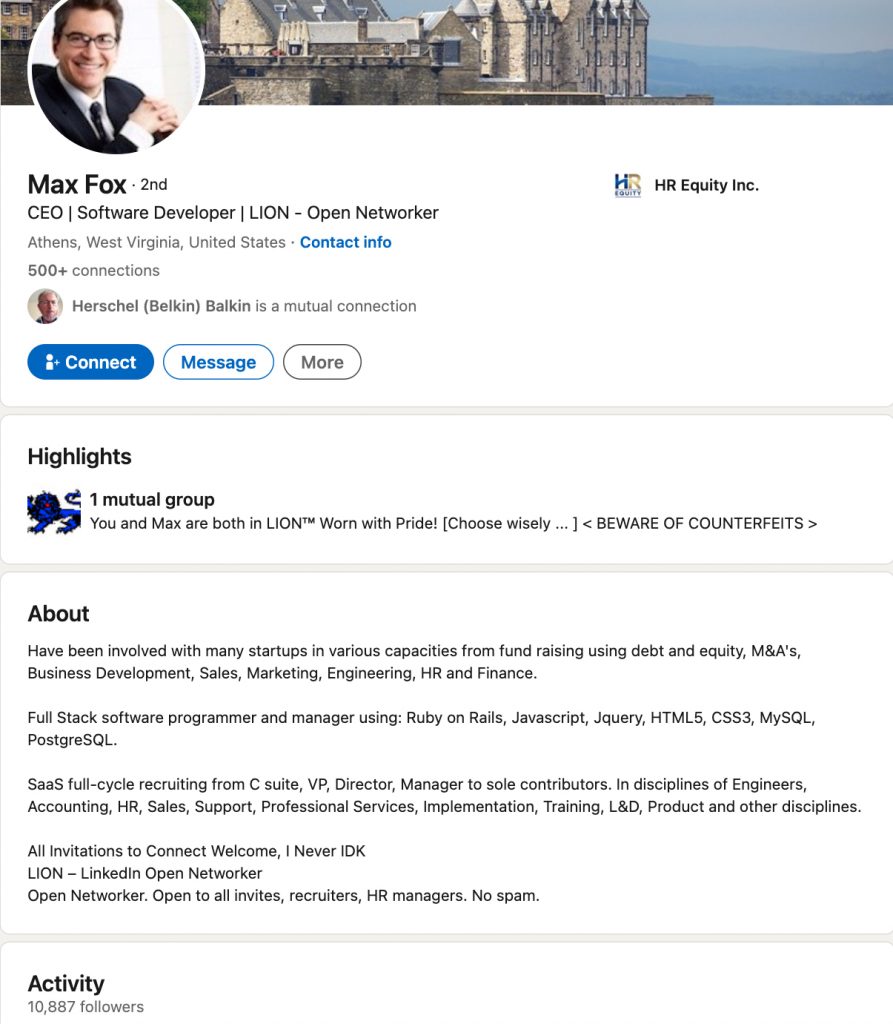
Above, you see an example that even SEO and software developers can be open networkers. This user has almost 11K followers. Also, the description states that they never click “I don’t know this person” when receiving an invitation. This may be an additional incentive for others to send you invitations and subscribe to you.
More examples of users who actively expand their networks can be found in the article here.
In the end, you can make a choice about being a LION on LinkedIn with knowledge – there are pros and cons to this decision. In exchange for rapid account growth, you risk adding non-targeted contacts. However, as a result, your profile and content will be displayed more frequently in feeds. The decision is yours!