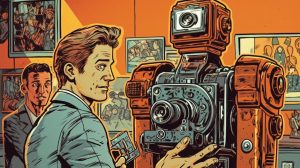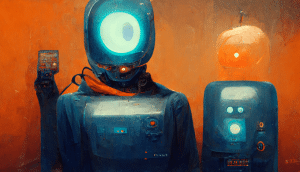For Recruiters, Industries, LinkedIn Guides 14 Apr 2023
LinkedIn Recruiter Pricing in 2025: Full Cost Breakdown + A Smarter Alternative
LinkedIn Recruiter is a premium hiring tool that gives access to the full network of over 1 billion LinkedIn members, advanced search filters, and direct messaging (InMail) to potential hires. It’s widely used by hiring managers to connect with qualified candidates, whether through LinkedIn Recruiter Lite, Recruiter Corporate, or Recruiter Professional Services. In 2025, the …
LinkedIn Recruiter Pricing in 2025: Full Cost Breakdown + A Smarter Alternative Read More »
0
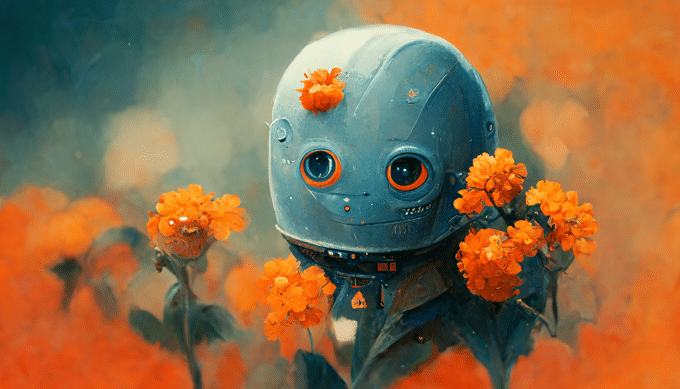
LinkedIn Guides 28 Dec 2024
My LinkedIn URL: Guide to Customization and Branding
By customizing and shortening your LinkedIn URL, you make your profile more accessible, polished, and professional—whether you’re sharing it online or printing it on a business card. Let’s find out how to get a LinkedIn profile link from a PC and the app! 1. What Is a LinkedIn URL? You’ve probably heard the saying that …
My LinkedIn URL: Guide to Customization and Branding Read More »
0

Join our webinar
about how to use Linked Helper for automated lead generation
This webinar will show your LinkedIn lead generation journey and give you some tricks on how to get your clients with Linked Helper 2.0 funnel automation tool
Register Now Leadgen Tips 21 Apr 2023
Building a Strong LinkedIn Presence: 15 Effective Strategies
Before, people used LinkedIn only to search for a job, post resumes, and hire people. But in today’s time, people exchange business ideas, make meaningful connections, build businesses, and reach out to a business professional in their space. According to sources, there are over 900 million users with more than 58 million registered companies on …
Building a Strong LinkedIn Presence: 15 Effective Strategies Read More »
0
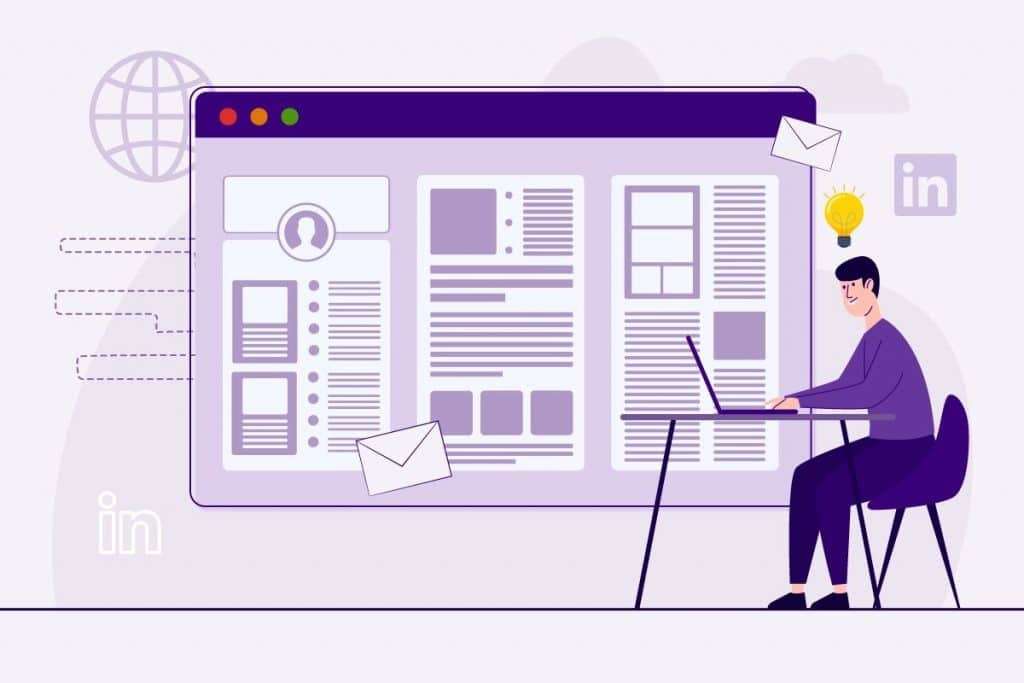
Industries, Issues and Solutions, LinkedIn Guides 02 Jun 2023
How to use LinkedIn industries list for campaigns and automation
In April of last year, Microsoft made an exciting announcement regarding LinkedIn. They revealed their plans to expand the range of industry codes on the platform from 147 to over 450, aligning with the North American Industry Classification System (NAICS). This development is highly beneficial as it addresses the issue of missing industries in the …
How to use LinkedIn industries list for campaigns and automation Read More »
0

LinkedIn Guides 28 Jul 2023
1st, 2nd, 3rd Degree Connections on LinkedIn: What is the Difference?
Are you finding it challenging to grasp the complexities of LinkedIn’s connection degrees? You’re not the only one struggling. But fret not! In this article, we’ll demystify the concept of connections hierarchy, providing you with the clarity you need to network on LinkedIn. Key points What does 1st connection mean on LinkedIn? Imagine LinkedIn as …
1st, 2nd, 3rd Degree Connections on LinkedIn: What is the Difference? Read More »
0
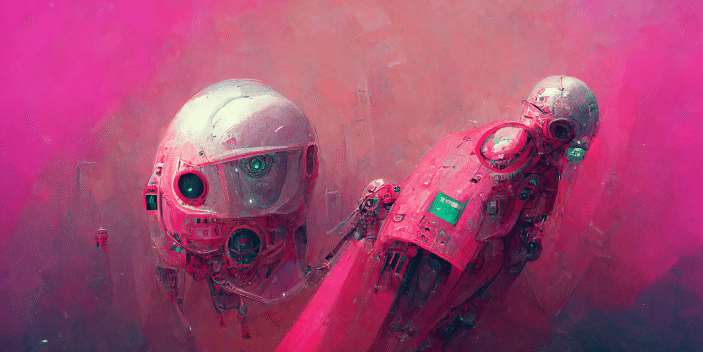
Tutorials 29 Apr 2022
How to invite people to follow your LinkedIn page automatically
Maintaining a business page for your company is necessary not only to build the brand online but also to appear higher in searches. The fact is that having a developed page for the organization on LinkedIn, you can be found more often by potential customers when they search through Google. This is because social media …
How to invite people to follow your LinkedIn page automatically Read More »
0