
Intro
Your LinkedIn SSI score (Social Selling Index) is a free metric offered by LinkedIn to evaluate how strong your LinkedIn presence is compared to other LinkedIn users. Available through basic LinkedIn and Sales Navigator, the SSI page helps sales professionals understand their performance across four key areas: building a professional brand, finding the right target audience, engaging with insights, and nurturing relationships.
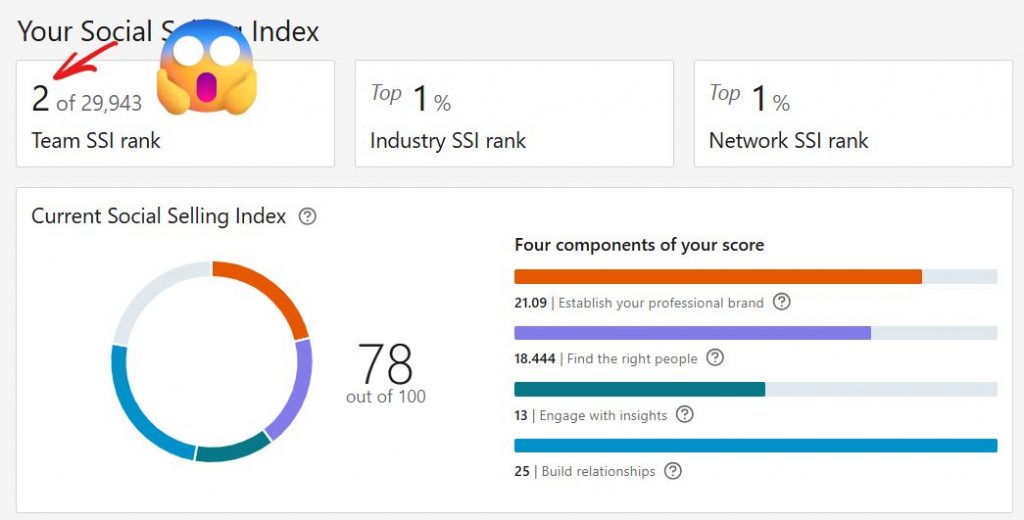
By optimizing your LinkedIn account and profile, you improve your visibility and credibility. In this guide, we’ll show you how to find your SSI score link, use tools like Linked Helper, and access the LinkedIn search URL and Sales Navigator lead builder to automate outreach and grow your professional network. You’ll also discover how sharing valuable content and sending targeted connection requests can position you as a trusted expert and drive sales success.
A higher LinkedIn Social Selling Index is directly linked to better visibility, increased connection response rate, and stronger trust signals for potential clients and recruiters.
TL;DR: How to Boost Your LinkedIn SSI Score in 2025
Want to improve your visibility and influence on social media platforms like LinkedIn?
Your SSI score (Social Selling Index) is a free way to measure how strong your LinkedIn profile is when it comes to building relationships, creating content, and driving outreach.
✅ Use Sales Navigator as a lead builder to find the right prospects
✅ Optimize your profile to build trust and authority
✅ Share valuable content consistently
👉 Check your SSI score free now using the official LinkedIn tool – and come back for actionable steps to boost it fast. A high LinkedIn SSI score sets you apart from average users!
To improve your LinkedIn Social Selling Index, consistently post content tailored to your industry, engage in meaningful conversations, and personalize all your connection requests.
What Is the LinkedIn Social Selling Index (SSI) Score
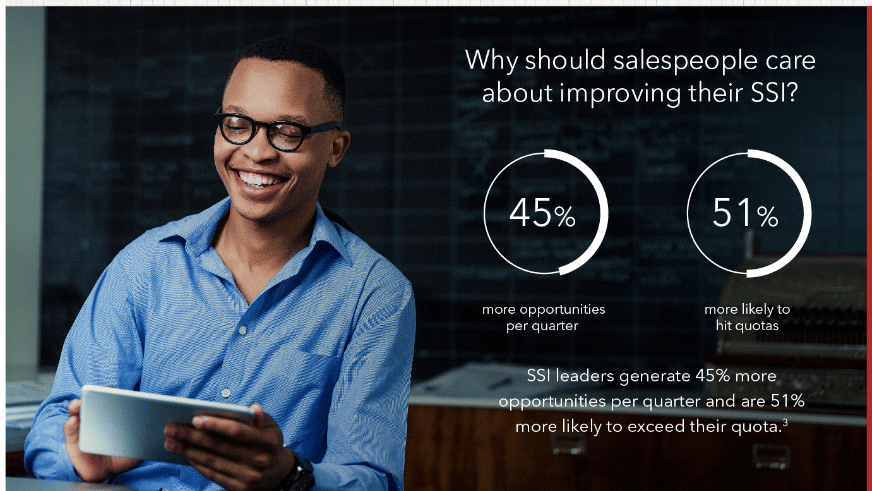
The LinkedIn Social Selling Index (SSI) score is a dynamic metric—ranging from 0 to 100—that measures how effectively you use LinkedIn to build your personal brand, grow your LinkedIn network, and engage in social selling. It’s calculated using real-time data from your activity and visible through the Social Selling Index dashboard inside Sales Navigator SSI.
Launched in 2014, the SSI was LinkedIn’s way of gamifying B2B sales and incentivizing better digital behavior among sales reps and social sellers. As of 2025, users with a high SSI score (above 70) generate 45% more opportunities than those with a lower score, and are 51% more likely to hit their sales targets (source: LinkedIn official SSI guide).
Your SSI score isn’t just a vanity metric—it’s a form of social proof that can influence decision-making.
It tells prospects you’re active, knowledgeable, and connected. In an era where many deals happen without ever meeting in person, LinkedIn rewards those who show up well online.
Why the LinkedIn SSI Score Matters More Than You Think
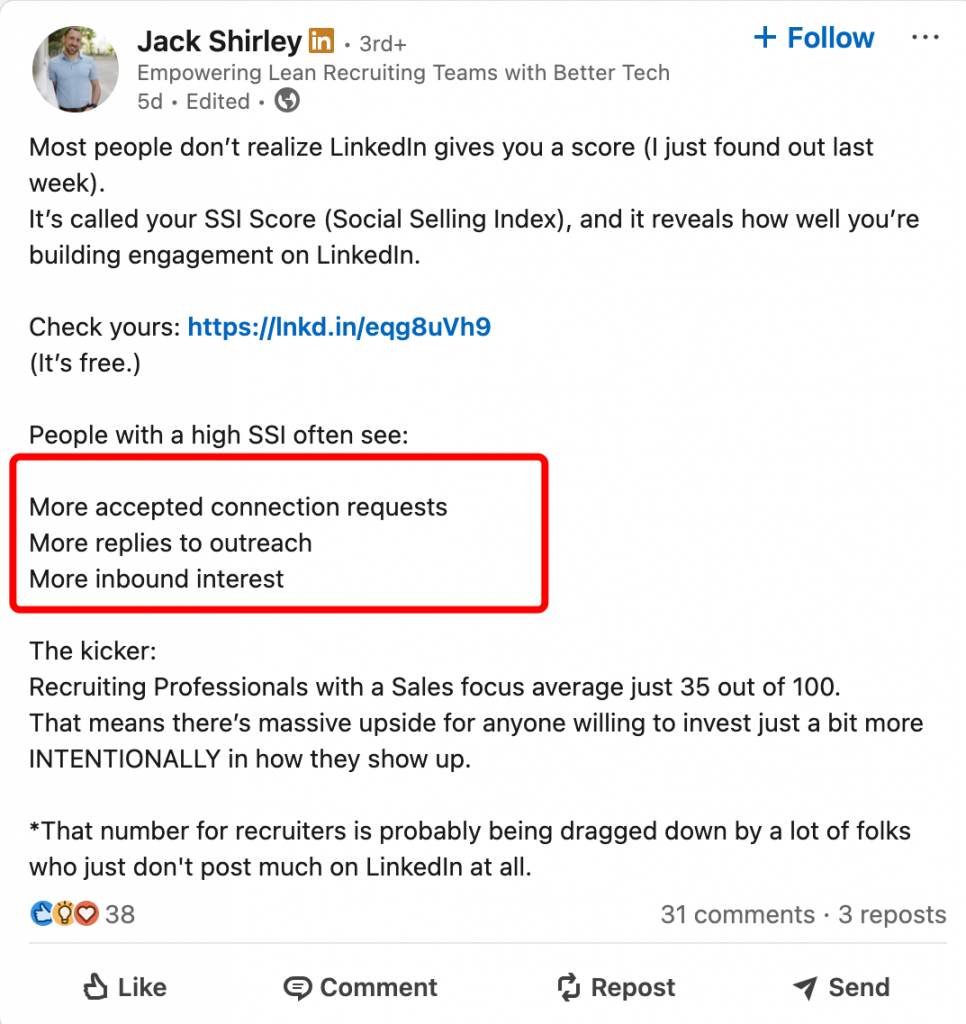
In the modern sales process, trust and visibility matter as much as technique.
A strong SSI helps you nurture relationships before the first sales call even happens—making your presence feel familiar and credible.
Your LinkedIn SSI score reflects how well you’re positioned in your industry, and whether you’re seen as a passive observer or a thought leader.
1. Search Visibility and Discoverability
Professionals with high SSI scores are often recognized as social selling leaders.
A strong online presence with a high SSI score increases your chances of being found:
- In LinkedIn and Sales Navigator search results
- In the “Suggested connections” and “Follow” recommendations
- In top result rankings for relevant keywords
Your professional network reach grows as your profile becomes more algorithmically “preferred” due to high engagement and profile strength. Even your company page benefits from this increased visibility if it’s linked to your optimized profile.
2. Algorithmic Reach on LinkedIn
LinkedIn prioritizes content and profiles that demonstrate:
- Consistent posting and interaction
- Meaningful engagement (comments, shares, saves—not just likes)
- High acceptance rates for connection requests
- Continued efforts to nurture relationships
When your profile shows signs of strong relationships, regular meaningful conversations, your posts are pushed higher in the feed.
A LinkedIn Social Selling Index score above 70 can significantly improve your visibility in search.
A high SSI score boosts not only your individual content but also the visibility of the content you engage with—this can expand your professional network even further.
3. Influence in Sales Navigator & Trust Signals
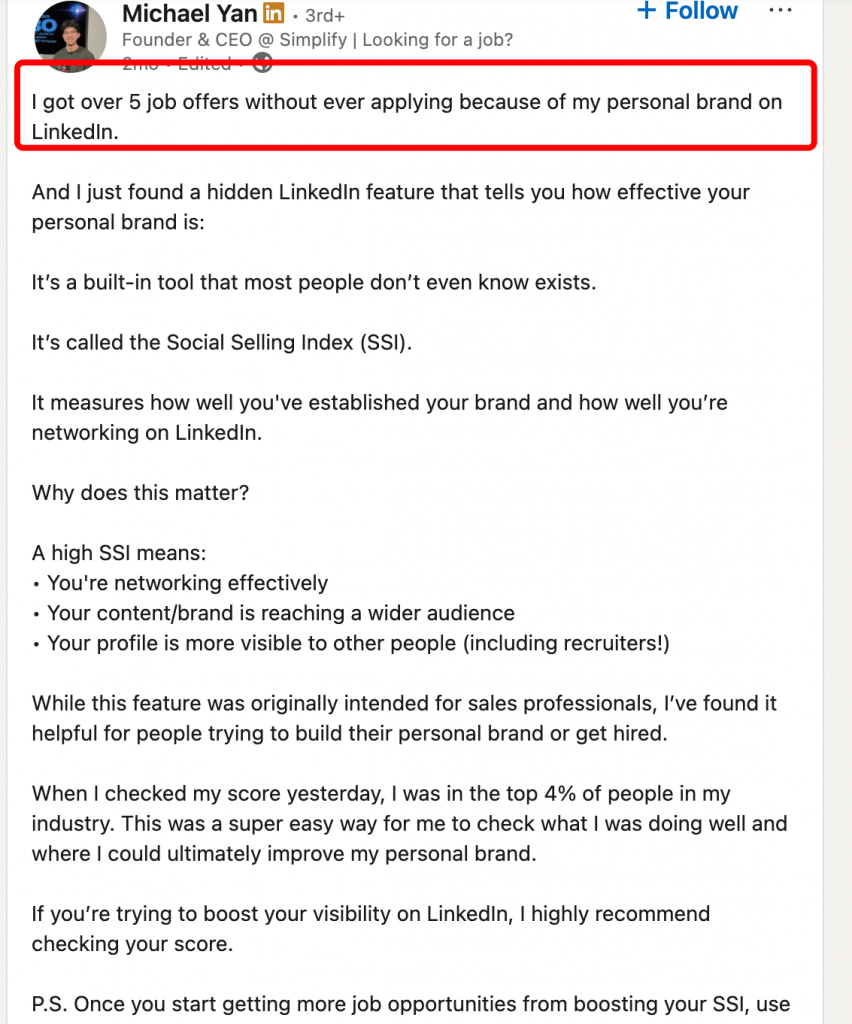
Want more leads? Start by improving your SSI score on LinkedIn.
LinkedIn uses SSI within Sales Navigator to surface social selling leaders and prioritize profiles with better trust indicators.
A high SSI score gives you a competitive advantage. For sales reps, this influences:
- Lead recommendations
- Account suggestions
- InMail response likelihood
- List segmentation by engagement levels
- Enhancing trust in your professional credentials at first glance
For recruiters, a high SSI score serves as an informal “reputation layer”—a trust signal showing that you’re active, relevant, and likely to engage.
Google vs LinkedIn algorithms
While both Google and LinkedIn rely on engagement signals to rank content and profiles, they interpret these signals through different lenses:
| Aspect | Google Algorithm | LinkedIn Algorithm |
| Core Metric | Authority via backlinks and external references | Activity, relationships, and in-platform engagement |
| Engagement Signals | Time on site, bounce rate, click-through rate (CTR) | Profile views, likes, comments, DMs, accepted requests |
| Trust Evaluation | Based on third-party validation (E-A-T: Expertise, Authority, Trust) | Based on your behavior and interactions within the platform |
| Visibility Boost | High-performing pages appear on Google SERP | High-SSI users rank higher in search, appear in “Suggested” sections, and get better organic content reach |
| User Role | Mostly passive content consumers | Actively evaluated as content creators, connectors, and professionals |
A successful social selling strategy blends company page, content visibility, and network-building
How Is the LinkedIn SSI Score Calculated
The LinkedIn SSI score is calculated using four core pillars, each worth up to 25 points, for a total maximum of 100.
Boost your LinkedIn SSI score with better targeting and content.
LinkedIn SSI Score Breakdown
| SSI Pillar | What It Measures | Weight (%) | Tips to Improve |
| 1. Establishing a Personal Brand | Profile completeness, relevant content, thought leadership | 25% | – Optimize your headline, summary, and job title– Share content regularly– Get endorsements and recommendations |
| 2. Finding the Right People | Use of advanced search, targeting decision makers, lead quality | 25% | – Use Sales Navigator Lead Builder– Filter by seniority, industry, and location– Save and engage with leads |
| 3. Engaging with Insights | Content engagement, shares, reactions, and comments | 25% | – Comment on relevant posts– Share thought leadership with insights– Tag others to spark conversation |
| 4. Building Relationships | Connection growth, message response rates, trust-building behavior | 25% | – Send personalized connection requests– Follow up in DMs– Focus on quality over quantity of connections |
This score is displayed on your SSI dashboard and is updated daily based on your activity and engagement trends. Unlike traditional sales KPIs, LinkedIn focuses on how you build meaningful relationships and demonstrate thought leadership through the platform.
The score reflects how well you:
- Use LinkedIn features like personalized connection requests, Sales Navigator, or content sharing
- Connect with the right decision makers and job titles
- Align with the LinkedIn algorithm by generating meaningful connections and engagement
- Contribute to lead generation through insight-sharing and consistent outreach
Most professionals on LinkedIn have an average SSI score between 50–60, but top performers in social selling often score 75+.
How Often Does the LinkedIn SSI Score Update
LinkedIn updates SSI scores once every 24 hours. This means that even small daily actions—like optimizing your profile, sending direct messages, or engaging with posts—can help improve your LinkedIn SSI over time.
Behind the scenes, LinkedIn developed its algorithm to track activity across all four pillars of the SSI dashboard in real time, including how you use advanced search, post insights, and build relationships.
Daily updates allow you to test changes and see progress quickly, which is especially valuable if you’re adjusting your tech stack, content strategy, or approach to saved accounts.
The SSI score LinkedIn gives you insight into your social selling strategy.
Pro Tip: Self-Audit Your LinkedIn SSI Pillars
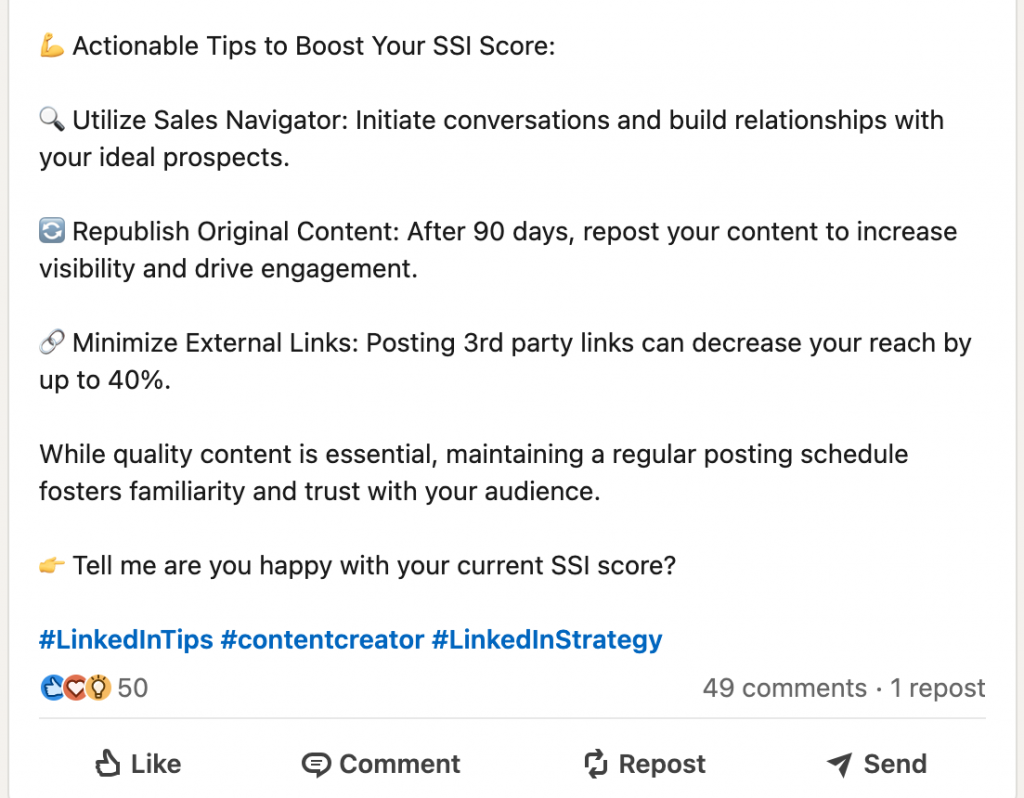
Want to grow faster? Run a quick weekly audit of your SSI performance:
- How many connections did you send this week—and how many were accepted?
- Are you using search filters or advanced search to connect with industry peers, not just random leads?
- Did you share any long-form posts or valuable content this week?
- Have you interacted with insights from your saved accounts or company leads?
- Are your direct messages personalized, or are they copy-paste?
By consistently reviewing your actions in each area, you’ll naturally engage with insights, attract more relevant contacts, and position yourself better among competitors.
How Do I Find My SSI Score on LinkedIn? (3 Ways That Still Work in 2025)
Your SSI score is a powerful indicator of your LinkedIn activity, trust level, and ability to reach the right prospects. Whether you’re sharing long-form posts, refining your blog post strategy, or testing an automation tool, knowing your score helps you improve your LinkedIn performance strategically.
The LinkedIn SSI score reflects your activity, engagement, and credibility.
Here are 3 proven ways to check it in 2025:
Step 1: Access Directly from the SSI Page
Your LinkedIn Social Selling Index score reflects how effectively you build your personal brand.
You don’t need a premium account or Sales Navigator to see your score.
- You can access your LinkedIn SSI score via URL directly here: www.linkedin.com/sales/ssi
- Log in to your LinkedIn account
- You’ll see a real-time dashboard with your total score out of 100, along with 4 pillar scores:
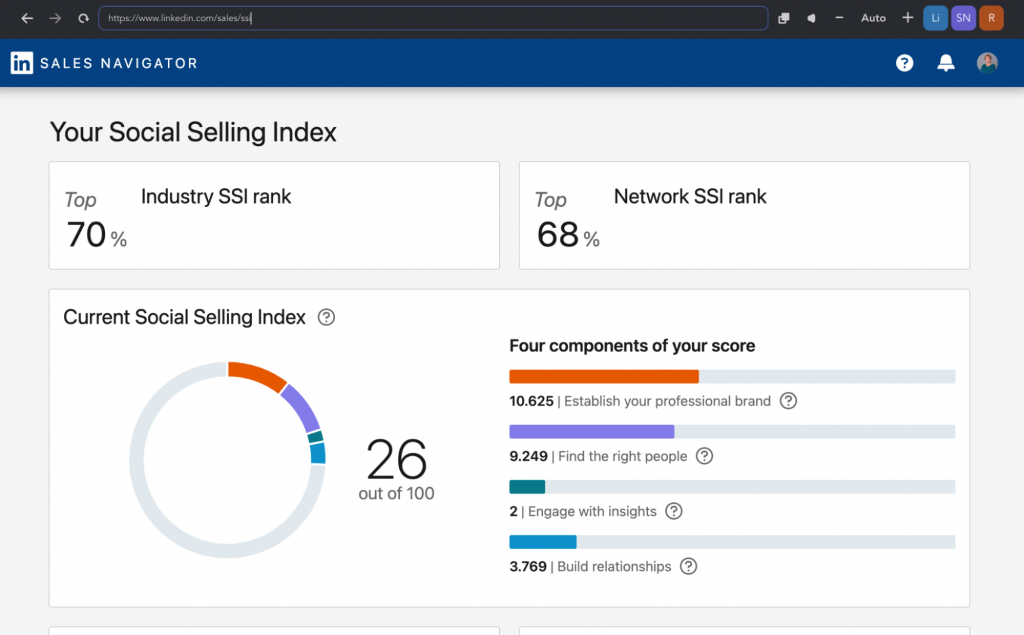
- Establish your personal brand
- Find the right prospects
- Engage with insights
- Build relationships
Example:
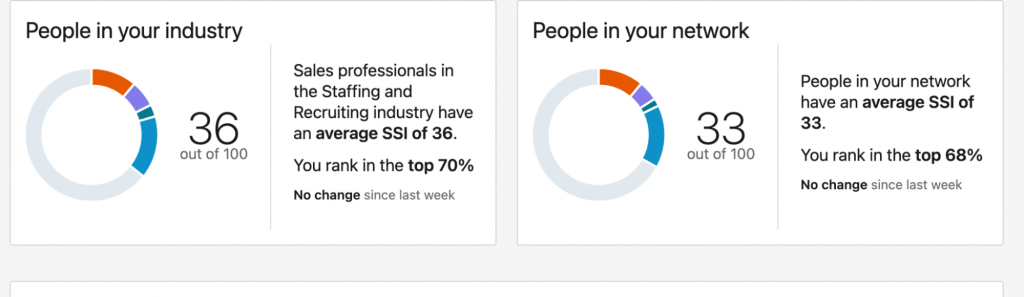
“Your SSI score is 67/100. You rank in the top 4% of your industry.”
This result includes stats like your acceptance rate, audience’s content engagement, and profile strength.
Check your SSI score on LinkedIn to see how your profile performs.
Step 2: Check via Sales Navigator
The SSI score can be accessed by anyone with a LinkedIn account, not just Sales Navigator users.
But if you’re using LinkedIn for social selling, the SSI dashboard is also integrated into Sales Navigator:
- Open Sales Navigator
- Navigate to the “Home” or “Dashboard” tab
- Scroll down to “Your Social Selling Index”
- View insights on profile completeness, LinkedIn recommendations, and relationship-building efficiency
Your LinkedIn SSI score updates daily—track your growth!
This version often provides more insights and contextual tips based on your lead engagement.
Step 3: Use Tools to Track It Over Time
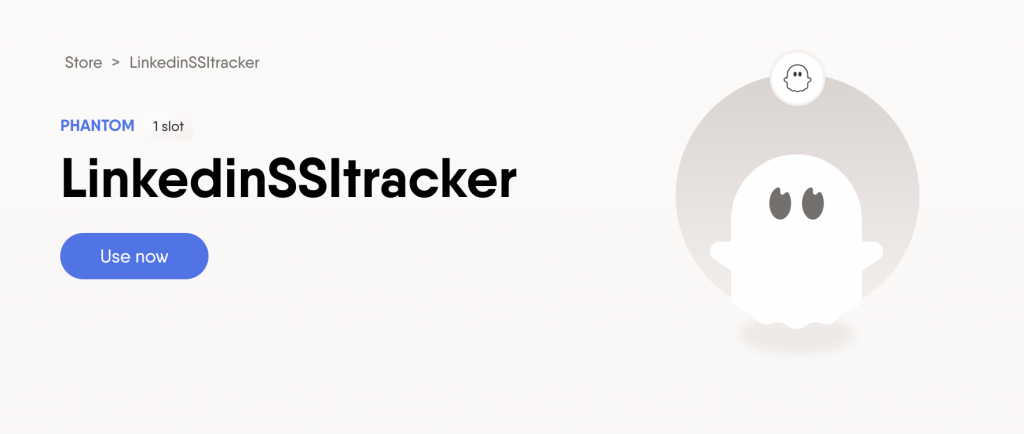
To consistently improve your LinkedIn SSI, use PhantomBuster — a powerful automation tool that can track your SSI score across time and help analyze what actions impact your results. This is helpful for those managing complete profile audits at scale.
With PhantomBuster, you can:
- Monitor changes in your SSI pillars day by day
- Track multiple profiles if you manage more than 1 slot
- Correlate your LinkedIn activity (like long-form posts, messages, and connection requests) with score improvements
- Export data for internal reviews or reports
What Is a Good LinkedIn SSI Score? Benchmarks by Role & Industry
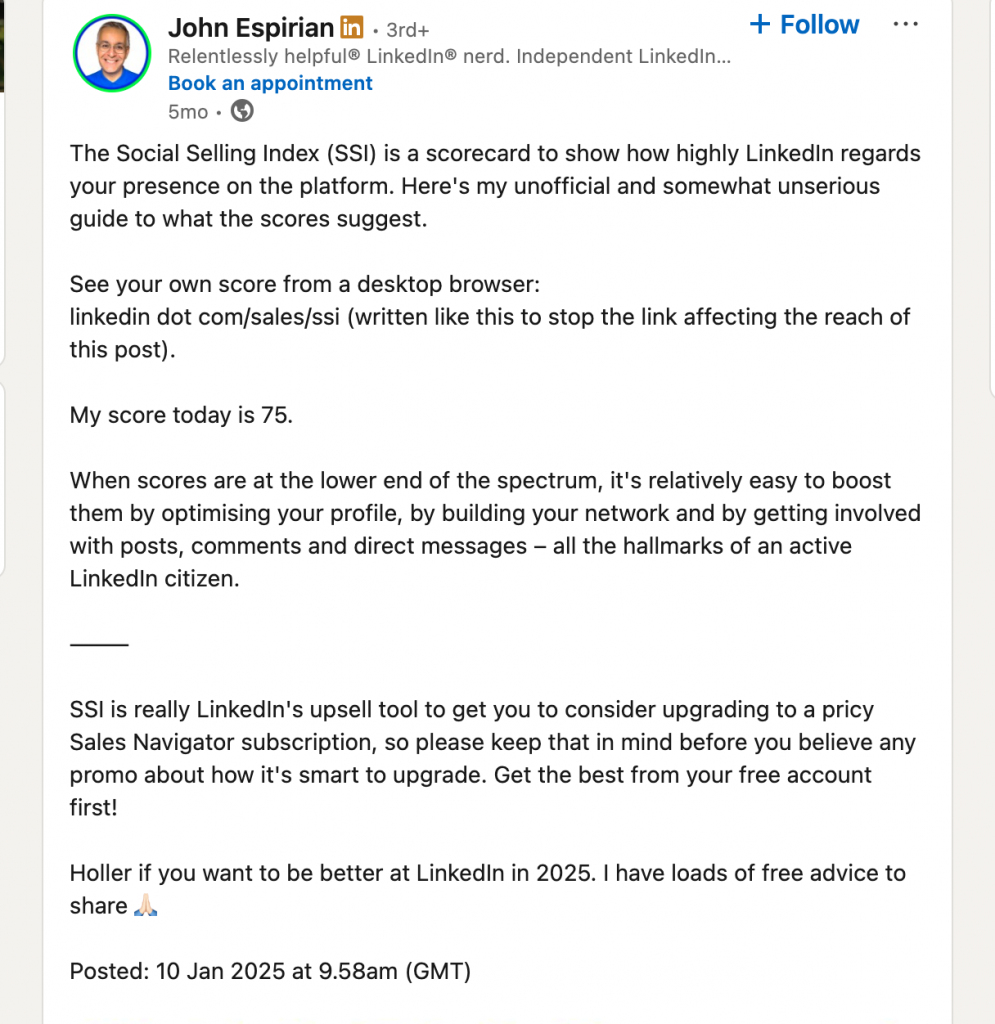
Your score on LinkedIn is measured on a scale from 0 to 100. But what qualifies as good? Let’s break it down:
SSI Score Ranges
- 0–30: Low – minimal engagement, poor visibility, missing fundamentals
- 31–69: Moderate – active profile, some strategy, room for growth
- 70+: High – optimized profile, consistent activity, targeted social selling
- 80+: Top-tier – trusted thought leader with strong four key pillars alignment and high engagement
However, it’s crucial to compare your score to people like you—in your industry and job role—not to all LinkedIn users.
LinkedIn’s algorithm scores differently based on context, such as how you target relevant people, share relevant content, and build precise targeting through your account list or Sales Navigator filters.
LinkedIn SSI Score Benchmarks by Role & Industry
| Role / Industry | Average SSI Score |
| Sales Professionals (B2B) | 65–75 |
| Marketing & Content Creators | 60–70 |
| Recruiters & Talent Acquisition | 70–80 |
| Consultants & Coaches | 65–78 |
| Tech & SaaS Founders | 68–80 |
| Creative & Freelance Professionals | 55–65 |
| Corporate Executives | 60–75 |
There is no official SSI benchmark chart published directly by LinkedIn, but the average ranges listed above are based on a combination of:
LinkedIn Sales Solutions Blog
- Posts and webinars often mention that top social sellers average SSI scores above 70
LinkedIn’s SSI Dashboard Page
- When you check your score at linkedin.com/sales/ssi, it shows your percentile ranking vs your industry and network. This allows users to reverse-engineer typical ranges based on public comparisons
User-shared data on LinkedIn & Reddit
- Many professionals publicly share their scores and roles, helping estimate what’s average by industry.
4 Proven Ways to Improve Your LinkedIn SSI Score Fast
One of the most overlooked ways to raise your LinkedIn Social Selling Index is by analyzing competitor profiles.
Brand
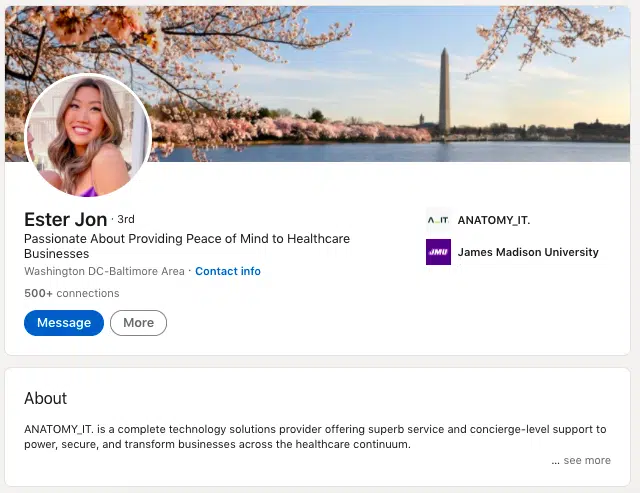
A weak LinkedIn SSI score might mean missed opportunities.
What it measures: The strength of your personal brand — including profile completeness, keywords, visuals, and endorsements.
Pro Tips to Improve:
- Make sure your profile is 100% complete with a banner, featured section, and filled-out About section.
- Add industry-specific keywords in your headline and summary to appear in more searches.
- Include recommendations and results-driven descriptions in your experience.
Common Mistakes:
- Using a vague or outdated headline
- Not showcasing proof of work or achievements
- Ignoring what others say about you (endorsements, comments)
What Pros Do:
They treat their profile like a conversion funnel: profile photo, tagline, and featured content are optimized for trust at a glance. This raises profile views and helps boost your SSI steadily.
People
The SSI Index on LinkedIn tracks your effectiveness in social selling.
What it measures: How effectively you use LinkedIn’s tools to find and engage with relevant people.
Pro Tips to Improve:
- Use Sales Navigator filters to segment decision-makers by industry, region, or company size.
- Track your connection acceptance rate and optimize your message accordingly.
- Save target accounts and leads to a list for recurring outreach.
Common Mistakes:
- Adding random contacts without a targeting strategy
- Sending connection requests with no message
- Ignoring your response rate in follow-ups
What Pros Do:
They build and maintain a refined account list, use advanced LinkedIn search, and connect only with ideal profiles. Their ssi update shows clear improvements due to intentional prospecting.
Content
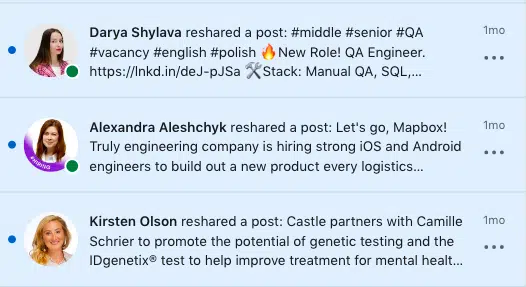
What it measures: Whether you post content and participate in meaningful conversations on LinkedIn.
Pro Tips to Improve:
- Share insightful posts 2–3 times per week: thought leadership, behind-the-scenes, case studies.
- Comment meaningfully on others’ posts, especially from influencers or prospects.
- Use carousels, polls, and long-form posts for higher engagement.
Common Mistakes:
- Only resharing without context
- Posting inconsistently or without a clear message
- Writing too much about yourself instead of your audience’s pain points
What Pros Do:
They create content calendars, join relevant group discussions, and reply to every comment. Their SSI reflects that they engage with insights regularly and strategically. Optimize your posts to raise your SSI score LinkedIn quickly.
Relationships & trust
Recruiters often look at your SSI score LinkedIn as a trust signal.
What it measures: The strength and depth of your LinkedIn network and how well you nurture it.
Pro Tips to Improve:
- Personalize messages and follow-ups, don’t copy-paste
- Engage in DMs, respond quickly, and stay active in comment threads
- Reconnect regularly with old contacts
Common Mistakes:
- Treating your connections like a cold email list
- Delayed responses or ignoring DMs
- Failing to participate in LinkedIn groups or discussions
What Pros Do:
They check LinkedIn daily, manage relationships like real partnerships, and invest in building trust over time. The LinkedIn algorithm tracks your time spent, engagement level, and consistency — all factors that improve your ssi update and presence.
How to Increase LinkedIn SSI Score 2X Faster with Linked Helper
To boost your SSI score efficiently and consistently, you need more than just manual effort — you need automation, relevance, and strategy.
Tools like Linked Helper can double your LinkedIn SSI score over time.
It helps you scale your actions without losing the personal touch, while dramatically improving your SSI update, visibility, and response rate.
Analyze Top Profiles in Your Niche and Borrow What Works
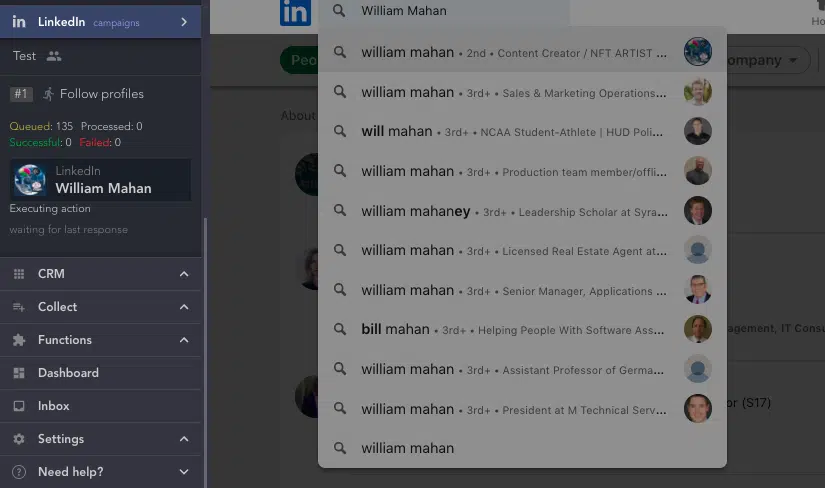
Focus: Build a powerful professional brand by benchmarking competitors
What Linked Helper Does: Parses influencer and competitor profiles and exports them for analysis
Benefit: Saves hours of manual work and helps refine your profile based on proven elements
To stand out in your niche, you must understand how top-performing professionals in your industry present themselves. Linked Helper scrapes public LinkedIn profiles of relevant people — sellers, founders, recruiters — and exports their bios, summaries, skills, and endorsements into a spreadsheet. You can quickly identify patterns and language that position them as thought leaders.
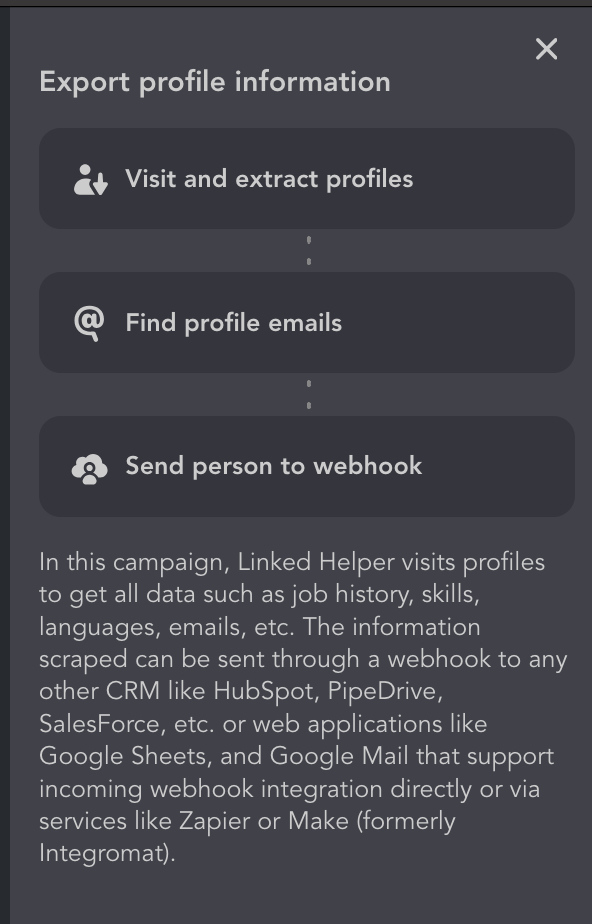
Automate Smart Outreach to Grow Your Network Daily
Focus: Find the right people and increase invitation acceptance rate
What Linked Helper Does: Automates targeted profile scraping, personalized invites, and follow-up flows
Benefit: Significantly increases connection response rate without spammy tactics
The “Find the Right People” pillar directly affects your SSI. Linked Helper lets you filter leads using advanced LinkedIn or Sales Navigator criteria, queue them into automated flows, and execute smart campaigns with:
- Custom connection messages
- Pre-engagement (likes, views, or comments before inviting)
- Multi-step sequences to follow up gently
🎯 Use auto-actions to consistently add relevant people daily while maintaining a human tone — a key factor in lifting your ssi score update rate.
Get Visible with Daily Auto-Engagement on Industry Content

Focus: Engage with insights and appear in feeds daily
What Linked Helper Does: Automates likes, comments, follows on influencer or lead posts
Benefit: Increases visibility, content reach, and positions you as an active voice in your industry
To climb the “Engage with Insights” score, you need to show up regularly and visibly. Linked Helper allows you to:
- Automatically like or comment on selected profiles’ posts
- Follow influencers or top managers so your name appears in their notifications and feeds
- Target people already in your account list for daily visibility
💬 When you consistently interact with industry content, you build trust and become more discoverable — both by people and the LinkedIn algorithm. That’s a daily boost to your SSI update signal.
Stay Connected and Nurture Trust with Your Leads
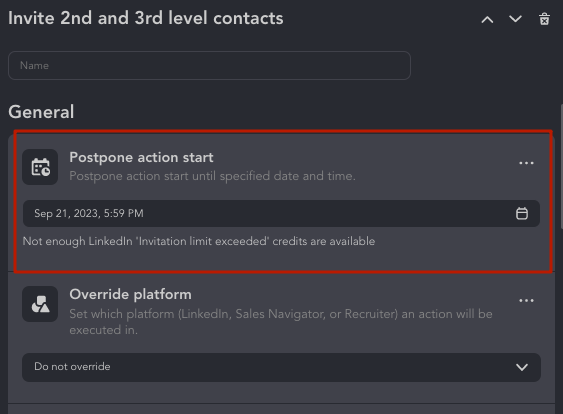
Focus: Build long-term relationships and stay top-of-mind
What Linked Helper Does: Keeps leads warm with consistent touchpoints over time
Benefit: Enhances trust, supports conversions, and maximizes long-term lead value
Your SSI depends on how well you maintain relationships — not just grow your network. Linked Helper supports post-connection actions that help you stay connected:
- Scheduled profile visits
- Endorsements or soft comments
- Personalized follow-ups via direct messages
📌 These subtle touch points boost recognition and reinforce relationships, improving both your response rate and long-term rapport — exactly what the “Build Relationships” pillar rewards.
What the Top 1% on LinkedIn Do to Maintain High SSI Scores
Maintaining a high LinkedIn SSI score—especially above 75—requires far more than sending connection requests or liking posts. Top performers treat LinkedIn as a strategic platform to build influence, not just traffic.
Below are real insights, quotes, and data from professionals who consistently rank in the top 1–2% of their industry or company team, along with what they’ve learned by tracking the Social Selling Index daily.
Professionals in the top 1% of the LinkedIn Social Selling Index consistently optimize their profiles.
🔥 “We don’t focus on spammy stuff. We purely focus on building real relationships…”
“Your network is what gets you proximity to the next version of you and a seat at any table. In this age of AI, community building matters.”
— @Tom Boston, LinkedIn Thought Leader, via LinkedIn post
→ Key takeaway: SSI leaders use relationship-building and reciprocity bias, not automation blasts. They focus on audience alignment, authentic engagement, and consistent visibility.
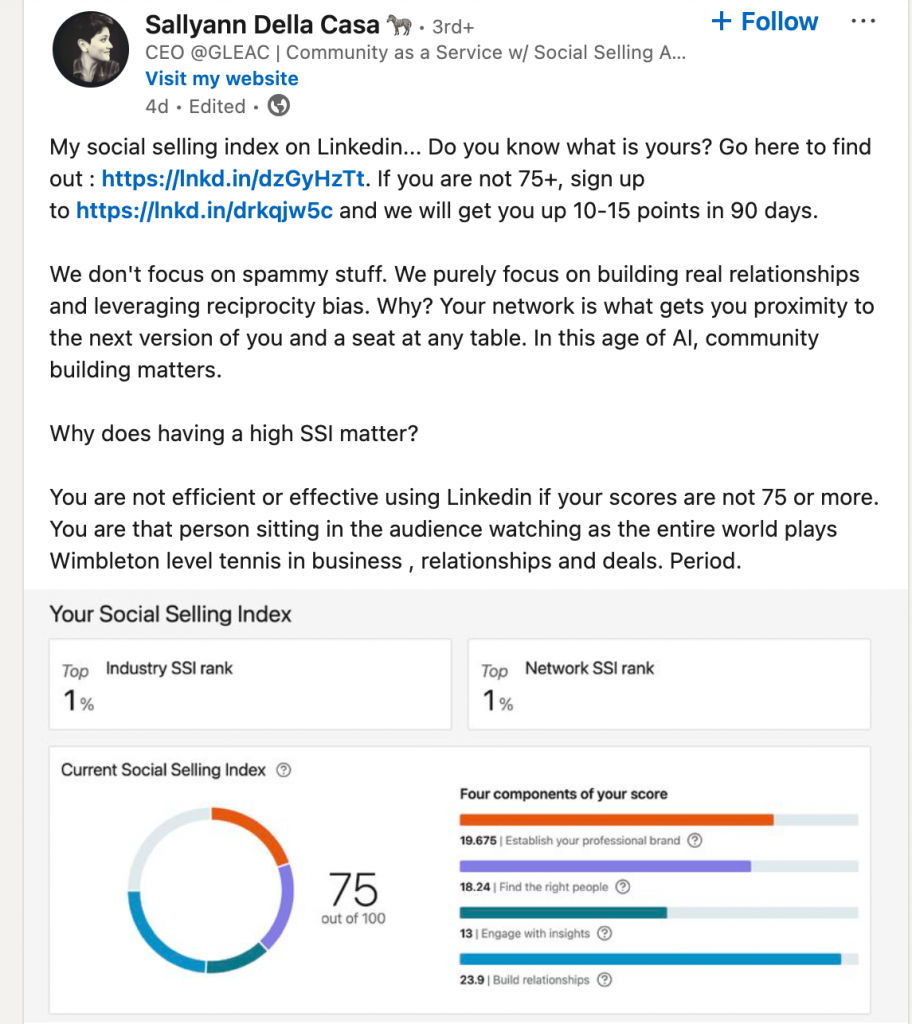
🧠 “I’ve tracked my SSI score daily for a year…”
“I’m currently ranked #2 out of 29,943 in my LinkedIn Team. The funny part? I’m not even selling anything.”
— @Mike Koenigs, SSI researcher on LinkedIn
→ His breakdown of pillar scores shows:
- Professional Brand: 21.0–21.3
- Find the Right People: Up to 19.5 (but “capped” without Sales Navigator)
- Engage with Insights: ~13.0
- Build Relationships: 25.0 consistently
📌 “Great content, purpose, and consistency still win. Use SSI as a signal, but don’t obsess over it.”
🎯 “You are not effective on LinkedIn if your SSI is under 75.”
“If your score is below 75, you’re watching while the world plays Wimbledon-level tennis in business, relationships, and deals. Period.”
— @Dan Kelsall, via SSI webinar transcript
→ Top 1% performers:
- Send targeted, personalized connection requests
- Create relevant content aligned with their niche
- Use Sales Navigator and advanced filters to maintain a clean account list
- Track response rate, search appearances, and activity across the four key pillars
To LinkedIn SSI score check, simply log in and follow the dashboard link to see your score breakdown by pillar!