
Your LinkedIn headline is now one of the most powerful tools in building your professional brand. With someone new joining LinkedIn every two seconds, the competition among job seekers, freelancers, and business owners has never been fiercer.
Your profile headline is the first thing people see in search results—meaning it can directly impact your job opportunities, client interest, and income.
In this article, you’ll find practical advice on how to write a customized LinkedIn headline that speaks to your target audience, reflects your job title, and helps you stand out from the crowd.
You’ll also learn how to explore what others in your niche are using in their LinkedIn profile headlines—and how to use that data to shape your own headline more effectively than with any generic headline generator.
While some tools can help you collect and analyze competitor LinkedIn headlines quickly, remember: your goal isn’t to copy but to create a great example of a human-centered, strategic headline that aligns with job descriptions, your personal interests, and your positioning.
What Is a LinkedIn Headline?
A LinkedIn headline is the line under your name on your profile. A great LinkedIn headline combines clarity, keywords, and personality to boost your visibility and attract the right people.
How to Write a Great LinkedIn Headline (Formula + Steps Using Linked Helper)
What Makes a Great LinkedIn Headline?
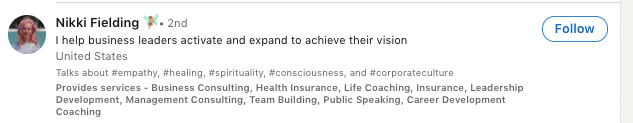
Your LinkedIn headline is your first impression — and often your only shot to grab attention. Whether you’re a tech leader, one of the many high-performing sales reps, or someone on a mission to align your personal passions with your work, a customized headline is your gateway to better visibility, stronger connections, and more opportunities.
Why Your LinkedIn Headline Matters:
- Indexed in Search Results: Your headline is scanned by both LinkedIn and Google. Including specific skills, job titles, or industry keywords helps your profile rank higher in search results — and puts you in front of potential employers or clients.
- Appears Across LinkedIn: People don’t need to click on your profile to read your headline. It shows up in invites, messages, comments, and group posts. A compelling, benefit-driven line gives you a strategic edge.
- Compact but Powerful: With just 220 characters on desktop and 240 on mobile, your headline must pack in your unique value, mission, and what makes you stand out — without sounding off-putting or vague.
How to Write a Powerful LinkedIn Headline:
Think of it as a mini landing page — it needs to be direct, persuasive, and driven by your personal mission. Use a no-nonsense approach that highlights:
- What you do (role or specialty)
- Who you help (target client or audience)
- How you help (solution or outcome)
- What makes you different (approach, values, experience)
💡 Example:
Sales Rep | I turn cold leads into $100K deals with a no-fluff strategy | 12+ years | B2B SaaS
Or for a mission-driven creative:
Tech Leader | Building innovative solutions that bridge business & user needs | Forward-thinking, data-driven, human-centered
This type of LinkedIn headline is not just a job title. It answers a pain point, tells a story, and compels the reader to scroll down for more.
What to Avoid:
- Buzzwords with no meaning
- Fluff that doesn’t reflect results
- Long phrases that dilute your unique value
- Vague intros — instead, edit your intro into a clear new headline that hooks instantly
Up next, let’s explore how to collect real data from top profiles and test variations using Linked Helper — to find your winning formula at scale.
Why Use Linked Helper for LinkedIn Headlines?
To create a powerful LinkedIn headline that captures attention and gets results, you need more than creativity — you need data-driven insight.
Instead of guessing or using generic templates, Linked Helper empowers you to analyze what’s already working in search results and build a LinkedIn headline that reflects your innovative solutions, soft skills, and quantifiable achievements.
Here’s how to use Linked Helper to build winning, customized LinkedIn headlines:
✅ Step 1 – Download and Install Linked Helper
- Free 14-day trial
- Works on any computer
- Also supports lead generation, network growth, and auto-campaigns — perfect for sales reps and freelancers
✅ Step 2 – Create a “Visit & Extract” Campaign
- In Linked Helper 2, there’s an option to scrape the user’s current company within this action.
- This action collects not only the headline but also the summary.
- It scrapes the full work history, listed skills, and more.
- A bonus: your visit may appear in their feed, adding visibility
✅ Step 3 – Add Competitors to the Queue
- Use search results to find top-performing profiles in your niche
- Filter by location, industry, or headline keywords like “scalable solutions” or “writing coach”
- Great for discovering patterns used by high-performing thought leaders
✅ Step 4 – Download the CSV
- Export all scraped data into Excel or Google Sheets
- Review a clean database of real headlines from your industry or client base
✅ Step 5 – Analyze & Write Your New Headline
Look for recurring themes:
- What pain points are addressed?
- What keywords show up repeatedly?
- Do they emphasize soft skills or tangible results?
- How do they communicate innovative solutions or a forward-thinking mindset?
Want to test and iterate? Just re-run a campaign in Linked Helper and stay ahead of your competitors by tracking emerging trends.
Read how drip campaigns work in the article.
Whether you’re a thought leader, a forward-thinking leader, or a team player with a personal touch, Linked Helper helps you highlight your tangible results and unique value — all while staying within the strict character count LinkedIn allows.
Step-by-Step Guide to Crafting Your LinkedIn Headline
#1 Parse & Download Examples with Linked Helper
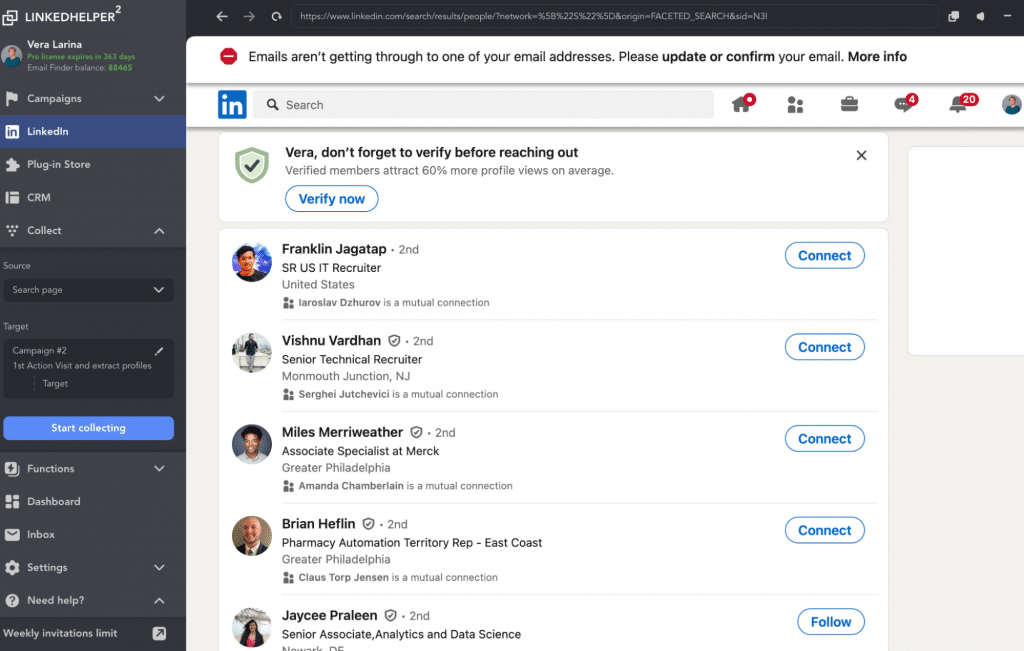
Sometimes a good sample of hundreds of LinkedIn headlines can give you a lot of ideas for your writing. You can browse and search for ideas through LinkedIn searches, but this activity can take many hours.
On the other hand, Linked Helper can transfer thousands of LinkedIn headline examples to have them in front of you in a convenient way. You can immediately copy the texts from the downloaded table and create your offer based on the formulas in the examples.
Imagine how much time you could spend manually copying all these examples from search results. Read how to Auto-Visit Profiles to get Look-Back.
#2 Analyze Competitors’ Headlines
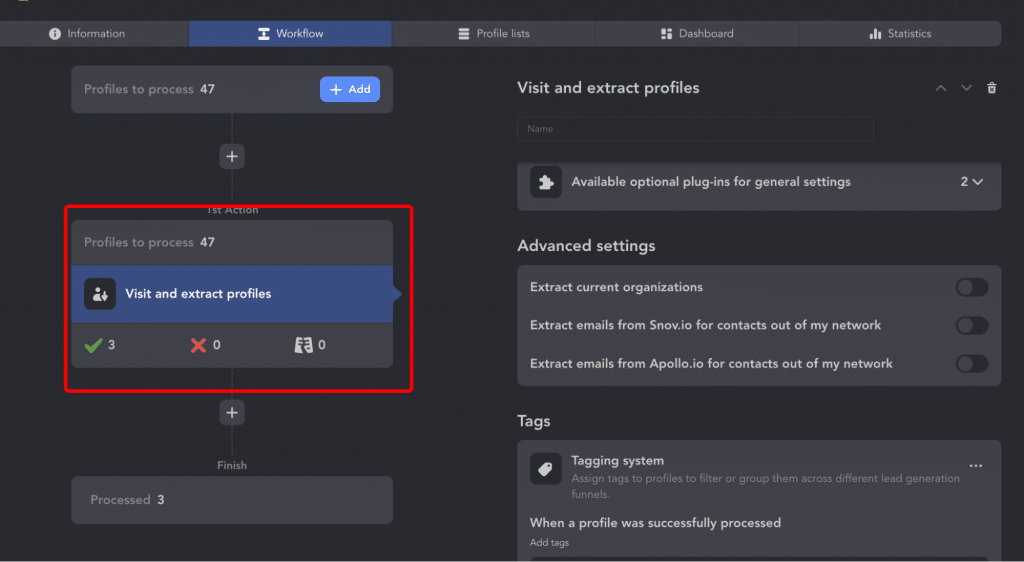
If you treat writing a LinkedIn headline as a broadcast of your mission or offer, then it is worth studying what people write who may be on the same page as you in the search results.
Also, analyzing the LinkedIn headlines of competitors will help you highlight the keywords that you can add to your text.
Through Linked Helper, you can get data on a selection of competitors. For example:
- Download data from LinkedIn and work with it in Excel (in the column “headline”).
- Find keywords in the table to contribute to your headline.
- Analyze texts more effectively with the spreadsheet to stand out from competitors in the search results.

#3 Try Headline Generators
In some cases, you may find it helpful to have automated services come up with a LinkedIn headline for you.
The convenience of this is that, based on the entered data, you will receive a text string which will be adapted to the character limit for this section.
Also, these tools are free, so you can try this method and maybe the results will satisfy you. For example, you can try these services:
- Resume worded. This service aims to help users adapt their resume and make it as competitive as possible. You may even get your resume evaluated. And of course, the LinkedIn headline plays an important role when looking for a job, because right in this line you can indicate that you are interested in offers. To get access to the generator you need to create an account in the service.
- Copy.ai. This is a service that is based on artificial intelligence and will help you in compiling a headline. In order to see suggested ideas from AI, you must enter input data. This service can generate ideas based on what is specified in the description of your company and your position. It will offer several options and they are easy to copy. You can also customize the style of the LinkedIn headline – choose a formal or more casual one.
- Linked Jetpack. On this site, you can fill in the introductory fields without registration and get options for headlines. However, you will need to enter your email address to receive LinkedIn headline results. The service also allows you to insert emoji to separate words. This is a convenient service because you will immediately receive text that is adapted to the character limit and contains important data. To compose the text, you will fill out a questionnaire and you can choose options or enter your ideas.
Although generators can take input and make the LinkedIn headline tailored to you, it still cannot take into account competitor analysis. AI-based services can use words from descriptions, templates, and headlining formulas.
But only through real research can you understand how your competitors identify themselves and with whom you can be in the Recommendations section or in the search. Therefore, searching for examples and LinkedIn headline ideas for your profession can be done more deeply through Linked Helper parsing.
Because your analysis does not have to be limited only to the best LinkedIn headlines, but can also include summaries and work experience descriptions. These sections of your competitors’ profiles will also be displayed in the table that you download via the data scraper.
#4 Use Formulas
Sometimes standard formulas can be used in compiling a LinkedIn headline. In fact, most of the headlines are based on the fact that people show their mission, usefulness, and effectiveness.
To understand what LinkedIn headline formula will work as a lure for employers or clients, you need to understand what is important to them when they are looking for people on LinkedIn. Let them see it right in the header – this will increase your number of profile views because people can see the LinkedIn headline from the “People you may know” section.
You can use your USP in your LinkedIn headline. This is a short statement that addresses: for whom you are valuable, what exactly you are useful for, and a specific fact as evidence.
You can find examples of formulas used in your niche when doing research and profile scraping. You will understand that the texts of competitors can be based on a clear structure. For example:
What is your specialty / Who do you do it for / Why are you the best in your niche (USP)
HR for IT companies / Own database of candidates / I will bring an employee in 3 days
#5 Use Keywords (from Linked Helper analysis)
If you take a closer look at the profile headlines in a single niche, you may notice a lot of keywords. This means that the use of synonyms and relevant queries for which you can be searched should be included in the LinkedIn headline.
This will add diversity to the semantics. For example, if you are working with text content, you can use the top functions for which you can be searched – copywriting | editing | content localization.
To find keywords and put them in the LinkedIn headline, you can analyze both in search engines and within LinkedIn. It is important to use the specific wording of the services exactly as they might be searched. This will become clear after you use Linked Helper to get a spreadsheet of text for analysis.
- Copy the headline text of your competitors from the “headline” column in the spreadsheet.
- Insert into a text analysis service. For example, Wordclouds can show which words are more common in an array of text and indicate the exact number of times each word appears. You will see the most popular keywords on a narrow selection of profiles in your niche.
- Enter these keywords in the headline and summary sections of your profile. This will help you rank in the SERPs every time an interested user searches for profiles similar to yours. Pay attention to the profiles that are on the first pages of the results in your region or niche and use the keywords from their pages.
The 5 steps outlined in this section will help you get analytics, ideas, and keywords from which you can easily create a strong headline. It will be tailored to a narrow niche and help you stand out from your competitors.
Scraping a CSV file with competitors is better than just looking for ideas that are not based on analysis!
In addition, you can use Linked Helper to promote your profile – automatically expand your network by sending invites in excess of the normal limits, write auto-messages when you invite and send welcome messages, invite people to events and groups, and much more.
So preparing a LinkedIn headline is just the first step in automated LinkedIn marketing, and you can’t stop there.
Read our blog post about LinkedIn Sales Navigator.
LinkedIn Headline Examples for CEOs and Executives
Explore powerful LinkedIn headline examples designed to reflect leadership, vision, and influence for CEOs and top-level executives.

- Strategic Business Partner to C-Level Suite | Optimized Chief of Staff | Senior Executive Assistant
- Anticipator-in-Chief | Strategic Business Partner | Operations & Communication Architect
- Visionary CEO | Driving Scalable Solutions | Champion of Innovative Business Strategies

- Forward-Thinking Leader | Expert in Organizational Transformation | Delivering Tangible Results
- Executive Leader | Spearheading Global Market Expansion | Proven Track Record in Revenue Growth
- C-Suite Executive | Specializing in Mergers & Acquisitions | Architect of High-Performance Teams
- Chief Executive Officer | Passionate About Sustainable Innovation | Building Future-Ready Enterprises
- Transformational Leader | Expert in Digital Transformation | Committed to Operational Excellence

LinkedIn Headline Examples for Sales Professionals
Stand out in a competitive market with LinkedIn headline examples tailored for sales professionals looking to showcase their results and drive.

- Top-Performing Sales Strategist | Exceeding Quotas with Innovative Solutions | Industry Expert in [Your Industry]
- Sales Professional | Certified Negotiation Expert | Proficient in Sales Funnel Management & Key Account Management
- Driven Sales Professional | Mastery in Cold Calling, Closing Deals, and Pipeline Management | Increased Regional Sales by 45% at Microsoft

- Sales Leader | Expert in Territory Management | Delivering Scalable Solutions to Drive Revenue Growth
- Business Development Manager | Specializing in B2B Sales | Building Long-Term Client Relationships
- Sales Executive | Focused on Customer-Centric Solutions | Proven Success in Competitive Markets
- Account Manager | Skilled in Consultative Selling | Achieving Tangible Results Through Client Engagement
- Sales Consultant | Leveraging Data-Driven Strategies | Committed to Exceeding Sales Targets

LinkedIn Headline Examples for Marketers
These LinkedIn headline examples for marketers will help you highlight creativity, data-driven strategies, and branding expertise.
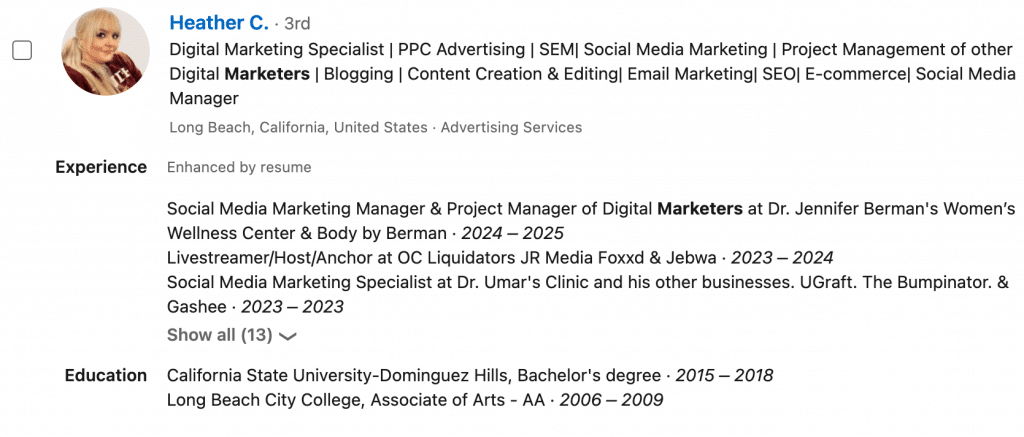
- Digital Marketing Specialist | PPC Advertising | SEM | Social Media Marketing | Project Management | Blogging | Content Creation & Editing | Email Marketing | SEO | E-commerce | Social Media Manager
- Marketing and Finance Professional | MBA Graduate | Expert in Data-Driven Strategies for Business Growth and Innovation
- Digital Merchandiser | Marketing | E-Commerce Operations | Website Testing
- Marketing Manager | Specializing in Brand Development | Driving Customer Engagement Through Innovative Campaigns
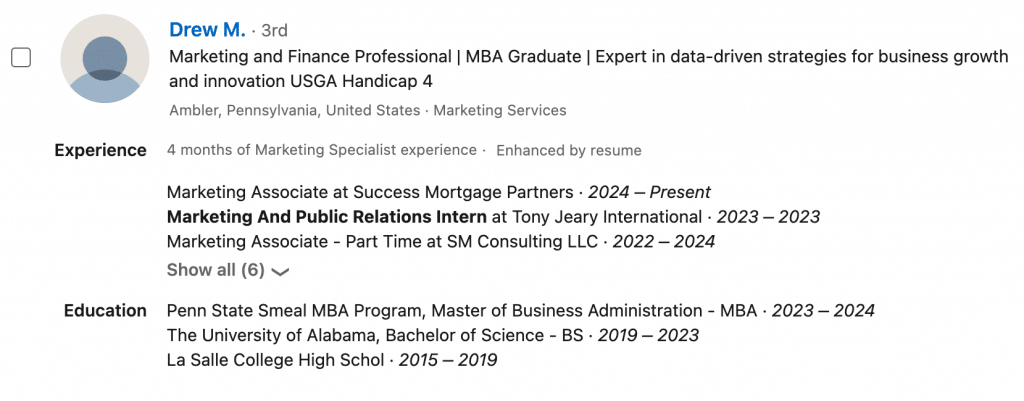
- Content Marketing Strategist | Expert in SEO & Blogging | Creating Compelling Narratives to Boost Brand Visibility
- Social Media Manager | Skilled in Multi-Platform Campaigns | Enhancing Online Presence and Audience Interaction
- Product Marketing Manager | Focused on Go-To-Market Strategies | Delivering Measurable Business Outcomes
- Growth Marketing Specialist | Leveraging Analytics to Optimize Campaign Performance | Passionate About Scalable Solutions
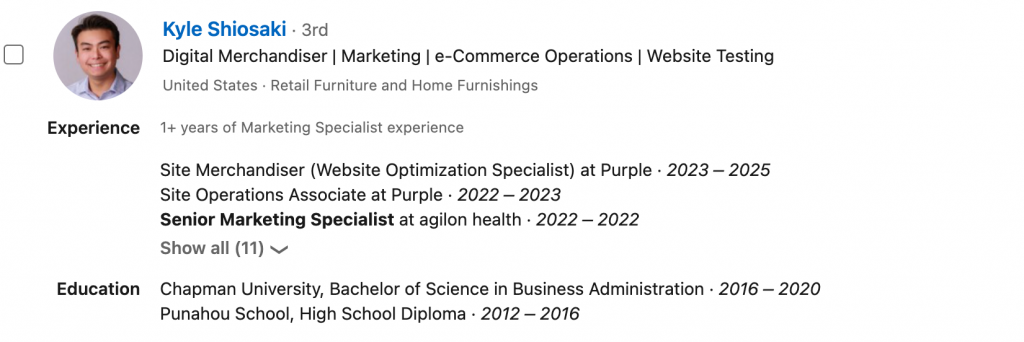
LinkedIn Headline Examples for Software Engineers
Check out LinkedIn headline examples that emphasize technical skills, coding languages, and problem-solving capabilities for software engineers.

- Senior Software Engineer | Full-Stack Development | Agile Methodologies | Cloud Integration | Led a Team to Develop an Award-Winning App
- Software Developer | Java Expertise | API Design | Database Management | Streamlined Backend Processes by 30%
- Front-End Developer | HTML/CSS | JavaScript | Responsive Design | Revamped User Interface, Increasing User Engagement by 50%

- Senior Software Engineer | Mastery over Java, Python, C# | Former Lead Engineer at Uber | Bringing Data to Life Through Interactive Web Applications
- Software Engineer | Proficient in Java, JavaScript, and Python | Launched Software Product Used by 2M+ Users
- Full-Stack Developer | Specializing in React & Node.js | Committed to Delivering Scalable Web Solutions
- Backend Developer | Expertise in Microservices Architecture | Focused on Building Robust APIs
- Machine Learning Engineer | Passionate About AI & Data Science | Developing Innovative Predictive Models
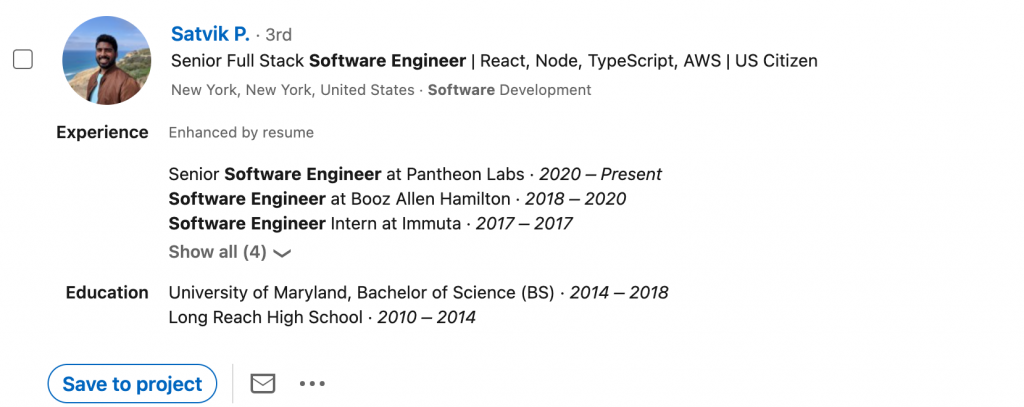
LinkedIn Headline Examples for Product Managers
Discover LinkedIn headline examples crafted to showcase product vision, cross-functional leadership, and user-focused innovation for product managers.
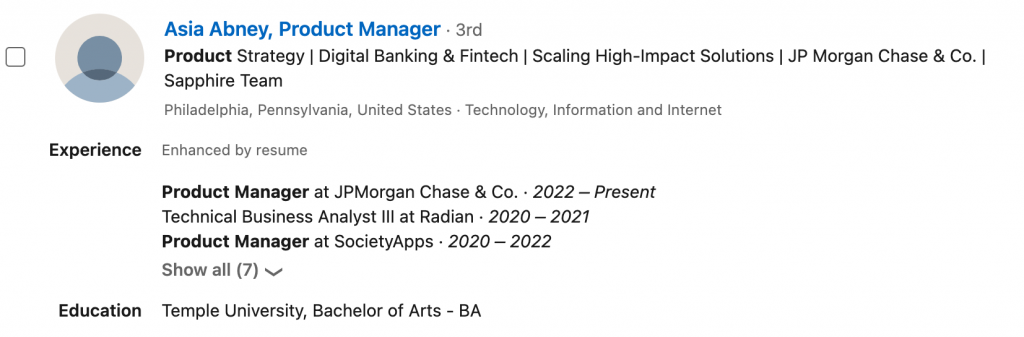
- Product Manager | Fintech & Digital Banking | Scaling Innovative Solutions at JPMorgan | Cross-Functional Team Leader
- Driving Product Strategy in SaaS | $1M+ Project Owner | Focused on Retention & Growth | Scalable Tech Solutions
- Forward-Thinking Product Manager | Delivering Tangible Results Across Mobile & Web Platforms

- Tech-Savvy Product Leader | Agile Enthusiast | Translating Customer Insights into Scalable Solutions
- Digital Product Manager | Go-to-Market Strategist | Known for High-Impact, User-Centric Launches
- SaaS Product Manager | Focused on Innovative Solutions | Stakeholder-Centric & Data-Driven
- Product Innovator | Experience with B2B & B2C SaaS | Obsessed with Scalable Customer Value
- Product Strategy Lead | Cross-Functional Leadership | Building Solutions That Stick
LinkedIn Headline Examples for Project Managers
Here are LinkedIn headline examples for project managers who want to highlight their organizational prowess, timelines, and stakeholder management.
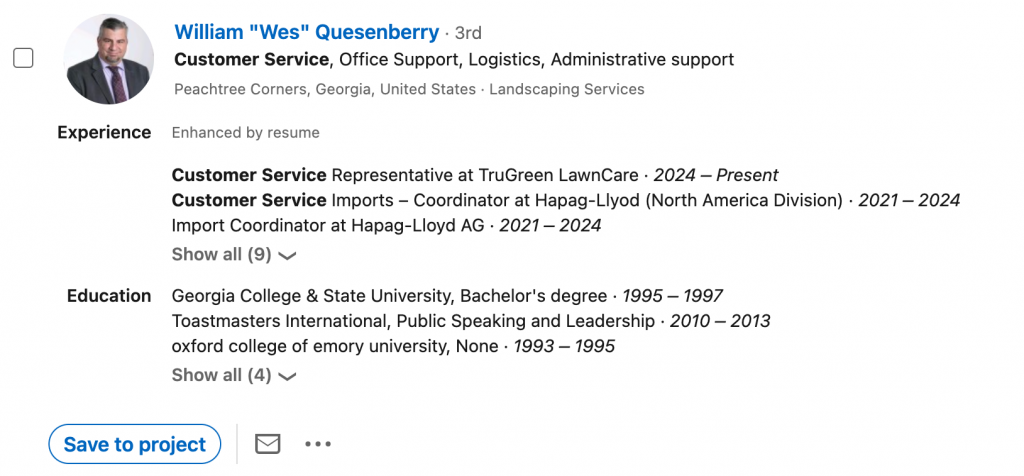
- Project Manager | Agile & PMP | Driving Complex Tech Projects with Measurable Results
- Certified Scrum Master | ERP Deployments | Stakeholder Engagement | Risk Mitigator
- Agile Project Leader | Delivering Scalable Solutions in High-Stakes Environments
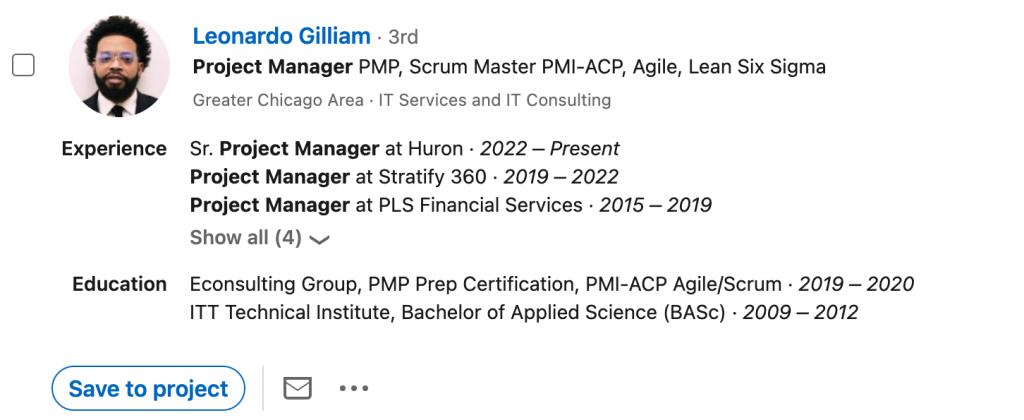
- Project Manager | Azure DevOps | Known for On-Time, On-Budget Execution | Soft Skills Champion
- Results-Oriented Project Manager | CSM & PMP | Managing $2M+ Portfolios Across IT & Ops
- Lean Six Sigma Project Manager | Building Teams, Reducing Risk & Improving Delivery Times
- Cross-Functional Project Manager | Focused on Tech Projects & Process Innovation
- Hands-On Project Leader | Strategic Execution + Personal Touch | Empowering Teams to Win
LinkedIn Headline Examples for HR Professionals
These LinkedIn headline examples for HR professionals help communicate expertise in recruitment, company culture, and people development.

- HR Business Partner | DEI Advocate | Strategic Talent Development | Empathy-Driven Leadership
- Human Resources Strategist | Offboarding, Workshops & Organizational Culture Architect
- HR Executive | Driving People-Centered, Scalable HR Solutions in Fast-Growth Companies

- Employee Experience Advocate | HRBP | Coaching | Policy Design | Personal Touch Meets Performance
- People Partner | HR Consultant | Transforming Teams Through Soft Skills & DEI Impact
- Workplace Culture Builder | HR Generalist | Employee Relations | Innovative People Solutions
- Future-Focused HR Leader | DEI | L&D | Driving Retention with Scalable Initiatives
- Certified HR Professional | Workshop Facilitator | Team Player | Values-Led Culture Designer
LinkedIn Headline Examples for Finance & Accounting
Explore LinkedIn headline examples for finance and accounting experts that emphasize accuracy, compliance, and strategic financial insights.

- Accounting Specialist | MS Accounting | Corporate Finance & Financial Reporting Expert
- Finance Analyst | Data-Driven Decisions | Delivering Tangible Results for Business Growth
- Accounting Assistant | Budgeting | Month-End Close | QuickBooks & ERP Systems Pro
- Detail-Oriented Accountant | Optimizing Financial Processes | Excel Wizard | Soft Skills Champion

- Finance Associate | Accurate, Scalable Reporting | Internal Controls | Client-Facing
- Accounting & Payroll Specialist | Hands-On with Numbers, Focused on Results
- CPA Candidate | Financial & Corporate Accounting | Passion for Accuracy + Personal Touch
- Bookkeeper | Streamlining Processes | Trusted Financial Partner to Growing Businesses

LinkedIn Headline Examples for Customer Service
Boost your profile with LinkedIn headline examples that reflect empathy, problem-solving, and customer satisfaction for service professionals.
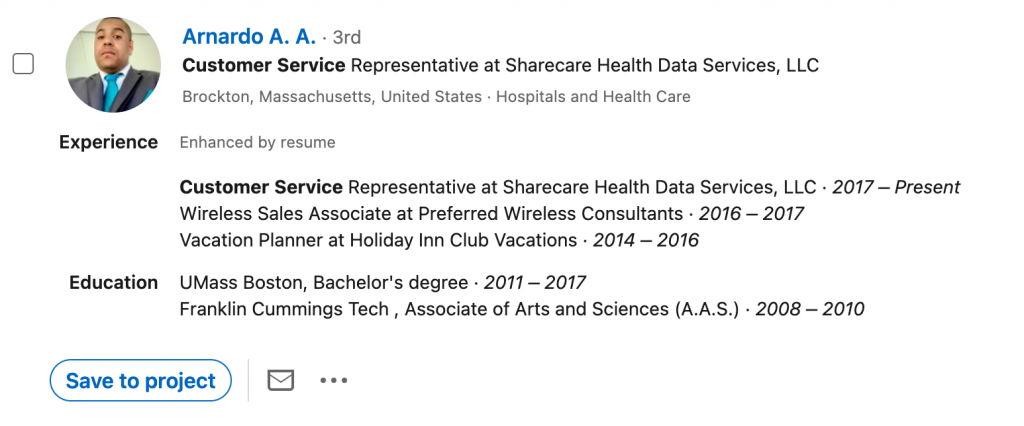
- Customer Service Expert | 10+ Years | Known for Personalized Support & Problem Solving
- Client Solutions Specialist | Building Loyalty with Empathy & Process Optimization
- Customer Support Representative | Office & Admin Support | Fast, Friendly & Reliable

- Team-Oriented Customer Service | Soft Skills + Efficiency | Helping Brands Retain Clients
- Customer Care Pro | Multichannel Communication | Conflict Resolution | CRM Savvy
- Frontline Customer Service | Delivering Positive Experiences That Build Brands
- Support Specialist | Fast-Paced, High-Volume Environments | Process-Driven With a Personal Touch
- Customer Experience Advocate | Admin Support | Logistics | Known for Going the Extra Mile
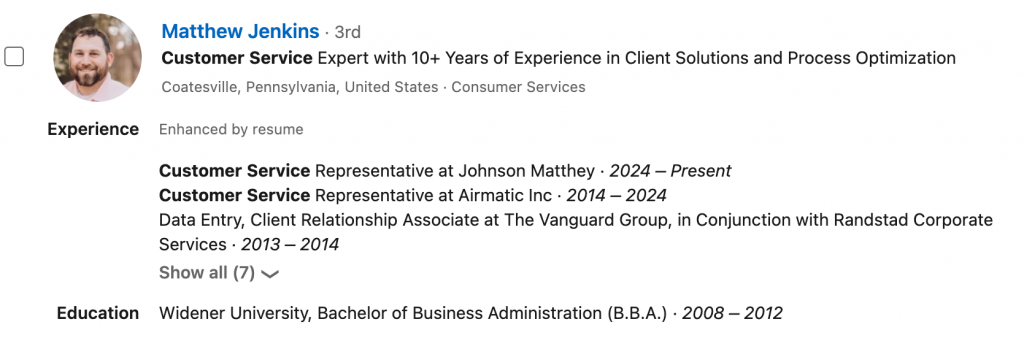
LinkedIn Headline Examples for Job Seekers
Crafting a good LinkedIn headline as a job seeker can instantly make your profile more attractive to recruiters
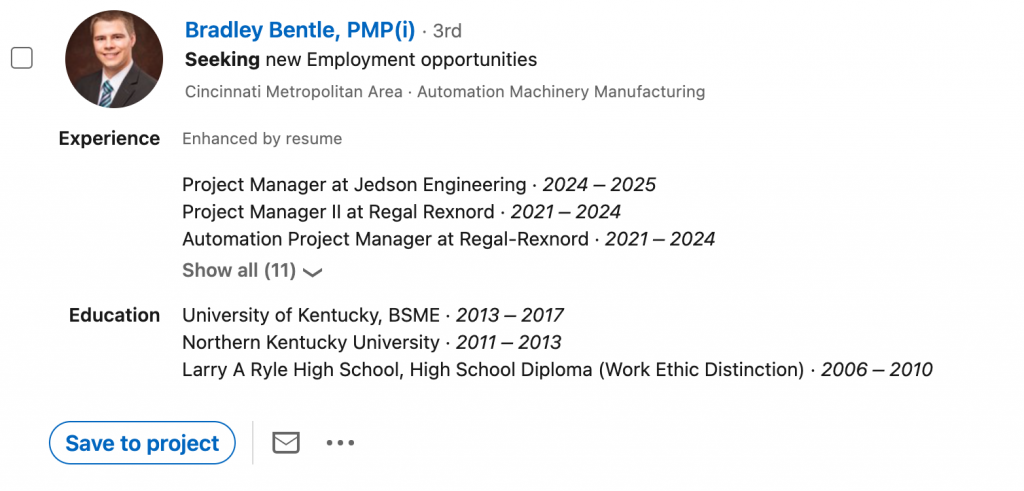
- Open to Work | Data Engineer | Routing Protocols | C/C++ | US Work Authorization
- Actively Seeking Product Manager Role | Fintech | SaaS | Agile | User Retention Focus
- Career Relaunch: Digital Marketing | SEO | Email Marketing | Content Writing | Social Media
- Customer Service | Admin Support | Looking to Join a Forward-Thinking, People-Centered Team
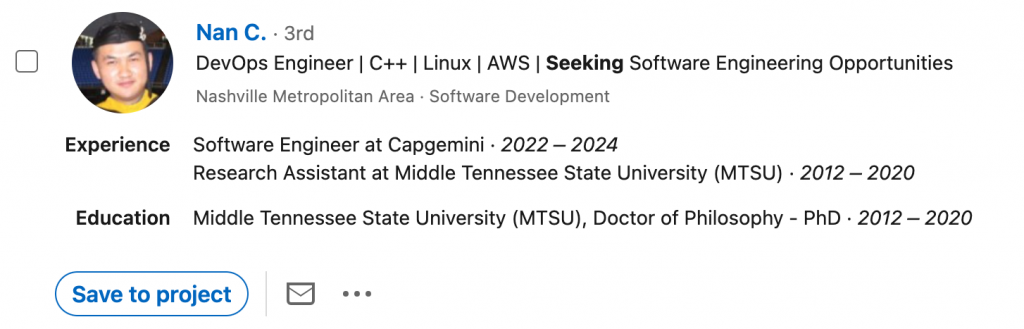
- Software Developer | Entry-Level | C++, Java | Open to Internships and Junior Roles
- Career Shifter to Tech | Completed Google UX Cert | Looking for Entry-Level UX Designer Role
- Finance Graduate | Open to Roles in FP&A, Accounting or Analysis | Quick Learner | Excel Pro
- Human Resources Enthusiast | Entry-Level HRBP Roles | DEI | People-First Culture Advocate

LinkedIn Headline Examples for Career Changers
When switching industries, a good LinkedIn headline can bridge your past experience with your future goals
- Ex-Teacher Now UX Designer | Empathy-Driven | Google UX Cert | Career Shift with Purpose
- Former Operations Manager | Pivoting to Product Management | Strategic & People-Centered
- From Hospitality to HR | Building People-Focused Cultures | Certified HR Generalist
- Journalist Turned Content Marketer | Storytelling Meets Strategy | SEO & Brand Voice Expert
- Retail Manager to Tech Sales | Client Engagement + KPIs | Reskilled in B2B SaaS Sales
- Psychology Graduate | Transitioning to UX Research | Empathy Meets Evidence-Based Design
- Financial Analyst Turned Data Scientist | Python | SQL | Business Intelligence Tools
- Corporate Admin Assistant → Project Coordinator | PMP Student | Organized & Results-Driven
LinkedIn Headline Examples for the Unemployed
Even if you’re currently unemployed, a good LinkedIn headline can reflect your strengths, potential, and readiness for new opportunities.

- Open to Work | Project Manager | PMP | Ready to Deliver Results in Tech, Ops or Startups
- Experienced Sales Professional | Currently Exploring New Opportunities | Driving Revenue Through Relationships
- Customer Support Expert | Open to New Roles | Soft Skills + Process Optimization = Happy Clients
- Marketing Specialist | Currently Seeking New Challenges | SEO | Social Media | Content Strategy
- Unemployed but Unstoppable | Product Manager with 5+ Years in SaaS | Delivering Scalable Solutions
- HR Business Partner | DEI-Focused | Leadership Coaching | Open to Work
- Finance Professional | MS in Accounting | Open to FP&A / Analyst / Staff Accountant Roles
- Software Engineer | Python, JavaScript, APIs | Laid off but Actively Interviewing | Fast to Ramp
LinkedIn Headline Examples for Students
A thoughtful headline for LinkedIn can help students stand out early by focusing on academic achievements, internships, and interests.

- Computer Science Student | Business Minor | Passionate About DevOps & Cloud Infrastructure
- Marketing Student | Content Creator | Social Media & Branding Enthusiast | Open to Internships
- Final-Year HR Student | Skilled in Conflict Management & People Operations | Open to Entry-Level Roles
- Business Management Undergraduate | Interested in Sales, Strategy & Startup Ecosystems

- Psychology Student | Interested in UX/UI | Empathy-Driven, Research-Oriented, Creative Thinker
- Mechanical Engineering Student | CAD | Product Design | Open to Internships in Tech or Auto
- Finance & Accounting Student | Strong Excel & Analytical Skills | Ready for Internships
- Environmental Science Major | Passionate About Sustainability | Research & Policy Enthusiast
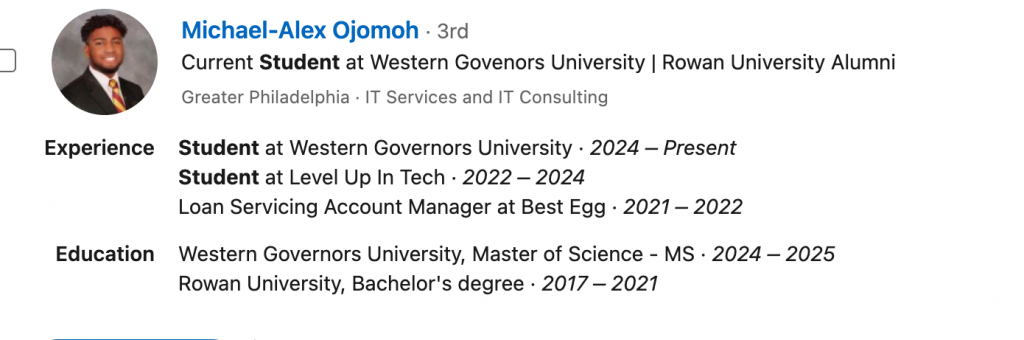
LinkedIn Headline Examples for Recent Graduates
For recent graduates, a compelling headline for LinkedIn can make up for limited experience by highlighting potential, skills, and enthusiasm.
- Recent Computer Science Graduate | Python | SQL | Looking for Entry-Level Data Roles
- Marketing Graduate | Content & SEO Focus | Internship at SaaS Startup | Eager to Build Brand Value
- Business Administration Graduate | Strong in Strategy, Analytics & Client Relations | Ready to Contribute
- University of Florida Alum | Former U.S. Secret Service Intern | Pursuing a Career in Law Enforcement / Cybersecurity
- BA in International Relations | Fluent in 3 Languages | Passion for Diplomacy & Policy Work
- Finance Graduate | FP&A Intern Experience | Excel, QuickBooks, Tableau | Ready to Tackle Numbers
- Software Engineering Graduate | JavaScript | React | GitHub Portfolio Ready | Seeking Full-Time Role
- Liberal Arts Graduate | Research, Writing & Communications | Building Career in PR / Publishing
A well-crafted professional LinkedIn headline can instantly communicate your value, set you apart from others in your field, and attract the right opportunities.
Tips to Make Your LinkedIn Headline Stand Out
Your LinkedIn headline is your first impression. It impacts how you’re seen in search results, by recruiters, and by potential clients. A strong, keyword-rich headline can drive profile views, leads, and job offers.
✅ Headline Checklist:
Use this simple formula to write a compelling headline:
- 🎯 Identify your audience — recruiters, clients, or peers.
- 🔍 Research competitors in your niche.
- 📊 Scrape data with Linked Helper to see real headlines.
- 🧠 Highlight your USP and core problem-solving skills.
- 📈 Add quantifiable achievements (e.g., “+40% growth”, “$2M revenue”).
- 💼 Include your current role or focus (e.g., “Product Manager | SaaS”).
- 🧩 Use relevant industry keywords (e.g., marketing, sales, data).
- 💬 Choose 3–5 words to reflect your style or soft skills (e.g., reliable, strategic, creative).
- ✨ Add a personal touch (optional emojis or unique phrasing).
- 🎯 Make it focused — don’t try to appeal to everyone.
🛠 Bonus:
- Job seekers: Add “Open to Work” or “Actively Looking”.
- Freelancers: Add your website or contact info.
- Want leads? Use a call-to-action (e.g., “DM me for projects”).
- Track what works — tweak your headline often.
What Not to Put in Your LinkedIn Headline
If you want to create a compelling personal brand, get noticed by companies, and generate leads, avoid these common mistakes:
❌ 1. Vague Job Titles
- “Consultant”, “Freelancer”, “Specialist” — without context means nothing.
- ✅ Instead: “Marketing Consultant for B2B SaaS | Content That Drives Leads”
❌ 2. Buzzword Overload
- “Passionate, Motivated, Driven, Synergistic…” = sounds generic and empty.
- ✅ Use industry-relevant achievements instead.
❌ 3. No Mention of Industry or Skills
- Not including your industry (e.g., marketing, tech, finance) = people won’t find you via search.
- ✅ Add Google-friendly keywords like “Growth Marketing | PPC | SEO”.
❌ 4. Too Clever, Not Clear
- Headlines like “Brand Whisperer” or “Data Jedi” don’t explain what you do.
- ✅ Clarity beats creativity: “Brand Strategist | Helps DTC Companies Scale with UGC & Paid Ads”
❌ 5. Only Your Job Title & Company
- “Marketing Manager at XYZ” won’t help unless you’re at Google.
- ✅ Add what you do + for whom + the value:
“Marketing Manager | Helping eComm Brands Grow with Scalable Content Systems”
❌ 6. No Value or Outcome
- Not explaining how you help businesses = missed opportunity.
- ✅ Include results: “Created $1M in revenue via LinkedIn content marketing”
❌ 7. ALL CAPS or 🔥Too Many Emojis🔥
- Hard to read. Looks unprofessional in B2B spaces.
- ✅ Use 1–2 emojis only if they match your tone or brand.
Linked Helper Hack: Analyze Competitor Headlines in Bulk
Want a killer LinkedIn headline based on real data? Use Linked Helper’s free scraper to analyze what works in your industry — fast.
✅ Step 1: Scrape Headlines
- Use the “Visit & Extract” feature.
- Filter by title, niche, or keywords.
- Collect headlines, summaries, skills — hundreds of profiles in minutes.
✅ Step 2: Export & Analyze
- Download as CSV.
- Use Excel or Google Sheets to review.
- Highlight the “headline” column for inspiration.
- Add content to WordClouds or ChatGPT to find top-used keywords.
✅ Step 3: Create a Data-Driven Headline
- Mix in industry keywords + your unique offer.
- Keep it value-focused, clear, and under 220 characters.
- Make it relevant for recruiters, clients, or partners.
✅ Bonus: Promote Automatically
- Add your target audience to a Linked Helper campaign.
- Automate invites, messages, likes & comments.
- Bypass invite limits and grow your network daily.
🔍 LinkedIn Hack: Use Summary for Extra Keywords
Your headline boosts visibility, but it has a character limit.
If you’ve got more keywords than fit — add them to your summary.
LinkedIn search scans your whole profile, not just the headline.
So adding keywords to the summary helps your profile appear in more searches without overcrowding the headline.
FAQ
What is a good headline for a LinkedIn profile?
A good LinkedIn headline clearly shows what you do, who you help, and what results you deliver — all in under 220 characters.
What is a professional headline example?
Example: Marketing Strategist | Driving 7-figure growth for SaaS | B2B Lead Generation Expert.
How do you describe yourself in a LinkedIn headline?
Focus on your role, key skills, industry keywords, and the value you bring to your audience.
What to make a LinkedIn headline when unemployed?
Highlight your expertise and add “Open to Opportunities” or “Seeking [Job Title] Roles” to stay searchable and professional.