
Turn your LinkedIn into a lead magnet in 2025. Follow this no-fluff strategy to attract, nurture, and close real clients
At times, how to get clients with LinkedIn may seem impossible. You’re not alone if the client acquisition journey on LinkedIn feels so hard. LinkedIn is saturated with people pushing offers. It’s noisy, and most outreach messages blend into the background. Additionally, decision makers—the people you want to reach like executives, founders, hiring managers—are skeptical of cold outreach and have limited time. That’s why you don’t want to waste any more time on some “top 10 tips” list that gives surface-level tactics like “optimize your profile” or “how to craft personalized messages.” What you need is a REAL solution on how to find clients on LinkedIn rather than a few quick tips.

Step 1: Build a LinkedIn Profile That Converts
Understanding that your LinkedIn profile is a landing page—not a CV—is critical for client acquisition because it shifts the purpose from “look at my past” to “here’s how I can solve your problem.” This is the foundation for strategies to get clients from LinkedIn.
Profile Formula: Headline + Value Prop + Proof + CTA
To build an impactful LinkedIn profile, focus on optimizing your headline, about section, and banner image. A LinkedIn profile headline should be a concise, compelling statement that clearly communicates your value proposition, includes a call to action, and provides some form of proof or credibility.
The value proposition is the heart of your headline. It answers “What unique value do you bring to the table?” and “Who do you help?” Proof (Credibility) should include your achievements, specialties and recognition. Use a call to action (CTA) to prompt users to learn more or take the next step (e.g., “Connect with me,” “Learn more,” “View my portfolio”).
3 Real Examples
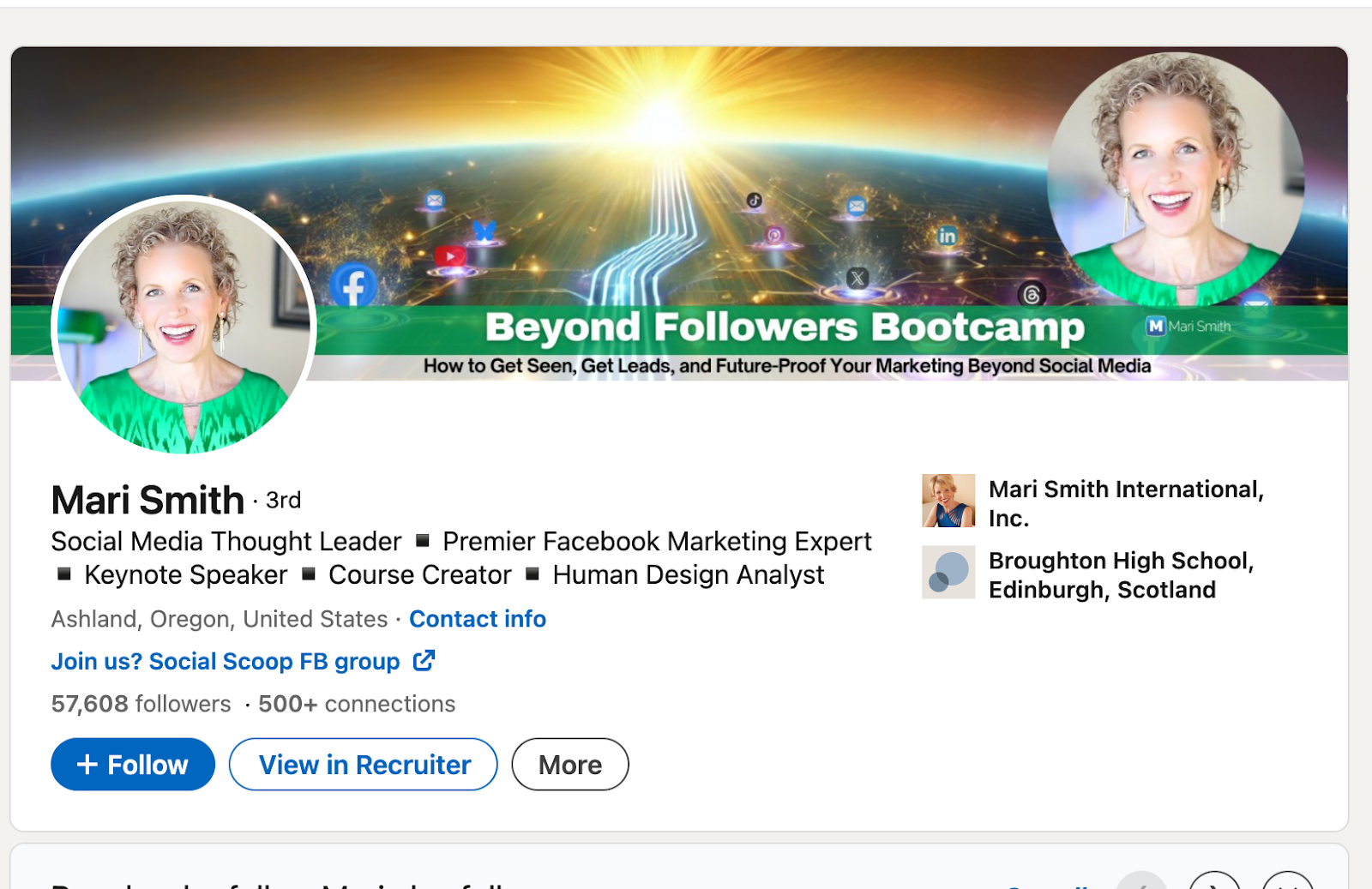
- Clarity. We know immediately what Mari Smith does.
- Avoids jargon. This is important unless it’s common in your industry.
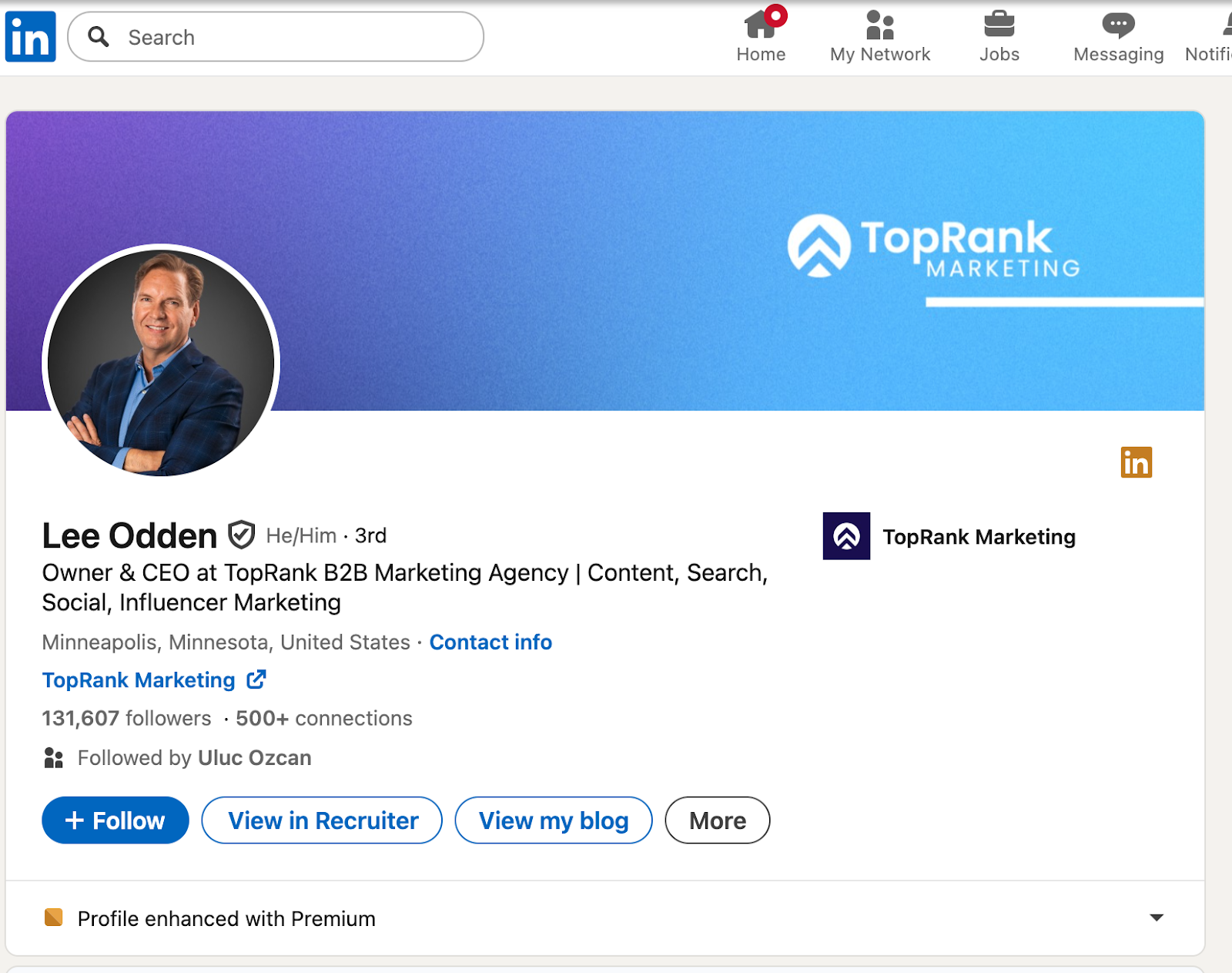
- Specificity. Role clearly stated as CEO at TopRank Marketing.
- This kind of specificity helps you appear in relevant searches.
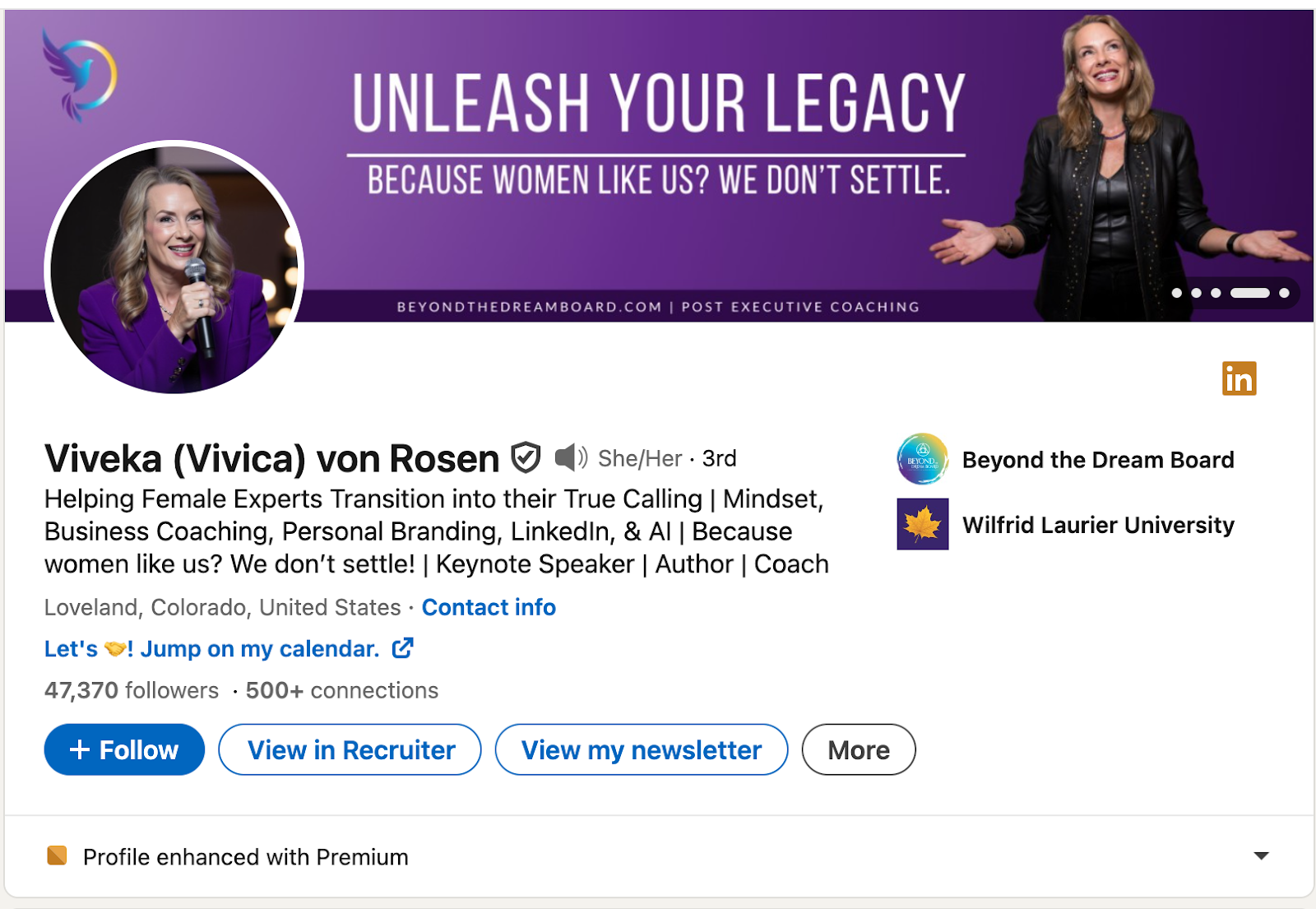
- Keyword rich: International Keynote Speaker
- Value proposition. Not just professional training & coaching, but Forbes Top 20 Most Influential
What 90% Get Wrong
The most common mistake on a LinkedIn profile that costs leads and prevents discovering potential clients is having a vague or generic headline and about section. Your headline and about section are prime real estate. If they don’t clearly communicate who you help, how you help them, and why you’re credible, potential leads will scroll past—or worse, never find you in the first place.
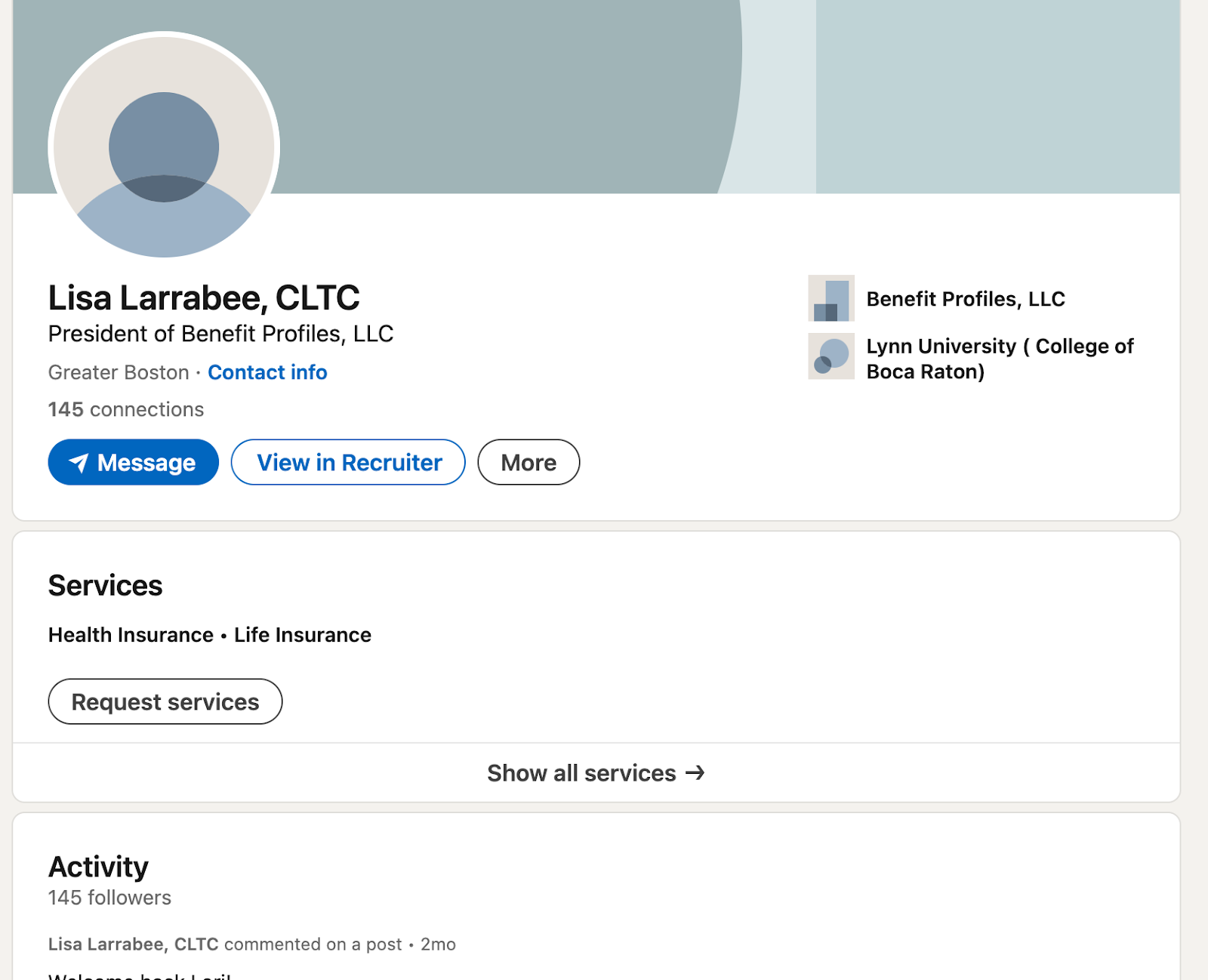
- Missing photo
- Vague headline
- No summary
- No engagement or activity
Step 2: Define the Clients You Actually Want
Defining the clients you actually want on LinkedIn is crucial because it allows you to tailor your content, engagement, and advertising efforts to reach the most relevant individuals and businesses with the most relevant showcase pages. This targeted approach leads to more effective communication, increased engagement, and a higher return on investment.
You can also identify clients you don’t want to attract by looking at past bad-fit clients or leads, be clear on your offerings limits and know who can’t say “yes.”
Also use effective positioning so your ideal clients instantly see themselves in your profile and content and even personal branding. There are several ways to do this such as:
- Craft a magnetic headline to find clients
- Treat the About section like a short landing business page
- Use social proof and results
- Niche down your target audience and target audience’s expectations
Random outreach burns time. A structured system builds pipeline predictably. Define Your ICP (Ideal Customer Profile), create a message framework, build a prospecting routine and engage before outreach by warming up your prospects (comment on their posts, etc.).
Connection Strategy: Who, How Many, and Why
Niching down with intention on LinkedIn and with LinkedIn posts isn’t just about clarity—it’s about building a strategic positioning + connection strategy that consistently attracts the right clients. Define your niche and connect with purpose, using a “Who, How Many, and Why” approach.
WHO: Define your Ideal Client Profile (ICP) clearly. The more specific you are, the more effective your outreach. This could be:
- Founders of SaaS companies with 10–50 employees
- CMOs in Fintech with Series A–C funding
- VPs of Sales at logistics firms with >$10M ARR
Use firmographics (company size, industry, funding stage), job titles, and pain points to build smart targeting lists.
HOW MANY: Set a weekly connection target that respects LinkedIn’s limits and your outreach quality.
- Start with 50–100 connection requests per week, especially if your account is new or cold.
- Ramp up to 150–200/week only if you maintain a high acceptance rate.
- Pro tip: Don’t frontload all your invites on Monday. Spread them out (e.g., 20–30/day) to avoid raising red flags.
WHY: Connect with intent. Every action on LinkedIn should support a larger objective — like:
- Booking discovery calls with decision-makers
- Pre-framing leads before a webinar or email sequence
- Warming up Tier 1 accounts before ABM campaigns
Search Strings & Filters That Save You Hours
Using search strings (and their additional search capabilities) and filters strategically on LinkedIn is one of the smartest ways to laser-target your ideal clients by combining specific search operators. This is especially true if you’re doing outbound prospecting or optimizing your LinkedIn profile or LinkedIn ads for inbound opportunities. Start with Boolean Search Strings in combination with free LinkedIn filters.
IS for simple state
❌ active → ✅ isActive
❌ authorized → ✅ isAuthorized
HAS for ownership
❌ access → ✅ hasAccess
❌ subscription → ✅ hasSubscription
SHOULD for expected behavior
❌ retry → ✅ shouldRetry
❌ continue → ✅ shouldContinue
CAN for capabilities
❌ edit → ✅ canEdit
❌ comment → ✅ canComment
Templates for Connection Requests That Get Accepted
Don’t sell in the connection request. Generic and impersonal requests just spark interest and open a door. Consider these high-performing LinkedIn connection request templates:
- Mutual Interest or Pain Point – Perfect when you know a problem they face, and you solve it.
- Referral or Shared Network – Leverages mutual trust or proximity to reduce friction.
- Content-Based Engagement – When they’ve posted or engaged with something recently.
- Straightforward Niche Connection – Short, respectful, and directly relevant to your ICP.
- Soft CTA With Curiosity Hook – Gives a subtle reason to connect—without pitching.
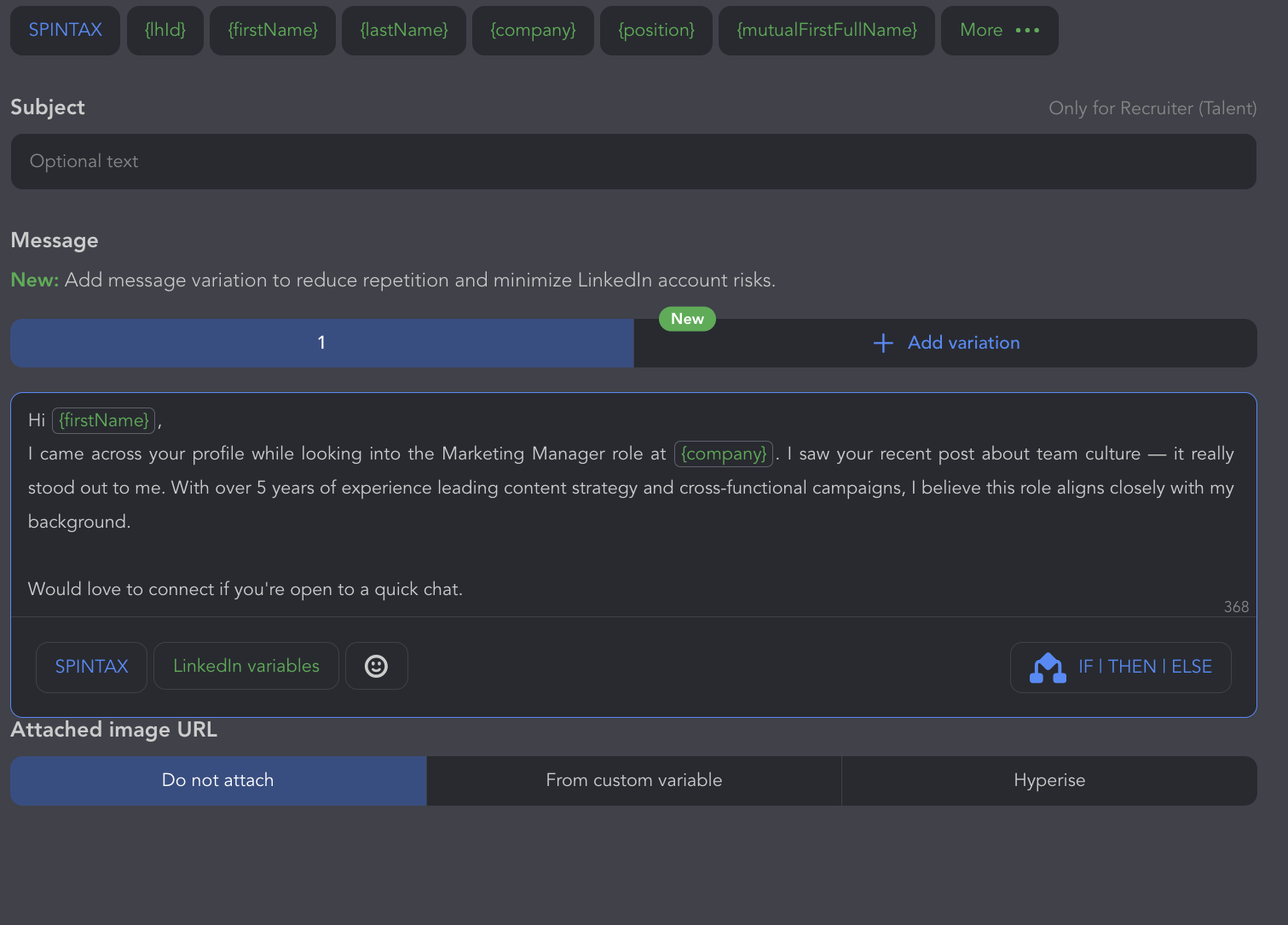
Examples:
Hi [First Name],
I came across your recent post on [Topic] and really appreciated your take on [specific point]. It’s a subject I’ve been diving into myself, and I’d enjoy connecting and staying in the loop with your insights.
— [Your Name]
✅ Why it works: Shows genuine engagement and flattery without being salesy. You’re giving before asking.
Hi [First Name],
I noticed we’re both connected to [Mutual Connection] and part of [Group/Event]. I often find great conversations and collaborations start from these overlaps, so I’d love to connect here as well.
— [Your Name]
✅ Why it works: Leverages trust via a shared connection or space. Less cold, more credible.
Hi [First Name],
I work with [Professionals like them] navigating [Pain Point or Trend], and I saw you’re involved in [Relevant Role or Industry]. Thought it might be valuable to connect and share perspectives.
— [Your Name]
✅ Why it works: Establishes relevance without immediately selling. Creates curiosity and alignment.
How to Create a Lead List in 15 Minutes
You can build a solid list of potential clients on LinkedIn in just 15 minutes using tools like Sales Navigator and Linked Helper, depending on what works best for your budget and workflow.
Start by defining your ideal customer profile (ICP). Think about key details like job title, industry, company size, and location.
If you have access to Sales Navigator, use its advanced filters to find exactly the kind of leads you’re looking for. Once your search is ready, you can automate collecting profiles and sending invitations or follow-ups to those who accept.
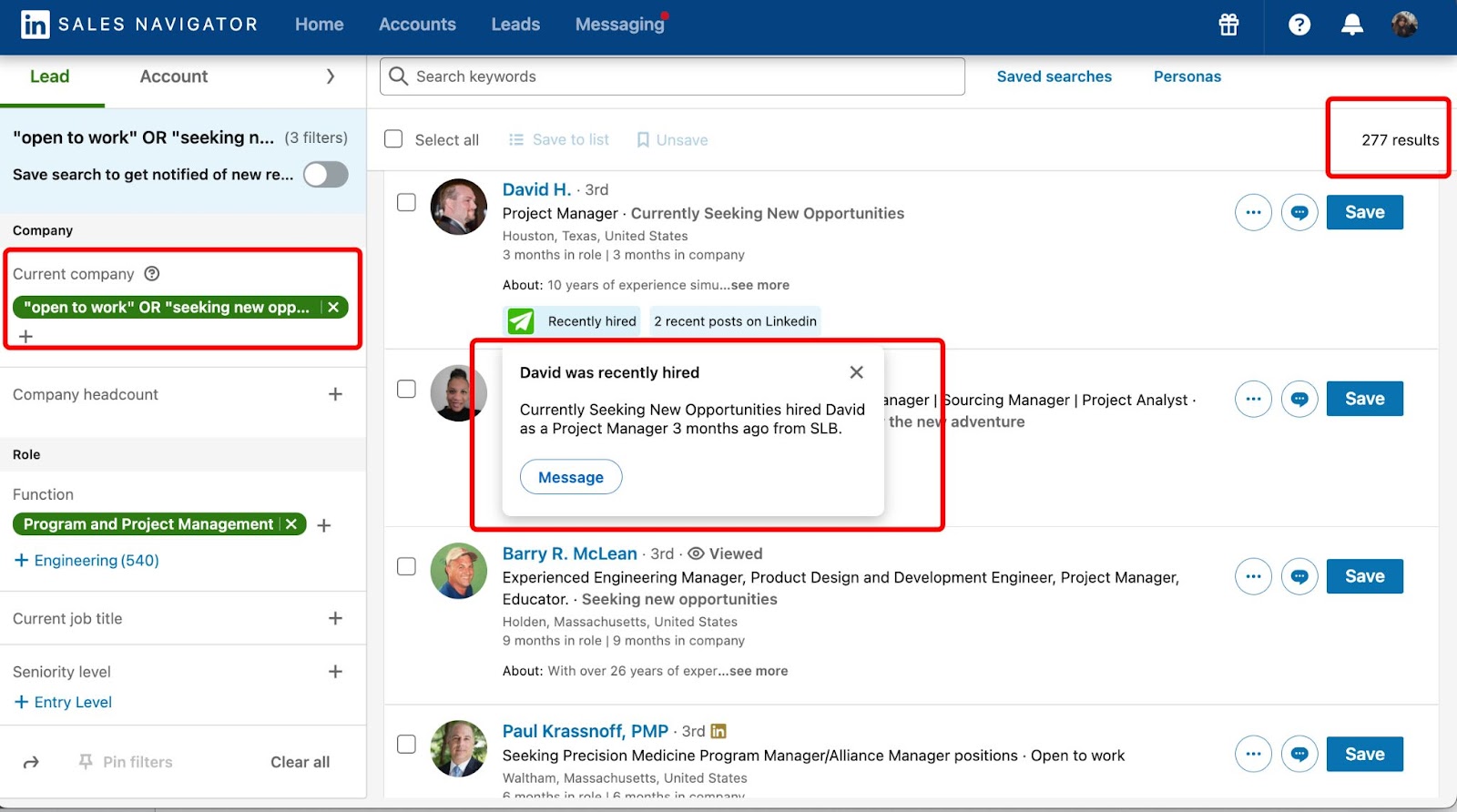
On a tighter budget? You can still get a lot from LinkedIn using Linked Helper. It automates routine tasks and lets you collect profiles from regular search, group members, post likers, events, or your existing network—even with a free account. Think of it as a smart browser assistant that enhances any LinkedIn subscription.
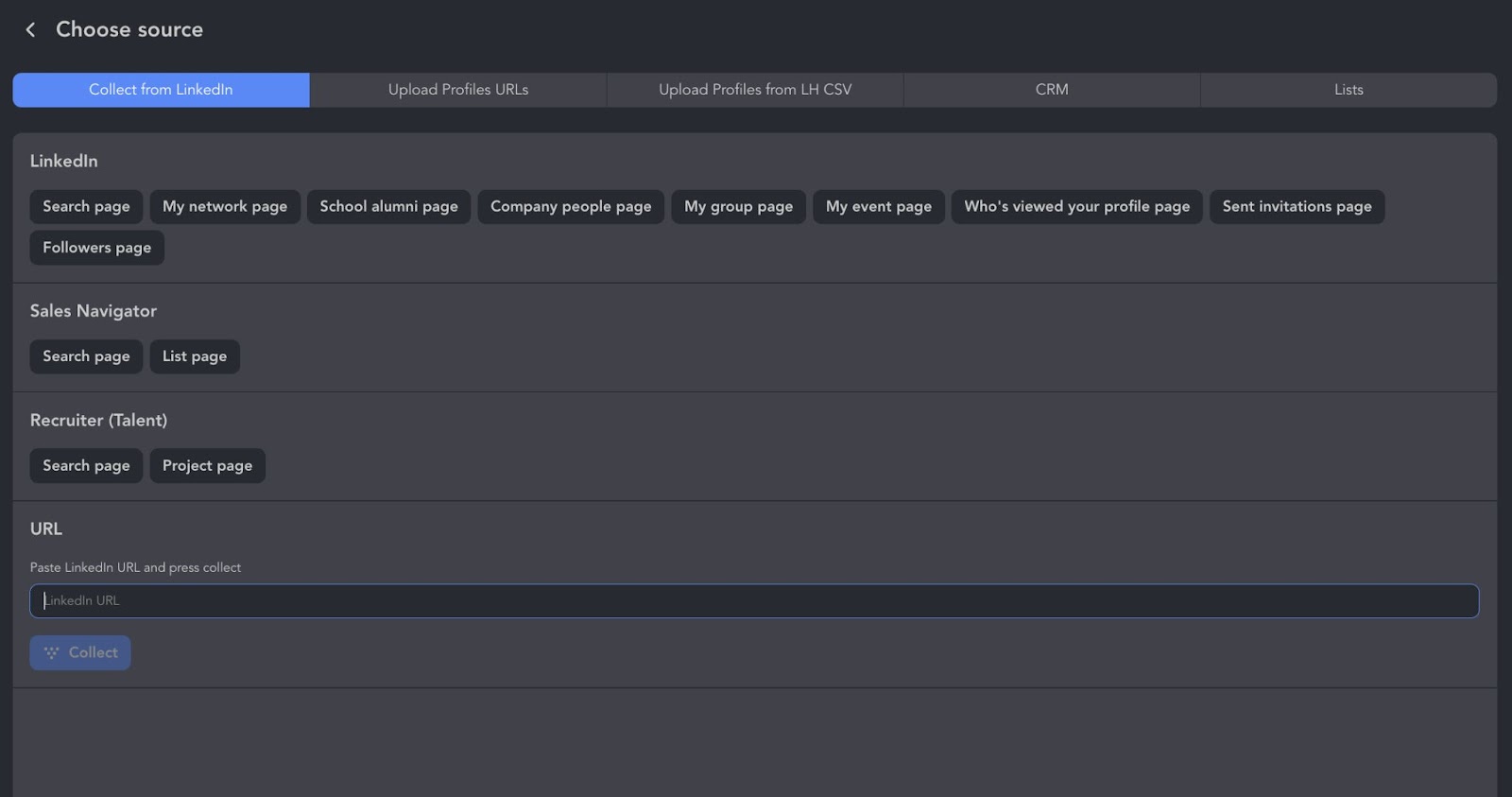
Any automation tool technically violates LinkedIn’s policy. However, Linked Helper is designed to minimize risks by mimicking real human behavior—it actually clicks buttons, searches profiles, and performs actions like a real user. You can even watch the assistant’s actions in a separate window, making it one of the safest options for automating LinkedIn tasks.
Learn in detail how to filter and collect profiles, and how to export leads to Excel the easy way.
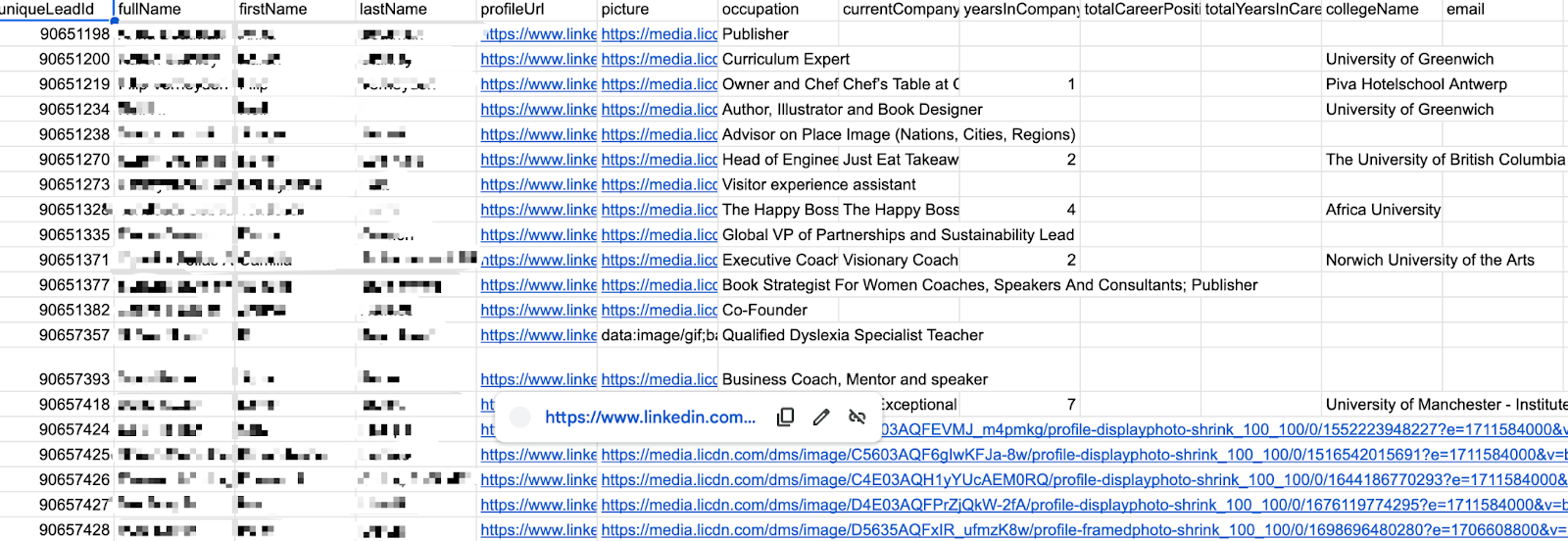
Step 3: Create a Warm Outreach Machine
To craft effective cold DMs on LinkedIn, focus on personalization, brevity, and providing a compelling reason for the recipient to reply. Introduce messaging frameworks that prioritize insight and relevance, such as the “IN-FRAME” framework, which focuses on introducing yourself, making an insightful comment, and including a relevant call to action.
The “Insight + Offer” Cold DM Script (That Doesn’t Feel Cold)
A successful LinkedIn insight-plus-offer DM begins with a personalized, value-driven insight about the recipient or their company, followed by a relevant offer that benefits them. The key is to avoid sounding like a sales pitch and instead create a genuine conversation starter.
3 Follow-Up Examples That Aren’t Desperate
Following up on a cold DM on LinkedIn should feel natural, professional, and value-driven rather than needy or pushy. Examples:
- Light Touch Follow-Up (3–5 days later) Tactful reminder, non-intrusive.
- Value-Add Follow-Up (5–7 days later) Offers something useful—e.g., article, insight, or resource—to keep the conversation warm.
- Soft Close Follow-Up (10+ days later) Gracefully gives them an “out” while leaving the door open.
Why Voice Notes & Comments > DMs (and When to Use Each)
Use voice notes when you’ve already had some interaction (e.g., they accepted your request, liked your message, or briefly replied). Also consider voice notes when you want to humanize the relationship—especially in high-trust or service-based industries (consulting, coaching, B2B sales). Just be sure you’re confident in your tone and can sound relaxed, helpful, and non-pushy.
Consider comments when you haven’t heard back from them via DM, but don’t want to follow up again directly. Also use comments when you want to show you’re engaged in their content (and not just selling).
Step 4: Content That Pulls Leads to You
Content lets you prove your credibility by sharing insights, frameworks, or industry trends. Content also helps you tell client success stories/case studies or allows you to explain complex things in a simple way to your different client segments. If your content speaks directly to your ideal target audience’s pain points, goals, or language, you signal:
- “I understand you”
- “I help people like you”
- “Here’s the kind of impact I can create”
3 Content Types That Attract Buyers, Not Likes
If you want to attract buyers, not just likes, focus on content that speaks to pain, outcomes, and decision-making moments. Consider these 3 content types:
Problem-Aware Post: Make your audience feel seen in their pain, without pitching yet.
Mini Case Study / Storytelling: Walk through how you solved a buyer’s problem—focus on process + outcome.
“You’re Doing It Wrong” Pattern Interrupt: Challenge a common approach in your industry—then offer a smarter alternative.
Weekly Content Plan: 30 Minutes a Day to Show Up Like a Pro
A low-effort weekly content plan for LinkedIn can keep you top of mind with buyers without draining your time or creative energy. The key is:
- Structure
- Repeatable formats
- Audience-relevant topics through relevant keywords.
- Dedicate a specific time each week (e.g., Monday morning) to write or plan your posts.
- Aim for 2-5 Posts
- Consider repurposing blog posts, sharing industry news with meaningful and relevant recommendations and using swipe files.
Example: Weekly LinkedIn Content Plan (Mon–Fri)
| Day | Task |
| Monday | Post industry insight or helpful tip related to your niche |
| Engage with 5-10 posts from ideal prospects or industry pages | |
| Send 2–3 connection requests with a brief personalized note | |
| Tuesday | Share a short story or case study of how you helped a client |
| Comment meaningfully on 5 posts by prospects or influencers | |
| Follow up with 1–2 new connections from Monday | |
| Wed | Post a question or poll to spark conversation |
| Like/comment on relevant trending posts in your industry | |
| Review and respond to DMs or comments | |
| Thursday | Share a quick video or graphic with a useful tip or insight |
| Send follow-ups to earlier connection requests | |
| Engage with recent connections’ posts | |
| Friday | Share a personal reflection or behind-the-scenes update |
| Recap the week’s top LinkedIn interactions (via comment or post) | |
| Plan content ideas for next week |
Call-to-Actions That Work Without Feeling Like Sales
To make LinkedIn calls-to-action effective without sounding like a sales pitch, focus on offering value and creating a sense of curiosity. Use strong verbs, personalize your message, and avoid overly aggressive language. Focus on building trust and establishing yourself as a valuable resource while targeting audience’s specific needs.
1. “Curious how others are handling this — what’s been your experience?”
- Why it works: This CTA invites conversation and shows you value the opinions of your audience. It feels collaborative rather than promotional.
- Where to use: At the end of posts where you share insights, trends, or pain points in your industry.
2. “If you’re exploring this too, happy to share what’s worked for us.”
- Why it works: It’s helpful and low-pressure. You’re not pitching, just offering guidance.
- Where to use: In comments, DMs, or post captions after discussing a solution or lesson learned.
3. “Would it be helpful if I shared a quick template/checklist/example?”
- Why it works: This positions you as a resource. You’re offering value first — a classic lead magnet approach without being pushy.
- Where to use: In posts or replies to people engaging with your content.
Step 5: Nurture Leads Like a Human, Not a Sales Bot
To nurture leads on LinkedIn like a human and avoid sounding like a sales bot, focus on building genuine connections and providing value. Also:
- Personalize your interactions with soft check-ins
- Establish credibility
- Foster relationships
- Avoid ghosting
Building trust and genuine connections takes time, and pushing for a sale before that foundation is established is counterproductive.
Daily Commenting and DMs That Keep You Top-of-Mind
Focus on building relationships and providing value. Engage thoughtfully with others’ content, share your expertise, and personalize your messages. Effective DMs (direct messages) show genuine interest in the other person’s work and accomplishments. Build trust by using audio or video. Show that you’ve read their content and are genuinely interested in their perspective. Also, be concise and to the point, focusing on the core message.
5 Phrases to Delete From Your DMs Forever
- “I came across your profile and…” It’s generic, lazy, and instantly signals copy-paste. Everyone says it.
- “Let’s connect—I’d love to add you to my network!” It adds no value and sounds like a weak pitch. There’s no context or relevance.
- “Let’s hop on a quick 15-minute call.” Nobody wants a random calendar request from a stranger.
- “Quick question…” It’s never actually quick, and it sets off the “I’m about to pitch you” alarm.
- “Are you the right person to talk to about…” Makes you sound like a cold-calling intern. Do your homework.
Create a Soft Touchpoint Calendar
Creating a soft touchpoint calendar on LinkedIn is essential if you want to build and nurture meaningful professional relationships without coming off as pushy or
opportunistic. A soft touchpoint calendar helps create context for deeper conversations and personalized messages. Soft touchpoints—like commenting on posts, sharing relevant articles, or tagging someone in useful content—warm up the relationship.
Here’s what a soft touchpoint calendar might look like over 30 days:
| Day 1 | View their profile (triggers a notification, light intro move) |
| Day 2 | Send a connection request with a personalized note (reference mutual interests or posts) |
| Day 3 | Like a recent post of theirs |
| Day 5 | Comment thoughtfully on one of their posts (add value or perspective, not fluff) |
| Day 7 | Post something on your own feed relevant to their industry and tag general insights |
| Day 9 | Send a thank-you DM if they connected; casually ask what they’re focused on lately |
| Day 11 | Share an article or resource in your feed that aligns with their interests |
| Day 13 | Mention them (naturally) in a comment or post if relevant, like “This reminded me of [Name]’s take…” |
| Day 15 | Share a personal story or win related to the problem you help solve |
| Day 17 | React to their latest comment or post |
| Day 18 | DM: “Saw this and thought of you — might be useful!” (link to a relevant, non-promotional tool, tip, or article) |
| Day 21 | Post a poll or question — tag them if relevant (only if rapport is built) |
| Day 23 | Comment again on one of their new posts or articles |
| Day 25 | DM: “If you’re exploring [topic], I’ve got a checklist/template — want me to send it over?” |
| Day 28 | Share a client story, tip, or before/after insight in a post (no pitch, just real value) |
| Day 30 | Light offer to connect more: “Would it make sense to have a quick chat? Happy to share ideas.” |
When to Pitch—and When to Wait
✅ Pitch when the timing is right:
If they’re liking your posts, replying to your messages, or mentioning a challenge your offer directly solves go ahead and pitch. You’ve built enough rapport, and your offer now feels relevant, not random.
🚫 Wait if the signals aren’t there:
If they haven’t replied, ignored your last message, or gave a cold “thanks” after connecting, don’t push. Keep engaging, add value, and let the relationship warm up first.
Why Most People Burn Leads Without Knowing
Most people burn leads on LinkedIn without realizing it because they treat the social media platform like a cold email list instead of a relationship-driven network. Pitching too early or sending generic or copy-paste messages are key reasons. Also, you don’t want to make it all about you or following up poorly or too often.
Tools & Tactics to 10x Your Reach
How to Actually Use Sales Navigator Account (Step-by-Step Filters)
LinkedIn Sales Navigator is a tool that enhances lead generation and relationship management by providing advanced search, same sales Navigator account insights, and engagement features.
Step-by-step:
Step 1: Accessing filters
Step 2: Exploring filter categories (company, role, personal, etc.)
Step 3: Selecting and refining filters
Step 4: Saving and custom filters for highlighting specific projects
Boolean & X-Ray Search for High-Value Leads
Start with a broad X-ray search using Google to filter results, then refine with Boolean operators (AND, OR, NOT) and site operators like “site:linkedin.com/in/” to target specific profiles or target specific criteria. This allows you to find profiles that might not appear in standard LinkedIn searches and access additional search capabilities.
LinkedIn Automation (Do’s, Don’ts, and Recommended Tools)
Use smart tools to scale your efforts without losing the human touch. Automation should boost efficiency, not replace authenticity.
✅ What to use:
- Lead gen tools like Linked Helper to warm up cold leads and start real conversations
- Content schedulers to stay consistent without burning out
- Semi-automated outreach to personalize at scale
- CRM or Zapier integrations to plug into your workflow
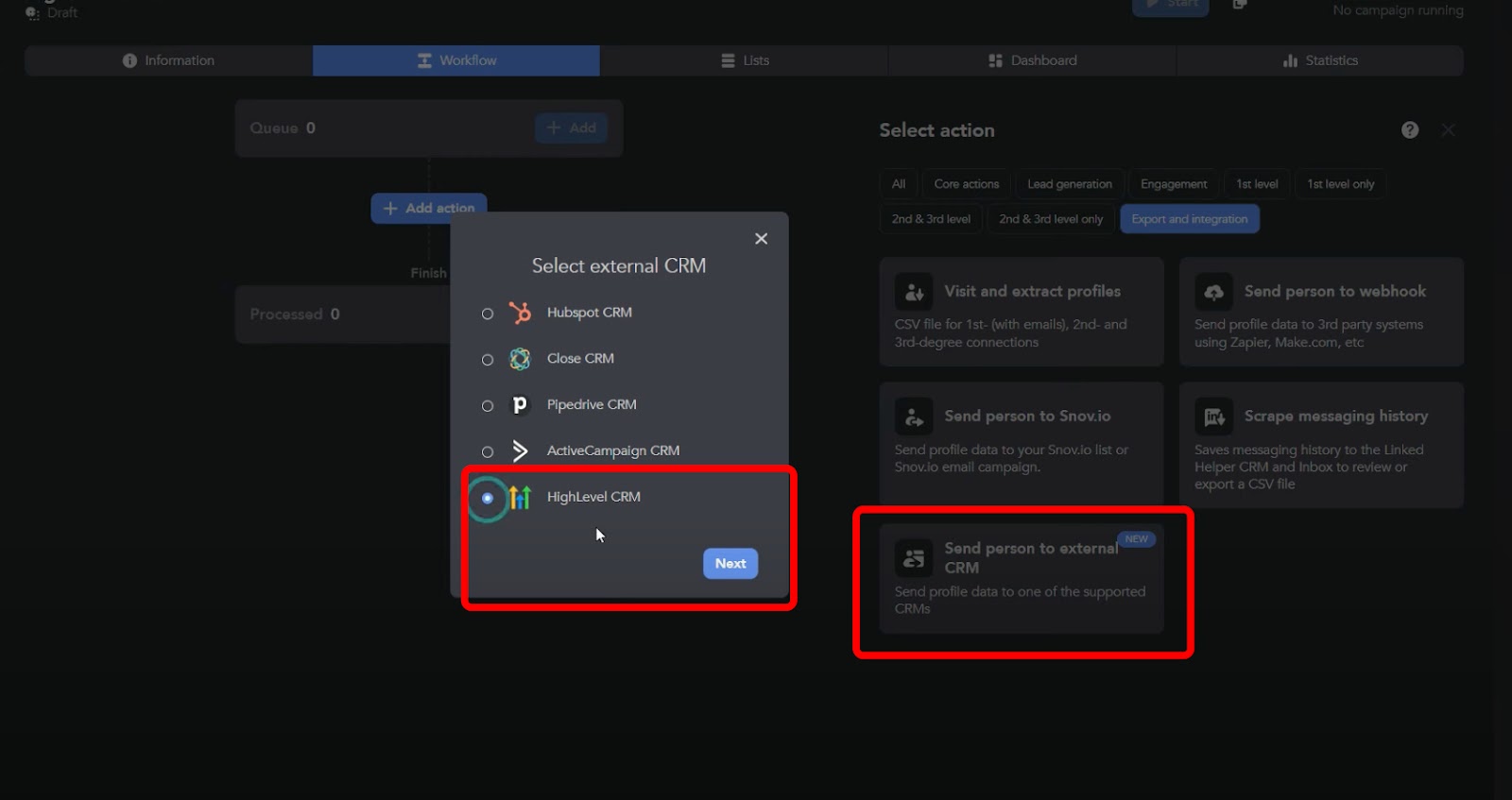
🚫 What to avoid:
- Mass-connecting or spamming with automation
- Letting AI write 100% of your content
- Fake engagement (pods, bots, or bought likes)
- Ignoring real replies or comments
Unlike risky browser extensions or API hacks, Linked Helper 2 is built to emulate human actions inside a real browser environment.
It respects LinkedIn’s limits, schedules actions, and pauses intelligently helping you scale outreach without spamming.
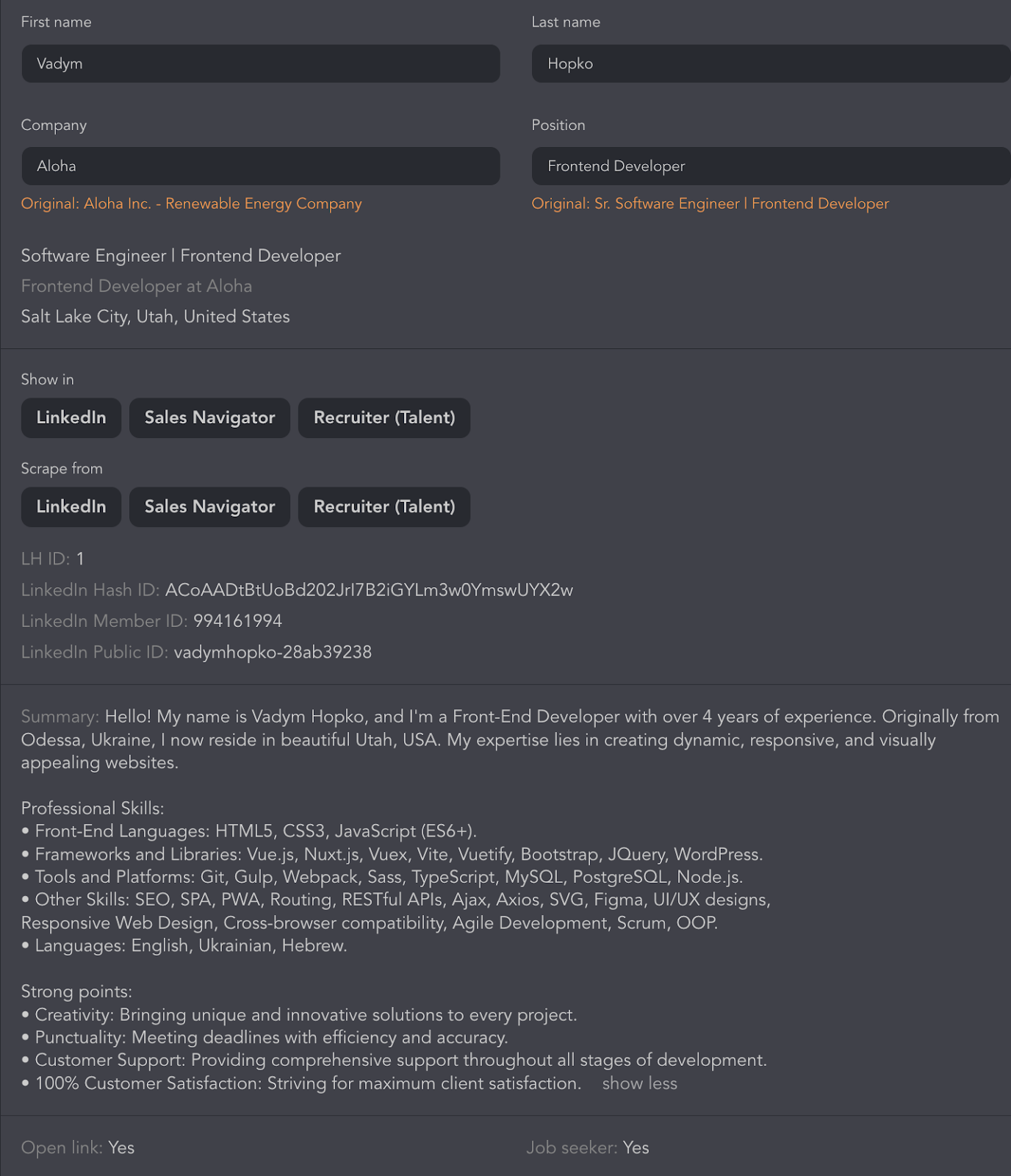
Key benefits:
- Safe & Undetectable – Desktop app reduces LinkedIn detection risks
- Full Automation – Auto-connect, message, endorse, invite to events, groups, and company pages
- Advanced Personalization – Use if/then logic, custom variables, and personalized images/links
- Data Extraction – Scrape full profiles, messaging history, and company data
- Smart Replies – Skip generic replies and auto-filter based on message content
- Email & Employee Finder – Find verified emails and scrape company employees
- Flexible Campaigns – Run multiple campaigns with advanced delays and limits
- CRM & Zapier Integration – Connect with HubSpot, Pipedrive, Salesforce, and more
- Local Data Storage – More secure than cloud tools like Waalaxy
- 24/7 Expert Support – Fast help via WhatsApp, Facebook, or website
Compare Linked Helper and other LinkedIn automation tools
[CTA] Download Linked Helper 2 today and get your free 14-day trial.
Persona Playbooks: Tactics for Different Types of Businesses
Persona playbooks on LinkedIn are strategic guides tailored to different types of target audiences (aka personas) and target audience’s needs—and they’re absolutely critical if you or your multiple team members want to connect, convert, and build relationships intentionally instead of randomly.
Freelancers: From 0 to 3 High-Ticket Clients in 30 Days
Independent service providers working solo or in micro-teams, typically offering services like design, writing, web development, strategy, or coaching. Tactics to reach freelancers on LinkedIn, including newly self-employed professionals:
1. Optimize Your Profile for Freelancers
- Clear headline (e.g., “Helping Freelancers Get More Clients Without Cold Outreach”)
- Use testimonials or results in your About section to attract potential clients seeking something specific
2. Join Groups Relevant in LinkedIn Groups
- Engage in conversations, not just self-promotion and mention specific projects
- Identify top contributors and comment meaningfully on their posts
3. Use Strategic Hashtags
- #FreelancerTips, #FreelanceLife, #ClientAcquisition, #Solopreneur
4. Comment Thoughtfully on Freelancer Content
- Add insights or ask questions – this builds visibility among their audience
5. Direct Outreach Efforts (With Value)
- Don’t pitch immediately—offer a useful resource or comment on their work
- Personalize based on their niche and recent activity
6. Host Live Events or Webinars
- Topics like “How to Double Your Freelance Income Without More Hours” perform well
Agencies: Use Content + Conversations to Scale Meetings
To effectively reach and convert agencies on LinkedIn, you need a strategic blend of content + conversations that builds authority, sparks engagement, and drives qualified meetings at scale.
Typical goals of agencies:
- Land more retainers, higher-ticket clients, or expand current accounts
- Build a stable sales pipeline, reduce reliance on referrals
- Stand out in a saturated market with a clear niche and offer to a business or marketing agency
- Systematize delivery, sales, and lead generation
- Maintain performance while scaling team or multiple team members’ capacity
Common pain points
- Feast-or-famine lead flow
- Too many custom proposals, little repeatability
- Lack of inbound lead gen – still reliant on cold outbound or referrals
- Struggling to charge premium due to commoditization
- Wasting time on bad-fit leads or low-quality meetings
- Not enough visibility/credibility in a crowded space
Use content to attract & qualify
Focus on value-driven posts that:
- Speak to agency pain points and growth goals
- Share insights, mini case studies, frameworks, or opinions
- Lead to engagement, DMs, and profile views
Coaches/Consultants: Build Authority Through Storytelling
To reach and convert coaches and consultants on LinkedIn, you need to build authority through storytelling, then use content + conversations to scale meetings.
Typical goals of coaches & consultants:
- Attract consistent clients – Especially high-ticket and aligned ones.
- Build personal brand authority – To be seen as the go-to expert in their space.
- Increase revenue without burnout – Sell leveraged offers: group programs, retainers, or digital products.
- Stand out in a crowded market – Differentiate from “everyone is a coach now” noise.
- Scale with systems – Move from hustle to sustainable growth.
Biggest pain points:
- Inconsistent lead flow (too reliant on referrals or Instagram)
- Undercharging or difficulty closing premium offers
- Low visibility or engagement on LinkedIn
- Impostor syndrome and lack of authority positioning
- Struggling to communicate their value clearly
Content & Messaging Style That Converts
- Story-driven (hero’s journey, client wins, personal breakthroughs)
- Empathetic – Coaches want to feel understood, not sold to
- Transformational – Focus on identity shifts, not just tactics
- Clear CTA – Help them take a small next step (comment, DM, or free resource)
SaaS Founders: Mix Founder-Led Sales With Strategic Content
To reach and convert SaaS founders on LinkedIn, your approach must blend founder-led sales with strategic, value-driven content. These are smart, time-constrained digital marketing decision-makers who respect clarity, proof, and strategy — not fluff.
Typical goals of SaaS founders:
- Scale MRR, enter new markets, shorten sales cycles
- Acquire and retain high-LTV users, reduce churn
- Build predictable pipeline without bloated CAC
- Validate PMF and create feedback loops from users
- Systematize sales and digital marketing strategies without bloating headcount
- Show traction to secure pre-seed, seed, or Series A rounds
Common pain points:
- Inconsistent pipeline or over-reliance on founder-led sales
- High CAC with paid ads / outbound that doesn’t convert
- No time to create content or build audience or create dedicated pages
- Difficulty building trust quickly with skeptical buyers
- Unclear positioning or messaging that blends into the noise
- Struggling to stand out against better-funded competitors
Positioning for outreach: Mix Founder-Led Sales + Strategic Content
Why this works:
- Founders respect founders → founder-led outreach feels authentic.
- Smart content builds credibility, warms leads, and reduces resistance.
- A hybrid approach scales trust and meetings faster than pure outbound or content alone.
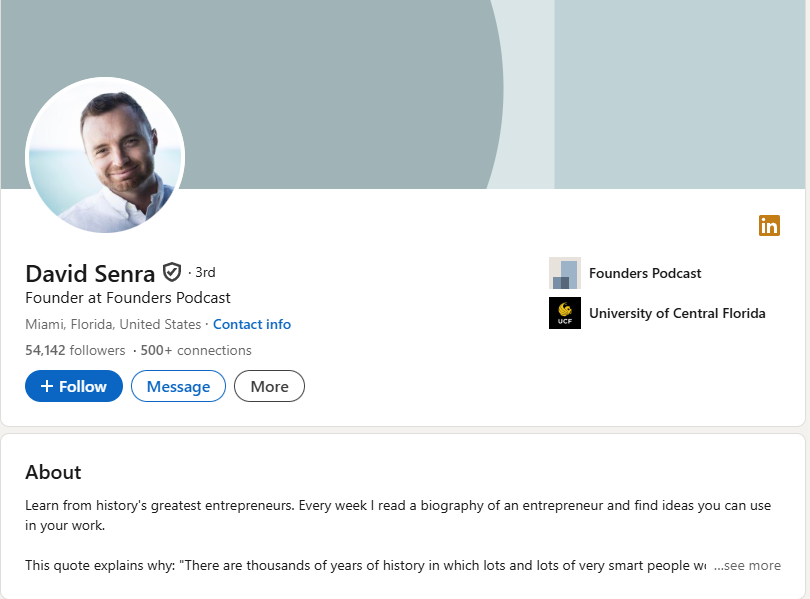
Metrics That Matter: How to Know You’re Growing
To gauge your LinkedIn progress in acquiring new clients, track key metrics like profile views, replies to your messages, number of meetings booked, content reach (impressions, views), engagement (likes, comments, shares), and connection acceptance rate. These metrics, when analyzed over time, provide insights into the effectiveness of your LinkedIn strategy and help you make adjustments for better results.
The LinkedIn SSI Score: What It Is and How to Improve It
The LinkedIn Social Selling Index (SSI) is a score from 0 to 100 that measures how effectively you use LinkedIn for social selling. To improve your LinkedIn Social Selling Index (SSI) score, focus on these key areas: establishing your professional brand, finding the right people, engaging with insights, and building relationships.
Message-to-Call Ratio: Your #1 Conversion Indicator
It directly reflects how well your messaging leads to desired actions (conversions). A high M2C ratio signifies that your messaging is effective in capturing interest and driving users toward your goals, while a low ratio may indicate issues with messaging, targeting, or the overall effectiveness of your campaign.
Post Performance and Visibility Growth
Post performance and visibility growth metrics are crucial on LinkedIn because they provide valuable insights into how well your content is resonating with your audience and helps you optimize your strategy for better engagement and reach. These metrics and how they provide valuable insights indicate your influence and visibility on the platform, allowing you to understand what types of content and posting strategies are most effective.
Final Thoughts
The most important thing to keep in mind when trying to get satisfied clients and leverage LinkedIn company pages with LinkedIn is you’re not just building attention — you’re building trust. Clients don’t buy because you posted a clever hook or DM’d them first. They buy because they believe you understand their problem, have solved it before, and can deliver real results. Key points to remember are these:
- Build a LinkedIn profile and LinkedIn presence that converts while leveraging LinkedIn
- Define the clients you actually want in your client projects
- Unlike other social media marketing on other social media platforms, on LinkedIn write cold DMs that get replies
- Content builds authority and draws in the right people
- Nurture leads like a human, not a sales bot when regularly sharing relevant content
- Use tools and filters that save time and scale outreach efforts
- Create persona playbooks for different types of businesses
- Focus on metrics that signal progress
If you’re serious about scaling without sacrificing quality, Linked Helper is the practical next step.
It saves time, increases conversion, and fits directly into the strategies we’ve covered here.
The results speak for themselves. Hugh Lorch, founder of LinkedIn 15X, helped his clients generate $100,000 to $200,000+ annually, while cutting their LinkedIn workload to just 2 hours per week using Linked Helper.
Try Linked Helper free for 14 days — no credit card required.
FAQs About Getting Clients With LinkedIn
How to attract clients on LinkedIn?
Attract clients by optimizing your profile, building a strong network, engaging in groups, and publishing valuable content.
Is LinkedIn good for getting clients?
Yes, LinkedIn can be an effective platform for finding clients, particularly for B2B businesses and professionals. Its focus on professional networking, combined with features like advanced search techniques and targeted advertising, makes it a valuable tool for lead generation efforts and client acquisition.
How do I add clients to LinkedIn?
To effectively add clients to your LinkedIn network, focus on building genuine connections and engaging in valuable interactions. Instead of just adding them and then pitching, focus on building a rapport and offering value before asking for business.